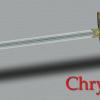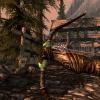DOWNLOAD MODS
Are you looking for something shiny for your load order? We have many exclusive mods and resources you won't find anywhere else. Start your search now...

-
Posts
8,519 -
Joined
-
Last visited
-
Days Won
154
Content Type
Profiles
Forums
Downloads
Tutorials
Gallery
Store
Events
Files posted by InsanitySorrow
-
Updated
-
Updated
-
Updated
-
Insanity's Goldbrand
By InsanitySorrow in Skyrim
=================
Requirements:
=================
Skyrim 1.5.24.0
=================
Description:
=================
"This magical Sword is almost a complete mystery. Thieves tell tales about its golden make and how it was actually forged by ancient dragons of the North.
Their tales claim that it was given to a great knight who was sworn to protect the dragons. The Sword lends its wielder the ability to do fire damage on an enemy. Goldbrand has not been sighted in recent history and is said to be awaiting a worthy hero."
This adds the Tamriellic Artifact Goldbrand to the land of Skyrim. Goldbrand is a golden Katana with the ability to set it's foes on fire.
The mode features a new model and texture for Goldbrand, aswell as my own unique design for it based on my own ideas.
You can find Goldbrand deep within Bleak Coast Cave
=================
Installation
=================
1. Extract the contents of the ZIP folder into your Data folder
2. Make sure the Insanity's Goldbrand.esp is checked in the Launcher
=================
Un-Installation:
=================
1. Delete the files/folders associated with the mod
2. Uncheck the Insanity's Goldbrand.esp is checked in the Launcher
=================
Contact:
=================
InsanitySorrow @ TES Alliance
=================
Credits:
=================
Thanks to Bethesda for creating Skyrim.
=================
Tools Used:
=================
Insanity's ReadMe Generator
Photoshop CS5
Blender
Marmoset Toolbag - For the Render
=================
Licensing/Legal:
=================
You may use this as you wish as long as you don't charge money for it and you credit me for any work used.
Please do not re-host this file without my explicit permission.
243 downloads
-
[Skyrim] Insanity's Empire Longswords
By InsanitySorrow in Skyrim
=================
Requirements:
=================
Skyrim 1.5.24.0
=================
Description:
=================
This brings two of the Empire Longswords from Warhammer Online Concept Art to Skyrim.
You can aquire the Longswords by crating them, they're setup as steel weapons, though they need more of each material, they're also a little strong than
the Steel Weapons. There are gold and silver versions of each available.
Each one can be upgraded too.
=================
Installation
=================
1. Extract the contents of the ZIP folder into your Data folder
2. Make sure the Insanity's Empire Longswords.esp is checked in the Launcher
=================
Un-Installation:
=================
1. Delete the files/folders associated with the mod
2. Uncheck the Insanity's Empire Longswords.esp is checked in the Launcher
=================
Contact:
=================
InsanitySorrow @ TES Alliance
=================
Credits:
=================
Thanks to Bethesda for creating Skyrim.
Thanks to Dan Scott for the great Concept Art these are based on - http://www.danscottart.com/index.html
=================
Tools Used:
=================
Insanity's ReadMe Generator
Photoshop CS5
Blender
Marmoset Toolbag - For the Render
=================
Licensing/Legal:
=================
You may use this as you wish as long as you don't charge money for it and you credit me for any work used.
Please do not re-host this file without my explicit permission.
160 downloads
-
Insanity's Dragon Katana
By InsanitySorrow in Skyrim
=================
Requirements:
=================
Skyrim 1.5.24.0
=================
Description:
=================
Adds a new Katana into the game, a Dragon Katana. The katana is dragon themed (as the name suggests).
You can aquire the Katana by crating it, it has been setup as a steel weapon, though it needs more of each material, you'll also find it's a little strong than
the Blade's katana. You can upgrade it too.
The Katana features a new (High poly) model and a high resolution texture, all brand new.
=================
Installation
=================
Extract the contents of the ZIP folder into your Data folder
Make sure the Insanity's Dragon Katana.esp is checked in the Launcher
=================
Un-Installation:
=================
Delete the files/folders associated with the mod
Uncheck the Insanity's Dragon Katana.esp is checked in the Launcher
=================
Contact:
=================
InsanitySorrow @ TES Alliance
=================
Credits:
=================
Thanks to Bethesda for creating Skyrim.
=================
Tools Used:
=================
Insanity's ReadMe Generator
Photoshop CS5
Blender
Marmoset Toolbag - For the Render
=================
Licensing/Legal:
=================
You may use this as you wish as long as you don't charge money for it and you credit me for any work used.
Please do not re-host this file without my explicit permission.
302 downloads
-
Unique Uniques
By InsanitySorrow in Resources
One of the biggest complaints and requests I see on the TES forums is the lack of a unique appearance for the many unique weapons in the game. This isn't much of a problem for the smaller less important weapons, but it is for the more important ones we receive as quest rewards or those that are tied to lore.
Unique Uniques is an on going project that aims to fix this and give the unique weapons a unique appearance. The new designs for the weapons are based on established lore for either the weapon itself or the character wielding it, my own ideas have been mixed in too.
All the assets are new High Quality replacers featuring unique designs.
The following list contains all the Unique replacers currently available in Unique Uniques.
Aegisbane
Angi's Bow
Bloodthorn
Bolar's Oathblade
Dragonbane
Kahvozein's Fang
Pale Blade
Red Eagle's Bane/Fury
The Longhammer
Valdr's Lucky Dagger
Windshear
Shield of Solitude
Alternates are optional alternate textures for the uniques. These Alternates give the uniques a slightly different appearance, like matching the colouring of a set of armour for example.
The Alternates are optional files and are included in the main download.
Alternate Oathblade - Blades
This optional alternate for Bolar's Oathblade changes the colour scheme of the Oathblade to better match the Blade's Armour.
Alternate Dragonbane - Golden
This optional alternate for Dragonbane changes the colour scheme so the black ebony like metal is now a nice golden metal. Fit for Royalty!
Alternate Angi's Bow - Scoped
This is an optional replacer for Angi's Bow that adds a new scope to the bow.
Extract the contents of the ZIP folder into your Data folder
Make sure the Unique Uniques.esp is checked in the Launcher
Delete the files/folders associated with the mod
Uncheck the Unique Uniques.esp is checked in the Launcher
542 downloads
-
Insanity's Static Dragon Claws
By InsanitySorrow in Skyrim
=================
Description:
=================
This is a very small modder's resource that contains static versions of each of the Dragon Claws found in the game, each
of the Dragon Claws are housed inside their own Display Case.
These are statics items meant for decorating, the cases do NOT act like normal display cases, I.E you cannot put things in them in-game.
=================
Installation
=================
1) Extract the contents of the ZIP folder into your Data folder
2) Make use of them in your project
=================
Un-Installation:
=================
Not sure why you wanna do this, but ok ..
1) Take them out of your ESP
2) Delete the files/folders associated with the mod
=================
Contact:
=================
InsanitySorrow @ TES Alliance
=================
Credits:
=================
Thanks to Bethesda for creating Skyrim.
=================
Tools Used:
=================
Insanity's ReadMe Generator
Photoshop CS5
Blender
Creation Kit
=================
Licensing/Legal:
=================
You may use this as you wish as long as you don't charge money for it and you credit me for any work used.
Please do not re-host this file without my explicit permission.
511 downloads
-
Christmas Resource
By InsanitySorrow in Skyrim
A large selection of Christmas themed items for use in those Christmas projects you know are coming soon . Every year the community creates a selection of Christmas themed mods, the only difference this year is we currently don't have any resources that are suitable for such projects, I'm aiming to change that.
Architecture:
Igloo (Exterior, Interior, Door)
Clutter:
Crackers
Snowball
Food:
Candy Canes
Ribbon Candy
Christmas Pudding
Gingerbread Men
Fruit Cake
Statics:
Snowman
Holly (Small decoration)
Baubles
Christmas Cards
Stockings
Gift Boxes
Snow Globe
Christmas Candles
Decoration Arrangements
Decorated Wreaths
Christmas Rugs
Filled Stockings
Yule Log
Snowball Pile
Christmas Wallpaper
Thanks to Bethesda for creating Skyrim.
Thanks to Lilith for her contributions:
Christmas Candles
Decoration Arrangements
Decorated Wreaths
Christmas Rugs
Filled Stockings
Yule Log
Wallpaper
Gift Arrangements
Additional Thanks:
Teddy Bear: Tamira and Arbitor
Teddy Bears http://tesalliance.o...232-teddybears/ used by permission from Tamira and Arion. (Credit to original author Abitor from thefree3dmodels.com for the original model and texture http://thefree3dmode...ear/21-1-0-2215 )
663 downloads
-
Insanity's Zatoichi
By InsanitySorrow in Skyrim
=================
Requirements:
=================
Skyrim 1.8 +
=================
Description:
=================
This adds a new set of craftable Zatoichi katanas to Skyrim, each one is available in the following types:
Iron
Steel
Dwarven
Elven
Orchish
Ebony
Each are also available as Short Zatoichi as well.
The Meshes and Textures are all new and the textures are 2048x2048 resolution. An option lower resolution pack is available too.
=================
Installation
=================
1. Extract the contents of the ZIP folder into your Data folder
2. Make sure the Insanity's Zatoichi.esp is checked in the Launcher
=================
Un-Installation:
=================
1. Delete the files/folders associated with the mod
2. Uncheck the Insanity's Zatoichi.esp is checked in the Launcher
=================
Contact:
=================
InsanitySorrow @ TES Alliance
=================
Credits:
=================
Thanks to Bethesda for creating Skyrim.
=================
Tools Used:
=================
Insanity's ReadMe Generator
Photoshop CS5
Blender
Marmoset Toolbag - For the Render
=================
Licensing/Legal:
=================
You may use this as you wish as long as you don't charge money for it and you credit me for any work used.
Please do not re-host this file without my explicit permission.
==================
Modder's Will:
==================
If I am offline for six months or longer and do not respond to any attempts made at contacting me, I give full Ownership of my Projects to TES Alliance.
TES Alliance are free to modify/redistribute/remove as they see fit.
216 downloads
-
Insanity's Kahvozein Fang
By InsanitySorrow in Skyrim
=================
Requirements:
=================
Skyrim 1.5.24.0
=================
Description:
=================
This is a unique mesh and texture replacer for the Kahvozein's Fang.
The model and texture are completely new, the textures are also high resolution (2048x2048). An optional lower resolution
pack is also available.
=================
Installation
=================
1. Extract the contents of the ZIP folder into your Data folder
2. Make sure the Insanity's Kahvozein Fang.esp is checked in the Launcher
=================
Un-Installation:
=================
1. Delete the files/folders associated with the mod
2. Uncheck the Insanity's Kahvozein Fang.esp is checked in the Launcher
=================
Contact:
=================
InsanitySorrow @ TES Alliance
=================
Credits:
=================
Thanks to Bethesda for creating Skyrim.
=================
Tools Used:
=================
Insanity's ReadMe Generator
Photoshop CS5
Blender
Marmoset Toolbag - For the Render
=================
Licensing/Legal:
=================
You may use this as you wish as long as you don't charge money for it and you credit me for any work used.
Please do not re-host this file without my explicit permission.
==================
Modder's Will:
==================
If I am offline for six months or longer and do not respond to any attempts made at contacting me, I give full Ownership of my Projects to TES Alliance.
TES Alliance are free to modify/redistribute/remove as they see fit.
128 downloads
-
Insanity's Pale Blade
By InsanitySorrow in Skyrim
=================
Requirements:
=================
Skyrim 1.8.151.0
=================
Description:
=================
This is a unique mesh and texture replacer for The Pale Blade.
The model and texture are completely new, the textures are also high resolution (2048x2048). An optional lower resolution
pack is also available.
=================
Installation
=================
1. Extract the contents of the ZIP folder into your Data folder
2. Make sure the Insanity's Pale Blade.esp is checked in the Launcher
=================
Un-Installation:
=================
1. Delete the files/folders associated with the mod
2. Uncheck the Insanity's Pale Blade.esp is checked in the Launcher
=================
Contact:
=================
InsanitySorrow @ TES Alliance
=================
Credits:
=================
Thanks to Bethesda for creating Skyrim.
=================
Tools Used:
=================
Insanity's ReadMe Generator
Photoshop CS5
Blender
Marmoset Toolbag - For the Render
=================
Licensing/Legal:
=================
You may use this as you wish as long as you don't charge money for it and you credit me for any work used.
Please do not re-host this file without my explicit permission.
==================
Modder's Will:
==================
If I am offline for six months or longer and do not respond to any attempts made at contacting me, I give full Ownership of my Projects to TES Alliance.
TES Alliance are free to modify/redistribute/remove as they see fit.
271 downloads
-
Insanity's Goldbrand Replacer
By InsanitySorrow in Misc
=================
Description:
=================
This is a plugin-less replacer for Goldbrand.
The plugin features a new higher poly model and high resolution textures. The design of Goldbrand is not a recreation of the design from the game instead it's a design of my own with a mix of ideas from the original Goldbrand.
=================
Installation
=================
1) Extract the contents of the ZIP folder into your Data Files folder
=================
Un-Installation:
=================
1) Delete the files/folders associated with the mod
=================
Contact:
=================
InsanitySorrow @ TES Alliance
=================
Credits:
=================
Thanks to Bethesda for creating Elderscrolls.
=================
Tools Used:
=================
Insanity's ReadMe Generator
Photoshop CS5
Blender
Marmoset Tool Bag - Render
=================
Licensing/Legal:
=================
You may use this as you wish as long as you don't charge money for it and you credit me for any work used.
Please do not re-host this file without my explicit permission.
==================
Modder's Will:
==================
If I am offline for six months or longer and do not respond to any attempts made at contacting me, I give full Ownership of my Projects to TES Alliance.
TES Alliance are free to modify/redistribute/remove as they see fit.
337 downloads
-
Insanity's Paintings
By InsanitySorrow in Skyrim
=================
Description:
=================
This is a resource that contains 30 new Paintings for Skyrim. There are 10 Oval, 10 Landscape and 10 Portrait, all use new meshes and textures.
Skyrim is lacking in a few things and one I was surprised to see was missing is Paintings. Well we can't have that now, so I decided to make a resource to fix it.
There are three frame shapes (Portrait, Landscape and Oval) and each of them have five colours (Dark Brown, Light Brown, Black, Blue, Red) and a total of 30 watercolour paintings. I also included black canvas textures too.
=================
Installation
=================
Extract the contents of the ZIP folder into your Data folder
Make use of them in your project
=================
Un-Installation:
=================
Take them out of your ESP
Delete the files/folders associated with the mod
=================
Contact:
=================
InsanitySorrow @ TES Alliance
=================
Credits:
=================
Thanks to Bethesda for creating Elderscrolls.
=================
Tools Used:
=================
Insanity's ReadMe Generator
Photoshop CS5
Blender
Creation Kit
Marmoset Toolbag - For the Render
=================
Licensing/Legal:
=================
You may use this as you wish as long as you don't charge money for it and you credit me for any work used.
Please do not re-host this file without my explicit permission.
==================
Modder's Will:
==================
If I am offline for six months or longer and do not respond to any attempts made at contacting me, I give full Ownership of my Projects to TES Alliance.
TES Alliance are free to modify/redistribute/remove as they see fit.
1,327 downloads
-
Insanity's Pillows
By InsanitySorrow in Skyrim
=================
Description:
=================
Pillows!
A pillow resource containing four pillow shapes - Round, Roll, Square and Rectangle. Each has 14 texture variations - 7 colours, 7 plain and 7 with a pattern.
There are also two Skyrim themed pillow textures.
Optional High resolution textures are available as a separate download.
=================
Installation
=================
Extract the contents of the ZIP folder into your Data folder
Make use of them in your project
=================
Un-Installation:
=================
Take them out of your ESP
Delete the files/folders associated with the mod
=================
Contact:
=================
InsanitySorrow @ TES Alliance
=================
Credits:
=================
Thanks to Bethesda for creating Elderscrolls.
=================
Tools Used:
=================
Insanity's ReadMe Generator
Photoshop CS5
Blender
Creation Kit
Marmoset Toolbag - For the Render
=================
Licensing/Legal:
=================
You may use this as you wish as long as you don't charge money for it and you credit me for any work used.
Please do not re-host this file without my explicit permission.
==================
Modder's Will:
==================
If I am offline for six months or longer and do not respond to any attempts made at contacting me, I give full Ownership of my Projects to TES Alliance.
TES Alliance are free to modify/redistribute/remove as they see fit.
2,869 downloads
-
Insanity's Moons
By InsanitySorrow in Resources
=================
Requirements:
=================
Skyrim 1.8.151.0
=================
Description:
=================
This is a high resolution retexture of the moons Masser and Secunda. The textures are brand new and not edited versions of the vanilla textures, the resolution is up from 512x512 (vanilla) to 2048x2048. The new textures follow the same look/style as the vanilla textures too.
=================
Installation
=================
Extract the contents of the ZIP folder into your Data folder
=================
Un-Installation:
=================
Delete the files/folders associated with the mod
=================
Contact:
=================
InsanitySorrow @ TES Alliance
=================
Credits:
=================
Thanks to Bethesda for creating Skyrim.
=================
Tools Used:
=================
Insanity's ReadMe Generator
Photoshop CS5
=================
Licensing/Legal:
=================
You may use this as you wish as long as you don't charge money for it and you credit me for any work used.
Please do not re-host this file without my explicit permission.
==================
Modder's Will:
==================
If I am offline for six months or longer and do not respond to any attempts made at contacting me, I give full Ownership of my Projects to TES Alliance.
TES Alliance are free to modify/redistribute/remove as they see fit.
121 downloads
-
Insanity's Window Boxes
By InsanitySorrow in Skyrim
=================
Description:
=================
Window Boxes!, Come filled with both flowers or snow/dirt and empty. There are 6 texture versions of each of the boxes, a different one for a few cities - Markarth, Solitude, Riften, Whiterun, Windhelm and Riverwood (Farmhouses).
=================
Installation
=================
Extract the contents of the ZIP folder into your Data folder
Make use of them in your project
=================
Un-Installation:
=================
Take them out of your ESP
Delete the files/folders associated with the mod
=================
Contact:
=================
InsanitySorrow @ TES Alliance
=================
Credits:
=================
Thanks to Bethesda for creating Elderscrolls.
=================
Tools Used:
=================
Insanity's ReadMe Generator
Photoshop CS5
Blender
Creation Kit
Marmoset Toolbag - For the Render
=================
Licensing/Legal:
=================
You may use this as you wish as long as you don't charge money for it and you credit me for any work used.
Please do not re-host this file without my explicit permission.
==================
Modder's Will:
==================
If I am offline for six months or longer and do not respond to any attempts made at contacting me, I give full Ownership of my Projects to TES Alliance.
TES Alliance are free to modify/redistribute/remove as they see fit.
1,111 downloads
-
Insanity's Glass Bow
By InsanitySorrow in Resources
=================
Requirements:
=================
Skyrim 1.8.151.0
=================
Description:
=================
A new Bow for Skyrim!, Yep you read that right
This adds a new Glass Bow into the game, the bow is completely new, meaning it's not a retexture. The bow has been integrated through leveled lists so you'll find it on enemies and in stock at your nearest Blacksmith. The bow is craftable and upgradable, it's stats and level are the same as the vanilla bow.
The bows come in three colours - Red, Green, Blue
=================
Installation
=================
Extract the contents of the ZIP folder into your Data folder
Make sure the Insanity's Glass Bow.esp is checked in the Launcher
=================
Un-Installation:
=================
Delete the files/folders associated with the mod
Uncheck the Insanity's Glass Bow.esp is checked in the Launcher
=================
Change Log:
=================
09/03/2013 - Change: Glass bow renamed to Cyrodillic Glass Bow
Added: Two new colours, Red and Green
02/03/2013 - Initial Release
=================
Contact:
=================
InsanitySorrow @ TES Alliance
=================
Credits:
=================
Thanks to Bethesda for creating Skyrim.
=================
Tools Used:
=================
Insanity's ReadMe Generator
Photoshop CS5
Blender
Marmoset Toolbag - For the Render
=================
Licensing/Legal:
=================
You may use this as you wish as long as you don't charge money for it and you credit me for any work used.
Please do not re-host this file without my explicit permission.
==================
Modder's Will:
==================
If I am offline for six months or longer and do not respond to any attempts made at contacting me, I give full Ownership of my Projects to TES Alliance.
TES Alliance are free to modify/redistribute/remove as they see fit.
254 downloads
-
Insanity's TableCloths
By InsanitySorrow in Skyrim
=================
Description:
=================
This is a small modder's resource that contains 33 TableCloths. There are three cloth shapes - Rectangle, Square, Round and each comes with a choice of 11 patterns. The TableCloths do not have collision so will not cause problems with Player/NPCs trying to sit down.
=================
Installation
=================
1) Extract the contents of the ZIP folder into your Data folder
2) Make use of them in your project
=================
Un-Installation:
=================
1) Take them out of your ESP
2) Delete the files/folders associated with the mod
=================
Contact:
=================
InsanitySorrow @ TES Alliance
=================
Credits:
=================
Thanks to Bethesda for creating Elderscrolls.
=================
Tools Used:
=================
Photoshop CS5
Blender
Creation Kit
=================
Licensing/Legal:
=================
You may use this as you wish as long as you don't charge money for it and you credit me for any work used.
Please do not re-host this file without my explicit permission.
==================
Modder's Will:
==================
If I am offline for six months or longer and do not respond to any attempts made at contacting me, I give full Ownership of my Projects to TES Alliance.
TES Alliance are free to modify/redistribute/remove as they see fit.
816 downloads
-
Mesh Improvement Project
By InsanitySorrow in Oblivion
Mesh Improvement Project
Version: 1.4a
Description:
Oblivion has some really great fantasy designs for it's models and textures and is a beautiful world. The problem is while the artists have spent a lot of time creating the world and all the assets required to fill it, they've ran into problems getting it all done and have taken shortcuts. While this is expected with a game this large, it starts to become a problem when it's noticeable while playing.
This project is a large undertaking with the aim of (slowly) fixing or replacing broken/ugly meshes found throughout the game's world.
M.I.P Contents:
Version: 1.4a
Improvement: Doorstone01.NIF - Smoothed Mesh, Fixed UV Mapping
Improvement: Doorstone02.NIF - Smoothed Mesh, Fixed UV Mapping
Improvement: Doorstone03.NIF - Smoothed Mesh, Fixed UV Mapping
Improvement: Doorstone04.NIF - Smoothed Mesh, Fixed UV Mapping
Improvement: Doorstone05.NIF - Smoothed Mesh, Fixed UV Mapping
Improvement: Doorstone06.NIF - Smoothed Mesh, Fixed UV Mapping
Improvement: Doorstone07.NIF - Smoothed Mesh, Fixed UV Mapping
Improvement: Doorstone08.NIF - Smoothed Mesh, Fixed UV Mapping
Improvement: Doorstone09.NIF - Smoothed Mesh, Fixed UV Mapping
Improvement: Doorstone10.NIF - Smoothed Mesh, Fixed UV Mapping
Improvement: Doorstone11.NIF - Smoothed Mesh, Fixed UV Mapping
Fix: AnvilChainDollHolder01.NIF - Fixed UV Mapping, Optimised Mesh
Fix: AnvilDoorFrame01.NIF - Fixed UV Mapping
Fix: AnvilDoorFrameInt01.NIF - Fixed UV Mapping
Fix: AnvilBasementDoorFrame01.NIF - Fixed UV Mapping, Added Vertex Paint
Fix: AnvilDockLampOff.NIF - Optimised Collision
Fix: AnvilDockLamp01.NIF - Optimised Collision
Fix: SignPostCity.NIF - Fixed mesh scaling
Fix: TorchTall01.NIF - Corrected light and flame effects
Installation:
Extract the contents of the ZIP folder into your Data folder
Un-Installation:
Delete the files/folders associated with the mod
Contact:
InsanitySorrow @ TES Alliance
Credits:
Thanks to Bethesda for creating Oblivion.
Tools Used:
Insanity's ReadMe Generator
Photoshop CS5
Blender
Marmoset Toolbag
Licensing/Legal:
You may use this as you wish as long as you don't charge money for it and you credit me for any work used.
Please do not re-host this file without my explicit permission.
Modder's Will:
If I am offline for six months or longer and do not respond to any attempts made at contacting me, I give full Ownership of my Projects to TES Alliance.
TES Alliance are free to modify/redistribute/remove as they see fit.
680 downloads
-
Daedric Crescent Replacer
By InsanitySorrow in Misc
=================
Description:
=================
This is a pluginless replacer for the Daedric Crescent.
The plugin features a new higher poly model and high resolution textures. The design of the Crescent is close to the original design but not an exact
replica. New details were added based on the details from the original texture and new details added that were not there originally.
=================
Installation
=================
1) Extract the contents of the ZIP folder into your Data Files folder
=================
Un-Installation:
=================
1) Delete the files/folders associated with the mod
=================
Contact:
=================
InsanitySorrow @ TES Alliance
=================
Credits:
=================
Thanks to Bethesda for creating Elderscrolls.
=================
Tools Used:
=================
Insanity's ReadMe Generator
Photoshop CS5
Blender
Marmoset Tool Bag - Render
=================
Licensing/Legal:
=================
You may use this as you wish as long as you don't charge money for it and you credit me for any work used.
Please do not re-host this file without my explicit permission.
==================
Modder's Will:
==================
If I am offline for six months or longer and do not respond to any attempts made at contacting me, I give full Ownership of my Projects to TES Alliance.
TES Alliance are free to modify/redistribute/remove as they see fit.
359 downloads