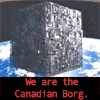Why don't you try actually installing Oblivion and the CS rather than just copying them? If you're pretty sure you have the registry configured correctly (and I know I wouldn't try doing this manually), then I would delete the Oblivion and CS ini files. I think both of those have some configuration settings specific to the machine, and if you just copied them from your other machine, they won't work on the netbook.
If you don't have a DVD drive on your netbook, you might be able to copy the contents of the DVD, transfer the files, and install from that. I've done that when I had a damaged DVD with some games. Basically I have several computers and often I have another machine that will read the damaged disk, so I can copy the contents to the network and run it from the network when installing on the machine that can't read the disk.