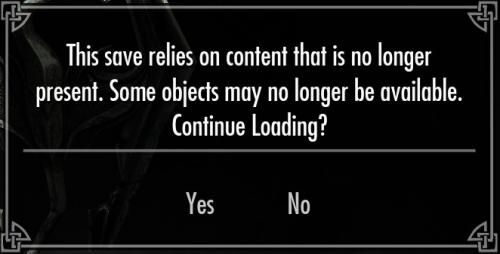DOWNLOAD MODS
Are you looking for something shiny for your load order? We have many exclusive mods and resources you won't find anywhere else. Start your search now...

-
Posts
157 -
Joined
-
Last visited
-
Days Won
4
Content Type
Profiles
Forums
Downloads
Tutorials
Gallery
Store
Events
Everything posted by Vain
-
Werewolf Mods. There are several, some even do what I'm trying to do. The difference is HOW they do it. Enable Papyrus Logging - add to SkyrimEditor.ini Papyrus section bEnableLogging = 1 bEnableTrace = 1 bLoadDebugInformation = 1 Enable the use of the Dawnguard master file by the Creation Kit - add to the SkyrimEditor.ini General section bAllowMultipleMasterLoads=1 Also add all the masters you want to be using ordered by release date in the Archive section. This line should already exist, we are simply elaborating on what is already there. You may need to add the DLC bsa files to the sArchiveList as well - I did. sResourceArchiveList2=Skyrim - Shaders.bsa, Update.bsa, Dawnguard.bsa, Hearthfire.bsa, Dragonborn.bsa Enable the player to leave Beast Form at will. There's not much difference in Werewolves before and after Dawnguard. Dawnguard makes them a little tougher and gives them perks which can further increase their survivability. And this really wasn't all that hard, nothing like my sunscreen for Vampires mod. Here's a table outlining the Werewolf Damage/Resist Progression in an unmodded game. Werewolf Damage/Resist Progression Level___________________10 | 15 | 20 25 30 35 40 45 50 Increment Fortify Unarmed Damage___0 | 5 | 15 25 30 35 40 50 60 * Feed Blood______________10 | 10 | 100 100 100 100 100 100 100 N/A Resist Damage___________N/A | 50 | 100 150 200 250 300 350 400 50 Number of Increases______1 | 2 | 3 4 5 6 7 8 9 * Increment Increased______* | 5 | 5 10 10 5 5 5 10 10 So if we follow the same pattern Unarmed Damage will increase by 5 for three levels, then by 10 for two levels, repeating ad finem. Resist Damage increases by a static 50 each level and Feed Blood just stays the same. So to continue Werewolf ability progression beyond level 50 we just have to create the spells PlayerWerewolfLvl55-95AndBelowAbility (nine spells total) PlayerWerewolfLvl99AndAboveAbility And add them to the player. How to do this? Let's look at how the game does it already. The Werewolf transformation is managed by a quest. You begin this quest when you accept the gift of Lycanthropy from the Companions and it only finishes if you choose to cure yourself. It is not in the quest log. PlayerWerewolfChangeQuest This quest uses two scripts to determine what stage of the quest will be active. One script is a fragment. The other script explains how the quest behavior is managed. PlayerWerewolfChangeScript Each stage in the quest corresponds to a different point in the Beast Form transition. Stage 0 and 1 manage the transition Stage 10 is normal running around in Beast Form Stage 11 manages Werewolf Feed and effects Stage 20 warns the player that Beast Form will wear off soon Stage 100 triggers the revert back to your normal form So all that has to be done to create a revert function is to tie a command to trigger Stage 100 of the PlayerWerewolfChangeQuest to a keybind! Skyrim doesn't have any easy functionality to do this but the Skryim Script Extender does. The SKSE adds a new script that allows the Skyrim engine to use a specific key to enter a command. This is done via the Input script. This wiki page also contains the different number codes used to specify which key you are using. We will be using the Boolean Function IsKeyPressed. You'll have to add a Property for the Boolean and for the key you're going to be using like so - Bool bIsHotkeyPressed Int Property iHotkey = 33 Auto ; the F key The script should look something like this - If bIsHotkeyPressed != Input.IsKeyPressed(iHotkey) bIsHotkeyPressed = !bIsHotkeyPressed If bIsHotkeyPressed SetStage(100) return Else EndIf EndIf Instead we are going to use an OnKeyDown event (also from SKSE) using the (Un)RegisterForKey forms. Possible alternate? The trouble is... how do you make this into a functioning script? The way you do this is duplicate the PlayerWerewolfChangeScript and rename it to something else - Vain01WerewolfChangeScript. But you can't just replace the original script on the quest. The original script does more than it seems because even if you make a complete replica in all but name and replace it on the quest it breaks the transformation. 100% unplayably so. Instead of replacing the original script, extend it instead. Duplicate the original script only instead of extending a Quest you will extend PlayerWerewolfChangeScript. This is how the scripting for the new Vampire Lord works in Dawnguard. These scripts extend the original VampireQuestScript and we're using this as a model for our upgrade to the Werewolf scripts. Doing this, scripting like we're supposed to, causes the player to revert to human form in the first update event the script calls instead of reverting only when the time is up. Actually we're going to break the game. It's the only way I can get it to work. Our problem is that tiny little script fragment that is also on the quest. QF_PlayerWerewolfQuest_0002BA16. Oh how I hate this script. You can't edit it, you can't remove it, you can't even look at the thing without it breaking. Well, you can look at it, but don't touch anything. I'm not entirely sure what it does or how it works but without it the transformation sequence breaks and while the game does not crash, the player's actor freezes and your armor is still on and a million other problems you can't even see occur. To sum up - Duplicating and renaming the script will not work and breaks the tranformation. Creating a script which extends the original script will not work and breaks the transformation. Editing the original script is the only way this will work. Pending some discovery of someone on this forum this is currently the easiest and only way I know how to do this. Other werewolf mods I've seen do this same thing and probably for the same reason - they can't do it any other way. So now we have the script in a format that will continue to work after we have modified it and modifying it won't break the game. You should be okay, but this alters original game data and may effect/break your game even with no mods loaded on a clean save. Backups are your friend. The next issue is where in your script do you make the changes? The Properties go at the top with the other Properties already declared. Only since all the properties in the original script have already been declared we do not want to declare them again. The first thing you do is remove all the original Properties in the script. If you miss any don't worry, the compiler will see them and tell you what needs removing. Then we need to add our Properties, the Ability Spells we are adding and the Boolean and the Hotkey. Spell Property Vain01WerewolfLvl55AndBelowAbility auto ;Vain01 Spell Property Vain01WerewolfLvl60AndBelowAbility auto ;Vain01 Spell Property Vain01WerewolfLvl65AndBelowAbility auto ;Vain01 Spell Property Vain01WerewolfLvl70AndBelowAbility auto ;Vain01 Spell Property Vain01WerewolfLvl75AndBelowAbility auto ;Vain01 Spell Property Vain01WerewolfLvl80AndBelowAbility auto ;Vain01 Spell Property Vain01WerewolfLvl85AndBelowAbility auto ;Vain01 Spell Property Vain01WerewolfLvl90AndBelowAbility auto ;Vain01 Spell Property Vain01WerewolfLvl95AndBelowAbility auto ;Vain01 Spell Property Vain01WerewolfLvl99AndOverAbility auto ;Vain01 But now that we've added the Properties for them we have to tell the game when to give them to the player. It's easy for the Ability Spells. The game gives the PlayerWerewolfLvl10-50AndBelow/AboveAbility to the player and all we have to do is add to this section in the script. The game also removes these spells at the end of the transformation, so be sure to add them to that section as well. Make sure your syntax is correct, it's largely self explanatory in the respective sections. Adding to the player *note - these are only the lines I edited, don't forget to begin and end your if statements! elseif (playerLevel <= 50) ;Vain01 Game.GetPlayer().AddSpell(PlayerWerewolfLvl50AndOverAbility, false) ;Vain01 elseif (playerLevel <= 55) ;Vain01 Game.GetPlayer().AddSpell(Vain01WerewolfLvl55AndBelowAbility, false) ;Vain01 elseif (playerLevel <= 60) ;Vain01 Game.GetPlayer().AddSpell(Vain01WerewolfLvl60AndBelowAbility, false) ;Vain01 elseif (playerLevel <= 65) ;Vain01 Game.GetPlayer().AddSpell(Vain01WerewolfLvl65AndBelowAbility, false) ;Vain01 elseif (playerLevel <= 70) ;Vain01 Game.GetPlayer().AddSpell(Vain01WerewolfLvl70AndBelowAbility, false) ;Vain01 elseif (playerLevel <= 75) ;Vain01 Game.GetPlayer().AddSpell(Vain01WerewolfLvl75AndBelowAbility, false) ;Vain01 elseif (playerLevel <= 80) ;Vain01 Game.GetPlayer().AddSpell(Vain01WerewolfLvl80AndBelowAbility, false) ;Vain01 elseif (playerLevel <= 85) ;Vain01 Game.GetPlayer().AddSpell(Vain01WerewolfLvl85AndBelowAbility, false) ;Vain01 elseif (playerLevel <= 90) ;Vain01 Game.GetPlayer().AddSpell(Vain01WerewolfLvl90AndBelowAbility, false) ;Vain01 elseif (playerLevel <= 95) ;Vain01 Game.GetPlayer().AddSpell(Vain01WerewolfLvl95AndBelowAbility, false) ;Vain01 else Game.GetPlayer().AddSpell(Vain01WerewolfLvl99AndOverAbility, false) ;Vain01 Removing from the player Game.GetPlayer().RemoveSpell(Vain01WerewolfLvl55AndBelowAbility);Vain01 Game.GetPlayer().RemoveSpell(Vain01WerewolfLvl60AndBelowAbility);Vain01 Game.GetPlayer().RemoveSpell(Vain01WerewolfLvl65AndBelowAbility);Vain01 Game.GetPlayer().RemoveSpell(Vain01WerewolfLvl70AndBelowAbility);Vain01 Game.GetPlayer().RemoveSpell(Vain01WerewolfLvl75AndBelowAbility);Vain01 Game.GetPlayer().RemoveSpell(Vain01WerewolfLvl80AndBelowAbility);Vain01 Game.GetPlayer().RemoveSpell(Vain01WerewolfLvl85AndBelowAbility);Vain01 Game.GetPlayer().RemoveSpell(Vain01WerewolfLvl90AndBelowAbility);Vain01 Game.GetPlayer().RemoveSpell(Vain01WerewolfLvl95AndBelowAbility);Vain01 Game.GetPlayer().RemoveSpell(Vain01WerewolfLvl99AndOverAbility);Vain01 Smarty Says: It is also very helpful when editing such a large script (or any script) to mark your modifications with your modder prefix. Don't have one? Make one. Mine is Vain01. So on a line above and below or on the same line I edit (after the edit) I add ;Vain01. The semi-colon lets the script know this is a comment and it will not be executed with the rest of the script. That's the easy part. But we only want the game to look for the hotkey input while you are in Beast Form. The easiest way to do that is during an Update Event. Yay for us the original script already has one! I don't know if it matters where in the event our modification is added but I added it after the first IF statement but before the IF's governing what quest stage is being executed. Now compile. If you do not compile your script the Creation Kit will not be able to see it so you can add it to the PlayerWerewolfChangeQuest. Now that we've compiled and are ready to go, open the PlayerWerewolfChangeQuest and navigate to the Scripts tab. Add our new script to it. The script is already on there but it has changed! Select the script's properties and Auto-Fill them - Most of the Properties will not fill and one will fill that you don't want filled. Compare the two scripts (original vs altered) until they match exactly and be sure to enter in the correct data for the Properties we added. Remove the old script. Don't forget to hit OK before closing the quest window. Screenshot of the original script (ignore the unfilled Dawnguard script data - does not apply to the vanilla version of the script used here) Resource Congratulations, everything now works and you can leave Beast Form at will by holding the F key now! Now I just have to create a permanent power for unlimited transformations! How I'm going to do it - Ring of Hircine. Grants unlimited transformations when equipped. Script to grant you the ability to transform at will - Scriptname Vain01RingScript extends ObjectReference Spell Property Vain01RingPower auto Quest Property CompanionsCentralQuest auto Event OnEquipped(Actor akActor) if (akActor == Game.GetPlayer() && (CompanionsCentralQuest as CompanionsHousekeepingScript).PlayerHasBeastBlood) Game.GetPlayer().AddSpell(Vain01RingPower, false) endif EndEvent Duplicated and renamed the following spells used... DA05HircinesRingMagicEffect - Magic Effect WerewolfChangeRingofHircine - Spell DA05HricinesRingEnchantment - Enchantment
-
if I were more familiar with dungeon keeper than I might be able to be the half retarded cousin helping with this. As it is... I dunno what some things mean D: Like what's the mining process your referring to that would be hard. Making an NPC that will spawn and come attack something doesn't seem to difficult, bandits do that to me all the time. Is what they're attacking a destroyable object and not another NPC or the player? What does spawning room mean? Places that NPCs of a specific type appear or a place they return to when killed or a place you can make more of them? What do you mean by change terrain like the player can and as for issuing orders... NPC's will behave how their programmed. If you want an intelligent enemy AI that responds adaptively... I'm not sure this game can give that to you. Making different rooms like a training room, lair, or hatchery sounds doable. Can you elaborate on those? Breaking through walls to open up new rooms also sounds possible. (a lot of this is reminiscent of Minecraft and related genre games) For those with more scripting and modding knowledge I would ask if this project would be too much for the Skyrim engine to handle.
-
I'm no wizard but you may need to look at the delivery quest and the script a little more. Something has to tie the note being delivered to the script so that the game knows to give that specific note to the player. The script looks rather long to me. You are creating a duplicate of the script and renaming it and stuff so that it doesn't interfere with the Mythic Dawn quest? You're using the WICourierScript? It says it's extending a quest conditional so you'd need to have it tied to a quest... perhaps you could show us your script? I'm not amazing at this but I know a little. This function here looks like what you're trying to do - From previous experience those pCourier things look like globals. That have been previously declared in the script - GlobalVariable Property pWICourierItemCount Auto ObjectReference Property pCourierContainer Auto One's a global one's an object reference and that's about all I know about it... And there's that WICourier quest with all the dialogue in it... And that's not just using the one script, it's using QF_WICourier_00039F82 too. And thus concludes the extent of my knowledge! Try Papyrus 101 forum - there's loads of stuff in there.
-
Oo ooo ooo!!!! I did something like this! Not really, but close! First off do the following! Enable Papyrus Logging - add to SkyrimEditor.ini Papyrus section Enable the use of the Dawnguard master file by the Creation Kit - add to the SkyrimEditor.ini General section Also add all the masters you want to be using ordered by release date in the Archive section. This line should already exist, we are simply elaborating on what is already there. You may need to add the DLC bsa files to the sArchiveList as well - I did. That should help lots. Also - move the Dawnguard scripts from the Dawnguard folder into the Scripts folder. The directory is in your Skyrim directory >Data\Scripts\Source\Dawnguard You want to move all the files from the Dawnguard folder to the Source folder (the CK cannot edit scripts that are in a subfolder of the Source folder - is stupid). I also created a backup of my entire Scripts folder so that if I screw up, I can just copy/paste my way to a nonbroken game because editing stuff in here can break your installation of Skyrim (and verifying the Skyrim cache doesn't fix it, you have to verify the CK's cache).
-
Spicy Split Pea Soup Combine in large saucepan: 5 cups chicken broth or bouillon 5 cups water 1 pound dried split peas or lentils Heat to boiling, Turn off heat, Cover and let stand 1 hour (omit this step if using lentils) Reheat and simmer over low heat 45 minutes Sauté in skillet over medium heat: 2 Tablespoons butter or margarine ½ cup chopped onion 1 clove garlic, finely chopped (minced) 1 Tablespoon curry powder 1 teaspoon crushed or ¾ teaspoon ground coriander seeds ¼ teaspoon crushed red pepper or cayenne powder 1 teaspoon salt (omit salt if using bouillon until you taste) Stir-fry about 7 minutes Stir spice mixture into split peas Cover and cook over low heat for 20 minutes Optional Cool slightly. Puree 2 cups of the soup in covered blender, holding lid partially ajar to let steam escape. Repeat until all is pureed OR cook longer until peas disintegrate. Stir in ½ cup light cream or milk or almond/rice milk. Can be thickened with flour or bean flour mixed with cold water in jar, shaken until blended, then added to soup, stirring until smooth and desired thickness.
-
Must be some of my mods... the hunt for the dirty edit... BEGINS
-
My table never even shows up in the list to be built at all. The unofficial patches seem to work only on some of the things it says they fix for me... it makes me sad face.
-
Goals for this mod are simple and will stay simple. There are several problems with Hearthfire homes, specifically Lakeview Manor in Falkreath. This mod is going to fix them. Eventually. Scripting is highly likely to be involved. Problems Bedroom Exterior Round Table and Chairs not only never appear but are not even a buildable option from the Bedroom workbench. Places to look for a solution Object WIndow>Items>MiscItem>_BYOH>Architecture>BYOHHouse>Interface BYOHHouseInteriorPart086TableRoundChairsExterior01 Object Window>Items>Constructible Object BYOHHouseInteriorRecipePart086TableRoundChairsExterior01 Hearthfire Scripts BYOHBuildingObjectInteriorScript Keywords BYOHBuildingInteriorPart086TableRoundChairsExterior01 BYOHHouseCraftingCategoryExterior Editor ID's xx009a9b (keyword ID?) Cell BYOHHouse1Exterior The script is just an extension of BYOHBuildingObjectScript. Right off the bat there's an obvious problem. The recipe under Constructible Objects in the CK shows that instead of showing up on the workbench as a round table and chairs, it's showing up as the washbasin that you can build in the same exterior. The washbasin is buildable, but only builds the washbasin and not both the washbasin and the table (which it halfway looks like it's trying to do). Changing this is only one step and doesn't seem to fix the problem and it still doesn't show up on the workbench. Lakeview Manor's Inward Doorway Wall Sconces only build one wall sconce instead of the listed two. Places to look for a solution Object WIndow>Items>MiscItem>_BYOH>Architecture>BYOHHouse>Interface BYOHHouseInteriorPart186WallSconcex2_04 Object Window>Items>Constructible Object BYOHHouseInteriorRecipePart186WalLSconcex2_04 Hearthfire Scripts same Keywords BYOHBuildingInteriorPart186WallSconcex2_04 Editor ID's 0001f248 (Wall Sconce) xx00bf26 (reference editor ID?) Cell (Interior) BYOHHouse1FalkreathBasement Base Object CandleHornWall01 Reference Editor ID BYOHHouse1InteriorRoom12Part186WallSconcex2_04 Begins initially disabled, respawns, and everything else is default. If it sticks true to the pattern of the other wall sconces than the second one on the opposite of the door should have no reference editor ID. The other linked wall sconces have a green arrow connecting them in the CK - not unlike the arrows connecting objects to their lights such as the existing wall sconce in this set is connected to one of the lights. And that's all I've got for now...
-
Why not just disable all your mods, start anew at Helgen - wait until they untie your hands and use the console to save a game there? I'll upload a save from there for you - standard male Nord, but it's really not that hard to do yourself. I happen to need one since I forgot to save one from my recent reformat. Here's mine - Clean Save for Skyrim 1.9.32.0 1.0 There's a clean save resource on this website as well although it is not made with the current update of Skyrim. ModsByAntares Clean Save for Skyrim 1.8.151.0.7 1.0
-
Version 2.17
513 downloads
These files contain a variety of clean saves for Skyrim. All saves were created only with the Skyrim and Update files and specified DLC. No quests/quest lines were completed except those named, the bare minimum of prerequisites, and Way of the Voice where applicable. Random encounter quests are in the journal but no progress towards their completion has been made. Klimmek may have had his quest completed because... why not. PM or Comment with requests. You will most likely be over-encumbered when you load these saves. I picked up just about everything of value (most non-crafting supplies were sold). No skill books have been read on any of these saves due to the Dragonborn DLC ability which grants two skill points from every skill book. All saves contain only level 1 characters and will be compatible with the showracemenu command. See Support section for How To. Clean saves will only work with Skyrim and are not compatible with any DLC's except for the texture packs. Dawn saves will only work with Dawnguard and are not compatible with vanilla or any other DLC's except for the texture packs. Total saves will only work with all DLCs installed and active and are not compatible with vanilla or only partial DLCs except for the texture packs. The texture packs are only compatible with a 64-bit OS. Starter Packs - Files are separated into a Vampire or non-Vampire starter pack. Vampires become infected at the "Unbound" save. Standing stone choices may vary depending on the active DLC's. Lycanthropy - These saves were made immediately after the Way of the Voice was completed and only involve the Companions up to your induction as a member of the Circle. Arvak - These saves get you to the most important point in the game... ARVAK! No more lost horses, dying horses (he's already dead), stupid horses, buying horses, ect. Files are separated into Vampire or non-Vampire selections. Vampires are aligned with the Volkihar, non-Vampires are aligned with the Dawnguard. Vampire saves have two extra checkpoint quests. Civil War - Civil War quest line complete for both Imperial and Stormcloak. Stormcloak saves done as a vampire/Vampire Lord as appropriate. These saves were made after Arvak is acquired for Dawnguard and All DLCs. Main Quest - Main quest line complete after Reunifying/Liberating Skyrim. Imperial Skyrim will be non-vampire and Stormcloak Skyrim will be vampire/Vampire Lord as appropriate. Dawnguard - Dawnguard quest line complete after defeating Alduin. All Paragon Crystals have been obtained but not all portals have been visited. Your destination directory should be something along the lines of - C:\Documents and Settings\<User Name>\My Documents\My Games\Skyrim\Saves or C:\Users\<User Name>\Documents\My Games\Skyrim\Saves List of Saves Requested Dragon Rising completed Completed for Vanilla, Dawnguard, and All DLCs. War storyline completed for both Stormcloak and Imperial Completed for All DLCs. Battle for Whiterun Completed for Stormcloak and Imperial for All DLCs. A completionist save with little to no dungeon crawling. See Support section for how to make your own! Support How to Change your Race/Appearance at Level 1 (See the Face Sculptor in Riften for past level 1 changes) First Open Console with the tilde (~) key. Type showracemenu and hit enter. Close the console by hitting the tilde key again. Change your race, name, and any other settings like you would when normally starting a fresh game. Any saves where the character is still level 1 will be able to do this but bad things happen if done on saves if you are not level 1. ShowRaceMenu user WARNING Changing your race through this menu will RESET all your skills to the new race's default. If changing your race from the default Nord be sure to use Player.SetRace <race ID> console command to change it and DO NOT use the ShowRaceMenu to change it. The available races ID codes are actually very simple and you won't even have to look it up! You may use the ShowRaceMenu to alter your appearance before or after using the SetRace command with no adverse effects. If you use SetRace after, you will retain the facial features of the previous race/gender. There are actually whole web pages dedicated to making hybrids in Skyrim this way - especially in enabling male/female features on female/male models (Argonian males have all the cool colors/spikes SO LET'S STICK EM ON A GIRL!) If you are having trouble with this, see bugs section for solution. An example - Player.SetRace BretonRace You are now a Breton with all your skills unchanged and the proper racial bonuses. or if you are a vampire - Player.SetRace BretonRaceVampire There are two codes for setting your proper race - use the other one and unpleasantness will occur. How to reset entered/cleared cells (miscellaneous .bat file available) Do not be in the cell you wish to reset (recommend finding an interior cell to sit in) Using the console - type pcb (this purges the cell buffer in case you entered the cell) then enter ResetInterior <Cell ID> where the Cell ID is either the Editor or Form ID (eg WhiterunUnderforge or 165A6 will both work) To set a location cleared find the Form ID and enter (only 165A6 will work) SetLocationCleared <Form ID> into the console. The miscellaneous .bat file if ran as is may crash Skyrim. It contains a list of all interiors including test cells, player homes, inns, guild halls, cells never accessible by the player, cells only visited once, ect. If it's an interior, it is in the file - all 728 of them. Cells are listed with their Editor ID alphabetically for the name of the location, eg. the cell TestTony has an Editor ID of AAADeleteWhenDoneTestJeremy so it is on line 615, instead of 1. I suggest using it as a reference to locate the cells you wish to reset. Modder Information To create a clean save you must have no loose script files and no .esp/.bsa files loaded (unless specific to your mod such as the Dragonborn DLC for a Solstheim mod). Textures and meshes are not saved in the game data but are loaded on demand and so will not effect creating a clean save. Loose script files (and possibly .bsa files in the main Data folder) should be contained in the Data>Scripts folder in the form of .pex files (not the Source folder - .psc files contained therein should not effect gameplay and are for reference by the Creation Kit and Modders). If you do not wish to delete your .pex files simply get them out of the way while you create your clean save - hide them in another folder, move them to another folder outside the Data folder, compress them, make it so that the game won't see them when it loads a save. To restore a corrupted/modified/removed Scripts folder simply verify the game files for the Creation Kit (listed in Steam under Tools). Bugs Serana has no "Follow me" option when she should. This is not from save game corruption but rather an oversight in the DLC's follower AI for Serana. It is fixed by entering setpqv DLC1NPCMentalModel LockedIn_var False into the console and speaking to Serana again. There is a miscellaneous file that contains a .txt file for this if you so desire. This file also contains a .txt to reset Serana's desire (or lack thereof) to cure her vampirism. Extract the .txt files to your Skyrim folder (not your Saves folder like the Clean Saves or the Data folder like with other mods) To execute these fixes simply load the save game you desire that has Serana in it and enter bat Follow and/or bat Cure into the console. During the Stormcloak side of the Civil War quests when Galmar first speaks to you, you will not be able to respond as a Nord if you are a Nord who is also a vampire/Vampire Lord. Choosing the second option "Skyrim is home to more than just Nords." will advance the dialogue in the same direction as it would have had you been recognized as a Nord and been able to respond accordingly. Changing your race to Nord and back to a Nord vampire may work but has not been fully tested. It appears to work and does not seem to break any vampiric abilities, positive or negative. Stage 3 vampires/Vampire Lords will experience some health/magicka/stamina regeneration (25%) instead of none with Dawnguard installed. This was fixed for vanilla vampires in an official patch which Dawnguard reverted. Feed or wait a day to reduce your stage below 3 or increase it to stage 4. Also available on The Nexus and AFK Mods. -
I knew Brutus was going to betray him in the first act! Ceasar didn't know until the knife was in his back!
-
My peculiar issue is not that the unvoiced subtitles are zipping by too fast. I was able to make silent audio once (it's not letting me anymore, of course). Even with a nice chunk of silence no subtitles appear. I'm still trying to troubleshoot the problem but when has the quest part of the CK ever played nice enough for that... oooh... looks like it has functionality for the subtitle problem too! I shall experiment...
-
So another scripter suggested using Utility.SetINIBool("bDialogueSubtitles:Interface", true) to force subtitles for NPC dialogue since despite them being enabled on my game my NPC just stares blankly at me for the duration of the sound file I made for him. Theories? Experiences? SKSE?
-
The actual cloak has been released, development continues for the mod as a whole. See my upload on TESA or the Nexus or Steam.
-
For reference I'd look at some of the existing scripts in the game that take effect when the player sleeps, such as the Dark Brotherhood scripts when they
-
Retexture a bow and arrow to be a gun perhaps?
-
To create items that will still be "equipped" while transformed as a Vampire Lord you need to replace two vanilla scripts with your own. Before you make any of the following changes to scripts I recommend making backups of the scripts you are editing, failure to do so make break your game and you may have to delete your scripts folder and verify the cache of your creation kit to repair it - repairing Skyrim will do nothing. In order to compile your new scripts you will also have to declaring the following properties in VampireQuestScript OUTSIDE the Creation Kit. Add them at the end of the script to be safe. Spell Property LastPower Auto Spell Property LastLeftHandPower Auto DLC1VampireChangeEffectScript You change line 1 and add lines 10, 11, 26, 27, 28 DLC1RevertEffectScript Change line 1 and add lines 7, 17 Simply replace the original scripts on the magic effects they effect, auto-fill the properties, and everything should work perfectly. Details
-
Long long ago, in an MMO far far away I decided I wanted to make a character. Always like druids, growing up in the woods and needed a sufficiently druidy name. I like Gandalf too, but that name is too well known as an old wizzerd. Finnish lore suggests Gandalf was inspired by Vainamoinen which... just say it... you can't stop. It's so fun. Like Banana, only magical. My friends quickly decided it took too long to type. So they called me Vain. As time has gone on it's been even further shortened to everyone calling me V but you can't have a one letter name on anything. Plus, I'm so Vain I think that this thread is about me.
-

Solved - Vampirism Sun Weakness - change with your gear.
Vain replied to Vain's topic in Papyrus 101
At least it's a happily easy fix! Probably much better than my commenting it out and then undoing that after it "compiles" - especially since I may need updated properties for those abilities...- 32 replies
-
- Vampire Lord
- Dawnguard
-
(and 4 more)
Tagged with:
-

Solved - Vampirism Sun Weakness - change with your gear.
Vain replied to Vain's topic in Papyrus 101
WHAT U THINK? Script -- 32 replies
-
- Vampire Lord
- Dawnguard
-
(and 4 more)
Tagged with:
-

Solved - Vampirism Sun Weakness - change with your gear.
Vain replied to Vain's topic in Papyrus 101
The beauty of my cloak... is it uses no scripts It just... is. The vampirism weakness spells themselves check to see if the cloak is equipped and don't function if it is. Exactly like how it checks to see if you are outdoors.- 32 replies
-
- Vampire Lord
- Dawnguard
-
(and 4 more)
Tagged with:
-

Solved - Vampirism Sun Weakness - change with your gear.
Vain replied to Vain's topic in Papyrus 101
The global variable in the transform script would then only flag that the power was still active but since my cloak actually modifies the sun weakness itself... and the item is no longer equipped after the transformation so the global wouldn't be on anymore maybe... so even checking the current state of the global might not help unless I made it so that the global if = 1 at the time of the transformation would continue to =1 and not go to 0... and maybe that's why it seems to be working but then stops!- 32 replies
-
- Vampire Lord
- Dawnguard
-
(and 4 more)
Tagged with:
-

Solved - Vampirism Sun Weakness - change with your gear.
Vain replied to Vain's topic in Papyrus 101
And I did that, but I must not have done it enough because it didn't wark D: Ooo, I didn't check the race thing tho...- 32 replies
-
- Vampire Lord
- Dawnguard
-
(and 4 more)
Tagged with:
-

Solved - Vampirism Sun Weakness - change with your gear.
Vain replied to Vain's topic in Papyrus 101
Just to write it all out - see if I'm missing anything... The Vampire Lord transformation removes all of your items. It removes everything, but you are still able to use and benefit from a few items namely Amulet of Bats, Amulet of The Gargoyle, Ring of The Beast, or Ring of the Erudite... I want to add Boethiah's Cloak to that list. More once I fix my horrible screwing of my source folder.- 32 replies
-
- Vampire Lord
- Dawnguard
-
(and 4 more)
Tagged with:
-

Solved - Vampirism Sun Weakness - change with your gear.
Vain replied to Vain's topic in Papyrus 101
So I made the global variable, I added it to the DLC1nVampireEnhancements just the way the gargoyle ring is on there, gave it the effect of DCL1AurielsBowEclipseSelfEffect with the condition that the variable = 1 (like it's set to in the script) (I'll make my own effect later so as not to conflict with any possible mods for her bow) set the DLC1VampireLordSunDamage to look for the variable and to make sure it = 0 to take effect... nothing changes Maybe what I'm missing is some way to tie the global variable to the item...- 32 replies
-
- Vampire Lord
- Dawnguard
-
(and 4 more)
Tagged with: