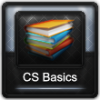Brina Cross Village
Download @ TES Alliance
Download @ TES Nexus
Current Version: 1.0.3
Introduction
Welcome to the crossroads township of Brina Cross, where merchants from far and wide travel to sell their goods and make some coin!
It started as a quaint farming community, but as time passed and Cyrodiil grew larger and larger (and more powerful), economic growth mushroomed with it. As a major crossroads between two major cities and a very large farm estate further north (and possibly a third city), the village soon became a place where various merchants and peddlers would convene to sell their wares to the many passing travelers. It was a strategic junction to attempt this, as traffic along the gold road tended to convene here.
This tactic proved fruitful, and the town grew from a small farming village to a bustling market square, with several new structures needing to be erected in a very short time. The inn, for example, simply did not have the capacity to serve the people who would come and go throughout the crossroads market, so a new dormitory was constructed off the road for use by traveling merchants. The idea was simple; pay the village a fee for the usage of market space in the square, and you would be provided free bedding for the extent of your rental. The tactic was quite successful, and revenue so far has been enough to allow for the beginnings of modernization within the town, including lighting the square and even a new clock tower. Unfortunately, some farmers are not entirely happy with the recent expansions, as it has begun to encroach on their fields.
However, the current boom in Brina Cross has not gone unnoticed, and many thieves and plunderers have kept a greedy, watchful eye on the rapidly expanding township, eager for a misstep they might be able to exploit.
Details
Contained within this mod is a total overhaul of the once quaint inn into a bustling township, complete with brand new NPCs, merchants, and a clock tower!
You will find that these NPCs exibit a dynamic and realistic AI schedule. Everyone goes to work, eats, and sleeps at reasonable times. The farmers even take weekends, and will stop tilling their fields and return home if it starts to rain.
Several new ingredients are added for roleplayers looking to indulge in a new cuisine, as well as several new books, and a little bit of extra house decor. It's not much, but every little bit helps!
Finally, the mod comes with its own unique dialogue tree about the village. Ask around, and see if you might learn a thing or two!
In short, this mod is everything you would expect from a high-quality village overhaul.
Requirements
- OBSE is required. See below.
- Requires Elys' Universal Silent Voice OBSE Plugin.
- Requires Oblivion Official Patch v1.2.0416 for all versions.
- COBL version requires COBL.
Installation
Manual Install (not recommended):
- Unpack the archive with your favorite un-zipper tool.
- Place the meshes and textures folders into the Oblivion data folder, overwrite when prompted.
- Place BrinaCrossVillage.ESP into the data folder.
- If you wish to use the COBL version, install the seperate provided COBL plugin. You will need COBL installed to use this option.
- If you have installed ImpeREAL Empire - Unique Forts, install the provided compatibility patch and adjust your load order so BrinaCrossVillage.ESP is loading after Unique Forts.
- Use your favorite mod manager to adjust the load order, or use BOSS to place it automatically.
- Start game, and enjoy your new village.
BAIN Install:
- Mod is pre-packaged for BAIN. Simply select the Sub-packages and ESPs you wish to install in BAIN, and let BAIN take care of the rest.
OMOD support is not planned at this time.
Uninstallation
If you're using BAIN, just select uninstall, and you're home free. No hassle.
If you are manual, things get a bit more difficult (actually, a lot more difficult). The easy way is to uncheck the ESP and reload the game without the mod in place, but that leaves the provided resources scattered around, as well.
I really can't be bothered to tell you where everything is being put in here, so if you do want to manually uninstall, please refer to the original archive to find everything.
Really, though, just switch to BAIN, it will make your life a lot easier.
Conflicts with Resolutions
ImpeREAL Empire - Unique Forts: Landscape clipping through dummy interior.
--- Resolution: Load Brina Cross after Unique Forts and install the provided patch plugin.
FF Real Thirst: Gigantic well in the middle of the square.
--- Resolution: Disable the well with the console.
Incompatibilities
JDNT_Brina Cross
- Competing mod, no patch possible.
mr_siika's Farm Animals/MMM Farm Animals
- Out of place, not recommended.
Any mod that significantly modifies the Brina Cross area in one of these ways:
- Major landscaping
- New structures
Known Issues
You might notice that some of the books added contain only end quotes. This is due to a bug in the game engine regarding the book formatting. Formatted quotes interfere with the HTML code used to format the books and cause anomalies to appear, usually in the form of no formatting taking place and a bunch of < symbols all over the place. Because of this, I am forced to use neutral quotes, which there is no model for in the Kingthings Petrock font the game uses. Because of this, it just defaults to end quotes. There is nothing that can be done about this, so please don't bug me about that.
Is your dialogue scrolling through insanely fast? You probably don't have Elys' Universal Silent Voice installed. Please install it, because I cannot be bothered to link all of the new dialogue to blank voice MP3s. That is simply a waste of time.
Version History
05/01/2010: V1.0 -- Initial Release
Contact
I can be reached via PM either at the Bethesda Oblivion Forums, TES Nexus, or TES Alliance.
All issues should be reported in the thread. Please use either the BGS or TESA threads, as those are the ones I tend to watch.
Credits
Meo: Static Dishes
Metallicow: Clock Resources:
mr_siika: Market Resources http://tesnexus.com/downloads/file.php?id=30404
TheMagician: Farm Resources http://www.tesnexus.com/downloads/file.php?id=29014
SilentResident: Sutch banners from ImpeREAL Sutch http://www.tesnexus.com/downloads/file.php?id=37867
Stroti: Hand Pump Resources http://www.tesnexus.com/downloads/file.php?id=35417
Stroti: Ram on a Stick Resources http://www.tesnexus.com/downloads/file.php?id=34723
Stroti: Rustic Farm Pieces http://www.tesnexus.com/downloads/file.php?id=35346
Stroti: Ship in a Bottle http://www.tesnexus.com/downloads/file.php?id=35318
Washington: Haystack Resources http://tesnexus.com/downloads/file.php?id=34652
WillieSea: Clock textures from Clocks of Cyrodiil http://www.tesnexus.com/downloads/file.php?id=11778
Permissions
You are free to use all resources from this mod EXCEPT SilentResident's banners, as they do not come from a free-to-use resource package. You must contact Silentresident if you wish to use those resources. Please credit the authors whenever possible (which is always).
You are allowed to alter, overhaul, or destroy this mod in any way you see fit. Please do contact me and give credit if you wish to distribute your efforts, though.
If I do not respond to your requests within one month, you may consider the mod abandoned, at which point ownership of the mod passes to the community.
Planned for future versions
- New short questline involving the clock tower
- New questline involving the aftermath of the Anvil Recommendation quest
- Complex dialogue following the various questlines and demonstrating their impact on the village.
- Large-scale COBL support (vendor tweaks, new stalls, etc.)
Note that the mod will not debut with the above, and when it first arrives will be nothing more than an atmosphere/graphics enhancement for the Brina Cross area. Once I have the village out and about, I will begin work on the quests and other optional extras.
If anyone has any suggestions, or would like to see something added, please let me know.