DOWNLOAD MODS
Are you looking for something shiny for your load order? We have many exclusive mods and resources you won't find anywhere else. Start your search now...

-
Posts
179 -
Joined
-
Last visited
-
Days Won
7
Content Type
Profiles
Forums
Downloads
Tutorials
Gallery
Store
Events
Posts posted by aussie500
-
-
Buccaneer, look in the Creation Kit Basics section for the rest of the classes, some of the old links no longer work.
http://tesalliance.org/forums/index.php?/forum/114-creation-kit-basics/
You can click on the links in the bar at the top of the page (bar under the TES Alliance logo) to open up the forum to navigate to the parent section. Just go back to the section this thread is part of.
-
 1
1
-
-
Probably I misunderstood the problem and i know nothing about the error codes, but pretty sure steam still has a size limit for their house mods, 100mb. It will not let you upload one bigger than that. So if your update makes the mod go over that limit, you cannot update it.
Would that be the problem with the updating?
-
Is your game updated with the last patch for Skyrim Carnal? The mod has the update as a master.
-
The CK basics classes have the students doing a house mod for the final, some released their creations some only here. So you could always look through the houses and see if there is anything you would like to try. Everything is categorized here and more easy to find, press the downloads option up the top of the page, then select Skyrim mods on the left side panel. Select what category you want to look at from the list. You can also scroll through What's new, Most watched or Highest rated.
-
I tested it out when I did them for the CK basics houses, nothing has changed, no navmesh the sods will wander off looking for one. It apparently does not have to be a separate navmesh, but I was taking no chances and wanted to be sure the last lot would stay put. Never occurred to me to look here for instructions on doing the mannequins, would have saved a bit of time.
-
My "Map Marker" mesh is there, I was looking at a "Marker Heading" to replace the "Horse Marker" - so the horse would be looking out toward the front of the stable, lol. I did end up using an "X Marker," but the AI package to wander near that marker - now THAT I couldn't figure out! Writing AI packages in Skyrim is obviously Nothing like the ease of Oblivion's system, lol.
Cannot help there, I just choose one of the standard player horses, or choose any horse and add the standard player horse scripts. None of which include wandering that I know of. The horse just stays in the stable unless something dangerous comes along, then most will run depending on how you did the settings. If you have a horse for the house you can add it to the X-Marker to 'tether it" But I think it should just return to where you placed it anyway.
And in case we end up on another page, DarkRider I still have a question of my own further back I would like some assistance with.
-
It would not be a fault with the CK, you could verify your Skyrim instalation with steam, and it will download any missing files. The other thing is you do not use a horse marker for your horse, which could be why you are getting the exclamation mark. Just use a normal X-Marker for the horse fast travel position, and just assign it as a horse marker when you do the localization in lesson 4.
The other you will need is a Mapmarker for the location, not a marker heading, are you sure you were choosing the right thing? You will find it under WorldObjects>Statics or just put mapmarker in the search box and select All and it will come up.
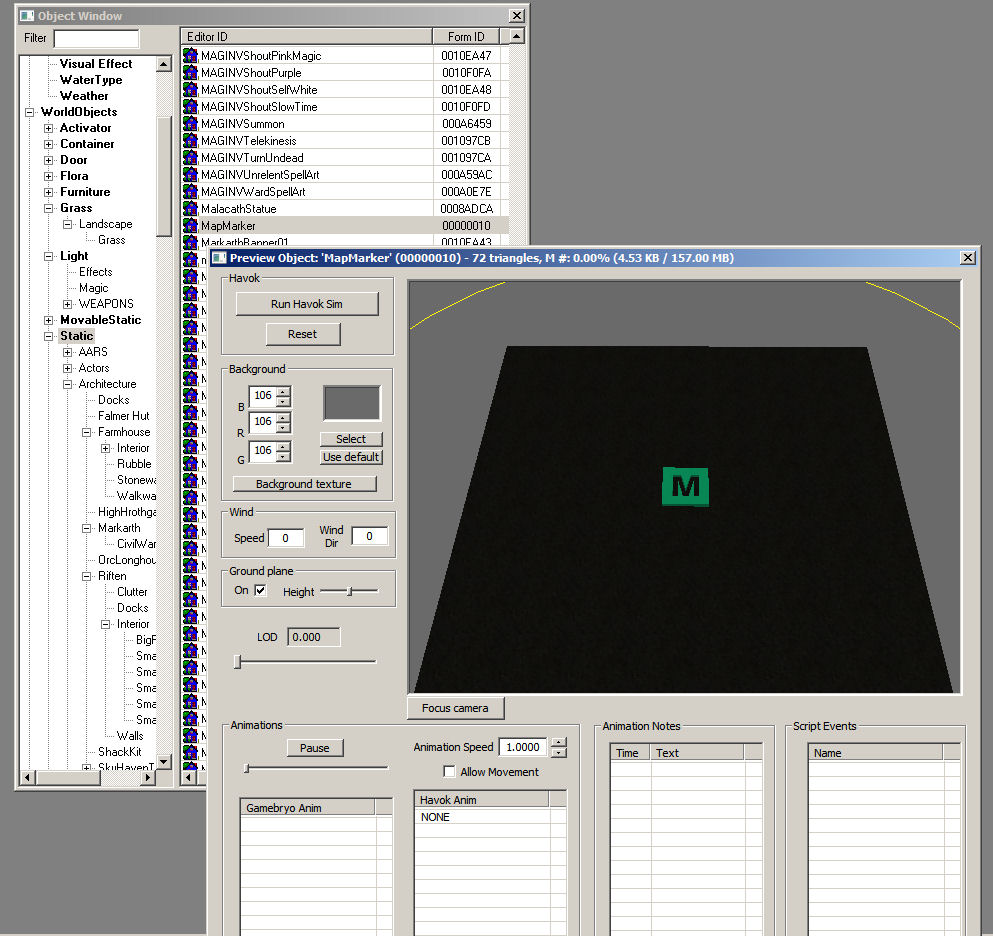
-
I have a question concerning the packing up of the BSA for uploading with our mod, I never really found a satisfactory answer checking the internet out. When I first attempted to use the CK to pack up my Vanilla only house mod, it kept crashing. I later found out it was attempting to pack up all the DDS files and who knows what else for the SMIM'ed stuff and a HD Booze Bottles mod. I had not considered it would try to pack up stuff from installed mods that I never loaded.
I had a clean install backed up of just the basics, I grabbed the data folder from there to use for my modding, no mods installed but the HD textures, DLC and Falskaar. The CK packed it up fine, but included a lot of vanilla scripts and source files. That was the first version I uploaded. I shortly after did a couple of fixes, and repacked the BSA without all the scripts using the Archive.exe found in the Skyrim files, seems strange the mod would need all those scripts. I did however do the bathroom with triggers using the defaultToggleSelfOnActivate script. Did I need to include that script in the BSA? No one complained about the taps not working, and I have yet to get around to trying to test if it would work without it in the BSA.In what circumstances would we include source scripts or any other scripts in our BSA? I have heard some having problems when a mod overwrote a script in the source file, which another mod had apparently altered, so did not really want to include the extensive list of scripts the CK thought needed packing up in the BSA. My next version will have even more stuff to pack up, so want to be sure I only pack what is needed.
-
You would make a gallery in the Allegiance section, after that just choosing the upload option and selecting the folder should get you eventually to the upload page. Glad you liked my efforts, looking forward to seeing what you and the others still doing the course come up with.
-
Unable to post my homework, it won't let me paste the links (or anything else) in. Not sure what I'm doing wrong. I finally got it to take them under "Code," but the links aren't dynamic now. Tried to upload the screens to here, it kept saying I wasn't allowed to use that feature. So I PM'd them to you, and again, the links are not dynamic (other than the first one).
The links won't work without copy/pasting them - I am so sorry

There is a guide showing how to embed images.
http://tesalliance.org/forums/index.php?/tutorials/article/64-howto-embedding-images-in-a-post/
I never tried it with my offsite image server, but just followed the guide to create a gallery here, seemed the easier option. So long as DarkRider could find the images, I think it would have been OK, no need to worry about it.
-
You should not need any ini setting to get rid of the grass now that was I believe an earlier bug that was fixed. Just make sure you are using an option that has no grass, and provided you stamp around in the right area the grass should be mowed. I ended up taking screenshots in game to get the right spots.
The grass will always show in the CK, just turn it off.
-
Thanks DarkRider, still not sure I will take to modding but you never know, I have a long way to go before I know how to properly do things with the CK. I have moved those prey spawn several times, yet the deer seem very attached to the house, is it OK to just delete two of them? Not that I mind lunch lining up at the front door, but I would have preferred them to bound off onto a neighboring block. I will try moving them right to the edge of the cell, and rotate them around, hope they go the other way. I did not really want to move them to another cell.
It took me a while to sort out the mannequins, first two attempts walked, one despite having their own navmesh, so that was just sort of the final attempt and I got sick of testing them out, they stayed put I was happy. The next house I will experiment a bit more.
-
I am not the right one to answer but will give it a go. The CK will get a bit buggy with the shadow lights after you check your lighting. On the shaders tab, on the bottom left you will see the option shadows, make sure it is ticked. It might take a couple of goes to get it to work, but if your lights showed right once, that is all you should need to do.
-
 1
1
-
-
Heartwood Manor a release version
http://tesalliance.org/forums/index.php?/files/file/1798-heartwood-manor/






And yes you can sit in the bath, or just have a shower.



And the cellar


Location Heartwood Manor
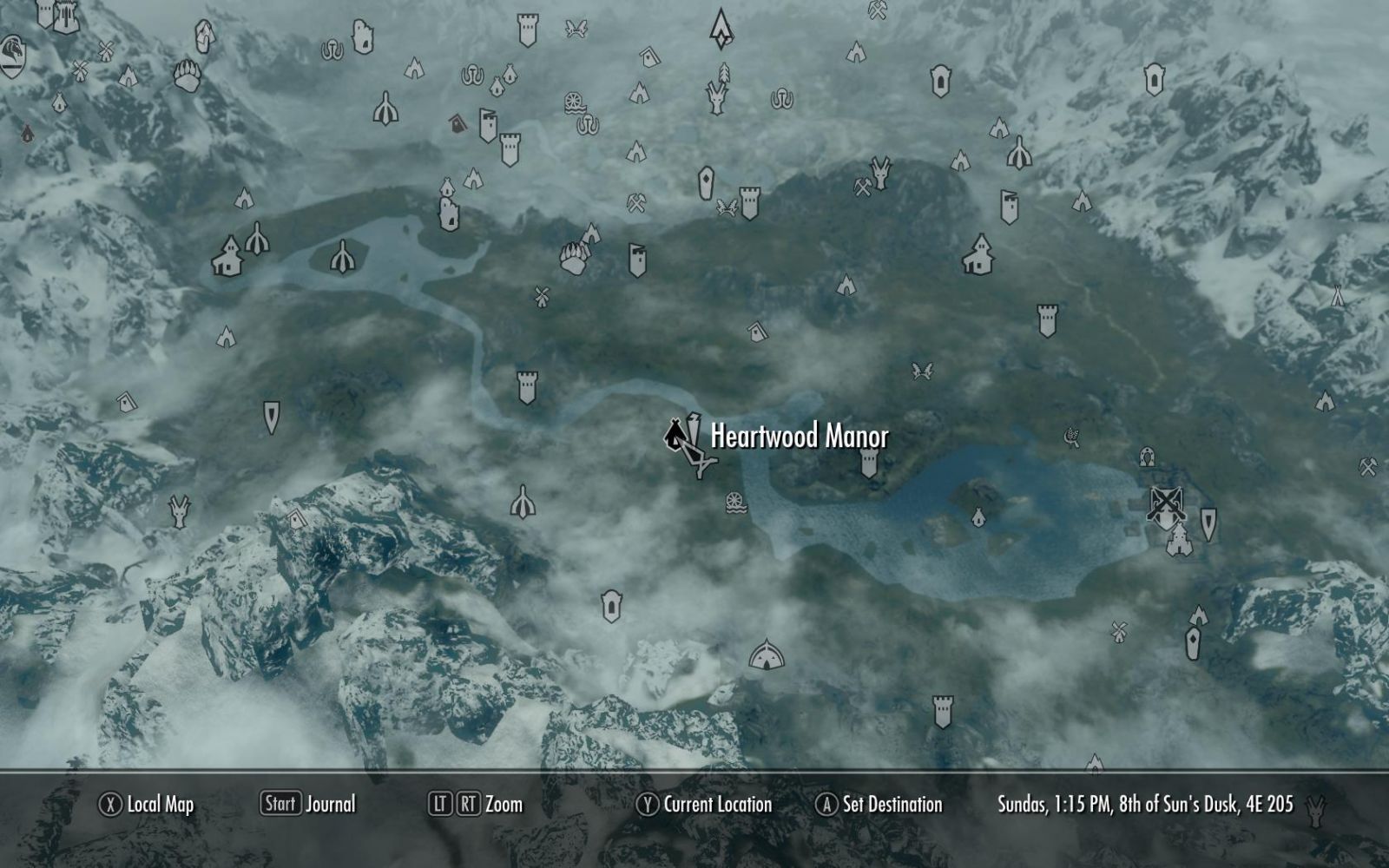
External Navmesh

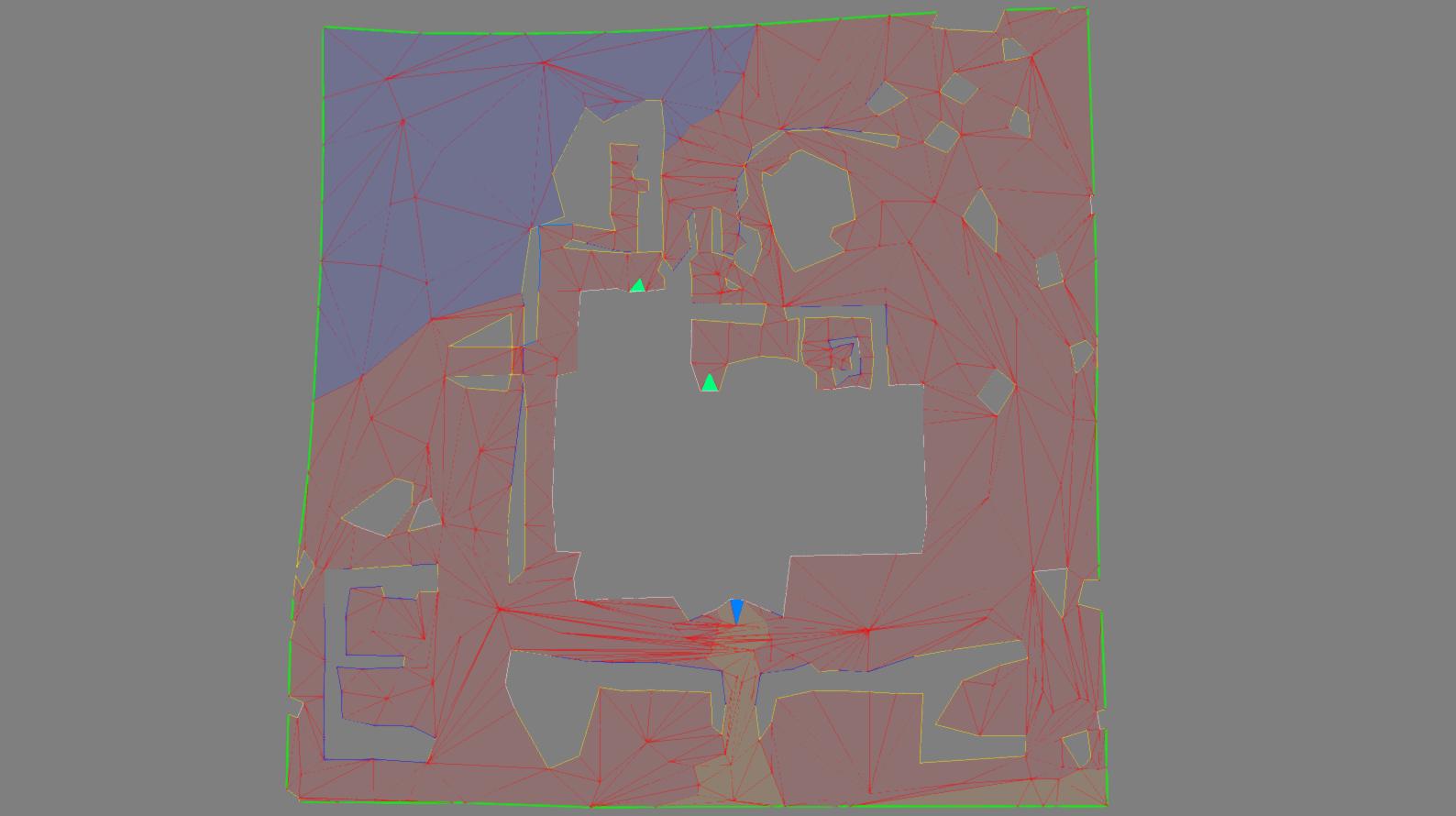
First floor navmesh.
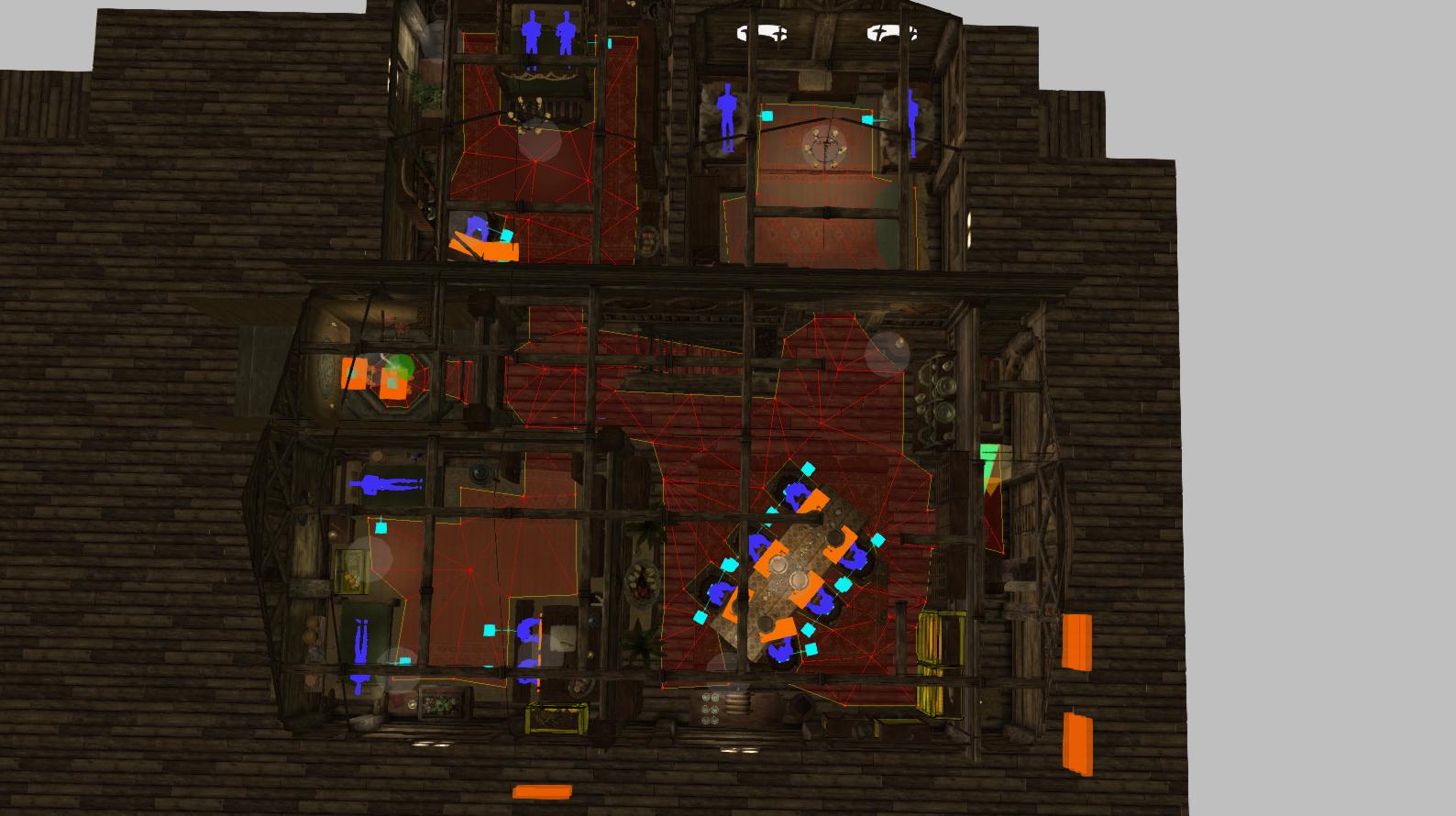
Some of the ground floor navmesh, it is a bit hard to get screenshots of.

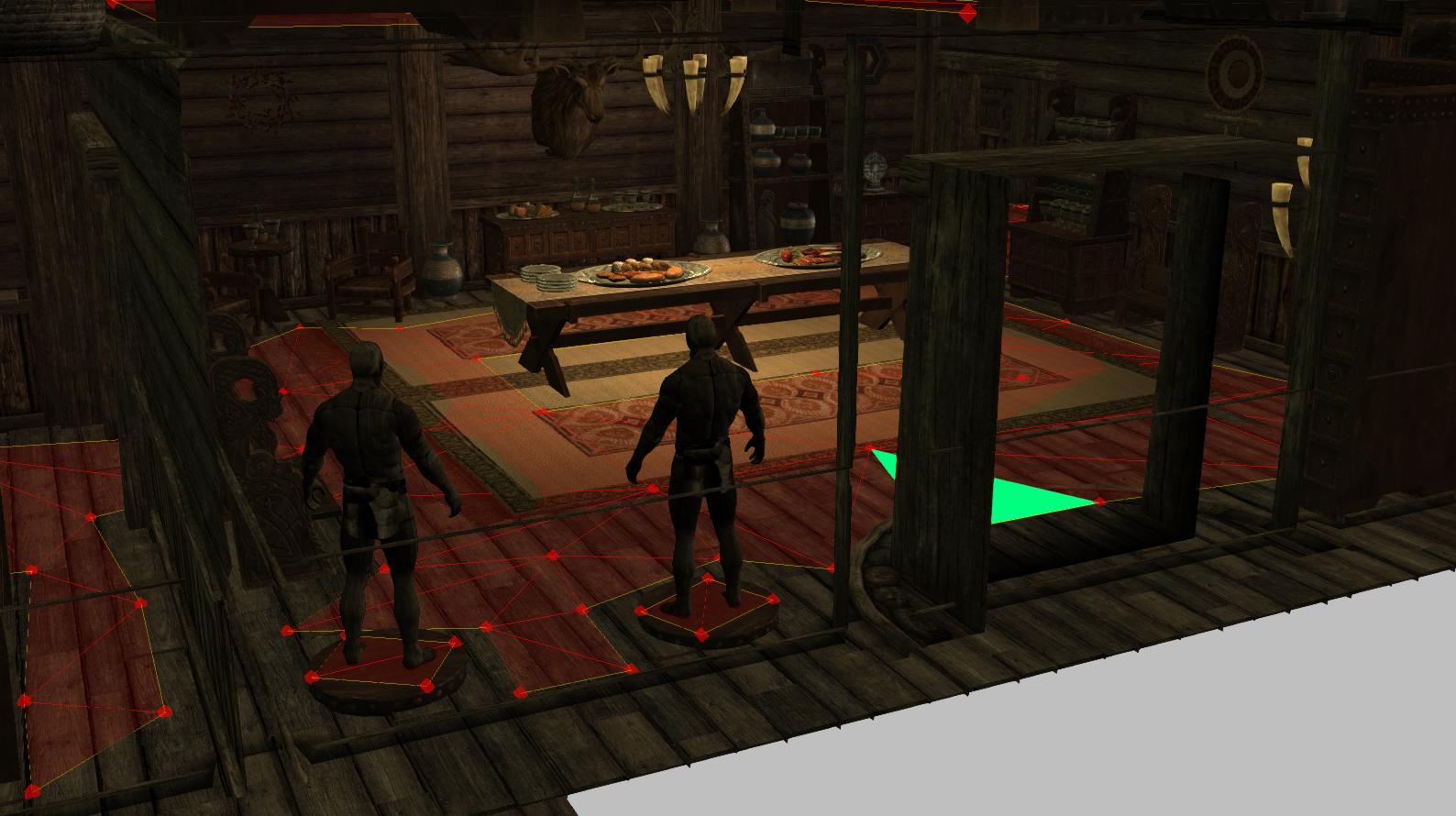


And the entire navmesh for that area, with no house in the way.
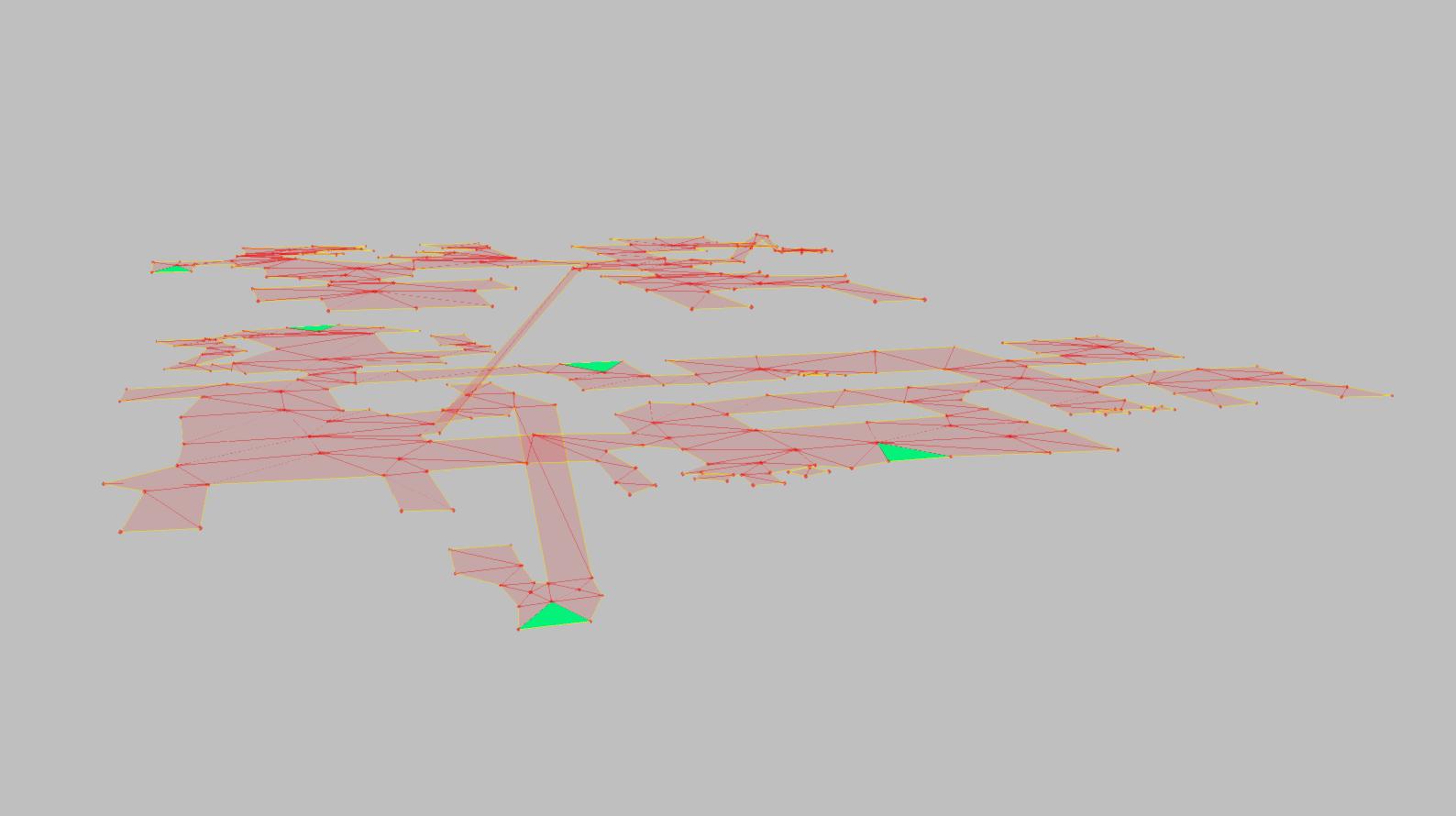
Cellar Navmesh
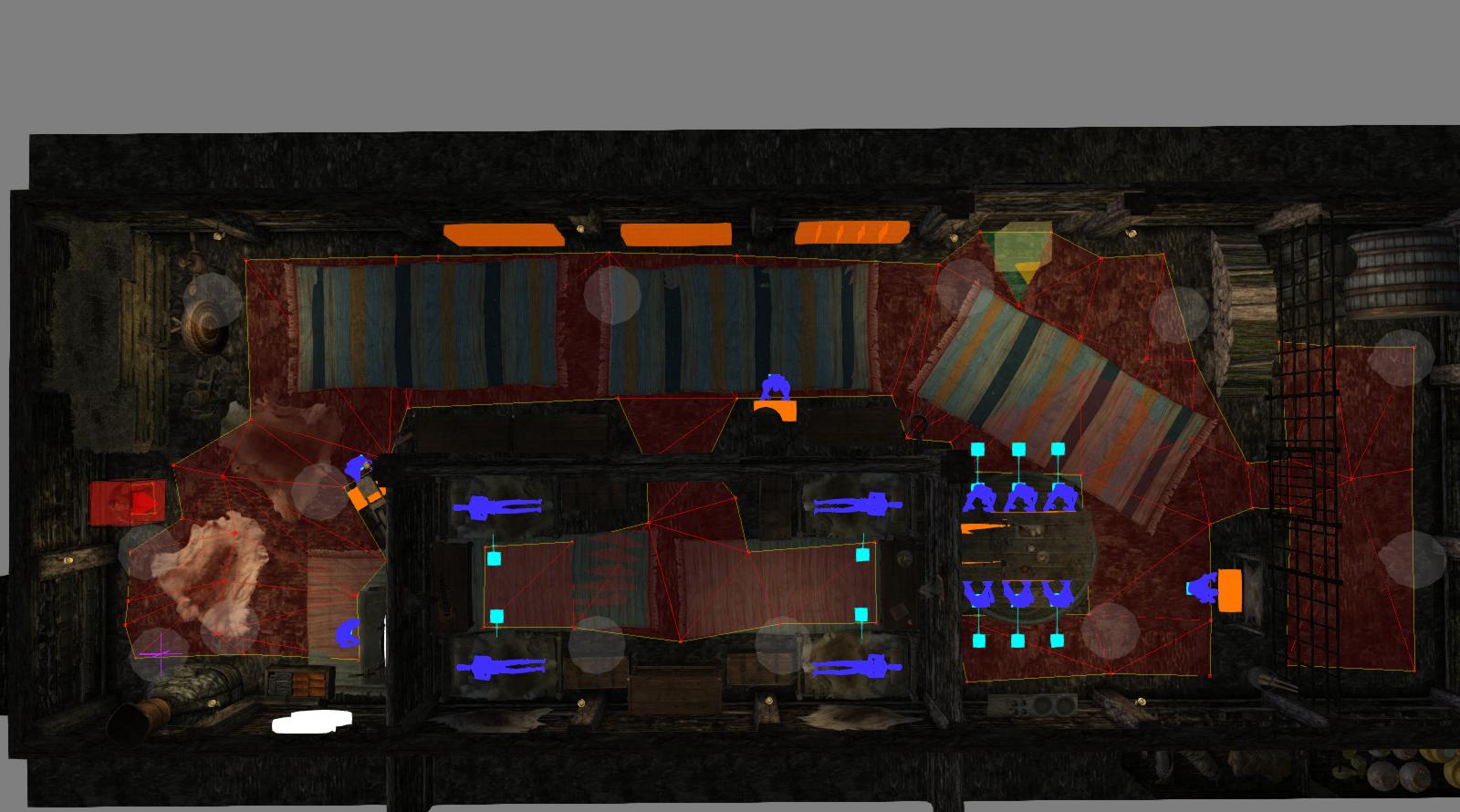
Loft Navmesh

-
Based on the new images posted of your navmesh Aussie I believe you have corrected your navmesh errors, great job
 I will update your grade and look forward to your exam.
I will update your grade and look forward to your exam. 
Thanks DarkRider, and sorry about the misunderstanding.
-
I am here to quibble, seems I lost 5 points. So I am challenging my score, for a bit more credit.
Here is the final navmesh for my external farm area. Nothing wrong with it in that picture, CK passed it and finalized it. There is a glitch you cannot see, but I do not think I should be deducted for it. The chickens on the 4th attempt to get rid of a CK glitch, lost their separate navmesh. The CK passed and finalized all 4 attempts. The tiny island on the road was always there, I sank it.
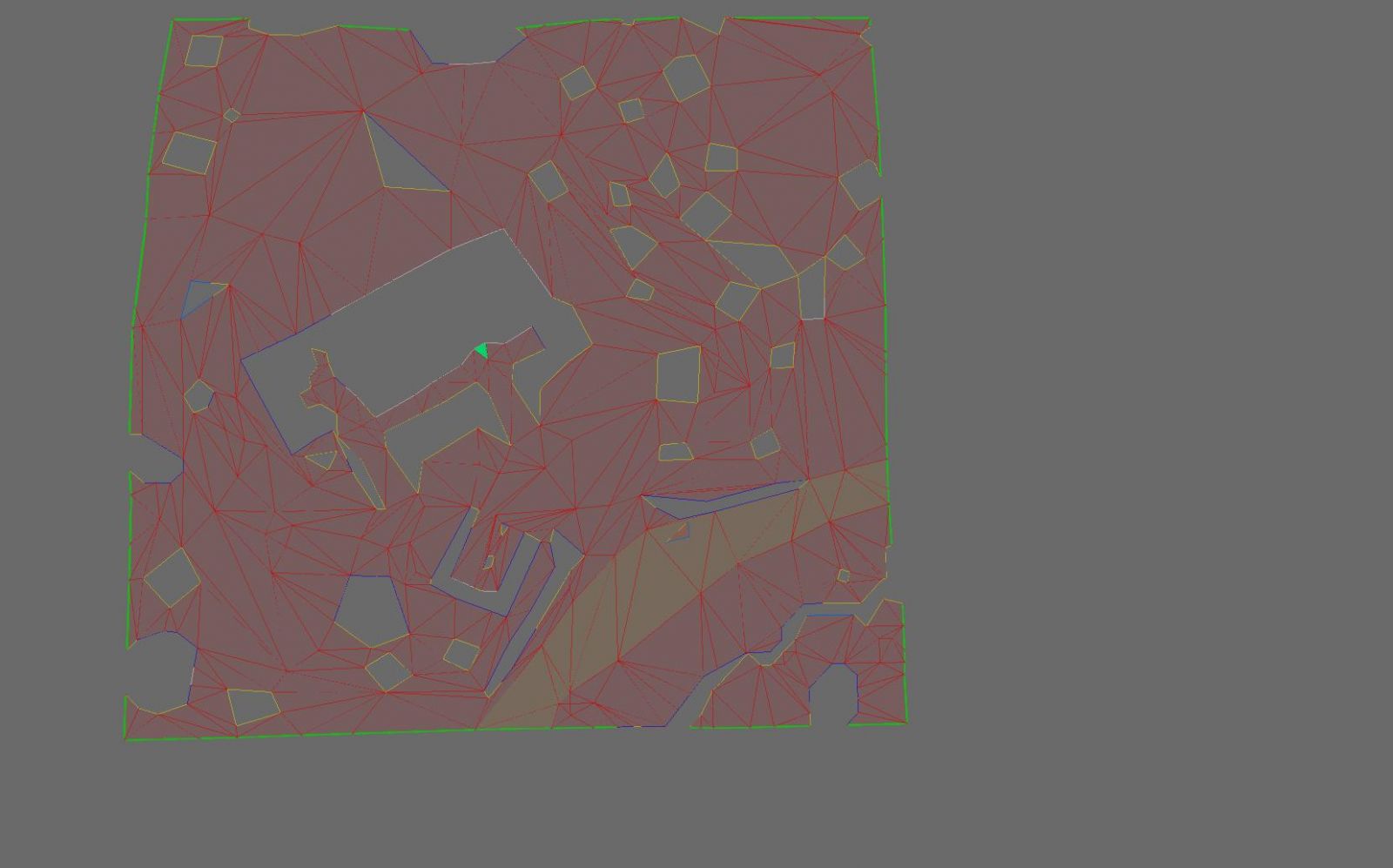
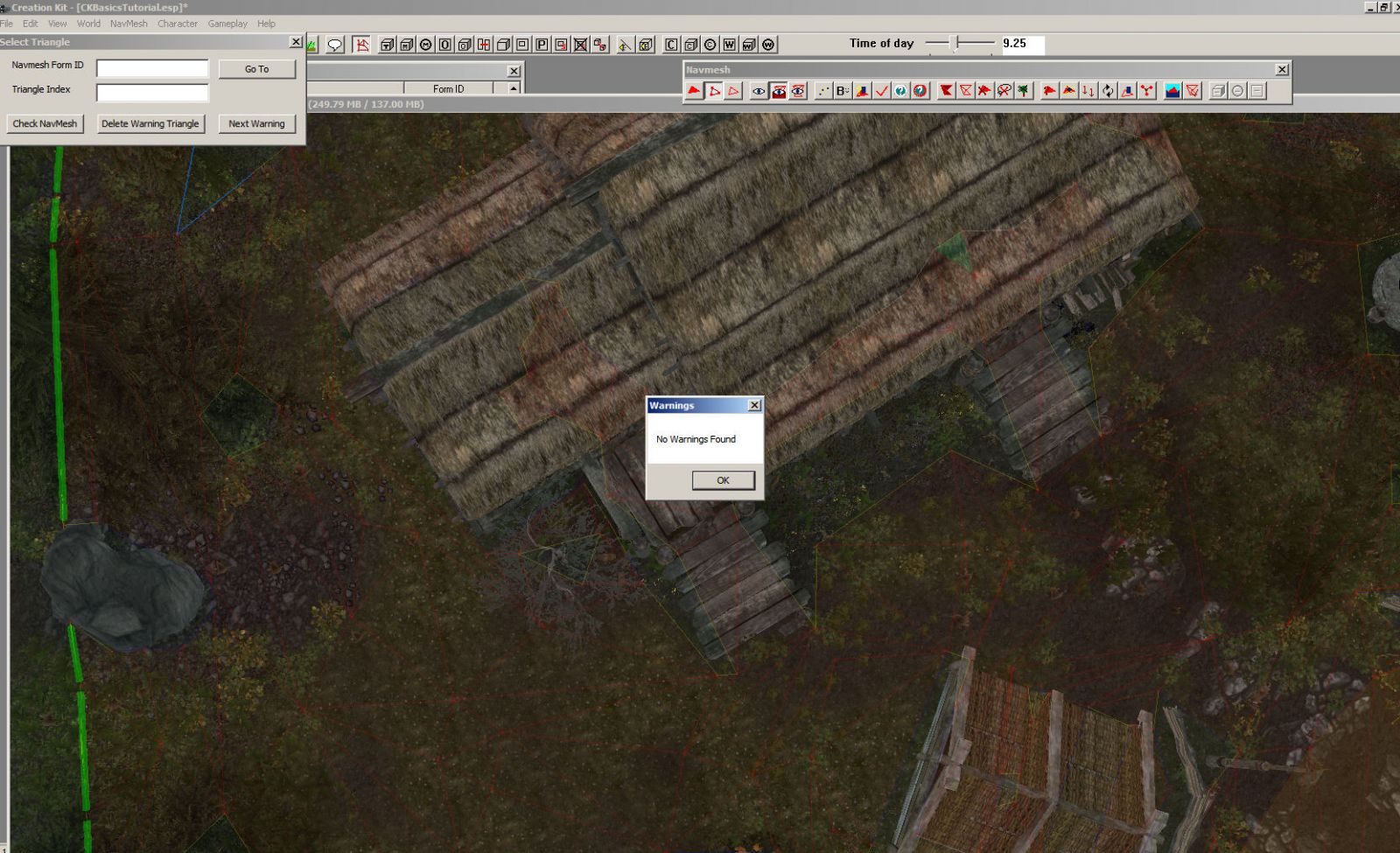
Final navmesh for the shack area, to more clearly see there are NO islands, and no overlap, it got a bit squished, after my bad experience with the farm house navmesh, I was attempting to fit everything in and delete nothing. Which is ridiculous and impractical, but I wanted no more glitches. Two triangles were deleted because the CK complained about them, I redid them exactly the same, it was happy. This is the updated version, only difference is I got rid of the post in the shack, added a seat by the fire, and landscaped near the workbench so I could join the navemesh up on that side and followers could go all the way around the hut. The drop originally there meant they could not pass on that side of the shack. I deleted no part of the navmesh making those changes. That area was never an island, the ramp worked just fine, followers could eventually get up the bit of drop that was originally there, but I put the ramp in anyway, to save them the struggle.
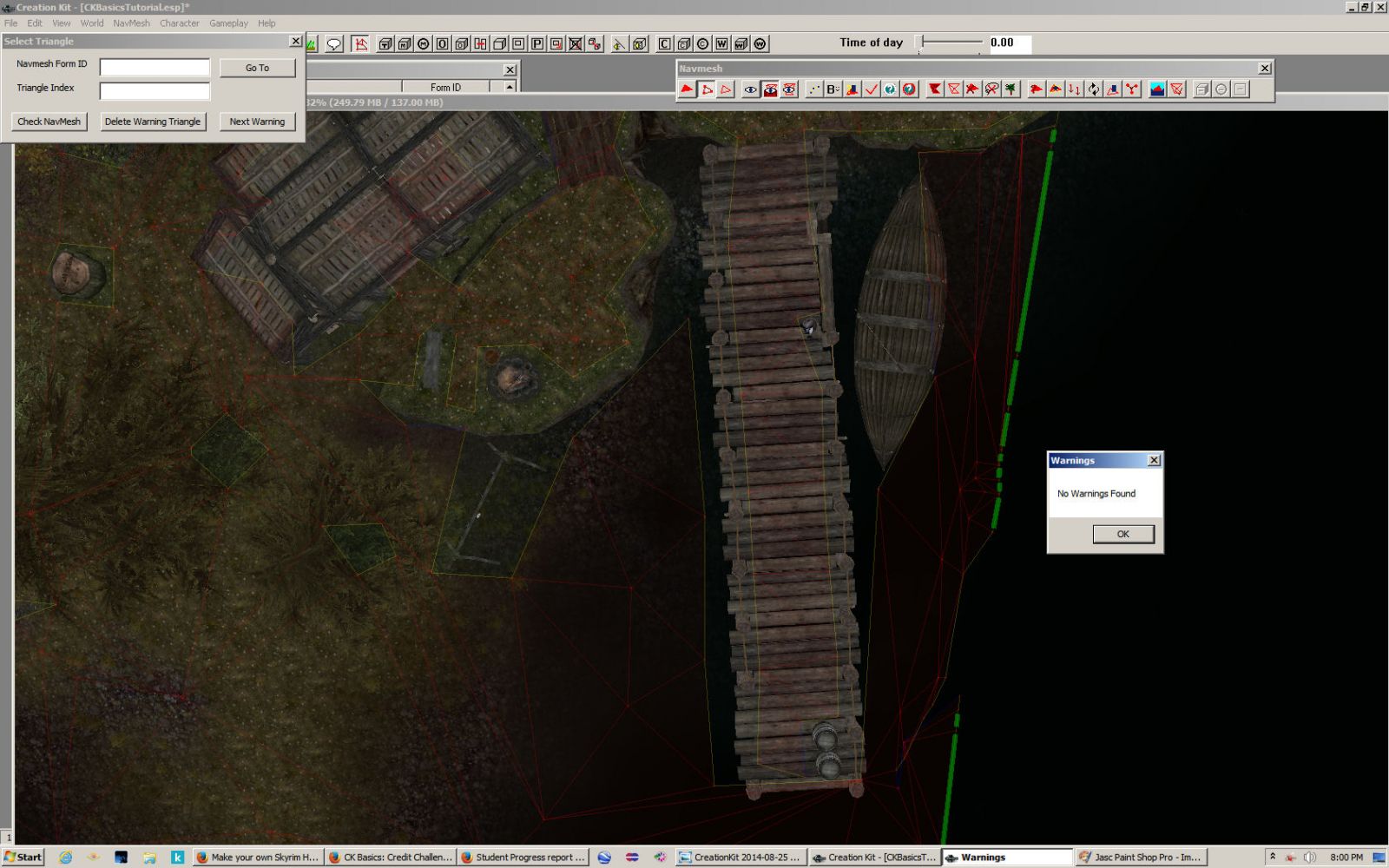

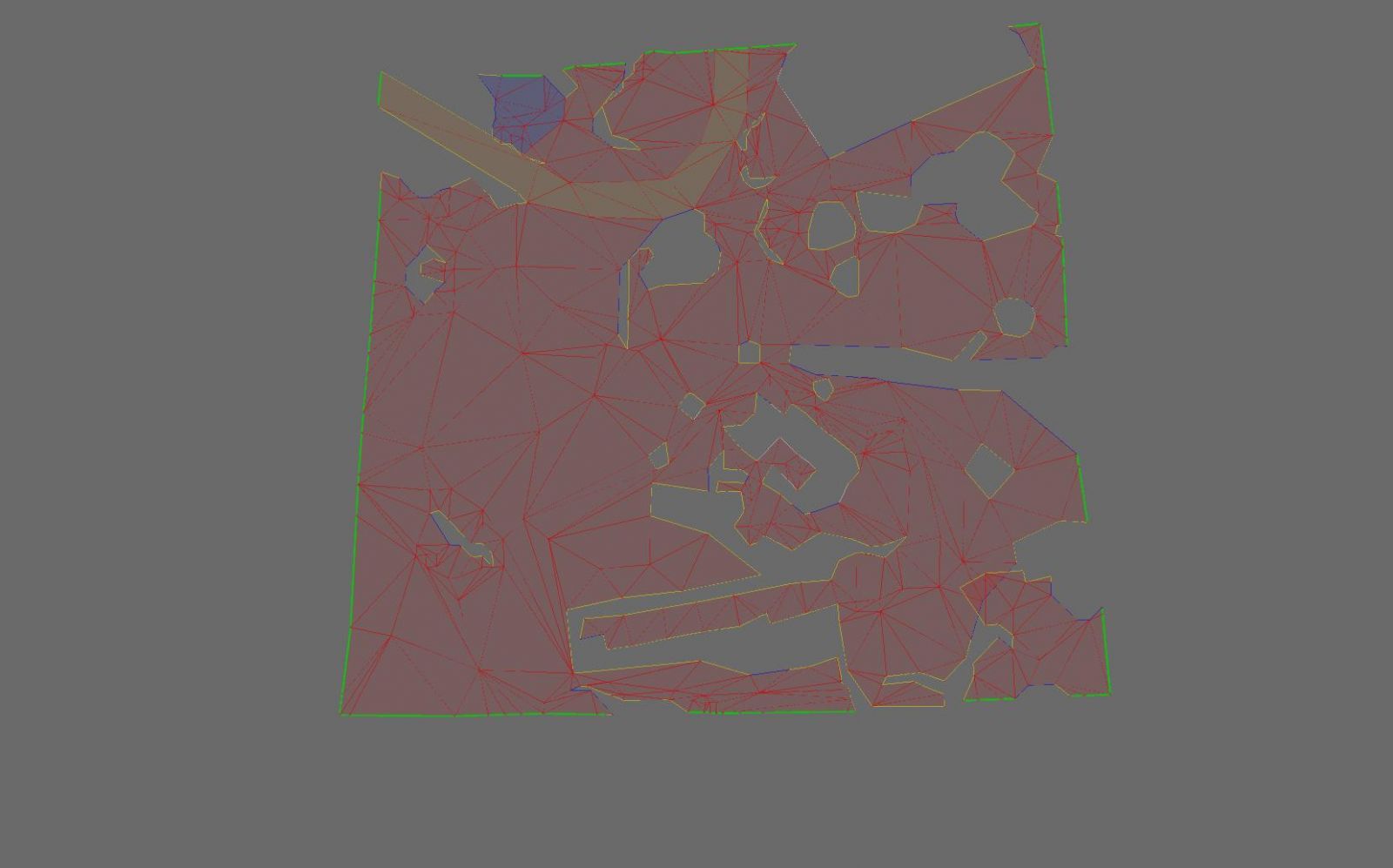

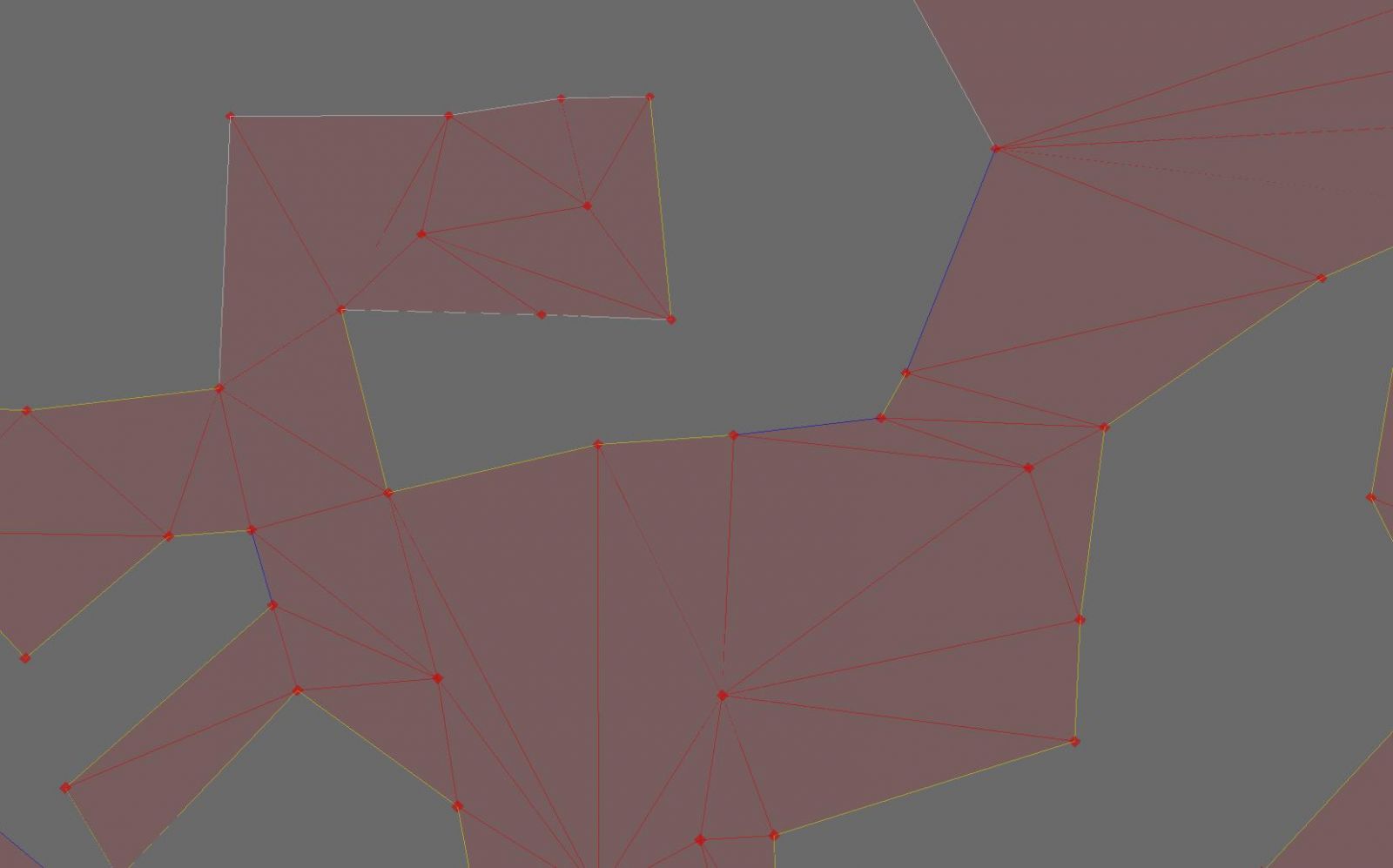
My original version that seems to have started all this, just so no one can say I altered anything to get rid of any islands or overlaps.
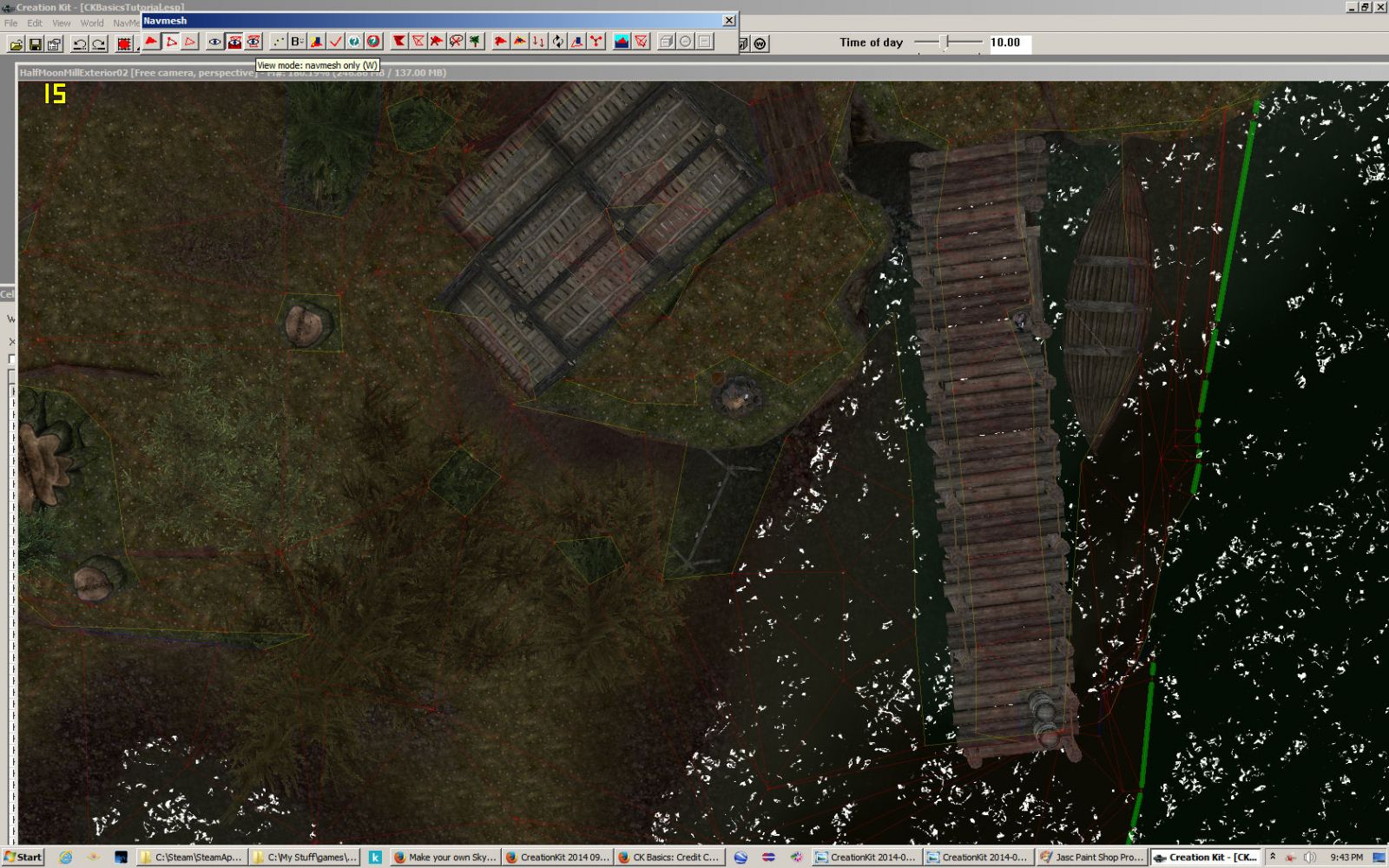
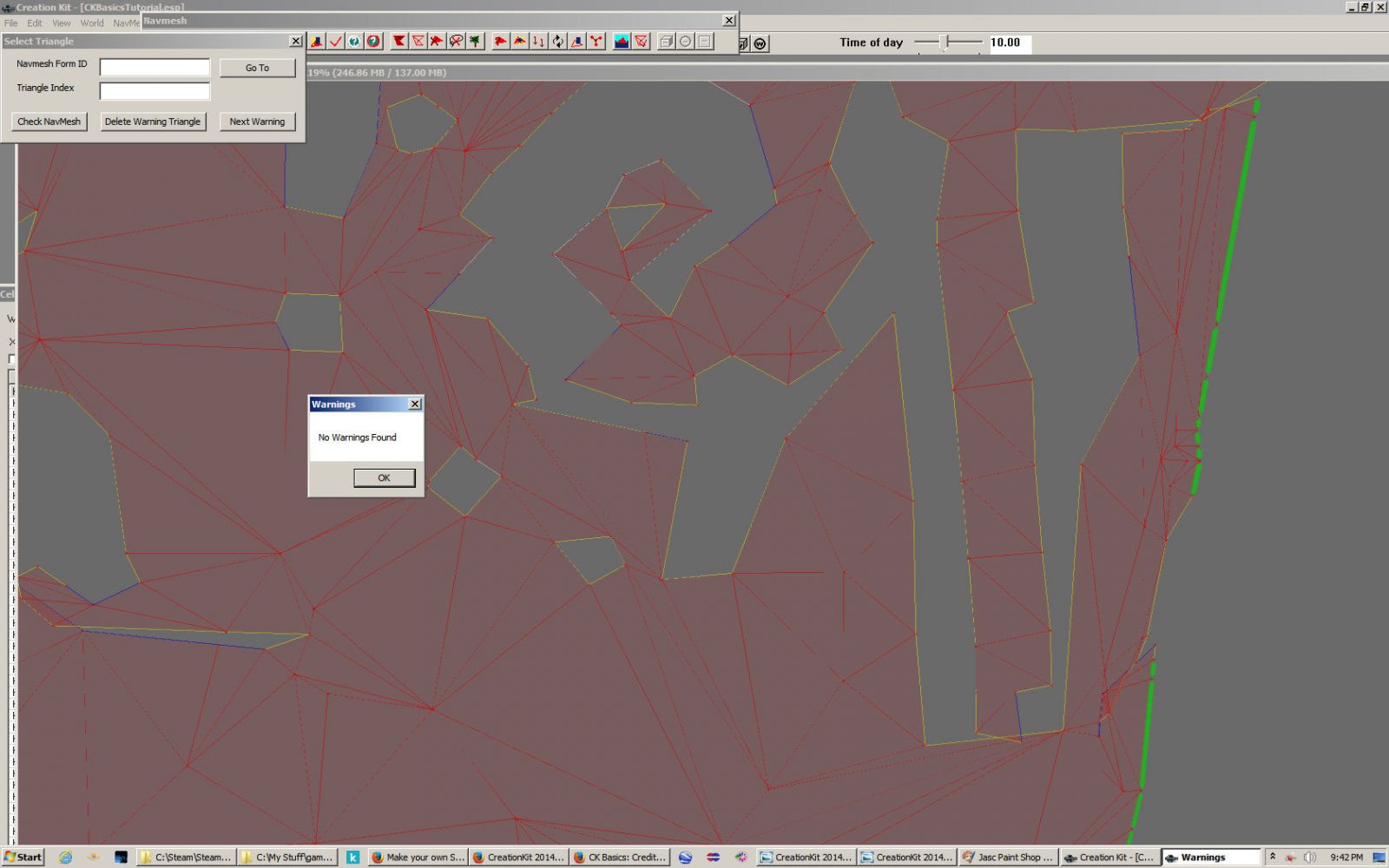
And just in case i lose points for the clean table.

And I navmeshed around the bucket of fish on the pier, because the bucket is static. Did not want anyone to kick the bucket and fall off the pier.
-
Thanks DarkRider. The only overlapping navmesh I had was the chickens, and in the end I gave up on having that, it is just all one navmesh now, I did it a fair few times due to a glitch with deleted navmeshes, gave up in the end, it works just fine and only has one deleted navmesh, which is still a mystery. I made no islands other than the early chicken one, sank the one just out on the path near the farm house. I polish this house for practice, and to try out things I am attempting to learn, I have no idea where I am going to build my final house yet or even what it will be. And yes I did eventually get that post out of my shack.

-
Credit Challenge 03: The Outbound House
Some in game screenshots.


Yes I did notice that big post in the middle, it is a unique shack, that is my excuse.

He keeps a very tidy table this one, either that or it is rarely used.

CK screen

And last but never least, the navmeshing.
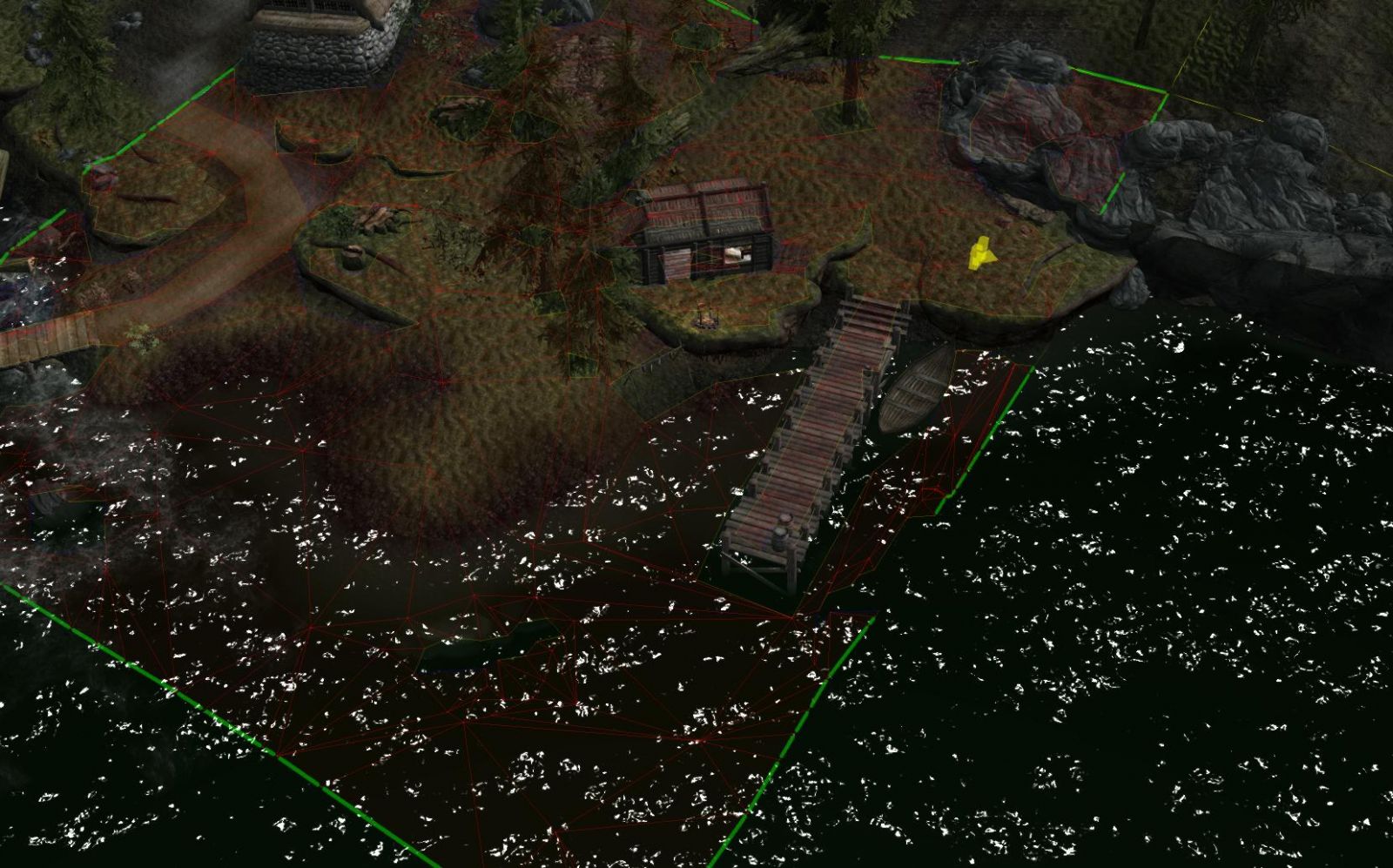
I will do a release version for the final exam, but there will be a bit of delay while i actually go and learn a bit more about modding and the creation kit. I want a released version to be a bit better than just a basic house.
-
Before and after lighting
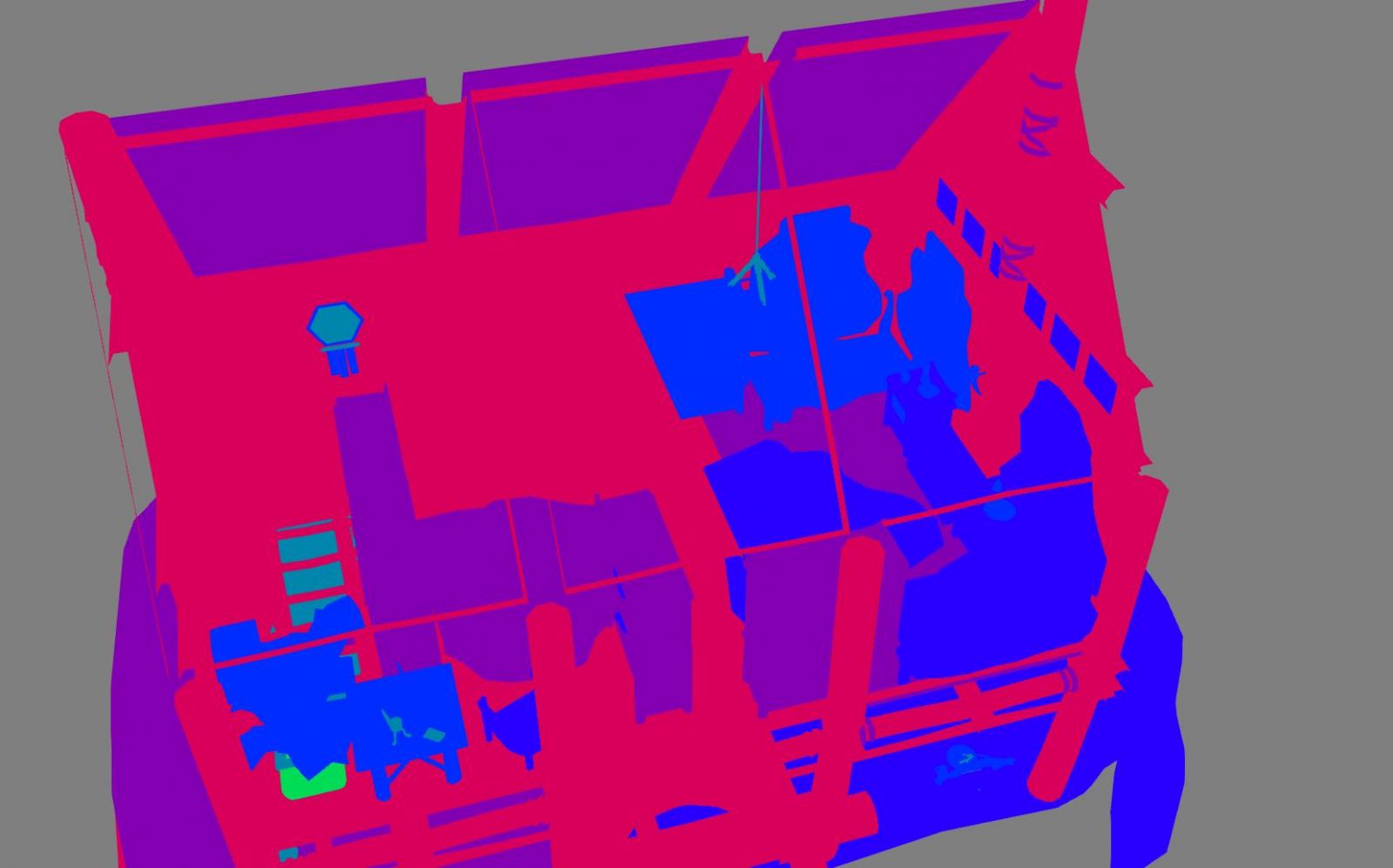
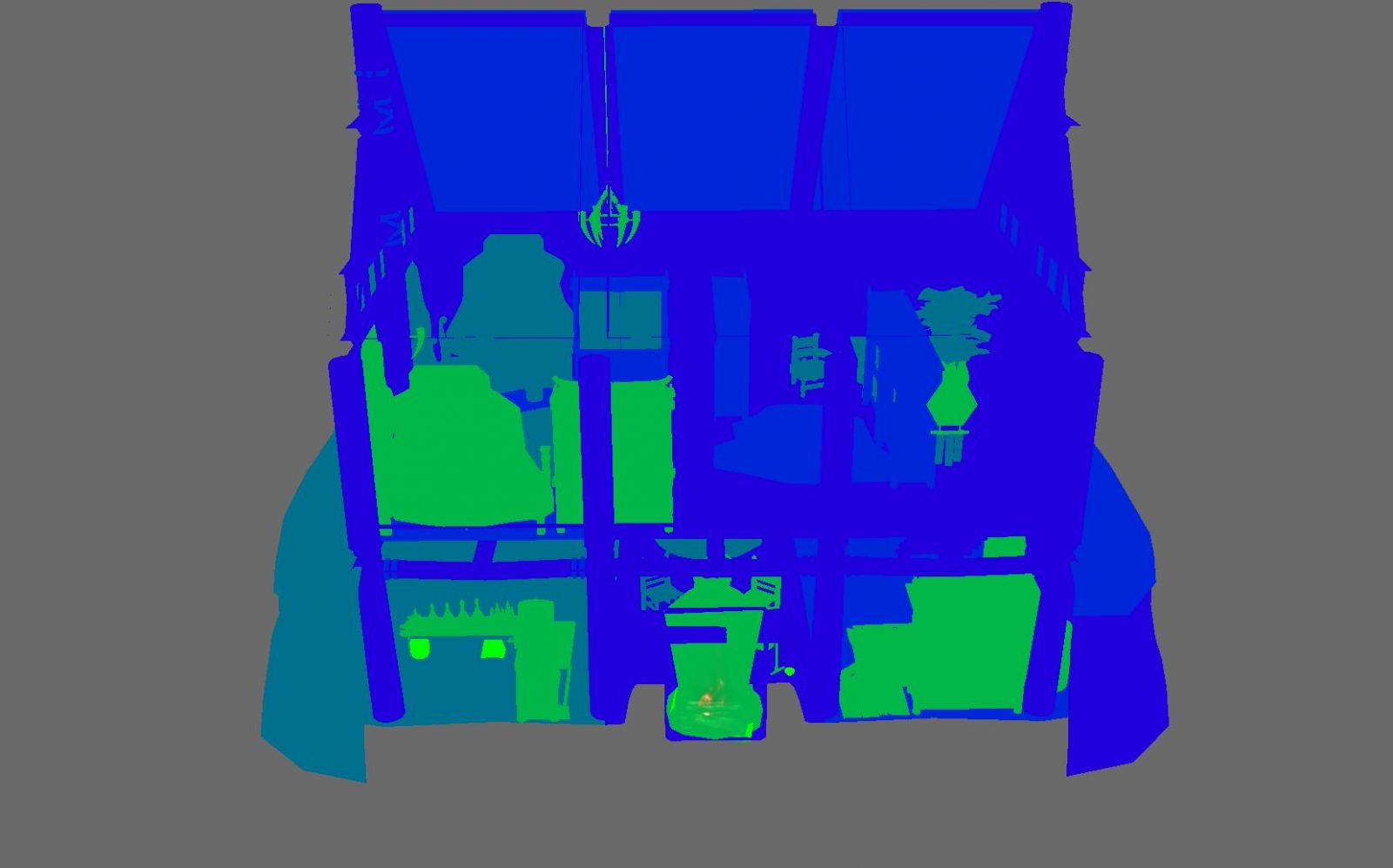
Custom light, and the other I did for the cellar then swapped with all the farm lights in the rest of the house. I only decreased the radius on my custom light so they would not overlap.
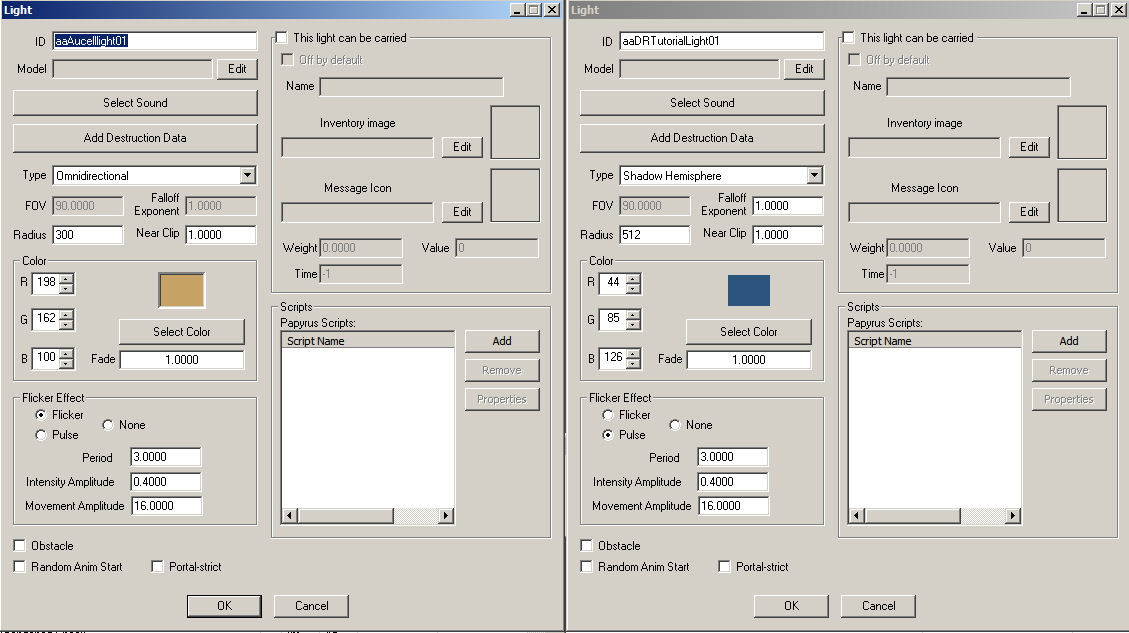
Navmesh and dragon perch

External navmesh finalization marker and other assorted markers

internal navmesh finalization markers

And the cellar one.
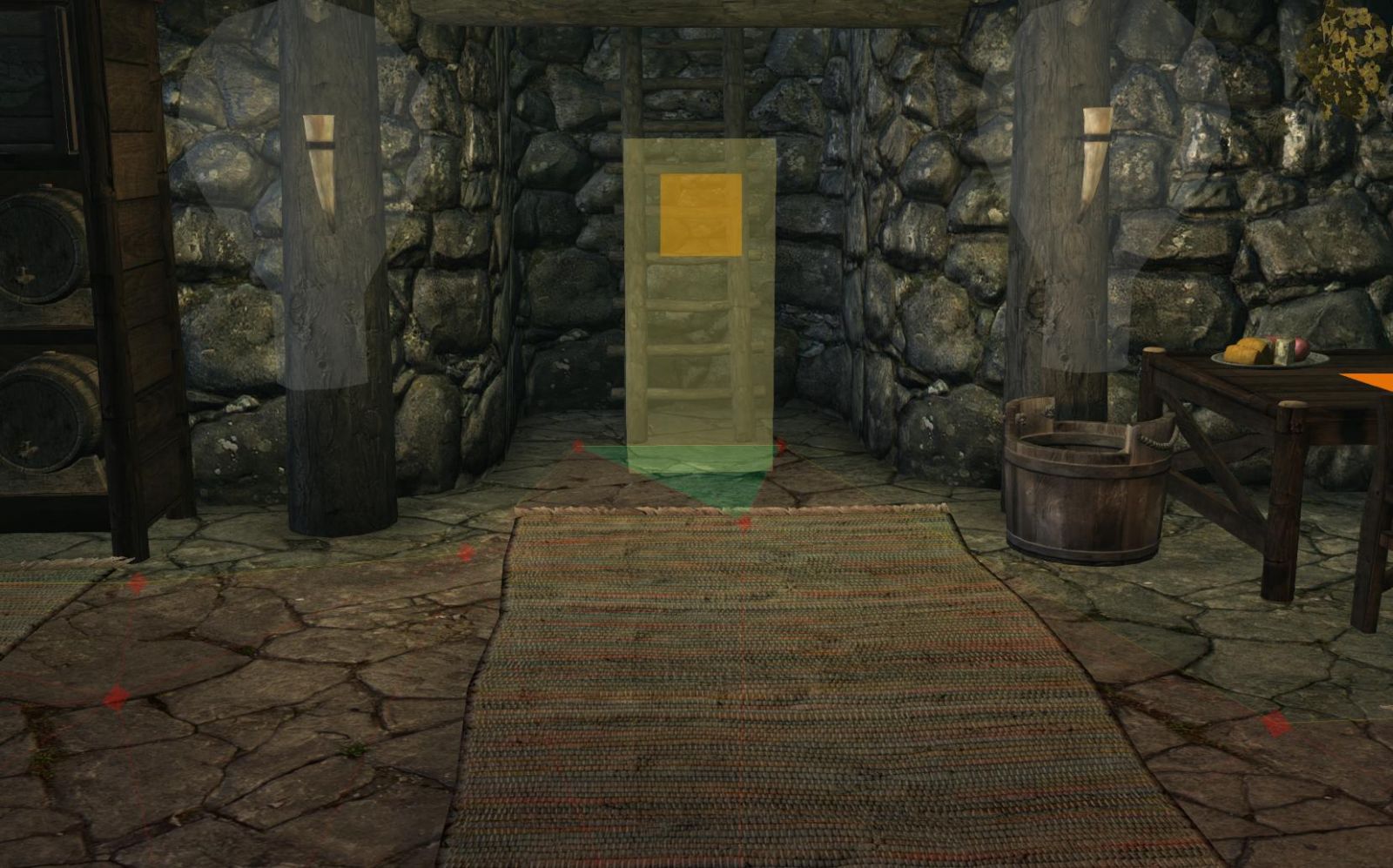
Custom location
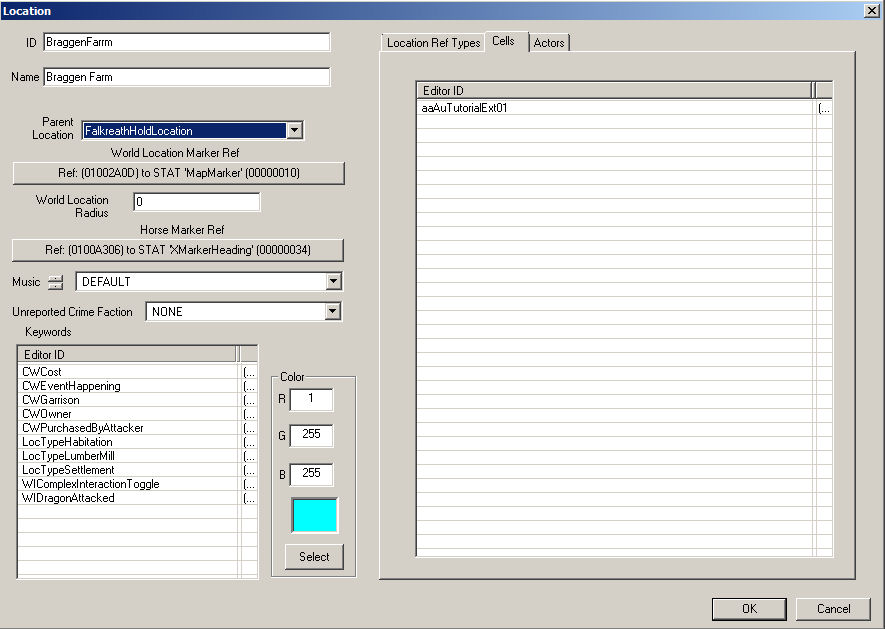
-
Credit Challenge 02: The Crafted Sidebar
Went for cooking.


Navmesh for the verandah is fine, navmesh for the yard I am still working on. No idea how to make everything vanish to get a good look. The island down the bottom is to confine the chickens, not sure if that is recommended, but it works. Tamira gave me the idea. I test it out and they get killed, due to Braggen's over enthusiastic enemies, I will later fence them in.
Edit - After lesson 4 the separate navmesh for the chickens was scrapped, which was a pity. But there were too many navmesh's and I got tired of doing it all over again chasing glitches. Four times I did the external navmesh.

Closer look at the cooking, its an in game shot.

And the chickens who are not part of the challenge, the under dwellers.

-
Credit Challenge 01: The Underbuilding
Overhead look

Light map, with 7 custom lights and 1 shadow light.
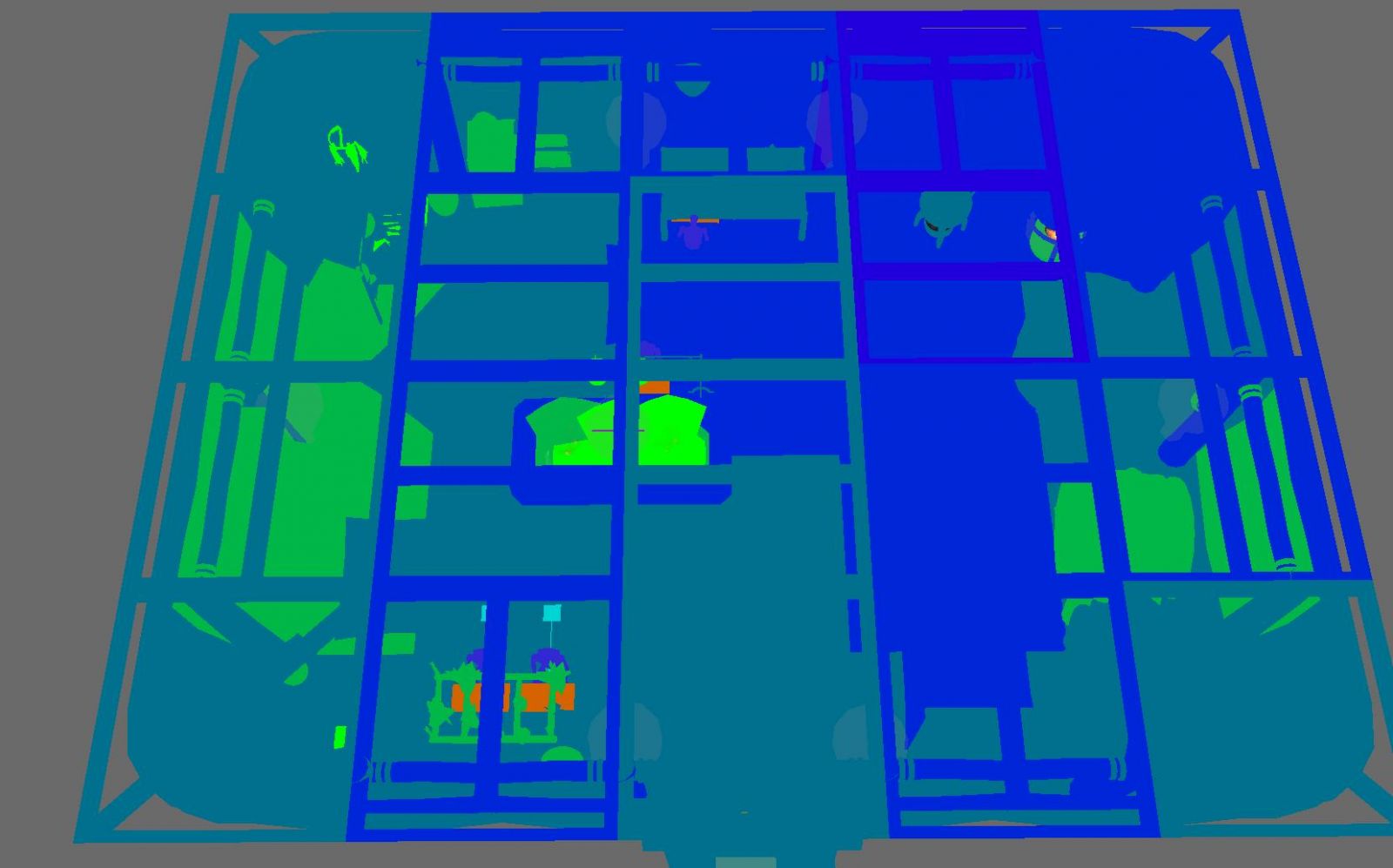
Navmeshing

And a better look at the new cellar. I had fun trying out some new ideas, flooded the place at one point.

-
Thanks DarkRider, had a bit of trouble with lesson 4, but will see if I can work it out, my red house was turned to blue, but now it is too dark. The CK lost a light effect, but I notice it is still there in the game even though I cannot delete it, since the Ck cannot see it.
It has done a few strange things that cannot be undone.
-
Shot from the CK with the markers.

Broad look at the house

Furnished stable, with horse. No idea how to do a player owned horse yet. But he is free to ride, no need to steal him.

Chopping block, barrels and crates

Closer look showing the farm table, wall baskets, benches.

That should be everything. Mowing the grass turned out to be a bit harder than I thought it would be, and I probably overdid it. Took a while to get it right.
-
Before I can lose them, here is my bit of homework.
Settings, food and door.

Rest of the lower clutter including the wine
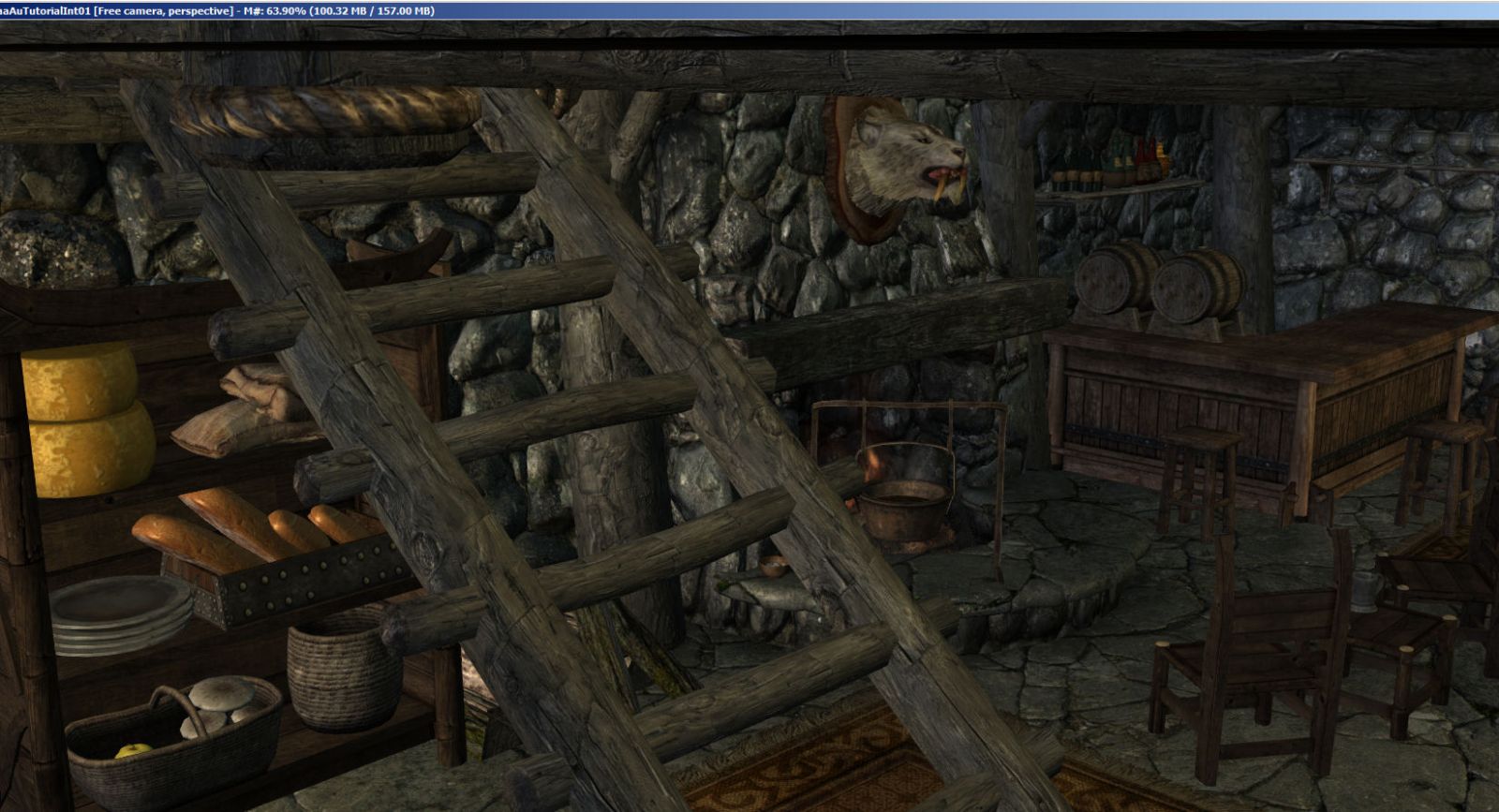
Upper clutter and books

The custom containers
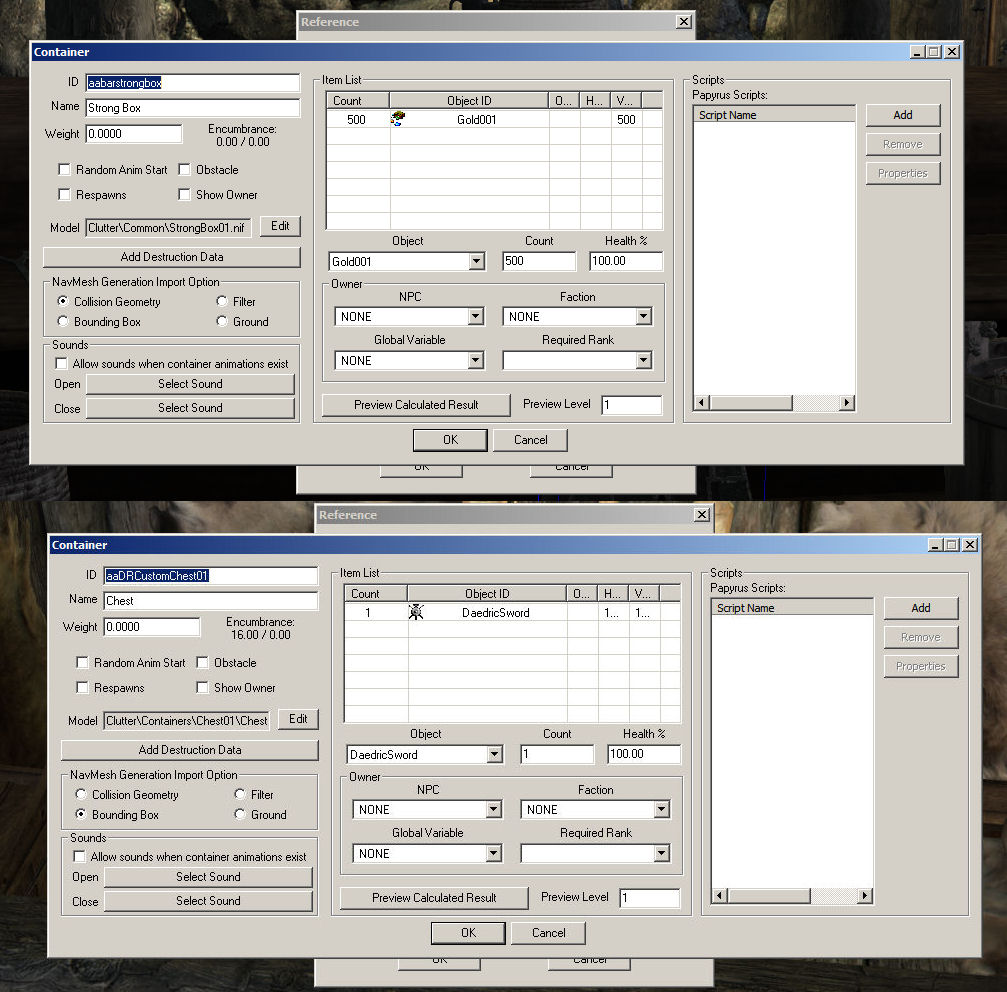
And after some misadventures the navmesh.

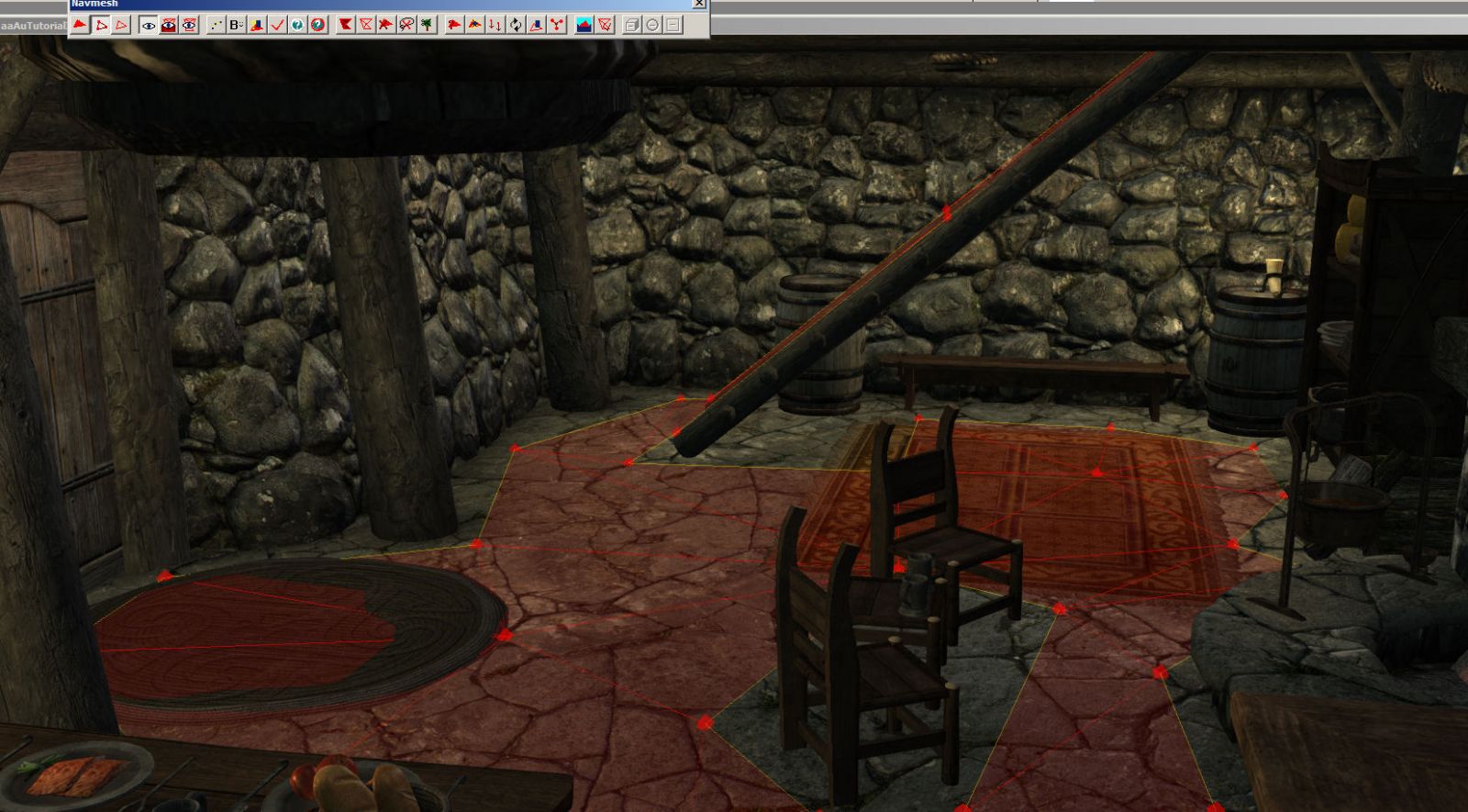

Behind the bar
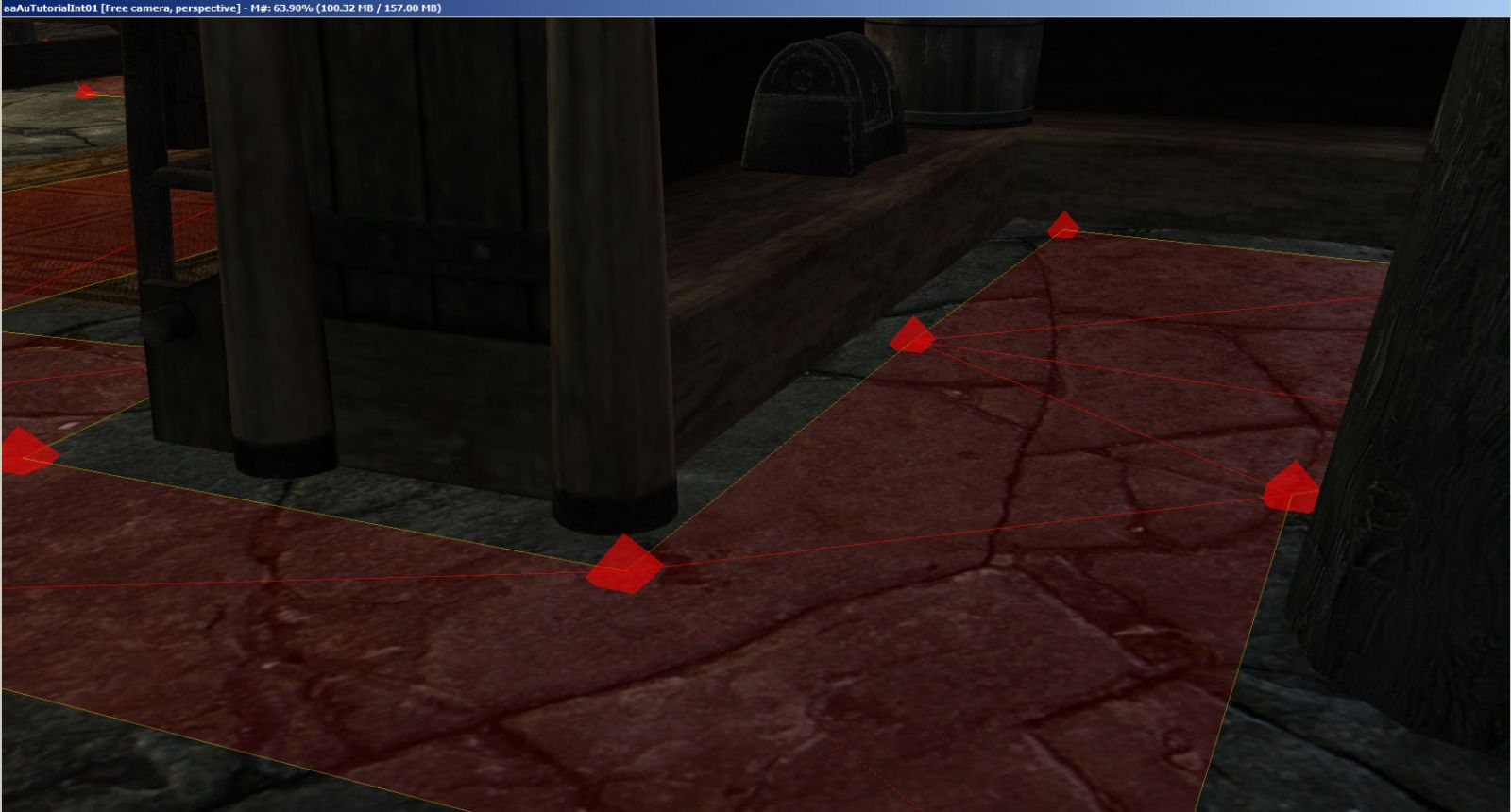
-
 1
1
-





WIP - Breezehoard Sixpack
in Skyrim Mods
Posted · Edited by aussie500
Congratulations on you first house mod longpinkytoes.
Well you certainly got a lot in that little house, I even missed some containers hiding up high near the front door. I like how you arranged the cupboards upstairs to get the round shape, bunk beds looked good, although I am curious about how the kids get into the top two. Although I started with an already owned house, I lost none of the extensive collection, I just had to look around as most of the containers changed to something else.
There were a few glitches. The bookshelf closest to the bed allowed unlimited books for both shelves, but showed no actual books, I later found them all piled up downstairs. The two rows of weapon racks refused to give anything back, moving them out a bit from the wall would solve that. The chest in the children's room, closest to the front door you could not open, it needs to be closer to the wall to be activated, there is no space for us to access it. And the switches by the bed did nothing I could see. Strangly i only got one lot of candles on the switches, but my decorating could have affected that. I seemed to be missing a bit of the clutter, but I had already cluttered the vanilla home, so that might have affected things, it was a bit of a mess when I walked in. I had a strange glitch when I first emptied the containers and started putting something in the ones near the front door, the stuff all vanished. But when i went and tried it again it worked fine, not sure what happened there. After the reset period none of the containers I tested reset, but I never tested the ones above the entrance area, never saw them till later. I did look up above the fire once at the shadows once wondering if there were containers on the ceiling, should have looked closer to the front door.
It is possible the problem with the bookshelf is somehow related to the bookshelf originally in that characters home, although the pile of books appeared on the other side of the fire, not where the old one had been, I already cleaned up that pile of books. When I have more time I will send a new character off to do the quests and test it out.
The house has way to much storage options for me I had to think to work out what was even meant to go in some of those containers I mixed up the contents anyway, and I prefer a bit more room to move. With 6 kids, some pets and a spouse I think I would have trouble navigating around the house. I would suggest putting the cooking stuff, closer to the fire, rather than pelts and what ever was in the other barrel on the other side, would be more convenient, save jumping over everyone to cook dinner. And with the fridge and cooler, maybe adding custom stuff, more appropriate, rather than the default armor and weapons in cold storage?
It was interesting to look around and see what strange things I was to store away. Anyone wants to test the house out here is the link.
http://tesalliance.org/forums/index.php?/files/file/1896-breezehome-sixpack/