DOWNLOAD MODS
Are you looking for something shiny for your load order? We have many exclusive mods and resources you won't find anywhere else. Start your search now...

-
Posts
30 -
Joined
-
Last visited
Content Type
Profiles
Forums
Downloads
Tutorials
Gallery
Store
Events
Posts posted by Evandar
-
-
Yes, I have a Alpha channel, and, no, I only edited the colors, so the fire is blue.
-
This is a texture replacer for the snow textures.
I've never really liked the look of the snow, and when running around abit north of Bruma, I realized that I could change it myself.


The textures that I have replaced are:
OblivionDataTexturesLandscapeterrainsnow01.dds
OblivionDataTexturesLandscapeterrainsnow01_n.dds
OblivionDataTexturesLandscapeterrainsnowstone01.dds
OblivionDataTexturesLandscapeterrainsnowstone01_n.dds
-
How are you supposed to do it? I edit a fire texture, save it with ABGR8 format, DXT3 compression, and I check the generate mipmaps box.
But when I change the texture path in NifSkope, it the fire just becomes a white box. Am I supposed to save it with different settings?
-
Has anyone here played Requiem?

-
Thanks alot mate!

Will test it right away!
Edit: it works perfectly now! Thanks DarkRider!

-
Yeah, I'm very sure.
I only did what you wrote.
The texture is in texturesclad in shadowscluttersignsbountyhuntersoffice.dds
-
It still falls down

-
-
I retextured a sign, edited the .nif file in Nifskope so it uses my texture, but in game, the sign falls to the ground...
Like this:

Anyone know why this is happening? I didn't touch anything except the texture...

-
My Steam ID is 'arsle'.

-
Thanks alot again mate!

-
I have another question, I made a sewer tunnel that the player is going to walk/swim through, but when I try to UV map it, i can't do it without the texture getting all stretched and ugly, and it's really difficult to try to mark a seam on the mesh to UV map it that way.
Anyone got any tips on how to make this easier?
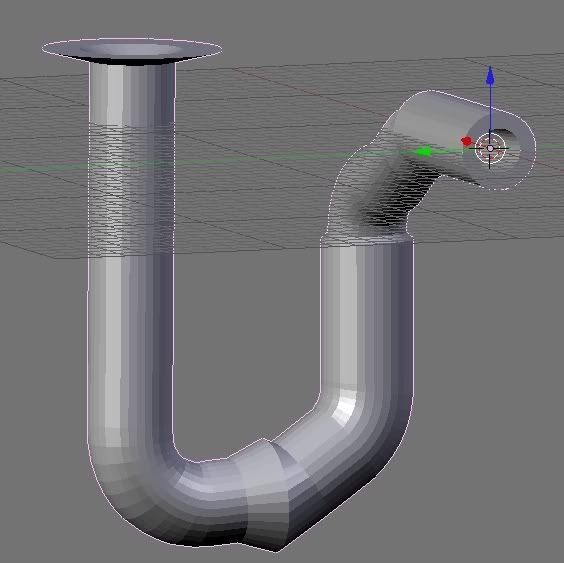
-
Awesome, thanks!
-
Hi, I got a sword made out of curves from a friend, is there a way to change the curves into vertices or somthing?
-
I live in Järna. So don't ban me!
Back on topic, here's some pictures of new weapons.
These are not the funny kind of weapons (don't worry, there'll be funny weapons soon!).
I don't know if they'll be for sale or if I'll use them for the quest(s) in some way. I will have to think about that.
Katana. Can't get the scabbard to work!

-
I'll see what I can do!
Edit: I just noticed it says 'Vill include the followning... and much more...' instead of 'Will include'.
How could I not see that earlier...?

-
If somebody maybe has got an idea of a funny weapon you'd like to see in the mod, tell me!
And if you don't want to talk to me, well... uh... then you won't see the weapon in the game either, I guess.
-
I'm uploading a trailer of version 1.1 right now!
But it's going really slow.
Edit: Okay, you can watch it HERE.Now I'm going to school...

-
At this point I'm using some OBSE v.14 functions, and a OBSE Sound Commands plugin, to enable custom music. I'm going to make a version of Various Weapons that does not require OBSE. If I can, I don't know yet how many OBSE commands I will use, and how important they will be for the mod.
Edit: I'll post som pictures!
Head on a Stick, third person.
Head on a Stick, first person.
Renbato, third person (Katana with two blades, instead of one)
WIPz Pictures:
-
As soon as possible. I'm working on the mod as much as I can.
Can't say exactly when it will come though.
Edit: I forgit to say that the next version will require OBSE.
-
Thanks everyone!
I've just figured out how to get voices working, so the mod will have voice acting.
-
Ooh, I can't wait 'till that UV mapping video comes!

That's where I'm stuck when making completely custom meshes, not just editing the existing ones. And I just don't understand the turorials

-
Thank you very much!

-
Various Weapons by Evandar
---------------------------------
I. Description.
II. Install the mod.
III. Uninstall the mod.
IV. Known bugs and issues.
V. Requirements.
VI. Credits.
VII. Contact.
---------------------
I. Description.
So... this mod add a shop called 'Various Weapons' and sells just that!
The shop is in the settlement Weye. They're not as strong as Daedric weapons, but they're not really weak either.
There are 8 new weapons.
Coming in the next version:
* A quest (with voice acting (i hope)), featuring dwarves (with beards
 ), a mysterious evil wizard, cool rewards, fun easter eggs and more.
), a mysterious evil wizard, cool rewards, fun easter eggs and more.* Alot more weapons, + two sets of armor, made out of clutter items.
And much, much more!
---------------------
II. Installation.
1. Copy or extract the 'VariousWeapons.esp' file, and the 'meshes' and 'textures' folders to the '[install Folder]Bethseda SoftworksOblivionData' folder.
2. Start the Oblivion Launcher, and click on 'Data Files'.
3. Check the box next to 'VariousWeapons.esp'.
4. Done!
---------------------
III. Uninstall the mod.
1. Start the Oblivion Launcher.
2. Uncheck the box next to 'VariousWeapons.esp'.
3. Open the '[install Folder]Bethseda SoftworksOblivionData' folder, and delete the 'VariousWeapons.esp' file.
4. Delete these folders:
Datameshescluttervariousweapons
Datameshesarchitecturevariousweapons
Datameshesweaponsvariousweapons
Datatexturescluttervariousweapons
Datatexturesarchitecturevariousweapons
Datatexturesmenusiconsvariousweapons
---------------------
IV. Known bugs and issues.
# There are some small 'holes' in the Renbato mesh. Shouldn't be too bad to play with though, as you barely notice them. Dunno how to fix them.
---------------------
V. Requirements.
# The Elder Scrolls IV: Oblivion. (hehe)
# The latest Oblivion Patch.
---------------------
VI. Credits.
Credits go to:
Me, I made the mod.
Bethseda, for the original meshes and textures, that the items in this mod are based on.
---------------------
VII. Contact.
You can find me on the official TESForums as Evandar.
You can find me on TESNexus as xxXEvandarXxx.
You can find me on TES Alliance as Evandar.
---------------------





Retexturing fire
in Study Hall
Posted
Thanks, but I found the problem. I have extracted all the files from the BSAs to a folder on my desktop to find the right files quicker, and I saved my edited texture in there. Apparantly that's what was wrong, because when I tried putting the mesh and texture in the OblivionData folder it worked prefectly.