DOWNLOAD MODS
Are you looking for something shiny for your load order? We have many exclusive mods and resources you won't find anywhere else. Start your search now...

-
Posts
151 -
Joined
-
Last visited
-
Days Won
4
Content Type
Profiles
Forums
Downloads
Tutorials
Gallery
Store
Events
Posts posted by selene310187
-
-
-
Do you like Doctor Who? Do you like the 12th Doctor? If you can answer all questions with yes, then I have something for you: 12's blue Sonic Screwdriver! But if you are not a fan of the Doctor Who series, that's not a problem. This little tool can still be useful for you ;). It unlocks/locks doors, pushes your enemies away, and much more
I'm a fan of the British science fiction series called "Doctor Who" for many years. Someday, I felt the desire to wield a Sonic Screwdriver in Cyrodiil. It had to be the blue one of the 12th Doctor, who is my favourite Doctor, and which I recreated from scratch as a 3D model in Blender.
The Doctor himself gives you the Sonic Screwdriver (abbr. Sonic). You can find him in the Mages Guild of Skingrad. His face is mostly based on my memories.You can watch a demonstration video of the different functions of the Sonic if you wish:
The functions of the Sonic Screwdriver:
Pressing the action key (default: V): Unlock/lock locks, information on the opponent
action key + blocking: calls the Special Actions Menu. Here you can toggle the Torch Mode ON/OFF, open the Doctor's Purse (a remote sack to store your stuff), get a more detailed information on the opponent ("Deep Scan") if you stand in front of him, change the range of the Sonic, set the action key to a different key on your keyboard and recharge all weapons in your inventory
Power effects: if you are in trouble, you can use them to get out of it. They are triggered by performing power attacks and work on all opponents within a defined radius.normal power attack: Paralyze (10 seconds)
backwards power attack: transfer the weapons and arrows of your opponents to the Doctor's Purse
power attack to the left: corrode all weapons and armour
power attack to the right: Chameleon for 30 seconds (based on the Doctor's invisibility watch)
forward power attack: push your enemies awayFor balancing reasons, the Sonic doesn't do any direct damage to your opponents because it's primarily for self-defence.
Requirements:- Oblivion Version 1.2.0416
- Oblivion Script Extender (OBSE) v21 or higher
- OBSE -Elys- Universal Silent Voice
Recommended mods:- Oblivion Character Overhaul Version 2
(so that the Doctor's face looks like the picture)
- An ENB mod of your choice
(making the faces of the NPCs and the textures of the Sonic look better. I used my own ENB in the pictures which is the "Luminous Sky ENB" (All Natural Version))
How to install:Copy the "meshes", "sound" and "textures" folders, and the "12th Doctor Sonic Screwdriver".esp to your Oblivion Data folder. Activate the esp via Oblivion launcher -> Data Files, and launch the game.
Credits:
Thanks to Lanceor and Mr. V for the light source script which I used as base for my script
Thanks to Outworldz.com for the "steel_galvanized_sheet2" texture
Thanks to TextureX.com for the "Brushed Aluminum Metal Stock Alumimium" texture
Thanks to wakaflockaflame1 for the "SRE-Design Texture test: Metal test 1" texture
Thanks to the BBC for their fantastic Doctor Who series
Thanks to Peter Capaldi for his outstanding impersonation of the DoctorLicensing/Legal:
All models, textures, sounds and scripts can be used freely in non-commercial projects, as long as my name is mentioned in your Credits. If you use my edited version of the light source script (it's part of the script with the name "cbSonicScrewdriverScript"), please add Lanceor and Mr. V to your Credit list as well. The same applies to the textures; please mention the original authors of the textures which I used in modified form for my project, too.-
 1
1
-
 1
1
-
-
At the moment the mod is in its last testing phase.
I made a new trailer for the mod

-
 2
2
-
-
I finished the textures for the female characters; the first set of body textures is complete. While testing in game I also gave my character Beryl another look.
-
 1
1
-
-
The new textures under different lighting conditions:As I suspected the neck seam is slightly visible, but the transition from body to head is a lot better than in the previous version of the textures. It would be perfect if the body and face egt files (responsible for skin coloring during character creation) match better (the egt has an great impact on how the neck seam is displayed). There was a mod with improved egts for the Head06 head (the head my race uses) but it was taken down before I could download it (I only tracked the mod on the Nexus
 ).
). -
2014 and the project is still progressing. I took a long pause from modding, played Fallout (3/New Vegas) and Skyrim, watched a lot of Youtube videos, until the motivation came back at the beginning of April, 2014. I simplified my sparring scripts, removed some quest bugs and tonight I beautified the place in the sleeping area with a small garden (before there was the only the tree standing on the green area). The emptiness on that place bothered me a good while but I haven't got any decent ideas. The brainstorm came at the dead of night

The altered place in the sleeping area
And finally I found a solution for making the neck seam (and the other body texture seams) less noticeable: Projection Painting in Blender. I already used Projection Painting for other projects but I never thought about using it for the neck seam problem. This is my second brainstorm this month, I feel happy
 .
.the body textures before reworking:
and after:
The improved version of the female body textures and the other race variants will follow.
-
This mod gives your character a cyborg style gear. The Metallo Armor is based on one of my drawings. I named the figure Metallo, a cyborg, and that's how the armor got the name.
And where do I find it?
Look for the Metallo Transform Device. It's located on a table next to the door leading to the HELIOS One observation deck. When you equip the device a menu pops up. Choose "Initiate transformation" and the parts of the armor will be equipped.
Screenshots
Download
Requirements:
if you play a male character: Breezes New Vegas Males
if you play a female character: Type3 Body
Installation:
Just copy the Metallo Armor.esp and the Metallo Armor.bsa to Fallout New Vegas Data folder and activate the esp.
Recommended mods:
Pipboy Readius
Credits:
Thanks to Breeze for the male body
Thanks to dimon99 for the Type3 body
Thanks to Akinuri for the metal texture
Thanks to maxTextures.com for the metal texture
Thanks to Wolfi for the metal texture (taken from http://www.nexusmods.com/oblivion/mods/32859/?)
Thanks to ShadowRunner27 for the metal shutter grid texture
Thanks to Limited-Vision-Stock for the metal plate texture
Thanks to MilosAndric for the Sci fi Texure packs
Permissions:
You don't need to ask me for permission. Do what you want with it as long as it's for a non-commercial use and credit me as the as the original author of the armor. Have fun!
-
You could try it with Blockhead. For the player you will need the CS FormID which is 00000007. I recommend reading the file's comments for further information.
Edit:
Now I see that your post was written in November 2012. I hope my answer is still helpful, at least for the ones who have a similar problem.
-
 1
1
-
-
I made a lot of progress since my last post. The main quest is finished
 !!! But there's more two come
!!! But there's more two come  . Two things tie in with the Abyss Demon main quest: one thing deals with the abandoned marketplace, the other is an easter egg (I won't reveal any details yet). Before I start to work on these additions, I will finalize the daily schedules of the 19 inhabitants of the Abyss Demon sanctuary.
. Two things tie in with the Abyss Demon main quest: one thing deals with the abandoned marketplace, the other is an easter egg (I won't reveal any details yet). Before I start to work on these additions, I will finalize the daily schedules of the 19 inhabitants of the Abyss Demon sanctuary.And now, ladies and gentlemen, an overview about what I did in the last couple of months:
(no thumbnails this time because there are a lot of pictures in this post and otherwise the page would take longer to load)
September
I built a tower from scratch in Blender. It's an hideout for an evil NPC.
Note: I placed the tower for testing purposes near Anvil; now it's located in its own worldspace.
You will be able to fight against special creatures:
centurion sphere
centurion spiders
The creatures come from the Dwemer Animunculi resource which I retextured, so they fit better to the surrounding area.
October
This was the month with the most progress. I created for example a worldspace for the first time and arranged a banquet with all inhabitants in the dining room.
Some pictures of the banquet:
and some of the NPCs:
November
I completed the Abyss Demon main quest and started to work on the NPC's schedules. They will take a bath, do sparring, drink a beer in the evening at the bar, and other activities.
A picture of NPCs sparring:
Furthermore, I improved the ground texture of the sanctuary (better scaling) and the lighting of the dining room.
-
Hello, everybody!Here are some news about the project:- the dungeon is finished- and also scene 4 is done- working on scene 5 and 6 parallelly- the main strand of the plot is splitted up for the first time in scene 5. Regarding the first strand, scene 5 is finished but not for the second.- the Abyss Demon sanctuary is now inhabited by 19 NPCs plus the player who has his own bed as wellthe last picture of the dungeon:the faces which you can import later via Wyre Bash into your save to make your character look like one of them if you wantI made a good progress in the last couple of months and I hope that things stay that way.
-
I was really glad when Xantira reaches the sanctuary without any problems and finally I managed that the scripted conversations run smoothly (scripting can be a very tedious work). The player is warmly welcomed by Tera, the second Abyss Demon NPC.Here's a picture of Tera
-
Do you mean the thingy in the middle of his forehead? It's a cybernetic third eye.
-
-
Thank you
 . I try to stay on task, although I work very infrequently on this project this year and probably the following year. As the saying goes: Little by little, the bird builds its nest
. I try to stay on task, although I work very infrequently on this project this year and probably the following year. As the saying goes: Little by little, the bird builds its nest  .
.I updated the first post. All images of the years 2009-2012 are now in galleries. Just click in the first post on one of the screenshots below to open a gallery for each year. Future images end up in galleries as well, so you don't need to search the pages for images anymore

-
*tiptoeing into here and putting a picture on the ground*
*couching slightly, looking around and rising to speak*
This picture shows the six new hair styles for the Abyss Demons. All of them come from the FO:NV mod "Male hair pack" by neko1kitty which I made compatible with Oblivion via editing the hair in Blender. I like them because they stress the wild nature of the demons.
-
They don't look impressed because he made a bad joke ... about them. This tough guy just doesn't mince his words. And maybe, as vometia said, they are jealous of his hair as well.
-
Damian decided that he doesn't want his mohawk anymore. So during his stay in the Wasteland he let his hair grow. After he got back to the Mojave he styled it with the help of wonderglue and Big MT's Autodoc. His next trip will be to Boulder Dome. He hopes that the wonderglue will keep his hair in shape while revealing the secrets of this mysterious place.
The hair style is my first attempt on converting an Oblivion haircut to Fallout New Vegas. The original one can be found in the CCC mod: http://oblivion.nexu....com/mods/24077
Cozy get-together
Damian just told them a joke.
-
Not really an update because I needed another pause from this project (and still pause it). Before this pause I managed to animate the gripper arms which hold the player captive in order to force an injection (the injection stuns him; the reason of this is revealed during the quest). I made a small video of the animation. The file name is German; it means "gripper arm animation ingame" in English (the video itself just shows the scene without any annotations). You can download it here via Mediafire: http://www.mediafire...eim0p44hsto2cvk
The reason for my absence is that I need distance from the project for a longer (playing Skyrim, Fallout 3 and New Vegas instead). I'm in conflict with my motivation. It's enough for smaller armor mash-ups for my New Vegas character Damian but not enough to continue work on this large project at this moment. Sometimes I have the feeling that I've taken on too much. I hope Lanceor's tip via PM (writing down a list of little tasks to do) will help when I continue the work on this project.
-
Oh, I didn't notice that here's a Fallout forum, too, because not so long ago I just concentrated on the Elder Scrolls forums ^^'
Well, here's my Wastelander Damian, a very bizarre guy:
His scars are based on the story of the Old World Blues addon. They say that your character got scars on this body after he underwent surgery. I was disappointed that no scars were visible after that surgery. So I added them to his body/face textures afterwards via Gimp/Photoshop editing. He also likes wearing stuff making him look like a cyborg (that's why I call him bizarre
 )
) -
A new optional update is available which disables the sheath scripts of the Warglaives. It's for the ones who have problems with these scripts and/or don't use Oblivion Script Extender.
Note: Without these scripts the left/right hand Warglaives will not be replaced with the back (crossed) version automatically when you sheath them. So I recommend to bind left, right and back Warglaives to hotkeys. The back version of each Warglaive variant can now be found in Azzinoth's chest.
You can find the update here
-
Edit:
Ok. File is ready for download

-

I recreated the Warglaive of Azzinoth (Warcraft 3/world of Warcraft) from scratch in Blender. This is the second version of my mod.
What's new?
- a flame particle effect similar to the effect of the original Warglaives from WoW (World of Warcraft)
- higher texture resolution (lower resolution ones still available as option)
- Azzinoth (the main opponent) got a new hideout
- every Warglaive variant got its own entry in the Constrution Set. So you don't need to replace the textures anymore if you want to use another variant
- added a gold silver variant of the Warglaive
Where I can find the glaives?
- You can find them in Azzinoth's Hideout. The access is hidden in Beldaburo Anga, the second level of Beldaburo which is an Ayleid ruin to the Northwest of Anvil. Azzinoth, who guards the weapons with his live, has a level of 20. Your character should have a similar level or higher.
Any clues?
- Look for a wall switch with a red Welkynd stone in the middle.
OBSE is required.
-
New changes:
- flying sounds only start when you are flying and end when you land. Before, they started automatically after you did choose them in the menu regarless of whether you where flying or not and they only cound be disabled via menu. Note: you need to land now before you can choose another flying sound
- the folded wing state became static and got another wing shape. You can now use animation replacers that replace the idle.kf. Before, a modified idle.kf from some animation replacer mods could change the shape of the folded wings. The folded wings are rigged to default skeleton instead and can't be influenced by wing bone data from any winged animation anymore
- the folded wings got a new shape
- if you start flying, the static wings will be replaced with the animated ones and change back when you land
- it doesn't matter now what skeleton do you install (you could even use the default skeleton if you decide not to fly). But if you want to fly, the skeleton should have wing bones, like the one from Universal Skeleton, Coronerras's or Vipcxj's.
the new wing shape
-
Although I'm playing Skyrim right now, I want to continue the project from time to time, even when I just do a little. Yesterday, for example, I added new eyes to the race (like the Heart Eyes from this resource). And I planned far-reaching changes:
- the figure with the name Xantir (see background story in the first post) will become female and the its name will change to Xantara
- an optional addon esp will make it possible to use the hairs from Comprehensive Cosmetic Compilation together with the Abyss Demons. If you choose this option, you will need to download the cosmetic package separately













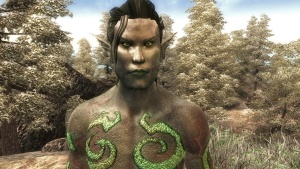




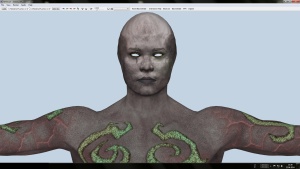



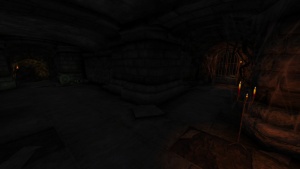
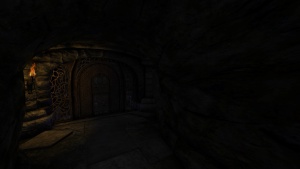












[RELz] Sonic Screwdriver of the 12th Doctor
in Oblivion Mods
Posted
Today, I released a fix. These are the changes I made:
- I added a dummy enchantment to the Sonic to prevent enchanting it in game. If you enchant it, the scripts won't recognize the Sonic anymore, so that its functions won't work. --
- Furthermore, I tweaked the Sonic's main script so that when the Torch Mod is turned on, the teleporting of the light source is only executed when the weapon is drawn. Before, if the Torch Mod was on and you sheathed the weapon, the disabled light source was still being teleported to you; this led to an unnecessary performance impact.
You can find the fix as an update file on the download page (see first post; file name: Sonic Screwdriver of the 12th Doctor - v1.02 Update).
Plans for the future:
I plan to create a Doctor companion using the Doctor NPC of this mod as base. No CM Partner or similar. I want to make his personality as unique as possible. That's why I will write all companion dialogues and scripts myself. Maybe I will do a Skyrim version (and/or Fallout New Vegas version) of the Sonic Screwdriver as well. But before I do this I like to finish some unfinished projects first like the English version of Abyss Demon and a revised version of my first mod, the Island House (and that's how it's looking now: picture 1, picture 2). I put them off in favor of new modding projects and other games (like Enderal) for a long time. I'm still learning to prioritize.