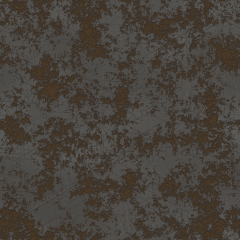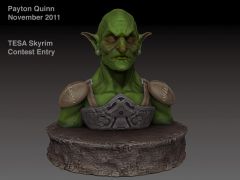Hey all!
During my eleven years as a 3d artist, i've gone through many programs, made many mistakes, and learned quite a few different workflows for different things, from organic art, character art, environment art, and props. I've gone from using intersecting rectangles with planar uv mapping, to photo generated normals, and now i've graduated to a proper workflow, ready for the next generation, edge flow, baking maps, and understanding how light affects models using smoothing groups and spec maps.
So here I am to make an ever expanding list of tools that I have used and of course, there usage in the field.
So lets start with modeling utilities!
Modeling:
Autodesk 3ds max; one of the industry standards, used for a wide variety of things, blocking out meshes of all sorts, keyframe animation, etc. I would highly recommend this one (fanboy).
Trial link Here (download)
Autodesk Maya: Another industry standard, same uses as 3ds Max, workflows change between the programs, and its really a matter of choice between the two (ease of use vs utilities, etc).
Trial link Here (Download)
Blender: Quite the common tool for starting artists and modders, I personally, find it far too confusing, but once I set up the GUI and controls to my liking, I found it just as easy to use as 3ds Max, minus some practicality, its edge loop and retopo tools are however, phenomenal.
Download link Here (Download)
----------------
Sculpting applications:
These are used for the generation of (very) high polygon models for baking textures, best when used on organic models, or to add a damage layer to hard surface. Far more practical than photo generated normal maps, since sculpting your model works with the original models vertex normals direction to generate new per-pixel normals, allowing to simulate a much higher polygon model (as well as surface detail. photo generated normals can be overlaid at a later time in the workflow to add to the surface detail).
Pixologic Zbrush: I've been using this app since its inception, watched, and felt it progress, it handles millions of polygons on screen at one (max 1.2mil on my old nvidia Geforce 6150 SE with no lag) It handles well, and the added usage of the Dynamesh, Zspheres, and Shadowbox tools make it my preferred sculpting app.
Download trial here (Download)
Autodesk Mudbox:
Another tool I used since its inception, I'm a big fan of its UI, the tools and customization handle phenomenally, but I always found it more difficult to get a grasp on the planes and forms of objects, and because of that, my work suffered (Mudbox handles wonderfully however).
Download trial here (Download)
Blender:
Yes, here it is once more, the quickly growing, high learning curve, high power modeling app. I personally never got a handle on the sculpting part of Blender, but thats cause I could never figure out all the hotkeys (rotate, pan, etc). I have seen some phenomenal sculpts come out of it though.
(see modeling apps for download).
--------------
Rendering:
Yes rendering, in realtime, for brahsome portfolio pimping. If you aspire to become an industry artist, these will become mandatory, simply put, the gamebryo engine will not suffice if you want to become a next gen artist (unless you are hellbent on working at bethsoft, and even than, there is no doubt in my mind they would love to see your ever so sexy art in an ever so sexy lit environment with all the maps necessary).
First off, for ease of use.
8Monkey Labs-Marmoset Realtime Toolbag:
This here is an absolutely wonderful tool, it features model import in quite a few file types, texture support in a multitude of environments (phong, anistropic, etc), cube mapped lighting, directional lighting, post-processing effects, ambient occlusion, dynamic shadows, and full customization. No shader setup necessary, just plug in your textures and feel awesome. My only complaint, is so far, I haven't seen my models retaining smoothing groups (which are a must for proper normal map shading) on import...
Trial download here (Download)
Unreal Development Kit:
Thats right, the ENGINE used on several AAA titles, at your fingertips, for what you say? Free? Yes, its free, its powerful, and sadly, its confusing (unless you have internet, than there are thousands of tutorials to answer your every question). This engine features full shader setup, shader support for you gfx gurus, and on top of all that sexy sexy HDR, if you've got the knowledge, the UDK can be used to make your own full fledged game!
Download link here (Download)
Cry-engine 3:
Good luck running this one guys (and gals) this engine is running the same tech that powers the rig killer, and all its children. Featuring realtime shadows, ambient occlusion, sub surface scattering, and just about any other shader that will blow your head off as well as your computer. If you've got a powerful rig, It comes highly recommended, but be careful what you wish for, the hyper realistic look can be difficult to achieve (which is good, post processing effects can only get you so far).
Download link here (Download)
Blender:
Again! Holy mother of Sithis! this thing just won't go away! Blender features a fully integrated game engine, and while not as powerful as the others listed, it can definitely get the job done if your low on processing power.
(see link above)
----------------------
Texture baking:
Texture baking is the process in which we (the artists) take immensely high polygon models, and force lighting information from it, onto our uv mapped game res model, creating a game ready "imitation" if you will.
Autodesk 3ds max: Quite a powerful baking tool, with access to scan line, Mental Ray, and Vray renderers, you can bake out quite the array of texture maps in varying sizes with the help of a cage to get a clean bake.
(see modeling apps for DL link).
Autodesk Maya: Indeed one of the most powerful baking tools out there, IF you know how to use it. I don't, so I can comment, but If your already comfortable with it, give it a try!
(See modeling apps for DL link).
Xnormal-Santiago Orgaz: By the Nine.....this utility....the biggest drawback of the other listed programs, is they have to render your model onscreen to bake it, which, when your model is composed of millions of polygons, it can result in massive slowdown, even crashes. Xnormal on the other hand, you never see your model, its a simple plug and click utility with a very well organized UI. It can bake anything from vertex colors, to dx11 tessellation displacement maps. Sadly, every once in a while, I'll start it up, bake something down, and it will just be absolutely AWFUL, and I honestly have no clue as to why, smoothing groups are set up correctly, etc. In that case, I just close and retry, usually fixes the problem.
Download link here (Download)
I'm done for now since I am at a starbucks, but i'll be back to add in texturing applications and misc stuff.
If you think I missed something, feel free to PM me and I'll add it to the list.

 Wish me luck!
Wish me luck!