DOWNLOAD MODS
Are you looking for something shiny for your load order? We have many exclusive mods and resources you won't find anywhere else. Start your search now...

-
Posts
25 -
Joined
-
Last visited
-
Days Won
1
Content Type
Profiles
Forums
Downloads
Tutorials
Gallery
Store
Events
Posts posted by RavenMind
-
-
Yay!! Thank you!
 Will be playing again as soon as I get sick of the little kids mucking up ESO. (Which is likely to be soon.) LOL
Will be playing again as soon as I get sick of the little kids mucking up ESO. (Which is likely to be soon.) LOL
-
NP. I'll keep an eye out.

-
I saw your post somewhere else about that. Looked all over but couldn't find one at a decent price. I placed a couple of bids on eBay, but was outbid. They're going for at or above retail there.

Nah, round these parts we use Jackalopes to pull our sleds.


-
 1
1
-
-
Sorry DR. $10 is all I can do this close to XMas.
Is Santa being good to your little girls this year? Does he need any help from a crotchety old western elf?

-
 2
2
-
-
@TazrinPrime Yes, create a free account on Nexus. You don't need to pay for anything there.
I imagine this is the page that was causing you confusion, and I can certainly understand why. It LOOKS like you have to pick a package. You don't, just scroll all the way to the bottom & click Create Account to continue.

TES4Gecko is also able to convert an esp to esm & vice versa.
If you're going to start modding though, I would get intimately familiar with TES4Edit. You'll be using it a lot. If you'd like some links to usage information, let me know.

Edit: Oh yes, and also use the Construction Set Extender (CSE) by shademe. It's not a bad idea to get familiar with the basic CS first, then use the Extender. You'll then ask yourself how you ever lived without it.
 Come to think of it, the extender may have the ability to do what you want as well. It's been a while since I've needed to make an ESM.
Come to think of it, the extender may have the ability to do what you want as well. It's been a while since I've needed to make an ESM.
Edit 2: Haha, yep. Page 4 of the CSE manual:
Enhancements
Handling of Plugins and Masters
Creation and Modification of Master Files:
Master files can be edited and saved in the CS by setting them as active plugins. They will retain their master file status upon saving....
Saving Plugins as ESM Files:
The CS can now save plugins as either ESP or ESM files.So ultimately, that's probably your best option, considering everything else it allows you to do. You'll probably want to get familiar with TES4Edit though. There's a lot that can be done with it, quickly, without even having to touch the CS/CSE.
-
I didn't know Ysne, but she sounds like she was a tough woman. My sympathies to those who knew her.
I don't know my way around the Skyrim CK, but I really like the idea! @Leonardo & @Ashenfire I'd love to see you guys have a go at it!

-
 1
1
-
-
Ok cool. Well I'm glad to see it back up!

-
 1
1
-
-
-

-
 1
1
-
-
Meo, so great to see you back into "kinda" modding!

-
 1
1
-
-
I wish I were able to help in time, but thanks to the effing IRS & some moron at my wife's HR department I can't donate again till after the 1st.

-
 3
3
-
-
Well, there goes my Starbucks in the morning.
 That's about all I can do though. I hope it helps!!
That's about all I can do though. I hope it helps!!
-
 3
3
-





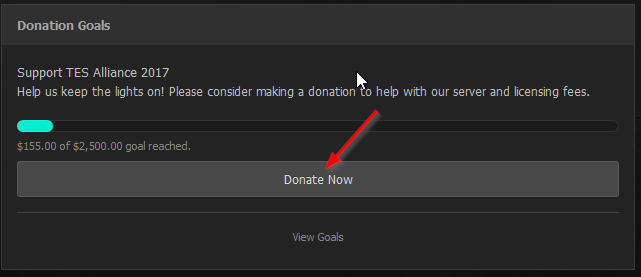
[SUPPORT] Donations Needed!
in News Stand
Posted
Wow! The two I put bids in on sold for $248 & $255! These things must really be in demand!
These things must really be in demand!