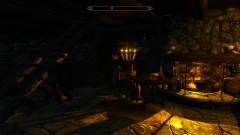DOWNLOAD MODS
Are you looking for something shiny for your load order? We have many exclusive mods and resources you won't find anywhere else. Start your search now...


schatten
-
Posts
213 -
Joined
-
Last visited
-
Days Won
3