DOWNLOAD MODS
Are you looking for something shiny for your load order? We have many exclusive mods and resources you won't find anywhere else. Start your search now...

Search the Community
Showing results for tags 'Oblivion'.
-
Okay, I have this working right now, but I'm not terribly happy with the way I did it, so I'm looking for suggestions of a better approach. I have an NPC who normally wanders about my town. At a particular stage of the quest, he needs to be put in jail. The good news is that when that quest stage activates, I can guarantee the player is nowhere near the NPC or the jail. (The player is far away talking to another NPC at a fixed location, and that dialog updates the quest stage.) What I have now is a quest stage result script that does a "movetomarker" on the jail-bound NPC, and he has a high-priority AI package that tells him to wander within a few units of the marker. This is working, but what I've found is that the NPC being not in the same cell as the player causes his AI not to always evaluate right away (backgrounded), so sometimes he isn't in the cell until the player gets close, then he goes there by walking. I think what may be going on, really, is that he got moved to the marker on schedule by the movetomarker call, but then his previously-active AI package made him leave it until the player is close enough that his AI re-evaluates to the high-priority package. Is there a better way to do this? The existing jail scripts in the vanilla game aren't much help because they operate on the player, so this whole issue of low-level processing is moot. I can't rely *just* on the AI to "walk him into jail" because the door is locked and he (of course) doesn't have a key.
-
- 1 comment
-
- 2
-

-
- max and flan mods
- oblivion
-
(and 4 more)
Tagged with:
-
- 1 comment
-
- 1
-

-
- max and flan mods
- oblivion
-
(and 3 more)
Tagged with:
-
From the album: Adventures
Niamh leaving the Imperial City on her way out down to the south, I think it was...© Oblivion copyright Bethsoft, Niamh copyright herself!
-
Something very strange has happened. I just tried to load one of my saves, only to find that Oblivion says it has none. The files are there, but they're in OBSE format instead of ESS. What's going on? Why were they converted, and shouldn't they appear in the menu since I have the Script Extender? Edit: I've found the problem. Since I'm using the Profile Manager utility, the .ess files were placed in separate folders. Troubles, troubles! Now I've copied a save file to the appropriate folder, yet it won't show in OBMM's save manager.
-
CHARACTER CREATION OVERHAUL Races - Classes - Skills - Specializations - Attributes Current Version: 1.0 Author: Syclonix Download at Skyrim Nexus Screenshot #1 Screenshot #2 Screenshot #3 Screenshot #4 Screenshot #5 If you enjoy this mod please Endorse/Vote for it on Skyrim Nexus. DESCRIPTION: Character Creation Overhaul finally brings back classes, specializations, favored attributes, and major/minor skills to Skyrim. No more boring cookie-cutter characters--Choice matters again! Whereas vanilla Skyrim only provided you with 10 options for starting characters (excluding customizing their appearance), Character Creation Overhaul allows for 16,380 unique character combinations! Best of all, CCO is built for maximum compatibility with other mods (i.e. Skyrim Redone, ACE Comprehensive Enhancements, Alternate Start - Live Another Life) and works with new characters and existing characters alike. Here are the features of this mod: DIVERSE RACES AND GENDERS: Vanilla Skyrim allowed any starting character, regardless of race or gender, to excel at virtually anything, taking out the fun, strategy, and role-playing aspects of previous Elder Scrolls games from the overall Skyrim experience. CCO makes races and genders diverse again, each with their own strengths and weaknesses, so that each play through will be noticeably different. For example, a male Orc will have more starting health and carrying capacity than a female High Elf, but the High Elf will have significantly more magicka. Starting health, magicka, stamina, and carry weight have all been carefully and formulaically derived from each race/gender's traditional attributes (e.g. Strength, Endurance, Intelligence, etc.) and then adjusted for balance in Skyrim. Additionally, (like in the previous Elder Scrolls game) all races' skills will start at level 5 before racial bonuses are applied. See the CCO Races chart for specifics. See the CCO Races chart for specifics. TRADITIONAL CLASS SYSTEM: All 21 classes from Oblivion make a comeback in Skyrim--from the charming and stealthy Agent to the Heavy-Armor-wearing Sorcerer there's a class to suit every play style. You can even create your own custom class and choose your own specialization, favored attribute and major skills. Each choice effects your character's starting skills and (optionally) their skill progression rates. Very little liberty has been taken in translating the class system into Skyrim and only a few differences exist for the sake of continuity and balance:Oblivion had 21 unique skills and allowed players to choose 7 of them as major skills. Skyrim only has 18 unique skills and thus only 6 can be chosen as major skills. Oblivion allowed players to choose 2 favored attributes from Agility, Endurance, Intelligence, Luck, Personality, Speed, Strength, and Willpower. Since these base attributes no longer exist in Skyrim CCO allows you to choose 1 favored attribute from Health, Magicka, and Stamina. Preset classes have been carefully modified as faithfully as possible to compensate for the lessened amount of skills and attributes See the CCO Classes chart for full details. DYNAMIC SKILL PROGRESSION (OPTIONAL): Specialized skills in previous Elder Scrolls games progressed faster than non-specialized skills. In Skyrim, all skills progress at the same rate, making each character more adaptable, but also no different from any other character. CCO brings dynamic skill progression to Skyrim and improves upon it by having specialized skills, racial skills, and major skills all easier to learn (to varying degrees) while making untrained skills harder to learn. This feature is highly recommended but can be optionally disabled in-game. COMPATIBILITY: This mod is fully scripted and does not change any existing game records. As such, it is technically compatible with all other mods, even alternate start mods and mods that make changes to races, abilities, perks, skills, etc. CCO will simply add its changes on top of any other installed mods. The only changes that will not stack are racial starting skill bonuses (skill rate changes still stack). For compatbility, any mod that adjusts racial starting skills will take precedence over CCO's racial starting skills. (CCO does not work with custom races at the moment. This feature will be added in the next version.) INSTALLATION: Download using Nexus Mod Manager or download manually and copy all files in the 'Data' folder Skyrim's 'Data' folder then enable the .esp file and play. The load order for this mod does not matter. UNINSTALLATION: Delete all the files that came with this mod from your 'Data' folder. Note that the next time you launch your game your character will still have the same attributes and skill levels setup by CCO, but you will no longer have dynamic skill progression and your carry weight will be reset to its previous value plus any standard leveling bonuses. If you would like to reset your character's attributes and skill levels prior to using CCO please use the 'SetActorValue' (for skills) and 'SetBaseActorValue' (for attributes) console commands or load a save game prior to installing CCO. KNOWN ISSUES: CCO does not work with custom races at the moment. This feature will be added in the next version. Using CCO on existing characters may initially decrease some skills below the required level for perks that you have already obtained. These perks are still usable, but if you wish to remove them you will have to use a perk removal mod such as Ishs Respec Mod. If you have a mod that changes starting skills for races (i.e. Oblivionized Races), CCO's race descriptions may not be accurate. Also note that dynamic skill progression rates will be applied based on vanilla Skyrim races' starting skills, not based on your mod's. For example, if mod X gives Imperials a +10 starting skill bonus to Speech, you will not also receive a bonus to your skill progression rate since Imperials do not normally get a starting skill bonus in vanilla Skyrim. For existing characters using CCO, the 'CHOOSE YOUR RACE' screen will incorrectly display the race's starting carry weight instead of the modified carry weight for your character. This is just a superficial bug that will be fixed in the next version. CREDITS AND PERMISSIONS: The source code for this mod is included for personal use. Please do not publically modify or redistribute this mod without my permission. Credit goes to Bethesda, Kearsage's Classic Classes and Birthsigns, and icechamber's Natural Talents for inspiring the ideas behind this mod. Thanks to the Unofficial Elder SCrolls Pages for the data on races and classes. "For God so loved the world that he gave his one and only Son, that whoever believes in him shall not perish but have eternal life." -John 3:16
-
From the album: Gram's screens from Morrowind, Oblivion and Fallout 3
Just had that idea and needed to make it: the Devine Teddybear Crusader -
From the album: Gram's screens from Morrowind, Oblivion and Fallout 3
Just liked that view. -
From the album: Gram's screens from Morrowind, Oblivion and Fallout 3
armor of the day: black -
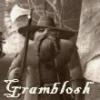
Now, which of you guys said: "You fight like a girl"?
Gramblosh posted a gallery image in Member Gallery
From the album: Gram's screens from Morrowind, Oblivion and Fallout 3
Unfortunately, the clanfear that bugged me the most went down the ramp. -
- 1 comment
-
- 2
-

-
- max and flan mods
- oblivion
-
(and 4 more)
Tagged with:
-
From the album: max things
yea it is ready and released. not many pictures for now, because i got me a new comp, and i got me a severe flu just the other day. have to wait untill i could make more pictures of this house to show off. im nearly dying for now.© m. kaufman
- 1 comment
-
- 1
-

-
- relz
- player homes
-
(and 3 more)
Tagged with:
-
From the album: Gram's screens from Morrowind, Oblivion and Fallout 3
Took her new armor over to the realms of Oblivion... absolutely no fear -
From the album: Gram's screens from Morrowind, Oblivion and Fallout 3
I really like hoods for my characters. So I made a hood for Exnems outfit using leather on the outside and cloth on the inside (for comfort reasons). Also made the leather parts/cloth parts overall less shiny and added pauldrons (using the ones from the original leather armor and made some quick and dirty textures) to the top. Makes her look more athletic from the back but don't know if I like it. Alternate version without the any decoration -
From the album: Gram's screens from Morrowind, Oblivion and Fallout 3
Out of pure boredom I added some normal maps and made new textures for gloves and shoes/boots that contain more chainmail. This is the glossy version, I like the metal parts being that shiny, a bit like Mithril should look in my imagination (silver, almost white and very reflective). The leather is not too bad, like a slightly polished leather or snake skin. The cloth part should be tweaked a bit. Anyway, this is my version of the Exnem Rogue Outfit, trying to keep the base character of the armor and still making something different (wouldn't actually use it for other body types than TGND or similar, the chainmail could stretch awfully). -
From the album: Gram's screens from Morrowind, Oblivion and Fallout 3
Next I thought it would be kinda silly to run around in sort of a cloth panty and top, so I chose leather for the panty part and chainmail should do a nice job for the top. It's just stitched together from a piece of vanilla chainmail that I desaturated and brightened a bit. I also made some textures that contain the chainmail on the gloves and boots but looks like I did not keep them. Again I didn't care for the normal maps cause I didn't know what it was. -
From the album: Gram's screens from Morrowind, Oblivion and Fallout 3
This is my first kinda real texture work. I have always like that outfit for this character but Exnems original colors look a bit boring on her cause it is dark brown and she is rather dark brown. I had a look around and found one that was called black but turned out to be greenish, which was looking rather cool in a way, at least for a while. Anyway, I made the one I have posted earlier which is really black(ish). Then I was playing around a bit and saw that Exnem used different types of material, so I tried to make them appear different in colors also liked the idea of making the shoes look a bit more metal. So this is the result of what I tried. Rather sloppy done but it worked and I still like it a lot. Anyway, I never made some new normal maps which I maybe should do. I had chosen those colors cause it fits her and it fits the first of Adonnays Sabre she could afford. -
From the album: Gram's screens from Morrowind, Oblivion and Fallout 3
Actually, I like this armor the most, (kinda) vanilla fur and huntsmen vest. Looks awesome on her. -
From the album: Gram's screens from Morrowind, Oblivion and Fallout 3
Don't look for a teddybear in these (The outfit is the TGND version of Exnems Rogue Outfit, I adjusted saturation to 0 and slightly increased brightness, so it is not totally black which looks weird, the hood is not yet completely matching but I like when she is wearing a hood in combat.) -
From the album: Gram's screens from Morrowind, Oblivion and Fallout 3
Don't look for a teddybear in these (The outfit is the TGND version of Exnems Rogue Outfit, I adjusted saturation to 0 and slightly increased brightness, so it is not totally black which looks weird, the hood is not yet completely matching but I like when she is wearing a hood in combat.) -
From the album: Gram's screens from Morrowind, Oblivion and Fallout 3
Thought it was time for something different, so here is Bowling Pin in blue. The top and the cardigan are basically the same as the ones I posted in reply to Arion, maybe a slightly different knit. The boots are completely new, it's a mix of two textures that I recolorized and tweaked a bit (including teddybear soles). She also got a some matching glasses and a necklace I found. Did 4 different designs -
From the album: Gram's screens from Morrowind, Oblivion and Fallout 3
Played a bit with the cardigan and onepiece mod, the knit textures look great. The cleavage is a bit too much. To combine the turtleneck (the one Arion posted) with the cardigan could be awesome. Also changed the freckles a bit, looks not too shabby but I am still not completely satisfied. -
From the album: Gram's screens from Morrowind, Oblivion and Fallout 3
Well, after playing around with the swan resource yesterday (recolorizing it to different colors), I thought that a little bit of glow would be cool for a colored swan, so I gave him a glow map. -
From the album: max things
yea it is ready and released. not many pictures for now, because i got me a new comp, and i got me a severe flu just the other day. have to wait untill i could make more pictures of this house to show off.© m. kaufman
- 2 comments
-
- 1
-

-
- player homes
- max and flan mods
-
(and 2 more)
Tagged with:





























