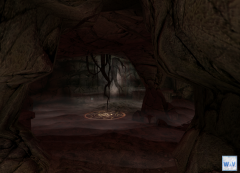DOWNLOAD MODS
Are you looking for something shiny for your load order? We have many exclusive mods and resources you won't find anywhere else. Start your search now...

Search the Community
Showing results for tags 'Oblivion'.
-
-
- 1
-

-
- oblivion
- male characters
-
(and 3 more)
Tagged with:
-
-
- 1
-

-
- maxheartflan
- male characters
-
(and 3 more)
Tagged with:
-
I've made a patch which brings the Eye Candy Equipment replacer (EVE) into line with the latest version of Oscuro's Oblivion Overhaul (OOO 1.35) The file is up on Nexus, until CorePC releases an official update for EVE you'll need this replacement esp file in order to use EVE with the latest OOO release, otherwise some male torso armours will be invisible and some names will be reverted to OOO 1.34 Link: http://oblivion.nexusmods.com/mods/42574
-
This is a script I wrote that mimics the effect of the Gray Cowl in Oblivion, when attached to an article of clothing. I wanted to share this with the TESA Community, so use it as you see fit, but I do request that you never repost the source on another website (preferrably just link them to this page) and to give credit if you use this in a published mod. When equipped by the player (it does not function on NPCs), the player will have a separate list of bounties for each hold (and any other vanilla crime factions). They will not stop fighting you, if you are already resisting arrest (I could probably tweak it to do that if someone would like though). I'll try to add a demonstration video when time allows. To use this script: Attach it to an Article of clothing Open the Properties Window and use the Auto-Fill button Click "Edit" on each of the Integers (you can just leave them at 0, but if you want the Gray fox to start out with a bounty like he did in oblivion, modify the "Fake" integers (the "Real" ones are the ones that store your regular bounties). You do not need to do anything else; all variables are stored internally and factions already exist, so there's no need to define any external variables.
-
- thieves guild
- gray fox
- (and 7 more)
-
From the album: max things
just letting you know the armour conversion can be found in my blog.© m. kaufman
-
- 1
-

-
- dustinflan
- boys
-
(and 5 more)
Tagged with:
-
From the album: max things
coming soon. Flan's conversion of Slof's Envy armour for men.© m. kaufman
-
- 1
-

-
- oblivion mod
- male armour
-
(and 6 more)
Tagged with:
-
From the album: max things
out. a custom GGC companion with a unique armour and facepaint for oblivion© m. kaufman
-
- 1
-

-
- oblivion mod
- armour
-
(and 5 more)
Tagged with:
-
- 2 comments
-
- 1
-

-
- Improvement
- Weapon
-
(and 1 more)
Tagged with:
-
From the album: Word and the Void
In the last quest for "Word and Void", the "Final Conflict", the Player arrives at the portal to Mormo's secret throne room. Please blog about your ideas on my new website: http://www.kwits.net/WaVBlog/© KWITS, LLC.
-
[OB] Wanna make a mod, need a little script help
dollarcraig93 posted a topic in Requests & Services
Alright, i'm making a small magic mod for personal use, and so far, i have a summonable set of armor and weapon for the pc when he/she reaches level 2, permenant bound until sword is unequipped (not sheathed). What i would like to do next is a little beyond my capability at the moment. I want to make a summonable dagger that gives you a spell that leaves a marker you can teleport too, . Furthermore, when the dagger is uneqquiped (not sheathed, removed from player, only shown in inventory) you lose the dagger and the teleport spell, but not the summon spell. Can anyone give me a few pointers or a good link? If you want in on the mod (not that you couldn't make it yourself if you intend to help), i can upload the esp, but i use a few models/textures that aren't my own, so i couldn't include them. -
From the album: max things
this is how the companion Ddeath looks with his clean 'afterbath' face. the black eyelashes cause a little eyeliner ish look for the eyes, but since he's normally got these huge black circles around the eyes, a another lash colour is... unacceptable, as they say.© m. kaufman
-
- 1
-

-
- oblivion
- maxheartflan
-
(and 4 more)
Tagged with:
-
From the album: max things
I think you've seen his previous version, 'cause I was posting some images all over the tes world. anyway, this is the ex Death companion from the Deathpool mod made for Dustin. The Ddeath version is standalone, hand painted by me, and is going to be released before my b-day, hopefully.© m. kaufman
-
- 1
-

-
- oblivion mods
- maxheartflan
-
(and 4 more)
Tagged with:
-
From the album: Word and the Void
The crypt is strangely silent and appears untouched for a thousand years but the arcane symbol in the middle appears as a warning. Do you want to know more about the latest TESIV Oblivion, mod sensation in the making, provide your feedback at: http://www.kwits.net/WaVBlog© KWITS, LLC.
- 3 comments
-
- 1
-

-
- Midnight Syndicate
- Word and Void
-
(and 5 more)
Tagged with:
-
Hey guys! So I am new here, both to TESA and to modding in general; I've never made a mod before but I have been reading up on it on here and other sites and decided to try my hand at it! What I am unsure of is this: I want to start small and get into larger projects, and I wanted to start using Oblivion and the CS. But I don't want to make a mod that nobody is interested in! So I was wondering if there are still mods being made/played in Oblivion, or would it be better for me to just start off with Skyrim? I eventually want to do at least little things with all three games, but I just really don't know where to start. So this is a formal invocation to the gods of TES modding! Please help! All suggestions will be appreciated -deathbyfire34
-
I have a very puzzling -- and frightening -- problem with a mod under construction. A particular NPC has suddenly lost *all* of his dialog, even though it was working perfectly fine before. Furthermore, I can no longer add dialog to that NPC in the Construction Set (I tried this as a test). If I look at the quest panel, all the dialog is there and has the appropriate GetIsID conditions for the NPC's base. If I open the file in TES4edit, the hexadecimal form IDs for the NPC match up with the target of the GetIsID condition. The Filtered Dialog view in the CS shows only the vanilla dialog for this NPC, but it works properly for all my other NPCs (about 75 of them, in fact). *However*, if I select the NPC in TES4edit, and ask it to show me the references, all the INFO records show up correctly. So the key here is, what causes "filtered dialog" to be absent in the game and in the CS, but still be found in TES4edit? This NPC was working fine until today, and suddenly is not, even though I haven't edited him or the cell containing his reference for several weeks. I strongly suspect the CS has corrupted my file, but I don't seem to be able to see what is wrong. All the hex numbers seem to line up if you examine it in TES4edit. After backing up my file, I tried deleting and re-adding the NPC's in-game reference, but that didn't seem to change anything. Has anyone seen something like this before? Thanks.
-
-
- 1
-

-
- oblivion
- maxheartflan
- (and 4 more)
-
Version 1.0
39 downloads
This is a modders' resource (no playable content) with building meshes in the Chorrol architectural theme. The meshes are NOT original -- they are adapted from Bethesda assets to fix bugs and add new features for modders. Most of these meshes are adaptations of Bethesda geometry to add new variants and features to the Chorrol buildings. I needed these objects for a large town/quest mod that is currently under development, and given that these are not spoilers for the quest, I decided to go ahead and release them as a standalone resource for other modders. These meshes all use 100% vanilla textures, so you do not need to insert folders into your textures directory. SEE THE INCLUDED README FILE FOR DETAILED MESH DESCRIPTIONS AND USAGE HINTS. This file can also be downloaded from TES Nexus, mod #43622. -
Good day, all For a large quest/town mod, I need to add some random conversations to a fairly large number of NPCs who will be fully voice-acted, and I'm having difficulty getting it to work. As background, I will note that I have done a lot of player/NPC quest dialogs and also scripted NPC utterances ("conversations" in game mechanics, but one-way monologues in human terms). So I'm familiar with the basic mechanics of the process. I also am aware of the issue of NOT being able to entirely disable the vanilla dialog topics from the various Generic... quests, as well as miscellaneous dialog for combat, crime, persuasion, and so forth. Although it is not ideal, it is not feasible for us to use custom races or similar workarounds and have all our voice actors record all those thousands of lines of miscellaneous dialog. There are about 75 NPCs in our mod, and we have around 25 voice actors, so that would just make the project too big. Fortunately, though, the dialog I need is generic for all NPCs in a particular (and fairly small) group of factions. There is one faction in which all citizens of the town are members, at various ranks, so I can easily filter general town dialog based on GetInFaction() calls. In fact, I am already doing this for certain player-selectable topics (such as "tell me about the town's history"). When I tried this for conversations (that is, HELLO...something...something...GOODBYE topic sequences), the NPCs seem to ignore my new conversation topics, except in one specific situation which resulted in a really anomalous behavior, but I'll cover that oddball case at the end of this post. I should also mention that this mod has a "supervisory quest", invisible to the player, that is enabled at game start and is never completed. It does no journal updates (well, *now* it does, for debugging, but it won't in the released version), but enables some custom dialog (such as the "tell me about the town's history" example from above) and stores some quest variables that govern behavior of some of the town's NPCs and features. So I do have a good place to insert my random conversations without modifying the Generic... quests in the vanilla game. The goal is one of two things, in preference order: 1. My NPCs use *only* my custom voice-acted conversations for their random NPC/NPC conversations, and eschew all the vanilla conversations. Some of the behavior I have seen with quest dialog suggests that the game engine may in some cases prefer quest-specific dialog over generic dialog, but that isn't the way the documentation reads (and yes, I've studied that in multiple places). The documentation doesn't really seem to cover my middle-ground case; people talk about adding dialog or totally disabling all vanilla dialog, but not my case of wanting to replace only part of the vanilla. 2. My NPCs add the custom conversations on top of the existing vanilla conversations. In this scenario, I would create topics like HELLO and CreatureResponse that simply merge into the existing conversations. My concern with this option is that I might have to modify the Generic quest, and some of the online documentation seems to suggest that this would badly invite conflict with other mods. In particular, I found one article on the CS wiki that suggested that any modification of the Generic quest would result in a "last mod in load order wins" situation, rather than simply having my new topics just be added. That seems counter-intuitive to me, but there it is. So, I'm looking for any guidance people could offer on how best to do this. Is it okay to modify Generic, with dialog conditioned on my custom factions? How do I get the dialog to actually be included, as it mostly seems to be ignored right now? Is there a way to make my NPCs prefer my random conversations over the vanilla, or at least to treat my conversations separately? I'll post separately on the weird anomaly, still in this thread but as a separate post so as not to entirely cloud the main issue. Thanks! Syscrusher
-
From the album: Ron's Experiments
The approach to Frostcrag Spire, my first Oblivion home. -
Hello people, i don't know if this is the right place to post these kind of stuff, but i need some help! I recently downloaded the Centaur mod for Oblivion. I also downloaded the Oblivion Unofficial patch, and some Custom Races fix. I got Oblivion Mod Manager and this is my "Setup": -TOCP .esm - Oblivion .esm -Unofficial Oblivion Patch .esp -KT_CustomRacesFix .esp -TOCP - Playable Centaur .esp -UOPS Additional Changes .esp The Centaur mod contains TOCP .esm, TOCP - Playable Centaur .esp and a Meshes folder. I copy pasted them into my BethesdaSoftworks/Oblivion/Data But when i try to begin a new game i cannot find the Centaur race. I only get the default ones. I don't know if i did something wrong, because in the Meshes folder there is a folder named 'DMCentaur' with in all the Armour, characters, clothing, Creatures. I don't know if i need to put the DMCentaur folder in the Meshes folder or the content of the DMCentaur. If this is a little bit confusing, i understand. I was never that good at modding... If someone could explain this to make, make a tutorial video or something...THAT WOULD BE GREAT! Deems (And again, i don't know if this is the right place to post it, i already posted it on the author's mod page (Da Mage) But i don't get a respond, which i understand because his last post on the mod was in like 2009/2011 [sadface])
- 2 replies
-
- install
- installation
-
(and 8 more)
Tagged with:
-
From the album: max things
valentines day pictures - max and flan in the photo bedroom made by flan.© m. kaufman
-
- 1
-

-
- max and flan
- max and flan mods
-
(and 3 more)
Tagged with: