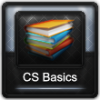DOWNLOAD MODS
Are you looking for something shiny for your load order? We have many exclusive mods and resources you won't find anywhere else. Start your search now...

Search the Community
Showing results for tags 'mods'.
-
So, i'd really like to resolve an issue i've had for awhile. I used the mod that changed the color of the construction set water, but now it has changed the color of every liquid type in my game. I've tried water and lava replacement textures and mods, all to no effect. My liquids all have the same basic texture used when the water shader is off, just a blue color rather than a pink one. I've checked my ini to make sure everything checks out, and i've done everything i can think of beyond an oblivion re-install. Anyone got any other good options?
-
Version 1.0
119 downloads
Project: Blank Road and City Signs Resource Author: Hanaisse Version: 1.0 Release Date: 3/15/2013 Category: Resources ================== Description: ================== You've worked hard on your new village. Your NPC's are proud of their little corner of Skyrim. But why aren't people visiting? Perhaps they don't know how to get there? Direct traffic to your new village with a new roadsign! Simply paint your village name on the board and nail it up on any existing signpost. Or add your own signpost along any road. No longer will people wander aimlessly looking for your pub. This resource contains blank roadsigns and a blank city sign. The textures are new (well, because your village is new) and sized the same as the HiRes roadsigns. Use any graphics editor (Photoshop, GIMP, PaintNet) to add your village name, create the roadsign in the CK and either add to an existing signpost or add your very own signpost. ================== Details: ================== *This package contains 6 roadsigns in a small, medium and large size, pointing both left and right, plus 1 city sign. Each sign mesh has been re-uv-mapped for better quality and contains the necessary collision. *See the included RoadSignUV.jpg and CitySignUV.jpg pictures to position your text properly on the sign mesh. *The font used by vanilla signs can be found here. Or use any font of your choosing to be unique. *Feel free to modify the textures to your liking, or use your own. ============================= Instructions to Create your own Sign: ============================= 1. Decide what size sign you need. Open the appropriate .dds texture file in the graphics editor program of your choice. Add your text (using the screenshots RoadSignUV.jpg and CitySignUV.jpg as a guide). Save with a NEW filename as DXT1, no alpha. 2. Add the appropriate size .nif file to your mod's meshes folder (typically in a \clutter\ sub-folder) as well as your new texture to your mod's texture folder. Include the generic _n.dds file. 3. Open the .nif file in NifSkope and re-path to point to your new texture. 3. Create your sign in the CK as a static, and place in your mod. You do not need to add ALL the signs, just the ones you use. ================== Changelog: ================== 3/15/2013 - Initial Release ================== Contact Details: ================== I can be reached here. ================== Credits: ================== Thanks to Bethesda for creating Skyrim. Thanks to InsanitySorrow for the ReadMe Generator this ReadMe is based on. Arthmoor for the idea. ================== Tools Used: ================== ReadMe Generator Photoshop Nifskope ================== Licensing/Legal: ================== This is a resource. Use it freely in your mods and please give credit. Do not upload this resource package to any other site and claim it as your own. I have proof. -
i'm am new to skyrim and never actually play tru the game but i just explore the world... and fell in love with it and would love to try to create mods for myself and share if anyone likes them... just need to know what tools and programs i would need to start..... i got enough resources and textures to last a lifetime plus gimp.... i use gimp cause Photoshop lags my comp for some reason...... so any advice would be greatly appreciated....... ...........and yes... i'm a full fledged n00b so go easy on me ...........evos247
-
Can anyone help this one? He'd like a few mods to help him make Skyrim more enjoyable. Something that makes bandits liable to stop fighting at critical health. Sometimes sparing a life is the right thing to do. A mod that lowers the aggression of animals (wolves, sabre cats and bears) so they don't always attack on sight.
-
RANDOM ALTERNATE START 9,723 Alternate Starts and Counting! Current Version: 1.0.4 Author: Syclonix Download at Skyrim Nexus Download at Steam Workshop If you like this mod don't forget to Endorse/Vote! DESCRIPTION: Be anyone you want to be. Choose from 21 different loadouts then get randomly thrown somewhere in the vast land of Skyrim. Will you end up in the royal court of Solitude's magnificent Blue Palace or will you end up at the bottom of a dark, dank, necromancer-infested mine shaft and have to fight your way up to the surface? With 463 starting locations (and more being added) you will never enter Skyrim the same way twice! What will your story be? Random Alternate Start is even better when used with the Character Creation Overhaul mod. DETAILED FEATURES: Choose from 21 class starting kits each with it's own semi-random loadout Start in one of 463+ locations in Skyrim The Main Quest thread can be picked up by investigating rumors of dragons near Helgen Very light footprint ensures clean integration with the main quest and maximum compatibility with other mods Best used alongside Character Creation Overhaul COMPATIBILITY: Random Alternate Start is compatible with virtually all other mods, except for other alternate start/quickstart mods. INSTALLATION: Download using Nexus Mod Manager or download manually and copy all files in the 'Data' folder to Skyrim's 'Data' folder then enable the 'Random Alternate Start.esp' file. Load order does not matter. UNINSTALLATION: To uninstall this mod, simply disable the 'Random Alternate Start.esp' file and delete all the related files from Skyrim's 'Data' folder. KNOWN ISSUES: If you run into Hadvar or Ralof they may bring up references to the dragon attack at Helgen as if you had been there. This will be corrected in the next release. UPDATE HISTORY: Version 1.0.4 - Released October 13th, 2012 Moved chargen location for people using Towns and Villages Enhanced (Thanks Yetibum and Meadowlark) Version 1.0.3 - Released October 13th, 2012 Fixed some mod conflicts (Thanks diamok) Version 1.0.2 - Released October 13th, 2012 Removed Hoarsfrost location Grotto (Thanks VaMouse) Version 1.0.1 - Released October 12th, 2012 Bugfix Version 1.0.0 - Released October 12th, 2012 Initial Release CREDITS AND PERMISSIONS: The source code for this mod is included for personal use. Please do not publically modify or redistribute this mod without my permission. Thank you Bethesda for making my all time favorite games and providing us with the tools to mod them. Thank you Arthmoor, Alexander J. Velicky, JustinOther, Scaredwolf, and all the other great people on the Bethesda and Nexus forums. "Here is a trustworthy saying that deserves full acceptance: Christ Jesus came into the world to save sinners—-of whom I am the worst. But for that very reason I was shown mercy so that in me, the worst of sinners, Christ Jesus might display his unlimited patience as an example for those who would believe on him and receive eternal life." - 1 Timothy 1:15-16
-
I'm looking to compile ideas for a "mod" that gives you trophy items. The concept is: (1) Suppose you played Heart of the Dead. Then, for whatever reason, you want to or need to uninstall it. After all, the quest is done, and if you have enough companions or player homes or what not, then why not remove it to keep your Oblivion build lighter? Or maybe you've done it before but don't want to re-do it with your current character, but want to acknowledge your own previous efforts. (2) But since you *did* complete the quest, it would be nice to nevertheless take something away from it. So how about giving your character a symbolic item? It could be a no-item-slot piece of apparel (since you can then equip as much of them as you like) that gives you a symbolic boost. For HotD, for example, since you had to survive the White King's Curse so many times, maybe it can give you Fortify Health +10. And if you got Wintermoon as a companion, maybe you can get FortifyMagickaMultiplier +1. (A different use for this trophy concept could be to change the completion of Master Trainer quests into a Fortify Skill item instead of taking training from them. That way there's a point to visiting them after your skill is 100 and they can't train you anymore anyway.) * So, if you're interested in this idea for yourself and are considering it now, I'd welcome ideas such as <Quest Mod X> gives you <trophy bonus>.
-
CHARACTER CREATION OVERHAUL Races - Classes - Skills - Specializations - Attributes Current Version: 1.0 Author: Syclonix Download at Skyrim Nexus Screenshot #1 Screenshot #2 Screenshot #3 Screenshot #4 Screenshot #5 If you enjoy this mod please Endorse/Vote for it on Skyrim Nexus. DESCRIPTION: Character Creation Overhaul finally brings back classes, specializations, favored attributes, and major/minor skills to Skyrim. No more boring cookie-cutter characters--Choice matters again! Whereas vanilla Skyrim only provided you with 10 options for starting characters (excluding customizing their appearance), Character Creation Overhaul allows for 16,380 unique character combinations! Best of all, CCO is built for maximum compatibility with other mods (i.e. Skyrim Redone, ACE Comprehensive Enhancements, Alternate Start - Live Another Life) and works with new characters and existing characters alike. Here are the features of this mod: DIVERSE RACES AND GENDERS: Vanilla Skyrim allowed any starting character, regardless of race or gender, to excel at virtually anything, taking out the fun, strategy, and role-playing aspects of previous Elder Scrolls games from the overall Skyrim experience. CCO makes races and genders diverse again, each with their own strengths and weaknesses, so that each play through will be noticeably different. For example, a male Orc will have more starting health and carrying capacity than a female High Elf, but the High Elf will have significantly more magicka. Starting health, magicka, stamina, and carry weight have all been carefully and formulaically derived from each race/gender's traditional attributes (e.g. Strength, Endurance, Intelligence, etc.) and then adjusted for balance in Skyrim. Additionally, (like in the previous Elder Scrolls game) all races' skills will start at level 5 before racial bonuses are applied. See the CCO Races chart for specifics. See the CCO Races chart for specifics. TRADITIONAL CLASS SYSTEM: All 21 classes from Oblivion make a comeback in Skyrim--from the charming and stealthy Agent to the Heavy-Armor-wearing Sorcerer there's a class to suit every play style. You can even create your own custom class and choose your own specialization, favored attribute and major skills. Each choice effects your character's starting skills and (optionally) their skill progression rates. Very little liberty has been taken in translating the class system into Skyrim and only a few differences exist for the sake of continuity and balance:Oblivion had 21 unique skills and allowed players to choose 7 of them as major skills. Skyrim only has 18 unique skills and thus only 6 can be chosen as major skills. Oblivion allowed players to choose 2 favored attributes from Agility, Endurance, Intelligence, Luck, Personality, Speed, Strength, and Willpower. Since these base attributes no longer exist in Skyrim CCO allows you to choose 1 favored attribute from Health, Magicka, and Stamina. Preset classes have been carefully modified as faithfully as possible to compensate for the lessened amount of skills and attributes See the CCO Classes chart for full details. DYNAMIC SKILL PROGRESSION (OPTIONAL): Specialized skills in previous Elder Scrolls games progressed faster than non-specialized skills. In Skyrim, all skills progress at the same rate, making each character more adaptable, but also no different from any other character. CCO brings dynamic skill progression to Skyrim and improves upon it by having specialized skills, racial skills, and major skills all easier to learn (to varying degrees) while making untrained skills harder to learn. This feature is highly recommended but can be optionally disabled in-game. COMPATIBILITY: This mod is fully scripted and does not change any existing game records. As such, it is technically compatible with all other mods, even alternate start mods and mods that make changes to races, abilities, perks, skills, etc. CCO will simply add its changes on top of any other installed mods. The only changes that will not stack are racial starting skill bonuses (skill rate changes still stack). For compatbility, any mod that adjusts racial starting skills will take precedence over CCO's racial starting skills. (CCO does not work with custom races at the moment. This feature will be added in the next version.) INSTALLATION: Download using Nexus Mod Manager or download manually and copy all files in the 'Data' folder Skyrim's 'Data' folder then enable the .esp file and play. The load order for this mod does not matter. UNINSTALLATION: Delete all the files that came with this mod from your 'Data' folder. Note that the next time you launch your game your character will still have the same attributes and skill levels setup by CCO, but you will no longer have dynamic skill progression and your carry weight will be reset to its previous value plus any standard leveling bonuses. If you would like to reset your character's attributes and skill levels prior to using CCO please use the 'SetActorValue' (for skills) and 'SetBaseActorValue' (for attributes) console commands or load a save game prior to installing CCO. KNOWN ISSUES: CCO does not work with custom races at the moment. This feature will be added in the next version. Using CCO on existing characters may initially decrease some skills below the required level for perks that you have already obtained. These perks are still usable, but if you wish to remove them you will have to use a perk removal mod such as Ishs Respec Mod. If you have a mod that changes starting skills for races (i.e. Oblivionized Races), CCO's race descriptions may not be accurate. Also note that dynamic skill progression rates will be applied based on vanilla Skyrim races' starting skills, not based on your mod's. For example, if mod X gives Imperials a +10 starting skill bonus to Speech, you will not also receive a bonus to your skill progression rate since Imperials do not normally get a starting skill bonus in vanilla Skyrim. For existing characters using CCO, the 'CHOOSE YOUR RACE' screen will incorrectly display the race's starting carry weight instead of the modified carry weight for your character. This is just a superficial bug that will be fixed in the next version. CREDITS AND PERMISSIONS: The source code for this mod is included for personal use. Please do not publically modify or redistribute this mod without my permission. Credit goes to Bethesda, Kearsage's Classic Classes and Birthsigns, and icechamber's Natural Talents for inspiring the ideas behind this mod. Thanks to the Unofficial Elder SCrolls Pages for the data on races and classes. "For God so loved the world that he gave his one and only Son, that whoever believes in him shall not perish but have eternal life." -John 3:16
-
Reposted from BSF. This also means that he can't continue with further development of Wrye Mash 85/86 Stand Alone.