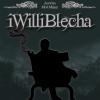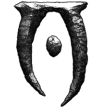DOWNLOAD MODS
Are you looking for something shiny for your load order? We have many exclusive mods and resources you won't find anywhere else. Start your search now...

Search the Community
Showing results for tags 'skyrim'.
-
GENERAL INFORMATIONS: Fort Elianor is my newest project. Thanks to DarkFox127 and all the tutorials on TESA I decided to push myself once again! After making a few player homes and shop overhauls, I thought it is time for something bigger, better! I love hearthfire! The concept of building your own home, haveing to gather the materials you need, then hire bards, get a steward and move in with your children, it is something I really enjoyed. So do a lot of other people I guess (yeah, there are also a lot of other people who dont own hearthfire, srsly, just buy it already!). So, while building a house was cool, it was not enough for me. Not even quite! I wanted walls, guards. Hire NPCs and stuff. While there are some mods on the Nexus and the Steam Workshop which gives you these options, it felt to easy and it was just not enough for me again! I also love Skyhold from Dragon Age. But honestly, in Skyrim it would be far to much work and probably end up being one of these empty looking, to big places. I dont want that. So, after a long time of planing I finally have the skills and the time AND the will to make what I always wanted: A fort with a player home you can build hearthfire style with hireable NPCs and Economy! Maybe even more in the future! So, what is my plan? Well basically you will be able to buy a piece of land from a NPC (maybe that changes). The piece of land will turn out to be a valley with a hill, on which the fort ruin is that you will be able to rebuild, a lake, woods and a old mine. You can then rebuild the fort (you need a realistic amound of materials you can buy or harvest in the valley or outside!), build a player home, houses for your NPCs and later hire them (Look at the feature list for more informations about that!) After the basic rebuild the NPCs will have an Economy purpose. Hunter will be able to get hides, pelts, meat, etc. Miner will mine and you get the idea. So, here is a list of features and the current state of them: General things: Worldspace (100% done) Lake (100% done) Forest (100% done) PARTLY CUT! LOD (100% done) Layout of the Fort (100% done) Layout of the Home (100% done) Basic Crafting System (100% done) NPC and Enemy (15% done) Economy System (0% done) Crafting/Building: New Features planed! Main Gate with Upgardes (100& done) Guard House (100& done) Forge (100% done) Smelter Area (100% done) NPC Training area (100% done) Stabels (100% done) Hunter Shack (100% done) Yard (100% done) Fire Place (100% done) Backyard (100% done) Mine (only planed so far) Jail (only planed so far) Player Home Outside (0% done) Player Home Inside (0% done) Tavern/Pub (only planed so far) CUT Storage Area (20% done) CUT (has been reworked into the whole fort) Tavern/Pub (only planed so far) CUT (for now) Guards: Basic Guards (0% done) (have to be reworked!) Dwemer Guards (0% done) Wood Elves Archer (0% done) Sellswords (0% done) maybe more, no plans so far! Blacksmiths: COMPLETE! New Features planed! Blacksmith Faction (100% done) Blacksmith Merchant Faction (100% done) Basic AIPackage (Day/night) (100% done) Orcish Blacksmith (100% done) Nord Blacksmith (100% done) Nord Female Blacksmith (100% done) Royal (Imperial) Blacksmith(0% done) CUT Hig Elf Blacksmith(0% done) CUT Wood Elf Blacksmith(0% done) CUT Argonian Blacksmith (100% done) Dark Elf Blacksmith (100% done) Hunters: (currently worked one! Like, right now!) Nord Dog (0% done) Husky Dog (0% done) Hunter Leader (0% done) Hunter Female (0% done) Hunter Male (0% done) Other NPCS: Miners (0% done) Merchant (0% done) Staff (0% done) Steward (only planed so far!) Khajiit Caravans (only planed so far!) maybe more! AI Packages: Guard Package (50% done) others (0% done) Economy: still in planing! I can not promise any dates or so since I work on it mostly alone (DarkFox127 helps me with scripts). I will however keep you up up-to-date! Also, if you want to help me test the mod for bugs, please let me know via pm! Used Ressources/Content so far: Screenshots: AND I would love to hear ideas and input from you guys!
-
PROBLEM: However, this does not fix the problem for me! I can load any other mod or no mod and the markers are shown fine. As soon as I load my mod, they are gone! I dont have any backup and I just worked about 2-3h non stop on it and I really dont want to redo everything! I also look through it with TES5Edit, but I couldnt find anything!But then again, what am I even looking for? Please, anyone who knows how to fix that, please let me know! -W. PS: hitting M repeatedly and desperately does not help.... HOW TO FIX IT: After playing around quite a while with CK and TES5Edit, I was able to fix the problem by deleting the Navigation Mesh Info Map with TES5Edit, then create an empty new esp with CK and merging the the esp where the dots arent shown with the empty esp. Opening the merged esp and the dots are there again! Maybe someone else has this problem in the future
-
- nodes
- directional
- (and 8 more)
-
Download from TESA! Current Build 3.0 What It Is Ever accept the gift of Lycanthropy from the Companions? Love running around as a wolf? Hate using the Wait function? Now you can be the ALPHA Werewolf! All other werewolves are just childish puppies in comparison to your glorious might! This mod enables you to leave Beast Form at will! It also continues the vanilla Werewolf leveling progression to Claw Damage up to level 100 (up from 50). The Ring of Hircine will also grant you the Blessing of Hircine - a constant buff that allows unlimited transformations regardless if the ring is equipped or not! You must equip the Ring at least once to gain this ability. How it Works After you turn into a Werewolf, change back at any time by holding the F key (by default your Point of View key). Recommend only using after you have completed the Deadric quest for Hircine and obtaining his ring as a reward. This ring removes the cooldown on Beast Form allowing unlimited transformations to the still-wet-behind-the-ears pup. Optional Files Dawnguard version continues leveling not only the claw damage but the damage resistance to level 100 (up from 50). Manual Installation Extract the file to your Steam>steamapps>common>Skyrim>Data folder. Manual Uninstallation Remove the .esp and the .bsa file. Bugs Report possible bugs via PM or comment. Future Development Possible upgrade to damage/damage resistance/feed healing depending on popular opinion. Functionality for the removal of the Blessing of Hircine if Lycanthropy is cured. Xbox 360 controller compatible. Tester Needed! Compatibility and Requirements Will not be compatible with any mods that modify these files - PlayerWerewolfQuest DA05HircinesRing Requires the following programs to run - The Skyrim Script Extender Also available on Steam and The Nexus and AFK Mods Thread for detailed script/quest discussion HERE.
-
Version 2.5
129 downloads
UPDATE 2.5: now available in 2 versions, one that adds a "stay put"-script to the Wargs (so they stay where you dismount them), the other is the regular setting "not stay put" (so they go home). Only one version possible at a time. This mod includes 2 types of mountable Wargs, one more simple ("Warg") and another more brutal ("Berserker Warg"). Each of the 2 types comes in 3 different fur-textures, the grey is the standard one, and in addition to that red and black are included. The Wargs can be found ... *drumroll* ... inside the orc-strongholds Each of the four strongholds (Largashbur, Dushnik Yal, Mor Khazgur and Narzulbur) has got one regular and one berserker-warg placed inside. Once you can enter the orc-strongholds, you're free to use any of the wargs. They cost no gold, and dont bite (at least not you). Just get close enough, get up, and roam skyrim. They are set up as follows: if you unmount and leave them they will go back to their place in their stronghold, if they die they will respawn after you left the corresponding cell for 10 days. So whatever you do, no damage done. For the case you want the Wargs look all the same, you can easily change that yourself. Here is how: there are 3 texture files (*.dds) in this mods texture folder, those are named "ragnarokhordewarg" (grey version), "ragnarokhordewargrot" (red version) and "ragnarokhordewargschwarz" (black version). You would just have to delete the texture files of the two colors you dont want, copy the one you want 2 times, and give your 2 copies the name of the 2 deleted files. For example: to get only black Wargs you would delete the grey and red textures, copy the file "ragnarokhordewargschwarz.dds" two times, rename one "ragnarokhordwarg.dds" and the other "ragnarokhordewargrot.dds", done. All Wargs are black now. Have some fun ********************************************************************************************************************************************************** Q: Will there be any updates? A: Yep, most likely, depending on the amount of time I invest, I also work on a new collection of orcish weapons and armors. This mod is in an early stage, but of course fully working. Next thing would be cluttering up the Wargs regular places a little with bloody bones, a source of drinking watter, maybe a bowl with some fresh meat. It might also be that I tweak their AI a little more. Maybe improve the weightpainting a little. Or increase their damage / health. Perhaps some retextures. Last, but not least, the main reason why I'm sure its not the last version: I never intended to make only 2 types of Warg. Now that all seems to work as I want, it's time to start thinking about heavy armored Wargs. ********************************************************************************************************************************************************** Credits: Ragna_Rok from TESAlliance for creating this mod and putting the Wargs where they belong. All the creators of the countless Tutorials on TESA, thx for sharing and teaching your knowledge <3 The guys that made Blender, Gimp, DDS-Converter, FO3Archive, WinRar Bethesda for Skyrim and the CK Permissions: stated under "Usage Rights / Permissions" ********************************************************************************************************************************************************** CHANGELOG: 2.5 --> Couple of tweaks. Most important: Wargs now have a stay-put-script added, so they will stay wherever you dismount. For those that don't like that script, just go for "2.5 not-stay-put". 2.1 --> Fixed ownership. Sorry about that 2.0 --> Lots of tweaks. Placed wargs in orc-strongholds, ai changes, factions, owners, markers, 2 awnings added (Largashbur and Mor Khazgur), and so on. 1.0 --> Initial release -
Version 18.0
234 downloads
IMPORTANT NOTICE: Good day, fellow gamer From now on this mod will include any weapon of any tier I make based on regular skyrim-in-game-stuff. Basically I will create the biggest and best weapon-collection based on in-game-gear ****************************************************************************************************************************************************************** UPDATE: 18.0 (190 weapons now in total, mixed tiers, 70 orcish, 21 iron, 19 steel, 15 elven, 25 glass, 40 daedric). Hey there and welcome to my mod This mod contains a couple of brutal orcish butcher goodies: 11 Greatswords 11 Swords 9 Battleaxes 9 Waraxes 8 Warhammers 8 Maces 10 Daggers 2 Uniques (Slugger, Chopper) 2 Bows This mod contains also a couple of brutal iron butcher goodies: 4 Greatswords 4 Swords 2 Battleaxes 2 Waraxes 4 Warhammers 4 Maces 1 Daggers This mod contains also a couple of brutal steel butcher goodies: 4 Greatswords 4 Swords 4 Battleaxes 4 Waraxes 3 Daggers This mod contains also a couple of brutal elven butcher goodies: 5 Greatswords 5 Swords 5 Daggers This mod contains also a couple of brutal glass butcher goodies: 4 Greatswords 4 Swords 8 Battleaxes 8 Waraxes 1 Uniques (Falcon) This mod contains also a couple of brutal daedric butcher goodies: 10 Greatswords 10 Swords 5 Warhammers 5 Maces 10 Daggers They are craftable at any forge, temperable and enchantable. Stats for now are those of the regular tiers equivalent weapons. Berserker-editions have +1 damage and +1 critical. No overpowered stuff. Levelled list entries will be made soon when more tiers got filled up. Compatible with any other mod in existence. (All as usual) Have some fun ********************************************************************************************************************************************************** Q: Will there be any updates? A: Yep. Most likely, I highly recommend following the mod to get notified when I updated it ********************************************************************************************************************************************************** Credits: Ragna_Rok from TESAlliance for creating this mod. All the creators of the countless Tutorials on TESA, thx for sharing and teaching your knowledge <3 The guys that made Blender, Gimp, DDS-Converter, FO3Archive, WinRar Bethesda for Skyrim and the CK Permissions: NO CHANGES, NO MODIFICATIONS, NO REUPLOAD! Mirrors: TESAlliance, DarkCreations. I advise strictly to not use my mods when you get them from another source. If anyone making a new-land-mod wants to use those weapons for their mod then ask for permission to use them by contacting the author (Ragna_Rok) on tesalliance.org, usually those kind of mods get supported with most of Ragna's gear, it's mainly about keeping track on what gets used where. Just ask, I don't bite... at least most of the times. Every permission given will be stated right here in perms on the mods main release page on TESAlliance. ********************************************************************************************************************************************************** -
329 downloads
V Dining Set Author: Victoria VII Date: 6-12-2014 Game: TesV Skyrim Description Dining Set resource. Chair, table conversion and new UVs and textures. A rug included. Notes Converted these awesome models for some of my character's background locations and thought to share. New textures and the UVs are also remade. The design is a bit modern but it integrates well enough with a tropical environment, I've textured accordingly. Done the collision and the chair is furniture ready. Shortened the chair mesh a bit. Included a rug. Permission Strictly NON COMMERCIAL. If you want to use or modify any part of this content for include it in your release: your release must be NON COMMERCIAL (no money involved or any form of payment). you must clearly state that you are sharing strictly for NON COMMERCIAL USE (no money involved or any form of payment). Do not re-upload. Awesome meshes by JBJDesigns, HERE the Usage Rights. NON COMMERCIAL THIS TOO! THANKS to JBJDesigns for the beautiful models and for sharing them.- 2 comments
-
- 1
-

-
- dining set
- rug
- (and 4 more)
-
I've been racking my brain trying to get the ForceToRef function to fill a quest alias through papyrus script. My goal is to track the specific instance of an item as a quest object (so it can't be dropped) while it is equipped by the player. The Quest does not start game enabled and has repeatable stages checked. The Quest contains one empty stage. The Quest Alias starts empty, has a fill type of "specific reference" and has "optional" and "quest object" flagged. I've tried all sorts of scripts, placing the ForceRefTo function on ObjectReference script, Quest script, and ReferenceAlias script; None of them filled the alias.
-
I'm working on a crafting mod that will utilize Game Setting sGenericCraftKeywordName09. As some may know 1-7 are used by Hearthfire while 10 is used by Dawnguard. Immersive Armors by Hothtrooper44 is a current mod I have, that utilizes 8. I followed this tutorial but found it to be rather vague - http://www.creationkit.com/Customizing_Crafting_Categories. I set up a keyword attached it to my items, added the keyword to the correct Object Id, and set the Label for the Game Setting. The items have crafting recipes in the Constructible Object tab of Creation Kit. In game when crafting all items appear under the Misc. category. In one case the item set doesn't even appear but I believe this to be a mistake on my part. The new category I created does not appear. I've tried other methods such as example 1 in the tutorial, but in that case the modded crafting category no longer appears. I've read several forum posts with other modders having the same problem but no solution. I have not found one such post on TESA. If there is one, a link will be appreciated. Further information will be provided as necessary.
- 1 reply
-
- Skyrim
- Creation Kit
-
(and 4 more)
Tagged with:
-
Version 1.0
197 downloads
This file is currently for non-profit use only, do not use any part of this resource in mods that you intend to sell on Steam Workshop. I can and will take action if these terms are violated. This restriction includes "timed exclusive" schemes that promise to release a mod for free after a certain period of time - you are only allowed to include my assets if and when your mod is available for free. I have not yet decided what to make of this new development by Valve or whether I want to take advantage of it at some point, but until I've made up my mind I will not allow others to make money off my work. If you've ever played Morrowind, you might remember the pretty little chimes that used to decorate the Yurts of the Ashland tribes, gently swaying in the breeze and making that soft, soothing sound. I never noticed how much I missed them until I came across this wonderful resource. I wasn't quite happy with the textures though, so I decided to touch them up a bit. It turned into a complete overhaul of Tueffel's meshes to add more detail and bring it closer to the original Morrowind look. The final design features dark bamboo pipes and patinated copper. I also added two brand new variations, a bright yellowish bamboo with an ebony bone inlay trim, and a warm reddish wood with oxidized brass decorations. The meshes are not animated as their MW counterparts were, but Tueffel rigged them with very convincing havok constraints so they will swing back and forth when hit or bumped into. They don't make any sound currently when colliding with themselves, but they will issue a soft clattering when they hit another solid object, like a wall. If you were so inclined, I imagine it would be very easy to hook up a generic wind chime sound (or even the original audio from MW, if you own it) as a looping sound to the objects in the CK. One slight problem with the havok simulation is that it is not quite precise enough, the solver tends to end movement mid-swing so the chimes will end up sticking out at slightly unnatural angles instead of returning to their proper resting positions. If this annoys you, try one of the following things: a) Make the chimes static items in the CK and do without the movement entirely or b) Have the chimes be activators (make sure to give them a name) and attach the script located in the scripts folder of the archive to each of them. It will cause them to automatically respawn after a short period of simulation each time they are grabbed (Z key) or hit by weapons or projectiles. They will also immediately reset whenever they are activated. Unfortunately my scripts cannot detect collisions, such as NPCs bumping into the chimes, so I cannot make them recover from those simulations automatically. The player will have to reset them manually. You can minimise the need to do this by placing them high up or away from NavMeshed areas, so NPCs don't bump into them so often. Don't forget to tick "Don't Havok Settle" on each chime you place in the world, to prevent them from weirding out the moment the game loads. -
Rewrite: original post deleted. Hard to ask question when I am unfamiliar with the territory. I need to know about the pros and cons of making [.ESM] or master files. I want to do tedious 'warehouse' tasks that involve keywords, forms, lists, etc. This means making a resource mod that is available for drag and drop for ALL mods I create. I don't want to edit the resources one by one and choose a model. I just want to drag & drop and it is already filled out ready to use. So how do I do this? Am I MERGING two [.ESP] files into a larger [.ESP] file? Or Am I making a master warehouse file that all mods rely on and I have to tell the users to download two files, both the .esm and the .esp file?
-
Version v1.0.3
297 downloads
Project: Evangeline Ervine http://tesalliance.org/forums/index.php?/gallery/image/29958-evangeline/ Author: Sein_Schatten Version: v1.0.3 Release Date: 11.02.2017 Category: Companions Website(s): Nexus - http://www.nexusmods.com/skyrim/mods/62775 TES Alliance - http://tesalliance.org/forums/index.php?/forum/145-follower-evangeline-ervine-project-forum/ Requirements Skyrim 1.9.32.0.8 Description Evangeline is the most advanced companion to date. She will comment on everything, will do what she wants when she wants and react to you and your action immediatly. She will remember everything you do, also what she says she wants and thinks. Your acts will have consequences, some will permanently influence Evangeline. Details - You can find her in Riverwood Inn. - Evangeline has two questchains to unravel her history. - Two single quests for you to enjoy. - 14 quests splitted in 3 Questchains. - Three repeatable radiant quests for you to enjoy. - One radiant quest line. Everything is random here, even the story. - Thousands of lines of dialog. - Fully fledged out memory and emotion system. - Special dialog & actions and above mentioned memory. - Marriage candidate with own marriage chain quest. - Will do whatever she wants when she wants it. Like going to the temple, go shopping, going on a stroll and much more. - Randomly pathed dialog. - Dozens of long dialog chains. Dozens of long dialog to explore her past. - Play games with her, like hide&seek and others. - Custom home marker. - Uses clothes in her inventory in cities and armor in her inventory while in the wild. - Will loot items, if she wants. - Comments and dialogue on places, quests, persons, her past, etc.. - You can brawl and spare with her. - Lots of conversations with other NPCs and recognizes 3DNPCs followers - Advanced combat AI. - Teach her new spells. - Will smelt ore and tan hides for you. - Will cook a meal if there's enough ingredients for it - dozens of actions based on how Evangeline feels and how much she likes you. Like spiking your ale, cooking you a meal, make you trip, won't help you in a fight, run ahead in a dungeon and much, much more. - Can take the lead to dungeon bosses. - You can tell her to cook or brew a potion for you. - Fully integrated into all vanilla scenes if it's required for immersion. ... - And much more. I can't remember all of the stuff I put in while developing her. Installation ------------------------------ Manual Instructions ------------------------------ 1) Backup your newest savegame and/or don't overwrite the newest savegame 2) Extract the contents of the ZIP folder into your Data folder 3) Make sure the Evangeline.esp is checked in the Launcher Un-Installation ------------------------------ Manual Instructions ------------------------------ 1) Delete the files (Evangeline.bsa and Evangeline.esp) associated with the mod 2) Unheck the Evangeline.esp in the Launcher Consider: http://www.nexusmods.com/skyrim/mods/53045 Updating ------------------------------ Manual Instructions ------------------------------ Using ASIS or PerMA: You MUST run ASIS and PerMa after EACH update incase you didn't put Evangeline.esp in the exclusion list. Updating to v1.0.3 I advise to do one of the following: This requires a new game or the quests and quest chains stay bugged. Path to meshes and textures Evangeline comes with some meshes and textures of her own. The following list contains them so you can put files in the Data folder to overwrite the ones in the BSA: Eyes: \meshes\actors\character\character assets\evangelineeyesfemale.nif \textures\cubemaps\eyecubemap_evangeline.dds \textures\actors\character\eyes\eyeenvironmentmask_evangeline_m.dds \textures\actors\character\eyes\eye_evangeline_blue.dds Brow: textures\actors\character\femalebrows\evangelinebrow.dds Hair: Haircolor need to be changed in the CK \meshes\actors\character\character assets\hair\eva\EvangelineHair.nif \meshes\actors\character\character assets\hair\eva\EvangelineHairline.nif \textures\actors\character\hair\eva\evangelinehair.dds \textures\actors\character\hair\eva\evangelinehair_n.dds Incompatible It may be possible to cause issues with other mods that change Sleeping Giants Inn in Riverwood. Incompatible with Deadly Combat due to the "Spells learned"-bug in DC. Evangelines comments regarding learning spells will no longer work. The mod is cleaned with TES5Edit. DON'T clean it. I took great care to remove all Papyrus errors in the Papyrus log file. But some might've slipped through. Known Issues In case her head has the wrong color: http://www.creationkit.com/Dark_Face_Bug Consider Savegame script scalpel - Disassembler - Diagnostic Tool - Papyrus Data Transfer: http://www.nexusmods.com/skyrim/mods/53045 I cannot guarantee a 100% working experience with Evangeline and mods that change her (SkyProc Patchers). If you use KS hair wigs, Eva will only use them if you type in the console "set evangelinetogglehelmetuseglobal to 1" (without the ") Credits Ysne58 and Nexus community for helping testing. Anduniel for her awesome voice actor work. The only person I could depend on during the whole process of this work. finalCrystine for the other female dialog lines. Many thanks. dancinggwalrus for the male dialog lines. Many thanks. Kalilies for his hair. hellosanta for his great eyebrows. Hanaisse for the meshes of Evangelines load screens LogRaam for his great eyes. TesAlliance.org for being helpful and generally awesome community. Dheuster for the script of the creation of the camp Tools Used ReadMe Generator Creation Kit RaceMenu and ECE Licensing/Legal You must contact me and obtain my permission before re-packaging any part of this mod. The resources do not belong me. Ask their author for permissions. If I do not respond within 4 weeks, permission is denied. -
Edit SOLVED Hello I need an function that enables (or disables or reset) and object reference which is placed by my mod. Activator of it is an MCM toggle button. I already did that for single objects - its working exactly as i wanted - problem is i did that by adding those objects as properties one by one. I got like 40 of those already - and by the time this mod reaches final stage it would be 100+. So doing it one by one doesn't sound like good idea. Can i group those objects somehow? Like for example parent-child link that disabling one object (parent) in some location would disable all others (childs) in the same location? Or some Alias? Keyword? Functions refuse to compile when i try to use these - says enable (for example) function not found even if my script extends objectreference. Please help a rookie modder in need This is how it looks in MCM script atm
-
I am working on a script to activate a dwarven automaton then choose a target for it to attack. I got the activation to work. I added an option to disable it as well. The only thing left is to choose a target for it to attack. I am doing this via FACTIONS. I can not get the lever to change the actor's faction. I managed to change the players faction with a lever but that is not what I want. Script so far compiles but does not have the necessary command in the function (it changes the players faction, not the automaton). What am I missing? CreationKit.com does not explain the relationship well as it mostly gives raw code to use.
-
Akavir Guys, I have a plan that I need a large amount of modders to help me with. I personally have no experience with modding or coding so I won't be much help apart from ideas but we're all familiarwith Akavir yes? The Continent East of Tamriel? There is Bare minimum lore on this place which means there is not much we could do wrong with this but my plan is to Create Akavir in a Skyrim Mod, Similiar to Falskaar and Skywind this is a project of Extremely large undertaking and it would take god knows how long but If we could possibly create, or spark the idea for the Akavir Mod,we could create something revolutionary for The Elder Scrolls Universe. Verse yourselves with the small amount of lore on Akavir here http://www.uesp.net/wiki/Lore:Akavir and if you're interested in making this idea become a reality, Get this out there,spread the word and get it to Modders of Falskaar, Skywind and Creators of new meshes for race Mods and Enviromental Artists and Everything. I need you guys to help with this, please if this could become reality, it would be amazing and revolutionary for The Elder Scrolls Universe.
-
Decided to finally post up over here to I am currently and have been working on a massive mod in homage to Sir Terry Pratchetts Discworld series for well over 7 months now. In the past seven months the team has grown and while no one works on it as religiously as I do we have some regulars contributing which is awesome Before the slew of videos, anyone who wants to help or contribute in any way is usually welcome. From armor to models to voice overs to helping write quests, dungeon making, interior house design etc My email is ddproductions83@gmail.com Teaser trailer (Will be updated in about a month, hopefully) Alpha intro credits with custom theme music for the mod (Updated regularly as more people are added) Not on this one, I have received a lot of flac because of what is toward the end. If you read what isn't there it is not my fault I in no way shape or form support or dedicate this mod to anything other than what was stated, men and women, who serve. IDK why I did this one but it's so awesome.. There are plenty of other videos on that youtube account with a slew of crap from the mod so far As it sits now we have 15+ hours of voiced content. I plan a alpha release around the 20 hour mark. The content is diverse and includes dozens of original dungeon designs and so far hundreds of custom scenes for the stories to play out Welcome to the back of the giant mudcrab Atuin, Please enjoy your stay
-
Hello, so I've decided to start the trek that is creating a new piece of armor, in my case a new helmet. My journey only started today so I still need loads of help. What I have completed so far: created a mesh for the helmet with textures and collision and imported it into the Creation Kit. What I need help with: getting the textures to actually work (Says I'm missing Texture Sets and is light purple instead of my texture), creating a biped version, and physics (?) (in-game, when I walk into it it doesn't react to me, it just sits there) My words cannot describe how extraordinarily grateful I'd be to everyone that helps me achieve this. I want to learn how to create new things like this but I can't start if there's no one to teach me. Thank you.
-
Hello I am trying to figure out how to script a spell effect in Papyrus. I want a spell that when it hits a door or lock will unlock it using the "Unlock" command, so I can unlock any door in Skyrim. I was sucessfull at doing this for Oblivion, but I just cant seem to get it to work for Skyrim and I am very new to Papyrus. But what I have so far is: Scriptname NATureSkeleton extends activemagiceffect {Event OnEffectStart(Actor akTarget, Actor akCaster) Unlock EndEvent} This is the script I used for the new spell effect I created and clearly its not right so I would appreciat any Help I can get. Thank you
-
We have a tutorial for creating bows in 3DS Max courtesy of Artisanix, but we don't have one for Blender .. Well we didn't until now. This tutorial will show you how to take your newly created bow model, do a little and get the bow into Skyrim. This workshop won't be too long and it does require basic working knowledge of Blender. Do you have that?, Good let's get started! Blender 2.49b - Download from Blender.org Nifskope - Nifskope 1.1.1 Blender Nifscripts - Nifscripts 2.5.8 Pyffi - Pyffi Importing Blender Magic Exporting NIF Preparation
-
Hello everyone! This is my first question post, so please forgive me if there is any sort of protocol that I may have missed. I used the search function in the hopes to find an existing topic, but alas, found nothing. I recently finished and released a texture mod for the moons in Skyrim (http://www.nexusmods.com/skyrim/mods/54349/?), but want to experiment a bit more, and am having trouble finding anything related to them in the Creation Kit. They don't have meshes, and are just flat planes with static images rendered onto them, but I want to find whatever those objects are in CK to study them. There are several mods I'd like to make related to the moons, their movement, appearance, etc. but am limited to re-texturing at the moment (as all mods available apparently are.) Are they part of the skybox or some other environmental object? Any help would be greatly appreciated. Thank you!
-
Hello! I just wanted to introduce myself. I've always been aware of TES games through friends, but my real introduction was by playing Skyrim back in January (and continues on hundreds of hours later.) Oblivion is next on the list, and it will be interesting to take a step back and catch all of the references made in Skyrim. I'm a little "late to the game" (har har), but having a long background in software development, product management, and design, I've become pretty obsessed with making mods. I came to TES Alliance for the community, but also to find more technical information, and learn more about the lore and histories. I've really fallen for the detailed universe of TES, especially since I can now interact more with it via modding (if that makes sense?) Anyhow, you can check out my first mod here, "Skygazer Moons - Masser & Secunda Ultra HD 4k", the first in a series of night sky upgrades for Skyrim. http://www.nexusmods.com/skyrim/mods/54349/? This is a beautiful website, and I am continually impressed with how deep the knowledge runs in the community. Cheers!
-
Hi there. I am kinda new to modding Skyrim, but am able to get simple quests done, and read the creation kit tutorial on how to do simple actions. 1. Question: So, I am making a mod where if I complete it, it adds the player to a faction. Now, I know the code is: Game.GetPlayer().AddToFaction(NameHereFaction) I have placed it at the last quest stage which ends with: CompleteQuest() So the whole last stage looks like this (Stage 41 is the last): Now, everything works just fine when I test it, the journal is taken from my character, the letter is also added to my inventory and the quest completes. However, if I attempt to add the addtofaction code after the line of the additem, it gives me an error that compiling failed. I have written the faction name correctly, I am 100% sure. Have I missed something? Am I supposed to add the faction as an alias? But I have looked at other quests as reference and each just used this simple line to put characters into a faction. Why doesnt it work with mine then? o.O Well, it IS a custom faction, but one cannot do it wrong... too easy to set it up... Or should it be placed in a completely different stage? I really dont know what the problem is. 2. Question: I want another quest to start after this finishes, but no matter what code I use, it wont compile it, so perhaps I am using the wrong codes. Can someone tell me how to do this as well? 3. Question: At one point at an existing place, I want an archer and a soldier to practice, like the guards at Solitude. The dummies and targets are already at place by default in Skyrim. But it just wouldnt work... I tried the Thieves guild way by placing markers and linked them to it, but nope... Nothing. So, how could I make them practice? Thank you.
- 1 reply
-
- factionaddtofaction
- startquest
-
(and 2 more)
Tagged with:
-
From the album: Sephirothic tree`s Album
This is the album in my Skyrim. ENB makes blending yet. Therefore, the location is a little funny.© TES Ⅴ Skyrim
-
Hello and thank you for reading, I am new to scripting and I can't for the love of me figure out how to make a script to accomplish a simple feature. Pretty much all I am trying to do is attach a script to an activator - ImpButton01 and make it so that when the player interacts with it, a message box will pop-up and it asks if the player would want to either refill bottles or cancel. I am trying to make a compatibility patch with a mod iNeed. If the player chooses to refill bottles, the script checks how many empty bottles the player has and replaces them with filled bottles with the exact same amount. Second script, is it possible to make light fade adjustable by messagebox from interacting an activator? Am I doing it right or at least close? lol, the compiler keeps failing to save and I have no clue how to properly write this script, any help will be appreciated.
- 5 replies
-
- skyrim
- simple script
-
(and 1 more)
Tagged with:
-
Version 6.666
57 downloads
Hey there, and welcome to my mod Røvhul's Carnage features 5 new custom battleaxes, to be crafted at any forge. There is one version under the iron-section, another under the steel-section, the black and silver versions are both found under the ebony section, and the last one is found under the daedric section. All are craftable, temperable and enchantable. Lore friendly and ballanced. Have some fun -
Version 1.0
97 downloads
Hey there, and welcome to my mod Beowulf's Battleaxe features 5 new custom battleaxes, to be crafted at any forge. There is one version under the iron-section, another under the steel-section, the black and silver versions are both found under the ebony section, and the last one is found under the daedric section. All are craftable, temperable and enchantable. Lore friendly and ballanced. This is one of the heaviest biggest beasts I ever made, and tbh, I am pretty sure it looks ridiculous on female chars, but thats your choice. If you look at the screens here, my orc-char Ragna-Rok has got max muscles / weight... just to give you an idea about how huge it really is. Have some fun- 2 comments
-
- 1
-

-
- Beowulfs Battleaxe
- Beowulf
- (and 6 more)