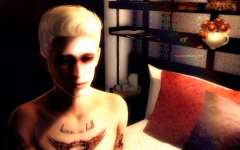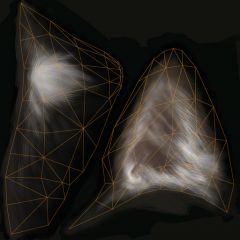DOWNLOAD MODS
Are you looking for something shiny for your load order? We have many exclusive mods and resources you won't find anywhere else. Start your search now...

Search the Community
Showing results for tags 'texturing'.
-
From the album: max things
Flan is a 'normal' vampire, he was infected while being still alive. when fed he looks like a common human, or quite able to disguise himself.© m. kaufman
-
- 1
-

-
- maxheartflan mods
- TESIV: Oblivion
- (and 6 more)
-
From the album: max things
Maxim is the 'undead' vampire, he was infected after he had died, hence this unique morbid appearance.© m. kaufman
-
- 1
-

-
- maxheartflan mods
- TESIV: Oblivion
- (and 6 more)
-
-
- 1
-

-
- maxheartflan mods
- TESIV: Oblivion
- (and 6 more)
-
-
- 1
-

-
- maxheartflan mods
- TESIV: Oblivion
- (and 7 more)
-
-
- 1
-

-
- maxheartflan mods
- TESIV: Oblivion
- (and 7 more)
-
From the album: max things
coming soon it's like, very soon - Naturals race and a companion mod. the mod will include 4 races that differ in skin colour: dark, middark, tan and light. 2 genders are covered. Lane CM companion and a female NPC are included in the mod.© m. kaufman
-
- 1
-

-
- maxheartflan mods
- TESIV: Oblivion
- (and 7 more)
-
-
- 1
-

-
- maxheartflan mods
- TESIV: Oblivion
- (and 7 more)
-
-
- 1
-

-
- texturing
- TESIV: Oblivion
- (and 5 more)
-
From the album: max things
i think i haven't uploaded the bottom floor view here, so here it is.© m. kaufman
-
- 1
-

-
- texturing
- TESIV: Oblivion
- (and 5 more)
-
From the album: max things
Another day, another hair. Gill showing off the most recent 'Nicholas' hair by Cazy, converted by me. Hope you like.© m. kaufman
-
From the album: max things
Eden was intended for James, he was born together with the house, to satisfy James's needs. Eden looks like a part of the house which in fact he is, see the resemblance? All light and shiny. I think James likes him a lot.© m. kaufman
-
- 1
-

-
- male character
- tes iv oblivion mods
-
(and 3 more)
Tagged with:
-
From the album: max things
here's the finished Lighthouse, it's an abode for James character.© m. kaufman
-
- 1
-

-
- tes IV oblivion mods
- modding
- (and 4 more)
-
From the album: max things
here's the finished Lighthouse, it's an abode for James character.© m. kaufman
-
- 1
-

-
- tes IV oblivion modding
- mods
- (and 4 more)
-
From the album: max things
i stumbled upon this little studio on the shore, i think it's some Chinese mod, but it was all messed up due to my previous attempts on recluttering it. I made another overhaul of this house. it's still a wip work though.© m. kaufman
-
- 1
-

-
- maxheartflan
- texturing
- (and 5 more)
-
***Most certainly NOT your standard "dark texture" issue... I've spent a lot of time learning how to properly import and export .nif files from Blender, and dancing around all the little caveats that go with using old, outdated codding, because there is nothing up to date to use. Imported the head I wanted to work with, set up the vertex maps (skin partitions), weighing, bones, etc., exported back out as a .nif, made the proper adjustments in nifskope, and everything's looking fine... until I put it in the creation kit. It shows up in Creation Kit with a darkened texture, and if I check "SLSF1_Facegen_Detail_Map," then Creation Kit crashes when loading the .nif . I've done all the standard checks for fixing darkened textures: Has Vertex Colors = yes (also checked off in the shader properties) BS Num UV Sets = 1 Has Normals = no (I've tried it with "SLSF1_Model_Space_Normals" both on and off) And very large number of variations and combinations in between, including, but not limited to, playing with the alpha values, import/export settings on blender, the emissive color/multiplier tags, setting vertex colors to no, setting uv sets to 4079, etc. I've also tried copying the NiTriShapeData and dismemberment data into and over the same data sets inside the .nif file of a working head, but this (not surprisingly) results in other complications. Although, there are a few more variations on this I could try as well... From what I can gather, this almost certainly relates to the facegen data, or absence thereof, since it's a custom face mesh (everything else works, it will even load in game without issue). The only solutions I've found for facegen data not running correctly involve custom actors, and not custom races (which doesn't have any actors). My knowledge on facegen data is extremely limited. Is this something that's supposed to be baked into the head mesh .nif file? Is there some special extra set of steps, specific to editing/creating head/face meshes, which involves special data sets that are embedded into the mesh? The settings for a mesh in nifskope, and the fact that having it turned on crashes creation kit, certainly seems to imply this... Side note: what would you guys recommend using to post images (screenshots) and download options for the related files?
- 20 replies
-
- Khajiit
- Ohmes-Raht
-
(and 5 more)
Tagged with:
-
From the album: Modded Skyrim
I fixed both the head mesh (removed the ears via a simple mesh relaxation/smoothing), and the texture for it. FYI, this was far more a pain in the ass to do than it should have been, simply because of the dated nature of all the tools used to deal with .nif files. And the terribly kludgy way in which Bethesda has the Skyrim engine working.- 1 comment
-
- 1
-

-
- texturing
- troubleshooting
-
(and 1 more)
Tagged with:
-
From the album: Modded Skyrim
I also redid the ears, giving them a unique UV map, and their own texture file. I haven't gotten around to making the normal, specular, or detail maps yet; need to re-learn Zbrush, because it's been forever since I last used it. The UVs for the ears are the highlighted overlay.-
- modding
- troubleshooting
-
(and 1 more)
Tagged with:
-
From the album: Modded Skyrim
The "ears" (included in the original pack as a wearable nekomimmi headband) make use of the original Khajiit skin textures... which is horribly inefficient, loading a texture file for which the mesh only uses a tiny portion. This means that, if you want to cram any more detail/resolution into the ears (for example, a 1-2k diffuse), then you would have to blow-up the texture to almost 10x its original size, just to get that resolution into that tiny little corner >_< The UVs for the ears are the highlighted overlay.-
- modding
- troubleshooting
-
(and 1 more)
Tagged with:
-
From the album: Modded Skyrim
The original head mesh, and the way the original texture maps around it. Note that it has texturing for ears... which isn't used, and in fact wraps around the head in areas the ears wouldn't cover.-
- modding
- troubleshooting
-
(and 1 more)
Tagged with:
-
Ok so here is whats going down, my model is officialy complete. Next Apparently is uv mapping the model (Whatever that is) and then creating my texture so yeah. Im totaly confused and my model is finished (aside from the UV mapping). http://i300.photobucket.com/albums/nn4/Larnada/Swordnew_zpse2586640.jpg
-
From the album: Custom Asset Blues
Previoius mesh had a sense of incompleteness around the base of the handle. This is a solution suggested by Vereta and Porscha; a more traditional design, capped at the bottom so the bronze frames the wood. It works, but I think it loses some of it's elegance as a result. -
From the album: Custom Asset Blues
Added more colour dodging to the edges of the wooden handle, and a gradient overlay to try and break up the flatness of the texture. It's far from perfect, but I've decided it's time to move on. Critiques are still welcome.