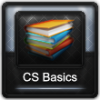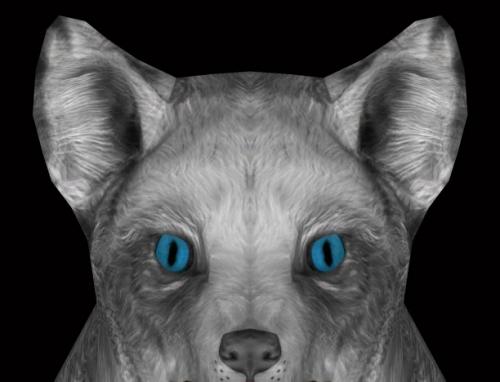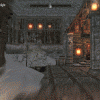DOWNLOAD MODS
Are you looking for something shiny for your load order? We have many exclusive mods and resources you won't find anywhere else. Start your search now...

-
Posts
3,051 -
Joined
-
Last visited
-
Days Won
82
Content Type
Profiles
Forums
Downloads
Tutorials
Gallery
Store
Events
Files posted by Hanaisse
-
The TESA Skyrim Resource Kit Project
This project is a community collaboration of free-to-use resources for your modding needs. Find out all about the TESA Skyrim Resource Kit Project here.
Browse through the list of resources. All the files are here for convenience.
22,773 downloads
-
Hana's Foxier Foxes
Hana's Foxier Foxes!
Let's cuddle!
11/13/15
v1.0
Description:
------------------
This is a mesh and texture replacer to make the foxes more pretty, soft and cuddly looking.
Textures are the same size as the HD Textures - 2048x2048.
Meshes were updated to add soft lighting effect, and remove extra nodes.
Installation:
------------------
Unzip into Data folder as is or install with BAIN.
Uninstall:
--------------
If manually installed, delete the Data\Meshes\Actors\Wolf folder (yes, wolf folder) and Data\Textures\Actors\Fox folder or uninstall in BAIN.
Contact:
------------
I can be contacted via PM at TES Alliance or AFK Mods, or in comments.
Permissions:
---------------------
Please do not upload this file anywhere else.
Please do not re-use or re-issue without permission.
43 downloads
(0 reviews)0 comments
Submitted
-
Hana's Eyes
=========================================
by Hana / Hanaisse
08/26/2015
v1.0
Description;
-------------
Simple, straight texture replacer for all the vanilla eyes.
Direct replacement of every existing colour made at twice the size to enhance detail and introduce vivid colour.
Eyelashes improved as well for more fullness.
No new colours added. Normal maps and environment maps not changed.
Does not include werewolf eyes or vampire eyes changed by Dawnguard.
Install;
---------
Install and activate in your favourite mod manager. BAIN ready. Or to install manually, unzip in a temp folder, drop the textures folder in your Skyrim data folder.
Uninstall;
-----------
Uninstall in your mod manager or manually delete the files;
textures\actors\character\eyes\ - all dds files
textures\actors\character\argonianmale\eyeargonian.dds
textures\actors\character\argonianfemale\eyeargonianfemale.dds
**************************************
Credits:
---------
Textures are original creations by me with the help of Photoshop brushes courtesy of ObsidianDawn.com
Permissions:
------------
Do not upload this mod on any other site. This is my mod. Make your own.
Please do not re-use or re-issue without permission.
Contact:
---------
I can be contacted here via PM.
Note;
-------
- example pics taken from the CK and really doesn't do them justice
- not all colours shown
37 downloads
-
Hana's Happy Hares Retex
Snuggly bunny wants to play with you!
04/08/15
v1.0
Description:
------------------
This is a texture replacer to make the bunnies more soft and cuddly looking.
Textures are 4x's the size of the original. Now 1024x1024 from 256x256.
Note: There are some UV issues, but that's a mesh problem that I'm not fixing.
Installation:
------------------
Unzip into Data folder as is or install with BAIN.
Uninstall:
--------------
If manually installed, delete the Data\Textures\Actors\Rabbit folder or uninstall in BAIN.
Contact:
------------
I can be contacted via PM at TES Alliance or AFK Mods, or in comments.
Permissions:
---------------------
Please do not upload this file anywhere else.
34 downloads
-
(0 reviews)
0 comments
Submitted
-
Hana's Warpaints - Arcane Designs
v1.0 - 03/25/2015
by Hanaisse
Description:
------------
A collection of random arcane designs for the Mage in you, or anything in you, really.
15 new warpaints, with 13 new colours for males, 15 for females (including 2 pinks!).
Find them at the end of regular warpaint selections during chargen. Not available for Argonians, Khajiit or Orcs.
Install:
---------
Install and activate in your favourite mod manager. BAIN ready. Or to install manually, unzip in a temp folder, drop the .esp and .bsa in your Skyrim data folder.
Uninstall:
----------
Uninstall in your mod manager or manually delete HanasWarpaint_Arcane.esp and .bsa from your Skyrim data folder.
Compatibility:
---------------
Mods that change Race records in any way are not compatible. Last mod loaded wins. This can be overcome by either creating your own merged patch in TES5Edit, or try Mator Smash.
Credits:
---------
Photoshop brushes by ObsidianDawn.com
Permissions:
-------------
Please do not upload this file to any other site. This is my mod. Make your own.
59 downloads
(0 reviews)0 comments
Submitted
-
Felldew Comes to Skyrim
Felldew Comes to Skyrim
==========================
v1.0 - 05/06/14
From the depths of the Oblivion plane of Sheogorath, the Shivering Isles; smuggled into Skyrim by those crafty Khajiits. Felldew, the once highly addictive drug arrives in a new refined potion form. No longer addictive yet still euphoric and mesmerizing. You'll always want more.
Available for sale through the Khajiit caravans or the random drug dealing adventurers. Enjoy!
Unpack the archive into the Data folder or install with any mod manager. Activate the .esp.
To uninstall, de-activate the .esp and delete along with the .bsa.
37 downloads
(1 review)0 comments
Updated
-
Vampire Sun Damage Effect Modification
Vampire Sun Damage Effect Modification
=========================================
by Hana / Hanaisse
01/02/2015
v1.0
Description;
-------------
Ah, the fun and joy of being a vampire. Argh, that moment of shocking blindess when you step outside into the daylight.
This is just a small, simple change to the effect of sun damage notification, lowering the blinding brightness and lowering the tone. No changes have been made to the effect itself. I was just getting annoyed with being blinded.
Install;
---------
Install via BAIN, NMM or MO, or unzip into a temp folder and drop the .esp into your Data folder.
Uninstall;
-----------
Uninstall via BAIN, NMM or MO, or delete the .esp from your Data folder. There are no scripts to bork your saves.
Permissions;
-------------
* DO NOT upload this file anywhere else please.
15 downloads
(0 reviews)0 comments
Submitted
-
Hana's Halloween Night Sky Texture Pack
Hana's Halloween Night Sky Texture Pack
------------------------------------------------------
10/13/2014
v1.0
Description:
--------------
This is a texture replacer pack that adds pumpkin faces on both Masser and Secunda for that Halloween-ish feel. Uses my Night Sky Texture Pack as a base.
Installation:
--------------
Drop Textures folder into Data folder and overwrite (if appl.).
Uninstall:
-----------
Delete the Data\Textures\Sky folder.
Re-install the base pack (if you want) as these will overwrite.
Permissions:
-------------
Please do not upload this file anywhere else.
Please do not re-use or re-issue without permission.
23 downloads
(0 reviews)0 comments
Submitted
-
Sutch Village
Sutch Village
=============
A joint venture of Arthmoor and Hanaisse.
Requires OBSE v20 or higher.
As many are aware, Bethesda once had plans to include the city of Sutch in the game. The E3 demos contained passing hints to its existence, the map loop in the game's intro had it marked NW of Kvatch, in the CS you can make out the land depression they prepared for it along with several cells tagged as being part of it, and it even has its own Oblivion gate.
For reasons unknown, it was cut from the game at the last minute and a ruined Fort Sutch plus the Oblivion gate is all that remains. As a result of this, several people have attempted reconstructions of the city. Plenty of projects have been abandoned, while others left their work for someone else to pick up.
This village mod is our take on restoring Sutch to the game. Based on extremely sketchy lore found in scattered places on the web, we arrived at the conclusion that the city itself has been destroyed and only a ruin is left behind. Rather than attempt to rebuild a large city over the top of a ruin, this mod takes the position that settlers have only recently come back to the area in an attempt to start over. There is a village northwest of Fort Sutch, containing a manor house along with some housing, an inn, some supporting farms, a vineyard, and an ebony mine. Yes, the only one known to still be functioning in Cyrodiil. The stuff can't only be available in Morrowind
Features
========
See the ReadMe, or just go and find them yourself. We don't want to spoil it!
Installation
============
Manually: Unpack everything into your Oblivion\Data directory.
BAIN use is recommended for automatic install.
Rebuild bashed patch.
If you use RAEVWD and want the new buildings to show up VWD, run TES4LODGen.
Uninstallation
==============
Manually: Remove all files this archive contains from your Data folder.
Or uninstall via BAIN.
Rebuild bashed patch.
Compatibility
=============
Major landmarks in the area, including Fort Sutch and Malacath's Shrine, should be entirely compatible. Any vanilla quests associated with them are intact.
A patch will be required (and is available on Nexus) for Unique Landscapes: Lost Coast.
A patch will be required for Hammerfell's border crossings plugin.
This mod is NOT compatible with other mods that restore the missing city of Sutch to the area as they all use the same space.
Patches for these mods will not be provided. Sometimes you simply need to choose one over another.
Known Issues
============
None so far!
Please report any issues in the official forum thread.
Both Arthmoor and Hanaisse can be contacted via PM at this site.
Credits
=======
See ReadMe for full list of credits.
Licensing and Legal
===================
Redistribution is strictly forbidden without prior consent. This means do not upload it anywhere unless you have obtained permission from Arthmoor AND Hanaisse. This includes (but not limited to) any of the many new unique resources and textures made by Hanaisse.
Non-English translation versions may be uploaded without permission on the following conditions:
1. All mod files contained in this archive are retained with their current names.
2. No alterations are made to the contents of the plugins or master file other than those necessary to translate the English text.
3. No alterations or additions are made to the meshes and textures other than those necessary to translate English text.
4. This readme is included, in ENGLISH, exactly as it is written in the version it was downloaded with.
All inquiries regarding this mod must be directed to Arthmoor or Hanaisse. If after 180 days contact cannot be established or you have not received a response, stewardship of this mod will fall to the community at TES Alliance (tesalliance.org). Arthmoor can be contacted via PM at Bethesda Game Studios Forums, TES Alliance, TES Nexus, Great House Fliggerty, and AFK Mods under the username Arthmoor. Arthmoor can also be contacted via his blog at http://www.iguanadons.net using the contact form there. A good faith effort must be made before assuming that contact cannot be established before concluding that we are no longer maintaining this mod.
Though this mod has been released under the banner of the Arthmoor's Villages project, it is a joint work between Arthmoor and Hanaisse and as such, efforts to contact both of us must be exhausted fully before this mod can be assumed to be abandoned. She maintains a regular presence at both the Bethesda Game Studios Forums and at TES Alliance.
Mod history archives such as Morrowind Mod History are permitted to keep a copy of this mod within their archives for historical purposes provided all authorship and credit information is retained.
Version History
===============
Version 1.0.4 07/22/14
* Added road sign support for Roads of Cyrodiil.
* Fixed a bug in the Winery quest where the shipments would never come due. ( We of course wonder how this has gone so long without being noticed )
* Fixed a bug where late shipments would not be cleared properly if the wine bottles had been placed in the store chest.
Version 1.0.3 12/21/12
* Added notifications of when the winery profits are ready if you hired Gill to handle the shipments.
* Gill was not being paid! You're lucky he hasn't gone on strike.
* Added the Gottshaw painting to the Silver Star Inn.
Version 1.0.2 12/08/11
* Rumors were being used by the Dark Brotherhood, who would certainly not care (especially Lucien LaChance).
* Avena and Gill at the Silver Star Manor did not have their merchant chests hooked up properly.
* The priestess of Kynareth will now properly sell spells to everyone rather than just new characters.
Version 1.0.1 11/10/11
* The mesh for the Silver Star Inn had incorrect AWLS compatibility data.
* The mesh for the Damned Wolf also had incorrect AWLS compatibility data.
* The mesh for the Silver Star Manor had upside down windows.
* The _far.nif for the manor needed a refresh once the windows on the manor mesh were fixed.
* A floating tree was spotted along the canyon road to the coast.
* An AI oddity with the Old Pirate caused him to wander into the water where he didn't belong.
* The Damned Wolf's voyage did not unlink the path grids, which would cause lots of residents to decide to go for a swim.
* The Kynareth shrine could not target the player with the spell.
* The Kynareth priestess was not able to sell spells.
* Bed use was not being set up properly when paying for the room at either inn.
* The Razor's Edge sign was too close to the building and was causing it to get jammed at an angle.
* Removed unnecessary alpha information from a few textures.
* Dates on the two clutter maps have been corrected to reflect 3rd era instead of 4th.
Version 1.0 11/02/11
* Initial public release.
294 downloads
-
Bloody Skeletons
A texture replacer for skeletons, adding higher quality, higher contrast and .... blood stains! Because, hey, why not.
Same size as the HD texture - 2048x2048.
Unpack the archive into your Data folder.
Delete the file Textures\Actors\Skeleton\skeleton.dds to uninstall.
25 downloads
(0 reviews)0 comments
Submitted
-
Sit up, Jarls!
v1.0 04/27/2014
by Hanaisse
Changes the way Jarls sit on their thrones. I find it disrespectful that they slouch and look bored while they talk to you. You ARE the Dragonborn, after all. And it makes the old men (and old woman) look creepy. Now they sit up and pretend they are at least interested in what you have to say.
Except for Ulfric, because he just looks cool.
******
If a Jarl has not changed his sitting position, wait for them to get up. The next time they sit the changes will take effect.
Does not apply to 'thrones' in old Nordic ruins or Sovengaard.
Also incorporates the USKP fix of unable to look around when you sit on the throne so as not to cancel out those fixes.
******
Drop the .esp in the Data folder, activate in launcher or mod manager of your choice, enjoy. De-activate and delete .esp to uninstall.
I've made sure the .esp is clean with TES5Edit.
******
I can be contacted here for any issues.
86 downloads
(0 reviews)0 comments
Submitted
-
Hana's HD Ore Veins
v1.0 - 04/08/14
Made by special request, a new, vastly changed HD (2048x2048) ore vein texture. Now it's a pleasure to go mining!
Any lingering visual atrocities are caused by the poor meshes, of which I am not going down that rabbit hole. I did my best to overcome them.
To install:
-------------
Unpack the files in the Data folder.
To remove:
-------------
Delete the files mineore01.dds, mineore01_n.dds, mineore_p.dds in the textures\dungeons\mines folder.
Happy mining!
53 downloads
(0 reviews)0 comments
Submitted
-
Hana's Dark Brotherhood Window Replacer
v1.0 - 04/01/14
A mesh and texture replacer for the Dark Brotherhood sanctuary large glass windows.
(Meshes replaced to add glow shader. HiRes textures 2048x2048.)
Sithis is watching you!
Unpack the archive into your Data folder.
Enjoy!
209 downloads
-
Hana's Shrooms
12/16/13
v1.0
Description:
--------------
This is a texture replacer pack for the basic mushrooms in Skyrim.
This is my interpretation of how they can be improved over vanilla. All textures are double their original size (making them 1024x512), and completely re-handpainted from scratch to improved quality plus deeper colour saturation.
Includes the following mushrooms;
Bleeding Crown
Blisterwort
Fly Amanita
Imp Stool
Namira's Rot
White Cap
Installation:
--------------
Unzip into Data folder as is or install with BAIN or NMM.
The files are loose to save using a dummy .esp.
These files may conflict with other texture replacers. Overwrite if necessary.
Uninstall:
-----------
Uninstall in BAIN or NMM or, if manually installed delete the following files;
Textures\Architecture\Farmhouse\
mushroom01.dds, mushroom01_n.dds
mushroom02.dds, mushroom02_n.dds
mushroom03.dds, mushroom03_n.dds
mushroom04.dds, mushroom04_n.dds
mushroom05.dds, mushroom05_n.dds
mushroom06.dds, mushroom06_n.dds
If these files overwrote any previous texture replacers you may want to re-install the previous mod.
Permissions:
-------------
Please do not upload this file anywhere else.
Please do not re-use or re-issue without permission.
73 downloads
(0 reviews)0 comments
Updated
-
Witches Cauldron
A usable cauldron ready for all witches and warlocks to brew their special recipes.
Create in CK as WorldObjects > Furniture. I made a copy of CraftingCookingPotLG, renamed it and changed the model to point to this one. For extra realism, add any effect under MovableStatic such as smoke or steam.
ver 1.1 - 07/10: Sorry folks, seems something was wrong with the mesh. Fixed.
163 downloads
-
Hana's Happy Chickens Retex
07/31/13
v1.0
Description:
------------------
This is a texture replacer to give the chickens some love.
Texture is redone from scratch and is 4x's the size of vanilla, from 256x256 now 1024x1024.
(There was no HD chicken)
Installation:
------------------
Unzip into Data folder as is or install with BAIN.
Uninstall:
--------------
If manually installed, delete the Data\Textures\Actors\Chicken folder or uninstall in BAIN.
Contact:
------------
I can be contacted here via PM or in comments.
Permissions:
---------------------
Please do not upload this file anywhere else.
Please do not re-use or re-issue without permission.
65 downloads
-
Hana's Happy Horkers Retex
07/26/13
v1.0
Description:
------------------
This is a texture replacer to give the horkers the love they deserve.
Comes in vanilla size - 1024, and HD compatible size - 2048.
Installation:
------------------
Unzip into Data folder as is or install with BAIN.
Uninstall:
--------------
If manually installed, delete the Data\Textures\Actors\Horker folder or uninstall in BAIN.
Contact:
------------
I can be contacted here via PM or in comments.
Permissions:
---------------------
Please do not upload this file anywhere else.
Please do not re-use or re-issue without permission.
54 downloads
-
Roadsigns Redone
Project: Roadsigns Redone
Author: Hanaisse
Version: 1.0
Release Date: 3/19/2013
Update 1.1 - 3/20/2013 - Fixed some minor mesh position issues. Apologies for the inconvenience.
==================
Description:
==================
A mesh and texture replacer for all of Skyrim's roadsigns to enhance their look and make them easier to read. They still retain their aged and weathered look, just ... updated.
==================
Details:
==================
This replacer uses my /index.php?/files/file/1484-hanas-blank-roadsigns-resource/">Blank Roadsigns Resource to replace all the roadsigns, including the sign post, with higher quality meshes and textures.
Each mesh is re-uv mapped for better clarity and each texture is new in a 1024x512 size (same as the Hires texture pack).
This is a mesh and texture replacer only. No other changes have been made to placement or environmental enhancement.
Highly recommended as a compliment; /index.php?/files/file/1485-point-the-way/">Point the Way, which adds in some signs that Bethesda forgot and additional roadsign placements.
==================
Installation:
==================
Extract the archive into your Data folder or drop into your BAIN folder to install with Wrye Bash.
==================
Un-Installation:
==================
Delete the folders;
meshes\clutter\signage\roadsigns
textures\clutter\signage\roadsigns
or uninstall through Wrye Bash.
==================
Incompatible:
==================
This will overwrite any existing roadsign meshes \ textures.
Other roadsign textures will not be compatible with these new meshes unless they were created with my Blank Roadsign Resource.
==================
Changelog:
==================
3/20/2013 v1.1 - Fixed some minor mesh position issues.
3/19/2013 - Initial Release
==================
Contact Details:
==================
I can be contacted via PM or comments here.
==================
Credits:
==================
Thanks to Bethesda for creating Skyrim.
Thanks to InsanitySorrow for the ReadMe Generator this ReadMe is based on.
==================
Licensing/Legal:
==================
Do not upload this package to any other site and claim it as your own. I have proof.
117 downloads
-
Hana's Blank Roadsigns - Resource
Project: Blank Road and City Signs Resource
Author: Hanaisse
Version: 1.0
Release Date: 3/15/2013
Category: Resources
==================
Description:
==================
You've worked hard on your new village. Your NPC's are proud of their little corner of Skyrim. But why aren't people visiting? Perhaps they don't know how to get there?
Direct traffic to your new village with a new roadsign! Simply paint your village name on the board and nail it up on any existing signpost. Or add your own signpost along any road. No longer will people wander aimlessly looking for your pub.
This resource contains blank roadsigns and a blank city sign. The textures are new (well, because your village is new) and sized the same as the HiRes roadsigns. Use any graphics editor (Photoshop, GIMP, PaintNet) to add your village name, create the roadsign in the CK and either add to an existing signpost or add your very own signpost.
==================
Details:
==================
*This package contains 6 roadsigns in a small, medium and large size, pointing both left and right, plus 1 city sign. Each sign mesh has been re-uv-mapped for better quality and contains the necessary collision.
*See the included RoadSignUV.jpg and CitySignUV.jpg pictures to position your text properly on the sign mesh.
*The font used by vanilla signs can be found here. Or use any font of your choosing to be unique.
*Feel free to modify the textures to your liking, or use your own.
=============================
Instructions to Create your own Sign:
=============================
1. Decide what size sign you need. Open the appropriate .dds texture file in the graphics editor program of your choice. Add your text (using the screenshots RoadSignUV.jpg and CitySignUV.jpg as a guide). Save with a NEW filename as DXT1, no alpha.
2. Add the appropriate size .nif file to your mod's meshes folder (typically in a \clutter\ sub-folder) as well as your new texture to your mod's texture folder. Include the generic _n.dds file.
3. Open the .nif file in NifSkope and re-path to point to your new texture.
3. Create your sign in the CK as a static, and place in your mod.
You do not need to add ALL the signs, just the ones you use.
==================
Changelog:
==================
3/15/2013 - Initial Release
==================
Contact Details:
==================
I can be reached here.
==================
Credits:
==================
Thanks to Bethesda for creating Skyrim.
Thanks to InsanitySorrow for the ReadMe Generator this ReadMe is based on.
Arthmoor for the idea.
==================
Tools Used:
==================
ReadMe Generator
Photoshop
Nifskope
==================
Licensing/Legal:
==================
This is a resource. Use it freely in your mods and please give credit.
Do not upload this resource package to any other site and claim it as your own. I have proof.
119 downloads
-
Hana's Night Sky Texture Pack
12/18/2012
v1.0
Description:
----------------
This is a texture replacer pack that improves on both Masser and Secunda, as well as the basic starry sky.
All textures are double their original size, improved quality plus deeper colour saturation. Masser is more orangy while Secunda is more bluish. Stars as well are various colours.
Installation:
--------------
Unzip into Data folder as is or install with BAIN.
Uninstall:
-----------
If manually installed, delete the Data\Textures\sky folder or uninstall in BAIN.
Permissions:
-----------------
Please do not upload this file anywhere else.
Please do not re-use or re-issue without permission.
77 downloads
(2 reviews)0 comments
Updated
-
Hana's Skeleton Staff
Hana's Skeleton Staff
11/23/2012
v1.0
---------------------
A new staff constructed with bloody skeleton parts. What every master Necromancer needs! Coveted by evil Battlemages as well. Undead will be wary when they see you coming at them with their ancestors.
Uses vanilla textures
Verified with TES5Edit to be clean
Location:
-------------
Find the chest in the Catacombs of Whiterun's Hall of the Dead. To the right as you enter. Sorry, I'm unimaginative.
Contains: Various staves enchanted from the school of Destruction to choose from at moderate damage;
Firebolt
Ice Spike
Lightning Bolt
also available;
Magelight
Soul Trap
Installation:
--------------
Unpack the .7z archive into Data folder.
Uninstallation:
---------------
Delete HanasSkeletonStaff.esp and the folder Meshes\Hana\Skeleton Staff.
Permissions:
-------------
You must contact me and obtain my permission before re-using any part of these files.
These files are not to be uploaded anywhere without my permission.
55 downloads
-
Oblivion Gates in Skyrim - Resource
Oblivion Gates in Skyrim - Modders Resource by Hanaisse
v2.0 - 11/14/12
- All meshes now have proper collision
- Added 5 new textures
- Improved all textures from 1024x1024 to 2048x2048
Meshes and textures only, 100% made by me, by request. Use as you will, I only ask you give me credit.
Includes;
- 6 gate models: Full, Full but broken, 3/4 full, Half, 1/4, and a stub.
- 4 rock clusters: To fill around the base.
- 1 spike.
Ten textures to choose from for the gates and rocks - mix or match. Two textures for the spike.
** Don't forget to repath the textures in Nifskope first **
Enjoy!
165 downloads
-
Teddybear Backpacks
Name: Teddybear Backpacks
Version: 1.0
Date: 6/2/2012
Category: Items
Author: Hanaisse
Requirements:
=================
Oblivion 1.2.416
OBSE 20 or higher
Description:
=================
Stylish and practical backpacks as wearable containers to carry all your treasures. Unlimited storage.
Details:
=================
34 backpacks to choose from - plain colours, prints or themed all in hi-res textures.
For sale at Fire and Steel in Chorrol (for packs with tail slot setting) or The Dividing Line in Leyawiin (for packs with amulet slot setting).
To Use:
============
Equip and unequip like any other piece of armour. To open, in your inventory hold LEFT ALT + click on backpack. Close the inventory menu and the backpack container menu will pop up (after a small unavoidable delay).
You can switch between more than one backpack in your inventory, for those stylish folks who like to co-ordinate outfits. You'll access the same storage in all of them.
Install:
=================
Manual;
1. Extract this archive to any folder and then copy the contents to Oblivion's Data folder.
2. Start Oblivion Launcher, click Data Files, and enable the TeddyBackpacks.esp file.
BAIN; (most recommended)
1. Copy the entire archive into your Oblivion Mods\Bash Installers folder.
2. In Wrye Bash Installers tab, highlight the new archive.
3. Right click the archive name and click Install.
4. In Wrye Bash Mods tab, check the TeddyBackpacks.esp.
5. Run BOSS to sort load order.
6. Rebuild bashed patch - import invent.
Un-Install:
=================
Manual;
1. Start Oblivion Launcher, click Data Files, and disable the TeddyBackpack.esp file.
2. Delete the folders associated with this mod.
BAIN;
1. In Wrye Bash Mods tab, rebuild bashed patch, removing the invent tag.
2. Deselect the TeddyBackpacks.esp.
3. In Wrye Bash Installers tab, right click on the archive name and Uninstall.
Known Issues/Compatibility:
=============================
- This backpack was made to fit vanilla female body but should work for anything. Some clipping may occur for males or body replacers.
- May have issues with any mod that changes the inventory of Fire and Steel and The Dividing Line.
Credits:
=================
Idea from Tamira's Teddybears (Skyrim mod found here: )
Original teddybear model from Abitor from thefree3dmodels.com
InsanitySorrow for most of the textures and for the script.
Everyone at TES Alliance for encouraging the idea.
Tools Used:
=================
Insanity's ReadMe Generator
Blender
Photeshop CS5
TES Construction Set
TES4 Edit
Contact:
===========
I can be reached here.
Licensing/Legal:
=================
You must contact me and obtain my permission before re-using any part of these files.
These files are not to be uploaded anywhere without my permission.
Please contact me first if you wish to translate.
75 downloads
-
InsanitySorrow's Goldbrand & Eltonbrand Swords [Ob]
Name: InsanitySorrows Goldbrand and Eltonbrand
Version: 1.0
Date: 4/22/2012
Category: Weapons
Author: InsanitySorrow and Hanaisse
Forum: tesalliance.org
=================
Requirements:
=================
Oblivion 1.2.416
=================
Description:
=================
This adds the Tamrielic Artifacts Goldbrand and it's upgraded version Eltonbrand to Oblivion.
Goldbrand is a golden katana with the ability to set its foes on fire.
Eltonbrand is a more powerful version of Goldbrand.
=================
Details:
=================
More unique creations by InsanitySorrow. New high quality models with hi-res textures featuring InsanitySorrow's unique designs.
Find them in a respawning chest just inside Fort Nikel (which is just outside of Weye).
Two versions of Goldbrand are available - Goldbrand II uses a "dirtier" texture.
Stats and enchantments are similar to the original Morrowind blades.
Ported from Skyrim with permission.
Skyrim version is here:
Goldbrand
Eltonbrand: coming soon
=================
Install:
=================
Manual;
1. Extract this archive to any folder and then copy the contents to Oblivion's Data folder.
2. Start Oblivion Launcher, click Data Files, and enable the ISbrandswords.esp file.
BAIN; (recommended)
1. Copy the entire archive into your Oblivion Mods\Bash Installers folder.
2. In Wrye Bash Installers tab, highlight the new archive.
3. Right click the archive name and Install.
4. In Wrye Bash Mods tab, check the ISbrandswords.esp (Also recommeneded to run BOSS first). No need to rebuild bashed patch.
=================
Un-Install:
=================
Manual;
1. Start Oblivion Launcher, click Data Files, and disable the ISbrandswords.esp file.
2. Delete the files/folders associated with the mod.
BAIN;
1. In Wrye Bash Mods tab, deselect the ISbrandswords.esp.
2. In Wrye Bash Installers tab, right click on the archive name and Uninstall.
=================
History:
=================
4/22/2012 - v1.0 - Initial release.
=================
Contact Details:
=================
I can be contacted here or at tesalliance.org
=================
Credits:
=================
Full credit to InsanitySorrow for the models and textures. I just put them in the game.
=================
Tools Used:
=================
Insanity's ReadMe Generator
Construction Set Extender
TES4Edit
Nifskope
Pyffi'd and optimized.
=================
Licensing/Legal:
=================
You must contact me and obtain my permission before re-using or re-packaging any part of this mod.
Do not upload this mod anywhere without permission.
171 downloads
(0 reviews)0 comments
Updated