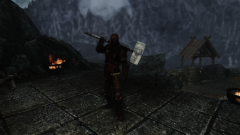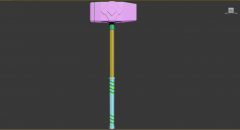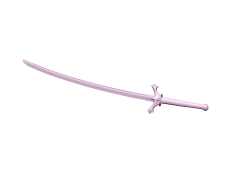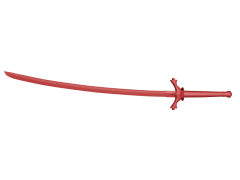DOWNLOAD MODS
Are you looking for something shiny for your load order? We have many exclusive mods and resources you won't find anywhere else. Start your search now...

Search the Community
Showing results for tags '3ds max'.
-
This is my first attempt on mesh editing using 3ds, and a weird thing happened when I tried to edit an existing shrouded armor mesh. I was trying to delete some polygons so that I can replace it with new ones in the future. This is what I did on 3ds -import torso_0.nif -click on editable mesh -select polygons -delete the ones I don't like -export back to .nif -repeat for torso_1.nif Notice that I didn't do anything to the skin modifier or anything, I was just removing some stuff. So when I tested my meshes in-game, the exposed skin looks weird, and the thong part on her crotch is somehow turns blue where it should be black, like the rest of the armor when normally, it looks like this I got the mesh from this mod http://www.nexusmods.com/skyrim/mods/34160 and I'm using 3ds max 2017 so if anyone knows what did I do wrong, that would be great thanks in advance
-
Hello TES Alliance! I'm in need of a 3D Modeler for "Shadows of Daggerfall" The DaggerfallTeam has 3 Members but we only have one 3D Modeler which is not enough for an entire Providence. If interested please Message here on TESA for more information.
- 11 replies
-
- modding oblivion
- blender
-
(and 2 more)
Tagged with:
-
Hello good people of TES Alliance! I've created an armor mesh from scratch, imported into Skyrim, and have come across a particular problem that I've yet to find a solution for. Q: Why is the entire character mesh darkening and flickering whenever I equip my custom built armor? The following is a list of information that might help you provide an answer: The armor occupies three parts of the character: the body (SBP_32_BODY), the forearms (SBP_34_FOREARMS) and the calves (SBP_38_CALVES).The entire armor mesh is comprised of three chunks named body, body-armor and limbs.The body and body-armor chunks are hand made and share the same BSLightingShaderProperty values as the orcish armor (cuirassm_1.nif).Custom textures were created for the body and body-armor chunks in the .DDS format (diffuse/opacity & normal/specular).The limbs chunk has been taken from the male body mesh (malebody_1.nif ) and uses the approriate BSLightingShaderProperty and textures.In NifSkope the NiTriShapeData has normals and the BS Num UV Sets are set to 4097 (save for the limbs which have no normals and are set to 1).Updating the Tanget Space for each chunk in NifSkope did not resolve the issue.Each piece of the mesh shared the same smoothing group when exported from 3ds Max.When uploaded to another engine and using the same maps the armor displays correctly.One note of particular interest is that darkening and flickering of the character mesh vanished after I removed the body and body-chunks from the .nif (essentially equipping just the limbs chunk). Any help towards resolving this issue will be much appreciated!
-
From the album: Bacony Goodness
So, I've got no clue how this happened, but part of the hammer seems to be missing in game. It's odd because the textures all seem fine, and the weapon renders correctly, and the top of the hammer head is all part of the same UVW Island... hmmm time to do some troubleshooting.- 1 comment
-
- 1
-

-
- Problem
- Wheel of Time
- (and 4 more)
-
From the album: Bacony Goodness
My character Thantos posing with Mah'Alleinir at the Skyforge. Wearing his custom made Aiel Veil as well. Also wearing Geralt armor from the Witcher 2 Armor pack. Animation from the YY Anim Replacer - Zweihander mod by yukl on Nexus. Highly recommend it, small change, but makes the way people hold 2-handed weapons so much cooler haha- 1 comment
-
- 1
-

-
- Wheel of Time
- 3ds Max
-
(and 2 more)
Tagged with:
-
From the album: Bacony Goodness
Placed the unique weapon Mah'Alleinir at the Skyforge- 1 comment
-
- Wheel of Time
- 3ds Max
-
(and 2 more)
Tagged with:
-
From the album: Bacony Goodness
Second weapon I've been working on, also from the wheel of time, the war hammer Mah'Alleinir. I feel like it's pretty simple and straightforward (I made it as closely I could to the cover art from the 13th ebook and the book's description), but I like it. Gotta work on hiding the UVW seam around the bottom part of the shaft, but overall I'm somewhat happy with it. A couple of tweaks and I feel like it'll be time to move on to another weapon, and then soon enough I'll have enough to release them all in a pack.- 3 comments
-
- 1
-

-
- Wheel of Time
- 3ds Max
-
(and 1 more)
Tagged with:
-
From the album: Bacony Goodness
Added a (really) basic sheath, and moved the heron on the blade in towards the center more. I couldn't move it all the way because it would have overlapped the blood groove, but I think it looks a little better the way it is. I'll probably get working more on the sheath at a later date as I'm not all too satisfied with it, but it'll do for now cause I'm dying to move on from this project- 3 comments
-
- Sword
- Wheel of Time
-
(and 2 more)
Tagged with:
-
From the album: Bacony Goodness
Finally at the finishing stages of this damn thing. First project ever, first model ever (that wasn't made straight out of a tutorial) and probably the hardest I've ever worked on a design piece. I'm kind of happy with how it turned out. Probably going to move the heron more towards the center of the blade and try to get rid of that black line on the hilt (think it's something to do with smoothing groups), but yeah, pretty much done. Let me know what you think!- 4 comments
-
- 3
-

-
- Wheel Of Time
- Sword
-
(and 2 more)
Tagged with:
-
From the album: Bacony Goodness
Preview of my next project, the war-hammer Mah'Alleinir. Also from the Wheel of Time series, this is the specially made hammer of one of the main protagonists. Hopefully I can learn a bit of ZBrush before completing this cause I was thinking of sculpting something special for this one. As it is, it's actually pretty close to being done (minus the one thing I wanted to sculpt)... but seeing as the sun's rising and I haven't slept yet, I should probably go to bed and continue this another day. -

Heron Mark Blade Rework (High Poly and Untextured)
BaconFlips posted a gallery image in Member Gallery
From the album: Bacony Goodness
Here's the high-poly rework of the sword I posted earlier. I changed the hilt a whole lot, plus I added the heron in there on the hilt (it may be a little hard to see at the moment, but it's there if you can make it out). Hopefully I'll have it fully textured tomorrow for you guys to look at, and then shortly after that, in-game. This sword is the first step for the Wheel of Time mod I'm planning on making in the future. -
From the album: Bacony Goodness
Well, this is my first attempt at texturing this sword (at texturing anything really). I'm happy with the blade, but not so much with anything else, especially the gold on the crossguard and tsuba. Oh, and I also need to add the "heron mark" on the blade that the sword is named for . But that will come after I re-try unwrapping and texturing this. This was more of just a trial attempt to allow me to get the hang of it. -
From the album: Bacony Goodness
This is the second (and most likely final) render before I have a go at texturing this... I feel like the hilt could use a better looking grip, but it's smooth in the reference and I could always fix it up a bit in the texture. Although this render is not much different than the first, I added a little border to the bottom of the cross guard along with a flower design. -
From the album: Bacony Goodness
My first, textureless render of my first ever 3D model aside from ones made via tutorials. The model is supposed to be a heron-marked blade like the ones used in the series of novels "The Wheel of Time." Pretty happy with how it turned out at the moment, though there are some things that could always be better done. Next up comes some finishing touches, and then a texture... hopefully my first attempt at texturing doesn't turn into a mess