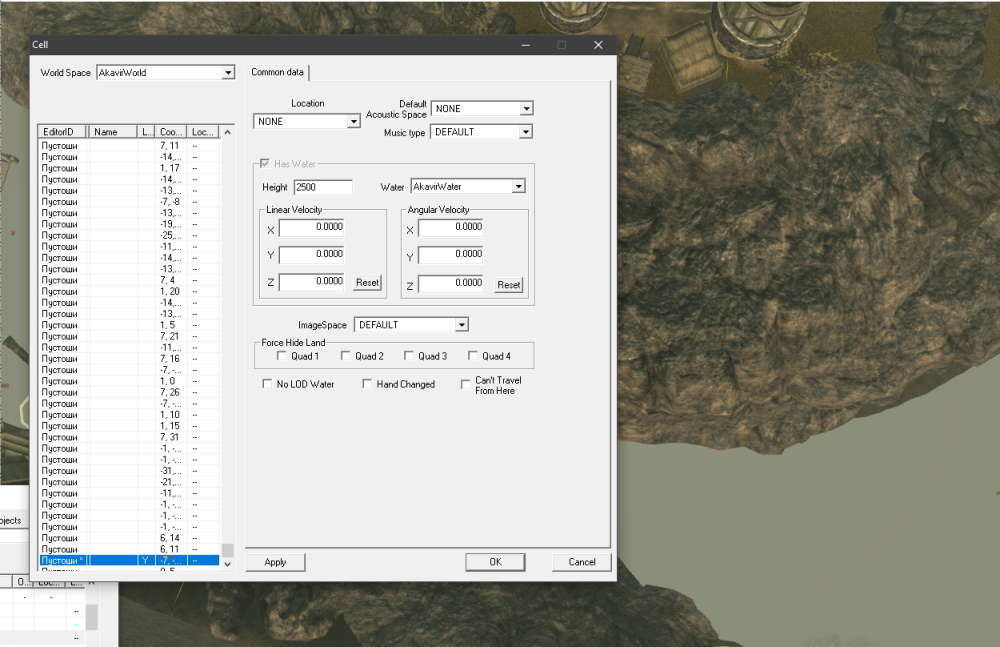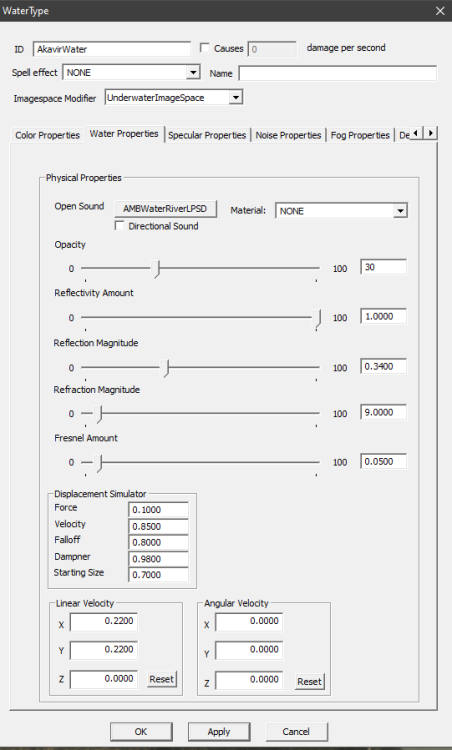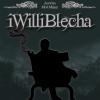DOWNLOAD MODS
Are you looking for something shiny for your load order? We have many exclusive mods and resources you won't find anywhere else. Start your search now...

Search the Community
Showing results for tags 'creation kit'.
-
Skip to this post: Note: About the CK for the Special Edition, you can have several occurrences of the CK open at the same time by just setting the line below to 1 in the CreationKit.ini: bAllowMultipleEditors=1 Things are simpler for this one since it's no longer hooked to Steam and you don't need to start the Bethesda.net launcher to open the editor.
-
…. Seemingly doomed to fail by that same "antagonist" dominating this thread's title? So... imagine (as an example) for a moment that I wanted to place a hanging decoration or miscellaneous item in the player home I'm working on that will only activate (& appear to player) after a particular event; greeting an actor, completing a quest, etcetera... And if I had to be more specific, I'd be focusing intensely on the "quest completion" option. I've studied as many vanilla scripts as my poor peepers could handle. After several semi-related videos, and even more articles/pages that were [pointless] less-than relative to my query. I can't even recall any point during my years of sporadic gameplay any examples of this happening within Skyrim. Therefore, here I am. "Calling all cars" like some '40s "5-Oh" chasing a boozehound on a merry-go-round at 60 mph! *Don't attempt to picture that if it sounds like a "new experience" unless migraines are equal to candy to your think-muscles!* All I can say with any amount of certainty (and even for me... it's a LOT of certainty) that the issue with scripting this to work isn't at all an issue with my ST3 or in-CK script editor. I'm able to compile scripts just fine; and my other scripts for the ladder and such worked as expected when I tested last. However... if anyone knows of a way to make a static object appear in a specified location/position upon a particular quest's completion without the use of a script --- which isn't an idea I'd consider entirely impossible --- knowing that this very [same] method was implemented in my mod; particularly on the firepit. It worked perfectly once I made some adjustments to the effects of one of the forms required to pull it off. Turns out, even statics can go flying when there's a big enough "boom" that's close enough to send shockwaves thru an anvil Aka: a piece of crafting furniture that's effectively cemented to the floor & absolutely unmovable. Sure... there are quirks 'n kinks that need to be ironed out when using that method for anything. However, once it's all figured out and smoothed over, it can absolutely help lessen a mods overall size if used appropriately on the fireplaces/pits/etc. But... Punk'n digresses; as I'm sure I won't be so lucky to find such an interactive method of hanging a decoration like this without the use of any scripts. Then again... if I DO so happen to find myself with that much [good] luck, I'll say with all seriousness (and conviction) that "I owe that modder/player one --- big time"! PS: Figured out how to make the interactive fire lighting (without use of scripts) far less dangerous and therefore an awesome trick! The custom [static] containers has a similarly easy to-do list that allows the addition of specified containers --- NOT suitable for tweaking all vanilla containers throughout the world without extensive prep, blood, sweat 'n tears to properly change them all.
- 1 reply
-
- skyrim se
- creation kit
-
(and 1 more)
Tagged with:
-
Hi modders! I've got a problem. When I enter water in a specific cell in my custom worldspace my player is moved somewhere far from map borders. Looks very weird and laggy. I've checked my water settings - all is default. There are no water markers or any other triggers in this cell. Just some static meshes. There is no such bags on the surface. Never seen such problem before. Any thoughts or ideas how to solve this?
-
I have questions --- sooooo many questions --- on the topic of "custom voices" [dialogue] for NPCs & player's character as well. Here's a few just spit out from the tippy-top of my "head": ~ What the HECK is a FUZ? Where can I get said-"FUZ" tools, and a miracle that it'll be easy to figure out/learn to use correctly? ~ What's their line... lines... if I were wanting to re-voice the vanilla dialogue for some of the player-follower interaction lines. ~ If I wanted to take some recorded "WAV" files and alter the pitch/tone of the voice, which (free) tools would be easiest for making such adjustments? PS- I'm without a bit of know-how when it comes to all those sliders 'n knobs I've seen on some tools before! ~ What the fudge am I getting myself into now; Kratos' mods are haunting me apparently. With that last question (which I'm sure nobody will ever have the answer for) gives away the voice I'm hoping to capture and bring to the mod(s) to set our Kratos/Kratas apart from the knock-offs/others that are available. This is also assuming one of the authors from aforementioned "others" doesn't see/hear about this plan 'n beat me to it.... But --- I digress --- I'm sure I've got the CK portion pretty much figured out from the various forums & videos online. It's really everything else up to that point that I'm in the dark about. I'll greatly appreciate whatever info regarding this topic that's available; even if it may come with an asterisk/heads up! Any-n-all related miscellaneous info or unconventional little tips/tricks that may help me with this endeavor are equally appreciated!
-
Still struggling with the black face bug, as have we all. I'm told it's caused when you edit an NPC's files "even if you don't edit anything to do with appearance ". The solution is to change the files one by one with SSEEdit, a tedious procedure. Or, you can use a mod that removes the black face temporarily with a spell. https://www.nexusmods.com/skyrimspecialedition/mods/10522 Of course, it would be better if you didn't have to do this. When I installed CK, I got this message: " FaceFXWrapper could not be started (2). LIP generation will be disabled." I can't find FaceFXWrapper anywhere. Could this be connected to the black face bug?
-
- bug
- creation kit
-
(and 1 more)
Tagged with:
-
Hey guys, sorry to bother you. https://imgur.com/a/6xwZyLJ I have a creation kit mod I am making for the first time. I've been working on it for the last day and a half and I am not sure where I am going wrong. sqf shows the quest as stopped. setstage and startquest do not work. picking up the book does not start the quest. i dont know what im doign wrong or what to do. please help me
- 4 replies
-
- creation kit
- skyrim se
-
(and 3 more)
Tagged with:
-
Hello Everyone I need some help I went through google and it didn't have the answer (I almost died of shock :P) Anyways so I am working on a custom weapon set mod. The weapons are being modeled and texture from scratch. Now I got the weapon (first one being a sword) in the creation kit, I used Nifskope did all the node fixing minus the blood nodes and was able to pick up the weapon in my skyrim game. Now comes the problem, I have the blade with a sheathe and when I go to pull the weapon out for use it doesn't unsheathe the sheathe comes up with it. I have no clue where to start looking for the problem. In Nifskope I used the Imperial Sword as my "carrier" into Skyrim and I pickup an Imperial Sword in the game and it came unsheathe just fine. Please help.
-
At this rate, I'm feeling more like the "village drunk" than a contributing member of the community. [[good thing I'm in Detroit, I guess]] While desperately attempting to collect my much needed programs (& corresponding files) and put EVERYTHING in one stinking place (not spread out over 4 different system-program directories) in order to get things working as well as they should be... Something went up with --- as far as I can tell right now --- the Bethesda Launcher...which I'm convinced now is hindering any plugin uploading for XB1. And.... I mean... I no-sooner click on XB1 and it's immediately done with me. Not Responding....no matter how long I wait, or how little I have running. This has never happened previously, not even so much as a crash. Sure it might hiccup and stop responding, but, not for more than 2 or 3 minutes; at which time it corrects itself and that's the end of it. Now even tho I have the Launcher installed as well as the Creation Kit... which is working (up to that XB1 toot) and loads everything/logs me into BethNet without problems. If I click that button that should say "Play" but instead says "Install", I get the spinny-BethNet-box of foreverness....well...forever. Until I end the program from the Task Manager... I can't get it to blink otherwise. I guess I don't know what to do from here. I uninstalled and reinstalled BL, no difference. I tried the Updater and Helper. Nothing but the ususal "Install". I don't know if this could be a Steam issue --- tho I doubt it since the game seems to be working fine, and so does Steam when I boot her up --- or if I'd be able to just do what I need to without the BL all together. SAVE ME BATMAN!
- 4 replies
-
- bethesda launcher
- creation kit
-
(and 5 more)
Tagged with:
-

mod creation help New to Mod Creation - Veteran to Creating Art
PunkN posted a topic in SkyrimSE Mods
So I'm utterly new to most of the areas in this area, but, I'm not one to just give up on what I want; especially when it involves a game I love as much as Skyrim. So, I'm reaching out to hopefully find some other lovers of Skyrim that I can trust (more than I could with a previous "partner") to NOT run off with my ideas and turn them into their own. I was ready to take on this task on my own at the price of years of learning/advancing, and I still am if that's what needs to happen. But, I'd rather work with a team instead of alone. It's just more fun that way. :-) I hope I posted this in the correct forum... lol I never could get that right on BethNet, so I stick to replies to others. Have a great weekend everyone!- 6 replies
-
- creation kit
- tips & tricks
-
(and 1 more)
Tagged with:
-
Hello , I am trying to make new path roads for skyrim.But I have a little problem. I am using landscape tool for making path roads.But I cant use it rugged areas, when at straight lines there is no problem but when come to rugged areas it is not working. Can someone please help?
-
So I'm having an issue with the Creation Kit crashing when I attempt to duplicate a bookshelf. It's a four-shelf bookshelf, with 11 books on Each Shelf. I'm not at home at the moment - but if I recall right it's using the 'NobleShelf02' as the base model. All four shelves work perfectly, no issues. When I made the bookshelf - I duplicated each shelf accordingly, with no issues. Completed it, saved it, tested it. I had one small issue with the books falling on the floor from the second shelf, which was a duplicate of the first shelf (3 and 4 worked just fine) - but after just playing the game a while that 'bug' went away. I suspect it was simply a bug in my saved game, and not anything to do with the mod whatsoever as it's working perfectly now. In any event - whenever I attempt to 'duplicate' or 'copy' this bookshelf - the CK kit just hangs. It appears to be doing something... but even after an hour, it is still just sitting there. I've tried to run it as administrator, etc - no change. I mean heck, even if the 'duplication' took 15 minutes, it would be pointless. I haven't had any other issues with it. This CK is a lot more stable overall it seems than the Fallout 3 GECK for sure. I've been modding since Oblivion/Fallout 3, and am mostly familiar with the creation kits. Is this a known issue or does anyone know a fix for this? I can copy smaller items (such as each shelf independently) - but attempting the bookshelf + 4 shelves just results in a hang. At this point, it might seem like my only option is to just plop in another bookshelf and copy a shelf 4 times for each one. Wouldn't be so bad if this CK supported the Static Collections like FO4 does.. but it seems it does not, correct? MY CPU and Video card are a bit dated (i5 and an nVidia 770) - but I have a ton of RAM (24GB) Also my apologies if this is the wrong forum for this - but it seemed the most applicable..
- 4 replies
-
- creation kit
- crash
-
(and 1 more)
Tagged with:
-
Version 1.0
160 downloads
If you like this mod, FOLLOW MY FACEBOOK PAGE: https://www.facebook.com/iwilliblecha TO STAY IN TOUCH WITH MY WORK! _____________________________________________________________________________________________________________________________________ Banners of Tamriel This is a collection of all banners I made for my mods! Keep in mind I am far away from being good at making/editing textures so they are real basic work! They do look good, in my humble opinion, but you may or may not disagree! Also, they are all made with the wallpapers okiir created! http://okiir.deviantart.com/ I did ask him and he was okay with making them into banners for Skyrim as well as me uploading them as a ressource for other people to use! Please do not forget to credit him and me if you use these banners in your mod! Created with Gimp 2 and NifScope! Permissions: You are allow to use the banners in your Skyrim mod (or port them to Oblivion/Morrowind) as long as you fully credit: - okiir (also link to his page): http://okiir.deviantart.com/ - iWilliBlecha (me) for makeing the banners from his wallpaper! Credits: - To Bethesda for creating Skyrim and all the other amazing games! - To Okiir for the ground design of the banners! _____________________________________________________________________________________________________________________________________ Do not upload to other sites or use without giving credits!- 1 comment
-
- creation kit
- banners
- (and 8 more)
-
So, I'm in the midst of a very exciting mod and after literally two days of almost non-stop frustration, I've created my models and managed to convert and import them into NifSkope. Basically, this will be sort of like a companion to Baby Mommas. A similar idea, but different on almost all levels in how it works and what it does. There will be wearable babies in backpacks and also babies in cribs as activators and custom sounds and stuff. I've got most of it all set up or at least planned out, except for one thing. (Oh and the baby in the backpack will look much better in the final version. That's just my test baby.) Anyways... all looks right in NifSkope- textures appear and everything. But when I import them into the CK, only part of the mesh is textured. (The custom part I created is invisible.) I'm pretty sure it's either a problem with the texture pathing OR a problem with how I'm exporting the nif from AutoDesk. I checked my file paths and made sure that I'm auto-detecting game files and everything. I *do* know that for some reason I can't get my _n file to work (any normal I path in seems to make my mesh invisible in nifskope too) but I've imported stuff into the creation kit without them before and they still showed up just fine. This is happening with two separate things I created- one is a static based off of The Witcher 3 Mega Resource Pack by LorSakyamuni and the other is an armor based off of the Fur Bag - Backpack by TreasureChest. I also used the open source program MakeHuman, AutoDesk 3ds Max 2017, and NifSkope. Here are all my files: WarBabies.7z It looks like this in NifSkope: It looks like this in CK: It looks like this in NifSkope: It looks like this in CK:
- 23 replies
-
- creation kit
- nifskope
-
(and 1 more)
Tagged with:
-
Hello all! Newbie here. So... I've been banging my head against the wall trying to figure this out... I duplicated the largerainbarrel01 textures and mesh from Skyrim, renamed the duplicate and reskinned it in Nifskope with a texture I created, but when I try to use the reskinned mesh in the creation kit, I see a brief flash of my reskinned object and then get Marker_error:0 and a red exclaimation point where my object preview should be. From the little I understand, it's basically not finding the "instance" (probably the wrong terms) in the "image branch tree" to properly path together the mesh and the textures. I've tried recreating it, only to get the same error. It's especially frustrating because I just did something similar the other night and it worked perfectly. Hoping someone out there can figure out what it is I'm doing wrong... it's probably something really obvious and dumb. I've attached screenshots of everything, including the file placement. I'm also attaching the textures and meshes, in case someone wants to look at them in nifskope. dwwoodmetalstrip02.dds dwwoodmetalstrip02_n.dds dwemerlargerainbarrel01.nif Any help is hugely appreciated! Thank you!
-
Ok so I know this is possible because I've done it before, but it doesn't seem to work now. So my friend and I are working on a mod, he is the owner am a contributor. I've done some edits to his work-he does the exterior and I do the interior. When he updates his mod, it just updates the uploaded mod (that is hidden of course). Yet when I upload my changes to the mod, it always uploads as a new mod rather than updating the one that I am a contributor to. How we used to do it was that we would just choose the same file and add our changes when we did something, and upload the archive to steam. It would say 'getting details on published files' and the title would appear and then it would update. Now it still says 'getting details on published files' but no title comes up after that and it uploads as a new mod. Any help would be appreciated.
- 4 replies
-
- contributor
- creation kit
- (and 2 more)
-
I'm attempting to generate LOD for a mod that alters a small area of Tamriel. The area is just northwest of Whiterun and only affects three cells, all in the same quad, -8,0. I have tried Oscape, Tes5LodGen, the CK itself and DynDoLod, with no results. Not sure what I'm missing. I have done LODs for custom worlds dozens of times without issues but this has me stumped. When I load up the mod in Oscape, I tick Skyrim.esm and the mods esp (there is no worldspace other than Tamriel in the Mod). I select Tamriel tick Feature map and Surface map then extract. When the preview of the height field comes up, all is good but the area where the changes to the landscape are made is empty (black). I don't know why. All the changes made are really minor. The land is raised slightly and the snow is removed from the mountain in the area and replaced with a vanilla grass texture, that's it. When all is done and the new files are in place, from a distance the snow is still present on the mountain, and there are holes in the landscape where the land has been raised. But as you approach the area and the lod fades and the actual textures appear, all is how it should look. I tried importing the Tamriel worldspace into the mod but all that did was crash the CK (which was kind of expected, I even went as far as trying to rename Tamriel worldspace to match the mod, but again crash). Regenerating the Tamriel LODs in the CK took almost 17 hrs with the same results. The mods author said someone had done something similar for one of their other mods but that person hasn't been on the forums for a while (didn't mention who it was). I would like to be able to help him as I have seen a preview of the mod and it is very well done and running through it quickly has put a lot of time and effort into it. The only problem is the LOD. If anyone has any suggestions or a solution any help would be appreciated.
- 19 replies
-
- landscape
- creation kit
-
(and 1 more)
Tagged with:
-
I just re created my mod for the 5th time, not to mention the 'mini' re creations. This means my mod is 2 years old with nothing to show for it because of these hideous errors that sneak attack me. This time, I want to open a dummy book and click on 'leveled items' tab so I can spawn a book I created. I can't. Why is my kit crashing when opening this tab? This does not happen if I only load the master files. It happens in my mod. I did not make any fancy item that would cause this. I have a faction mismatch, but I don't see how that comes anywhere close to being a problem for this. I don't know what to do in TESV edit other than create filters and press 'check for errors'. Sadly, with my bad luck, I somehow lost the 20 phases I saved, just to protect me from this dreadfulness. If I can't fix, I have to start over.
- 7 replies
-
- esv
- creation kit
-
(and 4 more)
Tagged with:
-
So, I'm trying to get into the modding scene and so far... the bare bones seem intuitive but there is one major issue I seem to be having in determining how to make the spell work for the effect I intend it to have. I'm starting off by creating an offensive restoration spell that deals some damage and double that amount to undead and vampires. Is this considered relatively complex in terms of making a novice spell? Could I possibly get away with key-wording such a spell or do I need to compose the spell entirely out of Papyrus scripting?
-
I'm trying to add some content to my Forgotten Island mod, and am running into some difficulties. I am trying to add a quest that starts after all others have been completed. All that works fine but what I'm attempting to do is add some more buildings and NPCs to the existing landscape,so it appears that the island has been repopulated after the threat in the first quest has been eliminated. I have placed some buildings and a few other objects into the landscape that are enabled via a quest script using "X" markers as the Enable Parent. While testing I set the correct stage of the quest through the console and the items that have been placed appear as designed. If I set the stage while in Tamriel then coc to the island all the objects appear also. My issue is that when I enter an interior cell on the island such as a cave, when I exit the cave back to the island, all the LOD for the objects disappears. I have regenerated the LOD with the changes and once the new objects are in place the LOD works fine from anywhere on the island, it is only when I exit an interior cell a distance away from the new "village" that the LOD does not work. I even tried checking some of the farmhouses as "never fades" in the CK and they still disappear. I'm at a loss. I don't understand why the LOD does not load correctly. I have only placed a few things onto the island for testing before going through completely and wasting my time with something that will not work. I have generated LOD for several small worldspaces for myself and also a few other mod authors without issues, so I don't believe the issue is with the LODs themselves. Any suggestion would be appreciated. 1_zpswz2qo5nd.jpg 2_zpsst7qyhfg.jpg 3_zpsnkjvwnwt.jpg My Mods aka Johng58 Laid To Rest The Forgotten Island
-
- Creation Kit
- LOD
-
(and 1 more)
Tagged with:
-
As they say, curiosity killed the Khajiit and satisfaction brought him back. So this one asks, what benefits come from using Update.esm as a master? Since there are no more updates planned for Skyrim, is it even worth consideration? Thank you in advance for all your help.
-
Hello guys. In CK, when I try to make a new script it always gives this error while compile: C:\Program Files (x86)\The Elder Scrolls V Skyrim\Data\scripts\source\Actor.psc(457,38): unknown type idle C:\Program Files (x86)\The Elder Scrolls V Skyrim\Data\scripts\source\Game.psc(251,57): unknown type imagespacemodifier C:\Program Files (x86)\The Elder Scrolls V Skyrim\Data\scripts\source\ObjectReference.psc(477,45): unknown type impactdataset Starting 1 compile threads for 1 files... Compiling "KirkmereScript001"... No output generated for KirkmereScript001, compilation failed. Batch compile of 1 files finished. 0 succeeded, 1 failed. Failed on KirkmereScript001 Is there a solution for that ?
-
So I've been puttering around in the CK for a couple of weeks now (to the detriment of my few responsibilities and also my sleep) to try and make my ideal house. I'm working towards scary things like custom NPCs and scripting, but for now I'm just trying to assemble a building I'm happy with. I just got into retexturing tonight after getting frustrated with how different kits really don't work together very well, and I've run into some problems. The new textures themselves are fine, and look fantastic in NifSkope on the models. My problem is with getting the retextured models into the CK without being big marker errors. I've done everything right for file locations (data\meshes\etc and data\textures\etc respectively). All my textures and retextured meshes have distinct names that are different from the base versions. But I go into the CK, into Static, either make a new item or edit a duplicate, edit the model, navigate to my altered one saved from NifSkope, and then: If it's editing a duplicate, it just shows up as the marker error with no available alternate textures listed, or any textures at all, in fact. If I'm making a new item, it gives me a warning about how it couldn't find the model (that I just directed it to), and then the same issue with the marker error image. I got an altered model to show up once, but then as soon as I'd closed the preview and then navigated around and previewed it again, it had become an error. As far as I know I hadn't done anything differently. I appreciate any help anyone can provide, and I can provide whatever further details would help.
-
Hey so I've been trying to finish my first interior custom home and have been having an issue where followers will not follow me in or out of the cell. I have fully navmeshed the area, made sure that each door correctly links to its counterpart. I finalized the interior and exterior cells separately. The triangle under the yellow door marker is blue instead of green though. Does this mean that I've missed a step? Please help!
- 1 reply
-
- creation kit
- navmesh
- (and 4 more)
-
So, i'm trying to add some new arrows to the game. They're just a recolour of the elven arrows, and i've already done the texturing but there's a problem in the game itself. The arrows look fine at first but when i fire them they revert back to the default elven arrow texture. This also happens when viewing the projectile in the creation kit. I know that i need to change the texture of the projectile but i'm not entirely sure how to do that, so could anyone help me out?