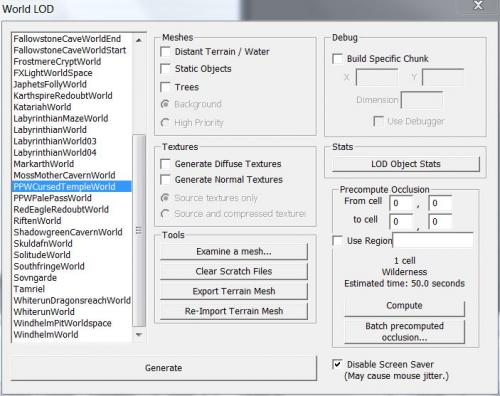DOWNLOAD MODS
Are you looking for something shiny for your load order? We have many exclusive mods and resources you won't find anywhere else. Start your search now...

Skyrim
189 files
-
Insanity's Texture Pack - Skyrim
Note: Please note this is still a work in progress, I'll be updating it over time as I make more textures. But for now, enjoy these
Insanity's Texture Pack is just that, it's my very own texture pack for Skyrim.
Now I;m not going to mention the usual HD, HQ, more detailed ect crap people put on their mods now, instead I will simple say this. The textures are high resolution, most range from 1024x1024 for small clutter items right through to 2048x2048 for things like landscape, they are all new (not used any originals except for reference) and more vibrant.
The textures have been designed with Skyrim's style in mind, so all the new textures will fir perfectly fine. So don't worry about jarring differences.
What does it change:
Landscape textures - roughly 60% of them have been changed
Caves
Farmhouses - Riverwood, Winterhold ect
Clutter - Some random clutter, like barrels and the cart
Azura's Star Interior
Water
Sunglare
Snowflakes
Whiterun - About 50%-ish, enough to make a big difference
Secondary note: The reduced version will take a little while to setup and upload, so please be patient.
Extract this archive to any folder and then copy the contents to Skryim's Data folder.
Delete the files/folders associated with the mod.
InsanitySorrow @ TES Alliance
You may use this as you wish but you must credit me for my work. Please do not re-host this file without my explicit permission.
16,660 downloads
-
[Skyrim] [Skyrim SE] My Own Alternate Start
This mod, as its name suggests, is an alternate start. You will be able to start the game on five different places, at the borders of Skyrim.
-----oOo-----
Permissions:
No redistribution. This mod must remain exclusive to TES Alliance. You are allowed to make changes to this mod to your convenience as long as you do not redistribute it after modification.
-----oOo-----
With this mod you will be able to start the game:
from Cyrodiil, from Hammerfell, from High Rock, from Morrowind (South and North). According to your choice, your player will be teleported near the border from where they are coming.
Helgen:
Hadvar and Ralof:
-----oOo-----
Notes:
Helgen has been destroyed and looks exactly like it should after Alduin's attack if you had played the vanilla beginning, Nobody will mention the presence of the player in Helgen (unless I've overlooked something, of course), Hadvar has been moved to Castle Dour, near General Tullius; he will be disabled at some point during the civil war campaign, Ralof has been moved to the Palace of the Kings in Windhelm, near Ulfric Stormcloak; he will be disabled at some point during the civil war campaign. Starting the main and civil war quest lines:
Your player will not witness the attack on Helgen but starting the main quest line and the civil war will always be possible. If you haven't visited Helgen yet, you'll have to bribe the guard so that he allows you to enter Whiterun and Jarl Balgruuf will not have proper lines for you. To start the main quest, you'll have to discover Helgen first. Once this done, go visit Jarl Balgruuf in Whiterun. The usual scene will not start, approach the Jarl and tell him that you want to help him dealing with the dragon problem.
to start the Civil War quest line, simply go to Solitude or Windhelm and enlist there, as usual. if you start the Civil War quest line before the main quest line, you'll have to discover Helgen. A quest will launch to that effect when you bring the "Message to Whiterun" to Jarl Balgruuf. Requirements:
Dawnguard, Hearthfires, Dragonborn. Incompatibilities:
Use only one alternate start.
Do not use with other mods that modify the following quests:
MQ101 "Unbound", MQ102 "Before the Storm", CW03 "Message to Whiterun". Do not use with other mods that modify the following cells:
HelgenKeep01, WindhelmPalaceOfTheKings, SolitudeCastleDour, Wilderness 6, -29, HelgenExterior02 (4, -20), Wilderness 42, 9, Wilderness 51, -28, Wilderness -41, 24, Wilderness -13, -25. Starting Dawnguard:
no changes. Starting Hearthfires:
no changes. Starting Dragonborn:
to start Dragonborn you'll have to start the main quest (see above). Installation and removal:
if you are playing the original version of Skyrim, download "MyOwnAlternateStart.zip" and extract its content into your Data directory, if you are playing Skyrim Special Edition, download "MyOwnAlternateStartSE.zip" and extract its content into your Data directory. Deinstalling this mod is probably not safe at all!
Consoles Versions:
There will not be consoles versions of this mod.
Thanks:
Great many thanks to Bethesda Game Studios for creating this amazing game!
Great many thanks to TES Alliance for allowing us to share our creations on their web site!
383 downloads
-
[Skyrim Original Edition] LOD generation source files
These files are destined to be used for generating LOD for Skyrim Original Edition but you can use them to generate the LOD for Skyrim Special Edition.
Important:
If you use these files to generate the LOD for Skyrim Special Edition, you must make them with the Creation Kit that goes with Skyrim Original Edition. Making them with the Creation Kit that comes with Skyrim Special Edition won't work.
The related tutorial is here:
How to generate Level of Detail (LOD) for a custom world space
Note:
I have extracted these files myself from my Skyrim 1.9.32 install, after studying the corresponding files Nico coiN uploaded to AFK Mods.
Problems downloading the files?
If you have problems with the download button, you can find these files here: https://1drv.ms/u/s!Ap1XqL-YTdfNbq7H3UqK39IOvo0
213 downloads
- skyrim original edition
- lod generation
- (and 1 more)
-
The TESA Skyrim Resource Kit Project
By Hanaisse
This project is a community collaboration of free-to-use resources for your modding needs. Find out all about the TESA Skyrim Resource Kit Project here.
Browse through the list of resources. All the files are here for convenience.
22,773 downloads
-
Insanity's Sofas & Chairs
=================
Description:
=================
This is a resource that contains 12 new chairs & sofas for Skyrim. There is a single seat chair,a two seat sofa and a three seat sofa. Each one comes in 5 different colours as well.
They are using new meshes and new textures, the textures are high resolution - 2048x1024.
An optional lower resolution texture pack is also available.
=================
Installation
=================
Extract the contents of the ZIP folder into your Data folder
Make use of them in your project
=================
Un-Installation:
=================
Take them out of your ESP
Delete the files/folders associated with the mod
=================
Contact:
=================
InsanitySorrow @ TES Alliance
=================
Credits:
=================
Thanks to Bethesda for creating Elderscrolls.
=================
Tools Used:
=================
Insanity's ReadMe Generator
Photoshop CS5
Blender
Creation Kit
Marmoset Toolbag - For the Render
=================
Licensing/Legal:
=================
You may use this as you wish as long as you don't charge money for it and you credit me for any work used.
Please do not re-host this file without my explicit permission.
==================
Modder's Will:
==================
If I am offline for six months or longer and do not respond to any attempts made at contacting me, I give full Ownership of my Projects to TES Alliance.
TES Alliance are free to modify/redistribute/remove as they see fit.
1,641 downloads
-
Warg Mounts
By Ragna_Rok
UPDATE 2.5: now available in 2 versions, one that adds a "stay put"-script to the Wargs (so they stay where you dismount them), the other is the regular setting "not stay put" (so they go home). Only one version possible at a time.
This mod includes 2 types of mountable Wargs, one more simple ("Warg") and another more brutal ("Berserker Warg"). Each of the 2 types comes in 3 different fur-textures, the grey is the standard one, and in addition to that red and black are included.
The Wargs can be found ... *drumroll* ... inside the orc-strongholds
Each of the four strongholds (Largashbur, Dushnik Yal, Mor Khazgur and Narzulbur) has got one regular and one berserker-warg placed inside.
Once you can enter the orc-strongholds, you're free to use any of the wargs. They cost no gold, and dont bite (at least not you). Just get close enough, get up, and roam skyrim.
They are set up as follows: if you unmount and leave them they will go back to their place in their stronghold, if they die they will respawn after you left the corresponding cell for 10 days. So whatever you do, no damage done.
For the case you want the Wargs look all the same, you can easily change that yourself. Here is how: there are 3 texture files (*.dds) in this mods texture folder, those are named "ragnarokhordewarg" (grey version), "ragnarokhordewargrot" (red version) and "ragnarokhordewargschwarz" (black version). You would just have to delete the texture files of the two colors you dont want, copy the one you want 2 times, and give your 2 copies the name of the 2 deleted files.
For example: to get only black Wargs you would delete the grey and red textures, copy the file "ragnarokhordewargschwarz.dds" two times, rename one "ragnarokhordwarg.dds" and the other "ragnarokhordewargrot.dds", done. All Wargs are black now.
Have some fun
**********************************************************************************************************************************************************
Q: Will there be any updates?
A: Yep, most likely, depending on the amount of time I invest, I also work on a new collection of orcish weapons and armors. This mod is in an early stage, but of course fully working. Next thing would be cluttering up the Wargs regular places a little with bloody bones, a source of drinking watter, maybe a bowl with some fresh meat. It might also be that I tweak their AI a little more. Maybe improve the weightpainting a little. Or increase their damage / health. Perhaps some retextures. Last, but not least, the main reason why I'm sure its not the last version: I never intended to make only 2 types of Warg. Now that all seems to work as I want, it's time to start thinking about heavy armored Wargs.
**********************************************************************************************************************************************************
Credits:
Ragna_Rok from TESAlliance for creating this mod and putting the Wargs where they belong.
All the creators of the countless Tutorials on TESA, thx for sharing and teaching your knowledge <3
The guys that made Blender, Gimp, DDS-Converter, FO3Archive, WinRar
Bethesda for Skyrim and the CK
Permissions:
stated under "Usage Rights / Permissions"
**********************************************************************************************************************************************************
CHANGELOG:
2.5 --> Couple of tweaks. Most important: Wargs now have a stay-put-script added, so they will stay wherever you dismount. For those that don't like that script, just go for "2.5 not-stay-put".
2.1 --> Fixed ownership. Sorry about that
2.0 --> Lots of tweaks. Placed wargs in orc-strongholds, ai changes, factions, owners, markers, 2 awnings added (Largashbur and Mor Khazgur), and so on.
1.0 --> Initial release
129 downloads
- Warg
- Mountable Warg
- (and 8 more)
-
Falmeroon - Legacy of the Snow Elves
By MCR
Versión española: http://tesalliance.org/forums/index.php?/files/file/1957-falmeroon-legacy-of-the-snow-elves-spanish-version/
FALMEROON
Legacy of the Snow Elves
By Mr. C. Racer
Since Bethesda released Dawnguard, it felt wrong that there was no snow elf ruins anywhere in the province, and that's why I made this mod. The logic I've followed is that the nords and their dragon masters burnt everything falmer-related they found to the ground; thus, you'll find most of my ruins in snowy places (they were the snow elves, after all), and very out of the way. If you can't (or lack the patience to) find them, you can spoil yourself their locations with the included text file.
But ruins is not the only thing adventurers live off. The mod also includes:
- New dungeons, some of them configured for radiant quests.
- New lore books, written by yours truly.
- New loot.
- New enemies.
- One simple quest.
-------------
COMPATIBILITY
-------------
1. The mod is compatible with all my other mods but one: A Fitting Throne for Vyrthur. If you're using it, you can deactivate it because the throne is already included in Falmeroon.
2. The new books are included in the vanilla leveled lists so you can find them while playing. Which means, if you're using other mods that change the same lists, you'll need Wrye Bash to make them work together through a bashed patch.
3. I don't have Hearthfire so I can't test for incompatibilities, but considering how out of the way my ruins are, I expect very few, or none.
4. Other incompatibilites may arise (like other mods using the same exterior spaces). I'll deal wit them as they come.
------------
REQUIREMENTS
------------
- Dawnguard DLC.
- Dragonborn DLC.
- Fuz Ro D-oh - Silent Voice by shadeMe, if you want to be able to read the new dialogue.
------------
INSTALLATION
------------
Unzip all the files and drop them on your Skyrim/Data folder, overwriting if asked, and activate the plugin in the Skyrim launcher. The file has been fully cleaned with TES5Edit 3.0.32.
----------------------------
BUGS / THINGS TO BE AWARE OF
----------------------------
1. Some exterior cells lack a navmesh because Bethesda didn't build it. As touching it is very dangerous, I've made only minimum changes, so you will find some locations where your companions can't follow you. It doesn't bother me because I never use companions, but if you do, just tell them to wait.
2. Likewise, although all dungeons are completely navmeshed, there're some very simple platforming parts where your companions will get stuck. Sometimes a little force push will help, sometimes it won't.
-------
HISTORY
-------
Version 1.0: First version.
-------
CREDITS
-------
- New snow elf pieces and furniture: original models and textures by Bethesda; retextured by Mr. C. Racer.
- Welkynd stone planter model and textures: InsanitySorrow (http://tesalliance.org/forums/index.php?/files/file/1330-the-tesa-skyrim-resource-kit-project/).
- Auriel medallion model and textures: UNI00SL (http://www.nexusmods.com/skyrim/mods/57113/?).
- Gehenoth model and textures: Viltuska (http://www.nexusmods.com/skyrim/mods/54629/?).
---------
THANKS TO
---------
- All the people whose free models I've used.
- The people at the official Elder Scrolls forums (CDM_, cdcooley, s7o) for helping with scripting.
- The TES5Edit team.
- Bethesda.
1,140 downloads
- falmer
- snow elves
- (and 4 more)
-
Skuldafn Cottage
By dolphin66th
The Abandoned Cottage (which isn't really so abandoned) is a small, slightly cramped but cozy playerhome located in Skuldafn.
Why, you ask? Who in their right mind would want to live there, right?
Well, first, it's hostile and thoroughly unfriendly, and I for one like to have a cozy spot to come home to. Second, I like to have a convenient spot to store my stuff and I suspect I am not alone. Third, it comes with a merchant and easy access to Skyrim to sell off all those goodies you loot when you're chasing down Alduin and fighting those annoying draugr. So it's mostly a spot for the player's convenience, and with the access to Riverwood it can be used as a starterhome as well. Just watch out for the dragur if you use the main door at a low level! (Consider yourselves warned if you haven't finished the main quest yet!).
The trapdoor is to the left of the main entrance of the Sleeping Giant Inn. The house itself is to the right of the main entrance in the Skuldafn courtyard. No key is required.
Comes with a housecarl/merchant to take care of the place when the Dragonborn is off adventuring.
-Mortar and Pestle on the table upstairs for Alchemy crafting
-unique oven and cooking pot and some comfy spots to sit.
Requires Hearthfire and suggest Dragonborn, I didn't use any resources from it but I had it loaded when I made this mod so I'm not sure how well it'll run without it.
Acknowledgements:
-ladyonthemoon over at TESA for helping me work out some dialogue bugs.
-Darkfox127 for his tutorial videos on YouTube. He is totally worth checking out for anyone who wants to learn modding.
Resources Used:
*My apologies if I have forgotten anyone. Please PM me if I have and I'll be happy to add you to this list.
Stroti's Small House Resource by Stroti and Tamira
http://www.nexusmods.com/skyrim/mods/24827/?
BookSets Resource Skyrim by Blary
www.nexusmods.com/skyrim/mods/14135
Stroti's Kitchen Tools by Stroti and Tamira
http://www.nexusmods.com/skyrim/mods/42690/?
Stroti's Ovens by Stroti and Tamira
http://www.nexusmods.com/skyrim/mods/34969/?
Stroti's Rustic Furniture by Stroti and Tamira
http://www.nexusmods.com/skyrim/mods/24450/?
Stroti's Treehouse Resource by Stroti and Tamira
http://www.nexusmods.com/skyrim/mods/62787/?
Ready Clutter and Furnishings by Lilith
http://tesalliance.org/forums/index.php?/files/file/1300-ready-clutter-and-furnishings/
New Beddings by 1ndajone5
http://www.nexusmods.com/skyrim/mods/72252/?
Modder's Resource Pack by Oaristys and Tony67
www.nexusmods.com/skyrim/mods/16525/
Static Dishes and Food by Tamira
www.nexusmods.com/skyrim/mods/63446/
Insanity's Folded Blankets by InsanitySorrow
http://tesalliance.org/forums/index.php?/files/file/1452-insanitys-folded-blankets/
Insanity's Pillows by InsanitySorrow
http://tesalliance.org/forums/index.php?/files/file/1429-insanitys-pillows/
Insanity's Sofas and Chairs by InsanitySorrow
http://tesalliance.org/forums/index.php?/files/file/1464-insanitys-sofas-chairs/
Lolicept Resources by Lolicept
www.nexusmods.com/skyrim/mods/62733/
Paintings and Frames by Artisanix
www.nexusmods.com/skyrim/mods/17423
21 downloads
-
Catering by Lilith
By lilith
Project: Catering by Lilith - Modders Resource
Author: lilith
Version: 1.3
Release Date: 5/23/2013
Category: Resources
Website(s):
TES Alliance - http://tesalliance.org/forums/
==================
Requirements:
==================
Skyrim 1.1
Created with Skyrim 1.4.21.0.4
==================
Description:
==================
Are you finding yourself short on time with guests on the way? Catering was created with this in mind! Pre-filled baskets, bowls and plates will have your pantry and table stocked in a flash!
==================
Details:
==================
Version 1.3 Update Are you finding yourself short on time with guests on the way? Catering was created with this in mind! Pre-filled bowls and plates will have your pantry and table stocked in a flash! The plates, bowls and service trays in this update were designed with DarkRiders Dragon Stoneware which is part of the TESA Resource Kit.
This update includes everything needed with exclusion of vanilla textures. The Dragonware items used in this update (GreyBlue/textures included) can easily be switched out with the textures included in DarkRiders Stoneware pack.
The filled items are:
5 - Filled bowls (2 fruit and cheese, 2 veggie and 1 flower)
2 - Pitchers filled with flowers
20- Filled plates (2 asst, 1 Butterscotch creams, 3 chicken, 4 meat, 3 salmon, 3 slaughterfish, 1 sweetroll, 3 veggies)
8 - Filled plates (service trays)
Version 1.2 Update includes items created to compliment InsanitySorrows Fishing Supplies available in the TESA ResourceKit. The items were made with standard Skyrim resources, therefore only the meshes are included as the .nifs are set to use stock Skyrim textures and are not included.
The update has a fish and seafood theme and includes the following:
1 - Basket of Bird Eggs
1 - Bowl of Slaughterfish Eggs
8 - plates of assorted Fish, Clam and eggs products.
Version 1.1 Update includes fabulous foods and items created by InsanitySorrow prearranged in pleasing settings for quick and easy decorating. Many sweets are included to spruce up the supper table with colorful desserts! All custom resources are included for ease of use.
The pleasing and mouthwatering food displays include the following:
2 - Soup and stew gatherings
1 - Rice gathering
2 - Plates of Doughnuts
2 - Battenburg Cakes
4 - Plates of Cookies
2 - Plates of Chocolate Bars
1 - Ice Cream Gathering with Ice Cream Maker
3 - Plated Pies
2 - Plates of Tarts
4 - Plates of Cupcakes and Muffins
1 - Bowl Cinnamon + Sticks
1 - Pumpkin Pie Making Display
3 - Filled Bakery Display Shelves
1 - Egg and Pumpkin Display Crate
20- Bowls of Soup, Stew, Rice
Version 1.0
All of the items were created using stock Skyrim meshes and stock Skyrim textures meaning these .nifs are practically plug and play. The textures are set to use stock Skyrim textures in their proper paths and therefore are not included.
The filled items are:
1 - crate of fish
1 - basket of fresh vegetables
1 - basket of apples
1 - basket of bread and cheese
1 - bowl of mushrooms
8 - plates of assorted food
2 - plates of assorted sweets
==================
Installation:
==================
------------------------------
Manual Instructions
------------------------------
1) Extract the contents of the ZIP folder into your Data folder
2) Use the included files to decorate the home of your dreams.
==================
Un-Installation:
==================
------------------------------
Manual Instructions
------------------------------
1) Delete the files/folders associated with the mod
2) Remove any meshes used from your .esp
==================
Incompatible:
==================
None that I'm aware of.
==================
Known Issues:
==================
None that I'm aware of.
==================
Changelog:
==================
5/23/2013 - 1.3
9/23/2012 - 1.2
6/28/2012 - 1.1
6/12/2012 - Initial Release
==================
Contact Details:
==================
lilith @ TESAlliance
==================
Credits:
==================
Thanks to Bethesda for creating Skyrim.
Thanks to DarkRider for TESAlliance
DarkRider, InsanitySorrow and TESA ResourceKit
Thanks to InsanitySorrow for the ReadMe Generator this ReadMe is based on, the Graphic Artistry Classes and for his unending help, support and guidance.
InsanitySorrow's Skyrim Food Resource.
All the fine folks at The Alliance who offer unending inspiration and support! You folks are great!
==================
Tools Used:
==================
ReadMe Generator
Nifskope
InsanitySorrow's Wealth of Information and Skyrim Food Resource
3,618 downloads
-
Ready Clutter and Furnishings
By lilith
Project: Ready Clutter and Furnishings
Author: Lilith
Version: 1.1
Release Date: 10/15/2012
Category: Resources
Website(s):
TES Alliance - http://tesalliance.org/forums/
==================
Requirements:
==================
Skyrim 1.1
Created with Skyrim CK 1.7.7.0.
==================
Description:
==================
Ready Clutter - Decorating in a Jiffy was developed for ease of decorating establishments and homes.
==================
Details:
==================
Ready Clutter makes use of stock Skyrim items and additional modded items by the community to create pleasing arrangements of all types of clutter.
Update 1.1 Brings to Ready Clutter an entire stock of bedding and furniture items along with customary mashups of stock Skyrim assets.
Included in Version 1.1 (Required resources included)
12 - Common beds (6 styles/2 versions each style)
10 - Common Double beds (5 styles/2 versions)
12 - Upper Class beds (6 styles/2 versions)
10 - Upper Class Double beds (6 styles/2 versions)
12 - Orc beds (6 styles/2 versions)
10 - Orc Double beds (6 styles/2 versions)
4 - Noble beds (4 styles)
12 - Noble Double beds (6 styles both furniture versions)
8 - Childrens bedding (2 each version common, upper, orc and Noble)
4 - Special Noble beds (2 styles/2 versions)
18 - Chairs (10 Noble, 4 Upper Class, 4 common)
26 - Benches (14 Noble, 12 Upper Class)
1 - filled cupboard
2 - Apothecary wall shelves
1 - Apothecary shelf
1 - Apothecary table
2 - Wash basins with soaps and scrub brushes
1 - Kitchen wall shelf
1 - Childrens wall shelf
1 - Asst items wall shelf
2 - pre-arranged desks
Included in Version 1.0:
Stock Skyrim Items (No additional resources needed)
3 - Stacks of barrels
4 - Stacks of sacks
1 - Mixed stack of barrels and sacks
4 - Stacks of crates
3 - Stacks of baskets
7 - Stacks of books
1 - Stack of wooden bowls
4 - Stacks of plates (glazed, basic, wooden)
2 - Nested glazed bowls
2 - Nested kitchen pots
2 - Glazed pottery groupings
2 - Glazed plate place settings (plate, knife/fork)
2 - Inkwell and quill arrangement
2 - Miniature Cart/Wagon
1 - Book and glazed pottery arrangement
3 - Glazed vases filled with flowers
8 - Filled flower baskets (4 with bugs and 4 without)
Modded Items (Required resources included)
2 - Celtic Dresser scarves/Rugs
1 - Book, inkwell and quill arrangement
1 - Filled basket with Soaps and scrubby brushes (Soaps and scrubbies by InsanitySorrow)
2 - Filled Watering Cans with flowers (1 with bugs, 1 without. Watering Can by InsanitySorrow)
1 - Filled Toy Shelf (Buildy Blocks, Toy Sword, Spinning Tops by InsanitySorrow, Teddybears by Tamira/Arion/Arbitor)
1 - Filled Toy Box (Buildy Blocks, Toy Sword, Spinning Tops by InsanitySorrow, Teddybears by Tamira/Arion/Arbitor)
==================
Installation:
==================
------------------------------
Manual Instructions
------------------------------
1) Extract the contents of the ZIP folder into your Data folder
2) Use the included meshes to decorate the home of your dreams
==================
Un-Installation:
==================
------------------------------
Manual Instructions
------------------------------
1) Delete the files/folders associated with the mod
2) Remove any meshes used from your .esp
==================
Incompatible:
==================
None that I'm aware of.
==================
Known Issues:
==================
None that I'm aware of.
*Disclaimer*
I have taken all steps I can to insure the mod is assembled correctly, I do apologize for mistakes found, but as modder's I would expect you can handle fixing it on your end.
==================
Changelog:
==================
10/15/2012 - Version 1.1 Update
7/30/2012 - Initial Release
==================
Contact Details:
==================
lilith @ TESAlliance
==================
Credits:
==================
Thanks to Bethesda for creating Skyrim.
Thanks to DarkRider for TES Alliance
Thanks to InsanitySorrow for the ReadMe Generator this ReadMe is based on and for his unending help, support and guidance (and fixing my mistakes!).
Thanks to all the fine folks at TES Alliance who offer unending inspiration and support! You folks are great!
Credits for Resources used:
/index.php?/files/file/1182-soap-resource/">Soap Resource by InsanitySorrow
/index.php?/files/file/1332-insanitys-lanterns/">Lantern Resource by InsanitySorrow
Mortars by InsanitySorrow in /index.php?/files/file/1319-insanitys-clutter-stuffs/">Clutter Stuffs
Water Can and Scrubby Brush used by permission from InsanitySorrow.
Buildy Blocks, Spin Toy and Toy Sword used by permission from InsanitySorrow.
Toy Box used by permission from InsanitySorrow
/index.php?/files/file/1232-teddybears/">Teddy Bears used by permission from Tamira and Arion. (Credit to original author Abitor from thefree3dmodels.com for the original model and texture, credit to Tamira for alternate texture)
==================
Tools Used:
==================
ReadMe Generator
CK
Photoshop
Nifskope
Have fun and happy modding!
2,730 downloads
-
Insanity's Wall Charts
=================
Description:
=================
This is a resource that contains 16 new Wall Chart decorations for Skyrim. There are 10 Alchemy themed charts and 6 Smithing themed ones.
They are using new meshes and new textures, the textures are high resolution - 2048x1024.
=================
Installation
=================
Extract the contents of the ZIP folder into your Data folder
Make use of them in your project
=================
Un-Installation:
=================
Take them out of your ESP
Delete the files/folders associated with the mod
=================
Contact:
=================
InsanitySorrow @ TES Alliance
=================
Credits:
=================
Thanks to Bethesda for creating Elderscrolls.
=================
Tools Used:
=================
Insanity's ReadMe Generator
Photoshop CS5
Blender
Creation Kit
Marmoset Toolbag - For the Render
=================
Licensing/Legal:
=================
You may use this as you wish as long as you don't charge money for it and you credit me for any work used.
Please do not re-host this file without my explicit permission.
==================
Modder's Will:
==================
If I am offline for six months or longer and do not respond to any attempts made at contacting me, I give full Ownership of my Projects to TES Alliance.
TES Alliance are free to modify/redistribute/remove as they see fit.
1,803 downloads
-
Ragna-Rok's Weapons
By Ragna_Rok
IMPORTANT NOTICE:
Good day, fellow gamer From now on this mod will include any weapon of any tier I make based on regular skyrim-in-game-stuff.
Basically I will create the biggest and best weapon-collection based on in-game-gear
******************************************************************************************************************************************************************
UPDATE: 18.0 (190 weapons now in total, mixed tiers, 70 orcish, 21 iron, 19 steel, 15 elven, 25 glass, 40 daedric).
Hey there and welcome to my mod
This mod contains a couple of brutal orcish butcher goodies:
11 Greatswords
11 Swords
9 Battleaxes
9 Waraxes
8 Warhammers
8 Maces
10 Daggers
2 Uniques (Slugger, Chopper)
2 Bows
This mod contains also a couple of brutal iron butcher goodies:
4 Greatswords
4 Swords
2 Battleaxes
2 Waraxes
4 Warhammers
4 Maces
1 Daggers
This mod contains also a couple of brutal steel butcher goodies:
4 Greatswords
4 Swords
4 Battleaxes
4 Waraxes
3 Daggers
This mod contains also a couple of brutal elven butcher goodies:
5 Greatswords
5 Swords
5 Daggers
This mod contains also a couple of brutal glass butcher goodies:
4 Greatswords
4 Swords
8 Battleaxes
8 Waraxes
1 Uniques (Falcon)
This mod contains also a couple of brutal daedric butcher goodies:
10 Greatswords
10 Swords
5 Warhammers
5 Maces
10 Daggers
They are craftable at any forge, temperable and enchantable.
Stats for now are those of the regular tiers equivalent weapons. Berserker-editions have +1 damage and +1 critical.
No overpowered stuff. Levelled list entries will be made soon when more tiers got filled up.
Compatible with any other mod in existence.
(All as usual)
Have some fun
**********************************************************************************************************************************************************
Q: Will there be any updates?
A: Yep. Most likely, I highly recommend following the mod to get notified when I updated it
**********************************************************************************************************************************************************
Credits:
Ragna_Rok from TESAlliance for creating this mod.
All the creators of the countless Tutorials on TESA, thx for sharing and teaching your knowledge <3
The guys that made Blender, Gimp, DDS-Converter, FO3Archive, WinRar
Bethesda for Skyrim and the CK
Permissions:
NO CHANGES, NO MODIFICATIONS, NO REUPLOAD!
Mirrors: TESAlliance, DarkCreations.
I advise strictly to not use my mods when you get them from another source.
If anyone making a new-land-mod wants to use those weapons for their mod then ask for permission to use them by contacting the author (Ragna_Rok) on tesalliance.org, usually those kind of mods get supported with most of Ragna's gear, it's mainly about keeping track on what gets used where. Just ask, I don't bite... at least most of the times.
Every permission given will be stated right here in perms on the mods main release page on TESAlliance.
**********************************************************************************************************************************************************
234 downloads
-
Lilith's Wallpaper Panels - Modder's Resource
By lilith
Project: Lilith's Wallpaper Panels - Modder's Resource
Author: lilith
Version: 1.0
Release Date: 6/3/2012
Category: Resources
Website(s):
TES Alliance - http://tesalliance.org/forums/
==================
Requirements:
==================
Skyrim 1.1
Created with Skyrim 1.4.21.0.4
==================
Description:
==================
Wallpaper Panels by lilith were created to bring color and life to Skyrim. Grunge and dirt are fine at times, but so are refined living spaces. There are 27 different patterns in various colors to enhance the ambiance of your Skyrim homes!
==================
Details:
==================
The panels created are setup for Solitude interiors and happened to work for some Whiterun interiors. The CK Editor ID can be found in all meshes for clear identification as to which kit piece they are.
There are 27 different Wallpaper patterns with each pattern offering 4 variations in total; 3 with damage and one without.
Textures included:
108 Textures including normal maps (216 files)
The wallpaper patterns with names included can be found on the Panel Picker located in the screenshots folder.
Meshes included:
Solitude (972 meshes)
Meshes modified for use:
smdewalsol01, smdewalsol02, smdewalsol03, smdewalsol04, smdewalsol05, smdewinsol02, smdewinsol03.nif, smdewinsol04, smdewinsol05
Whiterun (2,916 meshes)
Meshes modified for use:
wrintfreewallstr01, wrintfreewallstr01low, wrintfreewallstr01st, wrintfreewallstrdoor01, wrintfreewallstrdoor01low, wrintloftwallroof01a, wrintloftwallroof01, wrintloftwallroofdoor01a, wrintloftwallroofdoor01, wrintwallalcove01, wrintwallalcove02, wrintwallcor01, wrintwallcorwinl, wrintwallcorwinr, wrintwallstcor01, wrintwallstcorwinl, wrintwallstcorwinr, wrintwallstr01, wrintwallstr01low, wrintwallstr01wina, wrintwallstr01winb, wrintwallstr01winblow, wrintwallstrdoor01, wrintwallstrdoor02, wrintwallststrdoor01, wrintwallststrwina, wrintwallststr01
*Disclaimer*
I have taken all steps I can to insure the mod is assembled correctly, I do apologize for mistakes found, but as modder's I would expect you can handle fixing it on your end.
If you'd like to create your own; there's an small tutorial on how I created mine here
==================
Contact Details:
==================
lilith @ TESAlliance
==================
Credits:
==================
Thanks to Bethesda for creating Skyrim.
Thanks to DarkRider for TESAlliance
Thanks to InsanitySorrow for the ReadMe Generator this ReadMe is based on, the Graphic Artistry Classes and for his unending help, support and guidance (and fixing my mistakes!).
donnato for inspiring me to make my own Photoshop brushes
Hanaisse for inspiration, help and guidance
WillieSea for guidance and suggestions.
All the fine folks at The Alliance who offer unending inspiration and support! You folks are great!
==================
Tools Used:
==================
ReadMe Generator
Creation Kit
Photoshop
Nifskope
InsanitySorrow's Weath of Information
Have fun and happy modding!
573 downloads
-
Marnya - My Hobbit Home
By Tamira
Marnya - My Hobbit Home
by Tamira
dedicated to my friend Stroti
Preface:
First of all I made this mod for myself. I loved the Hobbit Home resource by Stroti at the first sight and wanted to make my own home from it - and for once using my resources myself that I converted and uploaded during the last years.
That means I made this mod to my own liking - I will not make changes or take requests. If you miss something: There are hundreds of other house mods, just browse the houses category here on TESA or on the Nexus.
I used the location where I placed the demo for the Hobbit Home resource and expanded the house exactly there, at the southern Lake Ilinalta. Nearby is my first house mod Sepredia, it works well together with this one.
There are many other mods located at this area so there may be conflicts. In that case you have to decide which one you want to keep, I won't make patches.
This house contains tons of custom models and textures, but as it is not overly cluttered, the performance should be decent. I had not problems and lags at all.
Marnya in Elvish should mean something like "my home". Maybe this word doesn't exist but I like it.
No DLC required.
What you will find:
A cozy, warm lighted Hobbit Home. I tried to create a snug feeling that is appropriate for a true Hobbit.
It is not overly cluttered, I personally don't like houses that are so overstuffed that you can barely move, especially with a follower around.
You will find a custom shrine to cure your diseases. Furthermore a custom enchanter, alchemy, cooking pot and outside a wood chopping block.
There are lots of containers, all of them safe, that means they don't respawn, even if they have already some content. Some of them are named to help you with the sorting of things, some are unnamed. These containers may not always be recognizable as such on the first sight, as I made custom models for some of them, for instance a stack of books for a book container. So examine everything carefully.
The exterior and interior window lighting will follow the course of the day: inside they are lit during day time and will get darker according to the dawn/night outside and vice versa in the morning. And the exterior windows will slowly start to glow in the evening until they are fully lit at night and slowly getting darker again in the morning.
There are a few little references to the Hobbit book/movie, and an easter egg for my friend Stroti.
What you will not find:
No smithy, no tanning rack.
No mannequins, no display cases, no weapon racks, no book shelves.
No displays for dragon priest masks or the like.
No Hearthfire support for children or spouses. You can bring one follower with you, that's all.
I did not use interior doors, I liked it better with all rooms open.
No scripts!
Credits:
I only used my own resources, i. e. resources of which I am the author or co-author. If you want to use these resources in your own mod, please download them from the original source and give credits as requested there.
These are:
Stroti's resources:
Stroti's Hobbit Home Resource http://www.nexusmods.com/skyrim/mods/61656/?
Stroti Resource Pack http://www.nexusmods.com/skyrim/mods/36969/?
Stroti Resource Pack II http://www.nexusmods.com/skyrim/mods/64590/?
Stroti's Treehouse Resource http://www.nexusmods.com/skyrim/mods/62787/?
Strotis Kitchen Tools http://www.nexusmods.com/skyrim/mods/42690/?
Strotis Craftsman Tools http://www.nexusmods.com/skyrim/mods/45540/?
Strotis Castle Furniture Resource http://www.nexusmods.com/skyrim/mods/34789/?
Strotis Manor Resource http://www.nexusmods.com/skyrim/mods/36386/?
Strotis Ovens Resource http://www.nexusmods.com/skyrim/mods/34969/?
Mr Siika's resources:
Mr Siika Castle Seaview Kit http://www.nexusmods.com/skyrim/mods/53461/?
Phitt's resources:
Phitt's Fishtank http://www.nexusmods.com/skyrim/mods/60492/?
Phitt's Morrowind Style Lanterns http://www.nexusmods.com/skyrim/mods/59977/?
Phitt's Sheogorad Resource - Part Two http://www.nexusmods.com/skyrim/mods/60125/?
The included object "tabledance" is ported from his Oblivion mod Mad Mage's Tower http://www.nexusmods.com/oblivion/mods/20993/?
Tamira's resources:
Assorted Resources http://www.nexusmods.com/skyrim/mods/57394/?
New Plants 1_3 http://www.nexusmods.com/skyrim/mods/22018/?
New Flowers Resource http://www.nexusmods.com/skyrim/mods/65335/?
Static dishes and food resource http://www.nexusmods.com/skyrim/mods/63446/?
Teddybears http://www.nexusmods.com/skyrim/mods/16625/?
In addition I made some new custom objects as I wanted or needed them. You may use these in your mods too but please give credit and link back to this mod.
None of these resources or parts of them may be used in paid mods!
107 downloads
-
Lilith's Weapon Plaques - Resource
By lilith
Lilith's Weapon Plaques - Resource
Version: 1.0
Date: 5/3/2012
Category: Resources
Author: Lilith
Source: TES Alliance
=================
Requirements:
=================
Skyrim 1.4.21.0.4
=================
Description:
=================
This resource adds 16 different materials for the wall Weapon Plaques to use in your mods. The wood and metal frame edging has also been replaced with a tighter grained wood topped with bronze.
The colors and materials are:
Canvas: Green Celtic, Peach Flowers, Purple Flowers, Tan Celtic
Chenille: Green
Crushed Velvet: Blue, Gold, Golden Brown, Kelley Green, Purple, Red.
Felt: Blue
Plaid: Blue, Green, Red
Wood: Antique wood burl
===============
Installation:
===============
1. Extract the contents into your Data folder
2. Make use of them in your project
=================
Un-Installation:
=================
1. Take them out of your ESP
2. Delete the files/folders associated with the resource
=================
Contact Details:
=================
lilith @ TES Alliance
=================
Credits:
=================
To Bethesda for Skyrim
To DarkRider for TES Alliance
To Insanity Sorrow for allowing me to drain his knowledge
To Hanaisse for the inspiration and challenge
To all the fine folks who cheer me on!
=================
Tools Used:
=================
Insanity's ReadMe Generator
Creation Kit
Photoshop
Nifskope
=================
Licensing/Legal:
=================
Use this as you like as long as you don't charge money for it and you credit me for any work used.
Please do not re-host this file without my explicit permission.
=================
History:
=================
5/3/2012 - 1.0 Original Release
413 downloads
-
Insanity's Curtains
=================
Description:
=================
This is a resource that contains 40 new Curtains for Skyrim. There are 2 styles and 20 texture variations each, all use new meshes and textures.
Skyrim is lacking in a few things and one I was surprised to see was missing is curtains. Well we can't have that now, so I decided to make a resource to fix it.
=================
Installation
=================
Extract the contents of the ZIP folder into your Data folder
Make use of them in your project
=================
Un-Installation:
=================
Take them out of your ESP
Delete the files/folders associated with the mod
=================
Contact:
=================
InsanitySorrow @ TES Alliance
=================
Credits:
=================
Thanks to Bethesda for creating Elderscrolls.
=================
Tools Used:
=================
Insanity's ReadMe Generator
Photoshop CS5
Blender
Creation Kit
Marmoset Toolbag - For the Render
=================
Licensing/Legal:
=================
You may use this as you wish as long as you don't charge money for it and you credit me for any work used.
Please do not re-host this file without my explicit permission.
==================
Modder's Will:
==================
If I am offline for six months or longer and do not respond to any attempts made at contacting me, I give full Ownership of my Projects to TES Alliance.
TES Alliance are free to modify/redistribute/remove as they see fit.
1,938 downloads
-
Static Armour Stands
=================
Description:
=================
This is a small modder's resource that contains 40 Static Armour Stands. The stands cover the main craftable armour sets from the vanilla game as well as a few faction specific armours. Each one has both the Male and Female versions of the armour.
=================
Installation
=================
Extract the contents of the ZIP folder into your Data folder
Make use of them in your project
=================
Un-Installation:
=================
Take them out of your ESP
Delete the files/folders associated with the mod
=================
Contact:
=================
InsanitySorrow @ TES Alliance
=================
Credits:
=================
Thanks to Bethesda for creating Elderscrolls.
=================
Tools Used:
=================
Insanity's ReadMe Generator
Photoshop CS5
Blender
Creation Kit
Marmoset Toolbag - For the Render
=================
Licensing/Legal:
=================
You may use this as you wish as long as you don't charge money for it and you credit me for any work used.
Please do not re-host this file without my explicit permission.
==================
Modder's Will:
==================
If I am offline for six months or longer and do not respond to any attempts made at contacting me, I give full Ownership of my Projects to TES Alliance.
TES Alliance are free to modify/redistribute/remove as they see fit.
1,281 downloads
-
Pheo3309's Soul Gem Jars Resource
By Pheo3309
UPDATE: Optimized collision and an assorted jar from BrettM! Replace the old ones with these for even LESS problems!
Ever wondered wondered why there's little to no modder's resources for Magecraft in Skyrim? WELL! I wondered the same thing and so I started thinking about what I could do about that. Now while this doesn't have a huge amount of things for Magecraft, it certainly does spice things up in regards to Soul Gem storage! Not only are they unique looking, but they also use the symbol commonly associated to Conjuration. Everything is glassy, not to mention light refracts through the glass which was a feat in of itself to do. But how can you incorporate this into your mod? WELL! There are several systems that this could be used for. One of my favorites is the one IsharaMeridan made for individual item auto storage, a system based on arrays. That system can be found here: http://skyrim.nexusmods.com/mods/25890//?
Another could be General Stores, or any other scripted sorting system out there. They can be used for decoration, they can be used without a scripted system, even the empty jar can be used for clutter and anything phased inside! It's entirely up to you, the modder, on how you want to use these elegant, yet eccentric pieces!
Installation:
Just unpack the files and merge with your data folder! After that, load up your mod in the Creation Kit, and create a new object. It can be a container, static, even an activator! Or duplicate one already there! Then just import the mesh. Just be sure to downscale it size wise. These jars ARE pretty tall and wide. Also, do note that Skyrim used the same mesh and texture for Petty and Common. I've went ahead and included a Common portion that way you can either do something different, or use it for more of an organized approach with your meshes and container order.
Uninstallation:
Load up your mod in the Creation Kit. Remove the jars from your Render Window and then remove the meshes from those same objects. Save and close, then go to your Data folder and follow the following directory: Meshes\Pheo3309\SoulGemJars. If you're deleting one, you can delete them one by one. If you want to get rid of the Soul Gem Jars, delete the folder Soul Gem Jars. If you're not using any other of my resource packs, then remove the whole Pheo3309 folder if you wish however I don't recommend it as others may have included these meshes in their mods.
Known Issues:
Size: It's been optimized to .66, though if you want it even smaller or larger, press and hold the S key and click and drag your mouse, moving it up for increasing the size, and down to decrease the size. However, sometimes you can't get the exact height every time. This is how:
1) Right click on your first jar that you set out. Write down the scale.
2) Set your second one down, position it how you want it. Right click and set the scale to what you wrote down.
3) Press F to drop it to the lowest plane/flat surface/ground.
4) Save. Exit if necessary to test it.
Another known issue is near the base of the jar (meaning the bottom of where the Soul Gems are and the start of the Jar Base), it's REALLY bright. I've tried every setting I know to try and reduce this and this was the best I could get it without losing the quality of the shine. It may be REALLY bright for those using ENB.
If your jars happen to bounce around with spells or shouts, or just happen to move, use the following tutorial.
1) Select one or a row of jars.
2) Click the Collision Cube button.
3) Right click on the collision cube and look for Primitive in the Reference window that pops up.
4) Under Primitive, look for Collision Layer and select L_Unidentified. Anything else to my knowledge will NOT allow you to activate the jars through the collision cube.
5) Don't forget that in the scripts tab to use the DefaultDisableHavokOnLoad script that comes with Skyrim. This is to ensure that things don't bounce around when loading the cell.
6) Save, quit, and test your cell.
Faqs:
Q) Will there be any new additions to the jars to include transparent gems and Soul Gems that glow when full?
A) As of now, it's up in the air. I'm going to do my best to try and get hold of the mod authors that have created such mods. When I merged three incompatible textures and meshes together, I contacted the mod authors about what I did and how I did it so they could update their mods if they needed, however I've not heard back from any of them. If you want it to have those versions, you may try and help me request it as well.
Q) The jars bounce around when loading the cell! What gives?
A) See Known Issues about Collision Cubes and applying the DefaultDisableHavokOnLoad script.
Q) Why do your Soul Gems look different than what I have?
A) It's because I use a different texture. This one can be found here: http://skyrim.nexusmods.com/mods/4380/?
Q) I noticed that the top of the jar is the hand in a quest! It was animated there! What gives?
A) I've yet to figure out how to make the behavior data work for the mesh itself. I will be researching how to do this however and if I succeed, I'll include meshes and the script for these too, however it will be in two different parts and it won't look like it's gripping the gems like it does now as you'd need to plug in everything and have gems in your inventory for it to work.
Q) The jars are way too bright for me! What gives?
A) The jars themselves are contankerous to manipulate with the shading due to it's enviromental settings. I could lower the amounts, however these were to my liking. If you have NifSkope, you can change the Environment Map Scale to a lower setting. However the only thing I ask is that you do not upload those modified meshes without permission. Thank you.
Q) I did everything in the Known Issues and I still can't activate my container!
A) If you did everything including the test mesh with one of my meshes and it STILL doesn't work, shoot me a PM or write a comment and I'll get back to you as soon as I can. I've tested these and they worked for me, so it would help to know what kinds of mods you're running.
Thanks To:
IsharaMeridan for her wonderful scripted array system. It's come in handy on many occassions, including these here.
WillieSea for leaving bread crumbs about making glassy looks in the TESAlliance.org forums. Without that information, I'd have never have been able to make these. In fact, I'd have never thought this vision of mine would even be possible, so thank you for making not only my modding experience a learning and better experience, but you've also changed the way I look at objects in the game overall. It changes the way I play Skyrim entirely as now I get even more ideas while playing.
LisnPuppy for being a source of constructive criticisms, ideas, and support. You are truly the real goddess of the Nexus!
SpectralDragon for Waterstone Manor, as well as listening to my insane psychobabble on ideas for ways to revamp the mage room and allowing me to work on his housing mod as well as being a constant source of ideas. Without his manor I doubt that I'd have been coming up with this resource.
BrettM for his amazing quick work on collision and creating a new jar to use, which is the mixed. Without his help, these jars would not have optimized collision and since I'm not so savvy when it comes to the collision issues and since it would probably take me forever and a day to digest everything, he went ahead and fixed them so you no longer have to wait. He's also made a nice open handed jar for those that want one of those! So be sure to thank him for that!
Future Updates:
Possible variants of the containers to work with several mods that have either transparent Soul Gems and Soul Gems that glow when they're filled. I would have to get permission from them however to do so.
314 downloads
-
[Skyrim] [Skyrim SE] Whitewater Farm and Eir's Rest
This is homes for the player I made for the final exam of the CK basics course DarkRider kindly put up for us here. Thank you so much!
This mod adds two houses for the player to buy:
Whitewater Farm, located in Whiterun hold, east of Whiterun city, near Battleborn Farm, Eir's Rest, a small house situated in Riverwood, behind the Sleeping Giant Inn. -------oOo-------
Permissions:
No redistribution. This mod must remain exclusive to TES Alliance. You are allowed to make changes to this mod to your convenience as long as you do not redistribute it after modification.
-------oOo-------
Skyrim Special Edition versions:
To use this mod with Skyrim Special Edition, download the file named WhitewaterfarmSE.zip and extract its content into your Data files folder, exactly as you would do for the original Skyrim. Once this done, launch the game, click on "mods" on the menu page and place it at the lowest place possible in your load order, using the "X" key and the up and down arrows.
-------oOo-------
Requirements:
Dawnguard Hearthfires Dragonborn Installation:
extract the content of the archives into your ~\Program Files\Steam\steamapps\common\Skyrim\Data directory. Over write when windows ask for it. Launch the game, click on "Data Files" and make sure the esp is activated. Consoles Versions:
There will not be consoles versions of this mod.
Incompatibilities:
1) Any mod making changes to the following cells:
- Tamriel (9, -1), Whitewater Farm's main cell,
- Tamriel (8, -1), Tamriel (9, 0) and Tamriel (10, -1): navmesh modified after finalisation of the main cell's one,
- Tamriel (9, -2): navmesh modified after finalisation of the main cell's one and repositioning of a lavender bush.
- Riverwood05 (6, -12). Eir's Rest main cell,
- Riverwood04 (5, -12), landscape and navmesh modified after finalisation of the main cell' one,
- Riverwood03 (6, -11), navmesh modified after finalisation of the main cell's one.
2) Do not use with any mod that makes changes to Riverwood as a whole.
Can the player move with spouse and children in the houses?
No. I had this in mind but, as a player myself, I felt the need for a place that would be for my character only, a place to crash and rest and heal and think and feel safe. And maybe keep stuff away from children.
-------oOo-------
Tip:
The game has trouble "remembering" where you placed objects when you decorate your house; if you drop objects in your house and place them immediately where you want them to be and leave the house, you'll find them scattered on the floor when you come back. There is a simple fix to that glitch:
drop the objects you want to place in your house on the floor, leave the house, come back into the house and place them where you want them to be. Fixed!
-------oOo-------
I - Whitewater Farm:
As it's name says, Whitewater Farm is a farm. It's fully functional and tended by an old couple of Nords, Allia and Bjorn. The current owner fled the country just after Alduin flew over his head after destroying Helgen but Allia and Bjorn decided that they would stay.
Location:
Whitewater Farm is located in Whiterun hold, east of Whiterun city, near Battleborn Farm.
How to get it?
Like all the other player houses, Whitewater Farm can be bought, the condition being that the Jarl permits that you buy property in their hold. As far as Whiterun is concerned, you will be allowed to buy the property after you have given the Dragonstone to Farengar.
To do so:
go to Whitewater Farm and pick up the note that is pinned on the door, gather 10,000 Septims, go see the current Jarl's steward in Whiterun. In exchange for the money, the steward will give the player the key to the main house and take the note.
What does the player buy exactly?
The player buys the entire farm and all it's dependencies: buildings and animals, except for the dog. Old Boy, the dog, belongs to Allia and Bjorn and is not for hire.
Allia and Bjorn live in the basement of the farm; they don't own it, the player does, but, all its content belong to the couple. Taking anything there is stealing.
What about safe storage?
the main house is a safe storage in itself as it will never reset. Anything the player takes, whether it's displaying on furniture or stored in sacks, barrels, chests, cupboards, dressers, end tables, will never come back. Anything the player puts there will stay there. the house contains three bookshelves set to contain up to 6 times 18 books. the basement being Allia and Bjorn's home, it resets. all the containers outside reset. What else?
Old Boy Allia and Bjorn will not respawn once they have died. once a week, on Saturday morning, Allia will spend three hours cleaning the house. Allia sells food and produce from the farm, once a month, beginning one month after the player bought the farm, talk to Allia, ask her how the farm is doing and she'll give the player their share of the profits the farm generated. -------oOo-------
II - Eir's Rest:
Eir's Rest is a small house situated in Riverwood, behind the Sleeping Giant Inn.
How does the player buy Eir's Rest?
go fetch the dragonstone for Farengar and deliver it to him, go to Eir's Rest in Riverwood and pick up the note that is pinned next to the door, gather 2,000 Septims, go see the current Jarl's steward in Whiterun. In exchange for the money, the steward will give the player the key to the house and take the note.
What about safe storage?
the main house is a safe storage in itself as it will never reset. Anything the player takes, whether it's displaying on furniture or stored in sacks, barrels, chests, cupboards, dressers, end tables, will never come back. Anything the player puts there will stay there, all the containers outside reset. Anything else?
Yes! Eirs was a hunter, she died some time ago, probably killed by bandits. Her dog, Baldwin, survived and will greet the player when he comes close to the house, eager to follow the Dragonborn during his/her adventures.
Note:
the dog will force greet the player only one time, the player will know the dog's name after reading Eir's journal that she left on the table outside the house, hiring Baldwin will still allow the player to hire another dog or animal (tested with both Meeko and Vigilance, should work with the animals added by Dawnguard), the player can ask the dog to do things for him but you cannot have him attack people he likes.
If you asked him to wait for you:
-------oOo-------
If you have any problem with this mod, please leave a message below. If you like this mod, please, leave also a message below and rate it!
Thanks!
To DarkRider and the TES Alliance team for the wonderful job they do here. To Tood Howard and his team for their efforts at making the Elder Scrolls world real, although virtual. -------oOo-------
Note: there is another mod by the name Whitewater Farm. I recently learnt about it; it's a pure coincidence if my mod wears the same name. Here it is: http://www.nexusmods.com/skyrim/mods/60747/?
162 downloads
- skyrim special edition
- skyrim original edition
- (and 3 more)
-
Insanity's Lanterns
=================
Description:
=================
This is a small resource that contains 4 unique Lanterns, each one comes with multiple textures. There are a total of 32 lantern variations.
There are "on" versions of each lantern that have the candle's glow animation, the flames need to be set up separately though.
=================
Installation
=================
1) Extract the contents of the ZIP folder into your Data folder
2) Make use of them in your project
=================
Un-Installation:
=================
Not sure why you wanna do this, but ok ..
1) Take them out of your ESP
2) Delete the files/folders associated with the mod
=================
Contact:
=================
InsanitySorrow @ TES Alliance
=================
Credits:
=================
Thanks to Bethesda for creating Skyrim.
=================
Tools Used:
=================
Insanity's ReadMe Generator
Photoshop CS5
Blender
Creation Kit
=================
Licensing/Legal:
=================
You may use this as you wish as long as you don't charge money for it and you credit me for any work used.
Please do not re-host this file without my explicit permission.
1,504 downloads
-
Hakea house
Adds a gorgeous house overlooking Lake Ilinalta. It can be found east of Ilinalta's deep.
-Contains smithy, alchemy workshop, kitchen and enchanting table
-Roomy upstairs master bedroom
-Library, Dining hall
-Basement and caretakers' quarters
-Spectacular lakeside views
Thanks to Bethesda for creating Skyrim.
Thanks to InsanitySorrow for his ReadMe Generator
Thanks to Darkrider and the TESA Enclave for their excellent courses!
125 downloads
-
Shout-Tastic!
By BootySweat
=======================
UPDATE 1.2 Nov 28, 2012
Quest updates:
In order to begin A Trace of Aetherium:
90 downloads
-
Insanity's Clutter Stuffs
Name: Insanity's Clutter Stuffs
Version: 1.0
Date: 30/08/2012
Category: Resources
Author: InsanitySorrow
Source: TES Alliance
=================
Description:
=================
This is a small modder's resource that contains a few clutter items I've made over the couple of months that were not included
in previous resource releases.
==Contents:==
Bucket of Paste
Butter Churn
Hand Cranked Icecream Maker
Cleaning Brush
Watering Can
Crystall Balls
Hour Glass
Mortar & Pestle
Spools of Thread
Wooden Building Blocks
Spinning Top
Toy Sword
Sponge Cake
Some of the items come with several colour variations.
=================
Installation
=================
Extract the contents of the ZIP folder into your Data folder
Make use of them in your project
=================
Un-Installation:
=================
Not sure why you wanna do this, but ok ..
Take them out of your ESP
Delete the files/folders associated with the mod
=================
Contact:
=================
InsanitySorrow @ TES Alliance
=================
Credits:
=================
Thanks to Bethesda for creating Skyrim.
Thanks to Lilith for all the clutter ideas.
Thanks to all those that commented on WIPz screenshots and gave suggestions/feedback.
=================
Tools Used:
=================
Insanity's ReadMe Generator
Photoshop CS5
Blender
Creation Kit
=================
Licensing/Legal:
=================
You may use this as you wish as long as you don't charge money for it and you credit me for any work used.
Please do not re-host this file without my explicit permission.
1,743 downloads
-
Chessboard Resource
=================
Description:
=================
This is a very small modder's resource that contains two static Chessboards, they come complete with pieces.
The boards are:
Royal Board - Mixture of red wood, gold and black pieces and a red and silver checkerboard
Standard Board - Brown Wood, silver and black pieces and a brown and silver checkerboard
The pieces on both are the same.
For those wondering the pieces are:
King Alduin
Queen Dragon Priest
Bishop Frost Atronach
Knight Argonian
Rook Falmer
Pawn Churus
=================
Installation
=================
Extract the contents of the ZIP folder into your Data folder
Make use of them in your project
=================
Un-Installation:
=================
Not sure why you wanna do this, but ok ..
Take them out of your ESP
Delete the files/folders associated with the mod
=================
Contact:
=================
InsanitySorrow @ TES Alliance
=================
Credits:
=================
Thanks to Bethesda for creating Skyrim.
=================
Tools Used:
=================
Insanity's ReadMe Generator
Photoshop CS5
Blender
Creation Kit
=================
Licensing/Legal:
=================
You may use this as you wish as long as you don't charge money for it and you credit me for any work used.
Please do not re-host this file without my explicit permission.
1,247 downloads
-
Insanity's Bath Towels
=================
Description:
=================
This is a resource that contains 18 new bath towels for Skyrim. There two different racks with 6 variations each and 6 folded towels, all are static.
The meshes are all new and the textures are high resolution - 2048x1024.
An optional lower resolution texture pack is also available.
=================
Installation
=================
Extract the contents of the ZIP folder into your Data folder
Make use of them in your project
=================
Un-Installation:
=================
Take them out of your ESP
Delete the files/folders associated with the mod
=================
Contact:
=================
InsanitySorrow @ TES Alliance
=================
Credits:
=================
Thanks to Bethesda for creating Elderscrolls.
=================
Tools Used:
=================
Insanity's ReadMe Generator
Photoshop CS5
Blender
Creation Kit
Marmoset Toolbag - For the Render
=================
Licensing/Legal:
=================
You may use this as you wish as long as you don't charge money for it and you credit me for any work used.
Please do not re-host this file without my explicit permission.
==================
Modder's Will:
==================
If I am offline for six months or longer and do not respond to any attempts made at contacting me, I give full Ownership of my Projects to TES Alliance.
TES Alliance are free to modify/redistribute/remove as they see fit.
2,591 downloads