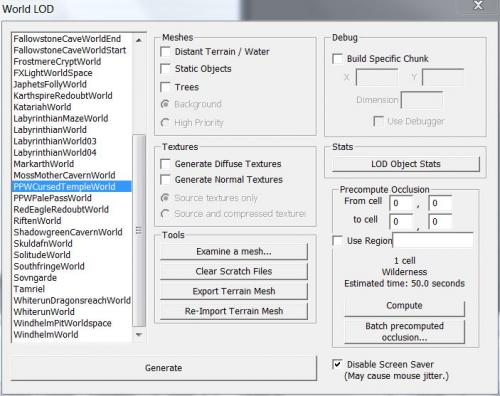DOWNLOAD MODS
Are you looking for something shiny for your load order? We have many exclusive mods and resources you won't find anywhere else. Start your search now...

Skyrim
189 files
-
Beer
By Ragna_Rok
Hey there, and welcome to my mod
Did you ever wanna smack Npc's with a bottle of beer? ... HERES YOUR CHANCE! Basically this thingy has the stats from an iron mace and works just like one. Let the bar-brawls begin!
Craftable at a cooking pot, temperable and enchantable as usual. Check the screens for more infos.
Have some fun
36 downloads
-
Bunny-Mace aka Ragna-Bunny
By Ragna_Rok
Hey there, and welcome to my mod
Did you ever wanna smack Npc's with a bunny? ... HERES YOUR CHANCE! Basically this thingy has the stats from an iron mace and works just like one.
Craftable at a cooking pot, temperable and enchantable as usual. Check the screens for more infos.
Have some fun
18 downloads
- Bunny-Mace
- Bunny
- (and 2 more)
-
Beer-Hammer aka Ragna-Boozebomb
By Ragna_Rok
Hey there, and welcome to my mod
Did you ever wanna smack Npc's with a beer-keg? ... HERES YOUR CHANCE! Basically this thingy has the stats from an iron warhammer and works just like one.
Craftable at any forge, iron section, temperable and enchantable as usual. Check the screens for more infos.
Have some fun
24 downloads
- Beerhammer
- Keg
- (and 3 more)
-
Ragna-Rok's Berserk-Mace
By Ragna_Rok
Hey there, and welcome to my mod
The Berserk-Mace features a modified orcish mace, craftable at any forge. Orcish smithing section. As usual it is craftable, temperable and enchantable. Lore friendly and ballanced.
Also as usual, its compatible with absolute every other mod in existence. Since I change the mods I use regularly this was an absolute "must-be" for all I ever made.
Have some fun
24 downloads
-
Ragna-Rok's Shredder Armor
By Ragna_Rok
Hey there, and welcome to my mod
"Ragna-Rok's Shredder Armor" features my first released armor. Helmets, Gauntlets, Cuirass, Boots, Shield, all for male and female characters, customized for regular skyrim bodies. All things are craftable, temperable and enchantable, to be found under the orcish smithing section. Lore friendly and balanced, no god stuff here. The armor pieces are a little heavier and need slightly more / different ingredients than regular orcish gear, but for that have increased protection close to the ebony tier.
Have some fun
How to install: well, I am pretty sure you folks know that... anyhow. Open the rar-file, and simply put the stuff in the rar-file in your skyrim directory, so that the stuff I put in "Data" goes in your "Skyrim / Data" folder. Then go to the launcher, "Data Files", and check "Ragna-Rok Shredder Armor".
Custom meshes and textures ensure this mod works with any other mod you might run, so basically... changed your regular orcish textures? Works. Modified any regular orc-stuff in your game? Works. You even went so far to erase all your orc-stuff from your game? How could you! ... still, works.
140 downloads
-
Ragna-Rok's Warlock Weapons
By Ragna_Rok
Hey there, and welcome to my mod
Aaaand another mod from yours truly. 11 brutal greatswords, to be crafted at any forge under the orcish section. All are craftable, temperable and enchantable. Lore friendly and ballanced. All as usual.
I made those to have a fitting weapon to switch between mage-style ranged-combat and going close-combat with heavy enchanted weapons. The designs are very similar, and the different textures are very nice fitting with the right enchantments.
Have some fun
132 downloads
- Warlock Weapons
- Warlock
- (and 4 more)
-
Beowulf's Battleaxe
By Ragna_Rok
Hey there, and welcome to my mod
Beowulf's Battleaxe features 5 new custom battleaxes, to be crafted at any forge. There is one version under the iron-section, another under the steel-section, the black and silver versions are both found under the ebony section, and the last one is found under the daedric section. All are craftable, temperable and enchantable. Lore friendly and ballanced.
This is one of the heaviest biggest beasts I ever made, and tbh, I am pretty sure it looks ridiculous on female chars, but thats your choice. If you look at the screens here, my orc-char Ragna-Rok has got max muscles / weight... just to give you an idea about how huge it really is.
Have some fun
97 downloads
- Beowulfs Battleaxe
- Beowulf
- (and 6 more)
-
Ragna-Rok's Throwable Horde Spear
By Ragna_Rok
Hey there, and welcome to my mod
We have one spear here. Well, several spears.
I wanted to have a spear in game that I can use for close combat and for distance. I came up with this solution: one model for all. 4 spears, and a launcher are to be found, under the orcish smithing section at any forge, while the ammo you throw is to be found under the mis section.
For now I took weapon stats from the regular orcish weapons, I might tweak values most likely after some playing and using them, especially the range you have.
You basically can choose to use the spear as a warhammer ("swing"), as a greatsword ("thrust") or as 1h-sword ("poke") (of course with dualwield), or you can choose the launcher to fire your ammo, which means throwing your spears.
Since this is a first attempt, shared mainly for feedback by comment, either here or on DC, I included a variety of tools now for you to chose your way of fighting with a spear, and my personal favorite was having my poke-spear in the right hand on hot button 1 (with a shield), and the launcher on hot button 2. with the poker i would fight in close combat, enemy flees, or another one comes --> hot button 2 --> spear in the face.
Play around a little bit, its like in my mod "Fists of Malacath", if you give a launcher and some spears to a follower, you can basically have a spear thrower at your side.
Have some fun
49 downloads
- Horde Spear
- Spear
- (and 6 more)
-
Ragna-Rok's Mudcrab Armor
By Ragna_Rok
Hey there, and welcome to my mod
"Ragna-Rok's Mudcrab Armor" features my third released armor. Helmets, Gauntlets, Cuirass, Boots, Shield, all for male and female characters, customized for regular skyrim bodies. All things are craftable, temperable and enchantable, to be found under the orcish smithing section. Lore friendly and balanced, no god stuff here. The armor pieces are a little heavier and need slightly more / different ingredients than regular orcish gear, but for that have increased protection close to the ebony tier. Though... this piece here does have a little less than my other orcish armors... for obvious reasons.
When dropped on the ground it looks like regular orcish armor... I couldve changed that, but simply didnt give a crab
Have some fun
How to install: well, I am pretty sure you folks know that... anyhow. Open the rar-file, and simply put the stuff in the rar-file in your skyrim directory, so that the stuff I put in "Data" goes in your "Skyrim / Data" folder. Then go to the launcher, "Data Files", and check "Ragna-Rok Mudcrab Armor".
Custom meshes and textures ensure this mod works with any other mod you might run, so basically... changed your regular orcish textures? Works. Modified any regular orc-stuff in your game? Works. You even went so far to erase all your orc-stuff from your game? How could you! ... still, works.
63 downloads
-
Warg Mounts
By Ragna_Rok
UPDATE 2.5: now available in 2 versions, one that adds a "stay put"-script to the Wargs (so they stay where you dismount them), the other is the regular setting "not stay put" (so they go home). Only one version possible at a time.
This mod includes 2 types of mountable Wargs, one more simple ("Warg") and another more brutal ("Berserker Warg"). Each of the 2 types comes in 3 different fur-textures, the grey is the standard one, and in addition to that red and black are included.
The Wargs can be found ... *drumroll* ... inside the orc-strongholds
Each of the four strongholds (Largashbur, Dushnik Yal, Mor Khazgur and Narzulbur) has got one regular and one berserker-warg placed inside.
Once you can enter the orc-strongholds, you're free to use any of the wargs. They cost no gold, and dont bite (at least not you). Just get close enough, get up, and roam skyrim.
They are set up as follows: if you unmount and leave them they will go back to their place in their stronghold, if they die they will respawn after you left the corresponding cell for 10 days. So whatever you do, no damage done.
For the case you want the Wargs look all the same, you can easily change that yourself. Here is how: there are 3 texture files (*.dds) in this mods texture folder, those are named "ragnarokhordewarg" (grey version), "ragnarokhordewargrot" (red version) and "ragnarokhordewargschwarz" (black version). You would just have to delete the texture files of the two colors you dont want, copy the one you want 2 times, and give your 2 copies the name of the 2 deleted files.
For example: to get only black Wargs you would delete the grey and red textures, copy the file "ragnarokhordewargschwarz.dds" two times, rename one "ragnarokhordwarg.dds" and the other "ragnarokhordewargrot.dds", done. All Wargs are black now.
Have some fun
**********************************************************************************************************************************************************
Q: Will there be any updates?
A: Yep, most likely, depending on the amount of time I invest, I also work on a new collection of orcish weapons and armors. This mod is in an early stage, but of course fully working. Next thing would be cluttering up the Wargs regular places a little with bloody bones, a source of drinking watter, maybe a bowl with some fresh meat. It might also be that I tweak their AI a little more. Maybe improve the weightpainting a little. Or increase their damage / health. Perhaps some retextures. Last, but not least, the main reason why I'm sure its not the last version: I never intended to make only 2 types of Warg. Now that all seems to work as I want, it's time to start thinking about heavy armored Wargs.
**********************************************************************************************************************************************************
Credits:
Ragna_Rok from TESAlliance for creating this mod and putting the Wargs where they belong.
All the creators of the countless Tutorials on TESA, thx for sharing and teaching your knowledge <3
The guys that made Blender, Gimp, DDS-Converter, FO3Archive, WinRar
Bethesda for Skyrim and the CK
Permissions:
stated under "Usage Rights / Permissions"
**********************************************************************************************************************************************************
CHANGELOG:
2.5 --> Couple of tweaks. Most important: Wargs now have a stay-put-script added, so they will stay wherever you dismount. For those that don't like that script, just go for "2.5 not-stay-put".
2.1 --> Fixed ownership. Sorry about that
2.0 --> Lots of tweaks. Placed wargs in orc-strongholds, ai changes, factions, owners, markers, 2 awnings added (Largashbur and Mor Khazgur), and so on.
1.0 --> Initial release
129 downloads
- Warg
- Mountable Warg
- (and 8 more)
-
FISTS OF MALACATH - Ragna-Rok's Combat Overhaul
By Ragna_Rok
Hey there, and welcome to my mod
Fists of Malacath was my attempt to make unarmed combat much more interesting. After all, whats a real berserker without having a way to rip heads of unarmed? The description of this mod from my former release-site was pretty long, im lazy now and will put things much shorter, anyhow it had hundreds of downloads where ive been before, so maybe some folks downloading this one will already be familiar with it.
So, we have several damage tiers, like for example iron = white belt, steel = blue belt and so on.
Under each tiers smithing section at any forge, you will be able to craft 4 different tokens of malacath, B, D, O and U. B stands for block, and works like an ivisible shield. D is dual, imagine wielding 2 daggers or 2 handed swords, O stands for one handed, 1 dagger or 1 sword. The main part of this mod is the U token, which stands for unarmed. Compared to regular unarmed combat, the damage was increased and also the speed.
Think of the U-token as a highly tweaked copy of the unarmed combat, its no replacer. To fight with them, you have to equip the tokens just like a weapon or shield. If you unequip all tokens you will fight unarmed the way skyrim was originally, and if you do so, you will notice the huge difference between the regular unarmed combat the and my improved one when you equip the U-token.
All the tokens are not only craftable, but also temperable and enchantable. Besides dealing more damage you can now also enchant your unarmed combat with anything that could also go on a weapon. Paralyze punches? check. Fire punches and finishers? check. Magic resistence when blocking with the D-token? yep, all there.
I highly recommend to play around with the tokens, put different enchantments on them, put 2 or 3 different ones on hotkeys, combine them, the fun you get from this mod depends highly on if you just want another weapon mod (in that case skip this one) or if you want to have a new set of toys to get a new feeling from all the awesome moves and finishers skyrim gave us gamers, no matter if unarmed-, one-handed- or bash-finishers (in that case consider this mod a must-have).
And if you want it even more brutal, special tip: look for a nice pair of brutal gauntlets, like for example the those from my "Shredder Armor", its also uploaded here on TESA and the armor I had equipped for a couple of the screenshots here.
Last special feature I will mention shortly: if you give the U-token to a follower, they will fight unarmed in the berserk-way, faster, stronger, and more bloody. Just make sure that you pick the highest tier available to you, so that the damage output is higher than whatever weapon your follower has equipped. One tier higher should be enough, so if the standard weapon of your follower is a steel greatsword, go for the yellow-belt- (dwarven) or green-belt-tokens (orcish).
Have some fun
112 downloads
- Fists of Malacath
- Ragna-Rok
- (and 5 more)
-
GQ Research
By GrailQuest
GQ Research
version: 2014-Nov-30
Requires Dawnguard and Dragonborn
http://gq-game-mods.blogspot.com/2014/12/skyrim-mod-gq-research.html
Adds an Armor item that lets you conduct research in the Magick skills. The resulting Research Papers can then be crafted into various items. The basic options are:
Destroy item for [Res]earch - Opens a container. Items put in are checked against research lists. Valid items are destroyed and Research Papers given to the player. The rate is 1 paper per 10gp value rounded down. All other items are left in the container and can be retrieved at any time.
Use [Alc]hemy Research for special ingredients - Trade Alchemy Research Papers for XP or to make special 1-effect ingredients.
Learn or Scribe Spells - Trade Alchemy Research Papers for XP, learn new spells, or scribe Spell Tomes or Scrolls for spells that are already known. Learning and Scribing require 1 Roll of Paper, 1 Quill, and 1 Inkwell.
Manipulate Soul Gems and Staves with [Ench]anting Skill
Alchemical Essences
"Alchemy Research" also includes an unspecified amount of reagents, which are used in various functions for Alchemy Research.
Alchemy Research can be traded for Essences and Catalysts, which are ingredients that have thematic alchemical effects at 3x the magnitude of typical ingredients.
Learning Spells
This simulates the player researching knowledge of a spell from scratch. Spells of up to Master level can be researched but the effective cost is quite high.
To learn a spell, prerequisite spells (if any) must be known. These are typically lesser versions of the spell (e.g., Ironflesh requires knowledge of Stoneflesh and Oakflesh)
Craft the Spell Tome with 1 Roll of Paper, 1 Quill, and 1 Inkwell, and a number of Research Papers equal to the base magicka cost of the spell (with some exceptions).
Poisoned Rune is learned through Alchemy with the Poisoner perk.
Some spells can be further researched into a Lesser Power version, typically with half duration (if applicable).
Manipulating Soul Gems (Enchanting Research)
Soul Gem Fragments can be converted into Petty Soul Gems by first standardizing them into a single type of Soul Gem Fragment
Empty soul gems can be merged into higher-level soul gems.
Grand Soul Gems can be converted into Black Soul Gems if you have Malyn Varen's Grimoire.
Soul gems can be filled (or re-filled, in the case of player-filled soul gems) to maximum with Conjuration Research and Conjuration spells. Except Petty Soul Gems, player must have expertise in Conjuration.
Pre-filled soul gems can be emptied and the magicka contained used for Enchanting experiments and research. The player must have the Soul Squeezer Perk. Otherwise, gems can be used for research using the Destroy item for Research option.
Publishing Research
Accumulated Research Papers can be compiled into a book for "publication" (i.e., sale). Creating this Research Folio through one of the Research stations gives you XP toward that magic skill.
Staffs
Staffs can be disenchanted into Empty Staves through Enchanting Research.
Transmutation
Alchemy Research can be used in ALTERATION Research along with the Transmute spell and (sometimes) specific perks to transmute ordinary items into different types of ingots and weapon/armor crafting parts.
[iNSTALLATION]
.ESP, .BSA, and .BSL files go into the Data directory.
To get the Research item, first find the ID using console command help "[Research]" 4
Use the console to add it to the player: "player.additem <id> 1"
Hotkey the item and equip it that way to access the research menu.
===
NOTES
For a Lesser Power to cost magicka, the Charge Time must be 0.0 instead of autocalculated. This is the same setting as the Casting Time under Spellmaking in the MGEF for the spell.
Magicka costs for Lesser Powers are not affected by the character's skill. Normally, magicka cost decreases to slightly less than 60% normal at 100 skill.
Increasing the magnitude on INGRedients relative to the default value proportionally increases magnitude in a potion.
Increasing duration proportionately increases gold piece value.
14 downloads
- alchemy
- transmutation
- (and 2 more)
-
Falmeroon - Legacy of the Snow Elves
By MCR
Versión española: http://tesalliance.org/forums/index.php?/files/file/1957-falmeroon-legacy-of-the-snow-elves-spanish-version/
FALMEROON
Legacy of the Snow Elves
By Mr. C. Racer
Since Bethesda released Dawnguard, it felt wrong that there was no snow elf ruins anywhere in the province, and that's why I made this mod. The logic I've followed is that the nords and their dragon masters burnt everything falmer-related they found to the ground; thus, you'll find most of my ruins in snowy places (they were the snow elves, after all), and very out of the way. If you can't (or lack the patience to) find them, you can spoil yourself their locations with the included text file.
But ruins is not the only thing adventurers live off. The mod also includes:
- New dungeons, some of them configured for radiant quests.
- New lore books, written by yours truly.
- New loot.
- New enemies.
- One simple quest.
-------------
COMPATIBILITY
-------------
1. The mod is compatible with all my other mods but one: A Fitting Throne for Vyrthur. If you're using it, you can deactivate it because the throne is already included in Falmeroon.
2. The new books are included in the vanilla leveled lists so you can find them while playing. Which means, if you're using other mods that change the same lists, you'll need Wrye Bash to make them work together through a bashed patch.
3. I don't have Hearthfire so I can't test for incompatibilities, but considering how out of the way my ruins are, I expect very few, or none.
4. Other incompatibilites may arise (like other mods using the same exterior spaces). I'll deal wit them as they come.
------------
REQUIREMENTS
------------
- Dawnguard DLC.
- Dragonborn DLC.
- Fuz Ro D-oh - Silent Voice by shadeMe, if you want to be able to read the new dialogue.
------------
INSTALLATION
------------
Unzip all the files and drop them on your Skyrim/Data folder, overwriting if asked, and activate the plugin in the Skyrim launcher. The file has been fully cleaned with TES5Edit 3.0.32.
----------------------------
BUGS / THINGS TO BE AWARE OF
----------------------------
1. Some exterior cells lack a navmesh because Bethesda didn't build it. As touching it is very dangerous, I've made only minimum changes, so you will find some locations where your companions can't follow you. It doesn't bother me because I never use companions, but if you do, just tell them to wait.
2. Likewise, although all dungeons are completely navmeshed, there're some very simple platforming parts where your companions will get stuck. Sometimes a little force push will help, sometimes it won't.
-------
HISTORY
-------
Version 1.0: First version.
-------
CREDITS
-------
- New snow elf pieces and furniture: original models and textures by Bethesda; retextured by Mr. C. Racer.
- Welkynd stone planter model and textures: InsanitySorrow (http://tesalliance.org/forums/index.php?/files/file/1330-the-tesa-skyrim-resource-kit-project/).
- Auriel medallion model and textures: UNI00SL (http://www.nexusmods.com/skyrim/mods/57113/?).
- Gehenoth model and textures: Viltuska (http://www.nexusmods.com/skyrim/mods/54629/?).
---------
THANKS TO
---------
- All the people whose free models I've used.
- The people at the official Elder Scrolls forums (CDM_, cdcooley, s7o) for helping with scripting.
- The TES5Edit team.
- Bethesda.
1,140 downloads
- falmer
- snow elves
- (and 4 more)
-
[Skyrim] [Skyrim SE] My Own Alternate Start
This mod, as its name suggests, is an alternate start. You will be able to start the game on five different places, at the borders of Skyrim.
-----oOo-----
Permissions:
No redistribution. This mod must remain exclusive to TES Alliance. You are allowed to make changes to this mod to your convenience as long as you do not redistribute it after modification.
-----oOo-----
With this mod you will be able to start the game:
from Cyrodiil, from Hammerfell, from High Rock, from Morrowind (South and North). According to your choice, your player will be teleported near the border from where they are coming.
Helgen:
Hadvar and Ralof:
-----oOo-----
Notes:
Helgen has been destroyed and looks exactly like it should after Alduin's attack if you had played the vanilla beginning, Nobody will mention the presence of the player in Helgen (unless I've overlooked something, of course), Hadvar has been moved to Castle Dour, near General Tullius; he will be disabled at some point during the civil war campaign, Ralof has been moved to the Palace of the Kings in Windhelm, near Ulfric Stormcloak; he will be disabled at some point during the civil war campaign. Starting the main and civil war quest lines:
Your player will not witness the attack on Helgen but starting the main quest line and the civil war will always be possible. If you haven't visited Helgen yet, you'll have to bribe the guard so that he allows you to enter Whiterun and Jarl Balgruuf will not have proper lines for you. To start the main quest, you'll have to discover Helgen first. Once this done, go visit Jarl Balgruuf in Whiterun. The usual scene will not start, approach the Jarl and tell him that you want to help him dealing with the dragon problem.
to start the Civil War quest line, simply go to Solitude or Windhelm and enlist there, as usual. if you start the Civil War quest line before the main quest line, you'll have to discover Helgen. A quest will launch to that effect when you bring the "Message to Whiterun" to Jarl Balgruuf. Requirements:
Dawnguard, Hearthfires, Dragonborn. Incompatibilities:
Use only one alternate start.
Do not use with other mods that modify the following quests:
MQ101 "Unbound", MQ102 "Before the Storm", CW03 "Message to Whiterun". Do not use with other mods that modify the following cells:
HelgenKeep01, WindhelmPalaceOfTheKings, SolitudeCastleDour, Wilderness 6, -29, HelgenExterior02 (4, -20), Wilderness 42, 9, Wilderness 51, -28, Wilderness -41, 24, Wilderness -13, -25. Starting Dawnguard:
no changes. Starting Hearthfires:
no changes. Starting Dragonborn:
to start Dragonborn you'll have to start the main quest (see above). Installation and removal:
if you are playing the original version of Skyrim, download "MyOwnAlternateStart.zip" and extract its content into your Data directory, if you are playing Skyrim Special Edition, download "MyOwnAlternateStartSE.zip" and extract its content into your Data directory. Deinstalling this mod is probably not safe at all!
Consoles Versions:
There will not be consoles versions of this mod.
Thanks:
Great many thanks to Bethesda Game Studios for creating this amazing game!
Great many thanks to TES Alliance for allowing us to share our creations on their web site!
383 downloads
-
Insanity's Texture Pack - Skyrim
Note: Please note this is still a work in progress, I'll be updating it over time as I make more textures. But for now, enjoy these
Insanity's Texture Pack is just that, it's my very own texture pack for Skyrim.
Now I;m not going to mention the usual HD, HQ, more detailed ect crap people put on their mods now, instead I will simple say this. The textures are high resolution, most range from 1024x1024 for small clutter items right through to 2048x2048 for things like landscape, they are all new (not used any originals except for reference) and more vibrant.
The textures have been designed with Skyrim's style in mind, so all the new textures will fir perfectly fine. So don't worry about jarring differences.
What does it change:
Landscape textures - roughly 60% of them have been changed
Caves
Farmhouses - Riverwood, Winterhold ect
Clutter - Some random clutter, like barrels and the cart
Azura's Star Interior
Water
Sunglare
Snowflakes
Whiterun - About 50%-ish, enough to make a big difference
Secondary note: The reduced version will take a little while to setup and upload, so please be patient.
Extract this archive to any folder and then copy the contents to Skryim's Data folder.
Delete the files/folders associated with the mod.
InsanitySorrow @ TES Alliance
You may use this as you wish but you must credit me for my work. Please do not re-host this file without my explicit permission.
16,660 downloads
-
[Skyrim] [Skyrim SE] Lunar Forge Weapons
This mod is another attempt at completing the unfinished job and bringing the Lunar Forge weapons into the game.
_______oOo_______
Lunar Forge Weapons
for Skyrim and Skyrim Special Edition
by ladyonthemoon
-----oOo-----
Permissions:
No redistribution. This mod must remain exclusive to TES Alliance. You are allowed to make changes to this mod to your convenience as long as you do not redistribute it after modification.
-----oOo-----
Introduction:
The Lunar Forge is situated at the top of the Silent Moons ruins, North-West of Whiterun:
During the day, this forge can be used to make any weapon you can make at any other ordinary forge:
At night, between 9 pm and 5 am, things are different. On the nearby workbench, you'll find a book that describes the effects the forge applies to weapons made, and used, during the night, "when the moons are out":
The Lunar Forge enchantment:
As described in the book, the Lunar Forge enchantment absorbs a (relatively) small amount of health from the target. This enchantment is levelled: 10, 20 or 30 points during 3 seconds per hit. The enchantment being apparently given by the Moons themselves, it cannot be learnt. For the same reason, the weapons never need to be refilled; their charge is constant. Crafting the weapons:
The level of enchantment applied to the weapons depend on the player's level at smithing:
under 30, you'll make weapons that absorb 10 points of health from the target during 3 seconds, between 30 and under 60, you'll make weapons that absorb 20 points of health from the target during 3 seconds, from level 60, you'll make weapons that absorb 30 points of health from the target during 3 seconds. Examples in images, using war hammers (the same apply to the other weapons, of course):
Improving the weapons:
The weapons made can be improved at any sharpening wheel, even if you don't have the Arcane perk. Examples in images, using war hammers (the same apply to the other weapons, of course):
Pros and cons of using these weapons:
It's up to you to decide which is a "pro" or a "con":
the weapons can be made at the Lunar Forge only, between 9 pm and 5 am, any day, the enchantment apply to iron and steel weapons, one handed and two handed; bows excepted, the enchantment cannot be learned at an enchanting table and applied to other weapons (the reason is that this enchantment is added by the moons and exists outside the scope of scholarly knowledge), the enchantments are constant: no need to use soul gems to recharge the weapons, the enchantment works at night between 9 pm and 5 am. The weapons created are lighter and faster than their counterparts. Comparison:
Iron weapons:
Iron Battleaxe: weight 20, speed 0.7, Lunar Forge Iron Battleaxe: weight 18, speed 0.8, Iron Dagger: weight 2, speed 1.3, Lunar Forge Iron Dagger; weight 1.5, speed 1.4, Iron Great Sword: weight 16, speed 0.7, Lunar Forge Iron Great Sword: weight 14, speed 0.9, Iron Mace: weight 13, speed 0.8, Lunar Forge Iron Mace: weight 12, speed 0.9, Iron Sword: weight 9, speed 1.0, Lunar Forge Iron Sword: weight 8, speed 1.1, Iron War Axe: weight 11, speed 0.9, Lunar Forge Iron War Axe: weight 10, speed 1.0, Iron War Hammer: weight 24, speed 0.6, Lunar Forge Iron War Hammer: weight 22, speed 0.7. Steel weapons:
Steel Battleaxe: weight 21, speed 0.7, Lunar Forge Steel Battleaxe: weight 19, speed 0.9, Steel Dagger: weight 2.5, speed 1.3, Lunar Forge Steel Dagger; weight 2.0, speed 1.3, (speed unchanged) Steel Great Sword: weight 17, speed 0.7, Lunar Forge Steel Great Sword: weight 15, speed 0.9, Steel Mace: weight 14, speed 0.8, Lunar Forge Steel Mace: weight 13, speed 0.9, Steel Sword: weight 10, speed 1.0, Lunar Forge Steel Sword: weight 9, speed 1.1, Steel War Axe: weight 12, speed 0.9, Lunar Forge Steel War Axe: weight 11, speed 0.9, (speed unchanged) Steel War Hammer: weight 25, speed 0.6, Lunar Forge Steel War Hammer: weight 23, speed 0.7. Side notes:
I added a tanning rack near the forge; it had always bugged me that there was no tanning rack there. The vanilla broken Lunar Forge weapons that were laying around near the forge and inside the ruins have been disabled and replaced by new ones. Incompatibilities:
Any other mod that handles the Lunar Forge weapons or modifies the place.
Installation:
if you are using this mod with Skyrim Special Edition, download the "LunarForgeWeaponsSE.zip", if you are using this mod with Skyrim, download the "ladyonthemoonsLunarForgeWeapons.zip", and extract the content of the archive into C:\Program Files\Steam\steamapps\common\Skyrim\Data. Launch the game and make sure the esp is selected in the launcher "Data Files".
Enjoy!
Consoles Versions:
There will not be consoles versions of this mod.
Thanks:
I'll never thank Bethesda Game Studios enough for their marvellous games!
111 downloads
-
[Skyrim Original Edition] LOD generation source files
These files are destined to be used for generating LOD for Skyrim Original Edition but you can use them to generate the LOD for Skyrim Special Edition.
Important:
If you use these files to generate the LOD for Skyrim Special Edition, you must make them with the Creation Kit that goes with Skyrim Original Edition. Making them with the Creation Kit that comes with Skyrim Special Edition won't work.
The related tutorial is here:
How to generate Level of Detail (LOD) for a custom world space
Note:
I have extracted these files myself from my Skyrim 1.9.32 install, after studying the corresponding files Nico coiN uploaded to AFK Mods.
Problems downloading the files?
If you have problems with the download button, you can find these files here: https://1drv.ms/u/s!Ap1XqL-YTdfNbq7H3UqK39IOvo0
213 downloads
- skyrim original edition
- lod generation
- (and 1 more)
-
Insanity's Clutter Stuffs
Name: Insanity's Clutter Stuffs
Version: 1.0
Date: 30/08/2012
Category: Resources
Author: InsanitySorrow
Source: TES Alliance
=================
Description:
=================
This is a small modder's resource that contains a few clutter items I've made over the couple of months that were not included
in previous resource releases.
==Contents:==
Bucket of Paste
Butter Churn
Hand Cranked Icecream Maker
Cleaning Brush
Watering Can
Crystall Balls
Hour Glass
Mortar & Pestle
Spools of Thread
Wooden Building Blocks
Spinning Top
Toy Sword
Sponge Cake
Some of the items come with several colour variations.
=================
Installation
=================
Extract the contents of the ZIP folder into your Data folder
Make use of them in your project
=================
Un-Installation:
=================
Not sure why you wanna do this, but ok ..
Take them out of your ESP
Delete the files/folders associated with the mod
=================
Contact:
=================
InsanitySorrow @ TES Alliance
=================
Credits:
=================
Thanks to Bethesda for creating Skyrim.
Thanks to Lilith for all the clutter ideas.
Thanks to all those that commented on WIPz screenshots and gave suggestions/feedback.
=================
Tools Used:
=================
Insanity's ReadMe Generator
Photoshop CS5
Blender
Creation Kit
=================
Licensing/Legal:
=================
You may use this as you wish as long as you don't charge money for it and you credit me for any work used.
Please do not re-host this file without my explicit permission.
1,743 downloads
-
The TESA Skyrim Resource Kit Project
By Hanaisse
This project is a community collaboration of free-to-use resources for your modding needs. Find out all about the TESA Skyrim Resource Kit Project here.
Browse through the list of resources. All the files are here for convenience.
22,773 downloads
-
Insanity's Curtains
=================
Description:
=================
This is a resource that contains 40 new Curtains for Skyrim. There are 2 styles and 20 texture variations each, all use new meshes and textures.
Skyrim is lacking in a few things and one I was surprised to see was missing is curtains. Well we can't have that now, so I decided to make a resource to fix it.
=================
Installation
=================
Extract the contents of the ZIP folder into your Data folder
Make use of them in your project
=================
Un-Installation:
=================
Take them out of your ESP
Delete the files/folders associated with the mod
=================
Contact:
=================
InsanitySorrow @ TES Alliance
=================
Credits:
=================
Thanks to Bethesda for creating Elderscrolls.
=================
Tools Used:
=================
Insanity's ReadMe Generator
Photoshop CS5
Blender
Creation Kit
Marmoset Toolbag - For the Render
=================
Licensing/Legal:
=================
You may use this as you wish as long as you don't charge money for it and you credit me for any work used.
Please do not re-host this file without my explicit permission.
==================
Modder's Will:
==================
If I am offline for six months or longer and do not respond to any attempts made at contacting me, I give full Ownership of my Projects to TES Alliance.
TES Alliance are free to modify/redistribute/remove as they see fit.
1,938 downloads
-
[Skyrim] [Skyrim SE] Drain Vitality Shout Display Fix
Content:
This mod fixes the well known issue where learning the Drain Vitality word(s) before learning the three Marked For Death words of power adds a new shout named Drain Vitality and containing the words that belong to Marked for Death.
-----oOo-----
Permissions:
No redistribution. This mod must remain exclusive to TES Alliance. You are allowed to make changes to this mod to your convenience as long as you do not redistribute it after modification.
-----oOo-----
How to use:
Use in a new game or in a game where your player has not learnt any Marked For Death or Drain Vitality words of power, or at least if you have Marked For Death and/or Drain Vitality words but do not have the extra shout in your inventory.
Enjoy!
Images:
Installation:
Download the zip file and extract it to "Steam\steamapps\common\Skyrim\Data" and enable it in the mods page for the Special Edition and in the launcher for the original edition.
Consoles Versions:
There will not be consoles versions of this mod.
Thanks:
Great many thanks to Bethesda Game Studios for creating this marvellous game!
34 downloads
(0 reviews)0 comments
Updated
-
Evangeline
By schatten
Project: Evangeline Ervine
http://tesalliance.org/forums/index.php?/gallery/image/29958-evangeline/
Author: Sein_Schatten
Version: v1.0.3
Release Date: 11.02.2017
Category: Companions
Website(s):
Nexus - http://www.nexusmods.com/skyrim/mods/62775
TES Alliance - http://tesalliance.org/forums/index.php?/forum/145-follower-evangeline-ervine-project-forum/
Requirements
Skyrim 1.9.32.0.8
Description
Evangeline is the most advanced companion to date. She will comment on everything, will do what she wants when she wants and react to you and your action immediatly. She will remember everything you do, also what she says she wants and thinks. Your acts will have consequences, some will permanently influence Evangeline.
Details
- You can find her in Riverwood Inn.
- Evangeline has two questchains to unravel her history.
- Two single quests for you to enjoy.
- 14 quests splitted in 3 Questchains.
- Three repeatable radiant quests for you to enjoy.
- One radiant quest line. Everything is random here, even the story.
- Thousands of lines of dialog.
- Fully fledged out memory and emotion system.
- Special dialog & actions and above mentioned memory.
- Marriage candidate with own marriage chain quest.
- Will do whatever she wants when she wants it. Like going to the temple, go shopping, going on a stroll and much more.
- Randomly pathed dialog.
- Dozens of long dialog chains. Dozens of long dialog to explore her past.
- Play games with her, like hide&seek and others.
- Custom home marker.
- Uses clothes in her inventory in cities and armor in her inventory while in the wild.
- Will loot items, if she wants.
- Comments and dialogue on places, quests, persons, her past, etc..
- You can brawl and spare with her.
- Lots of conversations with other NPCs and recognizes 3DNPCs followers
- Advanced combat AI.
- Teach her new spells.
- Will smelt ore and tan hides for you.
- Will cook a meal if there's enough ingredients for it
- dozens of actions based on how Evangeline feels and how much she likes you. Like spiking your ale, cooking you a meal, make you trip, won't help you in a fight, run ahead in a dungeon and much, much more.
- Can take the lead to dungeon bosses.
- You can tell her to cook or brew a potion for you.
- Fully integrated into all vanilla scenes if it's required for immersion.
...
- And much more. I can't remember all of the stuff I put in while developing her.
Installation
------------------------------
Manual Instructions
------------------------------
1) Backup your newest savegame and/or don't overwrite the newest savegame
2) Extract the contents of the ZIP folder into your Data folder
3) Make sure the Evangeline.esp is checked in the Launcher
Un-Installation
------------------------------
Manual Instructions
------------------------------
1) Delete the files (Evangeline.bsa and Evangeline.esp) associated with the mod
2) Unheck the Evangeline.esp in the Launcher
Consider:
http://www.nexusmods.com/skyrim/mods/53045
Updating
------------------------------
Manual Instructions
------------------------------
Using ASIS or PerMA:
You MUST run ASIS and PerMa after EACH update incase you didn't put Evangeline.esp in the exclusion list.
Updating to v1.0.3 I advise to do one of the following:
This requires a new game or the quests and quest chains stay bugged.
Path to meshes and textures
Evangeline comes with some meshes and textures of her own. The following list contains them so you can put files in the Data folder to overwrite the ones in the BSA:
Eyes:
\meshes\actors\character\character assets\evangelineeyesfemale.nif
\textures\cubemaps\eyecubemap_evangeline.dds
\textures\actors\character\eyes\eyeenvironmentmask_evangeline_m.dds
\textures\actors\character\eyes\eye_evangeline_blue.dds
Brow:
textures\actors\character\femalebrows\evangelinebrow.dds
Hair:
Haircolor need to be changed in the CK
\meshes\actors\character\character assets\hair\eva\EvangelineHair.nif
\meshes\actors\character\character assets\hair\eva\EvangelineHairline.nif
\textures\actors\character\hair\eva\evangelinehair.dds
\textures\actors\character\hair\eva\evangelinehair_n.dds
Incompatible
It may be possible to cause issues with other mods that change Sleeping Giants Inn in Riverwood.
Incompatible with Deadly Combat due to the "Spells learned"-bug in DC. Evangelines comments regarding learning spells will no longer work.
The mod is cleaned with TES5Edit. DON'T clean it.
I took great care to remove all Papyrus errors in the Papyrus log file. But some might've slipped through.
Known Issues
In case her head has the wrong color:
http://www.creationkit.com/Dark_Face_Bug
Consider Savegame script scalpel - Disassembler - Diagnostic Tool - Papyrus Data Transfer:
http://www.nexusmods.com/skyrim/mods/53045
I cannot guarantee a 100% working experience with Evangeline and mods that change her (SkyProc Patchers).
If you use KS hair wigs, Eva will only use them if you type in the console "set evangelinetogglehelmetuseglobal to 1" (without the ")
Credits
Ysne58 and Nexus community for helping testing.
Anduniel for her awesome voice actor work. The only person I could depend on during the whole process of this work.
finalCrystine for the other female dialog lines. Many thanks.
dancinggwalrus for the male dialog lines. Many thanks.
Kalilies for his hair.
hellosanta for his great eyebrows.
Hanaisse for the meshes of Evangelines load screens
LogRaam for his great eyes.
TesAlliance.org for being helpful and generally awesome community.
Dheuster for the script of the creation of the camp
Tools Used
ReadMe Generator
Creation Kit
RaceMenu and ECE
Licensing/Legal
You must contact me and obtain my permission before re-packaging any part of this mod.
The resources do not belong me. Ask their author for permissions.
If I do not respond within 4 weeks, permission is denied.
297 downloads
- evangeline
- follower
- (and 2 more)
-
[Skyrim] [Skyrim SE] Dragons At Start
Dragons at Start enables the dragons interactions in the world, including their presence at the word walls. Originally, Alduin attacks and destroys Helgen and it's over; you will never see a dragon before the player completes the "Dragon Rising" and kills their first dragon at the Western Watchtower.
-----oOo-----
Permissions:
No redistribution. This mod must remain exclusive to TES Alliance. You are allowed to make changes to this mod to your convenience as long as you do not redistribute it after modification.
-----oOo-----
Content:
This mod is best used if you do not want to start the main quest right away or are using an alternate start. If you plan on playing the game normally, it will be of no use to you; you may not notice what it does at all.
With this mod dragons will fly by or attack people, creatures, settlements and the player on a regular basis (generally three in game days between attacks) and guard the word walls before the player has completed the "Dragon Rising" quest.
Dialogue topics that mention the player being dragonborn have been delayed so that they do not happen before the player has completed "Dragon Rising".
Note:
This mod doesn't modify any vanilla quest, script or cells whether interior or exterior.
Installation and removal:
if you are playing the original version of Skyrim, download "DragonsAtStart.zip" and extract its content into your Data directory, if you are playing Skyrim Special Edition, download "DragonsAtStartSE.zip" and extract its content into your Data directory. Removing this mod is possible but the new values may be stored into your saves and the dragons still be active before the player completes "Dragon Rising". If you want to do so, remove DragonsAtStart.esp or DragonsAtStartSE.esp and from the Data directory.
Consoles Versions:
There will not be consoles versions of this mod.
Thanks:
Great many thanks to Bethesda Game Studios for creating this amazing game!
257 downloads
(0 reviews)0 comments
Updated