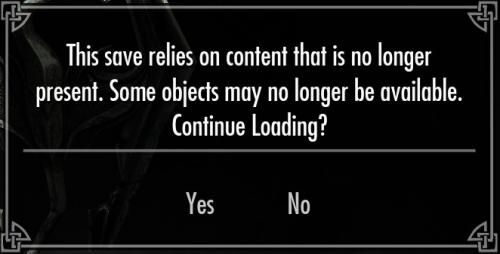DOWNLOAD MODS
Are you looking for something shiny for your load order? We have many exclusive mods and resources you won't find anywhere else. Start your search now...

Skyrim
188 files
-
Insanity's Action Figure Resource
=================
Description:
=================
This is a small resource containing 14 Collectible Action Figures (Why not? ), there are two different sized boxes, a larger box for the likes of Alduin and a standard smaller box for the likes of Ulfric.
Contains:
Alduin
Brown Bear
Cave Bear
Dragon Priest
Draugr
Dwarven Spider
Dwarven Warrior
Skeleton
Snow Bear
Steam Centurion
Storm Atronach
Werewolf
A pair of Wolves
Ulfric Stormcloak
The figures are setup as clutter items.
=================
Installation
=================
1) Extract the contents of the ZIP folder into your Data folder
2) Make use of them in your project
=================
Un-Installation:
=================
Not sure why you wanna do this, but ok ..
1) Take them out of your ESP
2) Delete the files/folders associated with the mod
=================
Contact:
=================
InsanitySorrow @ TES Alliance
=================
Credits:
=================
Thanks to Bethesda for creating Skyrim.
=================
Tools Used:
=================
Insanity's ReadMe Generator
Photoshop CS5
Blender
Creation Kit
=================
Licensing/Legal:
=================
You may use this as you wish as long as you don't charge money for it and you credit me for any work used.
Please do not re-host this file without my explicit permission.
532 downloads
-
Insanity's Shields
=================
Description:
=================
This mod adds 57 new Nordic(Viking) themed Round Shields to the game. The shields are distributed through leveled lists, this means you'll find them being sold at the merchants and even carried by enemies (Skeletons, Draugr, Bandits for example). Each of the shields can be upgraded at a workbench, but they cannot be created at a Forge.
There are two versions of the shields, ones that have more basic designs (Cross, sun design etc) which are common and other more unique shields which are rarer and are not available at
merchants.
The new shields were made with new models and textures.
=================
Installation
=================
Extract the contents of the ZIP folder into your Data folder
Check the Insanity's Shields.esp in the Launcher Data Files screen
=================
Un-Installation:
=================
UnCheck the Insanity's Shields.esp in the Launcher Data Files screen
Delete the files/folders associated with the mod
=================
Changelog:
=================
Version: 1.1
Added: Enchanted Variations
Added: Additional lower level variations
Fixed: Leveled list oddities
Tweaked: Shield Stats
=================
Contact:
=================
InsanitySorrow @ TES Alliance
=================
Credits:
=================
Thanks to Bethesda for creating Elderscrolls.
=================
Tools Used:
=================
Insanity's ReadMe Generator
Photoshop CS5
Blender
Creation Kit
Marmoset Toolbag - For the Render
=================
Licensing/Legal:
=================
You may use this as you wish as long as you don't charge money for it and you credit me for any work used.
Please do not re-host this file without my explicit permission.
==================
Modder's Will:
==================
If I am offline for six months or longer and do not respond to any attempts made at contacting me, I give full Ownership of my Projects to TES Alliance.
TES Alliance are free to modify/redistribute/remove as they see fit.
290 downloads
(1 review)0 comments
Updated
-
In Your Shadow
By Monojin
In Your Shadow adds an in-game option to play without dragonborn powers, and to stop the main quest right after becoming thane of Whiterun, without any indication that the player is a dragonborn. The mod still lets you choose to be a dragonborn, if you so desire. This means that you can switch between “dragonborn†and “common peasant†characters, without having to change your mod load order.
Important
If you have an existing character who has already learnt words of power, BE CAREFUL when installing this mod. If you choose not to be a dragonborn on that character, the visual and sound effects of the word walls you have already visited will become stuck on with no way to turn them off.
Required: Skyrim 1.8
Optional: SkyUI 3 or later (for the Mod Configuration Menu)
Optional: Dawnguard
Optional: Dragonborn
Overview
When you start a new game, or load an existing game for the first time after installing this mod, you will receive a lesser power called “Dragonborn Awakeningâ€. Using this power brings up a simple question, asking you whether you want to be a dragonborn. If you answer yes, you are granted an invisible perk, and the menu disappears, never to be seen again (unless you use the Mod Configuration Menu – see below). If you answer no, you do not get the perk, and the menu also disappears.
If you are a dragonborn, all word walls are enabled as usual, you can absorb dragon souls, and the main quest will proceed normally. If you are not the dragonborn, all word walls are simply there for decoration, dragon corpses remain intact, and the main quest ends at Dragon Rising. Dragon Rising itself will be a little more streamlined.
DLCs
The Dawnguard patch extends the mod’s functionality to Dawnguard’s word walls and adds an experimental (untested) measure to stop Durnehviir from respawning and addressing the player when you’re not a dragonborn.
The Dragonborn patch extends the mod’s functionality to Dragonborn’s word walls and fixes an incompatibility relating to the MQKillDragon script.
Compatibility & problems
This mod edits the base forms for word wall triggers and sounds. I don’t know of another mod that does that. A patch for Freedom of Speech is not required.
This mod edits two quests: MQ104 (Dragon Rising) and MQKillDragon, along with some related scripts.
Mod Configuration Menu
This mod comes with a basic config menu (SkyUI required to use the menu).
Enable Dragons
Allows you to toggle random dragons at any time. Dragons are not automatically enabled when you’re not a dragonborn, so use this option if you want them.
Re-add Menu Power
Lets you bring up the menu again, so you can choose once more, if you’ve changed your mind. I don’t recommend using this feature after you’ve slain Mirmulnir.
Disable/enable all word walls
For debugging reasons, mainly. You don’t need these options during normal gameplay. Don’t enable all word walls if you’ve already learnt any words, because that will bug the walls in the manner described above. You could try to fix it by disabling all word walls. If you chose not to be a dragonborn and you want to uninstall the mod, it’s best to run “Enable all word walls†right before uninstalling.
Acknowledgements
Inspired by Moon-and-Star Ring – Morrowind Lore Friendly
Thanks to Arthmoor for answering some questions many months ago
Tools used: Creation Kit, TES5Edit, Bulk File Changer, Microsoft OneNote
95 downloads
(1 review)0 comments
Updated
-
More Dragons Mod
By Emma1992
Version 2 of my More Dragons mod has arrived! This mod adds over 100 dragons into Skyrim.
Those Dragons are Fire, Frost, Brood Mother, Skeleton, and Whelps!
These Dragons are also slightly more difficult to slay, with health increases for more difficulty.
Keep a sharp eye out, because this mod will only get better with more updates!
Things to note when using this mod;
Dragons have increased health.
Dragons may kill Quest giving NPC's (Next update will have a pre-built essentials within the mod)
Dragons DO spawn before you visit the greybeards! (Will be fixed in next update)
Secrets;
Only one, if you find it its worth your while to use it!
-Hint, Where the end begins.
(This was uploaded to another modding site as well but this is still my mod)
78 downloads
(1 review)0 comments
Updated
-
Prairie Winds Manor
By OFish
Prairie Winds Manor V1.1
Prairie Winds Manor is a comfortable player home located on the open plains of Whiterun Hold. Here you will find all the necessities: a warm fire, player crafting, garden, warm beds, and storage.
Follow the road south-west of Fort Greymoor, until you see the roadsign to Prairie Winds Manor.
Prairie Winds Manor includes:
-4 Mannequins
-5 Weapon Display Cases
-Unique Storage Containers
-Flower Garden with an Antique Statue and Fountain
-Unique Lighting in Crafting Suites
-Smithy, Apothecary and Enchanting tables, Cooking Spit
-Comfortable Living Space
-Custom Artwork (from my travels through Skyrim)
Installation
-Extract contents to Data Folder(allow files to merge) (no need to include PWM Screenshots folder)
-Check PrairieWindsManor.esp to activate mod
Uninstall
-Delete all files associated with PWM
-Uncheck PrairieWindsManor.esp
Thank you to the following:
Thanks to Bethesda for creating Skyrim.
Thanks to InsanitySorrow for the ReadMe Generator this ReadMe is based on.
Thanks to the following modders for their wonderful resources:
TES Alliance: Skyrim Resource Kit- /index.php?/topic/5441-development-journal/">http://tesalliance.org/forums/index.php?/topic/5441-development-journal/
*Lilith's Curio Cabinets
*Lilith's Rectangular Rugs
*Lilith's Round Rugs
*DarkRider's Stoneware
*InsanitySorrow's Fountain
InsanitySorrow-
*Lanterns- /index.php?/files/file/1332-insanitys-lanterns/">http://tesalliance.org/forums/index.php?/files/file/1332-insanitys-lanterns/
*Chessboard- /index.php?/files/file/1326-chessboard-resource/">http://tesalliance.org/forums/index.php?/files/file/1326-chessboard-resource/
*Sofas and Chairs- /index.php?/files/file/1464-insanitys-sofas-chairs/">http://tesalliance.org/forums/index.php?/files/file/1464-insanitys-sofas-chairs/
*Bath Towels- /index.php?/files/file/1448-insanitys-bath-towels/">http://tesalliance.org/forums/index.php?/files/file/1448-insanitys-bath-towels/
*Soap Resource- /index.php?/files/file/1182-soap-resource/">http://tesalliance.org/forums/index.php?/files/file/1182-soap-resource/
*Room Dividers- /index.php?/files/file/1394-insanitys-room-dividers/">http://tesalliance.org/forums/index.php?/files/file/1394-insanitys-room-dividers/
Lilith-
*Catering-/index.php?/files/file/1264-catering-by-lilith/">http://tesalliance.org/forums/index.php?/files/file/1264-catering-by-lilith/
Hanaisse-
*Blank Road Signs- /index.php?/files/file/1484-hanas-blank-roadsigns-resource/">http://tesalliance.org/forums/index.php?/files/file/1484-hanas-blank-roadsigns-resource/
Tamira-
*Antique Statue- /index.php?/files/file/1417-antique-statue/">http://tesalliance.org/forums/index.php?/files/file/1417-antique-statue/
*3dregenerator for the original model
Arion-
*Arie Manor Furniture- /index.php?/files/file/1234-arie-manor-furniture/">http://tesalliance.org/forums/index.php?/files/file/1234-arie-manor-furniture/
*Ampolx for use of the intstainwood01 and 02 textures.
*Hentai for use the of original blackgloss01 texture.
*Xiamara for the use of the original mahogany texture.
*SweetSoulSister for Red Mahogany texture - http://sweetsoulsister.deviantart.com/art/Red-Mahogany-Wood-Texture-146083467
Oarystis-
*Modders Resource Pack- http://skyrim.nexusmods.com/mods/16525
Blary-
*Open Book resource- http://skyrim.nexusmods.com/mods/14134
Artisanix-
*Paintings and Frames- /index.php?/files/file/1241-skyrim-paintings-and-frames/">http://tesalliance.org/forums/index.php?/files/file/1241-skyrim-paintings-and-frames/
If I missed anyone, I am truly sorry. Please contact me immediately and I will add you to the list.
A special Thanks to DarkRider for his CKBasics class.
A special thanks to the TESA community! You guys/gals are the best!
89 downloads
-
Insanity's TableCloths
=================
Description:
=================
This is a small modder's resource that contains 33 TableCloths. There are three cloth shapes - Rectangle, Square, Round and each comes with a choice of 11 patterns. The TableCloths do not have collision so will not cause problems with Player/NPCs trying to sit down.
=================
Installation
=================
1) Extract the contents of the ZIP folder into your Data folder
2) Make use of them in your project
=================
Un-Installation:
=================
1) Take them out of your ESP
2) Delete the files/folders associated with the mod
=================
Contact:
=================
InsanitySorrow @ TES Alliance
=================
Credits:
=================
Thanks to Bethesda for creating Elderscrolls.
=================
Tools Used:
=================
Photoshop CS5
Blender
Creation Kit
=================
Licensing/Legal:
=================
You may use this as you wish as long as you don't charge money for it and you credit me for any work used.
Please do not re-host this file without my explicit permission.
==================
Modder's Will:
==================
If I am offline for six months or longer and do not respond to any attempts made at contacting me, I give full Ownership of my Projects to TES Alliance.
TES Alliance are free to modify/redistribute/remove as they see fit.
816 downloads
-
House of Argon
By DarkRider
House of Argon
A cozy retreat for the Sons of Blackmarsh
Description:
House of Argon adds a unique player home designed with Argonian players in mind; finally some respite from the cold for our scaly friends. Set in the volcanic wastes of Skyrim, the House of Argon boasts stores of fish and eggs, a special hotbed for resting, even a private hot spring for fishing and relaxing. The house is free to claim and has player safe storage. No future versions of this mod are planned as this was just a small addition I added for my own lizard. Enjoy!
Credits:
DarkRider: Level Designer
Hanaisse: 3D Artist
Legal:
Bethesda Softworks retains all rights to any original content, concepts, and ideas taken and altered from Elder Scrolls V: Skyrim. Resources used in this project may be used in your mod freely without permission being asked beforehand but credit must be given to this source for my work; it’s just polite.
This mod may not be rehosted anywhere without permission. Period.
Contact:
DarkRider @ http://www.tesalliance.org
90 downloads
-
MarthGun's Ladders
By Marthgun
Hey that's a high shelf, or hey that kitty is in a tree. How am i supposed to pet that when beth took out the levitate spell?
fear not frens, i made some ladders
****!&!&!&**((((( NOW WITH 100% MAOR COLLISIONS!!!!!!!!
Ladders. Get Some. Fin
218 downloads
-
Immersive Sounds - Magic
By vaultguy
http://www.youtube.com/watch?v=ETyBCfH1nE4
ABOUT
If I could describe Skyrim's magic sounds in one word, it would be this: thin.
How are you supposed to feel like a badass sorcerer when it sounds like you're in the kitchen
cooking dinner?
This mod overhauls the casting sounds for several of the spell schools. Alteration, Illusion,
Restoration and Conjuration have been focused on so far.
I feel that the destruction sounds aren't in as dire need of attention, but they may be looked
on in the future if I feel I can improve them substantially.
All of the new sounds are high fidelity. This really shouldn't be a bullet point, but far too
often I find that mods containing custom sounds have sample rates as low as 11khz or even
worse, high noise floors, plenty of clipping, very audible aliasing artifacts, etc. These are
all clean sounding in 44khz 16-bit stereo!
MANUAL INSTALL
Extract into Skyrim/Data, overwrite when prompted, enable Immersive Sounds - Magic.esp
MANUAL UNINSTALL
Disable/remove .esp, then remove the relevant sub-folders within Data/sound/fx/mag/ (if you're unsure, just refer to the .zip you extracted them from)
COMPATIBILITY
This mod overrides vanilla sound files and alters some Sound Descriptors to enable
stereo playback. It is best to assume it will conflict with any mods that add similar changes. These aspects are mostly only changed by sound mods and should pose no problems at all with gameplay mods.
If you have some other specific preferences for sounds, it is best to install them after this one, and
any .esp should be loaded after Immersive Sounds in the Load Order.
FUTURE PLANS
This mod is the first part of a planned series, hence "Immersive Sounds". Melee
combat, archery, and world interactions (doors, item looting, etc) are on the way.
I also plan to update the Magic module with more changes, for example adding unique sounds to
the cornerstone Illusion spells such as Fury or Fear (currently using the Firebolt sounds in
vanilla). This requires more in-depth editing to spells though which may conflict with popular
magic/gameplay mods such as SkyRe, so compatibility solutions must be taken into account.
There are no gameplay mod conflicts in the current version!
60 downloads
(1 review)0 comments
Submitted
-
Skyrim Windows Resource Pack
By vaultguy
Have you ever wanted to use some of the game's windows in your Skyrim mod, but ended up feeling very frustrated over the fact that most of them are embedded into other models you may not want like walls?
This package contains 19 different windows that have been separated to the best of my abilities using NifSkope, which should give you much more freedom and flexibility in how you want to use them.
This pack only provides the raw .nif files without a .esp library, so to use them you need to create new statics in the Creation Kit, and refer it to the desired model contained in data/meshes/window
NOTE: The windows shown in the screenshots use the textures from Visible Windows. Nope, couldn't be arsed to disable it!
312 downloads
-
Elfmoose Farm.zip
By elfmoose
Elfmoose Farm is the place to go for storage, ingredient picking and growing and all your crafting needs.
Exterior: From the main road to the river you'll find all sorts of unexpected plants for harvesting (look carefully!) as well as a garden for food, chicken nests and sheaves of wheat. The house is decorated with mounted animal heads including an extra large slaugherfish. A full blacksmithing area is on the side porch with a smelter and woodchopping area nearby. Also on the porch are 2 respawning fish barrels (don't store stuff in those)
Interior 1st floor: You'll find an achemy table, enchanting table, cooking spit and oven along with lots of storage, table and chairs and sleeping area with double bed and more storage. The sleeping area is separated from the main room by dividers designed by InsanitySorry. Many thanks to Insanity for designing them! [The divider file can be downloaded here: /index.php?/files/file/1394-%20%20insanitys-room-dividers/">http://tesalliance.org/forums/index.php?/files/file/1394- insanitys-room-dividers/ Weapon plaques (the kind that hold a shield and 2 weapons) are scattered throughout.
Interior basement: Here you'll find a lockpicking practice area just like the thieves guild has with 5 different locked containers that respawn (don't store stuff in those). Theoretically they'll re-lock eventually as well as respawn. There is are also 4 large planters for growing mushrooms, deathbells and nightshade only. (You can't expect to grow flowers in a basement, afterall). And there's also an archery target area.
Interior 2nd floor: Massive amount of assorted mannequins and weapon racks. The walls are covered with pale yellow wallpaper so the weapons show up better, which was one of my main reasons for embarking on modding inthe first place. Many thanks to Lilith for creating the wallpapers which can be downloaded here: /index.php?/files/file/1253-%20%20liliths-wallpaper-panels-modders-resource/">http://tesalliance.org/forums/index.php?/files/file/1253- liliths-wallpaper-panels-modders-resource/ Also on this floor is more storage and 3 planters in which you can plant anything that can normally be planted. at the far end is another bedroom with 2 twin beds and a little more storage.
All containers contain little goodies.
A HUGE thank you to DarkRider for teaching the modding class which was incredibly thorough and challenging.
This mod is the final exam for the modding class. My goal was to create a compact house with lots of storage and a place to display keen weapons and armor so I could actually SEE it.
I am immensely grateful to the folks at Bethesda for creating Skyrim and for giving us the tools to tweak it.
Last but not least, I thank my husband for getting me to play Skyrim. He's been a gamer forever. Skyrim was my first game.
87 downloads
(1 review)0 comments
Submitted
-
Pheo3309's Soul Gem Jars Resource
By Pheo3309
UPDATE: Optimized collision and an assorted jar from BrettM! Replace the old ones with these for even LESS problems!
Ever wondered wondered why there's little to no modder's resources for Magecraft in Skyrim? WELL! I wondered the same thing and so I started thinking about what I could do about that. Now while this doesn't have a huge amount of things for Magecraft, it certainly does spice things up in regards to Soul Gem storage! Not only are they unique looking, but they also use the symbol commonly associated to Conjuration. Everything is glassy, not to mention light refracts through the glass which was a feat in of itself to do. But how can you incorporate this into your mod? WELL! There are several systems that this could be used for. One of my favorites is the one IsharaMeridan made for individual item auto storage, a system based on arrays. That system can be found here: http://skyrim.nexusmods.com/mods/25890//?
Another could be General Stores, or any other scripted sorting system out there. They can be used for decoration, they can be used without a scripted system, even the empty jar can be used for clutter and anything phased inside! It's entirely up to you, the modder, on how you want to use these elegant, yet eccentric pieces!
Installation:
Just unpack the files and merge with your data folder! After that, load up your mod in the Creation Kit, and create a new object. It can be a container, static, even an activator! Or duplicate one already there! Then just import the mesh. Just be sure to downscale it size wise. These jars ARE pretty tall and wide. Also, do note that Skyrim used the same mesh and texture for Petty and Common. I've went ahead and included a Common portion that way you can either do something different, or use it for more of an organized approach with your meshes and container order.
Uninstallation:
Load up your mod in the Creation Kit. Remove the jars from your Render Window and then remove the meshes from those same objects. Save and close, then go to your Data folder and follow the following directory: Meshes\Pheo3309\SoulGemJars. If you're deleting one, you can delete them one by one. If you want to get rid of the Soul Gem Jars, delete the folder Soul Gem Jars. If you're not using any other of my resource packs, then remove the whole Pheo3309 folder if you wish however I don't recommend it as others may have included these meshes in their mods.
Known Issues:
Size: It's been optimized to .66, though if you want it even smaller or larger, press and hold the S key and click and drag your mouse, moving it up for increasing the size, and down to decrease the size. However, sometimes you can't get the exact height every time. This is how:
1) Right click on your first jar that you set out. Write down the scale.
2) Set your second one down, position it how you want it. Right click and set the scale to what you wrote down.
3) Press F to drop it to the lowest plane/flat surface/ground.
4) Save. Exit if necessary to test it.
Another known issue is near the base of the jar (meaning the bottom of where the Soul Gems are and the start of the Jar Base), it's REALLY bright. I've tried every setting I know to try and reduce this and this was the best I could get it without losing the quality of the shine. It may be REALLY bright for those using ENB.
If your jars happen to bounce around with spells or shouts, or just happen to move, use the following tutorial.
1) Select one or a row of jars.
2) Click the Collision Cube button.
3) Right click on the collision cube and look for Primitive in the Reference window that pops up.
4) Under Primitive, look for Collision Layer and select L_Unidentified. Anything else to my knowledge will NOT allow you to activate the jars through the collision cube.
5) Don't forget that in the scripts tab to use the DefaultDisableHavokOnLoad script that comes with Skyrim. This is to ensure that things don't bounce around when loading the cell.
6) Save, quit, and test your cell.
Faqs:
Q) Will there be any new additions to the jars to include transparent gems and Soul Gems that glow when full?
A) As of now, it's up in the air. I'm going to do my best to try and get hold of the mod authors that have created such mods. When I merged three incompatible textures and meshes together, I contacted the mod authors about what I did and how I did it so they could update their mods if they needed, however I've not heard back from any of them. If you want it to have those versions, you may try and help me request it as well.
Q) The jars bounce around when loading the cell! What gives?
A) See Known Issues about Collision Cubes and applying the DefaultDisableHavokOnLoad script.
Q) Why do your Soul Gems look different than what I have?
A) It's because I use a different texture. This one can be found here: http://skyrim.nexusmods.com/mods/4380/?
Q) I noticed that the top of the jar is the hand in a quest! It was animated there! What gives?
A) I've yet to figure out how to make the behavior data work for the mesh itself. I will be researching how to do this however and if I succeed, I'll include meshes and the script for these too, however it will be in two different parts and it won't look like it's gripping the gems like it does now as you'd need to plug in everything and have gems in your inventory for it to work.
Q) The jars are way too bright for me! What gives?
A) The jars themselves are contankerous to manipulate with the shading due to it's enviromental settings. I could lower the amounts, however these were to my liking. If you have NifSkope, you can change the Environment Map Scale to a lower setting. However the only thing I ask is that you do not upload those modified meshes without permission. Thank you.
Q) I did everything in the Known Issues and I still can't activate my container!
A) If you did everything including the test mesh with one of my meshes and it STILL doesn't work, shoot me a PM or write a comment and I'll get back to you as soon as I can. I've tested these and they worked for me, so it would help to know what kinds of mods you're running.
Thanks To:
IsharaMeridan for her wonderful scripted array system. It's come in handy on many occassions, including these here.
WillieSea for leaving bread crumbs about making glassy looks in the TESAlliance.org forums. Without that information, I'd have never have been able to make these. In fact, I'd have never thought this vision of mine would even be possible, so thank you for making not only my modding experience a learning and better experience, but you've also changed the way I look at objects in the game overall. It changes the way I play Skyrim entirely as now I get even more ideas while playing.
LisnPuppy for being a source of constructive criticisms, ideas, and support. You are truly the real goddess of the Nexus!
SpectralDragon for Waterstone Manor, as well as listening to my insane psychobabble on ideas for ways to revamp the mage room and allowing me to work on his housing mod as well as being a constant source of ideas. Without his manor I doubt that I'd have been coming up with this resource.
BrettM for his amazing quick work on collision and creating a new jar to use, which is the mixed. Without his help, these jars would not have optimized collision and since I'm not so savvy when it comes to the collision issues and since it would probably take me forever and a day to digest everything, he went ahead and fixed them so you no longer have to wait. He's also made a nice open handed jar for those that want one of those! So be sure to thank him for that!
Future Updates:
Possible variants of the containers to work with several mods that have either transparent Soul Gems and Soul Gems that glow when they're filled. I would have to get permission from them however to do so.
314 downloads
-
Alchemy Jar Mesh Resources
By Pheo3309
BEFORE YOU DOWNLOAD: If you don't have the DLC that corresponds with one of the packs, then that pack will NOT work for you. There are no textures with these downloads and if you don't have the DLC a pack is for, you won't be able to see the ingredients! Use them ONLY if you have the DLC. The vanilla version is exempt to this, as well... Those are for the Vanilla version of Skyrim.
This is a modder's resource for a very nostalgic purpose. While Oaristys did a few alchemy jars that are being used
all over the internet for Skyrim mods, I had noticed that she didn't have a full set. So instead of using hers, I had created my
own that were less filled for immersion on how things are displayed. I had tried to get them looking more like how gravity would
fall within NifSkope, however that's a feat in of itself. I will also be updating these as people report problems within the
meshes themselves.
There are a few things that you can add to these jars as well. One main one is IsharaMeridan's Individual Item Sorter which can
be found here: Individual Item Auto Sorter. It's based on arrays and they work fantastic for those not wanting to use
General Stores for alchemy storage. Personally, this was the inspiration for this resource. It was visually immersive and it had
individual containers for Skyrim's ingredients. Not to mention the feel of General Stores to me, felt that everything ingredients
wise was all in one container. As an herbalist myself, knowing such things can be very VERY dangerous thing to do. Mainly being
that when you mix toxic and wet ingredients with dry ingredients, the toxins from the other ingredients can leech out to your
non-toxics as well as if there's wet ingredients. Not to mention wet ingredients will mold dry ingredients, etc, etc. Don't get
me wrong! The system is magnificent and I use it when revamping a player home to my liking, but I never used it for Alchemy
ingredients. But you can use these for General Stores too! In fact, I encourage you to use these meshes as you see fit!
There's also another system that IsharaMeridan has, though it's in testing. It's a multi-container auto-accessing system while
crafting. Meaning that when you've followed her instructions found in the following link, you can register these containers for
easily accessing before you start crafting! Though this is in a testing phase at the moment, and I will update this section when
it's gone through the testing phases and I can link it as a proper player resource.
[Testers needed] Multi-container auto-access when crafting:
http://forums.nexusmods.com/index.php?/topic/1094820-testers-needed-multi-container-auto-access-when-crafting/
Incompatibilities so far are none unless you make them that way. They should work with any retexture mods as well, but I'm quite
sure they'll ignore any mesh changes to the default meshes. Meaning if you have a mod that changes the way an ingredient is shaped, this will still look like the vanilla ingredients aside from retexture. There could be an incompatibility if the textures for the changed meshes are different than the basic retextures I was talking about or the vanilla textures. There's no way around that part if that does happen as I don't like uploading textures if I don't need to. Also please make sure you make the jars a different name or file path if you plan on changing the meshes
Installation:
Install the meshes into your Data folder. Open the Creation Kit, create new container objects or static objects (your preference),
and import the meshes that way.
Uninstallation:
Delete references in the Creation Kit, clean the mod that was using them, and delete the Pheo3309/Alchemy/Version sub-directory
folder. If no longer wish to keep any of the Alchemy Jars, then go ahead and delete the whole Pheo3309 folder. Version being Vanilla, Dawnguard, Hearthfire, or Dragonborn. You'll see exactly what I'm talking about after you unpack them.
Known Issues:
Since Tamira went ahead and changed all of these for us, there isn't any need for collision primitives anymore!
Frequently Asked Questions:
Q) What is the difference between these jars and Oaristys's Jars in her modding resource pack?
A) Well, firstly you'll notice that the jars aren't as full as hers are. As an herbalist, even with dry ingredients, I chose to
keep my jars under or over half full. The reason being is that if you have too full of dry herbs in a jar, the air isn't allowing
the dry herb to breathe. While it's still dead and dried, sometimes it's the air used in medicinal properties. For instance
Spearmint has a natrual menthol like scent. If my sinus cavities are filled up, I'll just open the jar cap, smell, and then it's
better. If it was too full, it wouldn't be as potent. So for me less filled jars are more immersive. Another reason is that wet
ingredients would spoil faster. This is based on my many years working with herbs and herbology in terms of medicine.
Another way that they're different, some of her ingredients are upside down, while all of mine are rightside up. In fact the only
similar jar mesh is the Canis Root Jar, to my knowledge.
Q) Can I use this for my housing mod?
A) Of course! You can use this for any mod as long as proper credit is given to me for the creation of the jars.
Q) There isn't a Salmon Roe Jar mesh! What gives?!
A) Due to some unfortunate circumstances with my current capabilities with Static Mashups, Salmon Roe wouldn't transfer correctly.
Everything I did to try and fix this either led me into dead ends, laggy meshes, and meshes that just didn't do it justice. I
prefer quality over quantity. However! You can make a static model of Salmon Roe by finding it's mesh under
_byoh\clutter\ingredients in the meshes folder and phase it through an empty jar. Oaristys and Blary both have empty jars that you
can do this with.
Q) I don't like the way one jar looks. Can you change it?
A) If there's enough demand for a change, I'll change them accordingly. However if you know how to change them you can! Just don't
upload it as your own resource without permission. That's the only "ask for permission" there is. If it's for personal use though,
it's totally fine and dandy!
Q) These meshes don't work!
A) If they don't work, try extracting the textures of the ingredients from the Textures BSA that comes with Skyrim. This is the
only thing that I could think that would affect how it would work. (It should work regardless however).
Q) I use modified ingredient meshes and it comes along with textures and now the meshes look terrible!
A) That means that this mod is incompatible with the new meshes and textures packed with those meshes. Do let me know and I'll
update the file and ReadMe to match to the according. If the mod author of these new meshes allow me, I'll try to make a
compatible version.
Q) Do you plan on doing the DLC ingredients?
A) I actually did them all at the same time. Though instead of packing them all together, I packed them separately so that people
that didn't have the DLC didn't have to gnash their teeth in frustration about why things aren't appearing correctly in the game.
Q) Can I add these to my resource mods?
A) As long as you've asked for my permission to do so and credit me for the meshes I've created.
Thanks To:
Oaristys for coming up with the idea first. Without your modder's resource package, I'd have never driven myself to do my own from
scratch. Mine aren't as pretty as yours, but now we all have a full set of vanilla ingredient jars to work with.
IsharaMeridan for listening to my constant psychobabble on the Nexus and putting up with my neverending questions on modding
Skyrim, as well as creating the system that sparked this idea in my head indirectly. Not to mention all the other systems you've
been creating, especially for crafting. Without these, I think that my Skyrim experience would be less immersive than what it is
now.
LisnPuppy for being not only the Goddess of the Nexus, but being the source of information and supported me with advice and
criticisms when I needed it most. Even though these are uploaded only on TESAlliance, you're still one of the greatest sources
of do's and don'ts on the Nexus.
Bantari for Ravenloft back in Morrowind's day. I know he's no longer modding for any game to my knowledge, but without his
inspirational mod for player housing, I'd have never jumped in head first into modding at all.
Tamira for optimizing the collision of all of these jars along with getting them to not bounce!
1,388 downloads
-
Ragna-Rok's Stuff for real Berserkers
By Ragna_Rok
EDIT: I just added the missing optional retextures. Enjoy
*********
Hey there, and welcome to my mod
"Ragna-Rok's Stuff for real Berserkers" features 60 standalone weapons packed into a single mod. All are craftable, temperable and enchantable, to be found under the orcish smithing section. Lore friendly and balanced, no god stuff here. The weapons are a little heavier and need slightly more / different ingredients than regular orcish gear, but for that deal damage close to the ebony tier.
Have some fun
How to install: well, I am pretty sure you folks know that... anyhow. Open the rar-file, and simply put the stuff in the rar-file in your skyrim directory, so that the stuff I put in "Data" goes in your "Skyrim / Data" folder. Then go to the launcher, "Data Files", and check "Ragna-Rok Stuff".
Custom meshes and textures ensure this mod works with any other mod you might run, so basically... changed your regular orcish textures? Works. Modified any regular orc-stuff in your game? Works. You even went so far to erase all your orc-stuff from your game? How could you! ... still, works.
PS: I used to publish this mod on another web-site, well... it belongs simply here. Actually I kinda owe the tesalliance one, because the tutorials here helped me figuring out lots of those billions of problems that drive rookie-modder insane
273 downloads
-
Ragna-Rok's Shredder Armor
By Ragna_Rok
Hey there, and welcome to my mod
"Ragna-Rok's Shredder Armor" features my first released armor. Helmets, Gauntlets, Cuirass, Boots, Shield, all for male and female characters, customized for regular skyrim bodies. All things are craftable, temperable and enchantable, to be found under the orcish smithing section. Lore friendly and balanced, no god stuff here. The armor pieces are a little heavier and need slightly more / different ingredients than regular orcish gear, but for that have increased protection close to the ebony tier.
Have some fun
How to install: well, I am pretty sure you folks know that... anyhow. Open the rar-file, and simply put the stuff in the rar-file in your skyrim directory, so that the stuff I put in "Data" goes in your "Skyrim / Data" folder. Then go to the launcher, "Data Files", and check "Ragna-Rok Shredder Armor".
Custom meshes and textures ensure this mod works with any other mod you might run, so basically... changed your regular orcish textures? Works. Modified any regular orc-stuff in your game? Works. You even went so far to erase all your orc-stuff from your game? How could you! ... still, works.
140 downloads
-
Ragna-Rok's Iron Weapons
By Ragna_Rok
Hey there, and welcome to my mod
Ragna-Roks Iron Weapons (aka Ragna-Roks Iron Stuff) features 9 modified iron weapons, to be crafted at any forge. Found under the iron section. All are craftable, temperable and enchantable. Lore friendly and ballanced.
I made those to diversify skyrims iron section a little more, which is quite useful for either having more diversity in the regular game (if you add them to your levelled lists (done in 5 minutes)) or to have more models and options to chose from for new-land-mods. The weapons are standalone versions, no replacers, as usual.
Have some fun
58 downloads
(1 review)0 comments
Updated
-
100% Clean Save for Skyrim 1.9.32.0
By Vain
These files contain a variety of clean saves for Skyrim. All saves were created only with the Skyrim and Update files and specified DLC. No quests/quest lines were completed except those named, the bare minimum of prerequisites, and Way of the Voice where applicable. Random encounter quests are in the journal but no progress towards their completion has been made.
Klimmek may have had his quest completed because... why not.
PM or Comment with requests.
You will most likely be over-encumbered when you load these saves. I picked up just about everything of value (most non-crafting supplies were sold). No skill books have been read on any of these saves due to the Dragonborn DLC ability which grants two skill points from every skill book.
All saves contain only level 1 characters and will be compatible with the showracemenu command.
See Support section for How To.
Clean saves will only work with Skyrim and are not compatible with any DLC's except for the texture packs.
Dawn saves will only work with Dawnguard and are not compatible with vanilla or any other DLC's except for the texture packs.
Total saves will only work with all DLCs installed and active and are not compatible with vanilla or only partial DLCs except for the texture packs.
The texture packs are only compatible with a 64-bit OS.
Starter Packs - Files are separated into a Vampire or non-Vampire starter pack. Vampires become infected at the "Unbound" save. Standing stone choices may vary depending on the active DLC's.
Lycanthropy - These saves were made immediately after the Way of the Voice was completed and only involve the Companions up to your induction as a member of the Circle.
Arvak - These saves get you to the most important point in the game... ARVAK! No more lost horses, dying horses (he's already dead), stupid horses, buying horses, ect. Files are separated into Vampire or non-Vampire selections. Vampires are aligned with the Volkihar, non-Vampires are aligned with the Dawnguard. Vampire saves have two extra checkpoint quests.
Civil War - Civil War quest line complete for both Imperial and Stormcloak. Stormcloak saves done as a vampire/Vampire Lord as appropriate. These saves were made after Arvak is acquired for Dawnguard and All DLCs.
Main Quest - Main quest line complete after Reunifying/Liberating Skyrim. Imperial Skyrim will be non-vampire and Stormcloak Skyrim will be vampire/Vampire Lord as appropriate.
Dawnguard - Dawnguard quest line complete after defeating Alduin. All Paragon Crystals have been obtained but not all portals have been visited.
Your destination directory should be something along the lines of -
C:\Documents and Settings\<User Name>\My Documents\My Games\Skyrim\Saves
or
C:\Users\<User Name>\Documents\My Games\Skyrim\Saves
List of Saves Requested
Dragon Rising completed Completed for Vanilla, Dawnguard, and All DLCs.
War storyline completed for both Stormcloak and Imperial Completed for All DLCs.
Battle for Whiterun Completed for Stormcloak and Imperial for All DLCs.
A completionist save with little to no dungeon crawling. See Support section for how to make your own!
Support
How to Change your Race/Appearance at Level 1 (See the Face Sculptor in Riften for past level 1 changes)
First Open Console with the tilde (~) key.
Type showracemenu and hit enter.
Close the console by hitting the tilde key again.
Change your race, name, and any other settings like you would when normally starting a fresh game.
Any saves where the character is still level 1 will be able to do this but bad things happen if done on saves if you are not level 1.
ShowRaceMenu user WARNING
Changing your race through this menu will RESET all your skills to the new race's default. If changing your race from the default Nord be sure to use Player.SetRace <race ID> console command to change it and DO NOT use the ShowRaceMenu to change it. The available races ID codes are actually very simple and you won't even have to look it up!
You may use the ShowRaceMenu to alter your appearance before or after using the SetRace command with no adverse effects. If you use SetRace after, you will retain the facial features of the previous race/gender.
There are actually whole web pages dedicated to making hybrids in Skyrim this way - especially in enabling male/female features on female/male models (Argonian males have all the cool colors/spikes SO LET'S STICK EM ON A GIRL!)
If you are having trouble with this, see bugs section for solution.
An example -
Player.SetRace BretonRace
You are now a Breton with all your skills unchanged and the proper racial bonuses.
or if you are a vampire -
Player.SetRace BretonRaceVampire
There are two codes for setting your proper race - use the other one and unpleasantness will occur.
How to reset entered/cleared cells (miscellaneous .bat file available)
Do not be in the cell you wish to reset (recommend finding an interior cell to sit in)
Using the console -
type pcb (this purges the cell buffer in case you entered the cell)
then enter ResetInterior <Cell ID> where the Cell ID is either the Editor or Form ID (eg WhiterunUnderforge or 165A6 will both work)
To set a location cleared find the Form ID and enter (only 165A6 will work)
SetLocationCleared <Form ID>
into the console.
The miscellaneous .bat file if ran as is may crash Skyrim. It contains a list of all interiors including test cells, player homes, inns, guild halls, cells never accessible by the player, cells only visited once, ect. If it's an interior, it is in the file - all 728 of them. Cells are listed with their Editor ID alphabetically for the name of the location, eg. the cell TestTony has an Editor ID of AAADeleteWhenDoneTestJeremy so it is on line 615, instead of 1. I suggest using it as a reference to locate the cells you wish to reset.
Modder Information
To create a clean save you must have no loose script files and no .esp/.bsa files loaded (unless specific to your mod such as the Dragonborn DLC for a Solstheim mod).
Textures and meshes are not saved in the game data but are loaded on demand and so will not effect creating a clean save.
Loose script files (and possibly .bsa files in the main Data folder) should be contained in the Data>Scripts folder in the form of .pex files (not the Source folder - .psc files contained therein should not effect gameplay and are for reference by the Creation Kit and Modders). If you do not wish to delete your .pex files simply get them out of the way while you create your clean save - hide them in another folder, move them to another folder outside the Data folder, compress them, make it so that the game won't see them when it loads a save.
To restore a corrupted/modified/removed Scripts folder simply verify the game files for the Creation Kit (listed in Steam under Tools).
Bugs
Serana has no "Follow me" option when she should. This is not from save game corruption but rather an oversight in the DLC's follower AI for Serana. It is fixed by entering setpqv DLC1NPCMentalModel LockedIn_var False into the console and speaking to Serana again. There is a miscellaneous file that contains a .txt file for this if you so desire. This file also contains a .txt to reset Serana's desire (or lack thereof) to cure her vampirism.
Extract the .txt files to your Skyrim folder (not your Saves folder like the Clean Saves or the Data folder like with other mods) To execute these fixes simply load the save game you desire that has Serana in it and enter bat Follow and/or bat Cure into the console.
During the Stormcloak side of the Civil War quests when Galmar first speaks to you, you will not be able to respond as a Nord if you are a Nord who is also a vampire/Vampire Lord.
Choosing the second option "Skyrim is home to more than just Nords." will advance the dialogue in the same direction as it would have had you been recognized as a Nord and been able to respond accordingly.
Changing your race to Nord and back to a Nord vampire may work but has not been fully tested. It appears to work and does not seem to break any vampiric abilities, positive or negative.
Stage 3 vampires/Vampire Lords will experience some health/magicka/stamina regeneration (25%) instead of none with Dawnguard installed. This was fixed for vanilla vampires in an official patch which Dawnguard reverted.
Feed or wait a day to reduce your stage below 3 or increase it to stage 4.
Also available on The Nexus and AFK Mods.
514 downloads
- Clean Save
- Resource
- (and 8 more)
(1 review)0 comments
Updated
-
Tapestry Stuffs
=================
Description:
=================
This is a resource that contains 20 new Tapestries for Skyrim.
Skyrim is seriously lacking in anything to clutter up fancy homes
=================
Installation
=================
1) Extract the contents of the ZIP folder into your Data folder
2) Make use of them in your project
=================
Un-Installation:
=================
1) Take them out of your ESP
2) Delete the files/folders associated with the mod
=================
Contact:
=================
InsanitySorrow @ TES Alliance
=================
Credits:
=================
Thanks to Bethesda for creating Elderscrolls.
Thanks to Beana for the idea.
=================
Licensing/Legal:
=================
You may use this as you wish as long as you don't charge money for it and you credit me for any work used.
Please do not re-host this file without my explicit permission.
==================
Modder's Will:
==================
If I am offline for six months or longer and do not respond to any attempts made at contacting me, I give full Ownership of my Projects to TES Alliance.
TES Alliance are free to modify/redistribute/remove as they see fit.
1,063 downloads
-
SnowGlobe Stuffs
Name: SnowGlobe Stuffs
Version: 1.0
Date: 04/07/2014
Category: Resources
Author: InsanitySorrow
Source: TES Alliance
=================
Description:
=================
This is a resource that contains 15 new SnowGlobes for Skyrim.
Skyrim is seriously lacking in anything to clutter up fancy homes
=================
Installation
=================
1) Extract the contents of the ZIP folder into your Data folder
2) Make use of them in your project
=================
Un-Installation:
=================
1) Take them out of your ESP
2) Delete the files/folders associated with the mod
=================
Contact:
=================
InsanitySorrow @ TES Alliance
=================
Credits:
=================
Thanks to Bethesda for creating Elderscrolls.
Thanks to Beana for the idea.
=================
Licensing/Legal:
=================
You may use this as you wish as long as you don't charge money for it and you credit me for any work used.
Please do not re-host this file without my explicit permission.
==================
Modder's Will:
==================
If I am offline for six months or longer and do not respond to any attempts made at contacting me, I give full Ownership of my Projects to TES Alliance.
TES Alliance are free to modify/redistribute/remove as they see fit.
452 downloads
-
Heartwood Manor
By aussie500
Fairly roomy Manor located near Heartwood Mill, not suitable for family's yet, but those with a lot of followers might like to try it out. It is only my first release so just the basic vanilla flavour home, done for the CK Basics Final, no DLC required. Do not expect too much I am still learning.
Features:
- Lots of storage
- Lots of beds 2xDouble, 8xsingle and 4 camp beds
- Fully navmeshed
- 6 mannequins
- 3 large display cases 4 dagger sized display cases
- 5x5 weapon racks
- Shield and weapon plaques
- Stables, will even throw in a horse.
- Lots of bookshelves
- Vanilla crafting stations, nothing from the DLC.
- Working shower and bath
- Its free you can just walk in and make yourself at home.
Requirements:
Skyrim
Known bugs:
Bookshelves get fussy if only removing a few books from a shelf and lose count, so be sure to only put the right number of books on the shelves.
All the containers are safe except for the two fish barrels on the pier, that was by design, not a bug, I like free fish delivered.
Installtion
Drop the files in the data folder.
Credits
Thanks to DarkRider for the easy to understand lessons that finally got me started.
All the helpful TES Alliance members who helped guide me the right way especially Bethra, for the Bert's CK Tutorial link that helped get the bathroom finished.
Change log
Version 1.01 has a few small changes in the navmesh, and the BSA with only the nif and not the source files.
141 downloads
-
Evangeline
By schatten
Project: Evangeline Ervine
http://tesalliance.org/forums/index.php?/gallery/image/29958-evangeline/
Author: Sein_Schatten
Version: v1.0.3
Release Date: 11.02.2017
Category: Companions
Website(s):
Nexus - http://www.nexusmods.com/skyrim/mods/62775
TES Alliance - http://tesalliance.org/forums/index.php?/forum/145-follower-evangeline-ervine-project-forum/
Requirements
Skyrim 1.9.32.0.8
Description
Evangeline is the most advanced companion to date. She will comment on everything, will do what she wants when she wants and react to you and your action immediatly. She will remember everything you do, also what she says she wants and thinks. Your acts will have consequences, some will permanently influence Evangeline.
Details
- You can find her in Riverwood Inn.
- Evangeline has two questchains to unravel her history.
- Two single quests for you to enjoy.
- 14 quests splitted in 3 Questchains.
- Three repeatable radiant quests for you to enjoy.
- One radiant quest line. Everything is random here, even the story.
- Thousands of lines of dialog.
- Fully fledged out memory and emotion system.
- Special dialog & actions and above mentioned memory.
- Marriage candidate with own marriage chain quest.
- Will do whatever she wants when she wants it. Like going to the temple, go shopping, going on a stroll and much more.
- Randomly pathed dialog.
- Dozens of long dialog chains. Dozens of long dialog to explore her past.
- Play games with her, like hide&seek and others.
- Custom home marker.
- Uses clothes in her inventory in cities and armor in her inventory while in the wild.
- Will loot items, if she wants.
- Comments and dialogue on places, quests, persons, her past, etc..
- You can brawl and spare with her.
- Lots of conversations with other NPCs and recognizes 3DNPCs followers
- Advanced combat AI.
- Teach her new spells.
- Will smelt ore and tan hides for you.
- Will cook a meal if there's enough ingredients for it
- dozens of actions based on how Evangeline feels and how much she likes you. Like spiking your ale, cooking you a meal, make you trip, won't help you in a fight, run ahead in a dungeon and much, much more.
- Can take the lead to dungeon bosses.
- You can tell her to cook or brew a potion for you.
- Fully integrated into all vanilla scenes if it's required for immersion.
...
- And much more. I can't remember all of the stuff I put in while developing her.
Installation
------------------------------
Manual Instructions
------------------------------
1) Backup your newest savegame and/or don't overwrite the newest savegame
2) Extract the contents of the ZIP folder into your Data folder
3) Make sure the Evangeline.esp is checked in the Launcher
Un-Installation
------------------------------
Manual Instructions
------------------------------
1) Delete the files (Evangeline.bsa and Evangeline.esp) associated with the mod
2) Unheck the Evangeline.esp in the Launcher
Consider:
http://www.nexusmods.com/skyrim/mods/53045
Updating
------------------------------
Manual Instructions
------------------------------
Using ASIS or PerMA:
You MUST run ASIS and PerMa after EACH update incase you didn't put Evangeline.esp in the exclusion list.
Updating to v1.0.3 I advise to do one of the following:
This requires a new game or the quests and quest chains stay bugged.
Path to meshes and textures
Evangeline comes with some meshes and textures of her own. The following list contains them so you can put files in the Data folder to overwrite the ones in the BSA:
Eyes:
\meshes\actors\character\character assets\evangelineeyesfemale.nif
\textures\cubemaps\eyecubemap_evangeline.dds
\textures\actors\character\eyes\eyeenvironmentmask_evangeline_m.dds
\textures\actors\character\eyes\eye_evangeline_blue.dds
Brow:
textures\actors\character\femalebrows\evangelinebrow.dds
Hair:
Haircolor need to be changed in the CK
\meshes\actors\character\character assets\hair\eva\EvangelineHair.nif
\meshes\actors\character\character assets\hair\eva\EvangelineHairline.nif
\textures\actors\character\hair\eva\evangelinehair.dds
\textures\actors\character\hair\eva\evangelinehair_n.dds
Incompatible
It may be possible to cause issues with other mods that change Sleeping Giants Inn in Riverwood.
Incompatible with Deadly Combat due to the "Spells learned"-bug in DC. Evangelines comments regarding learning spells will no longer work.
The mod is cleaned with TES5Edit. DON'T clean it.
I took great care to remove all Papyrus errors in the Papyrus log file. But some might've slipped through.
Known Issues
In case her head has the wrong color:
http://www.creationkit.com/Dark_Face_Bug
Consider Savegame script scalpel - Disassembler - Diagnostic Tool - Papyrus Data Transfer:
http://www.nexusmods.com/skyrim/mods/53045
I cannot guarantee a 100% working experience with Evangeline and mods that change her (SkyProc Patchers).
If you use KS hair wigs, Eva will only use them if you type in the console "set evangelinetogglehelmetuseglobal to 1" (without the ")
Credits
Ysne58 and Nexus community for helping testing.
Anduniel for her awesome voice actor work. The only person I could depend on during the whole process of this work.
finalCrystine for the other female dialog lines. Many thanks.
dancinggwalrus for the male dialog lines. Many thanks.
Kalilies for his hair.
hellosanta for his great eyebrows.
Hanaisse for the meshes of Evangelines load screens
LogRaam for his great eyes.
TesAlliance.org for being helpful and generally awesome community.
Dheuster for the script of the creation of the camp
Tools Used
ReadMe Generator
Creation Kit
RaceMenu and ECE
Licensing/Legal
You must contact me and obtain my permission before re-packaging any part of this mod.
The resources do not belong me. Ask their author for permissions.
If I do not respond within 4 weeks, permission is denied.
297 downloads
- evangeline
- follower
- (and 2 more)
-
Warg Mounts
By Ragna_Rok
UPDATE 2.5: now available in 2 versions, one that adds a "stay put"-script to the Wargs (so they stay where you dismount them), the other is the regular setting "not stay put" (so they go home). Only one version possible at a time.
This mod includes 2 types of mountable Wargs, one more simple ("Warg") and another more brutal ("Berserker Warg"). Each of the 2 types comes in 3 different fur-textures, the grey is the standard one, and in addition to that red and black are included.
The Wargs can be found ... *drumroll* ... inside the orc-strongholds
Each of the four strongholds (Largashbur, Dushnik Yal, Mor Khazgur and Narzulbur) has got one regular and one berserker-warg placed inside.
Once you can enter the orc-strongholds, you're free to use any of the wargs. They cost no gold, and dont bite (at least not you). Just get close enough, get up, and roam skyrim.
They are set up as follows: if you unmount and leave them they will go back to their place in their stronghold, if they die they will respawn after you left the corresponding cell for 10 days. So whatever you do, no damage done.
For the case you want the Wargs look all the same, you can easily change that yourself. Here is how: there are 3 texture files (*.dds) in this mods texture folder, those are named "ragnarokhordewarg" (grey version), "ragnarokhordewargrot" (red version) and "ragnarokhordewargschwarz" (black version). You would just have to delete the texture files of the two colors you dont want, copy the one you want 2 times, and give your 2 copies the name of the 2 deleted files.
For example: to get only black Wargs you would delete the grey and red textures, copy the file "ragnarokhordewargschwarz.dds" two times, rename one "ragnarokhordwarg.dds" and the other "ragnarokhordewargrot.dds", done. All Wargs are black now.
Have some fun
**********************************************************************************************************************************************************
Q: Will there be any updates?
A: Yep, most likely, depending on the amount of time I invest, I also work on a new collection of orcish weapons and armors. This mod is in an early stage, but of course fully working. Next thing would be cluttering up the Wargs regular places a little with bloody bones, a source of drinking watter, maybe a bowl with some fresh meat. It might also be that I tweak their AI a little more. Maybe improve the weightpainting a little. Or increase their damage / health. Perhaps some retextures. Last, but not least, the main reason why I'm sure its not the last version: I never intended to make only 2 types of Warg. Now that all seems to work as I want, it's time to start thinking about heavy armored Wargs.
**********************************************************************************************************************************************************
Credits:
Ragna_Rok from TESAlliance for creating this mod and putting the Wargs where they belong.
All the creators of the countless Tutorials on TESA, thx for sharing and teaching your knowledge <3
The guys that made Blender, Gimp, DDS-Converter, FO3Archive, WinRar
Bethesda for Skyrim and the CK
Permissions:
stated under "Usage Rights / Permissions"
**********************************************************************************************************************************************************
CHANGELOG:
2.5 --> Couple of tweaks. Most important: Wargs now have a stay-put-script added, so they will stay wherever you dismount. For those that don't like that script, just go for "2.5 not-stay-put".
2.1 --> Fixed ownership. Sorry about that
2.0 --> Lots of tweaks. Placed wargs in orc-strongholds, ai changes, factions, owners, markers, 2 awnings added (Largashbur and Mor Khazgur), and so on.
1.0 --> Initial release
129 downloads
- Warg
- Mountable Warg
- (and 8 more)
-
Orcish Horde Armors
By Ragna_Rok
Hey there, and welcome to my mod
I proudly present my latest set of orcish armors: my "Horde Armor".
For another mod I'm working on, focusing on orcs, I needed more gear to diversify the looks of planned strongholds. The first result are those armors here, 4 lines with each armor, gauntlets and boots. The sets are interchangeable and offer a variety of looks that blend in with the regular orcish in-game armor.
For now there are only male sets. On female chars it looks like regular orcish armor, also when dropped on ground. The female version and the go-files (appearance when dropped) will come at another time. There is also a chance that further armor variations and / or clothes will be added, so stay tuned.
This mod was tested on max-muscular weight male chars only, due to lack of spare-time.
The armor pieces can be crafted under the orcish section of any forge. All are craftable, temperable and enchantable. Lore friendly and ballanced, as usual.
Have some fun
************************************************************************************************
Q: Will there be any updates?
A: Yep. Quite some planned.
************************************************************************************************
Credits:
Ragna_Rok from TESAlliance for creating this mod.
All the creators of the countless Tutorials on TESA, thx for sharing and teaching your knowledge <3
The guys that made Blender, Gimp, DDS-Converter, FO3Archive, WinRar
Bethesda for Skyrim and the CK
Permissions:
NO CHANGES, NO MODIFICATIONS, NO REUPLOAD!
Mirrors: TESAlliance, DarkCreations (and in case the issue with SniffoTheKhajiit gets sorted out, Nexus).
I advise strictly to not use my mods when you get them from another source.
Only one exception for now:
I allow the Nexus-Member named "SniffoTheKhajiit" to reupload this mod to nexusmods.com.
If anyone making a new-land-mod wants to use those weapons for their mod then ask for permission to use them by contacting the author (Ragna_Rok) on tesalliance.org, usually those kind of mods get supported with most of Ragna's gear, it's mainly about keeping track on what gets used where.
Every permission given will be stated right here in perms on the mods main release page on TESAlliance.
*********************************************************************************************
CHANGELOG:
1.0 -- first release, 4 armors, 4 boots, 4 gauntlets
260 downloads
- Horde Armor
- Horde
- (and 5 more)
(1 review)0 comments
Updated
-
Breezehoard Sixpack
Breezehome for Multikid.
Serious storage capacity.
relies on Multikid to adopt
more than the first 2 kids.
^__^
Replaces all the standard upgrades that come with breezehome
so you need to bring farengar his stone, and give proventus his 5G
but you don't need to get lydia, since her bed and a strongbox
are all that get added. she will sleep in her bed not creep you.
talk page
mid-game adoption kickstart
courtesy of TMPhoenix
[use extreme discretion please]
[epic game-breaking potential]
87 downloads
-
Riverwood Shack
By dolphin66th
A simple starter house, a Whiterun-style shack located in Riverwood near Hod's mill.
31 downloads
- player house
- riverwood
- (and 1 more)
(1 review)0 comments
Updated