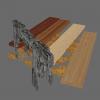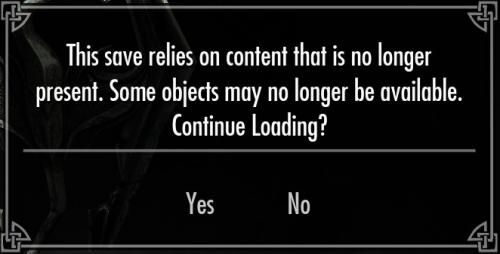DOWNLOAD MODS
Are you looking for something shiny for your load order? We have many exclusive mods and resources you won't find anywhere else. Start your search now...

Skyrim
188 files
-
Ragna-Rok's Nocturnal Daggers
By Ragna_Rok
Hey there, and welcome to my mod
This mod features a dagger dedicated to Nocturnal. Its craftable, temperable and enchantable. To be found under the ebony smithing section. Lore friendly and ballanced.
Have some fun
41 downloads
(0 reviews)0 comments
Updated
-
Bitch-Slapper aka Ragna-Bitchslap
By Ragna_Rok
Hey there, and welcome to my mod
Wield the wrath of Dibella!
Check the screenshots for more infos.
Have some fun
22 downloads
(0 reviews)0 comments
Updated
-
Pac-Mace aka Wakawaka-Whaker
By Ragna_Rok
Hey there, and welcome to my mod
Did you miss pacman in skyrim? The easter egg wasnt enough? ... HERES YOUR CHANCE TO UNLEASH PACMANS WRATH IN SKYRIM! Basically this thingy has the stats from an iron mace and works just like one.
Craftable at any forge, iron section, temperable and enchantable as usual. Check the screens for more infos.
Have some fun
18 downloads
(0 reviews)0 comments
Updated
-
Beer-Hammer aka Ragna-Boozebomb
By Ragna_Rok
Hey there, and welcome to my mod
Did you ever wanna smack Npc's with a beer-keg? ... HERES YOUR CHANCE! Basically this thingy has the stats from an iron warhammer and works just like one.
Craftable at any forge, iron section, temperable and enchantable as usual. Check the screens for more infos.
Have some fun
24 downloads
- Beerhammer
- Keg
- (and 3 more)
-
Fish-Stick aka Ragna-Fishstick
By Ragna_Rok
Hey there, and welcome to my mod
Did you ever wanna smack Npc's with a slaughterfish? ... HERES YOUR CHANCE! Basically this thingy has the stats from an iron mace and works just like one.
Craftable at a cooking pot, temperable and enchantable as usual. Check the screens for more infos.
Have some fun
23 downloads
- Fishstick
- Slaughterfish
- (and 2 more)
(0 reviews)0 comments
Updated
-
Ragna-Rok's Redcrab Armor
By Ragna_Rok
Hey there, and welcome to my mod
"Ragna-Rok's Redcrab Armor" features my third released armor in an once requested retex. Helmets, Gauntlets, Cuirass, Boots, Shield, all for male and female characters, customized for regular skyrim bodies. All things are craftable, temperable and enchantable, to be found under the orcish smithing section. Lore friendly and balanced, no god stuff here. The armor pieces are a little heavier and need slightly more / different ingredients than regular orcish gear, but for that have increased protection close to the ebony tier. Though... this piece here does have a little less than my other orcish armors... for obvious reasons.
When dropped on the ground it looks like regular orcish armor... I couldve changed that, but simply didnt give a crab
Have some fun
How to install: well, I am pretty sure you folks know that... anyhow. Open the rar-file, and simply put the stuff in the rar-file in your skyrim directory, so that the stuff I put in "Data" goes in your "Skyrim / Data" folder. Then go to the launcher, "Data Files", and check "Ragna-Rok Redcrab Armor".
Custom meshes and textures ensure this mod works with any other mod you might run, so basically... changed your regular orcish textures? Works. Modified any regular orc-stuff in your game? Works. You even went so far to erase all your orc-stuff from your game? How could you! ... still, works.
44 downloads
- MudcrabRedcrab
- Armor
- (and 5 more)
(0 reviews)0 comments
Updated
-
Ragna-Rok's Thalmor Armor
By Ragna_Rok
Hey there, and welcome to my mod
"Thalmor Armor".... Helmets, Gauntlets, Cuirass, Boots, Shield, all for male and female characters, customized for regular skyrim bodies. All things are craftable, temperable and enchantable, to be found under the elven smithing section. Lore friendly and balanced, no god stuff here.
The textures included are not mine originally, but anyone can use them without permission or credits given, I only upload this because it was needed for a new-land-mod that I support and the helmets didnt work correct anymore. I fixed those and a couple of other things in this mod here. After all the original files were like 2 years old and the thingy was to awesome to be abandoned.
Have some fun
60 downloads
(0 reviews)0 comments
Updated
-
Ragna-Rok's Mudcrab Armor
By Ragna_Rok
Hey there, and welcome to my mod
"Ragna-Rok's Mudcrab Armor" features my third released armor. Helmets, Gauntlets, Cuirass, Boots, Shield, all for male and female characters, customized for regular skyrim bodies. All things are craftable, temperable and enchantable, to be found under the orcish smithing section. Lore friendly and balanced, no god stuff here. The armor pieces are a little heavier and need slightly more / different ingredients than regular orcish gear, but for that have increased protection close to the ebony tier. Though... this piece here does have a little less than my other orcish armors... for obvious reasons.
When dropped on the ground it looks like regular orcish armor... I couldve changed that, but simply didnt give a crab
Have some fun
How to install: well, I am pretty sure you folks know that... anyhow. Open the rar-file, and simply put the stuff in the rar-file in your skyrim directory, so that the stuff I put in "Data" goes in your "Skyrim / Data" folder. Then go to the launcher, "Data Files", and check "Ragna-Rok Mudcrab Armor".
Custom meshes and textures ensure this mod works with any other mod you might run, so basically... changed your regular orcish textures? Works. Modified any regular orc-stuff in your game? Works. You even went so far to erase all your orc-stuff from your game? How could you! ... still, works.
63 downloads
-
Craftable Lockpicks
By Ragna_Rok
Hey there, and welcome to my mod
Lockpicks are now craftable, to be found under the iron section at any forge. 1 Iron Ingot = 5 Lockpicks.
Have some fun
44 downloads
(0 reviews)0 comments
Updated
-
MarthGun's Carpentry Wood Piece Set
By Marthgun
Tony looked up at the mexican hovering above him with disdain. The burrito hanging out of his mouf was something to behold. It should be enshrined, thought Tony.
The owner of that burrito didn't know the true value of what he had. He was SUPER BURRITO MEXICAN MAN
This wasn't just any bout of pure jealousy, it was time to take matter into his own hands.
like a burd, Tony leaped up and grabbed the burrito with both hands and pulled with all his might. But the burrito was too strong and the strength of it pulled Tony into a nether region of swirls and ponies. He was flying through a vortex of color and chaos.
When Tony regained consciousness, he saw a turrible sight...he saw....
A SET OF CARPENTRY STUFF THAT IS SURE TO RAWK YOUR HAWK OFF!!!!@!!!1 MEOW!!!!
***note- these are 2k textures for the most part, some aren't. but they all look pretty good. Its over 200k, but i included about 6 different types of the Saw Dust meshes, it was really hard to make it look good, so i just added a bunch.
All of these meshes will most likely need to be scaled up in the CK. Everything but the Sawdust has collsion
The wood planks come in 2x4, 2x6 and 2x12. Elm, American White Wood, Willow and Apple woods.
Also there is a dried/ ye olden Saw Horse, same one in the above pic
Direct any questions you have to the comments section and i will never respond to you.
206 downloads
(0 reviews)0 comments
Updated
-
100% Clean Save for Skyrim 1.9.32.0
By Vain
These files contain a variety of clean saves for Skyrim. All saves were created only with the Skyrim and Update files and specified DLC. No quests/quest lines were completed except those named, the bare minimum of prerequisites, and Way of the Voice where applicable. Random encounter quests are in the journal but no progress towards their completion has been made.
Klimmek may have had his quest completed because... why not.
PM or Comment with requests.
You will most likely be over-encumbered when you load these saves. I picked up just about everything of value (most non-crafting supplies were sold). No skill books have been read on any of these saves due to the Dragonborn DLC ability which grants two skill points from every skill book.
All saves contain only level 1 characters and will be compatible with the showracemenu command.
See Support section for How To.
Clean saves will only work with Skyrim and are not compatible with any DLC's except for the texture packs.
Dawn saves will only work with Dawnguard and are not compatible with vanilla or any other DLC's except for the texture packs.
Total saves will only work with all DLCs installed and active and are not compatible with vanilla or only partial DLCs except for the texture packs.
The texture packs are only compatible with a 64-bit OS.
Starter Packs - Files are separated into a Vampire or non-Vampire starter pack. Vampires become infected at the "Unbound" save. Standing stone choices may vary depending on the active DLC's.
Lycanthropy - These saves were made immediately after the Way of the Voice was completed and only involve the Companions up to your induction as a member of the Circle.
Arvak - These saves get you to the most important point in the game... ARVAK! No more lost horses, dying horses (he's already dead), stupid horses, buying horses, ect. Files are separated into Vampire or non-Vampire selections. Vampires are aligned with the Volkihar, non-Vampires are aligned with the Dawnguard. Vampire saves have two extra checkpoint quests.
Civil War - Civil War quest line complete for both Imperial and Stormcloak. Stormcloak saves done as a vampire/Vampire Lord as appropriate. These saves were made after Arvak is acquired for Dawnguard and All DLCs.
Main Quest - Main quest line complete after Reunifying/Liberating Skyrim. Imperial Skyrim will be non-vampire and Stormcloak Skyrim will be vampire/Vampire Lord as appropriate.
Dawnguard - Dawnguard quest line complete after defeating Alduin. All Paragon Crystals have been obtained but not all portals have been visited.
Your destination directory should be something along the lines of -
C:\Documents and Settings\<User Name>\My Documents\My Games\Skyrim\Saves
or
C:\Users\<User Name>\Documents\My Games\Skyrim\Saves
List of Saves Requested
Dragon Rising completed Completed for Vanilla, Dawnguard, and All DLCs.
War storyline completed for both Stormcloak and Imperial Completed for All DLCs.
Battle for Whiterun Completed for Stormcloak and Imperial for All DLCs.
A completionist save with little to no dungeon crawling. See Support section for how to make your own!
Support
How to Change your Race/Appearance at Level 1 (See the Face Sculptor in Riften for past level 1 changes)
First Open Console with the tilde (~) key.
Type showracemenu and hit enter.
Close the console by hitting the tilde key again.
Change your race, name, and any other settings like you would when normally starting a fresh game.
Any saves where the character is still level 1 will be able to do this but bad things happen if done on saves if you are not level 1.
ShowRaceMenu user WARNING
Changing your race through this menu will RESET all your skills to the new race's default. If changing your race from the default Nord be sure to use Player.SetRace <race ID> console command to change it and DO NOT use the ShowRaceMenu to change it. The available races ID codes are actually very simple and you won't even have to look it up!
You may use the ShowRaceMenu to alter your appearance before or after using the SetRace command with no adverse effects. If you use SetRace after, you will retain the facial features of the previous race/gender.
There are actually whole web pages dedicated to making hybrids in Skyrim this way - especially in enabling male/female features on female/male models (Argonian males have all the cool colors/spikes SO LET'S STICK EM ON A GIRL!)
If you are having trouble with this, see bugs section for solution.
An example -
Player.SetRace BretonRace
You are now a Breton with all your skills unchanged and the proper racial bonuses.
or if you are a vampire -
Player.SetRace BretonRaceVampire
There are two codes for setting your proper race - use the other one and unpleasantness will occur.
How to reset entered/cleared cells (miscellaneous .bat file available)
Do not be in the cell you wish to reset (recommend finding an interior cell to sit in)
Using the console -
type pcb (this purges the cell buffer in case you entered the cell)
then enter ResetInterior <Cell ID> where the Cell ID is either the Editor or Form ID (eg WhiterunUnderforge or 165A6 will both work)
To set a location cleared find the Form ID and enter (only 165A6 will work)
SetLocationCleared <Form ID>
into the console.
The miscellaneous .bat file if ran as is may crash Skyrim. It contains a list of all interiors including test cells, player homes, inns, guild halls, cells never accessible by the player, cells only visited once, ect. If it's an interior, it is in the file - all 728 of them. Cells are listed with their Editor ID alphabetically for the name of the location, eg. the cell TestTony has an Editor ID of AAADeleteWhenDoneTestJeremy so it is on line 615, instead of 1. I suggest using it as a reference to locate the cells you wish to reset.
Modder Information
To create a clean save you must have no loose script files and no .esp/.bsa files loaded (unless specific to your mod such as the Dragonborn DLC for a Solstheim mod).
Textures and meshes are not saved in the game data but are loaded on demand and so will not effect creating a clean save.
Loose script files (and possibly .bsa files in the main Data folder) should be contained in the Data>Scripts folder in the form of .pex files (not the Source folder - .psc files contained therein should not effect gameplay and are for reference by the Creation Kit and Modders). If you do not wish to delete your .pex files simply get them out of the way while you create your clean save - hide them in another folder, move them to another folder outside the Data folder, compress them, make it so that the game won't see them when it loads a save.
To restore a corrupted/modified/removed Scripts folder simply verify the game files for the Creation Kit (listed in Steam under Tools).
Bugs
Serana has no "Follow me" option when she should. This is not from save game corruption but rather an oversight in the DLC's follower AI for Serana. It is fixed by entering setpqv DLC1NPCMentalModel LockedIn_var False into the console and speaking to Serana again. There is a miscellaneous file that contains a .txt file for this if you so desire. This file also contains a .txt to reset Serana's desire (or lack thereof) to cure her vampirism.
Extract the .txt files to your Skyrim folder (not your Saves folder like the Clean Saves or the Data folder like with other mods) To execute these fixes simply load the save game you desire that has Serana in it and enter bat Follow and/or bat Cure into the console.
During the Stormcloak side of the Civil War quests when Galmar first speaks to you, you will not be able to respond as a Nord if you are a Nord who is also a vampire/Vampire Lord.
Choosing the second option "Skyrim is home to more than just Nords." will advance the dialogue in the same direction as it would have had you been recognized as a Nord and been able to respond accordingly.
Changing your race to Nord and back to a Nord vampire may work but has not been fully tested. It appears to work and does not seem to break any vampiric abilities, positive or negative.
Stage 3 vampires/Vampire Lords will experience some health/magicka/stamina regeneration (25%) instead of none with Dawnguard installed. This was fixed for vanilla vampires in an official patch which Dawnguard reverted.
Feed or wait a day to reduce your stage below 3 or increase it to stage 4.
Also available on The Nexus and AFK Mods.
514 downloads
- Clean Save
- Resource
- (and 8 more)
(1 review)0 comments
Updated
-
Ragna-Rok's Razor-Bow
By Ragna_Rok
Hey there, and welcome to my mod
"Ragna-Rok's Razor-Bow" is my third modded bow. Craftable, temperable and enchantable, to be found under the orcish smithing section, as usual. Lore friendly and balanced, no god stuff here. A little heavier and needs different ingredients than a regular orcish bow, but for that deals damage close to the ebony tier. It is much different in design idea from my first two bows and fills the gap between those two first bows and my "Stuff for real Berserker"-mod by being dedicated to my more basic brutalized "Razor"-line of weaponry.
Have some fun
How to install: well, I am pretty sure you folks know that... anyhow. Open the rar-file, and simply put the stuff in the rar-file in your skyrim directory, so that the stuff I put in "Data" goes in your "Skyrim / Data" folder. Then go to the launcher, "Data Files", and check "Ragna-Rok Razor-Bow".
Custom meshes and textures ensure this mod works with any other mod you might run, so basically... changed your regular orcish textures? Works. Modified any regular orc-stuff in your game? Works. You even went so far to erase all your orc-stuff from your game? How could you! ... still, works.
And if you liked this stuff, I'm always happy about cookies, nachos or nice comments or stuff like that
64 downloads
(0 reviews)0 comments
Updated
-
Ragna-Rok's Skull-Bow
By Ragna_Rok
Hey there, and welcome to my mod
"Ragna-Rok's Skull-Bow" is my second modded bow. Craftable, temperable and enchantable, to be found under the orcish smithing section, as usual. Lore friendly and balanced, no god stuff here. A little heavier and needs different ingredients than a regular orcish bow, but for that deals damage close to the ebony tier. It is a slightly modified version of my Blood-Bow that couldnt be done by a retexture since the bloody- and regular-bones have different built texturesfiles.
Have some fun
How to install: well, I am pretty sure you folks know that... anyhow. Open the rar-file, and simply put the stuff in the rar-file in your skyrim directory, so that the stuff I put in "Data" goes in your "Skyrim / Data" folder. Then go to the launcher, "Data Files", and check "Ragna-Rok Skull-Bow".
Custom meshes and textures ensure this mod works with any other mod you might run, so basically... changed your regular orcish textures? Works. Modified any regular orc-stuff in your game? Works. You even went so far to erase all your orc-stuff from your game? How could you! ... still, works.
And if you liked this stuff, I'm always happy about cookies, nachos or nice comments or stuff like that
Permissions: Permission to use this mod granted to PunkN from TESAlliance for a halloween-themed-mod. Happy to help out As long as I get credits for contributing the "Skull-Bow" mentioning "Ragna_Rok from TESAlliance" in your mods description and as long as you send me a link by pm to your mod once youre finished with your project so that I can play it myself were cool. Cheers fellow modder
75 downloads
(0 reviews)0 comments
Updated
-
Ragna-Roks Bloodbow
By Ragna_Rok
Hey there, and welcome to my mod
"Ragna-Rok's Blood-Bow" is my first modded bow. Craftable, temperable and enchantable, to be found under the orcish smithing section, as usual. Lore friendly and balanced, no god stuff here. A little heavier and needs different ingredients than a regular orcish bow, but for that deals damage close to the ebony tier.
Have some fun
How to install: well, I am pretty sure you folks know that... anyhow. Open the rar-file, and simply put the stuff in the rar-file in your skyrim directory, so that the stuff I put in "Data" goes in your "Skyrim / Data" folder. Then go to the launcher, "Data Files", and check "Ragna-Rok Blood-Bow".
Custom meshes and textures ensure this mod works with any other mod you might run, so basically... changed your regular orcish textures? Works. Modified any regular orc-stuff in your game? Works. You even went so far to erase all your orc-stuff from your game? How could you! ... still, works.
And if you liked this stuff, I'm always happy about cookies, nachos or nice comments or stuff like that
53 downloads
(0 reviews)0 comments
Updated
-
Ragna-Rok's Warlock Armor
By Ragna_Rok
Hey there, and welcome to my mod
"Ragna-Rok's Warlock Armor" features my second released armor. Helmets, Gauntlets, Cuirass, Boots, Shield, all for male and female characters, customized for regular skyrim bodies. All things are craftable, temperable and enchantable, to be found under the orcish smithing section. Lore friendly and balanced, no god stuff here. The armor pieces are a little heavier and need slightly more / different ingredients than regular orcish gear, but for that have increased protection close to the ebony tier.
Have some fun
How to install: well, I am pretty sure you folks know that... anyhow. Open the rar-file, and simply put the stuff in the rar-file in your skyrim directory, so that the stuff I put in "Data" goes in your "Skyrim / Data" folder. Then go to the launcher, "Data Files", and check "Ragna-Rok Warlock Armor".
Custom meshes and textures ensure this mod works with any other mod you might run, so basically... changed your regular orcish textures? Works. Modified any regular orc-stuff in your game? Works. You even went so far to erase all your orc-stuff from your game? How could you! ... still, works.
114 downloads
(0 reviews)0 comments
Updated
-
Ragna-Rok's Shredder Armor
By Ragna_Rok
Hey there, and welcome to my mod
"Ragna-Rok's Shredder Armor" features my first released armor. Helmets, Gauntlets, Cuirass, Boots, Shield, all for male and female characters, customized for regular skyrim bodies. All things are craftable, temperable and enchantable, to be found under the orcish smithing section. Lore friendly and balanced, no god stuff here. The armor pieces are a little heavier and need slightly more / different ingredients than regular orcish gear, but for that have increased protection close to the ebony tier.
Have some fun
How to install: well, I am pretty sure you folks know that... anyhow. Open the rar-file, and simply put the stuff in the rar-file in your skyrim directory, so that the stuff I put in "Data" goes in your "Skyrim / Data" folder. Then go to the launcher, "Data Files", and check "Ragna-Rok Shredder Armor".
Custom meshes and textures ensure this mod works with any other mod you might run, so basically... changed your regular orcish textures? Works. Modified any regular orc-stuff in your game? Works. You even went so far to erase all your orc-stuff from your game? How could you! ... still, works.
140 downloads
-
Ragna-Rok's Stuff for real Berserkers
By Ragna_Rok
EDIT: I just added the missing optional retextures. Enjoy
*********
Hey there, and welcome to my mod
"Ragna-Rok's Stuff for real Berserkers" features 60 standalone weapons packed into a single mod. All are craftable, temperable and enchantable, to be found under the orcish smithing section. Lore friendly and balanced, no god stuff here. The weapons are a little heavier and need slightly more / different ingredients than regular orcish gear, but for that deal damage close to the ebony tier.
Have some fun
How to install: well, I am pretty sure you folks know that... anyhow. Open the rar-file, and simply put the stuff in the rar-file in your skyrim directory, so that the stuff I put in "Data" goes in your "Skyrim / Data" folder. Then go to the launcher, "Data Files", and check "Ragna-Rok Stuff".
Custom meshes and textures ensure this mod works with any other mod you might run, so basically... changed your regular orcish textures? Works. Modified any regular orc-stuff in your game? Works. You even went so far to erase all your orc-stuff from your game? How could you! ... still, works.
PS: I used to publish this mod on another web-site, well... it belongs simply here. Actually I kinda owe the tesalliance one, because the tutorials here helped me figuring out lots of those billions of problems that drive rookie-modder insane
273 downloads
-
Petrogliph and Cave Painting Resource
By Leodoidao
Prehistoric art in Skyrim.
1- The cave paintings:
There are 12 new meshes and 3 new textures. They are 3 different panels combined with the 4 green cave room wall pieces. If the cave is very dark you will need to place some light source next to it or else they will not be visible. The cave wall textures used in the game are very dark and not suitable for rock paintings, but I tried to do my best to get something immersive.
2- The petrogliphs:
There are 10 new textures and 16 meshes for the "indoor" petrogliphs (cave boulders) and 3 new textures + 12 new meshes for the "outdoor" ones (landscape rocks). You will realize that the sets are not complete, I just got tired of the bloody work and realized that what was accomplished is more than enough to create your own prehistoric heritage site in Skyrim.
NOTE: If you know how to mess with UV mapping in Nifskope you can fit the textures to ANY rock or cave wall mesh, vanilla or resource that you wish.The meshes I present here were my personal choice and nothing prevents you from using your own creativity if you wish.
CHECKING THE STUFF:
Extract the content of this mod to the right folder. Activate TESTprehistoria.esp and Launch skyrim. Use the console and type "coc AAprehistoric" to go to a cave where you will se a sample of the indoor meshes. About the outdoor ones:
-White petrogliphs near Markarth stable.
-Black petrogliphs near Riften´s north gate
-Red petrogliphs close to Whiterun´s main gate.
93 downloads
-
Nightingale Shield
The Nightingale Shield has the same states as a daedric shield. It can be found in the Nightingale Hall. It has an enchantment of waterwalking. Finally it requires no DLC.
I would like to thank U653748 for making the mesh of the shield and putting it up as a modders resource.
P.S The title image says the shield is a heavy piece however it is really light armour.
49 downloads
- Nightingale Shield
- Shield
- (and 1 more)
(0 reviews)0 comments
Submitted
-
Skaal Armor as Clothing
By Ithlia
This is a very simple mod, nothing new, nothing fancy.
I decided to play a non armor wearing mage and since I use Frostfall I needed a set of warm clothing for her. I have a couple of sets of pretty mage clothing but they seemed very inadequate when my character was in the far north and standing in a blizzard. Since I couldn't find anything that looked warm enough, I took the Skaal armor and removed the armor stats and armor keywords and turned it into clothing. I decided to share this in case there were any other freezing mages out there. ;-)
The set includes the coat, gloves, boots and hat and they can be found in a knapsack at the Skyforge in Whiterun. If you use Frostfall you will need to use 'Inspect Equipment' to set the clothing to the desired exposure protection. Frostfall does not recognize it automatically.
This mod requires the DLC Dragonborn and the latest version of Skyrim. It does NOT require Frostfall.
Install with NMM or if you prefer a manual install just drop FurLinedClothes.esp into Skyrim/data and activate.
To uninstall use the NMM or delete FurLinedClothes.esp. There are no files or scripts attached to this mod.
Cleaned with TES5Edit 3_0_30
86 downloads
(0 reviews)0 comments
Updated
-
Pheo3309's Soul Gem Jars Resource
By Pheo3309
UPDATE: Optimized collision and an assorted jar from BrettM! Replace the old ones with these for even LESS problems!
Ever wondered wondered why there's little to no modder's resources for Magecraft in Skyrim? WELL! I wondered the same thing and so I started thinking about what I could do about that. Now while this doesn't have a huge amount of things for Magecraft, it certainly does spice things up in regards to Soul Gem storage! Not only are they unique looking, but they also use the symbol commonly associated to Conjuration. Everything is glassy, not to mention light refracts through the glass which was a feat in of itself to do. But how can you incorporate this into your mod? WELL! There are several systems that this could be used for. One of my favorites is the one IsharaMeridan made for individual item auto storage, a system based on arrays. That system can be found here: http://skyrim.nexusmods.com/mods/25890//?
Another could be General Stores, or any other scripted sorting system out there. They can be used for decoration, they can be used without a scripted system, even the empty jar can be used for clutter and anything phased inside! It's entirely up to you, the modder, on how you want to use these elegant, yet eccentric pieces!
Installation:
Just unpack the files and merge with your data folder! After that, load up your mod in the Creation Kit, and create a new object. It can be a container, static, even an activator! Or duplicate one already there! Then just import the mesh. Just be sure to downscale it size wise. These jars ARE pretty tall and wide. Also, do note that Skyrim used the same mesh and texture for Petty and Common. I've went ahead and included a Common portion that way you can either do something different, or use it for more of an organized approach with your meshes and container order.
Uninstallation:
Load up your mod in the Creation Kit. Remove the jars from your Render Window and then remove the meshes from those same objects. Save and close, then go to your Data folder and follow the following directory: Meshes\Pheo3309\SoulGemJars. If you're deleting one, you can delete them one by one. If you want to get rid of the Soul Gem Jars, delete the folder Soul Gem Jars. If you're not using any other of my resource packs, then remove the whole Pheo3309 folder if you wish however I don't recommend it as others may have included these meshes in their mods.
Known Issues:
Size: It's been optimized to .66, though if you want it even smaller or larger, press and hold the S key and click and drag your mouse, moving it up for increasing the size, and down to decrease the size. However, sometimes you can't get the exact height every time. This is how:
1) Right click on your first jar that you set out. Write down the scale.
2) Set your second one down, position it how you want it. Right click and set the scale to what you wrote down.
3) Press F to drop it to the lowest plane/flat surface/ground.
4) Save. Exit if necessary to test it.
Another known issue is near the base of the jar (meaning the bottom of where the Soul Gems are and the start of the Jar Base), it's REALLY bright. I've tried every setting I know to try and reduce this and this was the best I could get it without losing the quality of the shine. It may be REALLY bright for those using ENB.
If your jars happen to bounce around with spells or shouts, or just happen to move, use the following tutorial.
1) Select one or a row of jars.
2) Click the Collision Cube button.
3) Right click on the collision cube and look for Primitive in the Reference window that pops up.
4) Under Primitive, look for Collision Layer and select L_Unidentified. Anything else to my knowledge will NOT allow you to activate the jars through the collision cube.
5) Don't forget that in the scripts tab to use the DefaultDisableHavokOnLoad script that comes with Skyrim. This is to ensure that things don't bounce around when loading the cell.
6) Save, quit, and test your cell.
Faqs:
Q) Will there be any new additions to the jars to include transparent gems and Soul Gems that glow when full?
A) As of now, it's up in the air. I'm going to do my best to try and get hold of the mod authors that have created such mods. When I merged three incompatible textures and meshes together, I contacted the mod authors about what I did and how I did it so they could update their mods if they needed, however I've not heard back from any of them. If you want it to have those versions, you may try and help me request it as well.
Q) The jars bounce around when loading the cell! What gives?
A) See Known Issues about Collision Cubes and applying the DefaultDisableHavokOnLoad script.
Q) Why do your Soul Gems look different than what I have?
A) It's because I use a different texture. This one can be found here: http://skyrim.nexusmods.com/mods/4380/?
Q) I noticed that the top of the jar is the hand in a quest! It was animated there! What gives?
A) I've yet to figure out how to make the behavior data work for the mesh itself. I will be researching how to do this however and if I succeed, I'll include meshes and the script for these too, however it will be in two different parts and it won't look like it's gripping the gems like it does now as you'd need to plug in everything and have gems in your inventory for it to work.
Q) The jars are way too bright for me! What gives?
A) The jars themselves are contankerous to manipulate with the shading due to it's enviromental settings. I could lower the amounts, however these were to my liking. If you have NifSkope, you can change the Environment Map Scale to a lower setting. However the only thing I ask is that you do not upload those modified meshes without permission. Thank you.
Q) I did everything in the Known Issues and I still can't activate my container!
A) If you did everything including the test mesh with one of my meshes and it STILL doesn't work, shoot me a PM or write a comment and I'll get back to you as soon as I can. I've tested these and they worked for me, so it would help to know what kinds of mods you're running.
Thanks To:
IsharaMeridan for her wonderful scripted array system. It's come in handy on many occassions, including these here.
WillieSea for leaving bread crumbs about making glassy looks in the TESAlliance.org forums. Without that information, I'd have never have been able to make these. In fact, I'd have never thought this vision of mine would even be possible, so thank you for making not only my modding experience a learning and better experience, but you've also changed the way I look at objects in the game overall. It changes the way I play Skyrim entirely as now I get even more ideas while playing.
LisnPuppy for being a source of constructive criticisms, ideas, and support. You are truly the real goddess of the Nexus!
SpectralDragon for Waterstone Manor, as well as listening to my insane psychobabble on ideas for ways to revamp the mage room and allowing me to work on his housing mod as well as being a constant source of ideas. Without his manor I doubt that I'd have been coming up with this resource.
BrettM for his amazing quick work on collision and creating a new jar to use, which is the mixed. Without his help, these jars would not have optimized collision and since I'm not so savvy when it comes to the collision issues and since it would probably take me forever and a day to digest everything, he went ahead and fixed them so you no longer have to wait. He's also made a nice open handed jar for those that want one of those! So be sure to thank him for that!
Future Updates:
Possible variants of the containers to work with several mods that have either transparent Soul Gems and Soul Gems that glow when they're filled. I would have to get permission from them however to do so.
314 downloads
-
Pheo3309's Animated Alchemy Cauldron (Dawnguard)
By Pheo3309
BEFORE YOU DOWNLOAD AND USE: This mesh requires the Dawnguard DLC to work correctly. If you don't have the DLC, the animations will not display properly therefore the DLC is required and there's no getting around this!
This mesh was inspired from Blary's Alchemist's Hidden Valley. Or rather a mesh he had. I thought it was neat how he had his cauldron able to do crafting, but it was missing something. Animation. So I started looking through the Kit for animated substances and liquids, found what I was looking for, and this was the result! I also didn't want to use two different meshes (One for the model and the other for the Marker Model). Not only would that mean more meshes to download, but it's also not very simple in terms of hooking everything up. I like my resources being simple, easy to use, and something that uses the least amount of hair pulling possible.
Installation:
Extract the files to your data folder. Merge folders if necessary. There are two ways of making a workstation. I'll
show you how to do alchemy.
1) Duplicate the CraftingCookingPotLG under furniture.
2) Rename it to something else with a Unique ID.
3) Change Model to the cauldron.
4) Under Keywords, remove CraftingCookpot.
5) Under Keywords again, right click and add the WICraftingAlchemy Keyword.
6) Make sure that the Workbench Data has Bench Type Alchemy as well as Uses Skill.
7) Hit okay, place, and test. It should work being as that's how I got it to work.
A simpler way would be to duplicate CraftingAlchemyWorkbench, make a unique ID and name, and just swap out the mesh with mine though I haven't tested this way yet. Should work the same though. At least in theory.
Uninstallation:
If you're using any of my other resources and want to keep them and NOT the cauldron, then go into the following directory in your data folder: Meshes\Pheo3309 and delete the cauldron folder. If you want to delete all of my resources, then just delete the Pheo3309 folder.
Faqs:
Q) Just one color?
A) For right now, yes. Others will be available in the future.
Q) I have clipping issues! Fix it!
A) Send me a screencap of where it's clipping. This has only been tested with male characters. If it's clipping on the floor,
that's a Creation Kit issue.
Q) I can run through the cauldron! Fix this!
A) It is beyond NifSkope's ability to fix this. I've tried. Every way I could think of and even had some of the best NifSkope Meshing modders I know look at it. They all came to the same result. See Known Issues for creating a collision sphere.
Q) Can I use this for anything other than Alchemy?
A) Of course!
Q) I can't see the animations! What gives?
A) You don't have Dawnguard.
Q) Will you make a cauldron with other textures?
A) Perhaps, but they wouldn't be animated.
Q) Will you make this without Dawnguard?
A) Since there's no animations like this in the vanilla version of Skyrim, no. Unless I'm missing it. If by chance I am, do shoot me a PM and I will work on it ONLY if it's from the vanilla version of Skyrim. Just tell me the place or questline, and I'm sure I can find it, dissect it, and apply it ONLY if it's Vanilla.
Known Issues:
BrettM has been kind enough for fixing the collision with the cauldron!
Future Updates:
More colors if there's a demand for them!
Maybe other different types of 'cauldron' like pots.
Better collision for the animation and for the kettle.
Special Thanks:
Blary for creating the idea first. Without his inspiration, I'd have never have a drive for this.
IsharaMeridan for telling me how to create new crafting stations. Before I had this as a static mesh and I'd place an invisible pot in it. Even though this worked, I felt that if I had it as all one mesh, that it'd be something that people could use as an aesthetically pleasing way to do alchemy or any other kind of crafting.
BrettM for optimizing collision and creating a glowing version for us!
323 downloads
- Cauldron
- Workstation
- (and 3 more)
-
Alchemy Jar Mesh Resources
By Pheo3309
BEFORE YOU DOWNLOAD: If you don't have the DLC that corresponds with one of the packs, then that pack will NOT work for you. There are no textures with these downloads and if you don't have the DLC a pack is for, you won't be able to see the ingredients! Use them ONLY if you have the DLC. The vanilla version is exempt to this, as well... Those are for the Vanilla version of Skyrim.
This is a modder's resource for a very nostalgic purpose. While Oaristys did a few alchemy jars that are being used
all over the internet for Skyrim mods, I had noticed that she didn't have a full set. So instead of using hers, I had created my
own that were less filled for immersion on how things are displayed. I had tried to get them looking more like how gravity would
fall within NifSkope, however that's a feat in of itself. I will also be updating these as people report problems within the
meshes themselves.
There are a few things that you can add to these jars as well. One main one is IsharaMeridan's Individual Item Sorter which can
be found here: Individual Item Auto Sorter. It's based on arrays and they work fantastic for those not wanting to use
General Stores for alchemy storage. Personally, this was the inspiration for this resource. It was visually immersive and it had
individual containers for Skyrim's ingredients. Not to mention the feel of General Stores to me, felt that everything ingredients
wise was all in one container. As an herbalist myself, knowing such things can be very VERY dangerous thing to do. Mainly being
that when you mix toxic and wet ingredients with dry ingredients, the toxins from the other ingredients can leech out to your
non-toxics as well as if there's wet ingredients. Not to mention wet ingredients will mold dry ingredients, etc, etc. Don't get
me wrong! The system is magnificent and I use it when revamping a player home to my liking, but I never used it for Alchemy
ingredients. But you can use these for General Stores too! In fact, I encourage you to use these meshes as you see fit!
There's also another system that IsharaMeridan has, though it's in testing. It's a multi-container auto-accessing system while
crafting. Meaning that when you've followed her instructions found in the following link, you can register these containers for
easily accessing before you start crafting! Though this is in a testing phase at the moment, and I will update this section when
it's gone through the testing phases and I can link it as a proper player resource.
[Testers needed] Multi-container auto-access when crafting:
http://forums.nexusmods.com/index.php?/topic/1094820-testers-needed-multi-container-auto-access-when-crafting/
Incompatibilities so far are none unless you make them that way. They should work with any retexture mods as well, but I'm quite
sure they'll ignore any mesh changes to the default meshes. Meaning if you have a mod that changes the way an ingredient is shaped, this will still look like the vanilla ingredients aside from retexture. There could be an incompatibility if the textures for the changed meshes are different than the basic retextures I was talking about or the vanilla textures. There's no way around that part if that does happen as I don't like uploading textures if I don't need to. Also please make sure you make the jars a different name or file path if you plan on changing the meshes
Installation:
Install the meshes into your Data folder. Open the Creation Kit, create new container objects or static objects (your preference),
and import the meshes that way.
Uninstallation:
Delete references in the Creation Kit, clean the mod that was using them, and delete the Pheo3309/Alchemy/Version sub-directory
folder. If no longer wish to keep any of the Alchemy Jars, then go ahead and delete the whole Pheo3309 folder. Version being Vanilla, Dawnguard, Hearthfire, or Dragonborn. You'll see exactly what I'm talking about after you unpack them.
Known Issues:
Since Tamira went ahead and changed all of these for us, there isn't any need for collision primitives anymore!
Frequently Asked Questions:
Q) What is the difference between these jars and Oaristys's Jars in her modding resource pack?
A) Well, firstly you'll notice that the jars aren't as full as hers are. As an herbalist, even with dry ingredients, I chose to
keep my jars under or over half full. The reason being is that if you have too full of dry herbs in a jar, the air isn't allowing
the dry herb to breathe. While it's still dead and dried, sometimes it's the air used in medicinal properties. For instance
Spearmint has a natrual menthol like scent. If my sinus cavities are filled up, I'll just open the jar cap, smell, and then it's
better. If it was too full, it wouldn't be as potent. So for me less filled jars are more immersive. Another reason is that wet
ingredients would spoil faster. This is based on my many years working with herbs and herbology in terms of medicine.
Another way that they're different, some of her ingredients are upside down, while all of mine are rightside up. In fact the only
similar jar mesh is the Canis Root Jar, to my knowledge.
Q) Can I use this for my housing mod?
A) Of course! You can use this for any mod as long as proper credit is given to me for the creation of the jars.
Q) There isn't a Salmon Roe Jar mesh! What gives?!
A) Due to some unfortunate circumstances with my current capabilities with Static Mashups, Salmon Roe wouldn't transfer correctly.
Everything I did to try and fix this either led me into dead ends, laggy meshes, and meshes that just didn't do it justice. I
prefer quality over quantity. However! You can make a static model of Salmon Roe by finding it's mesh under
_byoh\clutter\ingredients in the meshes folder and phase it through an empty jar. Oaristys and Blary both have empty jars that you
can do this with.
Q) I don't like the way one jar looks. Can you change it?
A) If there's enough demand for a change, I'll change them accordingly. However if you know how to change them you can! Just don't
upload it as your own resource without permission. That's the only "ask for permission" there is. If it's for personal use though,
it's totally fine and dandy!
Q) These meshes don't work!
A) If they don't work, try extracting the textures of the ingredients from the Textures BSA that comes with Skyrim. This is the
only thing that I could think that would affect how it would work. (It should work regardless however).
Q) I use modified ingredient meshes and it comes along with textures and now the meshes look terrible!
A) That means that this mod is incompatible with the new meshes and textures packed with those meshes. Do let me know and I'll
update the file and ReadMe to match to the according. If the mod author of these new meshes allow me, I'll try to make a
compatible version.
Q) Do you plan on doing the DLC ingredients?
A) I actually did them all at the same time. Though instead of packing them all together, I packed them separately so that people
that didn't have the DLC didn't have to gnash their teeth in frustration about why things aren't appearing correctly in the game.
Q) Can I add these to my resource mods?
A) As long as you've asked for my permission to do so and credit me for the meshes I've created.
Thanks To:
Oaristys for coming up with the idea first. Without your modder's resource package, I'd have never driven myself to do my own from
scratch. Mine aren't as pretty as yours, but now we all have a full set of vanilla ingredient jars to work with.
IsharaMeridan for listening to my constant psychobabble on the Nexus and putting up with my neverending questions on modding
Skyrim, as well as creating the system that sparked this idea in my head indirectly. Not to mention all the other systems you've
been creating, especially for crafting. Without these, I think that my Skyrim experience would be less immersive than what it is
now.
LisnPuppy for being not only the Goddess of the Nexus, but being the source of information and supported me with advice and
criticisms when I needed it most. Even though these are uploaded only on TESAlliance, you're still one of the greatest sources
of do's and don'ts on the Nexus.
Bantari for Ravenloft back in Morrowind's day. I know he's no longer modding for any game to my knowledge, but without his
inspirational mod for player housing, I'd have never jumped in head first into modding at all.
Tamira for optimizing the collision of all of these jars along with getting them to not bounce!
1,388 downloads
-
Elfmoose Farm.zip
By elfmoose
Elfmoose Farm is the place to go for storage, ingredient picking and growing and all your crafting needs.
Exterior: From the main road to the river you'll find all sorts of unexpected plants for harvesting (look carefully!) as well as a garden for food, chicken nests and sheaves of wheat. The house is decorated with mounted animal heads including an extra large slaugherfish. A full blacksmithing area is on the side porch with a smelter and woodchopping area nearby. Also on the porch are 2 respawning fish barrels (don't store stuff in those)
Interior 1st floor: You'll find an achemy table, enchanting table, cooking spit and oven along with lots of storage, table and chairs and sleeping area with double bed and more storage. The sleeping area is separated from the main room by dividers designed by InsanitySorry. Many thanks to Insanity for designing them! [The divider file can be downloaded here: /index.php?/files/file/1394-%20%20insanitys-room-dividers/">http://tesalliance.org/forums/index.php?/files/file/1394- insanitys-room-dividers/ Weapon plaques (the kind that hold a shield and 2 weapons) are scattered throughout.
Interior basement: Here you'll find a lockpicking practice area just like the thieves guild has with 5 different locked containers that respawn (don't store stuff in those). Theoretically they'll re-lock eventually as well as respawn. There is are also 4 large planters for growing mushrooms, deathbells and nightshade only. (You can't expect to grow flowers in a basement, afterall). And there's also an archery target area.
Interior 2nd floor: Massive amount of assorted mannequins and weapon racks. The walls are covered with pale yellow wallpaper so the weapons show up better, which was one of my main reasons for embarking on modding inthe first place. Many thanks to Lilith for creating the wallpapers which can be downloaded here: /index.php?/files/file/1253-%20%20liliths-wallpaper-panels-modders-resource/">http://tesalliance.org/forums/index.php?/files/file/1253- liliths-wallpaper-panels-modders-resource/ Also on this floor is more storage and 3 planters in which you can plant anything that can normally be planted. at the far end is another bedroom with 2 twin beds and a little more storage.
All containers contain little goodies.
A HUGE thank you to DarkRider for teaching the modding class which was incredibly thorough and challenging.
This mod is the final exam for the modding class. My goal was to create a compact house with lots of storage and a place to display keen weapons and armor so I could actually SEE it.
I am immensely grateful to the folks at Bethesda for creating Skyrim and for giving us the tools to tweak it.
Last but not least, I thank my husband for getting me to play Skyrim. He's been a gamer forever. Skyrim was my first game.
87 downloads
(1 review)0 comments
Submitted
-
Skyrim Windows Resource Pack
By vaultguy
Have you ever wanted to use some of the game's windows in your Skyrim mod, but ended up feeling very frustrated over the fact that most of them are embedded into other models you may not want like walls?
This package contains 19 different windows that have been separated to the best of my abilities using NifSkope, which should give you much more freedom and flexibility in how you want to use them.
This pack only provides the raw .nif files without a .esp library, so to use them you need to create new statics in the Creation Kit, and refer it to the desired model contained in data/meshes/window
NOTE: The windows shown in the screenshots use the textures from Visible Windows. Nope, couldn't be arsed to disable it!
311 downloads