DOWNLOAD MODS
Are you looking for something shiny for your load order? We have many exclusive mods and resources you won't find anywhere else. Start your search now...

Settings:
Game: trees and groundcovers by Vurt
CCC: everything off
MGE XE: SSAO, Godrays, Underwater Effects (plus distant land and reflection stuff); AA and AF off
SweetFX: SMAA (ultra), Bloom, HDR, LumaSharpen, Tonemap, Vibrance (all with minimal adjustments)
INI-settings: TLM
Needs a little adjustment but looks not too shabby.
-
 2
2
From the album:
Gram's screens from Morrowind, Oblivion and Fallout 3
- 287 images
- 0 comments
- 189 image comments



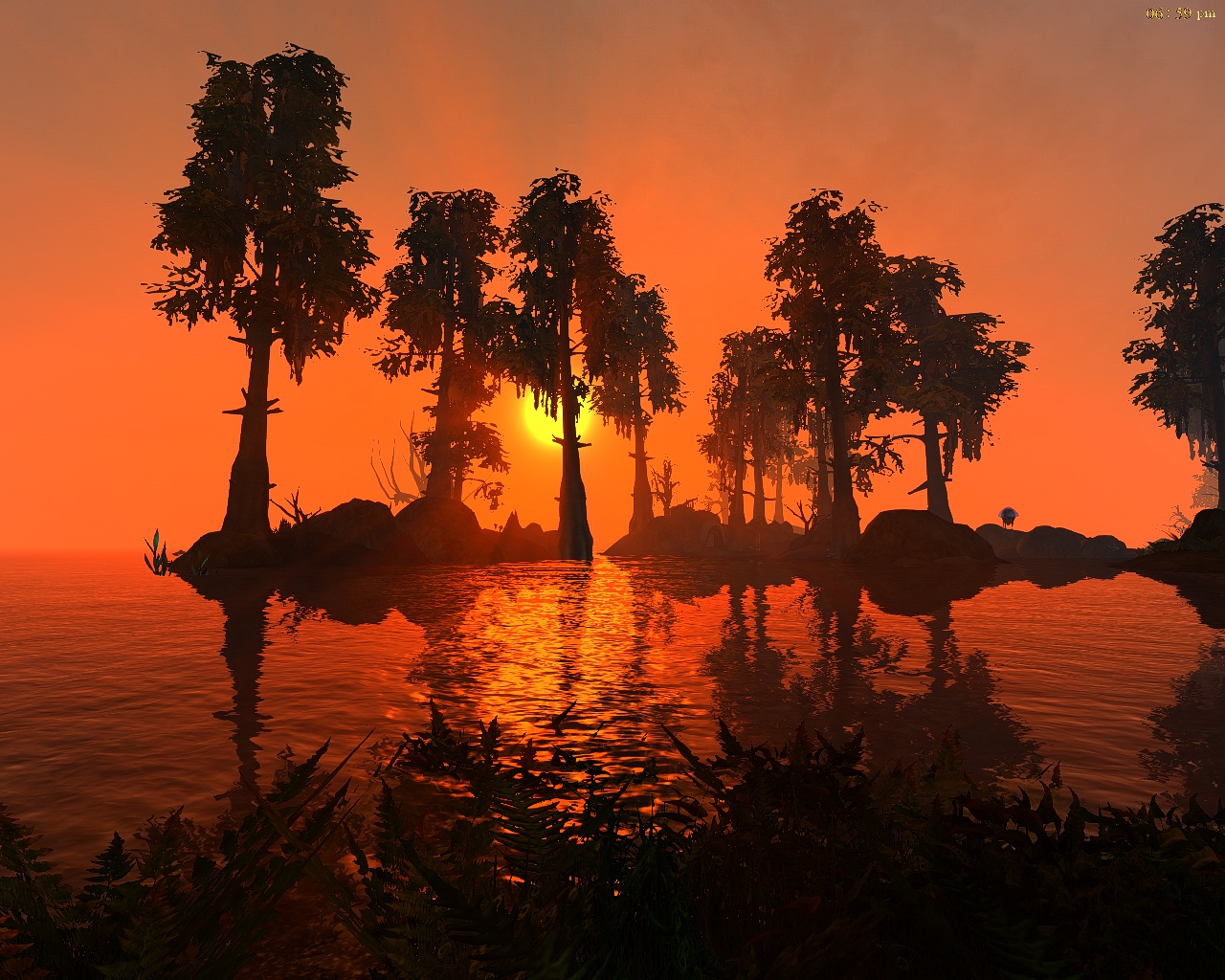
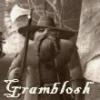
Recommended Comments
Join the conversation
You can post now and register later. If you have an account, sign in now to post with your account.
Note: Your post will require moderator approval before it will be visible.