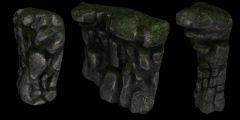There could be a few reasons that the mesh is deforming so strangely actually. First off, what might be your skinning method for the armor to the skeleton.nif?
I know that if you use "bone weight heat" to skin, it doesn't take into account that none of the armor mesh should be rigged to bones such as the bip01nonaccum, bip01, magic bone, or other helper bones like that. So, if parts of your mesh actually do get rigged with any of those bones, funny things can happen. If this is the way that you're rigging, you have to first delete ALL the bones that shouldn't deform the armor mesh before applying this type of rigging.
Also, if you use the bone weight copy script from the skellie.nif file, the skeleton actually has some pretty wonky rigging since it's made up of pieces that aren't meant to deform with the bones, but keep their shape. This method could also lead to some weird rigging.
Anyway, from what I can see in your screen shots, it really doesn't look like the problem is coming from the arms but from verticies in the torso or helmet that are rigged to bones that aren't actually part of the body (like the magic node bone for example.) But, I really can't say for sure. Also, skeletons actually don't actually fly apart. When the skeleton dies, only the skull becomes lose, but the rest of the skeleton stays attached, so that wouldn't, or at least shouldn't cause the strange rigging problems. I hope some of this helps.