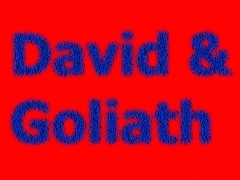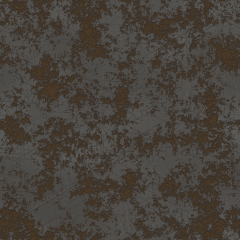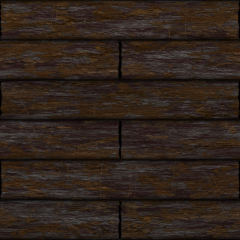There were some questions on the shouty recently concerning exactly what texture baking is. I've included some notes, examples, and links here that may help clarify the issue.
Relative to the initial question, one useful answer can be found at: Answer to "What is Baking".
For our modding applications, baking normal maps is especially useful. There are two basic methods: baking a normal map from a high poly model to applying to a low poly version and creating a normal map from a 3D model for application to an unrelated model.
If you wish to save polys for faster frame rates in game, you can create a low poly version of your 3D model, bake a normal map from the original hi poly version, and apply it to the low poly version to get a rendered image that looks almost as good as the original with many fewer polygons. You can do this directly in 3D modelers like Blender (see: Baking Bump and Normal Maps in Blender). You can also do it with either of two powerful, free programs: xNormal and NVIDIA's Melody. You will find many tutorials on this method on the web.
You can also bake a normal map from a 3D model for use on other, unrelated, models as a texture. Say you wanted to create a vase with a vine texture. You could create a 3D model of the vine, bake texture maps from it, and map the texture to the vase. See for example:
.
As a second example, I needed a coarse metal mesh for a device I was making for a mod. I created the model in Blender, but it was around 700,000 polys, certainly not practical for use in game. So I baked texture maps from it and applied the texture to a simple plane. The final result is reasonably convincing and only two polys, as you can see:
.
This method can be accomplished in Blender by rendering the model in a particular way, using a special material. There is a relatively brief description of the process in the Blender manual, see: Creating Normal Maps from a Model. There is a detailed tutorial on the process at: Creating Normal Maps from a Model. There was another detailed tutorial that appears to no longer be available on the net. I have the full tut and can upload it if the Blender manual and tutorial listed are not enough. BTW, if you use this process, make sure to save your Blend file so you can use the special material and rendering parameters with other models later.