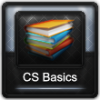What's the best one to use? Hmm, an entirely subjective question. IMHO, it depends on the user and their familiarity with modding the game. For those new to modding NMM would be best, simply for managing the installation of mods directly from Nexus. For the more familiar, Wrye Bash/BAIN can do everything we need. For the hardcore like HeyYou and myself, manual installs. So whatever your comfort level is. I don't know anyone who uses OBMM any more, its always been the inferior one. Keep in mind, whatever method you decide, you'll always need Bash anyway to create your bashed patch, so it's open and being used. That to me is why I will always use it. I think the last time I played Oblivion, I had over 60 mods in my installer folder and don't recall any significant time it took to open. I'm also fairly sure they've been optimizing the code lately.