DOWNLOAD MODS
Are you looking for something shiny for your load order? We have many exclusive mods and resources you won't find anywhere else. Start your search now...

-
Posts
280 -
Joined
-
Last visited
Content Type
Profiles
Forums
Downloads
Tutorials
Gallery
Store
Events
Everything posted by PacificMorrowind
-
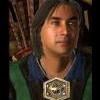
Some questions about mesh and collision
PacificMorrowind replied to Section_31's topic in Study Hall
Please give me one of the error messages you are getting. I just (4 or 5 days ago) ran into that same error code but different place - it can be any place there is division if there isn't a safety check first. I fixed the one I got and my fix is going into the next version and I'd happily give it a try on yours - since it is a different one I can tell just from what you did to fix it. I'll go see reply to your texturing question. Pacific Morrowin -
okay forgot a few things (thanks WillieSea for pointing some out) so actually try this Scn DiannePartyMusic Short GameDaysPassed Short GetRandomPercent short timer short rand short musiconoutside Begin GameMode If timer < 10 ; 10 seconds, change to whatever you want... set timer to (timer + getsecondspassed) return Endif if ( GameDaysPassed == 3 ) set rand to GetRandomPercent if ( rand <= 40 ) if ( GetInWorldSpace AnvilWorld == 1 ) PlaySound aaAnvilPartyHouseSoundOutside set musiconoutside to 1 else Playsound aaAnvilPartyHouseSoundOutside set musiconoutside to 1 endif elseif ( rand >= 60 ) if ( GetInWorldSpace AnvilWorld == 1 ) Playsound aaAnvilPartyHouseSoundOutside set musiconoutside to 1 else PlaySound aaAnvilPartyHouseSoundOutside set musiconoutside to 1 endif else set musiconoutside to 0 endif if ( musiconoutside == 1 ) if ( GetInCell aadiaAnvilPartyHouse == 1 || GetInCell aadiaAnvilPartyHouseSecondFloor == 1 ) PlaySound aaAnvilPartyHouseSoundInterior01 endif else if ( GetInCell aadiaAnvilPartyHouse == 1 && GetInCell aadiaAnvilPartyHouseSecondFloor == 1 ) set doOnce to 1 return endif endif set doOnce to 1 endif end Pacific Morrowind
-
try this: Scn DiannePartyMusic Short GameDaysPassed Short GetRandomPercent Short PlaySound short timer Begin GameMode If timer < 10 ; 10 seconds, change to whatever you want... set timer to (timer + getsecondspassed) return Endif if ( GameDaysPassed == 3 ) if ( GetRandomPercent <= 40 ) if ( GetInWorldSpace AnvilWorld == 1 ) PlaySound aaAnvilPartyHouseSoundOutside == 1 else Playsound aaAnvilPartyHouseSoundOutside == 0 endif elseif ( GetRandomPercent >= 60 ) if ( GetInWorldSpace AnvilWorld == 1 ) Playsound aaAnvilPartyHouseSoundOutside == 0 else PlaySound aaAnvilPartyHouseSoundOutside == 0 endif endif if ( Playsound aaAnvilPartyHouseSoundOutside == 1 ) if ( GetInCell aadiaAnvilPartyHouse, aadiaAnvilPartyHouseSecondFloor == 1 ) PlaySound aaAnvilPartyHouseSoundInterior01 == 1 endif else if ( GetInCell aadiaAnvilPartyHouse, aadiaAnvilPartyHouseSecondFloor == 0 ) PlaySound aaAnvilPartyHouseSoundInterior01 == 0 endif endif set doOnce to 1 endif end I think that is what you are wanting. Pacific Morrowind
-
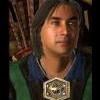
Some questions about mesh and collision
PacificMorrowind replied to Section_31's topic in Study Hall
ask away... answers: in this case the best thing is just to manually edit the collision, just select the collision mesh (in Blender) and edit it like any other mesh... blender treats it as such except for a few settings assigned to the mesh. For simple things/small things you can use the editmode->mesh->scripts->hull command to good effect but for something like this you really just need to manually create (or edit in this case) a collision. circles are not the easiest but the best way to create that would be select the face you want on both sides of the mesh, now in the buttons window (or by keycode W IIRC) hit subdivide a few times. then select a octagon or hexagon worth of faces top and bottom, hit delete->faces. then select the edge verts there (top and bottom) and hit SHIFT-F now it may or may not generate the faces correctly - if so you'll see a hexagonal hole, if not it will basically replace the faces you just deleted or do something weird. If did soemthing weird you'll have to manually generate the faces by select two top and two bottom verts and hitting f and then doing it again and again until you've circumnavigated the hole. Now select hose 6 or 8 faces and in mesh options in the buttons window hit "set smooth". now it'll appear as a round hole. well that depends on the part that is built ie the bottom wouldn't make the top easily haha. but say it was the right half, the best method would be measure the distance from the far right to the left edge of the mesh. now select all verts (in edit mode) and hit duplicate verts, then DON'T move your mouse but press enter, then hit M(mirror) and the axis to mirror on (in this case Y), then hit enter, then move it exactly the number you measured earlier on the axis. then hit Crtl-N (recalculate normals outside) and then the joining lines and hit remove duplicate verts, you should then remove X number of verts... if no verts are removed you didn't measure or enter your number accurately enough. That should work... I've done it on some armour pieces, but no guarantees on this. Pacific Morrowind -
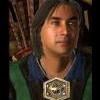
Some questions about mesh and collision
PacificMorrowind replied to Section_31's topic in Study Hall
Yep PM's fine (also go by with different people as PacMo, Pacific... as long as I can recognize that its refering to me i'm fine). The B key is three dimension (goes backward in a straight line forever) unless you have hide background geometry active - in which case it will only select what you can see in that square. So try turning of occlude background geometry (it's the square icon next to where you select whether you want to select faces, edges or verts - have it unclicked, that would be popped out). For the knife cut try centreing you view with view front/side/top, and then if necessary rotating with the numpad arrows keys 90/180degs to go to the other side/back/bottom... if you're viewing the geometry not straight on most things in Blender won't make the nice straight edge you often want because it draws lines in relation to your view. Editing the UV in nifskope is horrific if you're moving more than a couple verts. Blender's uv isn't bad, and if you select sync UV & Mesh selection you can get a better understanding of how the mapping works by selecting a few faces at a time on the mesh or uv map and seeing where those faces are on the other. the U key will give you a basic UV map for new models but for an existing model such as the bridge yuo are best editing it. Pacific Morrowind -
54 downloads
Name: Intelligent Summoned Entities Version: 0.91 Date: 9/19/2009 Category: magic/scripts Requirements: Oblivion Patch 1.2.0.416, HIGHLY Reccomended Wrye Bash 264+ (required for full enjoyment/mod use) Reccomended: LAME, Midas Magic, Silj's Martigen's Monster Mod summmon spells and conjuration compendium, SM, Akatosh Mount By Saiden Storm Author(s): Pacific Morrowind Source 1: TESA Source 2: TesNexus Description =========== It has always really bugged me that you can't really be a stealthy summoner; you are sneaking through a ruin on a gallery above enemies and if you have a summon trailing you they see it and immediately come running for it and then they see you as well. Also sometimes I've found the summons to be a bit slow following. This fixes that. If you are sneaking your summons will sneak, if you are running your summons will run. I have found neglible fps drop with it but there conceivably could be since it is a script running every frame when there is any summons around. There are three plugin files; Required: PMSneakySummons.esm which just holds the script and token which the script is attached to. and then ONE of these two:PMSneakySummons-ForVanilla.esp places the token for non-bash users just for the vanilla summons (including SI). (RECCOMENDED:) PMSneakySummonsCompatibility.esp requires Wrye Bash to work; it places the token in the summons from LAME, Midas Magic, Silj's Martigen's Monster Mod summmon spells and conjuration compendium, SM, Akatosh Mount By Saiden Storm and vanilla, and using the bash patch it only requires the mods that you have of those! To use PMSneakySummonsCompatibility.esp just click rebuild patch, and as well as your usual setting check merge patches and this file in the merge patches menu, and check this file in import inventory. Load Order ============== In BOSS but quick LO note: ESM doesn't matter, PMSneakySummons-ForVanilla.esp place after magicka overhauls to keep its features, before to keep their feature. PMSneakySummonsCompatibility.esp after magicka overhauls and Bash will keep all of their features and this feature! Install =============== If using BAIN: just click install package Manual Install: copy the contents of archive to your data folder (overwriting if requested) Uninstall ================ Bain: just click uninstall on the package Manual 1. Delete the files/folders associated with the mod. Files to remove when uninstalling: delete: Oblivion\data\PMSneakySummons.esp Oblivion\data\PMSneakySummonsCompatibility.esp Oblivion\data\PMSneakySummons-ForVanilla.esp History ======= 0.91 name change for upcoming major expansion 0.9 initial release Contact ======= You can find me on the official Bethesda Games forums (www.bethsoft.com/bgsforums/) or TESAlliance as PacificMorrowind - PREFERED You can find me on TESNexus as PacificMorrowind You can send me an email here: PacificMorrowind (AT) gmail (Dot) com Also for help you can try the BGS thread: http://www.bethsoft.com/bgsforums/index.php?showtopic=1005400 Credits ======= Thanks to Bethesda for creating Oblivion. Thanks to TESA for the Alliance. Thanks to TESNexus.com for the a one-stop-shop resource for authors and players. Thanks to Shademe for script advice Thanks to Vacuity for the permision to use Item Interchange mode for placement Thanks to Wrye for having made IIM in Bash for Vacuity Thanks to bg2408 for Lame Thanks to flyflightflea for SM Thanks to Silj for Silj's Martigen's Monster Mod summmon spells and conjuration compendium Thanks to Xilver for Midas Magic Thanks to SaidenStorm for the Akatosh Mounts Thanks to all who have made mods Thanks to LHammonds for the Readme Generator this file was based on. Thanks to the Nifskope team Licensing/Legal Feel free to reuse, it is just a very small script. Though I would like thanks and a note to say where you are using it if you do Pacific Morrowind -
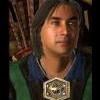
Some questions about mesh and collision
PacificMorrowind replied to Section_31's topic in Study Hall
technically you can delete vertices/faces in nifskope but it is about as fun as hitting darts in the dark at a dart board you don't know where its . to make new faces you do need a modeling solution - Blender fits nicely. Yes, (in edit mode) press B once then select a box or press B twice to have a "paint brush" style curser to just grab lots of verts. then press X or delete. However in this case you probably just want to select the 6 (guessing) verts at the bottom of the colomn and then move it up the z axis rather than delete them. again use the B key to select the whole new facial area then I suggest pressing Shift-F - usually will work, if not you will have to manually make faces. I can texture fine... not well but reasonable but can't really explain it. However Vince has some lovely tutorials - named session 1 and 2 - in the modeling classroom, and they answer pretty much everything in this post... go read them for a better grounding. -
You only need to rig the stuff you edit(depending on the magnitude of the edit)/create... it can go anywhere and you don't need to rerig the rest of the creature - for example you could create a dog (or scamp) backpack and you would only have to rig it (and position it right to go on the creature) and no changes needed to vanilla stuff, bracers/hand changes absolutely fine - unless you have to edit the arms to avoid clipping if they are a significantly different shape, in which case you would have to edit (but probably not modify the rigging) of the body. Pacific Morrowind
-
great glad that I was able to explain it fully. Clutter-apparel is doable... just harder EXCEPT for helmets, amulets and tails; everthing else has to have weight painting which is fairly complicated and time consuming - but still doable. for helmet: open clutter mesh in one instance of nifskope (#1) open a vanilla helmet mesh in another instance of nifskope (#2) in #1 right click the ninode 0 (often called scene root) and select block->copy in #2 right click ninode 0 and select block->paste in #2 right click the ninode for the clutter item which just got inserted, and select "transform" in #2 now adjust those numbers to position it in the same position as the helmet mesh... close anyways, the only important part to be the same position is right around the neck area. in #2, now delete everything except for ninode 0, and the inserted ninode and its subitems and the prn string. OR depending on shape leave the neck piece so as to not have a hole between body and clutter. in #2 save as whatever you want then go to the cs and select that nif as your mesh for the helm/clothing. test and if necessary adjust that trasform slightly or import a vanilla imperial head so as to have a neck sticking out of the bottom. Pacific Morrowind
-
DOh... my mistake in the instructions: in #1 right click the ninode 0 (often called scene root) and select block->copy should have been in #1 right click the ninode 0 (often called scene root) and select block->copy branch Pacific Morrowind
-
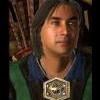
List of Modders Resources- Resources to be Used Freely!!
PacificMorrowind replied to WhoGuru's topic in Requests & Services
hey I guess I'll suggest one... both clutter and creature so categorize however: Vampire Skull (by JDFan & me) also nexus mirror Pacific Morrowind -
clutter to apparel is the other hard one... actually it is the hard one; weapons aren't hard, just a bit of extra work compared to everything else. for clutter to weaponry conversion: open clutter mesh in one instance of nifskope (#1) open a vanilla weapon mesh in another instance of nifskope (#2) in #1 right click the ninode 0 (often called scene root) and select block->copy in #2 right click ninode 0 and select block->paste in #2 right click the ninode for the clutter item which just got inserted, and select "transform" in #2 now adjust those numbers to position it in the same position as the weapon mesh... close anyways, the only important part to be the same position is right where the hand grabs. in #2, now delete everything except for ninode 0, and the inserted ninode and its subitems. in #2 save as whatever you want then go to the cs and select that nif as your mesh for the weapon. test and if necessary adjust that trasform slightly. Pacific Morrowind
-
some things it is easy to change (well almost everything is easy but in cs easy to change), i.e. setting a clutter model as a book model would be fine and vice versa. Unfortunately you can't (reliably) set other models as weapon models... doesn't know where to put the weapon, you would in most cases have to move the weapon around in nifskope to have it in the right position so that the hand actually grabs it rather than it being in the characters feet or something weird. However it is easy to fix, just move it to the same position as a sword in nifskope, save as new file, and you're good to go, usually. Pacific Morroiwnd
-
bingo for Arthmoor. next question is yours. Pacific Morrowind
-
Nope... next guesser. Pacific Morrowind
-
question: where is the "Reapers Sprawl" located: A) basement of Reapers Inn (north of Lleyawin) B) Nocturnal's realm C) Dagoth Ur's cavern D) Moria E) Dagon's realm F) Peryites realm Pacific Morrowind
-
I think it is C (Sparky) Pacific Morrowind
-
also: nifscripts for 3dsMax(and Gmax), Blender, and Maya required tool for exporting/importing nifs with said modeling programs also Maya and 3dsmax (unless this is a free tools only list?) Pacific Morrowind
-
gmax free and wimpy version of 3dsmax, modeling program. Pacific Morrowind
-
-
At the time I lived right under a flight path (near Vancouver... half-hourly flights), never watched tv really. but when there was no planes for over 3 hours I looked and saw the horror. What most suprised me was the news anchors reactions - they were really shocked and horrified. Whereas as the even by the next day they were back on sensationalism = more viewers = money money. Pacific Morrowind
-
and my question: what type of enemy occupies Veyond? A ) conjurers b ) bandits c ) daedra d) mythic (that's such things as trolls, imps etc.) Pacific Morrowind
-
a potted plant in the book store of Jobasha the khajit Pacific Morrowind
-
I think you should put the robes in. maybe make the crystal shorter but the same other dimensions? I don't have more than a tiny smidge of experience with editing the rigging on multibone armours but I could give it a look if you want me to see if I can fix the clipping on those robes. Pacific Morrowind
-
Before you start, you should be aware that Dev_akm is doing diverse daedric armour in an optional FCOM addon, and I think (not sure though) that it will be useable without FCOM... maybe talk to him about it? I think he was still wanting another armour variation but he may have that filled already. Pacific Morrwoind




