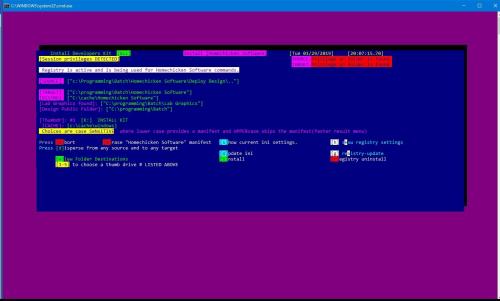DOWNLOAD MODS
Are you looking for something shiny for your load order? We have many exclusive mods and resources you won't find anywhere else. Start your search now...

-
Posts
565 -
Joined
-
Last visited
-
Days Won
12
Content Type
Profiles
Forums
Downloads
Tutorials
Gallery
Store
Events
Everything posted by Ashenfire
-
Go TEAM!
-
Whoo hoo! Thats dedication. But sometime during the week is fine; lol. No rush. The newbies will sing songs about you in taverns world wide. I will stay sober and translate for them.
-
I made a program that disperses sticky notes between computers on my lan. No matter where in the house, I just backup the current stiicky notes, then import from the sticky repository and I never skip a beat. It can be done lol, but anyways I was just hoping that good tidbits like you fixing the graphics / porting issue would be known to the poor newbies that will go bald in a few days trying to figure it out.
-
Downloading should be easy enough. I was referring to getting a copy of your 'howto' or your document on how you fixed it.
-
That IS the spirit! I need a copy when you are ready. I am adding it to my Skybrary.
-
When you say 'it turned out', that gives me the impression you found your issues? I am a newbie on textures. I was unaware of file sizes being an issue for CK.
-
Nice. I will definitely look for it! You should try the freeware sticky note programs that aren't from Microsloth. They can hang on your desktop, be hidden when you don't need them, allow graphics and color codes. They are erasable and easy to manage. Unlike standard notebooks and sticky notes. I built a wamp server and a website that I write my tickets on how long I worked on them, what was done to my projects, and I automate my lab utilizing my own interactive programs. You can say I am serious about it. The only tool I have to fight these memories is to learn 'processes' or indexed ideas thta will lead me to the next idea. I am fairly good at problem solving. My instincts and my notes help me stay caught up. Thank goodness for my problem solving skills being able to see my shortcomings and stick to the 'processes' that I have built for myself. Not sure if its for help or for survival.
-
Yes, I get very enthusiastic, trying to do tutorials and easily get side tracked. My memory sucks, however, I can stare at the projects for a few hours, or few days, then it rushes back into my head and then I don't need my tutorials for a week. Then after a week...well I have to read all over again and read all my sticky notes and my calendars to get me back on track again. Lets just say I can't live without electricity. I find it easy not to remember the actual content. I index in my mind and on sticky notes what functions are available when a certain idea of mine pops in to my head. I am essentially telling myself what to do and how to do it and where. ( I write programmer's notes as if they were tutorials). Example: When messing with NPC speech, go to this location When messing with dialogue, no speech, go to that location When messing with python for books, go to another location. (yes I have actually succeeded and wrote it down). (Obviously my kit is not open right now and I can't remember the locations). I am a kinestetic learner and personality, so I have to have it all open in front of me before I have a chance of succeeding.
-
Ok. Best way, the first one you did (exact folder structure as unpacked) and meshes in the KIT point to the same folder structure. There is a tutorial that shows how to manually pack resources, when the finicky archiver fails. It has been too long for me to find it quickly. I have re arranged my Skybrary howto's (part of my 1000 projects) and I am not up to speed. I will take a break from my projects tomorrow or the next, and if you have a PC version of your mod, that I could test with, I will get right to it. Of course, you would have to upload meshes/textures/ 'whatever you added or changed' to a zip file, along with your .esp file.
-
Well, if you like programming, Wing Commander, Mass Effect, Dragon Age, Computer tech, or Space Exploration.....We might have somethiing in common. I never like getting dirty, so cleaning deer......yikes. Its one of those things in life that I observe from the distance and pray no one is going to ask me to hold the heart while someone else cuts into it more. Almost forgot, I am a fan of creating new content for TESA, but have no clue (not done reading and remembering).
-
When 'pushing' the plugin to Bethesda: Did you utilize the EXACT same process (update tool, etc) as you did with the other mod that you know ported correctly? Did you put meshes / textures in proper folders and were they pointed to in the kit for the same folders? Have you tried manually packaging your content?
-
l Well shiver me timbers. I was thinking you were saying that they could somehow bypass her restrictions.
-
Why is the spammer STILL an Elder? If there is enough proof spamming is done, can't that person be warned, then demoted. The Elder status would no longer apply and should be blocked again.
-

Making mod available for English users - how? CK not in English
Ashenfire replied to myskyrim_ru's topic in Skyrim General
Phase 1. Location: -Riverwood - Pretty cabin house behind Sleeping Giant Inn No russian texts on any usable items. Nice touch with hanging tools on left side. -
I see a list of usubstantiated claims of theft. How do we know this? The website also seems to be trying to make the mods compatible to their machines. Also.. has anyone made a 'full faith' contact with one of the addresses on their website? The Modpacks/Patchworks always require you to own the product/game yourself. For more Info about that, please ask in the discord or via E-Mail "contact@flashbangz.fun". If you are not agreeing on me making a mod pack, please contact me under "copyright@flashbangz.fun", so we can resolve this quickly.
-

Making mod available for English users - how? CK not in English
Ashenfire replied to myskyrim_ru's topic in Skyrim General
Sorry for the confusion. I was referring to the link I provided, http://www.nexusmods.com/skyrim/mods/29148/? The mod author from that link might be able to work with you. Also..... I was wondering if one of us just downloaded your mod, we could report what we see. You can give us some areas to pay attention to. -
Welcome Black Swan. I am trying to get back into the modding scene. ( I have been designing a lot of programs that make modding and automation easier). Also, I have been working on website creation, so I have been away from modding.
-

Making mod available for English users - how? CK not in English
Ashenfire replied to myskyrim_ru's topic in Skyrim General
I am working on a few projects, maybe I can find something for you in between my tickets. http://www.nexusmods.com/skyrim/mods/29148/? This was the only mod I am aware of that did that. Maybe you can look at it and get some tips, OR ask the mod author if he would help do it in Russian. -

Flying on the Dragons with the Companion is now possible.
Ashenfire replied to kilos's topic in Oblivion Mods
Ok, I am learning from this. It helps me prepare. -

Flying on the Dragons with the Companion is now possible.
Ashenfire replied to kilos's topic in Oblivion Mods
Now THATS what I was waiting for! Oh I love it!. What steps did you take to make new animations? -
Thanks! Just saw today. I hope I get some kind of 'feel' for it.
-
Version 1.1
14 downloads
UPDATE: Ver 1 Items are no longer inferred to be installed first. Now, there is an install utility that detects if no aniscon is installed and will install it immediately. If another version of ansicon is installed, the program ignores ansicon install and proceeds to installation of the kit. Only ansicon is installed in the kit, however, if the designer has ANSI emulation already installed, the kit will still work. The install is for developers and normal users. Design Purpose The Homechicken Software Developers kit (HCS-SDK) is designed for developers and also for common users who want to enjoy the programs created via the HCS-SDK. The HCS-SDK must be installed first to allow all other programs to function as expected. It hosts 'libraries' and functions than any program can borrow to get their work done. A normal USER just installs the KIT and then installs any software designed by another developer/designer. The newly installed programs must adhere to HCS-SDK parameters. The normal user is now finished at this point and can IGNORE the DESIGNER secition and everything below this line. 1. It is a small set of programs that support ALL designer projects or operate on their own as handy utilities for common tasks. It is a requirement for any other template to work. For example: ANSICON.COM, SPCCOUNT.BAT ,BOX.BAT, SeekerBrowser.bat, StatesDir.bat, SaluteBrowser.bat, Clear Icon Cache.bat, BOX1.BAT, CURSOR.BAT, COLORR.BAT, ConfigMessenger.bat, ConfigOneDrive.bat, ConfigUpdates.bat, ConfigUpdatesentry.bat, manifest.bat. These programs make ALL other KIT programs operational but it is not desirable to copy them to multiple locations for each project. They are installed once and the common path is recognized in the environment. 2. It is an environment for the common user or designer, to share resources for multiple programs made by the HCS-SDK (aka. the KIT). 3. It is a developer / designer starting lab for newbies and pro designers. It contains templates of common menus that are designed to be easily changed to create a whole new program within 2 minutes. See example later on; as Exhibit A Retooling Example. INSTALLING Download installHCS-SDK.exe Download installDeploy Design.exe Copy both programs to a cache folder. Execute / double click on installHCS-SDK.exe and uncompress its contents. Execute / double click on the Homechicken Software program (it installs and runs normal operations). Agree to the source and target locations. If not, use the [d]isperse option to change only the target location. Press 'I' to install. Press 'U' to update. Press 'A' to abort. Press 'v' to open a new explorer window with the installed folder and its readme. At this stage (icons are installed in Windows 10 Startup Menu) and the folder is open ready to run the new program. Execute / double click on installDeploy Design.exe and uncompress its contents. Execute / double click on InstallDeploy Design utility. Agree to the source and target locations. If not, use the [d]isperse option to change only the target location. Press 'I' to install. Press 'U' to update. Source and target will now be the same to signal end of install. Add to registry if you like the extra 'security' for your new projects that rely on this program for normal operations. Press 'v' to open a new explorer window with the installed folder and its readme. At this stage (icons are installed in Windows 10 Startup Menu) and the folder is open ready to run the new program. Press [a] to abort the install. At any time, the user can run install again and change the icon location; without re installing or copying files from the cache folder. All other functions are for people who want extra power or knowledge in their install and want to do more than just install and leave. Designer Section Exhibit A, Retooling Example: A designer wants to create a program called "Singing Lights" EXTERNAL Prep (list is sort of long, but EASY) The designer already installed HCS-SDK. The designer then, installed Deploy Design and updated its configuration. The designer knows where the LAB folder is. Quick way is to open START. Click on PROGRAMMING in the all apps menu. Click on HOMECHICKEN SOFTWARE. Pressing v to open explorer windows the designer will see the LAB as one of the folders inside the Homechicken Software folder. This is the Dashboard and the soul of the kit. If you don't have a programmers keyboard or mouse that opens the Homechicken Software folder on shortcut/ hotkey, then now is the time to create a shortcut to this folder. The kit is already installed for this scenario, so the designer runs the Deploy Design program. The designer presses [t] for new task. The designer presses the appropriate number corresponding to 'create new design'. The designer enters a new name for the design. In this example the designer types the words "Singing Lights" and presses the enter key. The designer presses enter. If the program is new, the menu will display that new creation it doesn't exist yet. It is not an error. The designer observes the results window that displays the target now has new items (success). In this case "Singing Lights" folder shows as a new project in the lab. The designer opens the LAB folder as mentioned in step 4 through 6. The designer opens the new project Singing Lights. Two new phases were created. The designer opens phase 1. There are six templates to choose from, so it is like tile or paint shopping for a kitchen, the designer chooses one that seems best for the current idea. The designer will run each template that does not have 'install' in the title and play around with the template. The idea is to run all 6 and choose the best 'feel'. Once a template is chosen, the steps to personalize are easy to perform. For example the designer chose template 2. Template 2 has 3 parts, the INI, the MAIN, the INSTALL and are labled as Template-rename to programid.ini Template 2-Production-Rename to Install+Program ID.bat Template 2 -Production-Rename to Program ID.bat 20. The programmer/designer would then rename the 3 templates to have these results: Singing Lights.ini Install Singing Lights.bat Singing Lights.bat 21. The programmer has the option to create notes in the ProjectTemplate.odt by renaming it Singing Lights Version 1.odt This concludes EXTERNAL prep, which just means all modifications made without opening any files. INTERNAL Prep Retooling your new program (making it recognize installation and config files) Scenario: Templates were renamed to be modeled for the new design called Singing Lights Edit Install Singing Lights.bat FIND (search) the FIRST occurence of the program name your program was modeled for. It will be whatever is in the variable 'INIFILE' or 'PROGRAMID' Example: set inifile="Disperse Batch.ini" Replace that line to: set inifile="Singing Lights.ini" (using the quotes). FIND (search) the SECOND occurence of the program name your program was modeled for. Example: if not defined programid set programid=Disperse Batch Replace that line to: if not defined programid set programid=Singing Lights FIND (search) the THIRD occurence of the program name your program was modeled for. Example: if not defined passchoice set passchoice=Disperse Batch Replace that line to: if not defined passchoice set passchoice=Singing Lights Retooling the header and the footer. Do not just change the header/footer directly. Doing so will ruin the manifest log readout; since variables %date%, %time% will EXPAND their values in the header/footer. FIND (search) the Fourth occurence of the program name your program was modeled for. Example: if %synmenu% equ 1 echo +--------------- START [%date%] [%time%] Disperse Batch Version 3 ------------+ You must keep a copy of the ORIGINAL header/footer in a REM statement so you can measure or keep track of exact character length. Example: REM if %synmenu% equ 1 echo +--------------- START [%date%] [%time%] Disperse Batch Version 3 ------------+ Replace that line to: if %synmenu% equ 1 echo +--------------- START [%date%] [%time%] Singing Lights Version 1 ------------+ *NOTICE* This scenario ligned up perfectly, if your titles are shorter or longer, you have to delete spaces or the border to make it match length of the REM statement. Do the exact same procedure for the footer at the end of the program. Retooling the default locations (:skpappend) If the registry, the INI config file, or the 'best guess' steps ALL FAIL, then a hardwired location will be assumed. You don't have to change them, however if something out of the ordinary happens during operation, the user most likely will have to edit his/her INI file to fix the issue. Also, certain attempts to use the wrong hardwire directory will cause errors and cause erroneous output for the user. FIND (search) the Fifth occurence of the program name your program was modeled for. Example: if not defined targetA if not defined deftargetA set targetA="C:\Programming\batch\Homechicken Software\Disperse Batch"& set deftargetA="C:\Programming\batch\Homechicken Software\Disperse Batch"& set deftarg="C:\Programming\batch\Homechicken Software\Disperse Batch" Replace the folder destinations to match where YOU WANT. Retooling the extension that is used to separate manifest logs from other program logs. FIND (search) for the extension variable. Example: if not defined ext set ext=PRG Replace : if not defined ext set ext=SNG The MANIFEST.BAT program has a list of extensions it will recognize, you will have to ADD your exension (SNG) if you aren't using its built it extensions. Available extensions pgu ear psc bkm skc tsk msk nsk nex tvl clz boi drm est mse pcb slb bst stn dpl prg bsu thb ddr upd dpg pad prl Retooling the cache folder. FIND (search) for the cache variable. Example: if not defined tcachepat set tcachepat=%temp% Leave alone, or if you wish, you can hardwire it (not recommended). You can also change the path %temp% by using the operating systems control panel, ENVIRONMENT settings. FIND (search) for the USER cache variable. This is the main cache file and it allows the designer to switch out cache locations depending on an operation. It utilizes the BASE cache file (tcachepat) and appends whatever the designer requires. Example: if not defined cachetouse set "cachetouse=%tcachepat%\usrcache.%ext%" Replace: (whatever your needs are). Verify quotations are utilized (to trap spaces in folder names, etc). This whole procedure takes around 5 minutes or less. Repeat the above steps for the INSTALL program. Deploy Design INI file and the Normal INI Deploy Design.ini is for a designer to package a project for burning to a cd or also known as DEPLOYMENT. It contains ONLY items that a user can see. This helps the design lab separate items used for PROCESSING and items for the ACTUAL program execution. If Deploy Design.ini does not exist in the phase folder, the program Deploy Design will not know what programs/files are for the LAB and which are for the real install folder. and packaging will fail. Phase inclusion option from the Deploy Design program handles this issue so that phase 1 items can be transferred to phase 2 items; assuming the designer/programmer followed retooling operations. It should ALWAYS have a list of the items that were retooled. In this scenario, it was Singing lights.bat, Singing Lights.ini, Install Singing Lights.bat, Deploy Design.ini Here is an install Singing Lights.ini before installation. programid=Singing Lights source= targetA="c:\Art" DeployDesignUtility= altcache= configdir="C:\Art" browsesrch="*.*" passchoice=Install Singing Light ext=SNG cachetouse= defsource= deftargetA= deftarg= stamptag=ALL PhaseInclusion="c:\programming\batch\Phase Inclusion" Distribution="I:\Windows 10\Business, Banks & Financing\package" {"Install Singing Lights.bat"} {"Singing Lights.bat"} {"Singing Lights.ini"} {"Deploy Design.ini"} {"Readme.txt"} {*.lnk} {["Project Logos"} {~"Snap Shots"} Bracketed items (control commands) will be REMOVED once the install completes. Example of Deploy Design.ini (assuming designer/programmer retooled for deploy design.ini from a template) {"Install Singing Lights.bat"} {"Singing Lights.bat"} {"Singing Lights.ini"} {"Deploy Design.ini"} {"Readme.txt"} ----- - -- Usage -- -- - TargetA, configdir, deftargetA, deftarg, Distribution are configured inside the program to append %programid% to them. Example: You specify the target to be c:\art It will append the id (at this time it is Singing Lights) Thus: Target will be "C:\art\Singing Lights" Paths must contain quotes, except cachetouse and altcache. cachetouse must have a suffix file name. altcache is an over ride and must not have a suffix filename. browsesrch must not be in quotes. Do not put 'expandable variables' in this project list. Please encase your project list (what to be copied) in brackets {} and verify filenames are in quotes if they have spaces. Example: {"figure skating.doc"} The order of the project list does not matter. If NORMAL copying a folder in the project list, please use ~ to notate a folder. Example: {~docs} or {~"figure skating"} If NORMAL treeing a folder in the project list, please use [ to notate a folder. Example: {[docs} or {["figure skating"} If SPECIAL copying a folder in the project list, but NOT to target, use ] to notate destination is DeployDesignUtility, which is in the path statement and used for a COMMON programs/files location. It will copy CONTENTS of the folder but NOT the actual folder. Example: {]docs} or {]"Figure skating"} If SPECIAL copying a folder in the project list, but NOT to target, use + to notate destination is DeployDesignUtility, which is in the path statement and used for a COMMON programs/files location. It will copy CONTENTS of the folder, and the actual folder. Example: {+docs} or {+"Figure skating"} Previously: Required items to make programs work were inferred to be manually downloaded: Free ANSICON 1.66 utility from GITHUB, or any shell command that utilizes ansi.sys, ANSI emulation. Free COLORR.bat utility included with this download. Free PRIVILEGE.BAT utility included with this download. Free SPCCOUNT.BAT utility included with this download NOW they are automatically installed via HCS-SDK and Deploy Design (which is part b of the kit). ENJOY! -
Homechicken Software- Software Developers' Kit (HCS-SDK) Download Kit Purpose Lay the foundation for any batch programmer to utilize templates from this kit to make personalized batch files for his/her purposes. Lay the foundation for any NON programmer to enjoy programs created with the kit tools. Maintain control over backup / restore using templates designed specifically for this process, so the programmer can do more designs and less maintenance. Provide a foundation or structure that a new or seasoned designer can utilize newly designed programs with mundane tasks that don't get rewritten every time the programmer creates a new design. This is PINNED to show the importance that all the magic starts by downloading the two packed files and installing them in order; for success. Ver 4 The install is for developers and users. It can allow any source and target a user chooses. Its fast if the installer: Agrees to the source and target locations. Presses 'I' to install. Presses 'U' to update configuration settings in the installation folder. Presses 'G' to update registry settings. This is important for running generic programs required for the kit. Presses 'A' to abort. **Deploy Design (part B of the HCS-SDK) allows the user to remove registry entries and still gain access to generic programs. All other functions are for people who want extra power or knowledge in their install and want to do more than just install and leave. The Homechicken Software Developers kit is a small set of programs that support ALL projects or operate on their own as handy utilities but not all are necessary to make the projects functional. For example: ANSICON.COM SPCCOUNT.BAT BOX.BAT BOX1.BAT CURSOR.BAT COLORR.BAT These programs make ALL other programs operational but it is not desirable to copy them to multiple locations for each project. They are installed once and the path is recognized in the environment. The registry update is optional. It is to save the installed location to be utilized later. It is not necessary unless a new project does not detect path statements and relies on the registry to correct this. The registry can be useful also, if the user removed the DeployDesignUtility path statement which is appended to the SYSTEM path. In this instance, any project using the SDK will HEAVILY rely on a registry statement; instead of the INI declared path statement. Enjoy!
-
- windows 10
- d.o.s.
-
(and 3 more)
Tagged with:
-
I was referring to you not being able to fast travel to interior cell (how it was not feasible? ) ...you stated F.O. engine could do that. That was something I am unfamiliar with. Ooops.... I noticed I said 'COC' instead. Sorry for the misstep. Anyways, we both agree on the map / spell approach. Eventually, I will wrap up my production / design process for my lab and get back to writing scripts so I can provide a Skybrary (library for Skyrim modders); to answer good questions like yours.
-
I am guessing you want the player to fast travel from within the game, as opposed to you as a game designer? I am curious what was wrong with COC? If you want to travel to an interior cell, you can probably create a 'spell' that allows the character to do such a thing, or a trigger, etc.