DOWNLOAD MODS
Are you looking for something shiny for your load order? We have many exclusive mods and resources you won't find anywhere else. Start your search now...

Student Projects
6 files
-
InstallHCS-SDK.exe and InstallDeployDesign.exe
By Ashenfire
UPDATE:
Ver 1
Items are no longer inferred to be installed first.
Now, there is an install utility that detects if no aniscon is installed and will install it immediately. If another version of ansicon is installed, the program ignores ansicon install and proceeds to installation of the kit. Only ansicon is installed in the kit, however, if the designer has ANSI emulation already installed, the kit will still work.
The install is for developers and normal users.
Design Purpose
The Homechicken Software Developers kit (HCS-SDK) is designed for developers and also for common users who want to enjoy the programs created via the HCS-SDK.
The HCS-SDK must be installed first to allow all other programs to function as expected. It hosts 'libraries' and functions than any program can borrow to get their work done.
A normal USER just installs the KIT and then installs any software designed by another developer/designer. The newly installed programs must adhere to HCS-SDK parameters.
The normal user is now finished at this point and can IGNORE the DESIGNER secition and everything below this line.
1. It is a small set of programs that support ALL designer projects or operate on their own as handy utilities for common tasks. It is a requirement for any other template to work.
For example:
ANSICON.COM, SPCCOUNT.BAT ,BOX.BAT, SeekerBrowser.bat, StatesDir.bat, SaluteBrowser.bat, Clear Icon Cache.bat,
BOX1.BAT, CURSOR.BAT, COLORR.BAT, ConfigMessenger.bat, ConfigOneDrive.bat, ConfigUpdates.bat, ConfigUpdatesentry.bat, manifest.bat.
These programs make ALL other KIT programs operational but it is not desirable to copy them to multiple locations for each
project. They are installed once and the common path is recognized in the environment.
2. It is an environment for the common user or designer, to share resources for multiple programs made by the HCS-SDK (aka. the KIT).
3. It is a developer / designer starting lab for newbies and pro designers. It contains templates of common menus that are designed to be easily changed to create a whole new program within 2 minutes.
See example later on; as Exhibit A Retooling Example.
INSTALLING
Download installHCS-SDK.exe Download installDeploy Design.exe Copy both programs to a cache folder. Execute / double click on installHCS-SDK.exe and uncompress its contents. Execute / double click on the Homechicken Software program (it installs and runs normal operations). Agree to the source and target locations. If not, use the [d]isperse option to change only the target location. Press 'I' to install. Press 'U' to update. Press 'A' to abort. Press 'v' to open a new explorer window with the installed folder and its readme. At this stage (icons are installed in Windows 10 Startup Menu) and the folder is open ready to run the new program. Execute / double click on installDeploy Design.exe and uncompress its contents. Execute / double click on InstallDeploy Design utility. Agree to the source and target locations. If not, use the [d]isperse option to change only the target location. Press 'I' to install. Press 'U' to update. Source and target will now be the same to signal end of install. Add to registry if you like the extra 'security' for your new projects that rely on this program for normal operations. Press 'v' to open a new explorer window with the installed folder and its readme. At this stage (icons are installed in Windows 10 Startup Menu) and the folder is open ready to run the new program. Press [a] to abort the install. At any time, the user can run install again and change the icon location; without re installing or copying files from the cache folder.
All other functions are for people who want extra power or knowledge in their install and want to do more
than just install and leave.
Designer Section
Exhibit A, Retooling Example:
A designer wants to create a program called "Singing Lights"
EXTERNAL Prep (list is sort of long, but EASY)
The designer already installed HCS-SDK. The designer then, installed Deploy Design and updated its configuration. The designer knows where the LAB folder is. Quick way is to open START. Click on PROGRAMMING in the all apps menu. Click on HOMECHICKEN SOFTWARE. Pressing v to open explorer windows the designer will see the LAB as one of the folders inside the Homechicken Software folder. This is the Dashboard and the soul of the kit. If you don't have a programmers keyboard or mouse that opens the Homechicken Software folder on shortcut/ hotkey, then now is the time to create a shortcut to this folder. The kit is already installed for this scenario, so the designer runs the Deploy Design program. The designer presses [t] for new task. The designer presses the appropriate number corresponding to 'create new design'. The designer enters a new name for the design. In this example the designer types the words "Singing Lights" and presses the enter key. The designer presses enter. If the program is new, the menu will display that new creation it doesn't exist yet. It is not an error. The designer observes the results window that displays the target now has new items (success). In this case "Singing Lights" folder shows as a new project in the lab. The designer opens the LAB folder as mentioned in step 4 through 6. The designer opens the new project Singing Lights. Two new phases were created. The designer opens phase 1. There are six templates to choose from, so it is like tile or paint shopping for a kitchen, the designer chooses one that seems best for the current idea. The designer will run each template that does not have 'install' in the title and play around with the template. The idea is to run all 6 and choose the best 'feel'. Once a template is chosen, the steps to personalize are easy to perform. For example the designer chose template 2. Template 2 has 3 parts, the INI, the MAIN, the INSTALL and are labled as Template-rename to programid.ini
Template 2-Production-Rename to Install+Program ID.bat
Template 2 -Production-Rename to Program ID.bat
20. The programmer/designer would then rename the 3 templates to have these results:
Singing Lights.ini
Install Singing Lights.bat
Singing Lights.bat
21. The programmer has the option to create notes in the ProjectTemplate.odt by renaming it Singing Lights Version 1.odt
This concludes EXTERNAL prep, which just means all modifications made without opening any files.
INTERNAL Prep Retooling your new program (making it recognize installation and config files)
Scenario: Templates were renamed to be modeled for the new design called Singing Lights
Edit Install Singing Lights.bat
FIND (search) the FIRST occurence of the program name your program was modeled for. It will be whatever is in the variable 'INIFILE' or 'PROGRAMID'
Example: set inifile="Disperse Batch.ini"
Replace that line to: set inifile="Singing Lights.ini" (using the quotes).
FIND (search) the SECOND occurence of the program name your program was modeled for.
Example: if not defined programid set programid=Disperse Batch
Replace that line to: if not defined programid set programid=Singing Lights
FIND (search) the THIRD occurence of the program name your program was modeled for.
Example: if not defined passchoice set passchoice=Disperse Batch
Replace that line to: if not defined passchoice set passchoice=Singing Lights
Retooling the header and the footer.
Do not just change the header/footer directly. Doing so will ruin the manifest log readout; since variables %date%, %time% will EXPAND their values in the header/footer.
FIND (search) the Fourth occurence of the program name your program was modeled for.
Example:
if %synmenu% equ 1 echo +--------------- START [%date%] [%time%] Disperse Batch Version 3 ------------+
You must keep a copy of the ORIGINAL header/footer in a REM statement so you can measure or keep track of exact character length.
Example: REM if %synmenu% equ 1 echo +--------------- START [%date%] [%time%] Disperse Batch Version 3 ------------+
Replace that line to: if %synmenu% equ 1 echo +--------------- START [%date%] [%time%] Singing Lights Version 1 ------------+
*NOTICE* This scenario ligned up perfectly, if your titles are shorter or longer, you have to delete spaces or the border to make it match length of the REM statement.
Do the exact same procedure for the footer at the end of the program.
Retooling the default locations (:skpappend)
If the registry, the INI config file, or the 'best guess' steps ALL FAIL, then a hardwired location will be assumed.
You don't have to change them, however if something out of the ordinary happens during operation, the user most likely will have to edit his/her INI file to fix the issue.
Also, certain attempts to use the wrong hardwire directory will cause errors and cause erroneous output for the user.
FIND (search) the Fifth occurence of the program name your program was modeled for.
Example:
if not defined targetA if not defined deftargetA set targetA="C:\Programming\batch\Homechicken Software\Disperse Batch"& set deftargetA="C:\Programming\batch\Homechicken Software\Disperse Batch"& set deftarg="C:\Programming\batch\Homechicken Software\Disperse Batch"
Replace the folder destinations to match where YOU WANT.
Retooling the extension that is used to separate manifest logs from other program logs.
FIND (search) for the extension variable.
Example: if not defined ext set ext=PRG
Replace : if not defined ext set ext=SNG
The MANIFEST.BAT program has a list of extensions it will recognize, you will have to ADD your exension (SNG) if you aren't using its built it extensions.
Available extensions pgu ear psc bkm skc tsk msk nsk nex tvl clz boi drm est mse pcb slb bst stn dpl
prg bsu thb ddr upd dpg pad prl
Retooling the cache folder.
FIND (search) for the cache variable.
Example: if not defined tcachepat set tcachepat=%temp%
Leave alone, or if you wish, you can hardwire it (not recommended).
You can also change the path %temp% by using the operating systems control panel, ENVIRONMENT settings.
FIND (search) for the USER cache variable. This is the main cache file and it allows the designer to switch out cache locations depending on an operation.
It utilizes the BASE cache file (tcachepat) and appends whatever the designer requires.
Example: if not defined cachetouse set "cachetouse=%tcachepat%\usrcache.%ext%"
Replace: (whatever your needs are). Verify quotations are utilized (to trap spaces in folder names, etc).
This whole procedure takes around 5 minutes or less.
Repeat the above steps for the INSTALL program.
Deploy Design INI file and the Normal INI
Deploy Design.ini is for a designer to package a project for burning to a cd or also known as DEPLOYMENT.
It contains ONLY items that a user can see. This helps the design lab separate items used for PROCESSING and items for the ACTUAL program execution.
If Deploy Design.ini does not exist in the phase folder, the program Deploy Design will not know what programs/files are for the LAB and which are for the real install folder. and packaging will fail.
Phase inclusion option from the Deploy Design program handles this issue so that phase 1 items can be transferred to phase 2 items; assuming the designer/programmer followed retooling operations.
It should ALWAYS have a list of the items that were retooled. In this scenario, it was Singing lights.bat, Singing Lights.ini, Install Singing Lights.bat, Deploy Design.ini
Here is an install Singing Lights.ini before installation.
programid=Singing Lights
source=
targetA="c:\Art"
DeployDesignUtility=
altcache=
configdir="C:\Art"
browsesrch="*.*"
passchoice=Install Singing Light
ext=SNG
cachetouse=
defsource=
deftargetA=
deftarg=
stamptag=ALL
PhaseInclusion="c:\programming\batch\Phase Inclusion"
Distribution="I:\Windows 10\Business, Banks & Financing\package"
{"Install Singing Lights.bat"}
{"Singing Lights.bat"}
{"Singing Lights.ini"}
{"Deploy Design.ini"}
{"Readme.txt"}
{*.lnk}
{["Project Logos"}
{~"Snap Shots"}
Bracketed items (control commands) will be REMOVED once the install completes.
Example of Deploy Design.ini (assuming designer/programmer retooled for deploy design.ini from a template)
{"Install Singing Lights.bat"}
{"Singing Lights.bat"}
{"Singing Lights.ini"}
{"Deploy Design.ini"}
{"Readme.txt"}
----- - -- Usage -- -- -
TargetA, configdir, deftargetA, deftarg, Distribution are configured inside the program to append %programid% to them.
Example: You specify the target to be c:\art
It will append the id (at this time it is Singing Lights)
Thus: Target will be "C:\art\Singing Lights"
Paths must contain quotes, except cachetouse and altcache.
cachetouse must have a suffix file name.
altcache is an over ride and must not have a suffix filename.
browsesrch must not be in quotes.
Do not put 'expandable variables' in this project list.
Please encase your project list (what to be copied) in brackets {} and verify filenames are in quotes if they have spaces.
Example: {"figure skating.doc"}
The order of the project list does not matter.
If NORMAL copying a folder in the project list, please use ~ to notate a folder. Example: {~docs} or {~"figure skating"}
If NORMAL treeing a folder in the project list, please use [ to notate a folder. Example: {[docs} or {["figure skating"}
If SPECIAL copying a folder in the project list, but NOT to target, use ] to notate destination is DeployDesignUtility, which
is in the path statement and used for a COMMON programs/files location. It will copy CONTENTS of the folder but NOT
the actual folder. Example: {]docs} or {]"Figure skating"}
If SPECIAL copying a folder in the project list, but NOT to target, use + to notate destination is DeployDesignUtility, which
is in the path statement and used for a COMMON programs/files location. It will copy CONTENTS of the folder, and the actual folder.
Example: {+docs} or {+"Figure skating"}
Previously: Required items to make programs work were inferred to be manually downloaded:
Free ANSICON 1.66 utility from GITHUB, or any shell command that utilizes ansi.sys, ANSI emulation. Free COLORR.bat utility included with this download. Free PRIVILEGE.BAT utility included with this download. Free SPCCOUNT.BAT utility included with this download NOW they are automatically installed via HCS-SDK and Deploy Design (which is part b of the kit).
ENJOY!
14 downloads
- batch templates
- package
- (and 1 more)
(0 reviews)0 comments
Updated
-
installDisperse Sticky Notes
By Ashenfire
Title: Disperse Sticky Notes
Version: 3
Created: 2017
Lab: HomeChicken Software
Required: HCS-SDK and ANSICON, or some other ANSI emulator.
Author: Ashenfire
Type: Hybrid (DOS and Windows 7-10)
O.S Tested: Windows 10.
=================================================INSTALL===========================================================
A. The Homechicken Software Developers kit is a small set of programs that support ALL projects and MUST be installed before utilzing ANY other program designed with the kit.
It is found here:
B . Shell to D.O.S. with admin rights.
C. Verify a new path is installed for the kit.
Example: c:\programming\batch
D. Type: Colorr def 37 44
This will create eyecandy and will be fixed on a later update. No one is supposed to do this manually.
4. Follow the Setup for pleasant experience. This is mainly resizing windows shell window.
The extras inside the menu for install is for developers but can be utilized by any user as long as the user knows the fast way:
1. Agree to the source and target locations.
2. Press 'I' to install.
3. Press 'U' to update.
4. Press 'A' to abort.
All other functions are for people who want extra power or knowledge in their install and want to do more
than just install and leave.
Pressing zero [0] brings up a small help menu with some extra information.
=================================================Description========================================================
The registry update is optional. It is to save the installed location to be utilized later. It is not necessary unless a new project does
not detect path statements and relies on the registry to correct this.
The registry can be useful also, if the user removed the DeployDesignUtility path statement which is appended to the SYSTEM path.
In this case, any project using the SDK will HEAVILY rely on a registry statement; instead of the INI declared path statement.
This program is identified by the PROGRAMID variable and must match the name of the INI file and the name of the
main project batch file.
Main Menu
Task Menu. It can handle three sticky programs: Andre, Win 7 and Win 10.
Search result for Windows 10 sticky location.
Backup configuration or make a duplicate so it can be turned into a swap configuration for flex mode.
Dashboard Main Location
Three sticky notes can be backed up to a sticky server or alternate location.
=================================================Main Menu Options========================================================
DISPERSE option in the INSTALL and the main program menu:
[d]isperse There is a 'disperse' option which asks the user to specifiy a new folder location.
Do NOT use quotes when specifying a folder with spaces in it. It will be taken into account by the program.
If a user presses the option to change locations of the source or target, the install program will ask
the user to specify a location.
This allows the user to open any folder in their 'file explorer' and copy that location, spaces and all,
then paste it, spaces and all, into the disperse window.
If a user has a thumb drive inserted into the computer and the computer recognizes / allows thumb drives, the user
can choose a number assigned to the thumb drive and the dispersal program will update the users thumbdrive as the
TARGET without the user activating the dispersal menu.
=================================================Configuration file(s) (INI and SWP) ========================================================
- ----- - -- Usage -- -- -
TargetA, configdir, deftargetA, deftarg, Distribution are configured inside the program to append %programid% to them.
Example: You specify the target to be c:\publishing
It will append the id (at this time it is Disperse Sticky Notes.)
Thus: Target will be "C:\Messaging\Notes\Disperse Sticky Notes".
Paths must contain quotes, except cachetouse and altcache.
Cachetouse must have a suffix file name.
Altcache is an over ride and must not have a suffix filename.
Browsesrch must not be in quotes.
Do not put 'expandable variables' in this project list.
Please encase your project list (what to be copied) in brackets {} and verify filenames are in quotes if they have spaces.
Example: {`command character`"figure skating.doc"}
The order of the project list does not matter.
If NORMAL copying a folder in the project list, please use ~ to notate a folder. Example: {~"figure skating"}
If NORMAL treeing a folder in the project list, please use [ to notate a folder. Example: {["figure skating"}
If SPECIAL copying a folder in the project list, but NOT to target, use ] to notate destination is the location of your lab or common folder, which
is defined in the install and is labled as %DeployDesignUtility%. It will copy CONTENTS of the marked ]folder but NOT
the actual folder name. Example: {]"Figure skating"}
If SPECIAL copying a folder in the project list, but NOT to target, use + to notate destination is the location of your lab or common folder, which
is defined in the install and is labled as %DeployDesignUtility%. It will copy CONTENTS of the marked +folder, and the actual folder name.
Example: {+"Figure skating"}
If SPECIAL copying a folder in the project list, but NOT to target, use $ to notate destination is the location of your main dashboard, which
is defined in the install and is labled as %Location-MainDashboard%. It will copy CONTENTS of the marked +folder, and the actual folder name.
Example: {$"Figure skating"}
Example of a project list is typically an INI file that has the same name as the project.
If the name of this project is Disperse Sticky Notes, then the project list will copy the contents of the Disperse Sticky Notes.ini into a new list.
The contents of the Disperse Sticky Notes.ini file, would look similar to this:
{~"Logos"}
{-"Inclusion Folder"}
{@"Disperse Sticky Notes.bat"}
{@"Disperse Sticky Notes.ini"}
{@"Install Disperse Sticky Notes.bat"}
{@"Readme.txt"}
Command characters:
Ampersand character is to notate the item next to it is a FILE; and to copy it to the TARGET.
- character is to notate the item next to it is a FOLDER and to IGNORE copying it.
~ character is to notate the item next to it is a FOLDER and copy it to the TARGET.
+ character is to notate the item next to it is a FOLDER and SPECIAL copy the folder name to the LAB or common folder, then copy contents INSIDE the folder name marked by + character.
$ character is to notate the item next to it is a FOLDER and SPECIAL copy the folder name to the main dashboard, then copy contents INSIDE the folder name marked by $ character.
] character is to notate the item next to it is a FOLDER and SPECIAL copy the folder contents to the LAB or common folder and not create the folder name in the LAB.
[ character is to notate the item next to it is a FOLDER and TREE copy it to the LAB or common folder.
Enjoy!
8 downloads
(0 reviews)0 comments
Updated
-
Castle Volkihar Organ Music
By sandstone42
Hearing the dungeon music in Castle Volkihar got depressing after a while. I changed mine to some nicer cabinet organ music.
Music of J.S. Bach from the Well Tempered Klavier
Prelude and Fugue in A Flat Major Prelude and Fugue in A Major Prelude and Fugue in F Sharp Minor9 downloads
(0 reviews)0 comments
Submitted
-
Divine Heroes Coin Retexture
By PunkN
I created this coin retexture for Xbox One (haven't put it up for PC yet due to problems with a couple other coins giving me grief) after not finding any new coin re-textures since last year --- my favorite coin bags, coins, among others were removed by the author which made me sad :-( I'm going to be adding it for PC soon, but you guys are free to use it as a resource if you choose to. If you so choose to do just that; hopefully you'll give me a shout-out in your credits underneath the TESA.
So I gladly share it with all of you... TESA is the reason I've been able to get this far on speedy video tutorials in all their blurry, pixelated, captionless....quiet...uber-muffled...[y'all-get-the-idea]....glory and my insomnia alone! So for today and all my tomorrows, I salute you TESA & caffeine!
ps- it goes in your clutter... as will you find the nif lol that took me a while alone...but shhh...don't tell anyone I'm an id-git.
1 download
(0 reviews)0 comments
Submitted
-
To-Dad,Love-PunkN
By PunkN
I know the image is a bit off (depending on Screen Set-Up) but that's the way my son made it...and being a gift to honor my dad, I won't be changing the image. I trust everyone will at least respect how near-n-dear to my heart this mod is and therefore doesn't feel the need to use the image or song without speaking to me personally first...
Here's the page Description as well (found on BethNet):
For Father's Day, I honor my Dad with this Menu Replacer :
Image: Created by my youngest using a Wallpaper Creation Program (will post details soon on the Program)
Song: "Jack The Ripper" - a Cover by 'The One Way Streets' in 1967 (and becoming INCREASINGLY popular - even previously covered a few years back by 'The White Stripes'; live during one of their concerts) which remains one of 3 of my father's [band] hit songs from that year.
This mod (since it's very near-n-dear to my heart in 2 ways) is an Xbox/TESA Exclusive. But, no need to fret my funky-friends! I'll be releasing a few more "PunkN Style" Menu Replacers soon!
6 downloads
- fathers day
- menu
- (and 5 more)
-
skyrim Tasheni Followers - one for all and all for one - fully custom voiced and standalone
By Tasheni
This is a WIP, an early beta version. Please read the description carefully.
Trailer shows the followers in the old version. The screenshots show the actual appearance.
Version 0-4-0 beta is a big update! Best is you have not started the main quest and mages questline. If you did already, it will work, but you will miss some dialogue or maybe some lines will sound weird.
Before updating: Take out all the things of the inventories you want to keep. Let the followers and horses wait. Leave the cell. Save. Uninstall previous version and install the new. Don't install loose files in your Skyrim Data folder!
Important: Read this description!
This mod is not a lightweight anymore but uses mostly short running script fragments. I tried to avoid scripts as much as possible. On a weak machine you will have problems. I have a weak processor, 1GB VRAM and 16GB RAM. It works, but with heavy modded Skyrim I get problems.
Before installing this mod make a safe so you can roll back to in case you want to uninstall. Otherwise you will get problems. Install with MO or NMM . I don't recommend to uninstall midgame. Go back to a safe before you have installed the mod.
Put the esp as near as the bottom of your load order as possible.
Please report bugs – I have not the ability to test much and can't do anything if I don't know what bugs occured. Mod works for me but perhaps not for you.
This is a standalone mod dependent only on
Skyrim.esm
Not needed but highly recommended:
FixLip Sync
An alternate start mod of your choice.
May I introduce to you
Sherda Akkadim, chronist, the Breton from Cyrodiil
Tomalik'r Torquesson, the farmer Redguard from Hammerfell
Chiomara Northwind, smithing witch and pure Nord
Ramgar of Stony Creek, true Nord, scout and hunter
Ruby Trevelyen, Imperial of Cyrodiil and agent
Eldrid Firerider, Barmaiden in Whiterun, Breton witch.
Playerhorse Vala. If you play alternate start mods you have to search for her and do a little fight if you want to achieve her. If you play Helgen Intro she's available after you are out of the dungeon.
They are made for playing together. You will get most out of them if you take all six with you!
Followers features:
New: altogether 2000 lines of dialogue excluding player dialogue. Most dialogue runs at inns or player home. They will also run in new worldspaces but then you will have them all at once
New: altogether 42 banter scenes. Some are between Eldrid and the inhabitants of Whiterun before you recruit Eldrid
New: You can trigger banter scenes if you unequip all weapons and spells (experimental) Great if you play in new world spaces
New: Two short quests with Rikja the Huntress and given from Raganhar of Stony Creek
New: Ramgar's parents are now fully voiced.
New: individual armor and rings, some wearable on the left hand.
change clothes in player home and back to armor when outside. Different clothes in a week, split in two days, three days and weekends
New: horses have now winter fur and individual saddles
Different sandbox packages for different locations like inn, playerhome, shop, if player is in furniture state
New: They start sandboxing if you unequip weapons and spells. Now you can let them sandbox everywhere! Cool for new worldspaces that have not the appropriate keywords set.
New: an option through dialogue with Chiomara that let all loot at clearable locations (experimental) Talk to her again to stop looting.
Chiomara and Eldrid can heal the player or the whole party during combat
Chiomara can collect things for you
Chiomara and Eldrid will train magic if player sits outside in a camp or other clearable location. They train for an hour each themselves before midday and together in the afternoon. Only once per day
Tom and Ruby train melee if player sits outside in a clearable location, at afternoon for an hour. Only once per day.
Ramgar can lead the player to 22 different locations
Sherda sings for you at home or in some other locations if you wish – just unequip the weapons and spells, than the dialogue is available.
New: Sherda plays instrumental alone or together with Eldrid
fast mount and dismount through a script – that doesn't work if you play vanilla intro without an alternate start mod! Edit: Install the fix TasheniMonitorPlayerMount
they have the lightfoot perk and will not activate traps – mostly
Where to find:
Sherda, Eldrid, Chiomara and Tom have their daily schedule in Whiterun. If you arrive on a sunday, you have to search for them. They could be on
a ride or in the Bannered Mare or wander somewhere around. You will find them at late evenings together in the Bannered Mare. Weekdays they are working (Tom outside Whiterun). Look around to find them.
Ramgar lives at Hunter's Rest and Ruby is in Helgen Keep. You can recruit her while playing Helgen Intro, than she has different dialogue as if you play alternate start mods.Rikja the Huntress will find you. She has a map marker from the beginning, so you can find her if the force greet doesn't trigger.
Dialogue menue:
The basic dialogue lines like follow, wait, etc. are hidden behind the dialogue: „can we have a word“ or „I've orders for you“. Please notice: Two of Ramgar's menu entries refuse to show up if you use the scroll wheel of your mouse. Use arrow keys instead.
Individual dialogue shows up always at the first tier so you don't need to scroll through the lines, if new dialogue is available. I've changed most of the blocking topics into top level topics because blocking topics are often cut off and this is quite annoying. So player dialogue will only appear if you click on them in different locations. These lines are only said once.
If you draw your weapon or spell or start sneaking, sandbox or loot packages end and they will catch up to you. This helps mostly all of the time if they don't follow you!
Dismiss follower or playerhorse: They go back to their daily schedule and you can't recruit them again. This will be changed in the future but is not on top of my todo list.
Included is now the Stony Creek Farm, where Ramgar's parents live. Don't use the mod Stony Creek Farm together with Tasheni Followers mod. The farm lies besides the Imperial Camp Eastmarch at the lake near Stony Creek Cave. Father Raganhar has a short quest for you.
Included is also Shepherd Erk Thrymsson and his flock of sheep. He's at sundays in Whiterun but wanders over the week to different locations. It's pretty relaxing to accompany him and safe also. He will fight against everything that smells like an enemy.
Ruby's dialogue includes the starting of her questline with the priestess Mor Murana – this is not finished yet, but you will get a glimpse of where it goes.
Tom's dialogue includes the hint of his questline - this is not finished yet, but you will get a glimpse of where it goes.
Mod is incompatible with mods that change
- the area of Whiterun in front of the stables, where the cabbage field is
- besides Old Hroldan, the area under the great trees. I also added some clutter in front of Pelagia farm and some flowers in front of Drunken Huntsmen.
- The area of Imperial Camp Eastmarch.
- Stony Creek Cave
Don't use dialogue options from mods like AFT, UFO or Campfire on my followers. I have not tested these mods but know from other custom followers that it will break the followers AI.
Mod is compatible with Convenient horses, but it overwrites the settings for Vala, so you have to set them in CH. Storage of CH is not the storage that Vala owns. Don't teleport with horses!
Please notice that teleporting or waiting for a lot of hours destroys the timetable of the AI. Avoid it, if you can.
Songs included (singing without instruments):
Chim-El-Adabal: music by Tasheni, lyrics from Imperial Library - this is my own interpretation and not the ESO version.
The Giant's Song: music and lyrics by Tasheni
Anvil's Golden Shore: music Irish traditional, lyrics adapted from Paddy's Green Shamrock Shore
Ride On: Irish traditional
Eldrids short songs written by Tasheni except one part that was taken out of Flaming Bess
New vocals and lute: Mist Over Glenumbria Moors written and performed by Tasheni – sorry lips are not synced here because ck recognizes the guitar as voice.
New instrumental:
The Giant's Song variation played by Tasheni
Song To Atmora written and performed by Tasheni
Short Practicing Piece written and performed by Tasheni
Credits:
This mod would not be possible without some people who helped me a lot with different things:
Very warm thanks to my boyfriend who got my back and gave me the time to work everyday on this mod.
Thank you Dark Creations and nexus for hosting my project and files.
Thank you for my very special voice actors, you've done a fine job:
kaomau for the voice of Ruby Trevelyen Joachim 'dojoe' Fenkes for the voice of Ramgar of Stony Creek Roarbee for the voice of Tomalik'r Torquesson RoarBee on youtube Mona Bruemmer for the voice of Chiomara Northwind Lyrelaen for the voice of Scyld of Merryfair agerweb for the voice of Raganhar of Stony Creek Eldrid Firerider, Sherda Akkadim, Rikja the Huntress, Mor Murana and Rendel Dorcas are voiced by Tasheni Thank you so much, TheSunSpire, for your awesome music! I'm also very thankful for the help of IsharaMeradin and ReDragon2013 on nexus for helping me with scripting and advice.
Please notice the credits list! Thank you to all the great modders that provide me with their awesome stuff!
All assets are used with permissions.
Hanaisse and many other: TESA resource
http://tesalliance.org/forums/index.php?/files/file/1330-the-tesa-skyrim-resource-kit-project/
Mihail Romanow: wolves of Cyrodiil
https://www.nexusmods.com/skyrim/mods/87163/?tab=1&navtag=https%3A%2F%2Fwww.nexusmods.com%2Fskyrim%2Fajax%2Fmoddescription%2F%3Fid%3D87163%26preview%3D&pUp=
Kraeten:
Stormcloak Cabin Resource
https://www.nexusmods.com/skyrim/mods/66514/?tab=1&navtag=https%3A%2F%2Fwww.nexusmods.com%2Fskyrim%2Fajax%2Fmoddescription%2F%3Fid%3D66514%26preview%3D&pUp=1
dailyplanet pretty animated potions
https://www.nexusmods.com/skyrim/mods/75492/?tab=1&navtag=https%3A%2F%2Fwww.nexusmods.com%2Fskyrim%2Fajax%2Fmoddescription%2F%3Fid%3D75492%26preview%3D&pUp=1
InsanitySorrow: clutter stuffs
http://tesalliance.org/forums/index.php?/files/file/1319-insanitys-clutter-stuffs/&
folded blankets
http://tesalliance.org/forums/index.php?/files/file/1452-insanitys-folded-blankets/&
Morrowind Potions
http://tesalliance.org/forums/index.php?/files/file/1400-insanitys-morrowind-potions/&
Bales and Furrows
http://tesalliance.org/forums/index.php?/files/file/1403-insanitys-bales-furrows/&
Curtains
http://tesalliance.org/forums/index.php?/files/file/1437-insanitys-curtains/&
Log Hut Resource
http://tesalliance.org/forums/index.php?/files/file/1477-insanitys-log-hut-resource/&
Washing Stuffs
http://tesalliance.org/forums/index.php?/files/file/1325-insanitys-washing-stuffs/&
Wall Charts
http://tesalliance.org/forums/index.php?/files/file/1473-insanitys-wall-charts/&
Window Boxes
http://tesalliance.org/forums/index.php?/files/file/1497-insanitys-window-boxes/&
Tamira:
New Plants
http://tesalliance.org/forums/index.php?/files/file/1305-new-plants/&
New Flowers
https://www.nexusmods.com/skyrim/mods/65335/?
Static dishes and food
https://www.nexusmods.com/skyrim/mods/63446/?
Assorted Resources
https://www.nexusmods.com/skyrim/mods/57394/?
Tamira,Stroti and Mr Siika:
Strotis Rustic Furniture Resource
http://tesalliance.org/forums/index.php?/files/file/1339-strotis-rustic-furniture-resource/&
Strotis Spinningwheels
http://tesalliance.org/forums/index.php?/files/file/1359-strotis-spinningwheel-resource/&
Strotis Old Cabin Resource
http://tesalliance.org/forums/index.php?/files/file/1333-strotis-old-cabin-resource/
Strotis resource pack 2
https://www.nexusmods.com/skyrim/mods/64590/?
Strotis Treehouse
https://www.nexusmods.com/skyrim/mods/62787/?
Mr Siika Tamira Ravens and Vultures
https://www.nexusmods.com/skyrim/mods/59602/?
Mr Siika Seagulls
https://www.nexusmods.com/skyrim/mods/59578/?
Strotis kitchen tools
https://www.nexusmods.com/skyrim/mods/42690/?
Strotis Old Mill resource
https://www.nexusmods.com/skyrim/mods/37176/?
Lilith:
Weapon Plaque Resource
http://tesalliance.org/forums/index.php?/files/file/1229-liliths-weapon-plaques-resource/&
Clutter and Furnishings
http://tesalliance.org/forums/index.php?/files/file/1300-ready-clutter-and-furnishings/&
Elinen:
hoddminir retextured sheep
https://www.nexusmods.com/skyrim/mods/85153/?
Hoddminir Flowers
https://www.nexusmods.com/skyrim/mods/55158/?
Blary and Pheo3309, Darkfox127, AlassinSane:
Harvestable Ingredient Jars
https://www.nexusmods.com/skyrim/mods/84199/?
Potion Shelf resources
https://www.nexusmods.com/skyrim/mods/14136/?
Kelretu:
Modders Resource:
https://www.nexusmods.com/skyrim/mods/82985/?
Cyphe:
Hanging Satchel
https://www.nexusmods.com/skyrim/mods/77694/?
Scarla:
Toybox
https://www.nexusmods.com/skyrim/mods/69705/?
Ps46183:
Fully Functional Furniture
https://www.nexusmods.com/skyrim/mods/69239/?
Garnet:
Orient Set
https://www.nexusmods.com/skyrim/mods/62396/?
Elianora:
Extra Resources
https://www.nexusmods.com/skyrim/mods/53192/?
Jokerine:
Misc Resources
https://www.nexusmods.com/skyrim/mods/53022/?
Oaristys and Tony 67:
Modder's resource pack
https://www.nexusmods.com/skyrim/mods/16525/?
Pen's:
Basket Texture Sets
http://tesalliance.org/forums/index.php?/files/file/1776-pensbasketstexturesets/
Hanaisse:
Witches Cauldron
http://tesalliance.org/forums/index.php?/files/file/1599-witches-cauldron/
Berkian:
Fossils for Skyrim
https://www.darkcreations.org/files/file/1111-fossils-for-skyrim/
FrankFamily: Realistic Paper Retexture:
https://www.nexusmods.com/skyrim/mods/3819
farinelli: Engraved Bows
https://www.nexusmods.com/skyrim/mods/60660
testiger: Dovahbling
https://www.nexusmods.com/skyrim/mods/53767/
RonnieMagnum: Legendary Rings
https://www.nexusmods.com/skyrim/mods/57417
RGMage2: Alchemist Compendium
https://www.nexusmods.com/skyrim/mods/51077
couchwarriortv and Jung Shan: Book of Circles
https://www.nexusmods.com/skyrim/mods/73396
Laup26: More saddles
https://www.nexusmods.com/skyrim/mods/19936
JZBai: Practical female armors
https://www.nexusmods.com/skyrim/mods/48160
Tasheni: Textures of horses, dogs, armor, wolves, saddles and some clothes. Written and recorded songs and dialogue. Thank you for thousands of hours and sleepless nights in front of the worst development kit in the world that drives me nuts! You've done an incredibly good job!
23 downloads
(0 reviews)0 comments
Submitted



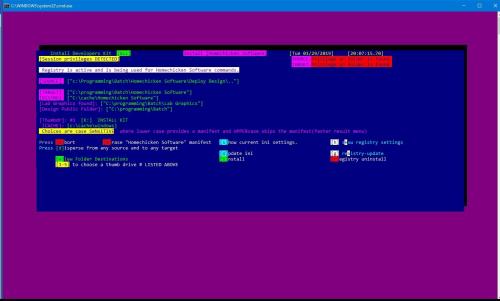
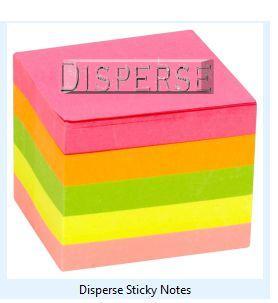

.thumb.jpg.60ce81dd19c9f4843e1e09b6f71ead55.jpg)
.thumb.png.fed415a4f454f7c1c39b1b5ea67ad0ab.png)
