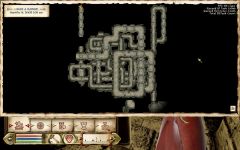This is a mirror of the list found on the Bethesda forums.
As many of you know, there is a rather extensive list of mods on the CS Wiki of mods that need to be cleaned, are already clean, or should not be clean. In order to make this information more accessible and easier to discuss, I have decided to post the lists here, as well. Note that this is only a list, not the actual guide. If you don't know how to clean your mods, follow the link below.
Link to the full guide.
These are posted with the original author's (Brumbek) explicit permission. They can also be found on the CS Wiki guide linked above.
Mods That Need Post-Installation Cleaning
Special Cleaning Instructions:
TESSnip to remove one of the duplicated cells. Instructions follow:
Once, you have opened the plugin in TESSnip, locate the CELL records DELETEDHdADungeon and DELETEDHdAHaus (Fifth GRUP bunch down in the CELL GRUP, first Sub-Group). As you will be able to tell, these cells have identical FormIDs, and at least one of them needs to go. Given the prefix of the Forms, it is very likely that neither was ever meant to be seen in game, but this is something that really cannot be told at a cursory glance. Anyways, deleting at least one of these cells will fix the error.
This will allow you to edit the plugin in TES4Edit and clean things up.
BattlehornCastleEnhanced.esp
Before this mods can be cleaned automatically, an incorrectly placed object that causes errors must be removed. To do so, the following must be done in TES4Edit:
Load the mod in TES4Edit. Once it has finished loading, search for the FormID 01012EC4 using the box in the upper left of the window. Once found, right-click the record and select "Remove". Say OK to the message and quit TES4Edit, saving the plugin. You can now re-load the plugin in TES4Edit for automatic cleaning.
GlenvarCastle.esp
There's one wild edit changing the water height in Worldspace cell (26, -42). To remove this, open in TES4Edit, and expand "Worldspace", then expand "0000003C - Tamriel". Now the second row down called "Block 0, -2" is what needs to be removed. Right-click on "Block 0, -2" and pick "Remove" from the menu. Say OK to the message and close TES4Edit and save the .esp.
Kvatch Rising.esp
expand the branch for KvatchRising.esp. Then expand the branch for "Script". The first one on the list will be formID 000A79EC. Right click on that script, select "change form ID" and change it to: 030A79EC.
You'll get another menu that comes up with some NPCs listed. Right click anywhere in the group of NPCs, hit "select all", then hit OK twice. If it worked correctly, you'll see a message at the bottom of the right pane of the app that says:
10 records out of 10 total records which reference FormID [000A79EC] have been updated to [030A79EC]
Close TES4Edit and let it save the changes.
Shadowranger.esp
These records have been attributed to breaking access to some containers in Abandoned Mine. Use TES4Edit to remove these records manually:
NAZStaticRef
NAZBearRef
NAZLionRef
NAZLion1Ref
NAZLion2Ref
NAZLion3Ref
NAZLion4Ref
NAZMarkerRef
NAZMarker2Ref
NAZMarker3Ref
NAZMenuRef
NAZPantherRef
NAZWolfRef
NAZWolf1Ref
NAZWolf2Ref
NAZWolf3Ref
NAZWolf4Ref
Waterfront Shack.esp
Contains NULL Refs that must be deleted manually. These are the refs:
XX000EF9
XX000EF8
XX000EF7
XX000EFE
XX000EFB
XX000EFA
XX000EF6
XX000EF5
XX000EF3
XX000EF2
XX000EEF
XX000EEE
XX000EE9
XX000EE8
XX000EE7
Mods That Are Already Clean
Mods That Should Not Be Cleaned