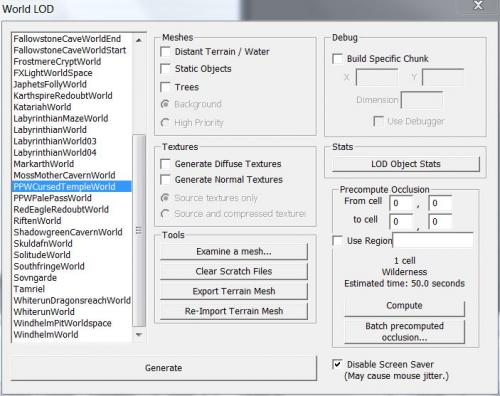Hi and welcome to TES Alliance!
You can make the summoned creatures be the level of the summoner by uncapping their level directly in their form.
To do that, look for all the existing summoned creatures you can think of in the "Actor" list in the left column, open their form and set their level to "PC Level Mult". Leave the "Level Mult" to 1 if you want a perfect match, change it to a higher value if you want the summoned creature to be stronger than the player. Set the "Calc" values to 0.
To check if this work in game:
create a brand new and completely non modded game,
summon the creatures you modified,
click on them in the console and use the command getlevel to see what level they are.