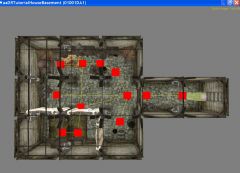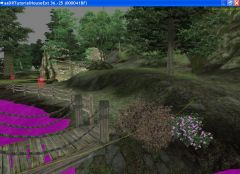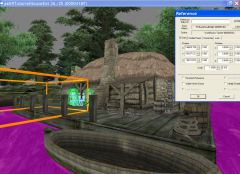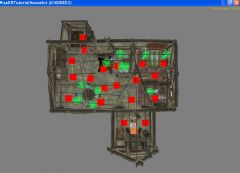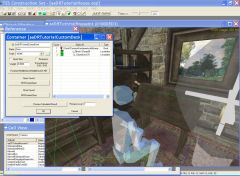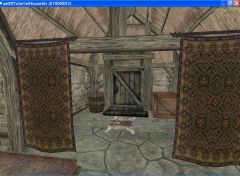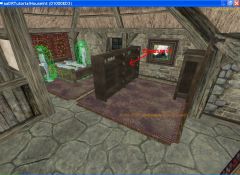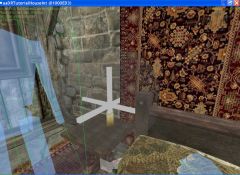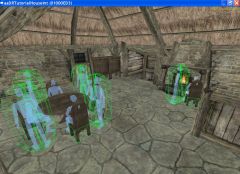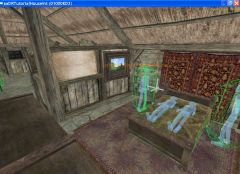Please, please can anybody tell me where I'm going wrong with my custom race creation, before my brain melts?
The problem is with assigning a voice to the new race, I've taken the following steps but still have a mute race.
In the CS I've created a new race and assigned male and female voices from the drop down menus. Let's assume that the race id is "brainache" and that the drop down menus have presented me with "brainache" voices.
I've saved the new race as an esp, let's say "MYBrainache.esp".
I created a folder in ....
Oblivion\Data\sound\Voice\MYBrainache.esp\brainache\F
and ....
Oblivion\Data\sound\Voice\MYBrainache.esp\brainache\M
and filled those folders each with nearly 4000 mp3 and lip files. These are all named like the vanilla files, eg. "generic_bribe_0018b2bd_1.mp3".
The mp3 files are the same format as the vanilla files, ie. mono 44 khz at 64kbps.
Result..... a mute race! What more do I need to do to get the members of that race to actually talk? I can assign one of the vanilla voices without a problem but cannot get the new race to accept their new voices.