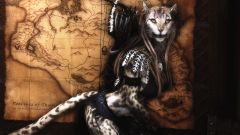Good day to everyone
I'm struggling with this problem since a long time and I can't find a solution on my own, so after all these hours lost in attempts without understanding anything, I guess my only solution is trying to see if someone can help me with a clue. I have few almost finished works which are in stale because of this.
Sorry if I will write some long description but the subject for me requires some words to be explained.
I'm working on Blender 2.49b and I'm working on old style meshes (Fallout/Oblivion, not Skyrim), but I only need to understand the concept, I think it's almost the same system for new meshes or using another software like 3ds. I think you could have different shaders, different bone names, or dismembering parts, but the concept below should be the same.
Also, don't make difference for me if I say creature, body or outfit, so if you see these terms mixed in the description just think they are synonimous and I wrote bad
Generally, when I work on a outfit or a body, when I do a port or a conversion, I bone weight copy from another body (and or modify by hand if required) and then import the same body with the option "import skeleton only + parent selected", then I export the result. Everything's fine.
Now I need to modify a skeleton for a new creature, because I need to move some pivots for custom animations, and my issue comes from there. I can't recreate from scratch a skeleton.nif because I really can't recreate the Constrants / Bounds and all these things that handle collisions or dismembering etc. it is really too hard for me to understand. I also tried it without them: I created a new skeleton, it was ok in nifskope and blender but it wasn't working ingame (the mesh isn't visualized, like a non-weighted mesh) (on a side note, I even tried to manually copy all these havok infos by nifskope... long pain for no results)
So, I took the path of modifying an existing skeleton.nif, since I just need to move few bones. Essentially, if I modify the bones in Edit mode, I obtain what I want, I create my custom animations, everything works flawless in nifskope and Blender, but it won't in game, the nif will be distorted (distorted as if the bones are not in the correct position, not some weird visual issue). Still, this is a better result, it means it is weighted and the animation works too (even if not as intended since it's like if the bones positions are all messed up). This is, I think, because when I inject a skeleton from an existing outfit those bone positions are modified comparing to my modified skeleton.nif
On the other side, if I inject my modified skeleton.nif (+ import skeleton only + parent selected + re-create vertex names + re-weight with the new vertex groups), it will work in game, it visualizes correctly, it animates correctly, but it won't move (like if there's no Bip01 translation)
To better understand the concept, and maybe figuring a solution, I would like to understand first of all how an outfit skeleton is related with the skeleton.nif, what's the difference in the skeleton injected in a outfit when I import it from another outfit, and the same operation done importing skeleton.nif.
If I open these two result models on nifskope, I get them: the correct one (injecting ourfit skeleton) has all the nodes as children of the Root + the NiTri nodes of the mesh itself. The second model, the wrong one (injecting skeleton.nif), mantains the bone structure "parent / child" inside the nif, so the result is Bip01 on the Root, then all the other bones below, like Spine, which has Spine1 as children, which has Spine 2 as children etc.etc.
So the next step was recreating the same parent / children by nifskope, I moved all the bones as children of the Root, and I erased Bip01 and NonAccum. The result is mesh completely distorted.
My guess is that's because every bone position / rotation has its values relative to the previous bone (its parent), so if I move everything on the Root the relative value will assume a wrong absolute value.
But so... how can I create that skeleton which is injected in the outfit? where does it come from? there must be some automatic procedure, I'm trying to understand how they did it at start, how they did it on vanilla outfits, when they coudln't inject it from another existing outfit.
I hope I explained well what I mean and forgive me if something is written bad, it isn't very easy for me translating these things.
I wish everyone a very good day.