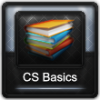I have a slight problem with a model or maybe a texture I am not sure which, but it is a visual problem hence why I post here.
The problem is the sword has a shine to it, a glossiness that is similar to a glass weapon.
I do not know how I have this shiny texture, as in blender I did nothing to change the texture (as far as I am aware) I have made other swords the same way and no shiny weapon.
In nifskope the NiMaterialProperty is set to material: ambient is grey, diffuse whitish, spec is grey and emissive is white (so it can glow) not an EnvMap2 that produces the glass shine.
I have also checked the diffuse textures for unwanted alpha channels or something that shouldn't be. I have experimented with the normal map, made it light, dark, a mixture of the two; I even tried an unedited normal map. I have tried it with and without glow maps as well.
All through these tests the sword remains nice and shiny, I can't work out why. All paths are correct and files placed in the right folders. If anyone can help me resolve this it would be great. I may be doing something very obviously wrong but it is past my expertise.
I can post screenshots if it will help, I will also happily send the nif and texture files for anyone that might want a closer look. just pm me.
Thanks in advance