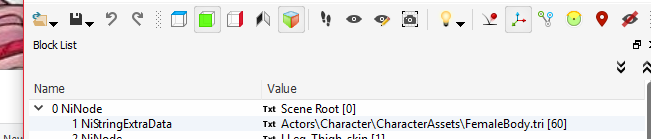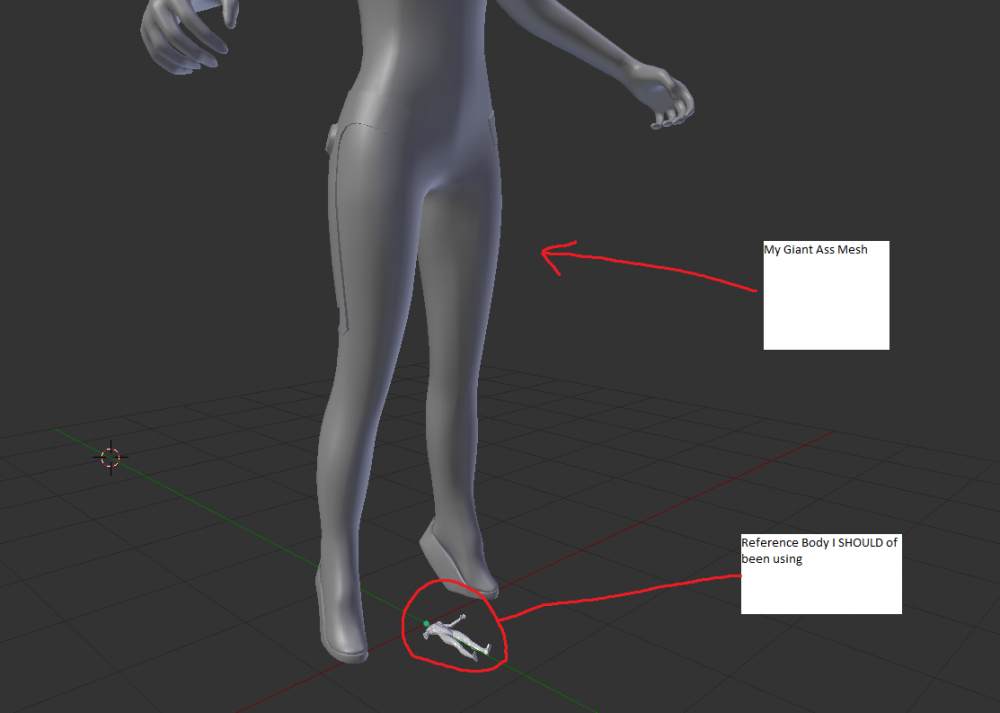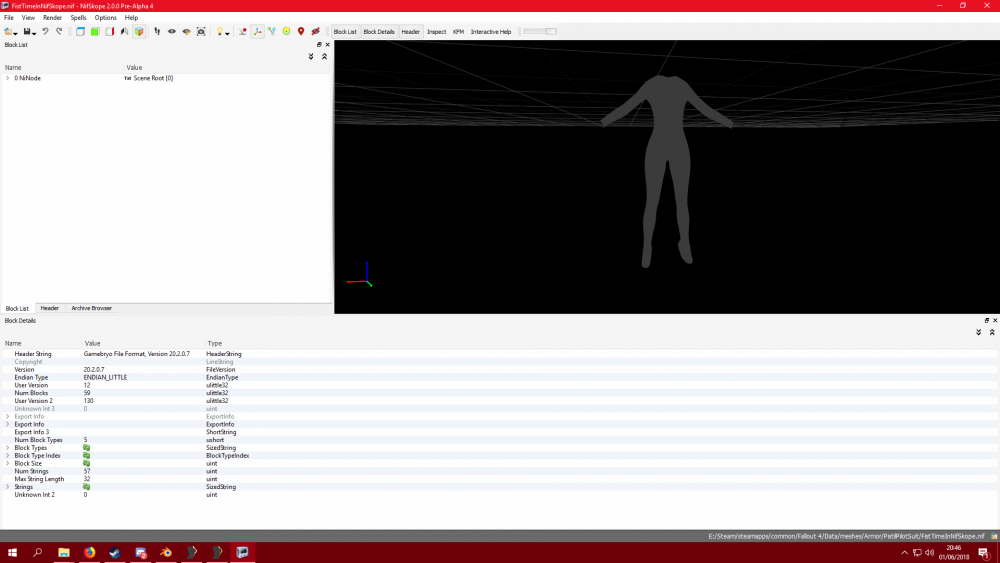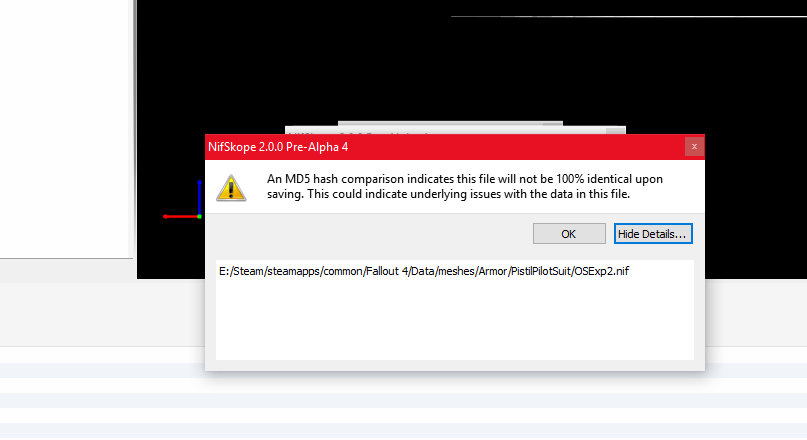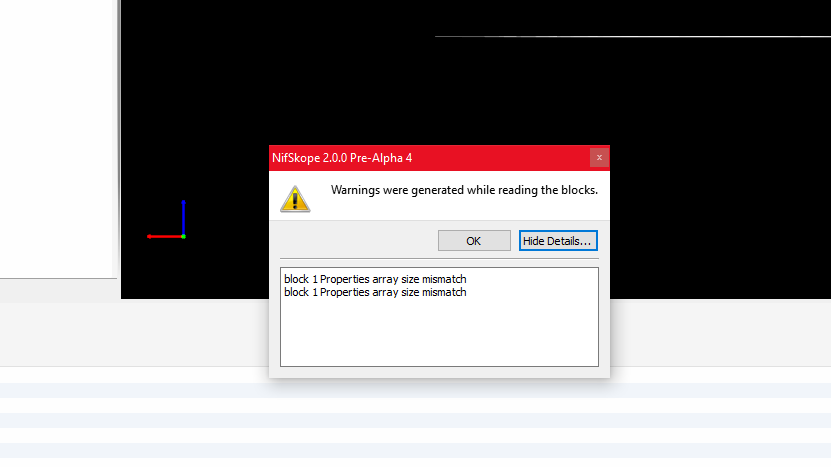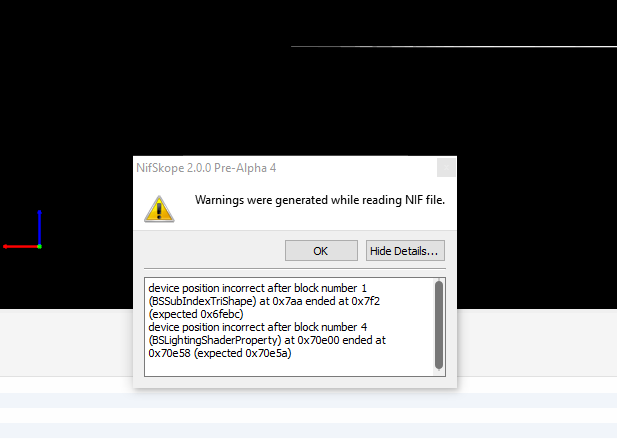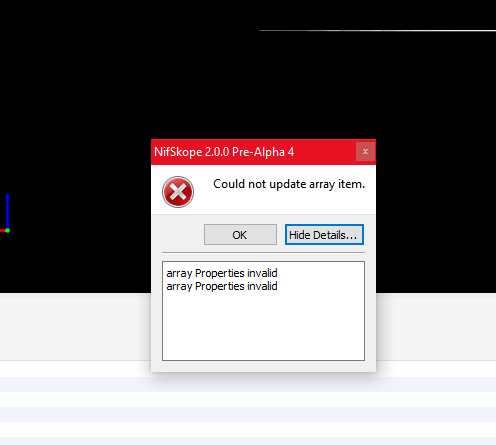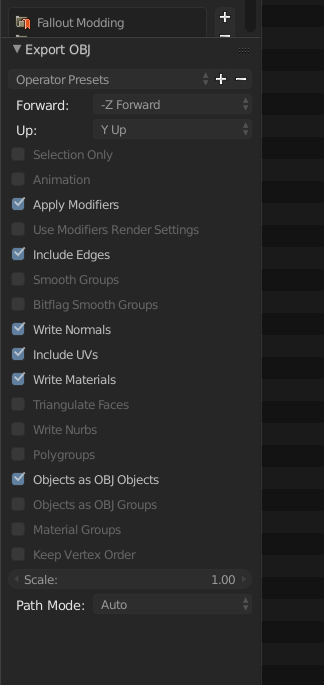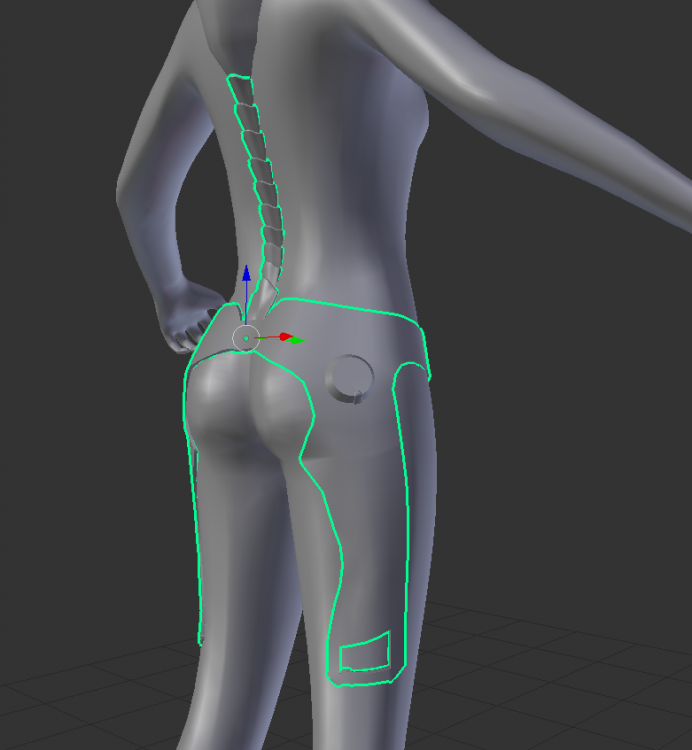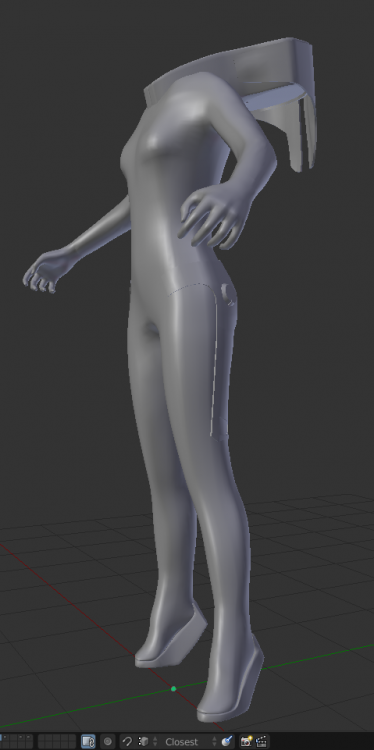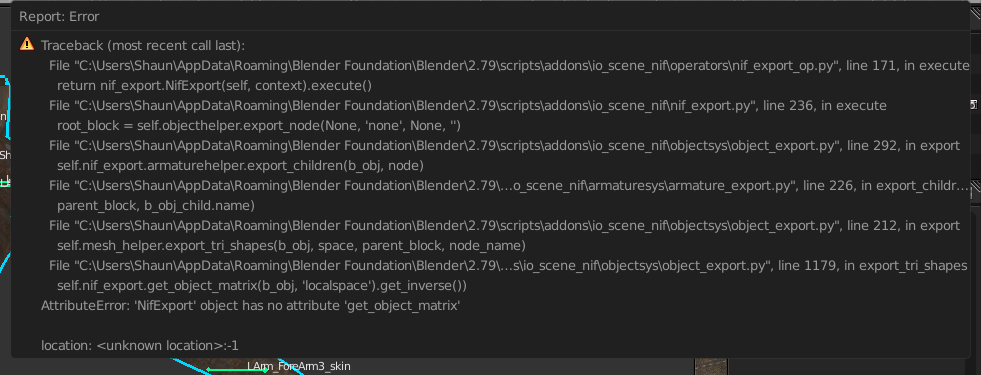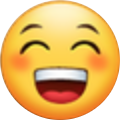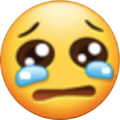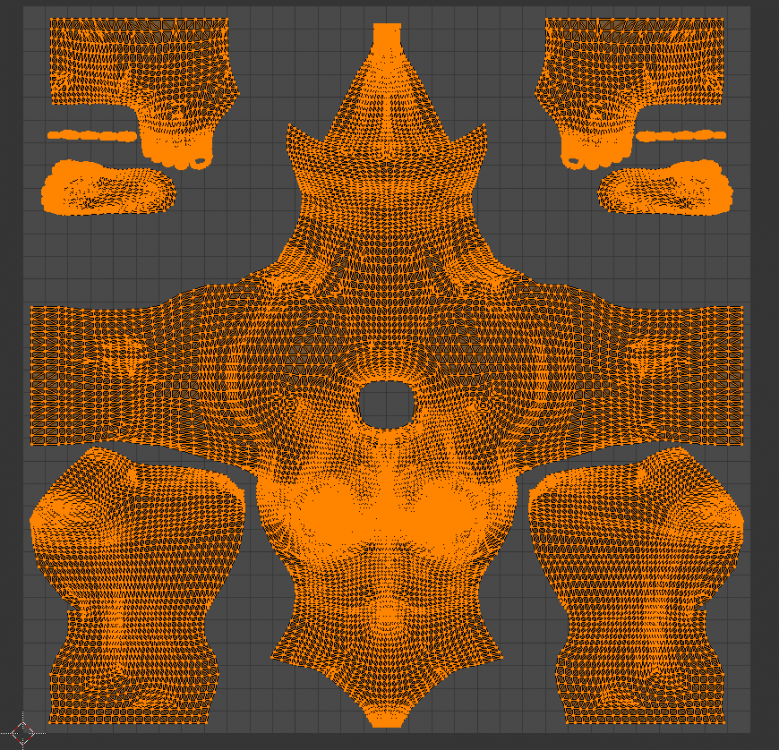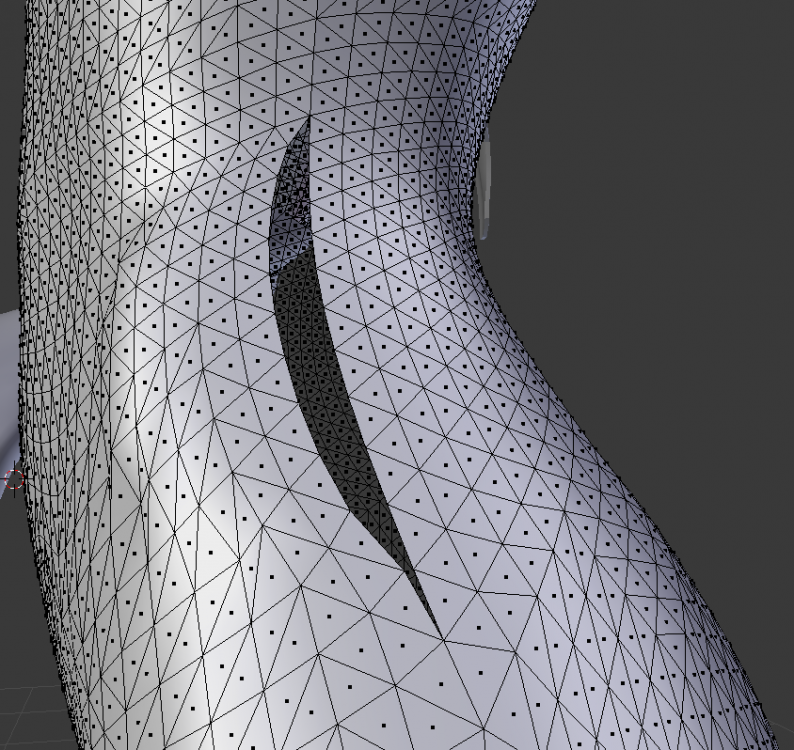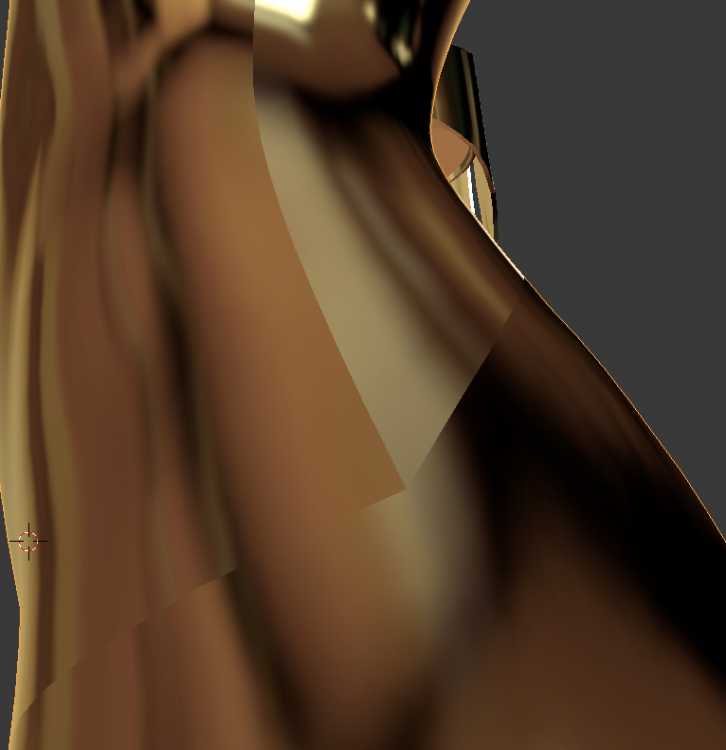DOWNLOAD MODS
Are you looking for something shiny for your load order? We have many exclusive mods and resources you won't find anywhere else. Start your search now...

-
Posts
77 -
Joined
-
Last visited
-
Days Won
5
Content Type
Profiles
Forums
Downloads
Tutorials
Gallery
Store
Events
Everything posted by Horkerkiiin
-
I think I'm happy with where this is in game now Happy with the weights after messing around with the weights on the headgear for a while. I even used OS studio to make a first person mesh! Literally just put a mask on the arms and hands and deleted anything that wasn't masked! OS studio has been amazing. I have decided I AM going to take a creative liberty with this outfit though, I am going to make a band that goes around the wrists to cover the seams, it wont be a major difference to the reference. Will not take me long to make those (Literally going to be done in about 15 minutes). So now I move onto making Textures. Definitely my weakest point when it comes to Mod Creation. Wish me Luck.
-
My God. I think I love outfit studio. I was scared of it at first as I can with most new programs sometimes because I didnt really understand how it works but its actually really simple. It also makes this whole process so much easier, I literally leave OS open, adjust the weights export the NIF again with a new name (just running through test1,2,3 etc), I'm also keeping the CK open, I already have my mod open, just amend the model to the new test one, save, then re open the game and test! I already have a save where my character already has the armor I can do this all under 2 minutes (unless amending weights takes longer). I know I could technically just save over the old nif and not have to change in the CK to the new model but I'm slightly paranoid if I do that the effects wont work correctly so I'm happy to take the extra 30 seconds or so. Now that this is working and I know how to make it work this is SOOOOOOOOO much easier that it was in Skyrim, so much fiddling in Nifskope. I've not had to touch Nifskope since I got it all working in game. Its glorious.
-
I still cant figure out how to do spoiler tags. I'm sorry everyone. Its all working in game!! The textures are so wrong though using others as placeholders haha My biggest problem now is the weights on the headgear, they are screwey, I've messed around with it a bit and it dosnt seem to be the weights im thinking off but I can play more with it tomorrow. Only one other issue is a split in the seam between the wrist and the hand in first person, this seems unavoidable as this happens even with the base CBBE body as well. But I'm so happy its all in game! was beginning to think I wouldn't get here! Now just to fix weights and then make some proper textures. Thanks for all the support and help so far guys!
-
Well this has been a not so fun-but somewhat progress making and learning afternoon. So I began trying to get my whole suit in minus the gloves, so the suit, headgear and handles. did as I did before loaded into outfit studio and copied the weights. I've decided once I've then exported from from OS to load my NIF up in Nifskope quickly just to check and see if I get any errors, that way I dont waste my time fiddling with the CK and can Identify any problems earlier. Well I started getting an error again even though I did EXACTLY the same thing I did the other day when it worked, I started getting the first error I have above about an MD5 Hash comparison but thankfully no others. and Upon looking in the details of my Nif in Nifskope I had an extra line I didnt have before for NiStringExtraData. For the life of me couldn't work out what this was for. I tried deleting this and saving the Nif from nifskope. Crashes creation kit. Cue my rage. There was so much salt flying around. After calming down I tried the process numerous times making sure I did everything the same as the other day. Still didnt want to play. So I had one last ditch attempt at this, I deleted the added block of NiStringExtraData, saved my Nif from nifskope. Then RE imported as a Nif into OS did nothing else and then re exported as a nif. Tested in Nifskope and no errors. Things look promising as OS should of exported as a F4 ready Nif. Put into CK, CK does not crash. Looking better. Get into game and then test. IT WORKS! SCREW YOU NIFSKOPE AND YOUR ERRORS! And thanks to Vom's post above I had a texture in game to! Granted the texture didnt fit at all because it was for the vault suit and not my mesh but ya know. However, I need to do some adjustments back in blender. As Vom said, use an OBJ body as a reference in blender so that when in OS it all lines up, well this is my Blender with my finished mesh and the reference body I SHOULD of been using Sadly just rotating and scaling my Mesh down It dosnt quite fit, despite that body being exactly the same one I used to model my current mesh just much smaller and horizontal instead of vertical so I'm going to have to rotate and scale as close as I can and then make some adjustments, I need to do this is messing with some of the weights when copying as its not lining up 100%. But PROGRESS AND LEARNING TODAY! Im going out for a bit but fully intend to get back on this when I come back. My whole mesh WILL be fully weighted and in game by the end of the weekend (which is Monday for me) unless any more unforeseen errors come about.
-
Not sure how available I will be after work tomorrow, but Im then off Sunday and Monday I want to make a lot of progress this weekend hopefully! My preffered sort of work flow is get it all working in game so that I'm happy with it with weights etc using placeholder textures and then working on my textures so by the end of the weekend I hope to get it to the stage where I'm ready to move on to making my textures. Thanks again so much for your help Vom!
-
I DID IT! I mean some of my weights are screwed up and the textures didnt work. But I did it. No idea what happened with the textures, I applied a wet material, added the diffuse, normal and specular in nifskope (I just stole the vault suit ones for now) but at least it works, I can weight adjust so that shouldnt be too bad (he says considering weights can be some of the most fickle things going. Oh. Also I have no Shadow for some reason.
-
No worries! Thank you so much for the help so far, Honestly TES Alliance has been the only place I've ever been able to get help with modding, I've asked in other modding places like reddit and the nexus and either everyone doesnt know or they just dont seem to want to help. Except here! With my first mod for Skyrim Grond and Hainaisse where invaluable and helped me so much so I really do appreciate you taking the time to help. Also poking around in nifskope for a bit comparing my suit to the vault suit my suit does not seem to have bones attached to it correctly, BUT I think* I might know why that is. Thank you again! and I hope you feel better soon!
-
So I got it into Nifskope without breaking it! finally! Think I figured out what my issue was, I was using the wrong thing for weight copying and so it was screwing up the mesh which was then in turn breaking nifskope. Now, the CK does not want to have any of it, when I try to load into the outfit in the CK to create a new armor addon, it breaks the CK. Am I missing some settings in Nifskope that I'm meant to be setting? Its like every step of the process here wants to stop me!
-
I'm at work currently but can check when I get home in a few hours, pretty sure I'm using the most recent version. Is there any absolute must I shouldn or shouldn't be doing in blender before export? I've turned the mesh into tris but that's really the only must do thing I can think of.
-
I can get the armour into OS and weight it, or at least copy the weights Is it because I'm not assigning a texture in OS? That's the only thing I didn't do as I usually sort them in nifskope. But the errors kind of lead me to believe that it's an issue with my actual model?
-
Sorry Vom, I've been trying to go OBJ to outfit studio and this isnt working either however I am 100% sure its something im doing or have done wrong. I took a body through OS like you said so I can reference my outfit correctly in Blender (Required me to rotate it and then scale it down... a lot) Then exported from Blender as an OBJ with these settings I removed any weights I had previously set up and exported ONLY 1 thing no skeleton, I just tried the bodysuit itself without the add on bits. OS was a bit fiddly to get the weights copied from my target but I think I got there in the end, I was able to go down the bones list and it highlighted the weights on my bodysuit, I exported this as a NIF and wanted to open it up in Nifskope to see how that was and now I'm met with a flood of errors and my bodysuit does not show up in nifskope now errors I get are in this order - Sorry for the en masse of images I dont know if you are able to shed any light on this at all? Thanks so much for your help
-
Thank you again for the reply's, I will give this a try tomorrow night and hopefully it will work. I'm apprehensive about the weights as I KNOW I will need to do some manual weight adjusting especially with the headgear bit otherwise that is going to move all over the place and it shouldn't. On this note I have just realized I have not posted any pictures of my finished model have I, I have attached them if anyone wants to see them. I wanted to spoiler tag these so they dont take up a bunch of the page but for some reason I cannot figure out how to put spoiler tags in its in some really obvious place and I'm just looking over it arnt I?
-
Thanks for the response, I've been looking around and exporting from blender as an OBJ to Outfit studio seems to be the way to go, however I did try this and failed. When you export an outfit from blender as an obj do you export it with an attached skeleton? I understand in outfit studio I will need to do weights in there instead it seems but from what I've read you can copy weights like you can in blender? then export as nif and sort texture files etc out in nifskope? Thanks for your time and help Vometia!
-
Hi Guys, So I've weighted everything but I'm having trouble exporting this outfit from Blender, I'm using 2.79 with the Niftools add on (Which is currently in pre alpha but looking around it does not look like this has been worked on in AGES so not sure if it will ever get updated again) and when I try to export my outfit I get this error I have no idea what the issue is and I'm stumped, I remember running into this issue last time I tried to export but for the life of me I cannot remember how I got around this. I've seen some people say they export as an OBJ file instead and import the outfit into outfit studio and then export from there as a nif, but if I do this Outfit studio says my model is not weighted but it most certainly is. I'm completely lost, does anyone have any ideas at all?
-
Evening everyone, I'm back with a new PC! Took a bit longer than I anticipated to get a new one. Should be getting back on this train at the weekend.
-
She held out for a long time. May she rest quietly now.
-
Reason there has been no updates. My pc actually died, for real this time. So I’m out of commission till sometime next week until I get a new pc sorted.
-
Slight update, Ive done all my seams and my UV unwrapping. My plan of action moving forward is - Make some dummy textures, get it weighted and working in game. Once I know it all works, then I will work on proper textures. Texturing scares me though, I am not good at it and my general understanding is that a good texture can save a bad model, but no matter how good a model is if the texture is bad then the model will look bad, thats what I've been told anyway. My friend is going to help me texture as he has Substance Painter so hoping we can make something good there. Will try and get it all working in game tomorrow night and will see how it goes.
-
Ok. Never mind. My HDMI cable came loose at the back of my monitor and I just instantly went with worst case scenario rather than seeing if there was another issue. All is good.
-
I... I’m pissed. I’m working on something that I’m actually making decent progress on for once. And my damn graphics card has died. No idea when I will be able to afford a new one so sadly this is on hiatus for now. I font even have a laptop, my only internet access is my phone. This sucks.
-
Thank you Grond, I will check these out. Im dissapointed with myself had a bit of a rough week at work and have not made any progress thus far other than UV unwrapping everything apart from the body suit. I need to not let work affect me so much haha. Thank you for the help it is always appreciated Now if I can just figure out what I want to do with this bodysuit
-
Kinda NSFW ahead, I mean I dont really think it is but wanted to throw the warning up just incase This is most likely a question for any texturing wizards here if there is any? How do people make stuff without seams appearing on the textures? for example this is the UV map for the CBBE body according to my Blender Now examining the CBBE body in blender, Seams where never actually set, where its all split the mesh has basically been separated along the edges like so But when I dont move the mesh around it looks like this as standard in the 3D viewer (Applied a Matcap so its easier to see in an image) and you can clealy see seam marks which corrispond with the UV map. However when you get in game there is no seam marks in sight So my point here. How do people achieve this? Im currently working on the UV's for my bodysuit (all the other parts are done, just need to do the bodysuit) should I just be "cutting" the bodysuit in certain places like the CBBE body? (and logically cut it in roughly the same places, wouldnt be perfect to the body as I made the bodysuit myself I didnt just copy and duplicate the body) or should I be doing it with seams? OR does it not matter because both things effectivley give the same results? I just dont get how people make the textures overlap like this and hide those nasty seams. Also bonus picture. I got bored of trying to make UV maps and for giggles exported just the body suit of my armor with a REALLLLLLLY BAD UV map just to test it to see if I could get the body suit working game (As I understand it the Nifskope process is a bit different this time) and this is how it turned out. Somehow I broke my textures, But I am glad that the heels are weighted correctly and dont distort when they move so thats a bonus haha. But yea if anyone has some answers to my above question it would be very much appreciated.
-
HI Grond! Im not using the old 2.49! I'm on to Blender 2.79, Having to dabble with a bit of 3ds max as well to make it work. Yea I'm working to see what I can do here, When I finished my previous mod the hardest part for me was seams and texturing, I was never good at making 2d images haha. Will definitely keep this updated though with no long hiatuses this time! Ahhh gimp. My old enemy. Im really not great at texture work. But its all I have.
-
I'll be honest, my head isnt even wrapped around it haha, I just do things until they work.
-
Hi guys, Its been a while. But considering this place is the place that really helped me get started making mods I would be remiss not to post this here! Welcome to my second ever mod I'm making, instead of something for skyrim, this time its an armor (Armor is a loose term here i guess...) for Fallout 4. Now those here who may remember my first mod... it took me a long ass time to finish. Part of that was my inexperience and the first time modeling anything, also moving house having no internet and a new job. But mainly its because I lacked focus and also when I was focused I kept going back on myself and re doing work. I'm please to say however with my newest mod I have the whole thing already modeled and it took me less than 30 days : D (as oppose to about a year and a half ) although the model is not as complex as my previous mod it was not without its difficulties to model. I have recently really gotten into a new Anime that is currently airing called Darling in the FRANXX and have fallen in love with a character called "Zero Two" as seen here And I decided I wanted to Make the pilot suit you see her wearing. Here is some images of the mesh https://i.imgur.com/pvCUlLy.png https://i.imgur.com/ZYTwLc2.png https://i.imgur.com/fGipeb4.png https://i.imgur.com/Q76yC69.png https://i.imgur.com/SYaXFEQ.png https://i.imgur.com/ViPRf8M.png I put them as links so not to clog up the page. I dont know if anyone really kicks around in the fallout section but I still wanted to post something here, I still remember all the lessons and tips I got from Grond and Hanaisse. I'm currently at the stage of adding seams/UV unwrapping, I need to weight (weight copying will do most of the work... well should do anyway) once thats done I want to get it all working in game with some place holder textures and then once its all working make some proper testing. If anyone has advice however about UV unwrapping etc then I'm all ears! I'm currently aiming to try and get this mod out by the middle of March. Thanks for taking a look guys!