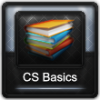DOWNLOAD MODS
Are you looking for something shiny for your load order? We have many exclusive mods and resources you won't find anywhere else. Start your search now...

-
Posts
28 -
Joined
-
Last visited
Content Type
Profiles
Forums
Downloads
Tutorials
Gallery
Store
Events
Everything posted by Braggi
-
Hi gang. Been quite a while since I was last active - life got busy. I'm currently working on getting a ton of new weapons into my Oblivion play install. Scimitars, war staves, broadswords, scythes and so on. Most of these are from pre-existing modder's resources. However, there is one I have a problem with: Sickles. A few years back I found a version of the vanilla OB sickle that someone had gotten working as a side-sheathing weapon in Oblivion. Worked great as a weapon when the player or an NPC used it. The problem came in when you dropped it from inventory. The item would just stay stuck in the air where it appeared, similar to a static. No dropping, bouncing or anything else. I monkeyed around with it in Nifskope and finally got the physics engine in the game to act on the object. However, I must have done something wrong - when dropped indoors, the weapon falls through floors and vanishes into the void. When dropped outdoors, the weapon falls though statics but stops when it hits the ground plane. (All my other weapons. vanilla or modded, work as expected, as a point of clarity.) So, what can I do to get this thing behaving like a proper weapon when dropped in-game? (No point in adding it to levelled lists on NPC's since they will just fall though the dungeon floors when dropped in combat... and I would love to go up against some necromancers armed with these things.) I know very little of how to finesse the physics in Nifskope. Hit some tutorials for it but they are way out of date. If anyone with more experience/expertise is interested, I've attached the weapon model (minus textures although the paths are intact). It's tiny - only about 48 kb in size. Hope that's enough to go on, and thanks to anyone who replies in advance. I've got in-game stats, textures and inventory icons corresponding to all the major in-game metals (including mithral and orcish) already set up. I just need sickle models that behave correctly. SickleEbony.nif
-
I just wanted to mention that my internet went down today - I'm coming in now via a borrowed laptop. It'll be about a week before they can send a cable repair person, so I'm offline until then. Thanks in advance for any comments on the thread. Until later folks...
-
Woo-hoo! I got one of the meshes converted properly. :rofl: It took some research and some trial and error, but it works. The basic method I hit on goes like this: 1. Open the TES3 Mesh in Nifskope and delete any bounding box entries. Save the Nif. 2. Import the mesh to Blender. 3. Select the entire mesh and duplicate it using CTRL-D. 4. Select and rename the duplicate mesh section(s) to something like "CollisionWalls" or "CollisionFloor", as needed. 5. Go into object mode and select the collision version(s) of the mesh duplicate. 6. Set Drawtype to Bounds, and in Draw Extra options, set Boundary Display to Polyhedron, and finally select Wire. 7. Switch to Logic. Make sure the drop down reads "Triangle Mesh". 8. Hit the Add Property Bar five time to create 5 new empty properties. 9. Set the properties as follows: a) String:HavokMaterial HAV_MAT_STONE b) String: Oblivion Layer Static c) String: Game Quality Type Fixed d) String: Game Motion Type Fixed e) Float: Mass 1000 10. Repeat the process for any other parts of the mesh that need collision. 11. Once all of these are done, hit "A" to select everything in the render window and then export the nif. 12. Finally go back into Nifskope and repair any texture paths (very necessary here since all the texture references had underscores that had to be removed from the updated dds names for the room textures). 13. Import into Oblivion through the CS and go to town modding. A couple of questions for any of the Blender/Nifskope wizards out there who know both TES3 and TES4: 1. What is the purpose of the bounding box I had to remove? Was it the TES3 version of collision? 2. The room and it's textures show up correctly in Nifskop and also show up in the game. However, the room appears textureless and black in the CS. Why is this?
-
Very useful. Thank you. I had run into the CS complaining about mipmaps on icons before this and wondered why modders included them. Your explanation about how it affects the menus50 and menus80 versions is a handy bit of modding knowledge.
-
I just got the PM off to you - had a power failure early this morning just when I was going to send it off. Thank you for offering to show me how it works as you go. Also, please let me know if I goofed up anything with the textures - every bit of constructive criticism helps. Thanks again.
-
@InsanitySorrow: ...and I'm finally done all the texture prep! Took a touch longer then I expected, but then I had to go back and convert all the base textures from 16 bit to 32 bit (forgot that step originally... doh! ) and then redo all the normals as well. It was also a bit more finicky then I expected in changing all the book textures over. Check your PM's for the link - the file is titled "Privateer's Hold Meshes and Textures.7z" and clocks in at about 38 MB. Notes - The directory structure in the archive is how I intend to set it up in the mod, so please use it for the texture paths. - The exterior mound entrance Nif references a Morrowind grass texture over much of its surface. The texture was not included in the original mod, so if you want to substitute a stock Oblivion grass texture with a rock or dirt base, that is fine by me. Thank you once more for your offer of assistance - I have wanted to update this interior set for a long time. I hope my prep work with the textures will save you time and headaches.
-
@InsanitySorrow: A quick update on the preparation progress... I have all 122 of the textures renamed and normal mapped. It turns out that there are also underscores and dashes used in the 122 Nif names so I am clearing those out as well. (Only 59 left to go... ) The static books in the two book cases do indeed use Morrowind textures, so I am going to swap them for some of those in Metallicow's Oblivion book resource. I'll tackle the rest of point #2 and all of point #3 tomorrow after some well-earned sleep. Getting closer, and thanks for your patience so far.
-
@Zu: Thank you very much for your offer. I do know that some of the objects are static lamps, but I can easily fake the light they give off using the native light sources already in in the CS. Regarding weapons and armor, I will definitely keep your offer in mind - who knows, I may run into something in my asset collecting. @InsanitySorrow: I definitely welcome your help here. I ask that you give me a little time to sort out the textures before I link anything for you. Jmanowar created the set for Morrowind and all of his textures had underscores in the texture names as a word separator. Unfortunately, Oblivion doesn't like that naming convention, since it uses underscores for glow maps ( _g ) and normal map ( _n ), so I'm fixing that up. Secondly, none of the original textures had normal maps, so I am manually generating them one at a time using Photoshop 6 and the NVIDIA plugin for it. Finally, I also need to check the textures for the static book sets on the bookcases in case there are any original Bethesda Morrowind textures adapted for the book covers. If there are, then they need to be replaced with OB book cover textures or Modder created ones, which is easy enough to do. The first issue is sorted out, although I have caught a couple items that were missed as I've been going along and generating normal maps. As for the normal maps themselves I'm about 3/5 done. I hope to have then last of the normals sorted out by tomorrow evening, then it just a matter of clearing up the books. After all of that is finished, I will combine the nifs and textures into a 7z for you and get it online for you to download and work on. Thank you both, very much! I'm hoping to set Privateer's Hold up as the first dungeon on my personal High Rock mod, to teach myself the art of dungeon design.
-
Thank you very much for the reply IS. All of the items to be converted are rooms, corridors or static (non-havoc) set pieces - hanging lamps/lights and dungeon dressing of various types. Weapons and armor aren't part of it, so that simplifies things quite a bit. I did dig up one possibility on squidoo that I will be testing tomorrow located here: http://www.squidoo.com/nifexport Being still very new to Blender, I imagine this will be quite a learning curve - hence my hope for a tutorial. Feel free to add anything you think might be useful - I am open to all suggestions.
-
Hi folks. I recently was granted permission to use the non-Bethesda meshes and textures from the TES3 mod Privateer's Hold by the modeler who made them, Jmanowar. I know that you can indeed update and move a mesh and its texture(s) from Morrowind format to Oblivion format and that there is no ethical reason not to, so long as the resources are not created by Bethesda. There have been several previous successful projects to port fan-made content from Morrowind, including the Barabus Crypt set, a sextant model (both ported by Razorwing from Silgrad Tower and freely available at TESNexus), along with some clothing mods I have heard about. So, in a nutshell, what I need is a tutorial source for updating the mod's Nif files from the old TES3 format to the newer Oblivion version, preferably using either Blender or another free program. Anything along this line would help. and let me stress again - these are all fan-made assets, so no copyright issues exist, since they were not part of the retail versions of Morrowind or it's expansions. Looking forward to any ideas you may have and thanks in advance.
-
Thanks Darkrider. I'll be tackling the grime a bit later this evening.
-
OK, after taking everything into account, I re-did the base wrappings from scratch. I think this will cure the "freshly wrapped" look that DarkRider so astutely pointed out (Thank you!) I also used the color burn tool to outline the bandage edges in places. Finally, please note that I cannot prevent the legs from duplicating each other - it is how the image is currently texture mapped and changing that is still beyond me at this point. Front View: Angled Side View: I have tested this creature in-game and having it attack using the dread zombie attack style looks pretty convincing. (Would that I could change the animation to make him drag one foot in classic mummy style.) In looking back at the initial image, I can see how everyone's help has drastically improved this creature - much obliged. Please let me know what you think.
-
@DarkRider: Aha! You have put your finger exactly on the problem - too tightly wrapped. I can redo the arms with a looser bandage weave easily enough. Thank you. @PacificMorrowind and Phant0m32: I was able to tackle the gloss problem successfully, thanks to your collective advice, so he no longer looks like someone polished him just before he got out of the crypt. Thank you both. I am also going to redo some of the rents and tears. The basic method looks good, but in looking at the back, the big hole there reminds me of droopy 1930's style long underwear. Not exactly the effect I had in mind.
-
Here's a couple of updated shots after darkening the bandages and adding some rents and tears: Frontal: Side View: The first time I tried it, I had to scrap the bandage texture and start over. I was a bit too liberal with the color burn tool and it started showing all the seams really badly. On that one, I added holes and tears last - then realized they should have been first. (Doh!) I'm also working on noodling out how the specular map works. (Fingers crossed.) Now to get the grime in place... carefully.
-
This is great critiquing gang. I am in your collective debt. @Xinimator & Critterman: I'm using Photoshop now, so getting him grimed up should be quite do-able. I want him to look nice and tattered too. As far as the armpits, yes he does have too much flesh, but that is a property of the original mesh, sadly. Since this is just a re-texture (for now anyways) I'll do my best to use light and shadow to cover things up. @PacificMorrowind: The specular map - can I simply adjust this through the dds plugin on save or do I need to adjust the specular properties in Nifskope > NiTristrips > NiMaterialProperty? This is really helpful to know. Thank you! @Everyone: I'll post more screens once I get him worked on a bit. Your ideas are all a great help so far.
-
@Darkrider: Thank you! Very constructive and I will do so. @myrmaad: Yes, absolutely, I agree. In game he glows too much, especially when out doors. (I have a number of resources collected up that have the gloss problems like that which will have to be fixed.) Any ideas on how to lower the gloss level? @Everyone: More please? This is really helpful! Also, I'm thinking about introducing some holes in the bandages, as one example, if I can figure out how to make them look properly worn and tattered. Other ideas are very welcome. Much obliged.
-
Hi folks. First off, your tutorials here have paid off well. I wanted to share the fruits of my work so far to see how I am doing in interpreting the information. I just finished my first detailed re-texture (Darkrider was right - it's highly addictive). My base was the charred version of Phitt's flesh golem (Loreless Creature Pack, open resource) which I want to use as a classic mummy in the Isle of Balfiera mod I am assisting with. The mummy is a part of the Daggerfall bestiary that I have missed seeing in Morrowind and Oblivion. (If I can get it looking good enough, I'd also like to release the textures to the community too.) Here is a screen shot of the creature in Nifskope: A couple of things not apparent at first glance: - the bandage texture was created by amalgamating individual strips, one atop the other for the layering effect, then saving the result and pasting it into the area of the original golem texture - the eyes are glow-mapped - the creature has ears separate from the head and I had to texture them individually - I wasn't able to get the bandages to line up perfectly as a result, although I did get them as close as possible given my current setuip - I am using Photoshop 6 with the corresponding dds plugin for my texturing work What I would like is general rip-and-tear. Give me the good stuff and the bad. Pointers on how to do better are most welcome, as are suggestions for added details. Thanks folks!
-
In teaching myself the basics of the creature section of the CS, I have poked around in a number of larger mods. One of these was Midas Magic and from part of it I developed a problem solving method. It goes like this: The fellow who made the mod did an incredible job, no question. In poking through his summoned creature nifs, I cam across an iron golem - one that reminded me a little of the same named creature from TES1 Arena. Being an old school gamer, I just had to play with it a bit. I moved the mesh and textures from the BSA, examined them to learn about them and then set a simple prototype creature up with them. Unfortunately, as soon as I dropped the golem into a cell, the CS started bellowing animation errors at me. I could have simply used the "yes to all" button to ignore them, but as a modder, I prefer not to do this - those error messages are there to help you, after all. So, I read through them and discovered that the mesh errors were for missing body parts. I tested the creature in-game and found it worked OK, but there was an animation bug - every so often my avatar would start moving really slowly. I could jump normally, everything else around me was animated normally and my weapons swings and casting animations were fine - it was just walking that was affected. Puzzled, I retested it. It was random in when it would hit, sometimes not happening for a hour or more of game play. I discovered that the bug only hit when I was in a cell containing a monster with missing meshes. I also discovered the golem was based on the ogre skeleton. Aha!, so if I put the head mesh in place, I'd fix it right? Right... sort of. The missing mesh fixed the animation bug on my PC, but it also appeared on the golem. Great - an iron golem with the ogre's lower jaw and pointed ears, sticking out. Disabling the head mesh caused the editor errors to come back. Since I have no experience with modeling or rigging, creating a new skeleton and mesh were pretty much out of the question for the time being. What I needed was a quick and dirty but sound and workable answer. To make a long story short, after about nine straight hours of experimenting with the CS, Nifskope and the Photoshop dds plugin, I finally found one, as follows: 1.Create a DX1 Alpha texture with the alpha set to "0" and the color of image pure black (RGB 0,0,0), making it effectively transparent. 2. Extract the ogre head from the the Meshes.BSA, drop it into the golem's mesh directory and open it up in Nifskope. Re-texture the head using the transparent texture. 3. For the final step, use Nifskope to add the Node > Nialphaproperty to the NiTrisStrips section and the entire mesh becomes transparent. 4. I next tested it with head mesh enabled. Eureka! - no ogre head where it shouldn't be, no editor errors and no animation bug. A very simple workaround which I thought I would share. After I learn how to create and rig my meshes and skeletons in Blender (which will likely take some time)I'll do things the proper way, but for now this method works flawlessly. Yes, the engine is still doing the calculations for the mesh (or so I believe) but it is at least out of the way visually and its absence isn't causing bugs. (I only picked up and started playing with Nifskope about 6 days ago - but I can see it is an absolute godsend.)
-
There are free third party tools for manipulating Speedtree - not many though, and I'll have to go back over the links I have collected in my wanderings to locate exactly which one(s). (I believe I ran into one at TESNexus, iirc.) I think what would be most useful (possibly even as part of the first tutorial) would be a breakdown on how to create new region presets within the editor. That would allow folks to use the vanilla assets in Oblivion in many new and interesting ways, as well as showing those working with new assets how to get them into the editor.
-
Thanks for the warm welcome, everyone. If anyone is interested in a few shots of the (currently untextured) HR landscape, wander over here: Braggi's images on Pix.ie I'm also doing the landmass for Jmanowar's Isle of Balfiera mod. We're quiet right now because the good Jman is swamped at work. However, things will eventually pick up. When they do, I intend to put the things I have learned here to work. (In the meantime, every little bit helps with my personal mod.) P.S.: I'll do my best to keep the cookie safe too. (However, my wife tends to be a cookie monster, so any anguished screams you hear from this direction are me running madly to avoid her as she chases me while laughing maniacally...)
-
I'd like to request two region editor tutorials. The first would be the basics of all of the region editor tabs and controls (such as what the heck does the "Override" check box do?) including a listing of which ones no longer work in the new CS (e.g. grass). The second is an intermediate-to-advanced tutorial on region generation for generic landscaping. Specifically: An idea of how the relationships between the distance radius between various statics works for quick placement of rocks, shrubs, trees and other outdoor statics for terrain generation over large areas. (This is one of the most powerful features of the CS, but nothing currently exists in terms of a decent tutorial about it - unless I missed one already here, that is.) How to add new region landscape types to the region editor. (I know this can be done, just not the specifics of how.) Information on Speedtree and how it effects tree placement (if at all) in the region editor. And, thanks for the excellent tutorials in all the other ares so far. Great work folks!
-
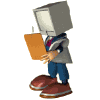
Guest Workshop: Retexturing Oblivion: Part 02 By: DarkRider
Braggi replied to DarkRider's topic in Texturing Workshops
Just wanted to post my gratitude DarkRider. Because of your well-written and illustrated tutorial, I was able to resolve an issue with creature textures not appearing. (I posted about this in the Modding General forum and you replied to me there.) It turned out that the textures needed to have two things done: 1. No alpha channel in the base texture. 2. Add a normal map. I have never re-textured anything for Oblivion before this (indeed I didn't even know the basics of Nifskope), but your clear, concise directions got me through things in a very short time. Thank you - you are an excellent teacher!