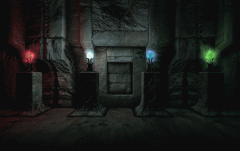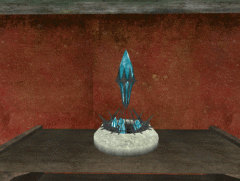DOWNLOAD MODS
Are you looking for something shiny for your load order? We have many exclusive mods and resources you won't find anywhere else. Start your search now...

-
Posts
693 -
Joined
-
Last visited
-
Days Won
2
Content Type
Profiles
Forums
Downloads
Tutorials
Gallery
Store
Events
Everything posted by The Vyper
-
I'm running into an odd problem. I've set up a trigger zone to cause a non-unique linked reference to cast a spell at any actor who triggers it. The problem is that the reference will fire at the triggering actor once, and then fire straight north from that point on until the actor exits the trigger zone. If the actor then re-enters the trigger zone, the reference will again fire at them once and then start shooting north. The script I'm using is: scn TestTrigZoneDingus01Script Short Triggered Ref Victim Ref Dingus Float Timer Begin OnTriggerActor If Triggered == 0 Set Triggered to 1 Set Dingus to GetParentRef Set Victim to GetActionRef Set Timer to 1 EndIf End Begin GameMode If Triggered == 1 If Timer <= 0 Dingus.Cast MajesticDmgHealth10 Victim Set Triggered to 0 Else Set Timer to Timer - GetSecondsPassed EndIf EndIf End
-
Same here. Oh well, it was worth a try.
-
I could, but then it would try to fire at the Player whenever any actor walked within range. I need some way to set other actors as the reference targets. Is there a way to set up a TriggerZone to have a non-unique linked reference fire at the triggering actor?
-
Modifying the spells won't have any effect. The activator itself is what fires the spells at the Player once the Player gets in range. There are multiple versions of the vanilla script in question (at least one of which fires area effect spells at the Player), but all of them target the Player exclusively. I'm trying to find a way to script the activator to fire at any and all Actors in range. It never made sense to me that the vanilla activators only fired at the Player.
-
I'm trying to modify the script for those spell-casting stones in Ayleid ruins so they target all actors in range instead of just the Player. The original script is:
-
From the album: Vyper's Screenshots
Here are some more items I'm thinking about including in my Ayleid Ruins Expanded project. I know, I know: During Oblivion's main quest, Martin says the only Great Welkynd Stone left is in Miscarcand. Let's just say Martin doesn't know as much about that as he thinks. And if I do include these, getting to them will make Miscarcand look easy. -
-
From the album: Vyper's Screenshots
Something tells me getting to the switch in the middle might pose some difficulty. -
From the album: Vyper's Screenshots
Oh boy. First floating welkynd stones, now welkynd spheres that give off mystical flames? I really need to cut down on the ale... -
From the album: Vyper's Screenshots
This is part of my Ayleid Ruins Expansion project. You'll come across this in Sercen. -
From the album: Vyper's Screenshots
Well, that's unusual. Since when do giant crystals float? I need to cut down on the ale. Starting to see things... -
From the album: Vyper's Screenshots
Another little something I'm working on. In addition to being light sources, these stones are set up like the vanilla spell-casting stones found in Ayleid ruins. Some are just set up to glow, but others shoot spells at you. The current setup is: Red: Shoot leveled Fire spells. Blue: Shoot leveled Frost spells. White: Shoot leveled Shock spells. Green: Shoot leveled Fire, Frost, or Shock spells at random. You never know which one they're going to fire at you. -
From the album: Vyper's Screenshots
This is an example of a trap I'm working on. It shoots 2 fireballs at once every 1/16 of a second, for a total 32 shots per second. Getting through that room is not going to be easy. -
If you need it, I have the WAC V1 Beta that used to be available on Waalx's Realswords Workshop forum.
-
Ahh, I forgot about the GetActionRef issue. Well, that complicates issues a bit. I just tried using a GameMode block in the script also to no avail: scn BlarneyInfiltrationAmuletObjectScript Short AAWearing Ref Wearer Begin OnEquip Set Wearer to GetSelf Set AAWearing to 1 End Begin GameMode If AAWearing == 1 Wearer.SetFactionRank BlarneyFaction, 0 ElseIf AAWearing == 0 Wearer.SetFactionRank BlarneyFaction, -1 EndIf End Begin OnUnEquip Set AAWearing to 0 End Again, I get no error messages when saving the script, but I also get no results in game. Is there any way to actually set this up so it's non actor-specific?
-
I'm try to create an amulet that will add somebody (Player or NPC) to a faction when equipped, then remove them from the faction when unequipped, but I can't seem to get it to work. My current script is: scn BlarneyInfiltrationAmuletObjectScript Ref Wearer Begin OnEquip Set Wearer to GetActionRef Wearer.SetFactionRank BlarneyFaction, 0 ;BlarneyFaction is a custom faction unique to this mod End Begin OnUnEquip Wearer.SetFactionRank BlarneyFaction, -1 End I get no errors when I save this script, but see no results in game. What do I need to do to get this to work on NPCs as well as the Player?
-
-

BOOK LISTING for yours truly! Kurrie Hoyt
The Vyper replied to WhoGuru's topic in General Discussion
Congrats! I'm glad it went well. Are planning more book signings in the future? -

Well, doesn't this looks interesting?
The Vyper commented on The Vyper's gallery image in Member Gallery
-
From the album: Vyper's Screenshots
Another beauty made possible by community-created resources. This time i used: Modified meshes from Stroti's Ayleid Clutter Modified textures from Meo's Ayleid Clutter Modified texture & mesh from Metallicow's Book Resource Modified mesh from Wizard's Tower DLC (so I can't release this one. Sorry.) -
From the album: Vyper's Screenshots
A nice little decoration for a mage's home. It's one of Stroti's excellent meshes, but modified with some of Meo's wonderful textures. I love this community; its members make the coolest stuff! -
That was an amazing special. It was great seeing David Tennant in action again. I've also really enjoyed finding some of the easter eggs they put in there.
-
Wow, been a while since anyone posted here. Well, I thought this was pretty funny: https://www.youtube.com/watch?v=zZGNk8pUj4Y&feature=player_embedded#t=1
-
Removing the in game name from the door ("East Wing" in this case) is the only way to prevent the destination from showing up. There is a workaround for this, but I'm not sure how "companion friendly" it is. 1. Place two normal doors in the door frames and link them as normal. Position your teleport markers where you want them. 2. Move the doors (but NOT the teleport markers) below the floor so the meshes can't be seen. 3. Make sure both doors are set as Persistent references and give both doors unique Ref IDs. I'll use "ToEastWingRef" and "FromEastWingRef" for scripting purposes. 4. Create two activators that use the same mesh as the door you wish to use (this may require unpacking the mesh from the .bsa). I'll use ToEastWingAct and FromEastWingAct for their editor IDs. Give them in game names appropriate to their function. (i.e., name the ToEastWingAct "East Wing" and the FromEastWingAct "Main Hall", or wherever it is that you'll be teleporting). 5. Attach the following script to the ToEastWingAct activator: 6. Attach the following script to the FromEastWingAct activator: 7. Place the ToEastWingAct activator where the door to the east wing goes, then place the FromEastWingAct activator where the return door goes. That should give the appearance of teleporting while also keeping the destination from showing. As long as you have a SubSpace around the East Wing area, NPCs will know they need to use a door to get there. With the actual teleport doors placed just below the floor, NPCs may be able to activate them and teleport. It might help to rotate the doors so they are parallel to the floor.
-
Edit: Solved Okay, new question. I'm trying to script an activator to work in the following manner: 1. Player activates the activator. 2. A messagebox appears, giving the Player a number of options to select from. 3. Once the Player chooses an option, the activator disables itself for three days. 4. Once three days have passed, the activator re-enables itself. The script I have so far is: As currently written, that script will only work once, but I need it to work once every three days. How can I set this up so that I can place multiple instances of the activator without needing a unique script for each placement?