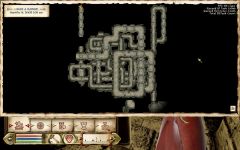Okay, now I've run into another problem with the Divine Blade: the scripted enchantment isn't quite working properly. The script (with explanation below) for it is:
Basically, this sword is supposed to do more magical damage as the Player levels up. In order for this to work, the weapon adds damaging ability spells to the target that remove themselves after one second. The first problem I ran into with this was that the ability spells sometimes killed the target without crediting the kill to the Player. This, in turn, could break the intention of the object script running on the sword (see my previous help request in this thread). If the ability spell killed a guard, it would not count as murder and the sword would remain in the Player's possession.
My solution was to check the target's health on each strike and see if it was greater or less than the damage of the sword (which is 10) + the damage of the ability spell that would be added at that level. If the target's health is less than those two, the script calls for Target.Kill Player, which should give the kill credit to the Player. For some reason, these parts don't seem to be working. So how can I ensure that the Player gets credit for the kills?