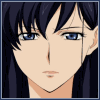DOWNLOAD MODS
Are you looking for something shiny for your load order? We have many exclusive mods and resources you won't find anywhere else. Start your search now...

Search the Community
Showing results for tags 'creation kit'.
-
I'm working on a crafting mod that will utilize Game Setting sGenericCraftKeywordName09. As some may know 1-7 are used by Hearthfire while 10 is used by Dawnguard. Immersive Armors by Hothtrooper44 is a current mod I have, that utilizes 8. I followed this tutorial but found it to be rather vague - http://www.creationkit.com/Customizing_Crafting_Categories. I set up a keyword attached it to my items, added the keyword to the correct Object Id, and set the Label for the Game Setting. The items have crafting recipes in the Constructible Object tab of Creation Kit. In game when crafting all items appear under the Misc. category. In one case the item set doesn't even appear but I believe this to be a mistake on my part. The new category I created does not appear. I've tried other methods such as example 1 in the tutorial, but in that case the modded crafting category no longer appears. I've read several forum posts with other modders having the same problem but no solution. I have not found one such post on TESA. If there is one, a link will be appreciated. Further information will be provided as necessary.
- 1 reply
-
- Skyrim
- Creation Kit
-
(and 4 more)
Tagged with:
-
Hey All! I am quite new to Skyrim modding, I am following this tutorial: () wiki.tesnexus.com/index.php/Creating_an_armour_for_Skyrim._Part_1 I have finished everything stated in it - carefully - , but there was a difference that occured: in the step when exporting the things from blender to .nif, after I opened the new .nif I got this way, there wasn't any "Scene Root node", instead there were everything else normally, just how they should look like inside the "Scene Root node". So I continued, leaving out the step: deleting the "Scene Root node". Everything seemed normal, but when I tried using my .nif file in the Creation Kit, it crashed... And every single time afterwards too. You should also know, that I made some extra steps while working in blender: - After importing the basic .nif file into Blender 2.49b, I saved that .blend file, then opened it up in Blender 2.7a. - I made changes on the mesh, assigned a material, made my UV map, then made a new .dds texture (plus its friends: n&m ). - I exported what I made to .obj. - Then I imported the .obj into Blender 2.49b, and continued the process normally, as in the tutorial. I am using Blender since a year now, and like it much much, so I really don't want going off to 3ds Max. Please help me if you can, I am open to a nice explanation BTW, here is my file: https://docs.google.com/file/d/0B2mg8nscLY4rXzdoTHVtMTRSbUE Thanks for Your time and help!
- 6 replies
-
- CK
- Creation Kit
-
(and 3 more)
Tagged with:
-
Is there a way to register multiple mice separately with the programming in the creation kit? Why would I want to do this?... I built a computer mouse, with WASD keys on it, to support a combat system I designed using the left mouse for movement (WASD) and camera angle (Laser); using the right mouse to control attack/block direction based upon the 9 points in sword fighting. Left click + direction to attack, right click + direction to block and hold both + direction to thrust. Kuzu Ryu Sen from Rurouni Kenshin is a good example. (wont let me post pictures) I don’t know anything about the programming used in the creation kit, id there anyone who has the knowledge and would be willing to help me accomplish putting this combat system into Skyrim? I built several copies of the mouse (3d printed) and got a patent, just FYI. Thanks DaethFromAfar(TJ)
-
Hello I am trying to figure out how to script a spell effect in Papyrus. I want a spell that when it hits a door or lock will unlock it using the "Unlock" command, so I can unlock any door in Skyrim. I was sucessfull at doing this for Oblivion, but I just cant seem to get it to work for Skyrim and I am very new to Papyrus. But what I have so far is: Scriptname NATureSkeleton extends activemagiceffect {Event OnEffectStart(Actor akTarget, Actor akCaster) Unlock EndEvent} This is the script I used for the new spell effect I created and clearly its not right so I would appreciat any Help I can get. Thank you
-
Greetings all, and glad to be a part of this community, Though this is my first post, many of you have already been an invaluable asset. On to business! So, I have created a suite of teleportation spells using CK. I have yet to test the spells themselves, but everything seems to be in good oreder. However, when I tried to create tomes to learn the new spells, they aren't showing up on the drop down menu.... I have both spell effects and spells constructed, so (as far as I know) it's not an issue of a missing step in the creation process.... Does anyone have any suggestions?
- 3 replies
-
- Creation Kit
- Spells
-
(and 1 more)
Tagged with:
-
i have started with papyrus script just before 2 months ago, i have found allot difficults but the biggest one with papyrus script is the multi arrows projections i want when i shoot my custom arrow more arrows to be shooted so, i it possible to make the actor to shoot more than 1 arrow with papyrus script? i have see some scripts inside (such like TrapDweBallista script) but i can't understand them because they are too difficult for me i have try to make my own script but i have only faled here is my script: _______________________________________________________ ammo property ammopart auto ammo Property akammo Auto actor Property PlayerRef Auto function OnPlayerBowShot(Weapon akWeapon, Ammo akAmmo, float afPower, bool abSunGazing) ; weapon.fire(PlayerRef, Ammopart) EndFunction _________________________________________________________ the actor does not seem to shoot a second arrow when i shoot does anybody knows something? edit: i have edit the script because i have change it but it still nothing... i need to find a way to tell to the machine if the actor shoots with any bow to apply my rest of the script so, how i can do that? i see all the bows have got the keyword "WeapTypeBow" so, is there any way to tell to the machine if the weapon have keyword "WeapTypeBow" apply the rest of my script? i have try to add a propertly but it takes only 1 bow, not all of them and that's the why i need to do it by the "WeapTypeBow" keyword thanks!
- 1 reply
-
- multi arrow projectile
- papyrus script
-
(and 1 more)
Tagged with:
-
So. I'd like to build my own personal little world. The instinct to do this is something I'm sure a lot of us share; I hope that some of you who have tried may be able to point me in the right direction. First of all, how does the area of a world space relate to the work required to make it? From the CK basics class I know that a single cell with a detailed interior takes me ~1 week the first time, and that something the size of Skyrim takes over 100 professionals several years to make. I don't have much idea of what's in-between those data points. Second: What's a good way to create landscape? Preferably one that doesn't involve learning a whole new program. For example, I can create a displacement map using blender's landscape tools that I can be very pleased with, but are heightmaps even a good approach? Third: Can I have the game begin in my worldspace? Can it include character creation? Fourth, and probably most important: How can I save time? What advice or tips do you think might be useful? For example, I found I could save HOURS of cluttering once I learned how to copy table settings from vanilla cells. Cheers and cookies, RTC.
- 1 reply
-
- skyrim modding
- creation kit
-
(and 1 more)
Tagged with:
-
I've been searching all over the place to find an answer to this question, but I cannot locate a solid answer on any website. How do I create a completely new weapon class for Skyrim in the Creation Kit? Every tutorial I see says to duplicate an existing weapon and change it, but nothing says how to create a new type of weapon. For instance, instead of Daedric, Steel, Ebony, etc.... in the list, put a new type of weapon there kind of like is done with the artifacts. I know it is possible, as I have seen it done in many mods, but I cannot seem to get a straight answer from anywhere. Please help!
- 2 replies
-
- skyrim
- creation kit
-
(and 2 more)
Tagged with:
-
So yours truly, clueless newbie modder that he is, suddenly realized that he started off on the wrong foot in setting up his directories, especially after reading Hana's packaging tutorial. The question is, can it be fixed without a great deal of pain? I did start off by placing my meshes under an umbrella FuzzyPhysics directory, which was automatic for me as an experienced PC user and programmer. So I'm good there. There is a reasonably-organized structure of subdirectories (Clutter, GalleryArchitecture, etc.), so I think I'm good there. The problem is that I was not thinking beyond my needs for this one mod. I never envisioned the possibility of others, or of a resource pack release, that would have to be kept separate from the Gallery items. What I really need to do is to move almost all of the existing subdirectories down one level, under, say /FuzzyPhysics/FPIGallery/. For an ordinary mod, I would probably just grit my teeth and painfully go through and change the paths one-by-one in the CK. That is simply not practical here, and I am guaranteed to make mistakes going through around 800 meshes, many of which are used multiple times with different texture sets applied. We're talking 1,761 static items on display, plus clutter, plus architectural pieces. Probably somewhere well north of 2,500 forms to change. What puts the spoiled frosting on the cake is that the CK strips assigned texture sets when I move a mesh to another folder, even though its the same blasted mesh, and it would be a nightmare to be sure all of those were fixed up after such a massive move. So, is there a relatively-painless way to do a global search-and-replace on the paths I want to change? If so, will it work without stripping the texture sets? If not, what's my best packaging solution? Write off the FuzzyPhysics umbrella as devoted to one mod and use another umbrella for all future work?
-
I was wondering how I could make some glass sheets to build structures such as aquariums, greenhouses, or sealing off a cabinet, but using only CK.
-
Hello, modders. This one seeks information on how to make a Skyrim race playable- specifically he's working on the dremora race. He guesses that it isn't just a matter of copying the mesh and texture files to the 'character' folder. Any tutorials, hints and tips are welcome. Cheers, Tiger
-
This sword (with a stone that looks like the pommel of mehrunes' razor, only grand soul gem color) as a model and texture for both 1st and 3rd person, with something telling me how to get it to look like that ingame. At the moment when I load a new mesh onto an object in the world it works fine, but when I try to make a weapon, it just appears as a daedric sword, and I can only change the model for 3rd person too.
- 2 replies
-
- help
- creation kit
-
(and 8 more)
Tagged with:
-
So since InsanitySorrow made a tutorial on exporting custom meshes with collision, I decided I'd try and finish a project from a while ago which I had to abandon due to there being no tools to create collision with. I have run into two major problems. The first is that the CK crashes when attempting to render my custom .nif, and the second is that the collision is not working correctly. Everything appears correct and orderly in Nifskope. However, when I try to assign the mesh to an object in the Creation Kit, the following notification appears: And then the CK freezes and crashes. To test for the source of the problem, I used the new mesh as a replacer for an existing vanilla object. It renders beautifully in-game. So it would seem that only the CK has a problem with my .nif file. This is a big problem as it will require tedious work-arounds for me to create any non-replacer object. The second problem is that the object appears to have the collision of a bowl. It tends to roll upright and the upper half clips through everything: It's probably worth noting the "template" which ChunkMerge used to create the collision was the glazedbowl01 mesh. Any help or advice on these two problems would be greatly appreciated. I feel guilty for all the screenshots I put up of projects that are never finished to good enough standards to release.
-
So I've recently run into a problem with the Creation Kit. When I add a script (or modify an existing script), I can change the source and attach it to an object, but if I try to even open the properties window, that window freezes. Even after this window freezes, I can still modify anything else like normal, but I'm unable to save because you have to close all of the windows. I've tried with and without mods loading (even before the Master File has been told to load). Has anybody heard of this or know what the issue is? Any advice at all is appreciated! Scripting is very limited without properties :/
- 10 replies
-
- creation kit
- crash
-
(and 2 more)
Tagged with:
-
Hi TESA folks! So, I have a bunch of lighting fx such as ambient dust beams and whatnot, but even when I hit "m" to toggle them off in the CK, I can still click on them to select them. I want to work in the area with a dust beam but I don't want to accidentally click on the dust beams, though their bounding boxes are very large and so it makes it difficult to work. Do I need to just move the beams out of the way until I'm done with clutter, or is there a hotkey that will let me hide them entirely or lock them so I can't click on them while I work on other stuff?
-
When attempting to add custom meshes to objects in the CK, I've found that .nif files which have had their mesh data (NitriShapes) copied and pasted from other .nifs cause the CK to crash. Following Insanity Sorrow's excellent importing tutorial to the letter yeilds success; but seperately creating and importing .obj files for every piece of every mesh is time consuming compared to doing them all in one go and copy-pasting. Also, (afaik) .obj files don't contain vertex weight data, and can't be used for armour, clothing, creatures, etc. So my questions are: What is the difference between importing an .obj file over a nitrishape in nifskope, and simply copying and pasting a NiTriShape branch? What steps after copying and pasting a branch into the root node are required to make it work? Cheers in advance. (That doesn't sound as humble as I would like... if you don't know the answer, then just have an awesome day regardless. )