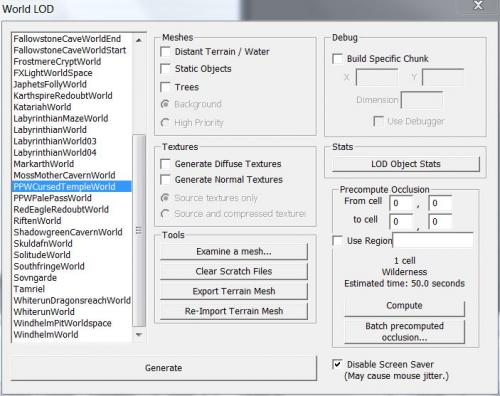DOWNLOAD MODS
Are you looking for something shiny for your load order? We have many exclusive mods and resources you won't find anywhere else. Start your search now...

Search the Community
Showing results for tags 'skyrim se'.
-
…. Seemingly doomed to fail by that same "antagonist" dominating this thread's title? So... imagine (as an example) for a moment that I wanted to place a hanging decoration or miscellaneous item in the player home I'm working on that will only activate (& appear to player) after a particular event; greeting an actor, completing a quest, etcetera... And if I had to be more specific, I'd be focusing intensely on the "quest completion" option. I've studied as many vanilla scripts as my poor peepers could handle. After several semi-related videos, and even more articles/pages that were [pointless] less-than relative to my query. I can't even recall any point during my years of sporadic gameplay any examples of this happening within Skyrim. Therefore, here I am. "Calling all cars" like some '40s "5-Oh" chasing a boozehound on a merry-go-round at 60 mph! *Don't attempt to picture that if it sounds like a "new experience" unless migraines are equal to candy to your think-muscles!* All I can say with any amount of certainty (and even for me... it's a LOT of certainty) that the issue with scripting this to work isn't at all an issue with my ST3 or in-CK script editor. I'm able to compile scripts just fine; and my other scripts for the ladder and such worked as expected when I tested last. However... if anyone knows of a way to make a static object appear in a specified location/position upon a particular quest's completion without the use of a script --- which isn't an idea I'd consider entirely impossible --- knowing that this very [same] method was implemented in my mod; particularly on the firepit. It worked perfectly once I made some adjustments to the effects of one of the forms required to pull it off. Turns out, even statics can go flying when there's a big enough "boom" that's close enough to send shockwaves thru an anvil Aka: a piece of crafting furniture that's effectively cemented to the floor & absolutely unmovable. Sure... there are quirks 'n kinks that need to be ironed out when using that method for anything. However, once it's all figured out and smoothed over, it can absolutely help lessen a mods overall size if used appropriately on the fireplaces/pits/etc. But... Punk'n digresses; as I'm sure I won't be so lucky to find such an interactive method of hanging a decoration like this without the use of any scripts. Then again... if I DO so happen to find myself with that much [good] luck, I'll say with all seriousness (and conviction) that "I owe that modder/player one --- big time"! PS: Figured out how to make the interactive fire lighting (without use of scripts) far less dangerous and therefore an awesome trick! The custom [static] containers has a similarly easy to-do list that allows the addition of specified containers --- NOT suitable for tweaking all vanilla containers throughout the world without extensive prep, blood, sweat 'n tears to properly change them all.
- 1 reply
-
- skyrim se
- creation kit
-
(and 1 more)
Tagged with:
-
Here I have a screenshot that I grabbed while watching a tutorial on YouTube... There are [2] "things" here that I'm totally JELLY that I do not have available in my own editor; several attempts to locate the aforementioned (in-vid) download have ended in failure. I don't even want to THINK about how many [ini] files I've read thru over the last 24 hours! So far, I'm near certain that I've either been (a) unable to locate the line as I'm not sure exactly what it would include to begin with... or (b) attempted to locate this "fix" too late, and it's no longer included with the ini files available to download. Anybody know what lines these beauties would require, and their placement within [ck/ckprefs] the ini? In case it's too small for some to see, here's the 2 features I'm chasing down: [1] Stacked Tabs in Editor Boxes/Dialogs [2] Show..."*"...Only Option
-
- settings
- preferences
- (and 10 more)
-
Version latest version
383 downloads
This mod, as its name suggests, is an alternate start. You will be able to start the game on five different places, at the borders of Skyrim. -----oOo----- Permissions: No redistribution. This mod must remain exclusive to TES Alliance. You are allowed to make changes to this mod to your convenience as long as you do not redistribute it after modification. -----oOo----- With this mod you will be able to start the game: from Cyrodiil, from Hammerfell, from High Rock, from Morrowind (South and North). According to your choice, your player will be teleported near the border from where they are coming. Helgen: Hadvar and Ralof: -----oOo----- Notes: Helgen has been destroyed and looks exactly like it should after Alduin's attack if you had played the vanilla beginning, Nobody will mention the presence of the player in Helgen (unless I've overlooked something, of course), Hadvar has been moved to Castle Dour, near General Tullius; he will be disabled at some point during the civil war campaign, Ralof has been moved to the Palace of the Kings in Windhelm, near Ulfric Stormcloak; he will be disabled at some point during the civil war campaign. Starting the main and civil war quest lines: Your player will not witness the attack on Helgen but starting the main quest line and the civil war will always be possible. If you haven't visited Helgen yet, you'll have to bribe the guard so that he allows you to enter Whiterun and Jarl Balgruuf will not have proper lines for you. To start the main quest, you'll have to discover Helgen first. Once this done, go visit Jarl Balgruuf in Whiterun. The usual scene will not start, approach the Jarl and tell him that you want to help him dealing with the dragon problem. to start the Civil War quest line, simply go to Solitude or Windhelm and enlist there, as usual. if you start the Civil War quest line before the main quest line, you'll have to discover Helgen. A quest will launch to that effect when you bring the "Message to Whiterun" to Jarl Balgruuf. Requirements: Dawnguard, Hearthfires, Dragonborn. Incompatibilities: Use only one alternate start. Do not use with other mods that modify the following quests: MQ101 "Unbound", MQ102 "Before the Storm", CW03 "Message to Whiterun". Do not use with other mods that modify the following cells: HelgenKeep01, WindhelmPalaceOfTheKings, SolitudeCastleDour, Wilderness 6, -29, HelgenExterior02 (4, -20), Wilderness 42, 9, Wilderness 51, -28, Wilderness -41, 24, Wilderness -13, -25. Starting Dawnguard: no changes. Starting Hearthfires: no changes. Starting Dragonborn: to start Dragonborn you'll have to start the main quest (see above). Installation and removal: if you are playing the original version of Skyrim, download "MyOwnAlternateStart.zip" and extract its content into your Data directory, if you are playing Skyrim Special Edition, download "MyOwnAlternateStartSE.zip" and extract its content into your Data directory. Deinstalling this mod is probably not safe at all! Consoles Versions: There will not be consoles versions of this mod. Thanks: Great many thanks to Bethesda Game Studios for creating this amazing game! Great many thanks to TES Alliance for allowing us to share our creations on their web site!- 26 comments
- 1 review
-
- 7
-

-

-
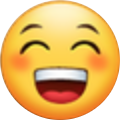
-
- skyrim se
- alternate start
-
(and 1 more)
Tagged with:
-
Hello, My basic premise is that I want a group of 4 waterfalls to rotate on the Z axis. Does anyone know about putting a rotation animation on a group of animated waterfalls? I have gotten it to actively work in nifskope, but once I go into CK the group of waterfalls don't rotate but each separately animate, and in game they don't move or animate. Thanks for any help Edit: I was able to figure it out and get it working in game.
-
Hello, I am making a mod, that requires a custom worldspace. This worldspace is big enough to require it to have LOD not to stare into the void. I figured out the process, thanks to a brilliant video by AlexanderJVelicky (Can be found HERE), And This Thread here, which is for the Original game, but contains useful info as well. Alas, I ran into a problem on the object and tree generation part. The LOD generator window tells me this line: LOD diffuse texture '..\Source\TGATextures\lod\MtnCliff02LOD.tga' and normal texture '..\Source\TGATextures\lod\MtnCliff02LOD_n.tga' are not the same size (but should be). I have read that the number of the texture might be a different one in other people's cases. Yet no solution to this problem. Regenerating them, even editing manually and re-exporting from GIMP, gives no result. Might there be something i am doing wrong? Or maybe there is another way of doing it? After all, it has been a lot of time since those tutorials went up. Any advice is very welcome.
-
- skyrim se
- mod troubleshoot
-
(and 2 more)
Tagged with:
-
Hey guys, sorry to bother you. https://imgur.com/a/6xwZyLJ I have a creation kit mod I am making for the first time. I've been working on it for the last day and a half and I am not sure where I am going wrong. sqf shows the quest as stopped. setstage and startquest do not work. picking up the book does not start the quest. i dont know what im doign wrong or what to do. please help me
- 4 replies
-
- creation kit
- skyrim se
-
(and 3 more)
Tagged with:
-
Version latest version
257 downloads
Dragons at Start enables the dragons interactions in the world, including their presence at the word walls. Originally, Alduin attacks and destroys Helgen and it's over; you will never see a dragon before the player completes the "Dragon Rising" and kills their first dragon at the Western Watchtower. -----oOo----- Permissions: No redistribution. This mod must remain exclusive to TES Alliance. You are allowed to make changes to this mod to your convenience as long as you do not redistribute it after modification. -----oOo----- Content: This mod is best used if you do not want to start the main quest right away or are using an alternate start. If you plan on playing the game normally, it will be of no use to you; you may not notice what it does at all. With this mod dragons will fly by or attack people, creatures, settlements and the player on a regular basis (generally three in game days between attacks) and guard the word walls before the player has completed the "Dragon Rising" quest. Dialogue topics that mention the player being dragonborn have been delayed so that they do not happen before the player has completed "Dragon Rising". Note: This mod doesn't modify any vanilla quest, script or cells whether interior or exterior. Installation and removal: if you are playing the original version of Skyrim, download "DragonsAtStart.zip" and extract its content into your Data directory, if you are playing Skyrim Special Edition, download "DragonsAtStartSE.zip" and extract its content into your Data directory. Removing this mod is possible but the new values may be stored into your saves and the dragons still be active before the player completes "Dragon Rising". If you want to do so, remove DragonsAtStart.esp or DragonsAtStartSE.esp and from the Data directory. Consoles Versions: There will not be consoles versions of this mod. Thanks: Great many thanks to Bethesda Game Studios for creating this amazing game! -
213 downloads
These files are destined to be used for generating LOD for Skyrim Original Edition but you can use them to generate the LOD for Skyrim Special Edition. Important: If you use these files to generate the LOD for Skyrim Special Edition, you must make them with the Creation Kit that goes with Skyrim Original Edition. Making them with the Creation Kit that comes with Skyrim Special Edition won't work. The related tutorial is here: How to generate Level of Detail (LOD) for a custom world space Note: I have extracted these files myself from my Skyrim 1.9.32 install, after studying the corresponding files Nico coiN uploaded to AFK Mods. Problems downloading the files? If you have problems with the download button, you can find these files here: https://1drv.ms/u/s!Ap1XqL-YTdfNbq7H3UqK39IOvo0- 16 comments
-
- 1
-

-
- skyrim original edition
- lod generation
-
(and 1 more)
Tagged with:
-
Hi all, I'm working on my very first mod - a reboot of Breezehome (https://www.nexusmods.com/skyrimspecialedition/mods/21214). Things are going great and I've found most aspects pretty straight-forward, but now I'm encountering a couple of issues that I can't find any answers to online through my searches. The mod doesn't seem to allow families to move to the home (it shows Breezehome as an option and spouse says "okay," but then they just stay put). In a new game, when I try to adopt a child into the home, they go to it, but just keep saying "I can't wait!" rather than registering that they are now home (tested with multiple children). I can first buy Breezehome, get the kids' room, adopt the kids, and THEN activate my mod --- they then work fine! (Sleep in their beds, etc.) But moving them, means they can never move back... I'm wondering if family compatibility is just more complicated than I thought? Or am I missing some kind of a marker or script or something? Any advice really appreciated! Thanks! Lana
- 1 reply
-
- player home
- adoption
-
(and 1 more)
Tagged with:
-
Cleaning the Official Master ESMs This guide assumes using TES5Edit on Skyrim Nexus, Or SSEEdit on Skyrim SE Nexus Due to this guide being dual purpose ( For Skyrim and Skyrim SE ) for the rest of this guide I will refer to both tools as xEdit. Screenshots of tools used may be one or the other, or older versions, which does not matter, the images are only to illustrate the method / options used. Why Clean the Master Files ? Firstly because the masters have entries that are identical to the same records in Skyrim.esm or other DLC esms'. They exist because Bethesda may have looked at something in the CK and an unneeded entry was auto included in the plugin even though the item was not altered in any way. The Official Creation Kits are notoriously buggy and randomly create dirty / wild edits, often when the author of the plugin is completely unaware. Wherever that plugin is placed in your load order its records overwrite all the conflicting records from plugins loaded before it ( the rule of one ) resetting the settings back to the values contained in the Official Bethesda DLC. It won't cause crashes, it just changes the values of plugins loaded before it. Which can alter mods that you have for Weapon Damage, Armor, Lighting, Food Effects and so on. The masters are very early in your load order but there is potential for a mod to be made as a fake.esm, and placed among them, and so ITMs in a later loading master may cause problems for that mods esm. Chance is remote that a master will affect another master, and this procedure is best used on all of your mods plugins, but cleaning everything of ITMs ( Identical to Master records ) causes no harm, is more optimal giving the game less to process in your load order, and so it is best to get rid of these completely unnecessary dirty edits. The Second reason is that Bethesda chose to delete some things that are in the Official DLC. Any mods loaded with references to deleted records from the Official Bethesda DLC will cause your game to crash. This problem particularly affects older mods ( especially mods that were made before newer official patches were released, with more deleted references the old mod did not anticipate - It will also become problematic for the Skyrim Special Edition community where old Original Skyrim mods are being converted to SSE, and Bethesda have deleted even more records from the plugins before they released the newer plugins for that version of the game ). xEdit can restore and properly assign values to these records that will disable them and still allow mods to access them. This is done using the "Undelete and Disable References" option. For further explanations of why it is still recommended to clean the games masters .. Read on from this post, Zilav and Arthmoor, most valued technical and vastly experienced modding authors, weigh in on the subject. The following mostly apply to mod authors, but worth knowing about for mod users too : xEdit will also report when a mod has Deleted NavMeshes as part of the report from Automatic cleaning. Like deleted references, any mod that references a deleted NavMesh will cause Skyrim to Crash. Properly optimizing your mods NavMeshes and checking your mod for Deleted Vanilla NavMeshes ( which can also be caused by a CK wild edit even if you did not do it yourself ) is important. Mods altering the same cell and the same NavMeshes when your mod is not optimized will cause Skyrim to Crash. Poorly optimized NavMeshes with errors reported by the CK will make Skyrim unstable. Instabilities like fast travelling to a location and Skyrim crashes. Note the ones found to be deleted in the games masters, cannot be undeleted. To fix deleted Navmeshes in your mods, Arthmoor has provided a walkthrough in Skyrim - Fixing Navmesh Deletion in TES5Edit Manually cleaning your mods is also important to remove wild edits. This is mostly down to the experience of Mod Authors to solve such problems, but there are a few noted later in this guide which are in the DLCs which everyone can easily Manually clean. Some mods can have accidental Wild Edits in them caused by the author looking at how Bethesda did something they wish their mod to do as well. These Wild Edits often prevent Skyrim from doing things like advancing quests, spawning NPCs, assigning dialogue to NPCs, preventing NPCs from patrol areas they are assigned to. They can also alter Vanilla Lighting and Triggers that the author wished to use. All of these things affect any plugin with conflicting records loaded before a mod with Wild Edits. Mod authors - Learn to use xEdit, and ensure the only records in your mod plugins are what you would expect to be in there, its the most important tool the community can make use of when used properly. Mod Users - Follow this guide... Before moving on to the Manual cleaning, something everyone should do prior to Manual Cleaning : Automatic cleaning of Bethesda's ESMs with xEdit With the games Original esm's installed ( You can use Steam to Verify Integrity of Game Cache of Skyrims files to ensure you have good error free copies of the original master files ), and in accordance with the following wiki article http://www.creationk...ty_Plugins_List : Load up xEdit. 1. Right click the plugin selection screen and select "none" 2. Tick the relevant esm to edit, and click okay ( If you have not cleaned any of your Master files yet, the first one to tick will be Skyrims "Update.esm" ), then click Okay After each of the following actions, wait for a message in the message window that the previous operation has finished / Done : 3. Right click the plugin after you get the "Background Loader : Finished" message,and choose "Apply Filter for Cleaning" Wait until Filtering is finished then .. 4. Right click the plugin and choose Remove Identical to Master Records Wait until it finishes then .. 5. Right click the plugin and choose Undelete and Disable references Wait until it finishes then .. 6. Close xEdit, and it should check with you that you wish to save the plugin ( this only happens if you have made any changes to the plugin to save, if it just closes .. Then you have not cleaned anything ) Rinse and repeat the Automatic cleaning ( steps 1 - 6 above ) for each of the master files. Working from first to load, to last, not including Skyrim.esm or any unofficial patches ( No point doing Skyrim.esm, and the unofficial patches are already done and should not be cleaned ) So clean in this order Update.esm Dawnguard.esm Dawnguard.esm ( Yes it needs to be done twice ) Hearthfire.esm Dragonborn.esm Dawnguard.esm needs to be cleaned twice ( as of xEdit 3.1 onwards - After doing the automatic cleaning routine once on Dawnguard.esm, and saving it, load it up again in xEdit and you will be able to clean a further 6 ITMs ) ------------------ Dawnguard.esm needs manual cleaning aswell as automatic cleaning After the automated cleaning is done, you can also now manually clean a few more Wild edits xEdit will not have touched ... Recently Arthmoor has brought to the attention of the community additional information regarding manual cleaning of Dawnguard.esm, which everyone needs to do for their own setup same as automatic cleaning ( because nobody can legally upload official master files anywhere, everyone needs to do their own ) First load up xEdit When the plugin selection comes up, right click and select None Then put a tick in the box just for Dawnguard.esm, click Okay After its finished loading, right click Dawnguard.esm and choose "Filter for Cleaning" 1. For "CELL 00016BCF: Remove XEZN subrecord referring to RiftenRatwayZone [ECZN:0009FBB9]. Otherwise it blocks the official fix in Update.esm." .... Expand the records as in the following screenshot, and right click the indicated sub-record, and choose Remove 2. For "CELL 0001FA4C: Wild edit. Remove this record. It's a testing cell." .... Expand the records as in the following screenshot, and right click the indicated record, and choose Remove 3. For "CELL 0006C3B6: Wild edit. Remove this record. It's a testing cell." .... Expand the records as in the following screenshot, and right click the indicated record, and choose Remove NOTE : This guide used to include cleaning instructions for "CELL 00039F67: Wild edit. Remove this record. It's a testing cell" ( The WICourier edit ) - But since the new version of TES5Edit 3.1+ now cleans that as part of the automated cleaning ( which you should have done prior to manual cleaning ), you no longer need to clean it manually afterwards. ----------------------------------------- Now that the Master files are cleaned, you could put them in a zip, and get your mod manager to install them - Maybe at a future date you want to do a refresh of steam cache and it redownloads the masters which are not the same as the originals anymore (because you cleaned them), so then you would need to reclean them again. But beware, Bethesda have started redoing some masters due to Creation Club mods compatability, so make sure any redownloaded masters are not newer than your previously cleaned ones, because in that case you will need to reclean and rezip them again anyway. You can go through the rest of your Load Order using Automatic cleaning of ITMs and UDRs on all your mods plugins. The sequence of cleaning mods plugins should be after you have your Load Order correct, masters are cleaned, then clean them with the last to load being the last to clean. Mod authors should have done them already, so most will probably not need cleaning. Also look out for any mod specific cleaning instructions in the mods description. Prime example = The Unofficial Patches will not need any cleaning, they are already done, and any remaining ITMs in those plugins should be left alone because they do have a purpose .. ( its a very rare occasion when this is true ). The xEdit Work In Progress Development topic is at the following link https://afkmods.iguanadons.net/index.php?/topic/3750-wipz-tes5edit/ Development project is at GitHub https://github.com/TES5Edit/TES5Edit And newer versions of xEdit (3.2.7 +) have a link to Discord top right of xEdit window.