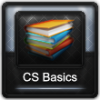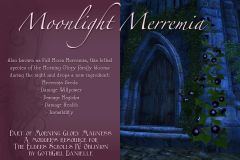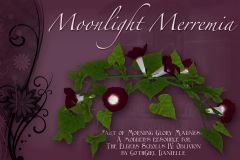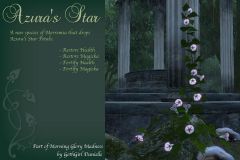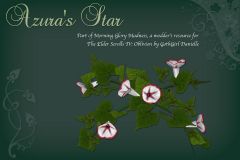Okay, title says it all. I've put a great number of hours in on a project and now I literally need Blender to finish it. And I cannot get the Blender nifscripts installed. No way, no how.
Background: I have a MacBook Pro with the 10.6.6 OS (Snow Leopard). I have Bootcamp installed (so my 500g hard drive is partitioned with 150g for a Windows installed). I have Windows 7 Professional installed (64 bit) on the Bootcamp. So I can either install Blender on my Windows 7 side or I can install Blender on my Apple. One benefit to the Apple install: All my texture editing software is on the Apple side: so Adobe CS5 Masterworks and a grundle of photo-editing tools (Topaz, onOne, Nik), etc. The point here is I have a number of robust tools for texture editing.
One the Windows side, I have an older version of Photoshop (6 or 7, can't recall which). That's it (but it works ). I'm not heartbroken if the only place I can install it is on the Windows side. Windows side also has NifTools.
Final background note: I've had Blender working on my older Mac (same OS) about a year or so ago. Then I dropped it, broke it, had to get a new one. This is my first install of Blender on this machine. I've tried installing it on both the Windows side and the Mac side, with no success.
1. Apple/Mac Blender Install.
The problem here seems to be two-fold: the lack of current install instructions (the latest full install instructions I can find for a Mac are for the 2.48 Blender release and were last updated in 2009/2010). As you may know, Blender is now on a 2.57 release and the package contents folder structure is now quite different, so those older instructions are basically invalid.
I'm also using the latest versions of Python and PyFFI.
Does anyone have Blender/nifscripts installed on a Mac? What version are you using?
2. Windows 7 install.
This one is particularly frustrating. I was thinking, for certain, I would be able to get these installed in Windows 7.
Again I installed the latest version of Python, PyFFI, and Blender 2.57. When I go to unpack the Blender Nifscripts file (using the .exe). I get an error message that says I need to have Blender installed. But Blender is already installed. I uninstalled it. Reinstalled. Tried an earlier version - even down to 2.50. And so on. Every single time I try to install the nif scripts I get the same message: Blender needs to be installed . . . click on "Okay" to go to the Blender website.
Answer to very obvious question: Yes, I'm installing all these programs as "administrator."
Answer to other very obvious question: Yes, I installed Blender in a C:\Apps\Blender directory. In fact, I followed the instructions on the Blender TESNexus page.
So what am I missing here? Any suggestions? I've spent (seriously) the last 8 hours working on this.
~ Dani ~