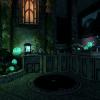DOWNLOAD MODS
Are you looking for something shiny for your load order? We have many exclusive mods and resources you won't find anywhere else. Start your search now...

324 files
-
Better Dark Brotherhood Sanctuary
By Khettienna
Better Dark Brotherhood Sanctuary (BDBS) is an encompassing collection of improvements to your Dark Brotherhood experience. Here's a complete list (I think):
When you first join, you will notice:
The existing sanctuary is now all one, unified cell, without load doors. Credits to TiberiusLazarus (Dark Brotherhood One Room). Custom textures make the sanctuary more elegant, while maintaining the basic architecture and layout of the existing sanctuary. Decor and clutter improvements throughout. The default DB armor is now actually black for both genders (optional). The default DB hood is now shaped like a mage's hood, but with the leather DB texture. Credits to Sonico717 (Dark Brotherhood Hood Replacer) (optional). You have your own bed and safe storage chest in the dorm. There is a porter named Harry on duty from 8 a.m. to 10 p.m. Telaendril, the elf, will now actually patrol outside the Abandoned House's entrance as her letter to Ocheeva states. Vicente's chamber doors are now labeled in the same fashion as Ocheeva's. There is a labeled, respawning dresser in the dorm containing extra DB armors and hoods. Ideal for companions. Schemer got a DB-style makeover. All NPC's AI packages were adjusted to accommodate the new sanctuary. If you're a Cobl user, you'll also find The Luggage at the foot of your bed, as well as a Cobl sorter. There's also a dinner plate & water source in the dining area of the dorm. The next time you enter the sanctuary after completing the quest chain and speaking to Arquen and then leaving again, you will notice:
What this mod doesn't do:
This mod will not dramatically change the layout or stock feel of the sanctuary. It's a thousand times better, but it will still feel familiar and work how you expect it to.
This mod also does not alter the Abandoned House. There are lots of mods out there that do this already, and I prefer modularity. If you are looking for one, check out my Better Abandoned House here.
This mod does not include any new sanctuaries. If you are looking for new sanctuaries to use in tandem with BDBS, check out Arthmoor's A Brotherhood Renewed (which is 100% compatible with this mod), found here.
Support for many other mods is included in the main download, including:
A Cobl version of Better Dark Brotherhood Sanctuary A patch plugin for WillieSea's Assassin Tripwires A patch plugin for See You Sleep, for the new custom beds A replacement plugin for aralina81's Dark Brotherhood Chapel Memorial A patch plugin for Whispered Warning (or any similar mod - the patch provides extra accomodations for the higher number of NPCs once the quest chain is complete) Replacement armor meshes for Robert's Male, Exnem's EC Body, HGEC E-Cup and C-Cup, HGEC EBE, TGND, and FF Replacement hood meshes for use with madmole's Shadowy Hoods All meshes have been pyffi'd for best performance, all resources have unique file paths, and all plugins have been cleaned with TES4Edit for best compatibility.
==================================
REQUIREMENTS
==================================
Requires the latest official Oblivion patch (1.2.0.416).
==================================
LINKS
==================================
A French translation of this mod is available at La Confrérie des Traducteurs.
==================================
CREDITS
==================================
Thanks to/for, in no particular order:
Qarl for the normal maps for the new floor texture and the color map base for the round rug Sonico717 for the idea for the new hood shape TiberiusLazarus for the base of the unified Sanctuary WillieSea for allowing me to have his way with his very excellent Tripwires mod aralina81 for Dark Brotherhood Chapel Memorial mmmpld for See You Sleep & bed mesh madmole for Shadowy Hoods Pheonix Amon for the original Ingredient Storage Shelves Exnem, Gryhs, RAIAR, the HGEC Eve Team, Luchaire, Kalia, Robert, and TeamFF for the replacement armor meshes (these credits are further detailed in the separate Readme included with those meshes) Athray & YX33A for playtesting InsanitySorrow for the better than awesome architecture retexture377 downloads
(0 reviews)0 comments
Updated
-
Ivy Cottage
By Khettienna
Ivy Cottage is a small, "starter"-type house just outside Surilie Vineyards whimsically tailored to please any plant-lover. Talking to either of the Surilie brothers reveals that they had been renting the cottage out, but it is now available for sale at the low price of 1500 septims. You can buy it from either brother. They will be quite friendly towards you when you become their new neighbor.
House Features:
Cobl Alchemy Lab & Ingredient Storage Full set of novice apparati (found in the Ingredient Storage container) Cobl Grinder Cobl Dinner Plate & outdoor Water Source Two beds Waste Basket, empties itself daily (do not use for storage!) "Green Glass" Ayleid Clutter (added by Cobl) Cobl Luggage Safe storage: 3 barrels, 2 chests, 1 dresser, 1 armoire AWLS-friendly house mesh See-through window & All Natural support Outdoor lights on only at night Advanced characters may still enjoy having a dedicated getaway to practice their alchemical experiments. However, as the house is intended for a new-ish character, it is not over-laden with many of the common conveniences of larger mod houses, such as oodles of storage, fully spread dining rooms, or mage altars. This is intentional, as it helps offset the low price and the specific features that were included. If the features or arrangements are not quite to your taste, you are welcome to edit the mod yourself, make use of the "disable" and "setpos" console commands in-game, or build your own house. ;-)
If Davide & Gaston Surilie both die before you purchase the house, it is considered free for you to take. The key is hidden near the front door.
Sometimes, a Surilie brother will mosey up to your front porch for a sit on the bench. If this irks you, just disable the bench in the console. I myself rather enjoy it.
All meshes have been pyffi'd for best performance, all resources have unique file paths, and all plugins have been cleaned with TES4Edit for best compatibility.
==================================
REQUIREMENTS
==================================
Requires the latest official Oblivion patch (1.2.0.416).
Requires Cobl.
Elys' Universal Silent Voice is recommended, unless you don't care to read any dialog.
==================================
LINKS
==================================
A French translation is available at La Confrérie des Traducteurs.
==================================
CREDITS
==================================
Thanks to/for (in no particular order):
Brumbek, Arthmoor, WrinklyNinja, & Chong Li for All Natural, and permission to make patches and use resources Xiamara for the pillow mesh used to make planter dirt AWLS Team for the IllumAnimation tool used to animate the house mesh, and the smoke textures Meo for the Ayleid clutter, included with Cobl PhoenixAmon for the original ingredient shelf meshes, which I never get tired of customizing DaMage for fixing the collision on my customized ingredient shelf mesh VinceBly for the HMTK75 downloads
-
Horse Management
By Khettienna
This mod has four separate features to allow for the care and feeding of your equine companions:
--Stable Markers--
If you want to use a particular exterior location as a stable area (i.e., the exteriors of house mods often come with a non-functional stable or fenced yard), buy a stable marker and drop it in that location. To stable a horse at a stable marker, simply ride the horse up to the marker, dismount, and activate the marker. You'll see a message, and a spell effect will play on the horse, confirming that the horse is now "parked". That horse will contentedly remain right where you left it last, even if you fast-travel or mount another horse. You can keep using the same marker to park horses until you have filled that marker's capacity. To "un-park" a horse, simply mount it; this will free up a slot for another horse to be parked.
Stable markers are available for sale at most vanilla general goods vendors. They come in three varieties: 3-horse, 6-horse, and 12-horse. A greater number of horses require a greater amount of space, so each type of marker is designed with this in mind; thus, you should use the one that best fits the spacial capacity of your stable area. You can use multiple markers in any quantity or combination you like. You can place them in most any exterior, except in dangerous places like Oblivion planes. If you are going to use multiple markers in one location, I recommend you space them apart, allowing the horses plenty of wander space (intersecting horses are creepy, k?).
If you pick up a stable marker while horses are still stabled at it, the horses will revert to their vanilla behavior.
--Stable Supplies--
Most vanilla general goods vendors now carry a small assortment of basic decorative stable supplies. Bales of hay; fillable water troughs; buckets of apples, carrots, and oats; stable blankets; even a Dwemer stable heater can be purchased and placed in your stable area to keep your horses warm and cozy.
The bales of hay, buckets, and water troughs all start out grabbable and draggable, so you may place them as you like. Activating them will pull up a menu, offering you the choice of locking them in place/unlocking them so they can be moved again, or picking them up. You can sneak + activate to pick them up without the menu. Water troughs will have an additional option to fill or drain. Due to Havok issues, the blankets start out locked in place and just above the ground; however, they can be unlocked or locked just like the other items.
The heater will always be static (locked in place). When you drop it, it will automatically be on the ground and upright just in front of you, and facing you. It has a menu like the other items, including the ability to turn it on or off. And, like the other items, you can activate it while sneaking to pick it up without a menu.
Locking items in place will hide their names in the game world (except the heater), so they will blend better with their environment. You can, however, still activate them.
--"Call Horse" Spell--
From the vanilla general goods vendors, you can also purchase a spell tome that teaches you how to call your last ridden horse (or the last horse you parked at a stable marker, if you don't have a last ridden horse). The spell has restrictions about when and where you can use it. You need to be outdoors and not in combat, primarily. You can't call your horse to Oblivion planes, or any other isolated exterior that is dangerous or temporary. By default, you also can't call your horse to inside a city worldspace; however, you can use the console command "Set KhHMQuest.AllowSummonInCities to 1" (no quotes) to reverse that behavior (change 1 to 0 to change it back). Please note that these checks don't cover locations added by mods, so you'll have to use your own common sense for that. This setting also affects Stable Marker usage.
--City Stable Services--
You can now pay 25 septims per week (or partial week) to stable a single horse at any of the eight vanilla city stables. This is great if you don't own a home with a suitable stable area, such as if you live in the city. Horses stabled this way will not fast-travel with you, will not mosey off when you mount another horse, and cannot be called by the "Call Horse" spell provided in this mod. Speak to the stablehand at any stable to drop off your horse. The money is due when you pick up your horse. If you ride off without paying, it will be a crime; you will get a high bounty, and the stablehand will not do any business with you until you pay what you owe, plus some extra to cover his inconvenience, and earn back a little of his trust.
If the stablehand should die while your horse is stabled, the horse will remain at the stable; however, you will be free to pick up your horse at anytime.
You must dismount before you will be able to stable your horse. The dialog topic will not appear if you are mounted.
If you have a different current horse with you when you pick up your stabled horse, your stabled horse will no longer be in the care of the stablehand, but will not be your current horse either, and so will follow you until you stable her at another city stable or park her in your own stable with a stable marker. If you don't have a current horse, your stabled horse will simply become your current horse, and behave as normal.
All of this is done without editing any horses or their default AI. This means that all of these features will work with any horse, including those added or changed by mods.
All meshes have been pyffi'd for best performance, all resources have unique file paths, and all plugins have been cleaned with TES4Edit for best compatibility.
==================================
REQUIREMENTS
==================================
Requires the latest official Oblivion patch (1.2.0.416).
Requires OBSE v0020 or later.
Elys' Universal Silent Voice is recommended, unless you don't care to read any dialog.
==================================
LINKS
==================================
A French translation is available at La Confrérie des Traducteurs.
==================================
CREDITS
==================================
Thanks to/for, in no particular order:
InsanitySorrow for proper havok & collision on the stable supply meshes, and for the stable marker mesh & texture Vince Bly for the HMTK, used to build the heater the AWLS team for the IllumAnimation tool used to light the heater Texian for the Water Static mesh & texture used for the water trough scruggsywuggsy the ferret for implementing the new OBSE functions needed for this mod to exist kuertee for help with compatibility with Horse Commands Deepfreeze for helping even more with compatibility for Horse Commands a HUGE thanks to Athray, and the Beta Testing & Analysis Guild at TES Alliance, for playtesting and of course, Shadowmere, for always obnoxiously returning to Fort Farragut, thus inspiring this mod.564 downloads
-
Rustle House
By Khettienna
My two new loves, Unique Landscapes and All Natural, inspired me to build a house in the Lush Woodlands with great big windows, so I can watch the sunset and stare at the stars. This mod places a middle/upper-class home for the player off the Orange Road between Chorrol and Bruma. You can buy the house for 12,000 septims from Seed Neeus at Northern Goods and Trade in Chorrol. After you buy the house, a map marker will appear automatically, and you can travel to it immediately.
Included are spellmaking, enchanting, repair, recharge, healing altar, adaptive alchemy lab, and free chili. These features can be toggled on or off as you wish using the control panel in the foyer, except for the chili. You can't say no to free chili.
A teleport spell (lesser power) can be added to or removed from your spellbook at anytime by using the Hearthstone on the fireplace. This spell will move you, your horse, and any followers to the house exterior instantly. It is up to you to use it wisely.
"Adaptive alchemy" means that when you activate the alchemy equipment, the alchemy menu opens and behaves as though you had one of each apparatus of your current alchemy skill, thus you do not need to provide your own equipment. So if you are an expert alchemist, the alchemy menu will open as though you had one each an expert mortar & pestle, retort, alembic, and calcinator in your inventory.
Cobl features include automated ingredient/potion/scroll storage, grinder, dinner plate, water source, and the Luggage.
Non-Cobl users will still have automated ingredient storage, but none of the other Cobl features. The non-Cobl ingredient storage menu can be bypassed by holding the left Shift key while activating. Nirnroots and quest items are not moved automatically, to promote saved game health & well-being.
All of the containers in the house start empty, and are safe/non-respawning except the Cobl grinder and the wastebaskets.
Path grids have been edited and seating has been made persistent, so that a companion can enjoy the house with the player. The bed sleeps two.
Support has been provided in the main download for All Natural, Cobl, and See You Sleep, and Unique Landscapes. I especially recommend use with All Natural, because the effect on the interior of the house is absolutely stunning, and will explain why I have left the windows so very unadorned.
All meshes have been pyffi'd for best performance, all resources have unique file paths, and all plugins have been cleaned with TES4Edit for best compatibility.
==================================
REQUIREMENTS
==================================
Requires the latest official Oblivion patch (1.2.0.416).
Requires OBSE v0017 or higher.
Elys' Universal Silent Voice is recommended, unless you don't care to read any dialog.
==================================
LINKS
==================================
A Japanese translation is available on 4shared.
A Russian translation is available at Anvil Bay.
A French translation is available at La Confrérie des Traducteurs.
==================================
CREDITS
==================================
Thanks to/for (in no particular order):
Brumbek & the All Natural team, for allowing me to use the beautiful mesh and texture work for full All Natural support Pheonix Amon for the original Ingredient Storage Shelves mesh & script Vince Bly & his Abandoned Mountain Shack for the gorgeous hanging lantern, potbelly stove, vines, trimmed fire logs, glass textures & normal map, and pot & ladle Vince Bly some more for the HMTK, used to make the false wall & baseboard Xiamara for the armchair and pillow meshes, planter dirt (that used to be a pillow), original wine rack mesh, and Manor Bedroom furniture meshes and wood textures Pendaiara for the red fabric texture on the armchairs Meo for the wood post meshes used to build the stable JDFan for the sheep bookends Garak for the static booksets Hel Borne for the wall shelves Deandra/Merilia for the original Blue & White Porcelain textures Floydian1 for the beautiful screenshots used to make two paintings grond for the cabinet mesh garnet for the hutch mesh, tablecloth mesh, more bookset meshes, firewood rack, abacus, and plaid cloth texture The AWLS Team for the exterior house mesh, smoke/steam & lit window textures Lady Nerevar for the original book texture used on the spellbook Trollf for the free-standing lantern Edoc'sil for the fireplace poker mesh Leo Gura & The Lost Spires team for the original brain-in-a-jar mesh, also used for canisters the UOP team for the corrected house interior mesh the Unofficial TESA Clutterers Guild for the original teapot & teacup meshes & textures Sam Lake's Coffee Resource for the texture and Texian for the mesh used to make "tea" LittleBaron's Flower Pot Makeover for the planters photodash at deviantART for the original stock image used to make the tablecloth texture Marilyn Bolles for the beautiful leaf art used to customize the plate, clock, and tray Gizmodian for the beautiful gothic lantern Stroti for the telescope Athray, Chi, Yevic, Greenwarden & Elm for playtesting Credits for Clocks of Cyrodiil, per WillieSea:
WillieSea: The Clocks of Cyrodiil mod. Always Z: Clock face, Post and hands NIF's (Initial support and help with mod, without whom this mod would never have gotten off the ground. I thank you "Always Z" for your generous help!) jackmix69: Static Gear NIF JDFan: Fixing active Gear NIF's, Deer Antler NIF, General Help Phitt: Efficient starter clock script, Animated Pendulum NIF w/sound MaRzY: Animated Gear Rods, IC Arcane University Plaza NIF Xiamara: NIF help mikejonesuk: Several good ideas during playtesting!123 downloads
-
Save Jake!
By Khettienna
If you have completed the Dark Brotherhood contract at Applewatch without Jake the dog witnessing it and attacking you, you'll notice that he's just left there by his lonesome self in the cold Jerall Mountains without a grudge against you or anyone to take care of him. Poor little guy. Therefore, I duplicated the basic functionality of my Ushnar's Re-Skinned Hound mod so that you can adopt Jake. Once that portion of the quest is complete, he will follow you around and fight for you, guard a spot of your choosing, scram off into the sunset if commanded, or go to whatever place you tell him is his new Forever Home. Specifically, when you activate Jake, you will get a menu offering you the following choices for what you'd like Jake to do:
Follow: Jake will follow at your side & attack any hostile targets engaged in combat with you or directly attacking him.
Stay: Jake will stay at his current spot and guard.
Scram: Jake will vamoose.
Go Home: Jake will vanish to the safety of home. While at home, he will wander & guard the premises defensively.
Mark Current Location as Home: Similar to many companion mods; the very spot where Jake is standing becomes his "home marker". This is where he will go when you tell him to Go Home.
Inventory: Use Jake as a pack mule. Meaning, he can store your stuff.
When Jake is set to Follow, he will do his best to keep up with you. You are also given a spell to summon Jake to you at any time.
If Jake is already dead when you install the mod, you still have the option of resurrecting & adopting him. If you kill Jake while the mod is loaded, however, the mod will assume that you don't want to adopt him, 'cause of reasons. There is an easy way to avoid this: watch the relevant quest target's wander habits, and plan your moves accordingly.
This plugin has been cleaned with TES4Edit for best compatibility.
==================================
REQUIREMENTS
==================================
Requires the latest official Oblivion patch (1.2.0.416).
==================================
LINKS
==================================
A french translation is available at La Confrérie des Traducteurs.
34 downloads
(0 reviews)0 comments
Updated
-
Better Abandoned House
By Khettienna
To leave the house abandoned and in shambles invites investigation and vandalism. This simple immersion mod changes the Cheydinhal Abandoned House to Alamo's house. No one can remember the last time they saw him; yet his house remains well-kept, his fireplace lit, and his taxes paid. You may find a few more ambiguous clues about his identity if you become involved with the Dark Brotherhood.
There are a lot of mods that renovate the abandoned house in Cheydinhal into something quite livable, but I wanted a subtle story to show how the sanctuary remains undetected. If a house is not abandoned, it has a resident; and then there must be a reason that the resident is either unaware of or understanding of having a Dark Brotherhood sanctuary is his or her basement.
This is not meant to be a player house, just an immersion/beautification mod. I knew some of you would try to live in it anyway, so I made the containers non-respawning; however, it is as bland and unmemorable as possible, so as not to rouse suspicion.
Objects have been added to and moved in the house, the basement, and the immediate exterior. One load screen had its text changed so that it no longer mentions the Abandoned House, but rather refers to Alamo. The Abandoned House Key has been renamed to Alamo's House Key.
Since the house is owned, you can no longer just waltz in without consequence. Those who are welcome in the sanctuary below may stay and go as they please, however.
This mod was designed to complement my Better Dark Brotherhood Sanctuary mod; however, the two are completely modular and can be used separately.
All meshes have been pyffi'd for best performance, all resources have unique file paths, and all plugins have been cleaned with TES4Edit for best compatibility.
Land texture seam fix:
An ugly land texture seam in Cheydinhal next door to the Abandoned House was previously fixed by this mod, but that is no longer the case since all land edits were removed for compatibility's sake. Therefore, the following plugins have been added, please use only one:
Landscape fix for users of vanilla cities or Open Cities Classic who are NOT using UL - Cheydinhal Falls. Landscape fix for users of vanilla cities who are using UL - Cheydinhal Falls. Landscape fix for users of both Open Cities Classic and UL - Cheydinhal Falls. Better Cities and Open Cities Reborn do not have this landscape texture seam, and therefore don't need fixing. ==================================
REQUIREMENTS
==================================
Requires the latest official Oblivion patch (1.2.0.416).
==================================
LINKS
==================================
A french translation of this mod is available at La Confrérie des Traducteurs.
==================================
CREDITS
==================================
Special thanks to Ismelda & XMarksTheSpot for AWLS & the IllumAnimation tool, which was used to convert this to an AWLS-friendly house.
More special thanks to Demni for testing out the Better Cities patches as I worked on them. That was super helpful!
145 downloads
(0 reviews)0 comments
Updated
-
Better Benirus Manor - Helping Hands
By Khettienna
This mod adds an Eyja-style servant to Benirus Manor.
You can install this regardless of whether you have completed the house's quest or not. If you already have, you can find the young lady Rosalind waiting to be hired at The Count's Arms in Anvil. If you haven't, she will make herself present when you have finished the quest. Each method has a different introduction that gives you a different bit of her story. Either way, she wants 150 septims to come work for you (same price as Eyja, who may or may not be her cousin).
Rosalind is fully voice-acted. She doesn't have much to say, but she will cheerfully present you with a mead or meat pie anytime you ask, or re-tell her story. She will sleep in any available bed in the basement, and she will eat in the basement three times per day. Otherwise she will always be around the house to provide you meals and company.
Rosalind has her own custom outfit. You cannot remove this outfit, or dress her in something different, even with console use. There are plenty of companion mods out there with NPCs who are "of age", and you can dress those however you want. But Rosalind isn't old enough for that chainmail bikini, k?
All resources have unique file paths, and the plugin has been cleaned with TES4Edit for best compatibility.
2015-05-20: The most recent upload contains no changes to the mod itself, but does contain an optional file to silence Rosalind's voice acting. You will want Elys' Universal Silent Voice to prevent the dialogue from flashing across the screen too quickly.
==================================
REQUIREMENTS
==================================
Requires the latest official Oblivion patch (1.2.0.416).
==================================
LINKS
==================================
A French translation of this mod is available at La confrerie des traducteur.
A Russian translation of this mod is available at Anvil Bay.
==================================
CREDITS
==================================
Thanks to/for, in no particular order:
Kivan for the resources for LIP file generation Greenwarden for Rosalind's beautiful face Ryk for the clothes from "Simple Dress" mod Yevic for fitting the clothes just right jclyde, TK, Luchaire, and everyone who worked on "Working Eyelashes" for the lashes Nequam for the EE eye mesh Flonne for the beautiful eye texture Voice acting: Me
153 downloads
(1 review)0 comments
Updated
-
Better Rosethorn Hall
By Khettienna
So, you've been everywhere and done everything. You've scholared, adventured, and won hearts all over Cyrodiil. Why, then, does your upscale town house look like you're halfway done moving out? Well, I don't know either, so I fixed it for you. Yay!
With this mod, Rosethorn Hall will reflect your upstanding citizenship. Maybe you've read all those books on the shelves, or maybe you have them out to appear intellectually curious to your friends. Maybe you really do entertain dinner guests of influence, or maybe you'll eat the entire feast spread on the table on your own. Maybe you're a hit with the ladies and/or gents, and you need a second spread table in the bedroom for private breakfasts - or maybe you just like to sit about in your pajamas. Maybe the extra storage reflects the mechanics of an efficient and well-staffed upper class household, or maybe you just need extra places to store your stuff. Whatever your reasons, however you play, your Rosethorn Hall will now be mildly Better.
You can safely install this mod at anytime. Added objects will not appear until you have purchased the furniture package they belong to, as they have all been tied into the existing furniture groups.
Pathgrids were edited to ensure the space is NPC/companion-friendly.
This is not a heavy-handed overhaul. It is really meant to flesh out vanilla design. If you're looking for indoor bird sanctuaries or pleather sofas or personal bath houses, this ain't it.
All meshes have been pyffi'd for best performance, all resources have unique file paths, and all plugins have been cleaned with TES4Edit for best compatibility.
==================================
REQUIREMENTS
==================================
Requires the latest official Oblivion patch (1.2.0.416).
==================================
LINKS
==================================
A French translation of this mod is available at La Confrérie des Traducteurs.
A Russian translation of this mod is available at Anvil Bay.
125 downloads
(0 reviews)0 comments
Updated
-
HGEC Sinblood's Nightweave for the Dark Sister
By Khettienna
I took Bronson's HGEC D-cup conversion of Sinblood's Nightweave Armor and added all the pieces (minus the hood) together to make single, unified armor sets. You will find them freely available in chests in the main area DB Cheydinhal Sanctuary. The purpose of this was to give female characters an easy-to-get alternative to the stock DB armor.
First chest: 2 each of 3 unenchanted versions of the armor (as there were 3 versions of pants), 2 each unenchanted hoods, 2 each of 3 enchanted versions of the armor (enchantment is same as the Shrouded Armor), 2 each of enchanted hoods (enchantment is same as Shrouded Hood).
Second chest: 1 each of 3 enchanted versions of the armor (enchantment is the same as the Black Hand Robe), 1 enchanted hood (enchantment is the same as the Black Hand Hood). Note that this chest does not appear until you have earned the original Black Hand Robe & Hood in the quest line.
Both chests respawn. Do not use them for storage.
This plugin has been cleaned with TES4Edit for best compatibility.
==================================
REQUIREMENTS
==================================
Requires the latest official Oblivion patch (1.2.0.416).
Requires Bronson's HGEC conversion of Sinblood's Nightweave.
Requires an EC/HGEC/TGND/compatible body replacer of some sort.
==================================
LINKS
==================================
A french translation of this mod is available at La Confrérie des Traducteurs.
==================================
CREDITS
==================================
All credit for the original armor meshes & textures goes to Sinblood.
All credit for the HGEC mesh conversion goes to Bronson.
Additional credits per Sinblood & Bronson are in the Readme.
119 downloads
(0 reviews)0 comments
Updated
-
Star's Rest
By Khettienna
Here you'll find a little whimsy and a lot of charm. This two-bedroom, retreat-style house is modest in size, but extremely refined on the inside. Custom, story-based decor makes this abode truly unique. There is a short adventure quest to earn the house; after loading your game for the first time with the plugin activated, a journal update will appear to get you started.
Interactive Maps
This optional feature provides some fun teleport features for the player.
Custom Clutter
A retextured set of Meo's Ayleid Clutter 2.0 is included in this mod. Not only does it decorate the house, but there is a respawning chest (labeled Pale Welkynd Finery) in the basement so you can have as much as you like for in-game decorating.
Bathroom
A small, cozy bathroom with an optional copper tub and water heater can be found upstairs. Activate the water heater to heat/stop heating the bathwater. The bathtub itself is optional, so those using Bathing Mod can place their own tub in its place.
Alchemy Lab
Cobl users will find the static apparati, ingredient storage shelves, and Grinder they are used to.
An optional spellmaking & enchanting altar is included for all users (see Toggle Options, below).
Non-Cobl users will still have an automated ingredient storage shelf, and may bypass the menu for it by holding down the left SHIFT key when activating it.
Same-Cell Basement
The basement is in the same cell as the house, which means you will experience no load times when going back and forth between the house and basement. It also means your companions will treat the basement as part of the house, which I find to be a much more natural behavior.
Safe Storage
Plenty of safe storage has been added throughout the house, particularly in the basement. You'll also find a mannequin base, a display case, and several weapon racks to show off your favorite acquisitions. Please note that the Pale Welkynd Finery chest respawns, and should not be used for storage. You'll get a reminder of this the first time you open it. Likewise, the wastebasket in the dining room (which also has a reminder) and the Cobl grinder empty themselves regularly, and should not be used for storage. All other containers inside the house & basement are safe for storage.
Teleport Spell
A teleport spell is available that sends you (and your active companions, and your horse) home, if you wish. Please use common sense in choosing when to use it. If you are unsure, it is better to wait, or use standard fast-travel.
Cobl features, if you use the Cobl version:
Dinner plate Water source Cobl standard ingredient storage Cobl standard alchemy lab Grinder This is not a comprehensive list of all features - some you will have to discover for yourself.
At some point, you'll be glad I told you that your activate key (spacebar by default) will get you back on the ground.
HOUSE OPTIONS
When activated, the control panel in the basement opens a menu so you can customize some features to your liking. Here are some details on each option:
Toggle Ayleid Well: Enables or disabled the Ayleid Well in the front yard.
Toggle Bathtub: Enables or disables the bathtub upstairs. This is so if you are using Bathing Mod, you can disable my tub and use one from that mod instead if you wish. (Enabled by default)
Toggle Anvil Functionality: Enables or disables the interactive anvil in the basement, in case you find the feature too powerful for your character. If you disable it, it will be replaced with a static anvil that is for decoration only. (Enabled by default)
Toggle Altar Functionality: Enables or disables the spellmaking & enchanting altar in the alchemy lab, in case you find the feature too powerful for your character. If you disable it, it will be replaced with a static altar that is for decoration only. (Disabled by default)
Toggle Dining Table Clutter: Enables or disables the clutter on the dining room table, in case you want to decorate it yourself. If you are using the Cobl version, the dinner plate is moved atop the taller cupboard nearby when the clutter is disabled. (Enabled by default)
Toggle Starry Nights: As of version 3.0, you can see the sky through the windows. If you don't care for this effect, you may toggle it off here.
Using the included All Natural patch changes how this option works. Since All Natural already handles seeing the sky through the windows, the patch disables Star's Rest's day/night effects, except for some extra stars at night that display no matter the weather. You can use this option, Toggle Starry Nights, to disable or enable these extra stars.
Books Controls: There are many book piles around the house. They can be just for decoration, or work as containers, up to you (containers by default).
Map Controls: Choose how you want the interactive maps to function. From here you can toggle Open Cities compatibility, make the maps for decoration only, or remove them from the table entirely.
Support for All Natural, Cobl, and See You Sleep are included in the main download.
All meshes have been pyffi'd for best performance, all resources have unique file paths, and all plugins have been cleaned with TES4Edit for best compatibility.
==================================
REQUIREMENTS
==================================
Requires the latest official Oblivion patch (1.2.0.416).
Requires OBSE v0017b or higher.
==================================
LINKS
==================================
A French translation of this mod is available at La Confrérie des Traducteurs.
==================================
CREDITS
==================================
Thanks to/for (in no particular order):
The AWLS Team for the original house exterior mesh, smoke & lit window textures, & the IllumAnimation Tool Brumbek & the All Natural team for the original house interior mesh, and permission to use their resources for All Natural support Meo & Myrilath for the Ayleid Clutter & Mannequin Antistar for the bathtub Phoenix Amon for the original "The Firmaments" book cover & the original Ingredient Shelves mesh & script Vincent VanGogh for the images used in the original book Base Map of Cyrodiil from http://www.imperial-library.info/maps/maps_tamriel.shtml Trollf for the free-standing lanterns Edoc'sil for the original fireplace screen & poker lutur for the firewood pile WildKarrde for the potbelly stove Xiamara & Zimnel for the sofa, chair, pillows, wine rack, and mirror Texian for the water statics Loth for the staff rack Helborne for the weapon racks Qarl for half a dozen random textures Vince Bly for the HMTK & the iron pot & ladle from Mountain Shack Garak for the book sets Garnet for the book piles & firewood holder Oblivionmonk for the folded towels jbvw for the original trinket box from All New House The Unofficial TESA Clutterers Guild for the spyglass, abacus, & crystal ball Greenwarden & Elm for constant inspiration, support, & delightful company105 downloads
-
Enchanted Portable Tent
By Khettienna
In Anvil, a young mage is recovering from being fired. Originally hired by Lady Umbranox to keep tabs on her wayward Count, Mae Scryus was downsized when the Count became completely untrackable. She's decided to seIn Anvil, a young mage is recovering from being fired. Originally hired by Lady Umbranox to keep tabs on her wayward Count, Mae Scryus was downsized when the Count became completely untrackable. She's decided to set up a magical supply shop in Anvil, but she needs a healthy supply of septims to afford the real estate; so, meanwhile, you can find her in The Count's Arms and browse her wares.
Mae has a particularly special item on offer, but she won't part with it to just anyone - the buyer has to be someone she likes, and someone skilled enough in Alteration to handle the enchanted portable tent she created during her previous travels. And, of course, the buyer has to be able to afford her price tag of 10,000 septims.
An adventurer of discerning taste would find this an incredible bargain. This isn't a quaint or rustic camping tent, no - this is a luxurious portable abode, fully furnished in gilt-edged woods and lush fabrics. There's a four-poster canopy bed, oodles of safe storage, and all of the amenities required by today's magician on the go. Nowhere to put those dozens of daggers? The magically miniaturized & customizable storage will help you handle the clutter. Overloaded with ingredients and out of your favorite potions? An alchemy lab and ingredient storage is included for just such emergencies. A custom rack will display your staves gorgeously. The sitting area is fantastic for meditation, spell study, or just lounging. The mage-crafted braziers and votives are specially designed to keep you warm without setting your tent ablaze. The finicky magician can change the color theme of the tent, choosing from one of fifteen vivid gem- or metal-inspired tones. Even the Luggage (Cobl only) will dress itself up, so as not to be self-conscious amidst all the other fine furnishings!
HOW TO USE YOUR TENT:
From your inventory, drop the Enchanted Tent Materials on the ground. The extra bit of material protruding from the fold is the side where the front door to your tent will be. Once it has been positioned satisfactorily, activate it; take a quick step back, and POOF! Your tent will appear!
To take down your tent, or to pick up the Enchanted Tent Materials without setting up your tent, simply activate the tent or the materials while sneaking.
To change the color theme of your tent:
Hold down the left ALT key while clicking on the tent from your inventory, or!
Hold down the left ALT key while activating the tent materials on the ground, or!
Just press the handy "Change Color Theme" switch in the tent, affixed low on the center post. (Recommended.)
Available colors: Amethyst, Blue Topaz, Bronze, Citrine, Emerald, Garnet, Gold, Hematite, Onyx, Pearl, Rose Quartz, Ruby, Sapphire, Tourmaline, and Turquoise.
*A new color theme has been added to match the the interior of Star's Rest as well.
By default, the tent is stocked with shelves lined with miniature chests. Each shelf unit can be traded in for an empty shelf, a shelf with normal-sized chests, or an armoire via the "Customize Storage" switch, located just beneath the "Change Color" switch on the center post. Your belongings are safe - if you forget to remove them before switching storage types, just switch back, and everything will still be there. Feel free to milk this feature for "hidden" storage.
A map marker will automatically appear at your tent's location when you enter it after setting it up in a new place.
If you lose your Enchanted Tent Materials, go see Mae, and ask her very nicely to help you recover them. Bring more septims. Of course, if you didn't acquire your tent in a respectable fashion, she will probably not offer to help you.
OTHER NOTES:
You cannot use your tent indoors, in an Oblivion plane, while in combat, or in certain other dangerous or unstable places.
Non-Cobl users can bypass the menu of the automated ingredient storage shelf by holding the left SHIFT key while activating it.
When you emerge from your tent or fast travel to its map marker, you will be in just the same spot you were when you entered the tent - avoid entering the tent while sunk into the ground or stuck inside objects.
Path grids have been added to the tent's interior. While some companions cannot follow you directly into your tent, many will, and most will also teleport inside if you've set the tent as their home marker, and should have no trouble getting around. The bed sleeps two.
Changing the color theme of your tent does not change its contents. Your belongings are safe.
All containers except the Wastebasket and the Grinder (Cobl only) are safe for storage.
All Natural and See You Sleep support are included in the main download. Also included is a patch for those who would prefer to hold the left SHIFT key instead of sneak to pick up their tent.
All meshes have been pyffi'd for best performance, all resources have unique file paths, and all plugins have been cleaned with TES4Edit for best compatibility.
==================================
REQUIREMENTS
==================================
Requires the latest official Oblivion patch (1.2.0.416).
Requires OBSE v0018 or higher.
Your character must be either:
Charming, a Journeyman or better at Alteration, and in possession of 10,000 septims; or,
Sneaky, comfortable with grand larceny, and tricksy with a lockpick.
==================================
LINKS
==================================
A French translation of this mod is available at La Confrérie des Traducteurs.
A German translation of this mod is available at Eider Zeit.
==================================
CREDITS
==================================
Thanks to/for, in no particular order:
Bond123 for his Bond's Big Portable Tent mod, which was the inspiration for this mod Treleth for his original Pitchable Tent mod, which was the inspiration for Bond's Big Portable Tent DaMage, for fixing the tent's exterior UV mapping Meo's Ayleid Clutter (globe, original texture) Lady Li's Carpets (gold circle rug mesh & original texture) Phitt's Bravil Sea Domes (bed, mesh & original texture) Xiamara's Sofas & Chairs + Pillows (meshes) Zimnel (sofa & chair original texture) Phoenix Amon's Ingredient Storage Shelf (original mesh & script) Loth's Better Weapon Racks (staff rack, original mesh) Qarl's Texture Pack 3 (wood detail original texture) the OBSE team the Cobl team XMarksTheSpot's IllumAnimation Tool (used to animate all the light fixtures)214 downloads
-
Gold Road Cottage
By Khettienna
Are you an adventurer who is tired of pompous mansions, but wants better than some tan plates and a stained mattress? Have you, Hero, learned that there is more to your journey than filling three square miles of display cases with phat lewts? Are you a newcomer to the scene who just wants a spread table, a warm fire, a cold beer, and a dozen containers to stash yer stuff?
Welcome home!
This mod adds a cozy & companion-friendly farmhouse to the Gold Coast, just east of the Brina Cross Inn. It features a fully-set table, soft lighting, & a dog. The house is free. The mapmarker will be added automatically, and the key & deed are in a hollow rock by the front door.
Included in the download are two versions. Use only one at a time.
Classy:
Generally designed for a character of refined taste. Includes a romantic bedroom area, alchemy station, a reading area, and a large dining area.
Rugged:
All instances of frou-frou have been replaced with tough stuff: training mat, training dummy, archery target, & weapon rack. Alchemy station replaced with a once-per-day free repair station. Wine replaced with Ale. Specially designed for those less inclined to read, and more inclined to hit things.
Notes:
The "Recycle" barrel empties itself daily. It will warn you as such the first time you open it. Do not use it for storage. All other containers inside the house are safe for storage. The nirnroot plant in the window is for decoration only - you cannot harvest it. Path grids were edited to ensure the space is companion/NPC-friendly. All plugins have been cleaned with TES4Edit for best compatibility.
==================================
REQUIREMENTS
==================================
Requires the latest official Oblivion patch (1.2.0.416).
==================================
LINKS
==================================
A french translation of this mod is available at La Confrérie des Traducteurs.
==================================
CREDITS
==================================
I used BradshawTS's "100_Anvil Cottage" as a base. This was my "tutorial" mod. =)
70 downloads
(0 reviews)0 comments
Updated
-
Nightmist Manor
By Khettienna
As I sat down to make myself a Shivering Isles house for my character, I started scoping what was out there for ideas. I came upon this mod, and it was so gorgeous and "just right" in terms of size for an SI home that I really didn't want anything else. I gave it a bit of technical spit and polish to reduce conflicts, enhance performance, and fix bugs - but ultimately, the design of the place belongs to NottingHillbillie, who graciously gave me permission to post this. It's a free player house in Crucible, full of whimsy and charm with its beautiful mix of Shivering Isles & Ayleid decor. Its entrance is in an alley near Muurine's house. You'll find it rather easily, as the door is lit with a violet light and Crucible is rather small and colorless. The key is in a small hollow rock by the front door.
Previously Existing Features:
Spellmaking & Enchanting altars Safe storage Cobl alchemy lab & ingredient storage Cobl clean water source Healing altar Added Features:
Cobl Luggage Teleport spell (safe for SI and non-SI travel, will port companions and followers with you) Other changes:
Cleaned with TES4Edit Removed/replaced all respawning containers with non-respawning versions Removed all "overpowered" items/boss loot containers Fixed Cobl static alchemy equipment Cell is now player-owned Replaced trap door with "real" door (somewhat?) Corrected upside-down books Corrected falling silver clutter near front door Corrected exploding shelves Corrected floating plates and food Corrected alchemy area object placement Added/edited clutter Corrected unnecessary overlapping lights Had too much fun with lighting Open Cities Classic and All Natural support are included in the main download.
All meshes have been pyffi'd for best performance, all resources have unique file paths, and all plugins have been cleaned with TES4Edit for best compatibility.
==================================
REQUIREMENTS
==================================
Requires the latest official Oblivion patch (1.2.0.416).
Requires OBSE v0017a or higher.
Requires Cobl.
Requires Shivering Isles.
==================================
LINKS
==================================
A French translation of this mod is available at La Confrérie des Traducteurs.
A Russian translation is available at Anvil Bay.
==================================
CREDITS
==================================
Thanks so much to NottingHillbillie. It was incredibly gracious of him to allow me to share this. I'm excited that more folks will get to enjoy his beautiful design.
120 downloads
-
Shetcombe Farm
By Khettienna
Renovates Shetcombe Farm inside & out.
This may not be an ideal player house for everyone, as it was never really intended to be a "public release mod". I built it very specifically for my character, her beloved companion, and her hound. That means there aren't my usual multiple versions for compatibility, or my usual config menu for customization, things like that. It just is what it is, for those who happen to like it.
Features: spellmaking/enchanting, static leveled alchemy, Cobl ingredient storage, Cobl grinder, Cobl luggage, no-requirement healing altar (have some tea!), endless chili pot, teleport spell, lots of safe storage, two elf-sized beds, one Elvis-sized bed, a stable for several horses, and one hunky Nord to live next door, hunt, and work the fields. Path grids have been edited and seating has been made persistent to keep followers happy.
The quest item relevant to the house is on the edge of the bar nearest the door.
All meshes have been pyffi'd for best performance, all resources have unique file paths, and the plugin has been cleaned with TES4Edit for best compatibility.
==================================
REQUIREMENTS
==================================
Requires the latest official Oblivion patch.
Requires Cobl (both Cobl Main.esm and Cobl Glue.esp).
Requires OBSE.
==================================
LINKS
==================================
A French translation of this mod is available at La confrérie des traducteur.
==================================
CREDITS
==================================
Thanks to/for, in no particular order:
Garnet & Garak (meshes combined on bookshelf) for the booksets Garnet, for the hutch mesh & blue plaid fabric texture lutur, for the corn bundle kalikut, for the bedding textures grondy, for the cabinet meshes Hellborne, for the wall shelves Xiamara for the pillow meshes, which are now a pet bed and chili Vince Bly & Mountain Shack for the nail Zaldir for the Hunky Nord face, imported from Viking Village the Unofficial TESA Clutterers guild for the teapot & teacups Trollf for the free-standing lantern mesh Texian for the water statics Lady Nerevar for the spellbook texture the Cobl team for various goodies Greenwarden & Elm, I just don't know where Aya & I would be without you. <355 downloads
-
Simple Portable Tent
By Khettienna
This little tent can be purchased from Jensine's Good As New Merchandise in the IC Market District for 100 septims. It has two usable bedrolls and is companion-friendly inside, though the space is quite limited.
To use your tent, drop your Tent Materials on the ground, and grab/drag it so the extra bit of fabric poking out is facing you. Then activate the Tent Materials (put your crosshair on it and press SPACEBAR or whatever key you've assigned, as though you were going to pick it up), and take a quick step back. Your tent will appear.
To pick up the Tent Materials without setting up the tent, or to take the tent down, activate while sneaking.
All of the containers in the tent are safe for storage except for the Wastebasket, which will warn you as such on first use.
I made this mod for me to make playtesting large quest mods a more enjoyable experience. Therefore, it may not be to everyone's taste, and it does not have support patches for other mods. It comes only as-is.
All meshes have been pyffi'd for best performance, all resources have unique file paths, and the plugin has been cleaned with TES4Edit for best compatibility.
==================================
REQUIREMENTS
==================================
Requires the latest official Oblivion patch (1.2.0.416).
==================================
CREDITS
==================================
Thanks to/for, in no particular order:
Kalikut, for the sheets & pillowcase textures pixshark.com for the free stock canvas texture PoProstuBono at deviantART for the free stock flannel texture (http://poprostubono.deviantart.com/art/Flannel-52163474) Greenwarden, for the base texture used for the tent floor, & for everything, always. <3155 downloads
(1 review)0 comments
Updated
-
Amen'thalas Well House
By Khettienna
A quirky old lady passes alone, but not sadly. In her visions, she has seen you doing great things for the world she leaves behind; and as she has no other family, she has named you as her only heir. What have you inherited? She didn't have much of interest or value to her name, except for a well-loved house in the Heartlands on the Blue Road. At least, so you think. =)
Gram' wasn't much of an adventurer, mind you, but you're not likely to find a cozier abode in all Cyrodiil. Grab the key from a hollow rock near the front door. Light the fires in the kitchen's potbelly stove and the upstairs fireplace, and make yourself at home.
This mod sat in beta for over a year, with an excellent quest story planned - the house was really just a small part of the mod. However, in a year, I haven't made time to finish the quest. And so, prompted by a request for a UL compatibility patch, I've completely refurbished the house to stand alone as a proper house mod until the time I can finish its story. And I will finish it!
House features:
Plenty of living space Tons of safe storage* Interesting, unique décor Beautiful exterior (AWLS-compatible) Mage altar** Static alchemy lab** Automated ingredient storage Automatic day/night interior lighting AWLS-style Companion-friendly pathing & seating, bed sleeps two Teleport spell to take you, your horse, & your companions home Fancy basement & more for anyone who likes surprises Cobl features, if you use the Cobl version:
Dinner plate Water source Cobl standard ingredient storage Cobl standard alchemy lab** Grinder* *The waste baskets empty themselves daily and are NOT safe for storage - they will warn you as such the first time you open them.
*The Cobl Grinder is never safe for storage.
**HOUSE OPTIONS
When activated, the control panel in the basement opens a menu so you can customize some features to your liking. Here are some details on each option:
Static Alchemy Lab
By default, activating the static alchemy lab will allow you to perform alchemy as though you had one of each apparati in your inventory. This is leveled, in that the type of apparati is determined by your alchemy skill. E.g., if you are an Expert alchemist, you will be performing alchemy as though you had an Expert alembic, calcinator, retort, and mortar & pestle in your inventory. You can remove this function and have the existing apparati be for decoration only, if you prefer. If you use the Cobl version, you have a third option of trading out the whole rig for the Cobl standard alchemy lab, which is still stationary but requires you to provide your own equipment.
Mage Altar
The mage altar can only be used by a very skilled caster, or one initiated to the Mages Guild. You can disable its functionality if you prefer it be for decoration only.
Healing Altar
The healing altar has no conditions or requirements. You can disable its functionality if you prefer it to be for decoration only.
Anvil
Allows you to repair your gear without using up your hammers. You can disable its functionality if you prefer it to be for decoration only.
Curtains
You can hide the curtains to expose the bare windows. I recommend to do this if you have All Natural.
All Natural support, See You Sleep support, and compatibility patches for The Ayleid Steps, Unique Landscapes, and Heart of the Dead are also included in the main download.
All meshes have been pyffi'd for best performance, all resources have unique file paths, and all plugins have been cleaned with TES4Edit for best compatibility.
==================================
REQUIREMENTS
==================================
Requires the latest official Oblivion patch (1.2.0.416).
Requires OBSE v0018 or higher.
==================================
LINKS
==================================
A French translation of this mod is available at La confrérie des traducteur.
==================================
CREDITS
==================================
Great Big Massive Thanks to/for (in no particular order):
Brumbek & the All Natural team for allowing me to use All Natural resources for All Natural support InsanitySorrow for fixing the stock welkynd mesh collision Pheonix Amon for the original Ingredient Storage Shelves mesh & OBSE script Vince Bly & his Abandoned Mountain Shack for the gorgeous hanging lantern, potbelly stove, trimmed fire logs, and shortened cupboard Vince Bly some more for the HMTK! Xiamara for the red armchairs, the pillows, planter dirt (that used to be a pillow), & teddy bear Texian for the water statics Meo for the beautiful open book, the watering can, the welkynd textures, the wood posts used to build the stable, and the window boxes JDFan for the sheep bookends Garak for the static booksets Hel Borne for the wall shelves DarkRider for the celtic rug from Celtic Decor II and the quilt from Celtic Decor I David Whitefang for the dining chair mesh Deandra/Merilia for the original Blue & White Porcelian Mr. Siika for the kitchen clutter & spindle from Castle Seaview Side777 for the Babylonian dishes Floydian1 for the beautiful screenshots used to make most of the paintings Trollf for the frames for the paintings kalikut for the excellent bed resource LadyLi for the beautiful base resources used to create the easter egg Qarl for the wood texture used on some of the painting frames DaMage & echonite for fixing all my frankenmeshes, and creating the missing AR columns & basement section piece the Unofficial TESA Clutterers Guild for the spooled thread, dustpan & handbroom, needles, and magnifying glass KAS Rugs and OrientalRugs.com for the stock used to create the downstairs tapestries, dining room rug, & lower-class chair cushions Vorians for initially cleaning the mod & making the UL patch Greenwarden & Elm for constant support & inspiration... :wubble: Greenwarden & Elm again for the screenshot used to make the portrait Greenwarden, Arion, Athray, Chi, grond, & Cortjester for playesting the new version during development120 downloads
(1 review)0 comments
Updated
-
Insanity's Beverage Replacer
By Khettienna
Name: Insanity's Beverages
Version: 1.11
Date: 01/10/2011
Category: Misc
Author: InsanitySorrow & Khettienna
Source: TES Alliance
=================
Requirements:
=================
Oblivion 1.2.416
=================
Description:
=================
This mod replaces the Beverage textures with newer higher resolution ones, fixes some oddities with the models and makes the unique drinks actually unique.
The included recolor gives different brands a different bottle color.
All Khett's fault. <-- Yep!
=================
Installation:
=================
1) Extract the archive your downloaded to a temporary location.
2) Copy the contents of the "Core Files (Required)" folder to your ..Oblivion\Data folder. Click "Yes" to overwrite, if prompted.
3) Repeat step 2 for any of the alternate folders, if desired.
4) Activate the plugin in the launcher of your choice.
=================
Un-Installation:
=================
Delete the files/folders associated with the mod.
=================
Contact:
=================
InsanitySorrow @ TES Alliance
=================
Credits:
=================
Thanks to Bethesda for creating Oblivion.
=================
Tools Used:
=================
Insanity's ReadMe Generator
Photoshop CS5
269 downloads
(1 review)0 comments
Updated
-
City Morning Glory
By Khettienna
In the mod "Anvil Morning Glory" by RGMage2, the city walls around Anvil were draped with dramatic panels of Morning Glory. I loved it so much, that I replicated this work in the other cities that have similar walls: Cheydinhal, Chorrol, and Leyawiin. Each city has its own color of morning glory: orange in Anvil, blue in Cheydinhal, white with dark pink edging in Chorrol, and violet in Leyawiin.
I have included resources from GothGirlDanielle's Morning Glory Madness, which I've been looking for a good excuse to use, to allow you to customize the kind of morning glory you see in each city by simply copying & renaming meshes. I have included a visual guide so you can easily choose which flowers you want.
For example, if you want red morning glories in Anvil, copy & rename "Meshes\Khettienna\CMG\Additional Colors\GGDGloryRed.nif" to replace "Meshes\Khettienna\CMG\Anvil.nif".
All meshes have been pyffi'd for best performance, all resources have unique file paths, and the plugin has been cleaned with TES4Edit for best compatibility.
==================================
REQUIREMENTS
==================================
Requires the latest official Oblivion patch (1.2.0.416).
==================================
CREDITS
==================================
Thanks to/for, in no particular order:
RGMage2 for his mod "Anvil Morning Glory", which is entirely contained in this mod GothGirlDanielle for her resource "Morning Glory Madness"78 downloads
(0 reviews)0 comments
Updated
-
Harvest Nearby Flora
By Khettienna
This super-simple mod gives you a lesser power to harvest all of the ingredients growing nearby. That's all it does -- but it does it perfectly. It will not acquire ingredients from containers or loose ingredients sitting out. It will only work when you cast the spell. It will only work in your current cell, meaning in a very small radius while outside or in the current interior location. It will not gather anything but ingredients. It's a bit of a time-saver, but because it is so limited, it isn't so much a cheat. Mostly I just got tired of getting my crosshairs exactly in the right spot on those tiny mushroom stems in caves, so this mod was born.
You will be given the spell automagically when the mod is loaded for the first time. If you delete it, you can use the console command "StartQuest KhHarvestGiveSpellQuest" (no quotes), and it will be given to you again.
If you want the spell not to pick Nirnroots for you, use the console command "Set KhHarvestQuest.NoNirnroots to 1", without quotes. If you change your mind, use the console command "Set KhHarvestQuest.NoNirnroots to 0", without quotes, and the spell will start picking Nirnroots again.
==================================
REQUIREMENTS
==================================
Requires the latest official Oblivion patch (1.2.0.416).
Requires OBSE v0014a or higher.
==================================
CREDITS
==================================
Thanks to DZ for DZ Auto Harvest, from which I borrowed a little code. If you are looking for a more robust harvesting mod that will do all the things, this is what you want.
68 downloads
(0 reviews)0 comments
Updated
-
High-Res Varla & Welkynd Texture Replacer
By Khettienna
This mod replaces the stock varla and welkynd stone textures with high resolution versions. This mod also and optionally replaces some Ayleid meshes with versions that have doubled the size of the UV map for varla, welkynd, and iron textures, giving them an even higher-resolution appearance. This mod is packaged modularly, so you can use the textures standalone, or the meshes standalone with vanilla textures or another texture replacer, or use it all together.
The base varla and welkynd textures came from Meo's Ayleid Clutter resource. I color-matched them to stock, and created a new high-constrast glow map. Now all varla & welkynd stone in your game will be as pretty as Meo's. The new iron texture is modified from QTP3, and thus will blend well with vanilla textures, or any other replacer that sticks to the stock color scheme.
==================================
CREDITS
==================================
Thanks to Meo, of course, and Myrilath, for the original Ayleid Clutter resource.
Thanks to Qarl for the Ayleid iron texture used as the base for mine.
280 downloads
-
Ushnar's Re-Skinned Hound
By Khettienna
If you have completed the Shivering Isles quest to get Ushnar's Skinned Hound, this mod will make your hound a bit more fun to have around. He is now essential, leveled, and commandable. Activate your hound to get the following menu choices:
Follow: Your hound will follow at your side & attack any hostile targets engaged in combat with you or directly attacking him.
Stay: Your hound will stay at his current spot, and won't attack anything unless he is directly attacked.
Scram: Your hound will vamoose.
Go Home: Your hound will vanish to the safety of home. While at home, your hound will wander & guard the premises, attacking any targets that become engaged in combat with him or with you.
Mark Current Location as Home: Similar to many companion mods; the very spot where your hound is standing becomes his "home marker". This is where he will go when you tell him to Go Home.
Inventory: Use your hound as a pack mule. Meaning, he can store your stuff.
Activating your hound while sneaking will offer the same menu, but with the additional option to restore all the hound's default AI settings. Use this option before uninstalling the mod. Giving your hound any of the other commands will undo this restoration.
When you first load up this mod, your hound will be resurrected if he's dead, and you'll be given a summon spell to call him to you. Khajiit players, who previously didn't have the option to acquire the hound, will be given the summoning spell after completing the main quest in Shivering Isles (untested).
This mod has five choices for what your hound can look like:
The original skeletal hound A dog A wolf An atronach hound (pictured) A custom hound (white wolf by default; see installation instructions) All resources have been given unique paths, and all plugins have been cleaned with TES4Edit for best compatibility.
==================================
REQUIREMENTS
==================================
Requires the latest official Oblivion patch (1.2.0.416).
Requires the Shivering Isles expansion.
==================================
CREDITS
==================================
Thanks to/for, in no particular order:
Gregg "Deepfreeze" Gean for the help with the hound's spell effects. JDFan for the exquisite atronach texture. Cryonaut, for the Tundra Wolf retexture from Subspecies Variety Pack - Canines. carmel for the Ushnars Skinned Hound Essential mod, which was my inspiration.151 downloads
-
Martigen's Monster Mod 3.8
By lilith
Martigen’s Monster Mod 3.8
Readme Documentation
Table of Contents
Introduction
Requirements
Installation
BSA resources
Key Features
Faction System
Wounding System
Plugins – Description and Functions
Spawn Rates Explained
Load Order Guide by Corepc
Additional Alternative Downloads
Known Bugs
Compatibility
MMM Goes to Shivering Isles
Creature/NPC Listing
Credits
Team Members – Past & Present
Screenshots
Version History
Hunting and Crafting Guide (Includes Gems & Gemdust Documentation)
"No two creatures will ever be the same." -- Generic cool quote
The variety in MMM is almost limitless. Each creature and NPC, both original and new, spawns with (in defined ranges) a randomized size; randomized adjustments to stats (such as strength, agility, health, fatigue, magic, willpower, and intelligence) all particular to their class; as well as range-randomized confidence; aggression; and even combat fighting styles. No more clones of creatures or NPCs where each one is identical; with MMM every encounter is different because every creature -- even within the same race -- is a unique individual.
More than this, stat adjustments are broken into two sections -- health, magic, strength, fatigue and confidence are affected by the same value that determines size -- so smaller creatures are generally weaker too, and in turn, less confident. Stats like agility, speed, and aggression are randomized based on and applied against the core stats. For instance, speed is important -- now you will see herds of deer running away at different speeds, or hordes of goblins charging towards you and fighting with you at different speeds. These size, stat, and aggression changes, combined with the fleeing and behavior code, all contribute to create a tremendous sense of life in the creatures of Tamriel.
Additionally, the advanced fleeing code applies not just to player character interactions, but works among other creatures and NPCs as well. You may see a wolf starting a fight with a Bandit, and then running for its life. Or goblins swarming a Troll, then pelting off when the tide turns against them. In fact, while very few mods allow for anything more than NPCs than can flee, MMM adds carefully adapted code to all sorts of creatures and NPC types, specific to their class or nature (so for example; Dremora never flee, nor do Bosses).
Finally, MMM is the first mod to tie a creature's confidence and aggression into faction interactions. Usually, setting faction ratings creates static behavior (if a creature has a big enough negative reaction to another faction, it will always attack); but with MMM, creatures spawn with a varied range of aggression and confidence--which when combined with the faction ratings, creates a vast diversity of behavior. For example, a Big Cat might not always be hungry, and so might not always chase prey. Or a spawning Ogre that has a faction prejudice against wolves in general may appear ambivalent towards a nearby wolf, while a second spawned Ogre attacks it outright. These changes scale in accordance with a creature's size and stats, with bigger, more confident creatures being more likely to start a fight with factions they just tolerate (as opposed to outright war or friendship). More primal such as Wolves or Trolls or Minotaurs may even attack their own kind. It's a low percentage, but if a highly aggressive Wolf spawns, it'll be highly aggressive not only to other factions, but could well turn on other wolves in a fight.
The most important result that the faction system brings… is that the player is no longer the centre of the universe. No more will you have three different creatures all attacking you at once and ignoring each other. Now, fights will be all-in brawls between you and the fighting factions you've stumbled upon.
===== REQUIREMENTS =====
Martigen’s Monster Mod requires the Official Bethesda Patch Version 1.2.0416 or SI Patch
It is highly recommended that you also install the Unofficial Oblivion Patch , Shivering Isles Patch, and Unofficial Official Mods Patch first, before installing MMM.
Oblivion Mod Manager is required for OMOD Install Options, and can also be used for Load Ordering, Archive Invalidation, etc.; and Wrye Bash, while being slightly more complex for the new user, is an invaluable tool capable of doing all that and more.
Martigen’s Monster Mod 3.8 requires both a resource BSA Download Martigen's Monster Mod 3.8 BSA and the latest ESM/ESP Updates, both of which can only be found at TesAlliance (TESA).
Martigen's Monster Mod for Shivering Isles - Requires SI and 1.2.0416 SI Patch Installed. Please note that the GOTY Edition Already comes with SI, Knights, and SI Patch 1.2.0416.
Martigen's Monster Mod for Knights -- Requires Knights of Nine to be installed (the Unofficial Official Mods Patch for Knights is also recommended). See Knights Section.
Martigen’s Monster Mod used in conjunction with Oscuro’s Oblivion Overhaul requires Oscuro's Oblivion Overhaul version 1.35 or higher. Because the structure of both mods has changed, using any other version may result in missing meshes and textures.
Martigen's Monster Mod used with Frans requires Francesco’s Creatures and Items mod. The newest version (v.5) is preferred, but v.4.5 (available at Planet Elder Scrolls) is also compatible.
Wrye Bash is highly recommended, as its bashed patch helps resolve problems when using other mods with MMM, especially in merging leveled lists and race features. See Bash Section.
BOSS (Better Oblivion Sorting Software) is recommended to help sort your load order. It is available here at TesNexus.
===== INSTALLATION =====
INSTALL ORDER FOR MMM 3.8
First and foremost, for compatibility reasons—since everything is stored in bsa now—you have to pay close attention to how you install other mods, since MMM still shares some resources with UOP and Cobl in particular. Please use the following as a guide:
Unofficial Patches and DLC Mod Patches first
Frans and OOO, WarCry, Bob's Armory, Armamentarium, and Artifacts
MMM
Cobl / Cobl Races
Body Replacers
FCOM
Textures
Download MMM3.8
Download Main Files from TesAlliance
MMM now sports a shiny new fully-optimized BSA, making installation, removal and playing a breeze! Detailed information on the BSA can be found here.
For ease of installation of the ESM and various ESP’s, TheNiceOne has created an OMOD Installer to be used with OBMM. Activating the MMM OMOD will automatically guide you through the install process, selecting the appropriate components and helping you customize the install according to your preferences. The BSA OMOD installer comes with a script that asks you what version of MMM you plan on using (MMM, MMMforFrans, MMMforOOO, or FCOM) and will rename the BSA as needed so that MMM’s resources are correctly launched as the game loads. The OMOD installer will detect if you are using other major overhaul mods (i.e., Frans, OOO, FCOM) and will only install the correct ESP components needed. This prevents incorrect load order configurations.
Alternately, Wryebash’s BAIN function can also be used for installation. Both archives are simply placed in the Oblivion Mods\Bash Installers directory under Bethesda Softworks, and activated under the Installers tab of Wryebash. At present, this method is recommended only for experienced users, until a full BAIN package is released; but the process is straightforward and simple enough without it.
HOW TO INSTALL MMM 3.8 Full Version Manually via BAIN
1] Copy MMM.bsa to your Oblivion/Data directory (or simply click Install on both the BSA and ESM/ESP packages in the Installers Tab).
2] Select 'Mart's Monster Mod.esm' (If using OOO together with MMM, also select MMMforOOO.esm. This does not apply for FCOM!)
3] Select ONE of the following:
'Mart's Monster Mod.esp' - And manually rename MMM.bsa to Mart's Monster Mod.bsa
*OR*
'Mart's Monster Mod for Frans.esp' - And manually rename BSA to Mart's Monster Mod for Frans.bsa
*OR*
'Mart's Monster Mod for OOO.esp' - And manually rename BSA to Mart's Monster Mod for OOO.bsa
*OR*
If you are using MMM in an FCOM configuration, rename BSA to FCOM_Convergence_Mart's Monster Mod.bsa
Failure to rename the BSA properly for your installation will result in missing resources ingame, as the BSA will not be loaded on game startup!!
4] Read about the range of optional plugins from the PLUGINS section Here
5] Select your choice of these additional plugins in the right-hand panel of the Wryebash Installer
6] Under the Mods Tab of Wryebash, create or rebuild your bash patch
7] Play!
NOTE: Don't forget to rest your character at least 4 full days to reset already-visited cells, allowing new creatures and NPCs to appear. You do not have to do this if you are starting a brand new game.
HOW TO UPGRADE MMM IN AN EXISTING INSTALL:
MMM 3.8 Upgrade from Previous Version:
1) Disable and remove all prior MMM Install, and hotfixes, esm / esp and all optional files. MMM Version 3.8 absolutely requires this step!
2) Install MMM 3.8 using your method of choice and make sure all existing ESM/ESP and optional files (if you have any) have been overwritten with the new ones. You MUST have the official patch 1.2.0416 or SI Patch 1.2.0416 installed to use MMM 3.8.
3) *NOTE* The Spawn Rate Plugins have been renamed. Delete your old ones and use the new ones from the Optional Plugins folder.
4) In-game, rest inside somewhere without any NPCs for 4-14 days* to ensure your cells reset, allowing new creatures and NPCs to spawn. You MUST do this if you are upgrading an existing save game. You do NOT have to do this if you are starting a brand new game.
* Resting/waiting time depends on what game respawn time you are using. Default is 3 days, but some mods or tweaks can extend this to two weeks or more.
Uninstall - Deactivate omod or use the ‘Uninstall’ option in BAIN. Alternatively, delete mmm.bsa and all esm / esp plugin files.
Additional Install Notes
Francesco and MMM Install
Relevant plugins from Francesco's:
Option Group 1 - Quest and Arena Only - MMM already contains leveled guards.
Option Group 2 - You can use all these.
Option Group 3 - None of these – They are already in MMM, the only exception is Stronger Enemies and Bosses. You must use Wrye Bash’s bashed patch to make it work.
Option Group 4 – Use only Vendor Tweaks (if desired); everything else is already contained in MMMforFrans.
New Third Party Items - New Item Addon Only - All Creatures / AI behavior and Scripts are already in MMMforFrans.
Plugins from MMM:
MMMforFrans, MMM - Frans Leveled Quest and whatever else you want to use from MMM plugins
Spawn Rate Reduced or Reduced Reduced is recommended for first-time users of MMM, or if your system is mid-range.
MMMforFrans is set to Frans Hardcore mode by default and most of Frans customizable features do work (loot at least)
Fran's Leveled Quests Update:
If you use 'Frans leveled quests.esp', please read the following.
Ensure you load the 'Mart Monster Mod - Frans leveled quests.esp' plugin after both Frans and MMM files.
You MUST ensure you have 'Francescos optional leveled quests.esp' installed from Frans, either standalone or merged into the 'Francescos optional files.esp' (by the v.4.5 installer)—or loading the 'Mart Monster Mod - Frans leveled quests.esp' will not work.
Oscuro's Oblivion Overhaul and MMM Install
MMMforOOO 3.8 requires OOO 1.35 or later version!
Make sure that OOO.esm is loading before MMM.esm and MMMforOOO.esm, and that OOO.esp is loading before MMMforOOO.esp. Do not use Diverse Skins, or Diverse Imperial Armor. BOSS (Better Oblivion Sorting Software) will automatically order the plugins correctly.
===== BSA RESOURCES BY COREPC =====
All of MMM’s main resources (MMM/MMMforSI/H&C) have been neatly packed and optimized into BSA form by the diligent and awesome work of Corepc. The BSA structure is now an MMM standard and preferred method for installation, and the ONLY option for MMM 3.8. This greatly increases ease of installation as well as streamlines MMM itself. The BSA organizes and contains the thousands of resource files which MMM requires to work properly. The BSA contains 5800+ files and over 627 folders. Meshes have been put through the PYFIII treatment and many Textures have been optimized for BSA usage (DXT1, DXT3 or DXT5 with Mip Maps added or resized).
===== KEY FEATURES =====
MMM does much more than add completely new and unique creature and NPC types. It also adds to all creatures and NPCs in the game both original and new:
* Martigen’s brilliant advanced fleeing code for NPCs based on level and health
* Advanced wilderness behavior for animals and creatures
* Advanced inter-faction behavior for creatures and NPCs (see 'Factions' below)
* Advanced combat behavior based on Lyrondor’s Combat Behavior mod
* Advanced plugin system with optional plugins to tailor the mod to your play style
* New and more rewarding loot drops for all creatures and NPCs
* New and versatile optional crafting system
* The ability to encounter new creatures up to level 40 in the game, and be challenged to level 50+
* Statically scaled leveling -- meet creatures and NPCs more powerful than you, and less powerful than you, regardless of your level.
Additionally, you'll also get to see:
* An ability for 'enemy' NPCs to feign death, or cast invisibility, in order to try and flee
* Undead creatures or npcs that resurrect in front of you when you least it expect it!
* Undead that resurrects after time, to create new encounters as you leave a dungeons
* Leveled guards in cities, with legion military ranks
* Patrol guards for roads, which include females
* New ingredients from animals, including pelts and meats and much more
* Giants in the form of giant humanoids, and giant Ogres
* Resized races for greater diversity in Tamriel's inhabitants
* Nords and Orcs bulkier (a.k.a. Bulkier Nords and Orcs mod)
* The player no longer being the center of the universe -- the world happens around you sometimes, with or without your interaction, creating a realistic and thriving experience.
From its very beginnings, Martigen’s Monster Mod has been developed with a passionate attention to detail. It is much more than ‘monsters’ in the common sense – it consists of unique creatures and NPCs each designed with a purpose, style, back story, lore, AI, loot, abilities, ingredients, faction behavior and more. Put simply, it contains and encompasses life: animals that can be afraid, aggressive, or tame, all of which behave accordingly; bosses that are bigger and meaner; Spriggans that may bring down a furious storm when killed; furs and meats on Barbarians; Marauders that like their drinks; petty loot on Bandits; Smugglers carrying their cargo; new regional armors on patrolling guards; corpses that stay around longer so you can loot them … and much, much more.
===== FACTION SYSTEM =====
MMM’s creature faction design is one of the most advanced to date and deserves some explanation:
The system is based off the creatures’ temperament towards other factions, and is closely tied in with an individual creature's aggression and confidence. In other words, values are not solely based around racial relations, but include to what degree a spawned creature would attack or avoid members of another faction. For example, Ogres might be happy to mix it up with Goblins; but Goblins, while recognizing Ogres as a threat, generally will not initiate combat with foes much larger than them -- why start a fight you could lose?
The tight integration of a creature's aggression with factions creates a highly versatile and fluid system that is almost limitless in varieties of behavior. By way of example, take a simple scenario of a Minotaur stumbling upon a boar. If the Minotaur spawned with a low aggression level, its faction relationship to the boar might cause it to be ambivalent towards the boar, and it will not automatically attack. If the same Minotaur spawned with a higher aggression level, its faction relationship to the boar would cause it to attack the boar on sight.
This is different from other mods that alter factions because without aggression scaling, behavior is static and always predictable -- the Minotaur will always attack. With MMM, faction relationships are flexible and are as individual as the creatures themselves. Moreover, these relationships still allow for outright enemies and friendships, regardless of aggression, in addition to the fluid system of unique creatures and their particular bias. For example, this allows 'Dire' (diseased) animals to be more aggressive and trigger fights with factions that healthy animals normally wouldn't bother with (includes their own kin).
As another example, a whole range of behavior can be seen from something as simple as a group of wolves. A pack of wolves might spawn where some of them chase after nearby deer while others don't. The variances in creature speed mean a wolf might catch up and kill a deer, or the deer might outrun the wolf. Add to this how these same wolves might interact with more than 22 other factions they might encounter while chasing or fleeing—with each wolf having individual size, stats, and its own predilection to fight—even this small microcosm shows a wide variety of behaviors and outcomes simply not present in vanilla Oblivion.
Additionally, some creatures have no compunction about attacking their own kind -- this is particularly important for creatures like Wolves, Ogres, Trolls, Big Cats and others that may not have perfect relationships with their own race (Cats and Wolves especially are territorial). Though rare, if spawned with a high enough aggression, they'll not only be more inclined to initiate combat with other factions, but also their own kind.
Finally, some creatures which have been antagonized by a player are more likely to attack other creatures, too.
===== WOUNDING SYSTEM =====
Martigen’s Monster Mod has a wounding system which adds wounding penalties to almost all NPCs and creatures in the game. The wounding penalty impacts Strength, Agility, Athletics, Speed, Fatigue and Attack and Defense bonuses.
Wounded enemies now:
* Attack and swing slower
* Move and run slower
* Inflict less damage
* Take more damage
Wounding penalties are applied in three stages, with each stage getting progressively worse -- an NPC on less than 15% health has his abilities reduced to 20-40% of their original values. Additionally, they physically do less damage regardless of weapon, and are unable to defend themselves as well and so take more damage.
Submission: While the stat penalties are applied at as each wound level is reached, the Fatigue penalty is applied with each hit. The more wounded they are, the more fatigue they lose from your strikes. This means they automatically get to swing less frequently, and do less damage as well -- fights should tire an enemy. And, for the first time, you can actually beat enemies into submission without actually killing them when their fatigue hits zero -- fast, low-damage weapons can now be more effective for stealthy chars, and hand to hand combat allows you to knock enemies out before delivering a killing blow.
Balance: Naturally, this is going to make some fights easier -- and help balance those times when you have hectic spawns, so the MMM team is keen to hear feedback. It's already been quite finely tuned -- different creatures and NPCs receive different levels of penalties, and the penalties don't apply to Bosses (who should be super-tough) or Guards (who are frequently outnumbered as it is).
Additionally, wounding allows you to be more strategic -- there's benefit now in taking out the wounded enemies first. And because wounded enemies deal less damage, you can last longer in fights with large groups. And on that note, how can you tell which enemies are wounded? Glad you asked!
Blood: NPCs and creatures now bleed, which gets progressively worse the more wounded they become. It's quite a sight seeing a blood soaked Guard fighting for his life vs. blood-stained Daedra! MMM’s blood textures are courtesy of dDefinder, and then tweaked for effect, including the creation of new green blood textures and green blood spray for the goblins.
Blood Spurts: When NPCs and creatures reach the highest wound level, they will start to randomly spurt blood.
Staggering: NPCs and creatures now have a chance of staggering or tripping while wounded, whether fighting or running for their lives. The more wounded they are, the greater the chance. Stronger enemies with higher endurance stagger less often. Staggering adds a lot to the game -- and combined with the wounding penalties, you can see things like:
* A fleeing, bloodied, NPC fall and trip over, pick himself up, and continue to run
* A wounded NPC swing and miss in a fight, falling over to then pick himself up again
* A staggering NPC fall to the ground and, while getting up, is dealt a killing blow
* A deer shot by a hunter bleed from the arrow, and tripping over itself when it tries to flee -- like a nature documentary!
Both Wounding and Wounding Effects have been subtly balanced and applied -- Daedra for example won't stagger, but will get weaker and will bleed (except Atronachs, where bleeding wouldn't make sense). Guards can stagger and bleed, but won't get weaker (there's enough complaints about weak guards). Generic NPCs can get weaker, bleed, and stagger … but NPC bosses will only bleed and stagger, and so on. Loving care and an individual touch has been taken in applying this treatment to all of MMM's new creatures and NPCs, as well as to vanilla creatures and NPCs.
No Blood: Don't like it? Load the No Blood plugin.
===== PLUGINS – DESCRIPTION and FUNCTIONS =====
What are the different versions?
Mart's Monster Mod: Use with vanilla. Includes Adventurers and pretty much everything else! If you are not using another overhaul like OOO, Frans, FCOM then you should be using this.
Durability & Damage: Increases weapon damage by 50%, weapon skill based damage by 50% and armor and weapon durability by 100% to help fights go faster and armor last longer with the default increase in spawns. (Do not use with OOO (FCOM) as it already contains this tweak/plugin.)
Extra Wounding: This plugin—optimized and enhanced by Shadowborn for MMM 3.8—extends the MMM combat/wounding/fatigue system to NPCs / creature's that are not added by MMM (Vanilla NPCs and Creatures, etc., as well as those from other mods). See Wounding Section Above.
Looting NPCs & Creatures: NPCs, Goblins and Ogres will loot the bodies of their fallen prey. Guards are an exception, since you don't want or expect them to be taking your loot (unless you don't mind killing them for it). Looting is about more than just NPCs taking each other's gear -- it is a believable behavior that breathes much more life into the world—if you want what that guy took off the enemy you just killed, you may have to chase him down and fight him for it!
Additional Enemy Npc Variants: This adds over 1300 New Enemy Variants to Game: Marauders, Bandits, Smugglers, Raiders, Reavers, Foresters, and more. Some people may notice some game lag using this plugin under stressful conditions, as the game engine has to generate faces on the fly. See Npc section for details on these Npc Classes.
Mart's Monster Mod - Knights: This ESP plugin corrects compatibility problems between Knights of Nine and MMM. It allows many of MMM’s natural creatures to work well with KO9, and fixes difficulties encountered with the faction changes that take place when wearing the armor. Players must have Knights of The Nine installed. See Knights Section below. Do not use with OOO or FCOM.
---------------------------------------------------
Mart's Monster Mod for Frans: A tailored version of MMM’s ESP for use with Francescos, that allows stronger enemies, stronger bosses and more to appear in MMM. Using this, MMM NPCs will default to Frans’ HARDCORE balance model, but customizable loot works everywhere else in the game world; includes Fran's NPCs, chests, house loot, and more. Players using Martigen’s Monster Mod with Francesco’s need to use this instead of Mart’s Monster Mod.esp
Mart's Monster Mod - Frans Leveled Quests: Francesco's leveled quests plugin updated for MMM. Requires Francesco’s. NOTE: See the 'Fran's Leveled Quest Update' section above for how to use this.
----------------------------------------------------
Mart's Monster Mod for OOO: This release integrates the OOO loot for MMM NPCs, removes MMM guards so OOO guards take priority, and cross-pollinates MMM and OOO factions so like creatures behave correctly (i.e., OOO wolves and MMM wolves belong to the same faction). Players using Martigen’s Monster Mod with Oscuro’s Oblivion Overhaul need to use this instead of Mart’s Monster Mod.esp. (Not for use with FCOM!)
NOTE: MMM adds increased spawns to the game. It is recommended that you use a slower leveling mod as your combat skills may get more of a workout. Alternatively, take advantage of the new factions and lead one enemy to another and let them fight it out!
Mart’s Monster Mod for OOO – Knights: A tailored version of the MMM Knights plugin for OOO Users.
Mart’s Monster Mod for OOO – Less Reavers In Gates: A tailored version for OOO users who would rather see fewer Reavers inside Oblivion Gates.
Mart’s Monster Mod for OOO – No Reavers In Gates: A tailored version for OOO users which removes all Reavers from inside Oblivion Gates.
Diverse Runeskulls Loot for OOO: Adds Runeskulls to NPCs and vendors via leveled lists. Use this option if you want to find more Runeskulls and you are using MMMforOOO.
Friendlier Factions for OOO: Like it says on the box. Inter-faction fights are less likely to occur for all creatures, except Bandits and Marauders who are mortal enemies. Use this for MMM and OOO.
-----------------------------------------------------------------------
Resized Races: Diversity in race sizes is expanded, as well as females generally being shorter, and bulkier Nords and Orcs.
Zombie for Body Meshes: Use this if you have problem with Zombies not showing up correctly with body mods installed.
------------------------------------------------------------------------
Friendlier Factions for MMM+Fran: Like it says on the box. Inter-faction fights are less likely to occur for all creatures, except Bandits and Marauders who are mortal enemies. Use this for standalone MMM, or MMM and Francesco.
------------------------------------------------------------------------
Shivering Isles: Nearly all the features that you are accustomed to experiencing with MMM in Cyrodiil, you will now find in the Shivering Isles. Faction wars are a key element to the Shivering Isles, stemming from the animosity between the Zealots and the Heretics. The creatures of the Isles have adopted the same love/hate mannerisms within their own ranks. Mania creatures will not tolerate Dementia creatures and vice versa. For more in-depth information on MMM for Shivering Isles please see the Section entitled MMM Goes to Shivering Isles.
-----------------------------------------------------------------------
Gems & Gem Dust – An excellent plugin first built by Martigen, then expanded upon by Bendiwolf, Dewshine and ShadowBorn, combines Gem Dust, Tamriel's Glittering Geology, and Bone Grind into MMM's crafting system. The Gem Dust scripts have been scaled and applied against the gems in Tamriel's Glittering Geology, which you will also now find appearing on some creatures and in gem-based loot level lists. Includes new gem dusts for the new gems, updated by Bendiwolf. Gems included, but not limited to: Rose Garnets, Watermelon Tourmalines, Paraiba Tourmalines, Opals and Black Pearls. This version includes Platinum coins; for those who experience problems with the Platinum Coins, the Ayleid Coin Version is available here. Read more about Gems & Gem Dust here.
Hunting & Crafting: Enables a huge crafting system within MMM to create ammo and armor from the natural resources in the MMM world, in all there are 87 armors and 8 types of ammo. There are in-game books providing some information on the Hunting & Crafting System, and you can read much more here. This plugin adds a small fox hut (The Pelt Farm) located just outside Bruma City Walls, where Oxfoid, a fur merchant, can be found. He is a Light Armor trainer, repairs equipment, and offers some Hunting & Crafting products for sale.
-----------------------------------------------------------------------
Diverse Imperial Armors: This gives all the Imperial Guardsmen/women much-improved City Guard armors by yakueb, which increases their stats has well (Do not use with OOO as it already contains this tweak.)
Diverse Waterlife: MMM’s answer to the age old question, why all these monsters and no fish? This plugin adds a variety of new fish and ingredients into the game, with very little impact on performance. The diversity in fish includes over 50 new fish (including dangerous types) to streams, rivers, lakes and open water all over Cyrodiil.
Diverse Runeskulls Loot: Adds Runeskulls to NPCs and vendors via leveled lists. Use this option if you want to find more Runeskulls and you’re not using the MMM – Gems & GemDust or MMM for OOO options.
Diverse Runeskulls Loot G&GD: Adds Runeskulls to NPCs and vendors via leveled lists. Use this option if you want to find more Runeskulls and you are also using MMM – Gems and GemDust.
-----------------------------------------------------------------------
Safer Roads: Reduces spawn encounters along the major roads for safer traveling.
Less Bone Loot: Another request from the official thread, for those who don't use bones for crafting. Reduces generic bone loot on creatures.
Less Rats: Reduces rat spawns.
Less Reavers: Reduces the Reaver spawn amounts.
No <Insert creature name>: Removes the monster in the file name from MMM's lists, for those who don't like fighting them. (Adventurers, Balrogs, Beholdens, Fiends, Giants, Reavers, Skeep, Slimes, Spiders, Uberhulks, Werewolves and Wyvern are the Creatures/NPCs available for removal).
No Blood: Prevents corpses from being extra-bloody.
No Bone Loot: Removes all bone loot, for people who don't use the crafting plugin.
No Carrion Rats: Removes Carrion Rats from spawning at corpses after a few hours. Alternatively, you can load this plugin and alter the percentage chance. Just look for the global variable 'AMMRatPercent'.
No Lanterns: Removes lanterns from the game.
No Undead Rise: Prevents undead from rising after they are killed.
Radiant AI Tweaks: Radiant AI makes two more AI packages available to MMM creatures, to make their behavior a little more lifelike. Like with npc's going to an inn to eat/drink at certain times of the day, creatures in the wild now have to search out food and water too. Can't have the poor little things starving, now can we?
-----------------------------------------------------------------------
More Wilderness Life: Another community plugin, developed by Dae. More Wilderness Life adds hundreds of new spawn points across Tamriel to help fill the bare, empty areas Bethesda left in the game. This isn't about simply meeting more creatures -- the advanced behavioral AI and inter-faction relationships introduced by MMM results in a thriving, living world around you as you travel (and where you're not always the center of attention), completely changing your experience of Tamriel. Highly recommended! May affect performance.
More Wilderness Life No Gates: Removes all the spawn points that were added to Oblivion gates, for people who were having problems with a more reduced version of More Wilderness Life.
Dungeons of MMM: Contains the Bat Cave showing off a swarm of bats. Once you get past them there is special surprise, a multi-level dungeon designed by Team MMM!
Safer Quest Location : Disable Vanilla spawn points from these locations, to return these quest locations back to the original game intention. (Formerly called Vindasel – to prevent hordes of monsters spawning along with Umbra… she is quite enough to deal with on her own!)
City Defences: All cities except the IC now have Legion archers patrolling the battlements of each city. Based on the Wall Archers concept by gumballthechewy, this has been built from the ground up for MMM using fewer guards so as not to impact performance. It adds external cell as well as internal cell guards, adds pathing points for patrols along the battlements, and gives them special torches and equipment to enhance their effect.
Farm Animals: This plugin adds farm animals via custom spawn points to most town stables, Whitmond Farm, Brina Cross Inn, Brindle Home, Gottshaw Inn, Gwenden Farm, Harlun’s Watch, Lord Drad’s Estate, Pell’s Gate, Roxey Inn, ShardRock, Shetcombe Farm, Skingrad High Pasture, Weye, and Weynon Priory. UL and FCOM compatible.
Slof’s Horses Complete: The features of Slof’s Horses.esp and Extra Horses.esp integrated into an MMM version, which fixes many compatibility problems that existed between the two. Includes factions, inventory items, and much more. See Creature Section for specific details on Slof Horse in MMM. Do not use together with Slof’s original plugins.
-----------------------------------------------------------------------
Recommended Plugins
For the full MMM experience, the following plugins are highly recommended:
- Damage & Durability
- Diverse Waterlife
- Looting NPCs & Creatures
- More Wilderness Life
Don't forget if you're finding the going tough, especially if you're loading More Wilderness Life, try also:
- Friendlier Factions
- Reduced Spawn Rates
===== SPAWN RATES EXPLAINED =====
Spawn Rate Reduced: Reduced spawn rates for lower-end machines, stealthy characters, or those who prefer less action but want the other features MMM offers. Do not use Safer Roads with this.
Spawn Rate Reduced Reduced: Same as above, but further reduced. Reduces MMM spawns to be more like vanilla, 1-2 encounter's per spawn point. Do not use Safer Roads with this.
Spawn Rate Reduced Vanilla: Created specifically for more diverse one on one battles. Do not use Safer Roads with this.
Spawn Rate Increased: The opposite of Reduced Spawn Rates, this plugin adds a crazy amount of spawns for hardcore trigger happy players.
Spawn Rate Moderate Increased: Slightly higher than default, but not as many as Increased.
The Spawn Rate adjustment esps are configured with a simple formula to determine the amount of spawns to be encountered. The number of spawn points per cell multiplied by the count in the leveledlist for corresponding spawn rate plugin equals the amount of spawns. Examples are based on 2 spawn points in a cell.
MMM Default: 2 – 3 – 4 minimum 4, maximum 8 (based on 2 spawn points)
Increased: 4 – 5 – 6 minimum 8, maximum 12
Moderate: 3 – 4 – 5 minimum 6, maximum 10
Reduced: 1 – 2 – 3 minimum 2, maximum 6
Reduced Reduced: 1 – 2 – 1 minimum 2, maximum 4
Reduced Vanilla: 1 – 1 – 1 minimum 2, maximum 2
===== LOAD ORDER GUIDE BY COREPC =====
As Martigen’s Monster Mod is designed to work both alone and with other mods, like Oscuro’s Oblivion Overhaul and Francescos, it is important for MMM to be loaded after these to take effect. If you are using MMM with Francescos or OOO , this would be a good load order (note .esm 'master files' always load first regardless):
Francescos main .esm (or Oscuro's Oblivion Overhaul.esm)
Francescos extra items .esm (if using Frans)
Mart's Monster Mod.esm <=Must always be loaded
(Mart’s Monster Mod for OOO.esm)
...
...
Francescos optional plugins .esps or Oscuro's_Oblivion_Overhaul.esp
Mart’s Monster Mod or Mart's Monster Mod for Francescos.esp or Mart's Monster Mod for OOO.esp
Mart's Monster Mod optional plugins .esps
General Load Order for MMM Plugins
Note: FCOM Users see the FCOM Load Order, as it is very different because of how it works.
Generally speaking, you should use the following order:
1) Any MMM plugins which add things, such as Creature Addon, Waterlife, etc., need to load before any spawn rate plugin so the leveled list used by the spawn rate plugin gets updated correctly with these new changes.
2) Plugins Like Looting, Hunting and Crafting, Gems and Gems Dust, Diverse Imperial Armor, etc., need to load after any creature addons so that these changes take effect.
3) Any MMM plugin that removes things like creatures (no rats, less rats, no spider, etc.), should be loaded before spawn rate plugins so those plugins take effect and change the spawn rate leveled list appropriately.
NOTE: Some of these files are not included in the latest version.
Mart's Monster Mod.esp (or MMM for Fran or 000)
(MMM plugins that fix or add new things...)
Mart's Monster Mod – Slof Horse Complete.esp
Mart’s Monster Mod – Farm Animals.esp
Mart's Monster Mod - Waterlife.esp
(MMM plugins that change creatures, add new things, or scripts)
Mart's Monster Mod - Diverse Imperial Armor.esp
Mart's Monster Mod - Gems & Gem Dust.esp
Mart's Monster Mod - Hunting & Crafting.esp
Mart's Monster Mod - Looting NPCs & Creatures.esp
Mart's Monster Mod - Resized Races.esp
Mart's Monster Mod - Zombies for Body Meshes.esp
Mart's Monster Mod - Durability & Damage.esp
Mart's Monster Mod - Fran's leveled quests.esp
(Any MMM plugins that remove creatures or change leveled list for things such as rats, bone loot or make special changes. If it says "No" or "Less," it should load before the spawn rate plugins, so that whatever is being lessened or removed is properly changed or removed from the leveled lists.)
Mart's Monster Mod - Less Bone Loot.esp
Mart's Monster Mod - Less Rats.esp
Mart's Monster Mod - Safer Roads.esp
Mart's Monster Mod - No Carrion Rats.esp
Mart's Monster Mod - No Blood.esp
Mart's Monster Mod - No Giants.esp
Mart's Monster Mod - No Undead Rise.esp
Mart's Monster Mod - No Spiders.esp
Mart's Monster Mod - No Slimes.esp
Mart's Monster Mod - No Werewolves.esp
Mart's Monster Mod - No Lanterns.esp
Mart's Monster Mod - No Adventurers.esp
Mart's Monster Mod - No Wyvern.esp
(Spawn Rate Plugins
Mart's Monster Mod - Spawn Rates Reduced Reduced.esp (or reduced, moderate, increased)
(Miscellaneous: I always load these last)
Mart's Monster Mod - Safer Quest Locations.esp (Formerly Vindasel)
Mart's Monster Mod - Dungeons of MMM.esp
Mart's Monster Mod - More Wilderness Life.esp (This only adds new spawn points to the world which use leveled lists from the spawn rate plugin plus any mods that modify spawn lists.)
Mart's Monster Mod - More Wilderness Life No Gates.esp
Mart's Monster Mod - City Defences.esp
Mart's Monster Mod - Extra Wounding.esp
Mart's Monster Mod - Friendlier Factions MMM+Fran.esp
Mart's Monster Mod - Friendlier Factions OOO.esp (These two make factions more friendly; they can really be anywhere in the load order.)
General Notes
Final note: Generally, MMM should always be loaded last in your chain. The main exception is Mighty Magick - this should be loaded after MMM. Other notes:
* If you use Hunters 2.0 or Hunters 2.5, de-select it (included in MMM)
* If you use Creature Continuum, Tag Natural Wildlife, or Creature Alive, de-select it (features of those mods are incorporated into MMM)
* If you use OOO, you do not need Diverse Imperial Armor / Diverse Creature Skins, it is already included.
* If you use Beautiful People, or any other mod based on Elaborate Eyes, do not use the 'Races Resized' optional plugin. Update to either Race Balancing Project or COBL Races for better compatibility.
* If you use onboard sound, the footsteps of nearby creatures may cause stuttering. Use the newest 'Quiet Feet Max' mod, which is compatible with MMM, OOO and others.
===== ADDITIONAL ALTERNATIVE DOWNLOADS =====
Martigen’s Monster Mod – Gems & Gemdust Ayleid Coin version Download
* The Platinum Coin has been changed to an Ayleid Coin courtesy of the gracious _Tarnsman_, thank you!
* Please make sure to install the included resources.
* Replace the Gems & Gemdust.esp with the one included (place the new .esp in the same load order position as the old one).
* Ayleid Coins introduced by Martigen’s Monster Mod – Gems & Gemdust will not stack with Ayleid Coins from another mod such as Oscuro’s Oblivion Overhaul.
Martigen’s Monster Mod – Curse of the Hircine Download
* For use only with: Werewolves: The Curse of Hircine Mod.
===== KNOWN BUGS =====
Archery mods that alter bows and that don't properly set the bow range to > 0 (a known bug with Oblivion) will cause a CTD when MMM NPCs draw a bow with '0' range. Two such mods are 'Archers Arrows' and 'Quad Damage for Archers'. It is suggested that you should either use a different archery mod or edit these mods to make sure all bows have a range larger than '0'. Any mod that alters just arrows, adds new bows, or sets vanilla bows with proper ranges will work fine. Please also note that Wryebash has a bashed patch tweak that resolves this problem, if selected prior to bashing your patch.
CTD’s are known to happen with any heavily modded game. Some can play for hours, while others’ games crash within minutes. Some general tips: Make sure that you are not running any program in the background—disconnecting from the internet, turning off firewall and antivirus programs (make sure system is clean), and turning off unnecessary services may all help Oblivion perform much better. Overclocking is not recommended.
Make sure all mods are up to date and all resources for those mods are correctly installed.
===== COMPATIBILITY And BASH=====
To Avoid Issues with Other Mods, Wyre Bash is highly recommended.
MMM is an overhaul, so it makes many changes to factions, some vanilla npcs, enemy npc’s, creatures, and leveled lists. In order to successfully use other mods that affect the same areas, Wrye bash is recommended.
Some creature mods work better than others with MMM. Creature mods that you should avoid in particular are Natural Wildlife, and Creatures Alive, as many of their features have been integrated. In general, it is best to avoid using other creature mods, unless an MMM patch is available for them.
Race mods -
4,174 downloads
-
Unique Landscapes: The Heath
By Arthmoor
This plugin adds a Wetland type landscape to County Kvatch including waterfall mist and mist effects over water at night. Its inhabited by Musk Rats with new AI.
156 downloads
(0 reviews)0 comments
Updated
-
Unique Landscapes - The Eastern Peaks
By Arthmoor
The Eastern Peaks is a vast overhaul of the Valus mountains, containing a huge range of environments, from huge cliffs to deep gorges to vast forests to enchanted swamps. Civilization has made its mark on the area as well, many a crumbling ruin dots the landscape and several small settlements can still be found today. Integrating two previously dead UL concepts, this mod seeks to give the user an actual reason to go and visit the Valus mountains and stick around for more than just the scenery.
145 downloads
- unique landscapes
- eastern peaks
- (and 1 more)
-
Unique Landscapes: Snowdale
By Arthmoor
Snowdale overhauls the Jerall Mountains around Bruma. It creates a rough, but beautiful snow landscape with cliffy mountain sides. At the east, an idyllic dale including an icy lake is surrounded by dense conifer wood. At some places, the civilization has left heavy signs: The wood around Bruma is lumbered at many places and in the mountains there are still remains of camps built in ancient wars.
254 downloads
(0 reviews)0 comments
Updated