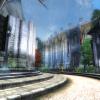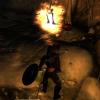DOWNLOAD MODS
Are you looking for something shiny for your load order? We have many exclusive mods and resources you won't find anywhere else. Start your search now...

324 files
-
Temple District Repaired
By Khettienna
I always thought it was silly that months or years could pass after completion of the main quest, yet nobody ever repairs the Temple District. This mod fixes that. When you pick up your quest reward, the district will be repaired, though the broken temple & statue will remain.
I know there are a few mods out there already that aim to do this; however, I could not find one that was done cleanly. Either the changes they made would create conflicts with ImpeREAL City (which I use and love), or they couldn't be loaded until the main quest was completed, or they were riddled with dirty edits/deleted refs, or they had no way to uninstall clean. My method makes the fewest changes necessary to make it all work, doesn't conflict with ImpeREAL City (or Better Cities, bonus!), can be activated anytime regardless of quest completion, and doesn't require any special action to take effect.
You can toggle the Temple District back to un-repaired, and back to repaired again, anytime you wish by activating the statue in the Temple of the One while sneaking. Toggle it to un-repaired with the option "Yes, and prepare to uninstall!" before you de-activate this mod. If you forget, re-activate the mod, and then do it - no harm.
==================================
REQUIREMENTS
==================================
Requires the latest official Oblivion patch (1.2.0.416).
146 downloads
-
Mark And Recall
By Khettienna
These plugins each contain a set of four simple Mark and Recall spells. Cast a "Mark" spell to mark a spot, and cast the corresponding "Recall" spell to return to that spot.
There are four plugins total, one pair for those with Shivering Isles and one pair for those without Shivering Isles. In each pair, there are two types of plugins:
In one plugin, the spells are Lesser Powers, and you must have at least Journeyman Alteration skill to use them. In the other plugin, the spells are just normal spells, which means they cost magicka, but they offer a chance for skillup and you only need to have Apprentice Alteration skill to cast them.
Use only ONE plugin.
To acquire the spells once the mod is activated, you can buy a copy of Transitive Alteration: Mark And Recall from Phintias at First Edition in the Imperial City Market District for 200 septims. If you're not shy about console use, or you find yourself in a bind, you can use the console command "StartQuest KhMNRQuest" without quotes to get a free book anytime. Copies acquired via console have no monetary value.
All plugins have been cleaned with TES4Edit for best compatibility.
==================================
REQUIREMENTS
==================================
Requires the latest official Oblivion patch (1.2.0.416).
125 downloads
-
Unique Landscapes - Colovian Highlands
By Arthmoor
At the beginning of the first era, the kingdom of Colovia was conquered by Empress Alessia. The tradings between the empires prospered and in the Colovian Highlands a well defensible trading post was build. Many trade goods were brought towards Chorrol, from where they were transported by horse even further. But because of the extension of the trading route via the port of Anvil and the border expansion in the year 1E 1029, the Colovian trading post continuously decreased in importance and eventually almost got forgotten.
More than one thousand years later, a group of smugglers discovered the expanded natural rock caves and started to use them as a resting place and hideout. When the Thrassian plague broke out and more than half of Tamriel's inhabitants were killed, the smugglers also had to deal with their casualties.
The few survivors secured their loot with numerous traps and left for searching a cure. They knew, when they would be back, they would be able to identify the traps' positions by certain noises to deactivate them.
Well, they didn't return and the traps are still activated. It's not known if exploring the caves will be worth it. Until today, all survivors told of of horrible fluttering animals and terrible traps and not one of them was willing to return to the caves and again risk his life.
This Unique Landscapes Mod changes big parts of the once barren and boring Colovian Highlands to a really unique mountain landscape. Big rock formations build narrow gorges with steep rock walls, rock arches and ruins placed into natural caves. From the plateaus, the explorer has a great view over the nearby woods and wide into Cyrodiil. A catwalk connects very steep areas; only the boldest will dare to walk over this wooden path at the height of the treetops.
245 downloads
(0 reviews)0 comments
Updated
-
InsanitySorrow's Empire Swords
By Hanaisse
Name: InsanitySorrow's Empire Swords
Version: 1.0
Date: 2/29/2012
Category: Weapons
Author: InsanitySorrow & Hanaisse
Forum: tesalliance.org
=================
Requirements:
=================
Oblivion 1.2.416
OBSE V20 or higher
A set of 4 new swords based on Empire swords of Warhammer Online.
100% made from scratch, four swords await a new owner.
High poly, high res, high class! All textures are 2048x1024.
You'll find all the swords in a respawning chest just inside Fort Nikel (which is just outside of Weye).
The swords are scripted to level with you at Lvl 10, 20 and 30 for increased health and damage.
Each sword has a unique enchantment;
Royal Empire - Damage Health 20
Regal Empire - Absorb Health 30
Eternal Empire (both) - Additional bonus damage to Daedra creatures types.
This mod is released with full permission from InsanitySorrow, who originally intended these swords for Skyrim (and may release them in the future, so don't ask to port).
Manual;
1. Extract this archive to any folder and then copy the contents to Oblivion's Data folder.
2. Start Oblivion Launcher, click Data Files, and enable the ISEmpireSwords.esp file(s).
BAIN;
1. Drop the archive into the Oblivion Mods folder.
2. Install using BAIN.
3. Activate the ISEmpireSwords.esp in Wrye Bash.
Manual;
1. Start Oblivion Launcher, click Data Files, and disable the ISEmpireSwords.esp file(s).
2. Delete the files/folders associated with the mod.
BAIN;
1. De-activate the ISEmpireSwords.esp in Wrye Bash.
2. Uninstall the archive in the installers tab.
2/29/2012 - v1.0 Initial release.
InsanitySorrow and myself can be found here.
Thanks to InsanitySorrow for his ReadMe Generator this file is based on.
Thanks to Bethesda for creating Oblivion.
Special thanks to Dan Scott for the concept art.
Do not copy/redistribute any part of this mod without the express consent of InsanitySorrow.
243 downloads
(0 reviews)0 comments
Updated
-
Basic Texturing Tutorial Texture Pack
By Hanaisse
This file is provided for use with the Basic Texturing Tutorial found here.
64 downloads
(0 reviews)0 comments
Updated
-
Mod Design Document
By Hanaisse
MOD DESIGN DOCUMENT
If you're like me (or DarkRider) when that mod idea hits you it turns into a series of notes on loose papers, or stuffed in a notebook, or mostly, remains in your head and you do whatever you feel you want to do at the time you open the CS.
Wanting to be a bit more organized I wrote up a Word document to put all those ideas in a single source and decided to share.
The MDD is meant to be used for each idea that pops into your mind. It is a template, meant to be a working document to capture initial ideas and work right through planning and development of your mod and even to release.
It's categorized for easy organization and planning, from large quest mods to the smallest resource mod.
Simply open the document (written in MS Word 2003), save it with your mod name to your mod folder, and go. Write one or two sentences at first, or fill in as much as you can. Keep coming back to update it as more ideas / plans come to mind. Feel free to add your own categories or delete categories you don't need. Use it over and over again (keep a clean copy)!
If you're working with a team now it's easy to share mod plans with one or more people by passing it around and documenting who's doing what, what's done, what needs to be done, etc.
I hope others find it as useful as I do.
71 downloads
-
Maple Cottage
By emma
Name: Maple Cottage
Version: 1.03
Date: 2012-01-25
Category: Quest with a playerowned house as reward
Requirements: Oblivion
Author: Emma
Contact e-mail: emma9158@hotmail.com, emma@lovkullen.net
Web-site: http://lovkullen.net/Emma/index.htm
=========================================================================
Description
===========
Solve a short quest, gain a home with a handy location, suitable in particular for a new character but also for the more experienced adventurer.
As soon as I saw Stroti's Tiny house model, I felt it would be perfect as a first home for a new character.
Maple Cottage is located on the Imperial Isle, south of the bridge to Weye. In order to "earn" it, you will first have to do a little quest - talk to Nerussa at Wawnet Inn about "A good place to stay".
Maple cottage is lorefriendly and furnished to be spacy in spite of its small size. There is also a small garden with flowers and vegetables.
Two versions - purist and comfortable
=====================================
There are two esp-files included - one purist version and one for the player who prefers a little extra comfort.
The purist version only includes the house with a small basement, but thanks to a bedroll that can be activated, there is space also for a companion.
The comfortable version has a larger basement with a good livingroom.
You can at any point switch esp without uninstalling/reinstalling the mod. Just make sure that you move the items stored in the basement you are abandoning. Should you still forget to move the items, use the console command coc emtinybasement2 resp. emtinybasementpurist to get to the alternate basement.To return to the house, use the console command coc emtinyhouse.
Companionfriendly
=================
The cottage is fully path-gridded. The purist version has a bedroll that can be activated in order to make space for a companion. The comfortable version has aditionally two beds in the basement room.
In a small chest on the drawer upstairs you will find "companion keys". Put a key in your companion's inventory, an this will give the companion additional options. You will be able to tell the companion where to go in the house, or to take a walk outside, or to do some small tasks for you (like sweeping the floors, raking the garden or collecting ingredients).
Special Features
================
The cottage includes the following facilities:
- Crafting facilities:
- you may craft leather armor from pelts
- you may craft jewels from gold- and silver nuggets or silver items - smelter facility in the garden.
- you may craft lockpicks from smelted metal items.
- extensive crafting manual is provided in the cottage.
- you may make your own soup or stew in the cooking pot at the main room fireplace.
- you may make your own coffee by using the coffee pot at the main room fireplace
- you may light/extinguish out the fires by activating the wateringcans placed next to them.
- you may make your own alchemy potions by activating the alchemy equipment in the basement.
- you may repair your equipment by activating the basement anvil.
- you may pour beer and wine from the kegs in the basement. Please use the appropriate pitchers and tankards for this purpose.
- you may cure yourself at the Mara statue in the bedroom.
- you may activate/deactivate the extra bedrolls by clicking on the yellow bedroll in the shelf next to the dining table.
- you may give your companions additional orders while in the cottage. In order to do this, make sure that they each carry a "companion key" which can be found in a small chest on a drawer upstairs.
- daylight will automatically vanish during the night hours.
- the containers are non-respawning, with one exception: the "Companion Key chest RESPAWNS" upstairs
COBL-addon
==========
A COBL-addon is provided for COBL-users. It will add the following features:
- The Luggage - is located upstairs, close to the bed, but is only available if you have found the original Luggage in Anvil.
- Alchemy sorter - is located in the basement, regardless if you use the purist or the comfortable version.
- Dinnerplate is placed on the dinnertable.
- One of the kegs in the basement will give water if you are using a survival mod.
I have choosen to make a COBL-add-on instead of a full COBL-version. My main reason for this is that I tend to continue to tinker on and improve my mods, and then I don't want to have to alter two esps. Obviously, the add-on has to load AFTER Lakeside home, else many of the COBL-functions won't work.
Unique landscapes
=================
A patch for Unique Landscapes IC Isle is provided.
Install
=======
Just drop the bsa-package as well as one of the esps (remove its subfolder first) in your Oblivion/Data folder. Don't forget to check the mod when starting the game!
Credits
=======
Stroti - for Ravenhorst modder resource as well as a huge part of the statics, furniture, containers and items that I have used for furnishing the cottage and garden. (modders resources)
Jbvw - for planters originally belonging in his Vaernlor Manor mod (modders resource permission)
MEO - for the modular fireplaces and the watering-cans, the bookset, the wine crates and some of the food containers. (modders resource)
Xiamara - for the bedroll bags. (modders resource)
Shawn Dworshak - for the alchemy desk script (modders resource)
Phaedra - for the planters (modders resource)
Lycanthrops - for the tanning rack, the Mara statue and the chamber pot (in the bedroom drawers).
CDCooley - for the Smelter scripts.
177 downloads
(1 review)0 comments
Updated
-
Aleswell Cottage ver 4
By emma
Aleswell Home ver 4.0
Already the first time i visited Aleswell and saw the beautiful view over the countryside and the Imperial city, I wanted my own house here. Now, years later, I have built it. The Aleswell Cottage is located just outside Aleswell village, with a breath-taking view overlake Rumare and the Imperial City.
The house is furnished with middle class- and some lower class furniture. It includes a dining room with fireplace, a kitchen with an abundance of 'mini-barrels', a study, a single-room bedroom and an open attic double-bedroom. There is also a basement with extra storage capacity an a spare bedroom, as well as an area suited for crafting.
It is made companion-friendly, is fully path-gridded and has persistant beds and chairs that companions can use. In order to further improve the companion-friendliness for basic companions (like CM Partners) who normally cannot be directed on where to go for a walk or where to sleep, there is an extra dialog topic - Living arrangements - added that will take care of this.
The mod also includes 51 no-respawn-containers (many of them 'mini-barrels') in the main cottage and 87 non-respawn-containers in the basement. (Additionally, there are also two respawning containers in the basement. One is called "TRASHBIN - RESPAWNS" and the other one "Companion keys - RESPAWNS". Don't put anything of value inside them! They have the word RESPAWNS in their names for a reason.
As a bonus, the house comes with optional trader-service at the Aleswell Inn and with ver. 4 a range of crafting facilities.
If you have played through Oblivion, you probably know about the quest offered from the Aleswell people. You have to complete this quest (which can be done also at very low levels) before you can buy the cottage. Then it will, as a quest reward, be offered to you for a very reasonable price (3 000 Gold) from the Aleswell inn-keeper.
New in version 4
- a stable has finally been added.
- a broad range of crafting facilities has been added, and the optional Aleswell trader has expanded his stock with crafting components.
Special features
Smelter - In the smelter, located behind the cottage, you convert silver and gold nuggets to ingots. You can also melt silver items like urns, vases, spoons in order to get ingots and metal items like callipers, mugs, shears, tankards to get scrap metal. Simply put the nuggets or items in the smelter.
Five pieces of scrap metal can be converted to an iron ingot.
You can also make iron ingots from iron ore, which you can buy from the Aleswell trader.
Use the bellows to light/extinguish the fire.
Crafting Jewelry - Use the small hammer (activator) on the red cloth on the workbench to craft your own jewelry. You will need gold or silver ingots in order to do so.
Enhancing Jewelry - Use the small tongs (container) on the red cloth on the workbench to enhance your gold jewelry with gems. You will need gold or silver jewelry and appropriate gems (rubies, sapphires, emeralds or diamonds) in order to do so. Put one gem and one piece of jewelry in the container. Close the container and re-open it - your enhanced jewelry is ready!
Note that you can not make silver diamond jewelry and that you cannot make any jewelry using flawed gems.
Tanning - At the Tanning Rack in the basement you can craft leather of your bear- lion- or wolf pelts.
Leather Armor - After you have converted pelts into leather, you can create your own leather armor. Activate the leather gauntlets on the workbench in order to do this.
Lockpicks - You can make your own lockpicks from scrap metal. Activate the lockpick on the red cloth on the basement workbench.
Repair - You can repair your armor at the basement anvil.
Armor Smithing - The Aleswell trader will sell you steel and iron ingots. You can use them to forge your own steel- or iron armor. In order to create armor, activate the steel gauntlets at the forge.
Weapon Smithing - The Aleswell trader will sell you steel and iron ingots that you can use to make your own steel- or iron weapons. If you additionally have silver ingots, you can also make silver weapons. In order to make weapons, activate the sword at the forge.
Spinning - Use the Spinning Wheel to spin your own yarn. Wool can be found in two containers in the basement, and you can buy additional wool from the Aleswell trader. Note that only Aleswell wool can be used.
Weaving - Use the loom in the basement to weave you own bolts of cloth. Note that you will need yarn for this purpose.
Sewing - There is a Sewing Chest in the same room as the loom. You can use it to make your own outfits. Note that you will need bolts of cloth for this purpose.
Statues - You can make your own statues of stones or of scrapmetal coated with gold or silver. Apart from the stone bricks you can find scattered over Cyrodiil, there is a little stone "quarry" in the Aleswell garden which will respawn regularly. Also the Aleswell trader will have some stones for sale. Activate the Mara statue in the garden to craft stone statues.
For gold- or silvercoated scrapmetal statues, you need 10 scrapmetals and 4 gold- or silver ingots. Activate the Silver Mara statue on the workbench in the basement.
Baking - You can bake your own bread in the kitchen. Note that you will need flour for this purpose (and further ingredients if you want to bake other than common bread). In order to bake, activate the flour sack on the kitchen bench. The bread loaves will show up in the oven, and once they are ready, you can take them.
Cooking - You can make your own soups and stews with beneficial effects in the cooking pot at the kitchen fireplace. Note that you will need the appropriate ingredients for this purpose.
Coffee - You can make your own coffee in the kitchen. There is a coffee pot placed under one of the windows.
Alchemy - Activate the mortar on the alchemy station on the second floor in order to brew your own potions.
Others:
- You can light and extinguish the fires by activating the watering cans next to the fire places.
- You can pour yourself a bottle of wine or beer from the kegs in the basement.
- In order to give your companions additional instructions, give them a companion key or amulet from the Companion chest in the basement bedroom. The chest will respawn over time.
- There is a trashbin available in the basement.
- There is a small altar on one of the drawers in the attic. Use it to cure yourself from illnesses.
More screen-shots can be found here: http://lovkullen.net/Emma/Aleswell.htm
ADD-ONS:
Vilja in Aleswell - now ver 1.4
=================
If you are using my Aleswell Cottage and have Companion Vilja by me and CDCooley in tow, you might want to use this add-on. It adds new dialog to Vilja - dialog that will only be available while you are in Aleswell - and it also gives her a number of new things to do while you are staying in the cottage. Among other things, she will take up painting, and if you let her paint ever so often, she will now and then actually complete a new painting that she will be happy to decorate the cottage with. She will also help the local farmers, bring you a bottle of beer, take care of your garden, go shopping and actually return home with some goods.
COBL-Addon for ver 4 and higher
==========
The following things have been incorporated:
- The Luggage - is located in the basement bedroom, but is only available if you have found the original Luggage in Anvil.
- Alchemy sorter - is located on the basement wall opposite of the basement fireplace.
- Dinnerplate is placed on the dinnertable.
- A water keg in the basement will give water if you are using a survival mod.
- With ver 4 a Converter has been added, so that you can convert 10 Aleswell iron ingots to 1 COBL iron ingot, or 1 COBL iron ingot to 10 Aleswell iron ingots.
Update 120116:
- Added a Grinder in the study on the second floor, close to the alchemy equipment.
I have choosen to make a COBL-add-on instead of a full COBL-version. My main reason for this is that I tend to continue to tinker on and improve my mods, and then I don't want to have to alter two esps. Obviously, the add-on has to load AFTER Aleswell Cottage, else many of the COBL-functions won't work.
179 downloads
-
Lakeside Home ver 2
By emma
On the Black Road west of Chorrol, there is a small pond with a pier and a rowing boat; this is a stop for the Black Courier horse riders. Ever since I saw the pond for the first time, I have wondered: Why isn't there any house? Well, now there is one. New in version 2 - various crafting facilities, see description.
The house, in Chorrol-style, is furnished with middle- and upper class class furniture. It includes a combined livingroom-and-bedroom, kitchen and diningroom and additionally a basement with twinbedded guestroom/study and storage space.
The house is lore-friendly and companion-friendly, is fully path-gridded and has persistant beds and chairs that companions can use. The mod also includes 40 no-respawn-containers (many of them 'mini-barrels') in the main cottage and 53 non-respawn-containers in the basement.
You can purchase Lakeside Home at Northern Goods and Trade in Chorrol.
Special Features - ver 2
With version 2, a range of crafting facilities has been incorporated in Lakeside Home. You will find a crafting manual on each floor of the house. From the manual:
Smelter - In the smelter, located behind the cottage, you convert silver and gold nuggets to ingots. You can also melt silver items like urns, vases, spoons in order to get ingots and metal items like callipers, mugs, shears, tankards to get scrap metal. Simply put the nuggets or items in the smelter.
Five pieces of scrap metal can be converted to an iron ingot.
You can also make iron ingots from iron ore, which you can buy at Northern Goods And Trade in Chorrol.
Use the bellows to light/extinguish the fire and to determine what you intend to produce.
Crafting Jewelry - Use the small hammer (activator) on the red cloth on the basement workbench to craft your own jewelry. You will need gold or silver ingots in order to do so.
Enhancing Jewelry - Use the small tongs (container) on the red cloth on the basement workbench to enhance your jewelry with gems. You will need gold or silver jewelry and appropriate gems (rubies, sapphires, emeralds or diamonds) in order to do so. Put one gem and one piece of jewelry in the container. Close the container and re-open it - your enhanced jewelry is ready!
Note that you can not make silver diamond jewelry and that you cannot make any jewelry using flawed gems.
Tanning - At the Tanning Rack in the backyard you can craft leather of your bear- lion- or wolf pelts.
Leather Armor - After you have converted pelts into leather, you can create your own leather armor. Activate the leather gauntlets on the basement workbench in order to do this.
Lockpicks - You can make your own lockpicks from scrap metal. Activate the lockpick on the red cloth on the basement workbench.
Repair - You can repair your armor at the anvil by the pond.
Armor Smithing - The trader at Northern Goods And Trade in Chorrol will sell you steel and iron ingots. You can use them to forge your own steel- or iron armor. In order to create armor, activate the steel gauntlets on the backyard anvil.
Weapon Smithing - The trader at Northern Goods And Trade in Chorrol will sell you steel and iron ingots that you can use to make your own steel- or iron weapons. If you additionally have silver ingots, you can also make silver weapons. In order to make weapons, activate the sword at the backyard smeltoven.
Spinning - Use the Spinning Wheel to spin your own yarn. Wool can be found in two containers in the basement, and you can buy additional wool from the trader at Northern Goods And Trade in Chorrol. Note that only Lakeside wool can be used.
Weaving - Use the loom in the basement to weave you own bolts of cloth. Note that you will need yarn for this purpose.
Sewing - There is a Sewing Chest in the same room as the loom. You can use it to make your own outfits. Note that you will need bolts of cloth for this purpose.
Baking - You can bake your own bread in the kitchen. Note that you will need flour for this purpose (and further ingredients if you want to bake other than common bread). In order to bake, activate the bread tin at the oven. The bread loaves will show up in the oven, and once they are ready, you can take them.
Cooking - You can make your own soups and stews with beneficial effects in the cooking pot at the kitchen fireplace. Note that you will need the appropriate ingredients for this purpose.
Coffee - You can make your own coffee in the kitchen. There is a coffee pot placed on the bench.
Alchemy - Activate the mortar on the alchemy station in the basement in order to brew your own potions.
Others:
- You can light and extinguish the fires by activating the watering cans next to the fire places.
- You can pour yourself a bottle of wine or beer from the kegs in the basement.
- In order to give your companions additional instructions, give them a companion key or amulet from the Companion chest in the basement bedroom. The chest will respawn over time. (Note that there is a special add-on for Companion Vilja, which will considerably extend what she can do in Lakeside Home).
- There is a trashbin available in the basement.
- There is a small altar on the second floor. Use it to cure yourself from illnesses.
----------------------------------------
Lakeside Home COBL-addon.
For Lakeside Home ver 2
Requirements: Lakeside Home, COBL.esm
The following things have been incorporated:
- The Luggage - is located in the basement bedroom, at one of the room dividers, but is only available if you have found the original Luggage in Anvil.
- Alchemy sorter - is located in the basement bedroom, at the alchemy desk.
- Dinnerplate is placed on the dinnertable in the diningroom.
- One of the kegs in the basement will give water if you are using a survival mod.
- In the basement, you will also find a "converter" to convert COBL iron ingots to Lakeside iron ingots, which you can use for crafting weapons and armor.
I have choosen to make a COBL-add-on instead of a full COBL-version. My main reason for this is that I tend to continue to tinker on and improve my mods, and then I don't want to have to alter two esps. Obviously, the add-on has to load AFTER Lakeside home, else many of the COBL-functions won't work.
------------------------------------------
VILJA IN LAKESIDE HOME
Version: 1.0
Requirements:
Oblivion
Companion Vilja ver 3.0.1 or higher
Lakeside Home ver 2.0 or higher
If you are using my Lakeside Home and have Companion Vilja by me and CDCooley in tow, you might want to use this add-on. It adds new dialog to Vilja - dialog that will only be available while you are in the neighborhood of Lakeside Home - and it also gives her a number of new things to do while you are staying in the cottage. Among other things, she will take up painting, and if you let her paint ever so often, she will now and then actually complete a new painting that she will be happy to decorate the cottage with. She will also swim in the pond, bring you a bottle of beer, take care of your garden, go shopping and actually return home with some goods. She will also from time to time surprise you by doing something unexpected, maybe bake you a loaf of bread...
More screenscots and information can be found here
111 downloads
-
Red Rose Manor
By emma
Solve a fairytale-like mini-quest, gain a lovely medieval-style manor, now with Skyrim-inspired Crafting facilities.
Name: Red Rose Manor
Version: 2.0
Date: 2011-12-09
Category: Quest with a playerowned house as reward
Requirements: Oblivion
Author: Emma
Contact e-mail: emma9158@hotmail.com, emma@lovkullen.net
Web-site: http://lovkullen.net/Emma/index.htm
============================================================================
Now with Skyrim-inspired crafting and "real" roses.
Description
===========
Solve a fairytale-like mini-quest, gain a lovely medieval-style manor, now with Skyrim-inspired Crafting facilities.
It was love at first sight when I found Stroti's wonderful modders resource "Ravenhorst Manor", and ever since then I have wanted to make a medieval style player abode with a fairytale-like quest.
The Red Rose Manor is the result of ten days intense work.
The Red Rose Manor is located on a hilltop on the road between Weye and Skingrad. But, in order to gain access to it you have to talk to the female mages at the Skingrad Mages Guild, who will know more about the house and about the secret it has been holding for more than hundred years...
The Red Rose Manor is lore-friendly and furnished in medieval keep style. Apart from the main cell with mainhall, master bed suite, attic and basement, there is also an additional underground cave with a natural waterpool suitable for swimming. The mod also includes two display-cases and 101 non-respawning containers (many of them "mini-barrels) as well as one respawning trash-bin and three respawning wool barrels.
New in ver 2
============
- Skyrim-inspired Crafting has been added. You can now convert pelts into leather and make your own leather armor, you can smelt gold- and silver nuggets as well as misc silver items like spoons, urns etc to get ingots, and with the ingots you can craft your own jewelry. Additionally, you can enhance gold- and silver jewelry with various gems before you sell them or enchant them. An ingame Crafting Manual has been added - you'll find it both at the basement workbench and in bookshelves, as well as in a couple of other places in the manor.
- added a simple stable
- added an outdoor privvy.
- Last but not least - thanks to Lycanthrops, Red Rose Manor now has "real" roses instead of the ones I made using ivy-leaves and recolored dogwood bushes.
New in ver 1.1
==============
- added a hedge with flower-shrubs in the backyard
- added an enchanting station in the attic.
- in addition to the companion keys (see below) there are now also companion amulets, this in order to make things smoother for those who use keychain mods.
- adjusted some pathgrids.
- added little "shelves" at the windows on second floor; hopefully this will keep the planters from falling down.
Several new interactive features:
- you may use wool from the wool barrels (respawning) to make your own yarn at the spinning wheels.
- you may use yarn to make your own cloth bolts in the loom.
- you may use any cloth bolt (not folded cloth) to sew your own outfits by using the equipment in the Sewing Kit Chest in the attic close to the wool barrel.
- you may make your own coffee from the coffee bin in the kitchen next to the bread tin.
Companionfriendly
=================
The manor is fully path-gridded and has five persistent beds (one doublebed and four singlebeds). On top of that, there are two bedrolls that you can activate and de-activate. I.e. you can live here comfortably with up to seven companions.
In a small chest on a drawer in the attic you will find "companion keys". Put a key in your companion's inventory, and this will give the companion additional options. You will be able to tell the companion where to go in the house, or to take a walk outdoors, or swim in the underground pool, or to do some small tasks for you (like sweeping the floors, raking the garden or collecting ingredients).
Special Features
================
Crafting and cooking:
====================
A crafting manual can be found in the manor, on the workbench in the basement as well as in bookshelves and other places. This is the content of it:
Smelter -In the smelter, located at the rear of Red Rose Manor, you convert silver and gold nuggets to ingots. You can also melt silver items like urns, vases, spoons in order to get ingots. Simply put the nuggets or items in the smelter. Use the bellow to light/extinguish the fire.
Crafting Jewelry - Use the small hammer (activator) on the red cloth on the workbench to craft your own jewelry. You will need ingots from the smelter in order to do so.
Enhancing Jewelry - Use the small tongs (container) on the red cloth on the workbench to enhance your gold jewelry with gems. You will need gold or silver jewelry and appropriate gems (rubies, sapphires, emeralds or diamonds) in order to do so. Put one gem and one piece of jewelry in the container. Close the container and re-open it - your enhanced jewelry is ready!
Note that you can not make silver diamond jewelry and that you cannot make any jewelry using flawed gems.
Tanning - At the Tanning Rack you can craft leather of your bear- lion- or wolf pelts.
Leather Armor - After you have converted pelts into leather, you can create your own leather armor. Use the hammer placed on the forge (activator) for this purpose.
Repair - You can repair your armor at the basement anvil.
Wine making - Use the Wine Maker to brew your own wine. You will need grapes in order to do so. You will find enough grapes to start the production in the basement handcarts.
You can pour yourself a bottle of wine or beer from the kegs in the basement and in the kitchen.
Spinning - Use the Spinning Wheels to spin your own yarn. Wool can be found in one container in the basement and one in the attic. Note that the woold will respawn over time, allowing you to spin more yarn.
Weaving - Use the loom in the attic to weave you own bolts of cloth. Note that you will need yarn for this purpose.
Sewing - There is a Sewing Chest in the attic. You can use it to make your own outfits. Note that you will need bolts of cloth for this purpose.
Baking - You can bake your own bread in the bread tin at the kitchen fireplace. Note that you will need flour for this purpose (and further ingredients if you want to bake other than common bread).
Soup - You can make your own soup with beneficial effects in the cooking pot at the kitchen fireplace. Note that you will need the appropriate ingredients for this purpose.
Coffee - You can make your own coffee in the kitchen. There is a coffee jar placed next to the Bread tin.
Alchemy - Activate the mortar on the alchemy station in the attic in order to brew your own potions.
Spellmaking and Enchanting - There are spellmaking and enchantment stations available in the attic.
Others
======
- you may light/turn out the fires by clicking on the wateringcans placed next to them.
- You may pour yourself a bottle of wine or beer from the kegs in the basement and in the kitchen.
- you may heal and cure yourself on a daily basis by praying at the altar on the drawers to the left of the fireplace in the master bedroom.
- you may teleport to the major cities in Cyrodiil by activating the statue in front of the mirror in the cave below the basement. In order to use the teleport facility, you will have to find the hidden magic crystal ball.
- you may activate/deactivate the two extra bedrolls in the attic if the beds aren't sufficient for all your companions. The yellow bedrolls are placed at one of the walls.
- you may give your companions additional orders while in the manor. In order to do this, make sure that they each carry a "companion key" which can be found in a small chest on a drawer in the attic.
- daylight will automatically vanish during the night hours.
- the containers are non-respawning, with two exceptions: the "Companion Key chest RESPAWNS" in the attic and the "Trashbin RESPAWNS" barrel in the basement.
Install
=======
Just drop the bsa-package as well as the esp in your Oblivion/Data folder. Don't forget to check the mod when starting the game!
Credits
=======
Stroti - for Ravenhorst modder resource as well as a huge part of the statics, furniture and items that I have used for furnishing the manor. (modders resources)
Lycanthrops - for the lovely roses; the indoor climbing roses and roses in vases, the outdoor rose bushes and the leaves on the outdoor climbing roses. Also for the tanning rack and the stable, and for testing, troubleshooting and valuable suggestions.
Jbvw - for furniture and items originally belonging in his Vaernlor Manor mod (modders resource permission)
Mr_Siilka - for the spinningwheel originally belonging in Castle Seaview (modders resource permission)
MEO - for the modular fireplaces and the watering-cans. (modders resource)
Korana - for the loom.
Xiamara - for the wine racks and bedroll bags. (modders resource)
MagicNakor - for the unicorn tapestries. (modders resource)
Shawn Dworshak - for the alchemy desk script (modders resource)
Washington - for the sawing horse (modders resource)
Phaedra - for the rose flowers that climbs on the exterior walls (modders resource, rose bouqets -additional readme included)
CDCooley - for helping me preventing npcs from jumping off the balcony (adding subspace box).
DeFothers, Amgepo, Blockhead - playtesting, troubleshooting and valuable suggestions
Loriel - proofreading
My daughter Maja - valuable suggestions on storyline and furnishing.
If your name should have been listed here, please let me know! I have worked so intensely on this that I have had to back-track which resources I have used, and I don't feel fully confident that I haven't forgotten something.
Usage
===============
- The main home of this mod is on my web-site,http://lovkullen.net/Emma/index.htm. If you have received this mod from any other source it may not be the latest version!!
- Please do not upload any versions, current or altered, of this mod anywhere without my knowledge and agreement.
- Please do not include this mod in any compilation without my knowledge and agreement!
- Should something happen so that the mod is no longer available on the net, please try and contact me. In case you have been unable to reach me for more than one month, please feel free to upload this mod IN ITS CURRENT STATE to one of the public Elder Scrolls download sites. Please send an e-mail or PM to me to notify on this!
- Emma
Add-ons:
COBL-addon
The following COBL-features have been incorporated:
- The Luggage - is located in the attic, next to the stairs, but is only available if you have found the original Luggage in Anvil.
- Alchemy sorter - is located together with the alchemy desk in the attic.
- Grinder - is located on the alchemy desk.
- Two dinnerplates are placed on the dinnertable in the mainhall.
- One of the kegs in the basement will give water if you are using a survival mod.
- both the basement well and the well in the garden will give water if you are using a survival mod.
I have choosen to make a COBL-add-on instead of a full COBL-version. My main reason for this is that I tend to continue to tinker on and improve my mods, and then I don't want to have to alter two esps. Obviously, the add-on has to load AFTER Red Rose Manor, else many of the COBL-functions won't work.
Vilja in Red Rose Manor ver 1.3
If you are using my Red Rose Manor and have Companion Vilja by me and CDCooley in tow, you might want to use this add-on. It adds new dialog to Vilja - dialog that will only be available while you are in Red Rose Manor or in the area right outside it - and it also gives her a number of new things to do while you are staying in the manor. Among other things, she will take up painting, and if you let her paint ever so often, she will now and then actually complete a new painting that she will be happy to decorate your home with (not as many as in the Aleswell add-on, though, as there aren't many places in the manor that I find suitable for the purpose). She will also help out in the garden, bring you a bottle of beer, go shopping and actually return home with some goods. And you can ask her to sit down with you at one of the fireplaces or at the dinnertable. A number of tasks she will also perform spontaneously, without you having to ask her. These occations are based on random 100 and will probably not happen every day.
She will also have additional chatter and comments related to the manor, and if she is with you while you are doing the quest for the manor, she will comment on this as well.
367 downloads
-
Automatic Random Enchantment System (ARES)
This is a BETA version. Testing has shown it to be robust and balanced, but one person can only test so much, hence the beta. Please report any bugs, errors, or imbalances (see readme).
The Automatic Random Enchantment System does exactly what it says: it provides a system where items found in the gameworld can be randomly enchanted. ARES gives modders a very powerful set of tools to control exactly how, when, and why a particular item is enchanted the way it is. ARES also comes with a rather large mod implementing these features, adding millions of potential balanced enchantment combinations to any game.
ARES then takes this information, describing possible enchantments, and randomly applies them to items sitting in containers or worn by NPCs throughout Oblivion. Each enchantment is created dynamically based on the parameters set by the modder.
Names are associated with these enchantments through an "affix" system, similar to the one used in games such as the Diablo series. For example, a modder might decide that a "Flaming" weapon has a moderate amount of fire damage — associating it with a Common soul. ARES may then choose the "Flaming" affix, and apply it to an item, giving it a Fire Damage enchantment comparable to what one could make with a Lesser Soul Gem. He may also associate a weapon "of Frost" with some Frost Damage, and ARES could combine the two into a "Flaming Sword of Frost" that does both Fire Damage and Frost Damage.
All of the values for the enchantments, such as magnitude or duration, are normalized to match values found in any particular game, based on the mods installed. For example, if a mod decides to make the Chameleon effect more expensive, ARES will generate smaller amounts of
that effect as a result. If a mod makes Grand Soulgems very rare and only appearing late in the game, then similarly-powerful enchantments will only be found in high-level areas and worn by high-level enemies.
ARES is also distributed with my own mod created using the tool, which is simply DW_ARES.esp. DW_ARES.esp implements hundreds of affixes for literally millions of possible combinations. However, it also does not use all of the features that ARES makes possible; it is a large but
simplistic implementation of an ARES plugin.
112 downloads
(0 reviews)0 comments
Updated
-
Multiple Oblivion Manager - MOM
By Hanaisse
By: InsanitySorrow and Hanaisse
Version: 1.2.0
Release Date: 12/17/2011
08/23/2011 - UPDATED RELEASE 1.2.0
Tweak - Added Swap warning message
Tweak - Saves UI window position (4.0 only)
Change - Directory has been restructured
Change - MOM has a new, much better error log format
Improvment - MOM will no longer replace spaces in Image names with underscores
Improvment - MOM will now remove all special characters from Image names (Not previously created Image names)
Addition - Added Help button - links to online ReadMe
Addition - Added a Theme setting with two themes, Red and Black
Tweak - Removed About Button
Tweak - Updated the ReadMe - ReadMe is now in html, Word or txt format
Core - Optimized the graphics (Reduced the exe size)
Core - Requirement is now .Net 3.5 or 4.0
MOM is a new take on managing multiple Oblivion installs. It's a small app with a powerful punch that will ease the confusion of trying to manually switch between two or more Oblivion setups.
Multiple installs are becoming an increasingly popular trend. For anyone who has ever wanted to have a testing environment without messing with their current install, this is for you. Or for retaining an OOO oriented install but want to try a new TIE install.
MOM will create and manage each completely separate Oblivion setup (called "images").
Best of all, MOM will swap out these images with a click of a button. No more manually renaming folders!
Read the included README for all detailed information.
1. Extract the archive anywhere you'd like (but preferably not within Program Files or Oblivion dir)
2. Run the .exe
InsanitySorrow @ TES Alliance
Hanaisse @ TES Alliance
Please report any problems in the official release threads;
TESA Release
BGS Release
You may NOT use this or anything from it elsewhere.
Do not change or copy this file in any way.
Please do NOT re-host this file without our explicit permission.
774 downloads
-
Snowy Dreams
By Hanaisse
Name: Snowy Dreams
Version: 1.0.1
Date: 12/10/2011
Author: Hanaisse
Requires Oblivion 1.2.416
Requires border regions to be disabled (bBorderRegionsEnabled = 0 in Oblivion.ini)
==============
Description:
==============
A Christmas holiday themed new Player-owned house high in the Jerall Mountains, with a small quest to obtain it.
Created for and entered in the 2010 Oblivion Real Estate (ORE) Xmas Challenge.
Will you help save the holiday season?
==========
Details:
==========
* Wait 24hrs in-game for the quest to start *
Earn the ownership of the Blue Twilight Chalet, nestled in the quiet, secluded snowy Jerall Mountains.
The house is companion friendly with plenty of rooms. All containers, except those in the kitchen area, are safe for storage.
Features many unique meshes and textures created by myself and InsanitySorrow.
Elys Universal Silent Voice is recommended.
===============
Installation
===============
The archive is BAIN ready for easy installation.
Or Manual Install:
1. Extract this archive to any folder and then copy the contents to Oblivion's Data folder.
2. Start Oblivion Launcher, click Data Files, and enable the .esp file.
Or OBMM Install:
1. Create an omod file from the archive.
2. Activate file.
=================
Un-Installation:
=================
* Remove any possessions from the house first or you will lose it all *
1. Start Oblivion Launcher, click Data Files, uncheck the .esp file, or de-activate in BASH or OBMM.
2. Delete the files/folders associated with the mod.
=================
Incompatibility:
=================
None that I am aware of unless another mod alters the same location.
=================
History:
=================
12/10/2011 - v1.0.1 Updated ReadMe to add disable borders requirement, minor script updates.
11/25/2011 - Re-release to public.
12/14/2010 - v1.0 Initial release in ORE Challenge.
=================
Contact:
=================
I can be contacted via PM at my preferred location TES:Alliance. (tesalliance.org)
=================
Credits:
=================
* First and foremost a very special thank you to Arthmoor and afk_Dwip for their full support and help with scripting and general advice in creating this mod.
* Special thanks to Darkrider and TES Alliance, where I learned through their many classes and tutorials how to mod.
* Thank you InsanitySorrow for indulging my mesh requests on the fly.
Resources used:
Many new meshes/textures were created by me. Thank you's go to the following people for making their resources available to the community.
- InsanitySorrow and DaMage for Xmas Resources.
- Darkrider for special effects twinkle lights.
- LadyLi for rug resource - Pavimento.
- Korana for Christmas Resources.
- Xiamara for Sofa and Chair Set.
- Pendraia for the Xmas lights on a rope.
- Anyone else I may have inadvertantly left out.
Thanks to Bethesda for creating Oblivion.
Thanks to InsanitySorrow for his ReadMe Generator this file is based on.
=================
Licensing/Legal:
=================
You must contact me and obtain my permission before re-using or re-packaging any part of this mod.
114 downloads
-
Duke Patrick's - Melee Combat NO RECOIL
By SpookyFX.com
Duke Patrick's Melee Combat No Recoil
Requirements: Oblivion Script Extender (OBSE) v20. NO BETAS
I only offer mod support on the Bethesda forums:
http://forums.bethsoft.com/index.php?/topic/1203840-relz-duke-patricks-melee-combat-no-recoil/
Rev 5.9 Invisibility and Chameleon now effect the chance to dodge attacks. Fix for Enchantment pop up message spamming, plus tweak to horse Tuck and Roll calcs.
Rev 5.8.3 important update to prevent issues with the Tuck and Roll feature while you are riding a horse.
Rev 5.8.2 ESP micro update for small things like messages.
Rev 5.8.1 Moved the Sprint timer to a token to help prevent running from getting stuck on. Also, distance now has some effect on your accuracy to hit the head. So now it is harder to hit the head if you use a spear at full range and easier to hit the head if you use a dagger.
Rev 5.8 New Sprinting feature that uses OBSE ModAVMod Max to manipulate the speed attribute making it safer than mods that use other types of attribute adjustments. Sprinting can add speed and damage to your attacks. BE SURE TO USE THE NEW INI FILE.
Rev 5.7.2 Fatigue burn for grapple block is reduced 50% and grapple throw is reduced .25%.
Rev 5.7.1 Fix to the fatigue burn for Tuck and Roll feature. Your % of your encumbrance is what is now the cost of the burn. And animals are given a bonus to make up for their lack of "Acrobatic" and "Athletic" skill sets.
===============
History
===============
January 2006 first release of this mod.
This was the first real "Mod" I had ever made. I did a tiny bit of WAD authoring in the days of DOOM. And some Hex editing of other games. But the only other programming I have ever done was a very simple color basic language 4k game 30 years ago on a TRS80 PC. That modest work in color basic was the only way I was able to decipher the script language used in Oblivion today.
===============
1. DESCRIPTION
===============
This mod changes the combat to feel more like SCA combat, a worldwide historical organization that includes full armor, full speed and full contact western European medieval martial arts. (As much as I am able to do in an Oblivion mod.)
Please see my Web page: http://www.spookyfx.com/book/tromp.html
The mod is based on my 30 years of melee tournament and war experience. SCA wars consist, on a good day, of two teams of several thousand fighters all in one battlefield trying to knock each others' heads off with everything from short swords to 12 foot spears!
This mod is made to focus on the psychology and physics of melee combat.
Although I very much favor shield and sword, after finishing the mod and play testing it seems that lighter faster fighters (such as single sword fighters) more often "beats" heavy slow weapons and shield IF the light weapon's fighter was at the most extreme levels of skill in Weapons, Block, H2H, Strength, Agility, Speed and Fatigue. I had believed (wanted to anyway) that it would to be the other way around were an expert with a weapon and shield would beat an expert with say a bastard sword.
If you train your skills up around 75 or more in all the skills I just listed (and you earn them not just cheat your skills up in 15 minutes) you will probably then complain to me that combat is too easy when fighting against sword and shield man even if you only have a dagger.
You may ask "why would I need to earn them, why not just cheat them all up to 75?"
Because there is some player skill needed as well. You will need to learn how to use the mod features correctly. The only way to do this is to earn your skills in game by putting in the play time. This is the part that I hope will keep the player interested even once their character has reached master levels in all their skills.
This mod includes:
- NO MORE BLOCK RECOIL! Staggering and recoil will happen from hits, "short shots" and other combat related reasons but no more "hobbled" attack combos! And being paralyzed (none magical) will almost never happen!
- Dead bodies get bashed to the ground violently instead of floating down thru the air like a feather.
- Extra Momentum adds extra damage (such as running downhill at your opponent).
- Locational hits with critical damage (INI configurable)
- Location armor for the head, body and legs. Wearing a good helmet may be all you need!
- Blunt damage will be more effective against light armor.
- Both the player and the NPC can Bob and Weave to avoid attacks. You will consume fatigue based on encumbrance load.
- Enemy melee AI is greatly improved and will also watch for the player's "tells", but this also means you can "trick" them!
- AI settings have been overhauled to attack, block and move more deviously, dynamically and ruthlessly.
- You can now use actual real-life sword and shield feints to land your shots (such as the "rising snap"!)
- BOTH Passive and Active blocking!
- Weapon/shield size matters! Bigger weapons/shields give you more geometric protection. But they also take more fatigue to parry with! The bigger the weapon/shield relative to your body size, the better your passive block chance. The better your block skill, the better your chance to parry. Bigger heavy shields / weapons have the advantage to absorb more damage than lighter/smaller ones.
- Weapons stats are now much more realistic. Weapon hit range is based on the actual model length of the weapon in the game. No more 20 foot long short swords! War hammers do not swing quickly like they are made of plastic. Weapon damage stats are not dramatically cranked up, they are only balanced relativistically with the speed and range of the weapon. This is all done via scripts "on the fly" so even custom weapons from other mods are included.
- Draining your fatigue completely with button bashing will result in blurred vision! ( INI configurable for the ...er...casual players.)
- Defensive Geometry and great timing is now more important than great player speed and reflexes. The angle of attack is a little tighter, so Offensive Geometry is more important in landing a shot.
- Footwork and range games are now very important for blocks and attacks.
- H2H now includes grapple blocks and throws.
- Fighting Giants is now a very scary undertaking, sometimes the only way to live is to run away! (see the crash course document for more tips on combat.)
- Bottle necking overwhelming numbers (such as with doorways) and other such tricks MUST be done or you will die!
- Weapon speed (timing) vs damage is now the second most important tactical consideration. Heavy one-handed weapons take an eternity to hit, but they hit HARD!
- Power attacks now require good timing to land but they do more damage!
- Wrap Shots This is a shot where you stand very close and swing your weapon to wrap around your opponent's shield thus reducing the benefits of a large shield.
- Short Shots This happens when you hit at the center of gravity on your weapon producing attacks that hit like a mace even if you are using a sword.
- Aiming under their weapon or shield gives a bonus to land your shot.
- If a feint works, the shield or weapon will move out of position right before the attack lands. This gives you a view of the opponent being OPEN for the shot as you land the blow instead of your weapon just "passing through" the shield as if the shield was made from smoke.
- In general "results" in this mod are based on the attributes, actions timing, conditions and dynamics of the combat not on simplistic dice rolls. This means you can eventually learn to take advantage of the subtle factors in combat and predict your opponent's action.
- All blunt weapons now have a good chance to stagger or even "push over" depending on how heavy the blunt weapon is and how strong the attacker is (modified by his fatigue) versus the target's strength.
- Swinging your blade weapon will use much less fatigue than when your weapon actually hits a target. For technical reasons this feature only works on living targets not things like trees.
- Swinging your blunt weapon will use much more fatigue than when your weapon actually hits a target. For technical reasons this feature only works on living targets not things like trees.
- Blunt weapons have an advantage to absorbed force while blocking do to the nature of their mass.
- Top heavy Blunt weapons and short shots are now more visceral with a feeling of weight and force.
- Armor is much more effective against fist, claws and teeth type attacks.
-Kick Bash And Shield Bash (the normal shield bash in the game that auto triggers is removed. Now it is manually triggered.)
-Khajiits can now inflict more H2H damage.
-POC demo feature showing how Florentine weapons (dual swords) should be done in medieval combat games.
-NPC may sometimes hit each other by accident in crowed combat!
This is not the Read me file!
YOU MUST READ THE READ ME FILE IN THE ZIP. If I think you did not read the Read Me I may be very slow to help you on any issues.
Real Life Sword And Shield Combat : http://www.spookyfx.com/book/tromp.html
9,309 downloads
-
Duke Patrick's Safe Save
By SpookyFX.com
Duke Patricks - Safe Save
REQUIREMENTS
------------------------
OBSE 20 or better needed.
I HIGHLY RECOMMEND USING THE NAG FEATURE INSTEAD OF THE AUTO SAVE FEATURE!
This prevents corrupt save files almost %100 of the time! This is now how I use this mod in my own game.
Rev 3.2 Micro update so that the"safe save in progress" message appears BEFORE the safe save actually start to process.
Rev 3.1 Bug fix for goldboom and I improved the container count feature. New minimum time between safe save feature to prevent too many safe saves in a short amount of time. New INI so be sure to use it.
Rev 3 Removed Player Control Disable feature as it seem to be causing the auto safe save to take up to 2 minutes to write to the hard drive sometimes. New Optional Feature for the ultimate safe save, a nag pop up instead of an auto save! This lets you then make a normal save (not a quick save) from the menu screen.
This mod monitors your combat and other game progress and calculates a Save Score based on how hard of a fight you had and other factors. Once you reach the Save Score Objective number or more the mod will Autosave your game under 1 of 4 savegames called DPSafeSave, but ONLY when it is most likely safe to do so unlike other types of autosaves.
This SAFE Autosave will be delayed if the game conditions would corrupt the file or result in a " moment of imminent death" save game file.
Some of the factors that are detected and delay the DP autosave are: Dangerous Water, In Combat, falling, Knocked State, near by traps (20 feet or less), player health is dropping such as from poison.
The calculation logic to accomplish all this is clever but simple, as such the mod is not 100% full
proof. But this mod was made as a personal mod just to patch this irritating issue in my game with Autosaves.
The Combat aspect of the Save Score only advances when you are in combat and in physical contact with your opponents ( being hit or hitting them.) This includes range combat and spell casting.
Other Features:
Load Door Safe Save.
Timed Safe Save.
Sneak Attack Rampage Safe Save if you kill several targets while not in combat with any actor.
New Quest and Quest update Safe Save.
Each container you search advances your Safe Save Score
Distance Traveled Safe Saves ( INI settings for indoor and outdoors)
A jump in your number of gold coins Safe Save (per your INI setting)
Sleep Safe Save.
Wait Safe Save.
Various other Safe Saves that can be adjusted in the INI.
THANKS TO
-----------------
TheNiceOne for some Scripting voodoo to detect holding your breath under water.
ShadeMe for the CS extender that removes HOURS of frustration from moding Oblivion!
The OBSE team, what would Oblivion be today without their work?
And of course Bethesda for allowing all of us to shape and personalize our own virtual
playgrounds! They deserve every coin the get for this game!
914 downloads
-
Arie Manor
By Arion
=================
Requirements:
=================
Oblivion 1.2.416
Shivering Isles
=================
Description:
=================
Upscale cottage high in the mountains bordering Skyrim for those upperclass citizens that want to get away from the cities for a peaceful quiet place to relax.
=================
Details:
=================
Two bedrooms, living room with large fireplace, dining room, library. Basement downstairs has large kitchen and work area, painter's cubby, and storage area. All storage and furniture is player "safe" storage. Many new paintings, some from my real life garden.
=================
Installation
=================
1. Extract this archive to any folder and then copy the contents to Oblivion's Data
folder.
2. Start Oblivion Launcher, click Data Files, and enable the .esp file(s).
=================
Un-Installation:
=================
1. Start Oblivion Launcher, click Data Files, uncheck the .esp file(s).
2. Delete the files/folders associated with the mod.
=================
Upgrade:
=================
None
=================
Incompatibility:
=================
None known of
=================
Known Issues:
=================
None known of.
=================
Credits:
=================
I would like to thank the following people for giving the modding community their gorgous works without which this mod would never have been possible:
- Hentai for Hentai's beautiful Home - beds, picture frames, tables, funiture, flower, rugs and assorted other meshes and textures
- InsanitySorrow and Hana - for their static mounts mod.
- Meo (Mr. Resource) - for his dividers, static dishes, .
- TESA Clutters Guild - for trinket box, gold vase, fireaood, table top picture frames
- exilehunter - for exhighland Furniture - drawer set, study table and vanity stool
- Barabus - Barabus Cooking Range
- Daleth for ingredient storage for the ingredient sorter resources
- Ampola (sp) - Amps Wood Furnishing - marvelous assortment of wood textures
- Helborne - for filled bookcase resource
- JDFan - also for filled bookcase resource
- WillieSea - Ancient Towers resources - jars, kitchen utensils, textures
- Xiamara - for XiaFullWineRacks and XiaManorBetset mod resources
- DarkRider - CelticDecor resources - rugs
- Stroti - for such a wonderfull bathroom resource.
- Andy Sauras for the Kitchen and Bathroom resources
- Edoc'sil for the fireplace resource
- Thanks to Bethesda for creating Oblivion.
- Thanks to InsanitySorrow for his ReadMe Generator this file is based on.
- Copies of the above authors readme files where available are provided in a seperate folder.
- If I've inadvertently ommitted someone's resources please contact me so I can give proper credit or remove offending material.
=================
Tools Used:
=================
Insanity's ReadMe Generator
Elderscrolls Construction Set
GIMP
NifSkope
Paint.Net
TES4Files
=================
Contact Info:
=================
email - ariont1950 AT yahoo DOT net
or on TESAlliance.org - Username Arion
86 downloads
-
Unique Landscapes: Rolling Hills
By Arthmoor
This Unique Landscapes mod edits the boring area around Roland Jenseric's hut. It changes the sparse landscape to a wide-ranging farming area.
Surrounded by high hedges, sheep and horses are grazing on green meadows and chicken cavort on the courtyard. Above this scenery, the wings of a wind mill slowly turn, while the people do their daily work on the fields, in the barn, in the garden and on the meadows.
209 downloads
(0 reviews)0 comments
Updated
-
Packdonkeys ver 2.1
By emma
Author: Emma and CDCooley
Models: Mr_Siilka
Requirements: Oblivion
Tired of being your own packmule? Buy yourself an obnoxious borderline-criminal packdonkey, and your Cyrodiil life will never be the same.
At the Chorrol stables, you can now buy up to four packdonkeys - Groucho, Chico, Harpo and Zeppo.
They can follow you everywhere, including through dungeon crawling and into your home, but in ver 2 you can tailor their following-behaviour to suit your personal taste.
Each of them are carrying two containers, so you can keep your loot sorted. It's up to you to decide if you want an encumberance-limit or not.
You can reward your donkeys with apples and carrots in order to keep them happy.
They are essential, and as for healing, they have an ability that makes them slowly auto-heal over time.
They come with a summon-spell, so you don't have to worry about that they get lost.
The donkeys are pack-animals, not fighters. In general, they will only fight to defend themselves and then return to peaceful again. Unless you are using mods that adds new enemies who don't belong to standard factions, it is not likely that your donkeys will get attacked very often.
There's one more thing you should know: The donkeys may not be designed to be fighters, but they are all designed to be border-line criminals! If you allow them to "relax", they will gladly steal every apple or carrot they can find, sometimes with unexpected concequences. (Tell them to "wait" instead and they will leave the fruits and vegetables alone).
Should the donkeys get involved in unexpected trouble when "relaxing", use the "wait" command to stop fights!
New in ver 2.1
- Now works even if you don't have Shivering Isles installed
- Fixed minor bug relating to buying Chico last.
- They will no longer get their AI corrupted if you go to jail (unless you use the "See You Sleep" mod without disabling the Jail bedrolls)
New in ver 2
- As mentioned above, there are now four donkeys - Groucho, Chico, Harpo and Zeppo (thank you, Mondstein, for allowing us to use your black retexture for Zeppo!).
- One summon-spell handles all the donkeys that you own. Summon them individually, or all of your donkeys at the same time!
- Customizeable - it is up to you to decide the following
- encumberance - choose between a variety of limits (500, 1000, 1500, 2000, and 2500), or no encumberance limit at all. (No encumberance limit is default).
- following distances - choose how close behind each of them should follow you. Very useful if you are bringing more than one donkey along, or if you have other companions in tow.
- following behaviour - by default, they will follow you everywhere, including dungeons or inside your abode. But this can be tailored and toggled to suit your personal wishes and needs.
- note that some customizing options are available from the summon-spell, whereas others are available from the submenu "options" when you activate the donkey.
- New stable markers that can be set anywhere, one for each donkey! Just "talk" to them to set the stable location (on the options sub-menu) and then tell them to go home or use the summoning spell to send them home. Until you choose a new stable, they each will return to Chorrol.
- The donkeys will return automatically from Oblivion, but they will not follow into Oblivion on their own. You will have to summon them, and the spell will give a warning because they really don't do well there. (Besides, it must be against the Cyrodiilic laws regarding cruelty towards animals to even think of bringing them there!)
- More variety to their animations, especially when they are relaxing.
- Also enemies from OOO are unlikely to attack the donkeys.
New in ver 1.1
Added command "Relax".
Now, when you ask a donkey to "Wait", he will stand still where he is. "Relax" is the same as the "wait" behaviour was in ver 1.0, i.e. the donkey may wander around and even grab an apple or carrot he finds on the ground (or steal one from an npc).
Upgrade from ver 1.0-1.1
If you are already a donkey-owner, it should still be easy to upgrade the mod.
Replace the esp and the bsa with the new ones.
Ingame, start by casting one of the old donkey summon spells. This should add the new summon spell to your spell inventory and upgrade all the donkeys with the new features.
155 downloads
(1 review)0 comments
Updated
-
Momo's Harbor Expanded
By Momo77
Description
Meanwhile, I thought to myself that it is actually impossible that the harbor of the imperial city consists of only three buildings and two ships. I started to expand the harbor so that it is worthy of the imperial city. After a short time I decided to improve the small settlement behind the wall of the harbor also.
Incompatibilities
This modification is incompatible with all other modifications that modify the harbor of the Imperial City:
Better Imperial Citiy - IC Waterfront
Unique Landscapes: Imperial Isle (patch is planned)
maybe other
Installation
Copy the BSA and the Esp in your Oblivion-data-directory and activate the Esp with your launcher.
Maybe you have to create an archive invalidation.
Credits
koniption for some nets
Mr_Siika for some ships, boats and fishes
Phitt for some Meshes of Mudwater
Bethesda Softworks for Oblivion and the CS
Blenderfoundation for creating Blender
Nifskope-Team for creating Nifskope
Adobe-Team for creating Photoshop
Livi for giving me Love and Freedome
82 downloads
(0 reviews)0 comments
Updated
-
NifSE
NifSE, allowing dynamic mesh modification in Oblivion scripts!
NifSE is a modder's resource, an OBSE plugin that brings the functionality of the NifTools team's incredible Niflib to Oblivion scripters. NifSE allows scripters to read and modify nif files during the game through scripts, and does so without changing any files on your harddrive or writing any permanent data to the disk!
Deadly Reflex Patch (if you use Deadly Reflex 6, READ THIS!)
Deadly Reflex 6 was originally made using NifSE b:2, which was not a full release version and b:3 broke backwards-compatibility with it, ultimately leading to DR6 not being compatible with NifSE v1.0 final.
If you want to use DR6, therefore, you must get the Deadly Reflex 6 — NifSE v1.0 Compatibility Patch. Many thanks to HeX_0ff for making the patch!
NifScript (if you use Unnecessary Violence, READ THIS!)
NifSE is the successor to NifScript, which can still be downloaded in the Files section. However, the old NifScript is badly out of date, and can cause serious problems (crashes, extraneous files being written to your harddrive, etc.). For this reason, it is strongly recommended that you install NifSE (either the latest version if you do not use Deadly Reflex 6, or beta 2 if you do), and then also install the NifScript DUMMY dll so that Unnecessary Violence can find the NifSE functions. IF YOU DO NOT HAVE THE NifScript DUMMY INSTALLED, UNNECESSARY VIOLENCE WILL NOT WORK!
Questions, Comments, Suggestions, and Bug Reports
I DO NOT CHECK THE TES ALLIANCE COMMENT SECTION VERY OFTEN
Full instructions for bug reports are found in the Readme; please read it. I need certain information in order to help you, and you need to put it somewhere that I will see it - which is not the Comments section here.
For other issues - comments, suggestions, questions, etc., please see the thread on the official Elder Scrolls Forums; a search for NifSE should turn up the latest thread. Alternatively, my e-mail - provided in the readme - may always be used.
Thanks and the like here on TESA are, of course, appreciated, and I do try to read the Comments section occasionally. It's just not a good place for anything urgent (like a bug report).
AGAIN, BUG REPORTS IN THE TES ALLIANCE COMMENTS SECTION MAY BE MISSED! BUG REPORTS WITHOUT BOTH obse.log AND NifSE.log MAY BE IGNORED!
393 downloads
(0 reviews)0 comments
Updated
-
Duke Patricks Nosferatu Class Vampires
By SpookyFX.com
Duke Patrick’s Nosferatu Class Vampires Mark II
Rev 4.5
REQUIRES OBSE 20
REV 4.6.1 Deleted unneeded code that was left in by mistake.
REV 4.6 FIX bug that made multiple dead vampires bodies appear on reload of the game.
Rev 4.5 is Upgraded to work better with Duke Patricks - Melee Combat mod. When using the Melee Mod you will not get the "Target Torso Armor" icon in your inventory. Instead you need only aim your shots at the chest and off center (at the straps) about 10 degrees. Also some small tweaks and clean out some old code and replaced with new OBSE code.
If you have already installed this REV 4.5 of this mod then just replace the ESP. However if you have any issues it is then advised that you do a clean install of this REV 4.6. Sell your holy water first!
You tube:
PLEASE DO NOT LEAVE COMMENTS ASKING FOR HELP ON THIS MOD. I will not be replying to any support questions here. Please go to the Bethesda forums on my mod thread for this mod if you need me to reply.
http://forums.bethsoft.com/index.php?/topic/1061617-relzduke-patricks-nosferatu-class-vampires-mark-ii/page__st__20__gopid__16706340&#entry16706340
New Compatibility tool for other mods that try to play a death sequence on the vampires.
New game mechanics for wood stakes.
New "wood stake" arrows.
New Holy symbol effect on vampires!
New vampire slaps your arrows out of the air feature!
And lots more new stuff...
Now compatible with Duke Patrick's Hammer-Blade mod.
see here: http://www.tesnexus.com/downloads/file.php?id=27949
Mr.Pointy (the vampire stakes) is now more photo realistic instead of cartoon like, and it is no longer an enchanted item, just a stick! I am making it work now via scripting and not a spell. This will allow you to use it with my Hammer-Blade mod with out any penalties if you are an SCA Knight or Squire.
Throwing Holy water will not be detected as casting a spell by the Hammer-Blade mod now. This will allow you to use it with my Hammer-Blade mod with out any penalties if you are an SCA Knight or Squire.
Armor worn over the heart (upper body armor) will fall to the ground when the upper body armor health is ZERO (Vamps only). You may also choose to concentrate your attacks on the torso by going into your inventory and clicking on the "Target Torso Armor" icon. This will be in the Armor section of your inventory. Doing this will give you a detrimental penalty to your normal attacks with any melee weapon. However it will do a great deal of damage to the torso armor and will soon knock the armor to the ground so you can get to the vampires heart!
Damage for this is calculated using your strength, speed, your actor value attack bonus (if any), the your Fatigue Percentage and the weight of your melee weapon as the MAJOR contributors to the damage. Also power attacking will double this damage!
Then on top of that all NORMAL oblivion damage results such as damage armor spells or weapon heath and skill adjustments (and so on) as minor damage contributors.
A cross (or if preferred a lore friendly holy symbol) held up in the left hand can startle and scare the vamps! The player may choose to use either a Crucifix or a lore friendly stand-in called Meridia's Solar Scepter! Any reference to a crucifix in the following also includes the Solar Scepter!
The crucifix is not an enchanted item! It is a symbol with a powerful psychological effect on the Vampires. It allows the player to channel their willpower against the Vampires will power.
Duration of the effect = Player’s Willpower - Vamps Willpower * 2 and then modified by the player's Fatigue Percentage.
15% of your Fatigue will be consumed in each turning of a vamp. (Due to the stress of focusing your Willpower) Just enough to make it a consideration in the combat.
To focus on an attacking vampire you must be facing them with your cross-hair on them. It is possible for a vampire to circle in on you from the side to slip past your outstretched Crucifix. You will only be able to effect one Vampire at a time, however it only takes a moment to set fear into them and force them to retreat briefly. So it is not hard to juggle several vampires at a time.
Used properly the Crucifix can slow down, confuse and startle vampires to impend their short-range attacks!
However even if you have a superior Willpower stat the crucifix is not going to be an ultra weapon against Vampires as there are major considerations in using a Crucifix properly and strategically!
The Crucifix has a very short effect range. It must practically be in their face, so any vamp with a long sword will be very difficult but not impossible to effect. Most archers will be far out of range!
You must not lower the Crucifix (such as to parry or attack)
You must not turn your back on the vampire.
If the vampire is struck with damage there is a small chance that they will become furious and overcome their fear attacking you freely for a duration depending on their Willpower.
If you strike the Vamp with damage personally there is an extreme likelihood that they will become furious as described above!
(Note to player, when I say chance I do not mean a dice roll. I always attempt to find other ways to determine events other than artificial dice rolls. This makes the events more natural and allows the player much more opportunity to learn and master the outcome. So success or failure is calculated much in the same way Oblivion’s detection systems works based on the conditions at the time in the game.
I improved the Holly Water script so that the water will not "miss" the target vamp as often as it did in previous revisions (unless they dodge it!) Now they will writhe in pain (new animations for vamps) once they are hit with Holy water!
You can now use wood arrows (without metal tips) with a bow to hit the heart of vampires! They are NOT enchanted arrows! Just large wood arrows with no metal tip. It is also a little thicker in diameter than most arrows. Essentially this will be just like a wood stake to the heart with the same rules (must be in front of the vamp and the vamp must not be wearing upper body armor) but at range now!
Here is how the wood stakes and tip less arrows will work now. My script will use your actor value luck and hand to hand skill or marksman skill to calculate the DEGREES that you must be inside of to successfully hit the heart.
At the moment the stake or arrow hits the Vamp my script checks to see how far the vamp is turned away from the attack using the calculated degrees off center.
With a 100 luck and 100 HandToHand you would have about 30 to the left and 30 to the right (60 degrees total ) you could be off and still get the kill!
But at a luck of 20 and HandToHand of 20 you would need to be DEAD CENTER to get the kill. Thus this combines your PC skills and luck and your own player skills and "luck" to get a result.
Vampires can bat the arrows out of the air or deflect them with weapons or their arms! You will see the arrows slapped and then bounce off the walls near by as the vampire deflects them!
Their ability to bat the arrows depends on factors such as their skills and attributes and if they are not too busy doing other things such as casting spells. The further you are away from the vampires the easer it will be for them to bat the arrows. But they cannot bat the arrow if they are not in combat with you (have not detected you). Also the faster the arrows travel the less likely the vampire will be able to bat the arrows!
I have a “beta†work around for conflicting mods that step on my the vampire "Fry Baby" death sequence! You can set the variable aadpBurstDelay to .01 in console to delay my Vampire death sequence a few seconds. This should allow the conflicting mod time enough to finish what ever death sequence it is trying to do.
This is NOT really my vision (my preferred choreographed death) for my vampires but for those that insist on trying to use both mods this MAY work.
Just type in the Console: Set aadpBurstDelay to .01
To set it bak to normal type: Set aadpBurstDelay to 0
Vampire Heightened Senses:
If the Vampire is not asleep and not already in combat they will be able to hear, see and smell you far better than any other creature in Oblivion!
Vampires will now be able to see any movement clearly in the dark up to 300 feet if you are moving in any way even if you are only turning from left to right while you stand in one spot. The Vampire must be facing your direction however and have no obstacles blocking their view. Unfortunately the hardcode in oblivion allows a few objects that should block LOS but do not such as trees!
Vampires will easily hear you at short distances (about 10 feet) if you are moving at all. Your sneak skill will have a MINIMAL effect on this! In most cases you will have to wait for the vampire to move past you rather than you walking up behind them to get your short-range sneak attack on them!
The vampires can now smell you if you are in front of them and within 60 feet.
Each foot you are from them reduces their ability to smell you by 1/60th. Obstacle such as walls and large rock formations can obscure their ability to smell you.
Please also use this plug in: Duke Patrick’s - All NPC Or Just Vampires Now Bob And Weave.esp
get it here:
http://www.tesnexus.com/downloads/file.php?id=15103
A CLEAN INSTALL of this upgrade!
A clean install is done by taking out the OLD rev 1 mod and then save a save game. Then start up the clean savegame with this new mod loaded.
But sell your Holy Water first so you do not take such a big hit to your gold pouch! There is 5 free Holy Waters for you outside a cave near Skingrad.
The vampire features do NOT yet apply to the Player, only the NPC. But A Future Rev may include this someday.
This version will turn all NPC that are marked in Oblivion as Vampires into Nosferatu Class Vampires. What this means is that they can be killed instantly with a wood steak, they are hurt and can die in the sunshine, and they are hurt by holy water and will explode in a burst of flame when they die! A Crucifix (or solar Scepter if you prefer a lore friendly alternative) will startle and scare them depending on your willpower and their willpower.
This will effect even Vampires from other mods as long as they have their vampire check box marked in the CS.
You will only be able to penetrate the ribcage to the vampire’s heart by using a power attack. Normal fast(weak) attacks will not be strong enough to break the ribs. Be careful not to hit shields or you may shatter your wood stake.
You Can Buy holy water and the Holy symbols from some merchants, church devoted merchants like priests will have a better chance of having holy water and Holy symbols to sell you but they will never have wood stakes to sell you.
However Holy water is very expensive, and not widely availed as merchandise as many in the church find it offensive to be used as a weapon. Wood steaks can sometimes be found in crates and barrels.
Any NPC that is marked as ESSENTIAL will not die in the sun to prevent breaking quests.
There is a sizzling sound to the vamps when burning from the holy water and a bottle of water sound effect when flinging the holy water whether you hit and splash on a target or miss (thus no splash sound).
Description of the mod:
Vampires NPC are too much of a push over for me. After I completed the vampire cure quest it was a joke to hear the witch go on about how amazing it was that I survived the task.
There are a lot of VAMP mods for changing the player, but I could not find (as of 2007) any Mods to upgrade the NPC vampires without doing a LOT of other things I did not want.
This mod makes all the vampires have the weakness and strengths of the Nosferatu Vampires. Even Vamps from other monster mods like MMM!
However this mod may or may not be incompatible with other vamp mods that CHANGE vamp behavior! Try it yourself and let us know!
I like my Vampires the way I like my Dragons...
Not so much magical, just good old fashion brut strength and speed!
The following features make fighting one Nosferatu vampire as scary as fighting a platoon of city guards.
Health Regeneration
No need to breath air (Water Breathing)
Frost Resistance
Resist Disease
Strength
Speed
Acrobatics
Athletics
Hand to Hand
New Vampire Heightened Senses
Ability to slap arrows out of the air.
They will gracefully duck and sidestep your attacks!
These supernaturally STRONG vampires will throw you around like a rag doll if you let them get too close!
One of their big weaknesses is daylight. If they get trapped out in the daytime and it is not raining they will burst into flames and die in a few seconds!
They slowly regenerate from non-lethal wounds. You will need to use your best and most powerful attacks or at least keep up a high rate of attack on them in combat! Fatigue management is going to be a high tactical consideration against these vampires.
Wood stakes will kill them instantly if you can get a clear shot to their heart from the front! The wood stakes will be fragile compared to other weapons, so carry a lot of them!
You must be on center facing the vampire. This on-center facing is not as hard as it sounds, it just makes it so you cannot instant kill from the side or back. And it will be very hard to do if you are being staggered and thrown around in combat. The vampire must not be wearing armor on his chest or the wood will not penetrate to the heart. In combat with a Vampire wearing torso armor, beat the armor off him with a melee weapon such as a sword, then use the wood stake!
Remember that you will only be able to penetrate the ribcage to the vampire’s heart by using a power attack. Normal fast (weak) attacks will not be strong enough to break the ribs.
You absolutely will need Holy water to defeat groups of my Nosferatu class vampires. The Holy water inflicts significant damage and knocks (they will cry in pain) them down long enough for you to throw a power shot at them or deal with the other attacking vampires. One Bottle works one time. It uses the SCROLL slot not the POTIONS slot.
You will hear the water splash on your Vampire but you will not see the small amount of liquid that comes out of tiny black bottles. The water will not fling far at all so only use the Holy Water when you are up close to the vampires. If you hit them with the Holy water you will know it. They will produce lost of smoke.
I have another mod out on TesNexus called Duke Patrick’s - All NPC Or Just Vampires Now Bob And Weave. If you do not use this other mod the vampires will not be able to duck and weave around your weapon attacks as intended! please use that mod at least just for the vampires. It can be adjusted to just effect the vampires.
INSTALLATION:
-------------
Unzip or drag the contents of the zip file into your obliviondata directory.
If you are prompted to overwrite click 'yes', Do not worry, this is simply a warning to you that you are writing into folders that already exist, no files will be overwritten.
If dragging and dropping, be careful not to accidentally drag the files into another folder in your oblivion/data directory.
If you are upgrading, be sure to override all the data files with then one in this zip file as well.
Playing This Mod
-----------------
Activate this mode by checking the box for "Duke Patrick’s Nosferatu Class Vampires" and the plug in mod
Duke Patrick’s - All NPC Or Just Vampires Now Bob And Weave.esp
get it here:
http://www.tesnexus.com/downloads/file.php?id=15103
If you see strange lights or sounds you may need to use Duke Patrick’s Basic Script Effect Silencer
Thanks to:
-------------
JDFan for NifSkope Guru-isum!
WillieSea for advice on my script.
TheTalkieToaster for advice on my script.
Scruggsywuggsy the ferret for a cool script trick to detect power shots.
StarX for great encouragement.
Mush for tying to help as well.
Jannix Quinn's for Potion Bottles
ICUP for the stakes
Glue for playtesting, bug recon, feedback, Icon help and moral support
Belle for feedback and moral support
BKS for feedback and moral support
Jericho66 for feedback and moral support
Deathless Aphrodite for feedback and moral support
And other active members on the Oblivion CS forums for feedback!
Special thanks to Psymon for tweaking the mod with tools I do not know how to use yet.
Bethesda for allowing all of us to shape and personalize our own virtual playgrounds!
Legal
..............................
I had to solve some very hard problems on this mod! It was not easy! This Mod is more a product of creativity, sweat and tears than script writing talent. (To date I have spent over 116 man hours of my time to make this mod.)
DO NOT distribute this mod! You should only find this mod distributed from Tes Alliance.
If any other web site is distributing this work they are doing so illegitimately.
You MAY use my scripts and my other resources for making a mod only as long as it has NOTHING to do with visually flame bursting vampires! I.E do not make a disguised knock off! And you must credit me fully and include my "legal" as shown above.
The only two modders that did get permission before my policy on this changed is Star-X and ShadeMe! They are using my work with my permission.
For the most advanced SCA combat with sword and shield:
http://www.spookyfx.com/book/tromp.html
576 downloads
(0 reviews)0 comments
Updated
-
Duke Patricks - Basic Alchemic Immersion
By SpookyFX.com
This mod will give you a special small wood coffer made to protect the glass wear needed to boil and thus catalyst the ingredients for making potions. If you do not place your apparatus in this coffer, and instead hold your glassware in your regular inventory, you will take a chance that it will shatter if you fall down or get staggered. This chance is calculated using your luck. But no matter how lucky your are it will never be ZERO Percent. The stone Pestle will not be subject to this possible breakage.
Place the “Alchemy Coffer†on the ground and activate it to get your Alchemy apparatus to create potions. To pick up the Coffer you need to crouch (go into sneak mode) and then activate it.
The Coffer changes its weight based on the weight you put in the box!
Also, your Potion making ability will be drastically reduced unless you are near a fire. This fire can be your equiped torch. But it is intended to be a fire place or camp fire. Just put your cross hair on the fire (or equip a torch) before you open your potion making menu.
Making potions now includes a risk of alerting enemies in the cells you are in. If they have a clear Line Of Sight to you their chance to detect you when you make potions is x 3 normal. The normal formula being:
Chance = Actor Sneak * 2 + Actor Intelligence / 1.5 - Players Sneak
So it is best to make potions in nice safe towns, but if you are trespassing there is still a chance that other trespassers (robbers) will find you even in the “safe†areas.
However this “alerting of enemies†only happens if you use fire to make your potions.
And if Actor aggression < 45 or Actor confidence < 60 the actor will not come to investigate the Alchemy noise, smells and light!
If any of your other mods tries to change these game settings :
FPotionMortPestleMult
fPotionT1MagMult
fPotionT2CalDurMult
fPotionT3RetMagMult
FPotionT1AleMagMult
FPotionT1AleDurMult
FPotionT3AleMagMult
FPotionT2AleDurMult
FPotionT1CalDurMult
FPotionT1CalMagMult
FPotionT1RetDurMult
FPotionT2RetDurMult
FPotionT3CalMagMult
It may be incompatible.
These get set to 0 unless you have a fire near by.
Sound detection of fire but I am also using model detection for any model that has the word torch or flame or fire in it to make it compatible with dropped torches mod as that mod has NO FLAME SOUND! Cross hair needs to be on the torch to detect the model.
At this time Syclonix's At Home Alchemy Version: 1.1 is NOW compatible!
Some flame and fire sounds are still not being detected on some rare and custom type fires. If the person that made the custom fire did not name the sound effect with the word flame or fire or torch in the name it will not be detected.
For the most advanced SCA combat with sword and shield:
http://www.spookyfx.com/book/tromp.html
266 downloads
(0 reviews)0 comments
Updated
-
Duke Patrick's Health Alarm and Red Death Screen
By SpookyFX.com
Duke Patrick's Health Alarm and Red Death Screen
Health Alarm for more immersive play. This will let you keep your eyes on the combat not the status bars! At 50 percent health the screen will turn transparent red for 1 second.
Then at 30 percent the screen will turn transparent red until you bring your health back up over 30 percent.
There are Two esp files. ONLY USE ONE OF THEM!
Red Death will completely turn the screen red when the player dies
Red Death with heart beat will completely turn the screen red when the player dies and has the heat beat sound effect.
No OBSE or any other 3rd party requirement!
302 downloads
(1 review)0 comments
Updated