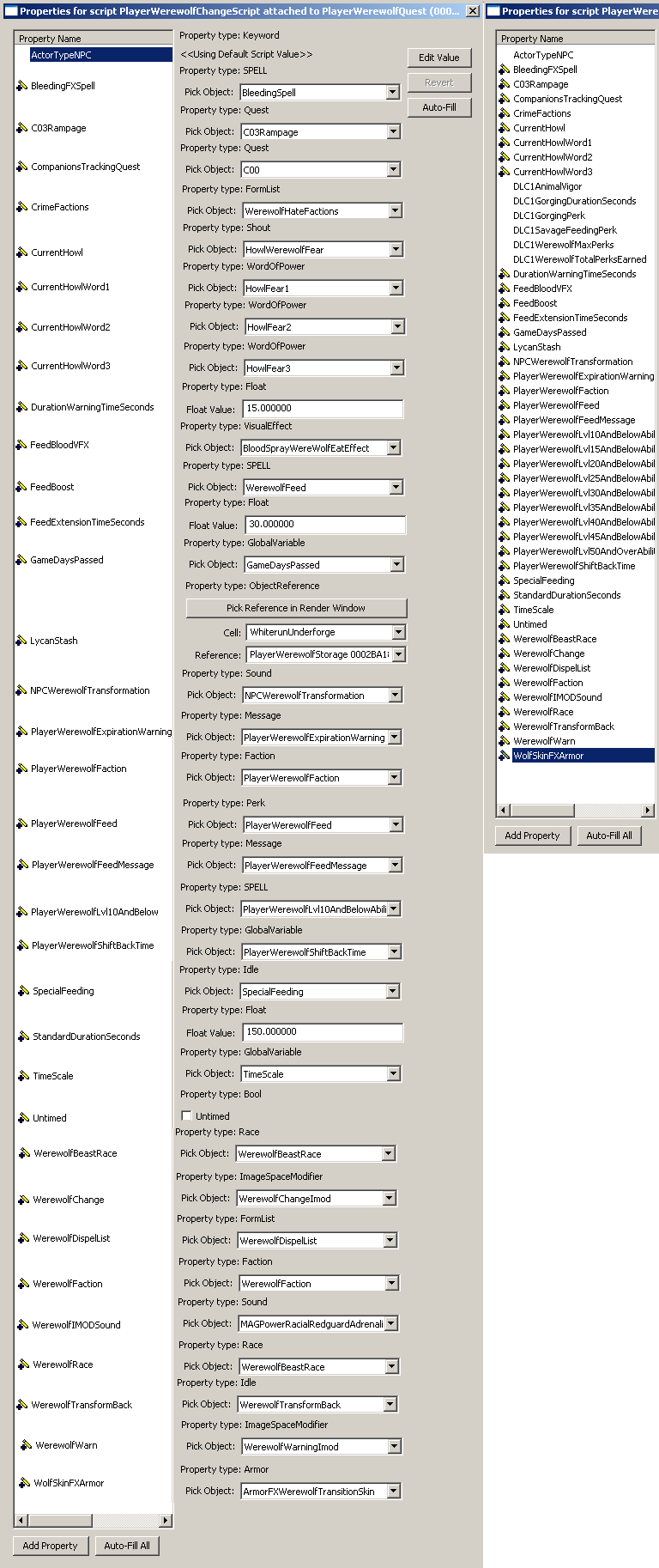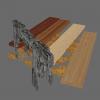DOWNLOAD MODS
Are you looking for something shiny for your load order? We have many exclusive mods and resources you won't find anywhere else. Start your search now...

Skyrim
189 files
-
Ragna-Rok's Throwable Horde Spear
By Ragna_Rok
Hey there, and welcome to my mod
We have one spear here. Well, several spears.
I wanted to have a spear in game that I can use for close combat and for distance. I came up with this solution: one model for all. 4 spears, and a launcher are to be found, under the orcish smithing section at any forge, while the ammo you throw is to be found under the mis section.
For now I took weapon stats from the regular orcish weapons, I might tweak values most likely after some playing and using them, especially the range you have.
You basically can choose to use the spear as a warhammer ("swing"), as a greatsword ("thrust") or as 1h-sword ("poke") (of course with dualwield), or you can choose the launcher to fire your ammo, which means throwing your spears.
Since this is a first attempt, shared mainly for feedback by comment, either here or on DC, I included a variety of tools now for you to chose your way of fighting with a spear, and my personal favorite was having my poke-spear in the right hand on hot button 1 (with a shield), and the launcher on hot button 2. with the poker i would fight in close combat, enemy flees, or another one comes --> hot button 2 --> spear in the face.
Play around a little bit, its like in my mod "Fists of Malacath", if you give a launcher and some spears to a follower, you can basically have a spear thrower at your side.
Have some fun
49 downloads
- Horde Spear
- Spear
- (and 6 more)
-
Duke Patrick's Spears In Skyrim
By SpookyFX.com
Duke Patrick's Spears In Skyrim REV 1.1
FINALLY!!!
Required latest SKSE (as of July 2014 that is 1.6.16, )
Recommended: 1.07.00 SKSE alpha <-- this will allow your spears to include temporing (smithing bonus) to apply to the damage formula.
This is probably the last update for the foreseeable future. I am switching back to my other combat mods.
I made this decision tonight because I have found that my system will not work for NPC.
So this turns out to be a player only game mechanics mod. I dislike those myself, but I originally I thought my system would work for NPC as well.
​Unfortunately the animation changes that you can make in the CK for "characters" only work on the player.
It would seem that the behaviour files handle all of the NPC animations.
=================
New in this release!
=================
REV 1.1: Fixed another serious sprint bug that stopped the thrust attacks from working after using the mod for a while. This mod has changed to loose files instead of a BSA because too many other spear mods that players may have previously used use animations that are similar and a BSA is overridden by loose files.
REV 1.09.1: Fixed sprint bug (that stopped the thrust attacks from working) introduced in REV 1.09 (sorry about that).
REV 1.09: Fix to add the ISATTACKING Bool to the games systems when you SPRINT ATTACK with a spear.
=================
New in the previous release!
=================
Fix to add the ISBASHING Bool to the games systems when you bash with a spear.
If you use my Duke Patrick's Archery and Heavy Weapons Combat you need to update to 18.05 of that mod as well.
Fixed serious issue were the damage/stagger script was running twice on each hit.
This mod will now communicate with my Duke Patrick's Archery and Heavy Weapons Combat mod rev 18.01 or greater . Now feints, armor gaps, locational damage and the other features of my melee combat mod will work with the spears. You may need to adjust your damage WAY DOWN in this Spears mod using the configuration file.
This mod will now communicate with my Duke Patrick's Archery and Heavy Weapons Combat mod rev 18.02 or greater . Now feints, armor gaps, locational damage and the other features of my melee combat mod will work with the spears. You may need to adjust your damage WAY DOWN in this Spears mod using the configuration file.
Fixed Walking dead bug.
This happens when you do not check some actor's status before applying staggers.
Fixed error in my script logic that made greatswords and battle axe into spears:
Now will work with Game pad controllers!
Now you may set one custom word for the word filter list to include any weapon name you want.
As long as it is a 2 handed weapon it will be considered a spear by this mod.
Set this in the aadpSpears configuration file.
===============
DESCRIPTION
===============
Finally, Spears In Skyrim!
Even spears from other mods can work.
NO, it does not replace any of the weapons nor any of the normal attack animations. You will have all your normal weapons and attacks PLUS a spear that can be used to do the same kinds of things as weapons (like blocking with the shaft) but also you can do a few powerful thrust attacks!
I had this working YEARS ago using a clever and simple method, all I needed was someone to make a 2handed spear thrust weapon animation.
I used a 1 handed spear thrust animation I found, but I did not want 1h spears! I asked around and looked for animators but no one was interested in making 2h spear animations. So this had to wait, a long time...
Thanks to animator h1zchan this mod now sees the light of day.
What I am doing is a scripting "side step" of the problems the game throws at modders to prevent easy animation modding. My little trick will allow a few spear thrust attacks without removing any of the normal attacks. With my "slight of hand" scripting trick my mod will know you have a spear in your hands and play the spear thrust attacks instead of normal 2h axe attacks. But technically the weapon will be in the class of a 2h axe.
The thrusts will be for the moving back, and moving to the left or right (power and normal) attacks. These are all now powerful attacks and do serious damage unless the target blocks the attack or they get in too close to you or you miss the shot. If they are too close you will not be able to hit them with the thrust.
The moving forward power attack and all the standing attacks will be the normal 2h axe animations.
HOWEVER you can SPRINT with the weapon and RAM THRUST anything in the way as long as you are sprinting at full speed and moving forward.
And you can perform a Buttstroke with the moving forward attack (not the moving forward power attack). This Buttstroke is a type of power attack that will not do a lot of damage (has less impulse force) but will hit with a lot of push force to stagger the victim.
Thrusts and the Buttstoke will NOT work while your stamina is zero!
You will receive two spears when the mod is loaded. There is a LONG heavy spear and a short light spear. These are simple WOOD shafts with a small but nice steel spear head. In latter revisions I will add them to merchants and other containers to be found. I do not use "level lists" in my mods because often my mods need to be loaded last even after the bash patch. I use my own method of distributing such items into the game world.
For now don't lose the free spears as there will be no way to get another one. This will be changed in a latter revision.
However...
YES you can use any 2h spear from any mod IF the spear has the word "spear" (or the words listed below) in the name of the weapon.
The words that this mod will use to recognize spears:
yari, partizan, partisan, gar, lance, lancet, mizrak, lanze, speer, lanza, pike, geirr, spidde, kopi, sulita, kopye, vigr, spjot, oszczep, lancia, pilum, spiculum, javelin, polearm, pole arm.
If any of the above words are in the name of the weapon and it is a 2h weapon this mod will treat it as if it is a spear. I do not intended this to be a complete list, but it should cover most names from most of the world with out requiring complicated "string" conversion and incompatible fonts.
These names were researched and given to me by Mr.Dave of Bobs Armory Mod, see here for his mod of weapons:
http://www.nexusmods.com/skyrim/mods/12060/?
Bewared if the spear you get from a mod is ridiculously long or fast (such as anima weapons) you may have issues with the synchronization of the animations and when and where the attack hits. I will ignore anyone asking for mod support cornering this, you have been warned!
===============
How to use the mod:
===============
Because of the critical animation edits you must load this mod LAST no exceptions! Even AFTER the bash patch.
Keep in mind that if you are TOO CLOSE you will not be able to hit (damage) using the thrust and Thrusts will not work while your stamina is zero!
I find the best tactic is to run backwards then thrust as they come in... then immediately block their next attack as they close the distance and then spin a little into a new direction and run backwards and repeat until they are dead!
The spear thrust is not easy to use, you will miss much MUCH more often than with other weapons. However it is a little more difficult for your opponents to block the thrust and when the thrust does hit it is devastating! This is an "all or nothing" weapon that depends on the user not making a mistake. If the opponent overruns you, you will suffer!
But if you can skillfully land your thrust before that happens you will do 2x the damage shown in the weapons menu less the mitigated damage from armor and magic protections. The two handed skill, armor, magic damage protection and smithing bonuses all are including in this!
It may be best not start this mod until you are completely out of the tutorial part of the game (Helgen and the caves of Helgen). Many kinds of mods have issues with the TES tutorials (in Oblivion as well). It is just a much more complicated game environment for the scripts.
User Damage Modification Settings
As I was trying to keep the scripting light weight I had to choose between two possible conditions for the damage done in the Move Back Thrust.
One is that the target is ramming himself onto your spear as they chase you (as you are backing up) but then your stop dead to brace the thrust.
The other is were they stand in one place and allow you to back up into the best range to then stab at them from afar.
I chose the first. As such the physics of the moving target mass and the focused force on the point of the spear and the devastating angle of incidence (90 degrees more or less, this is not a swing like with other weapons) equals a serious amount of stopping power and damage!
But the spear is only good when you are behind some cover that the opponent cannot pass (the same as with arrows, so I do not really care that this may be an issue for spears) or you have a wide open space to fight and you do not have to worry about tripping while you are backing up. Try doing this with a combat mod (such as my own) that trips you when you move backwards over obstacles. OR even without such a mod try this in the twisting hallways and small rooms of a castle or cave
However, unlike my other combat mods I am trying to make this mod work for all the players that have been yearning for spears ever since 11.11.11.
So I am offering a way for the user to make tweaks to the thrust damage:
Go into the console and type:
set aadpDamMod to 2.0
set aadpBackWardDamMod to 2.0
set aadpSprintDamMod to 4.0
set aadpButtStokeDamMod to 0.5
The above numbers are the defaults.
===========
Known Issue:
===========
Naturally with skyrim modding there are caveats...
At this time this mod only works in third person. Once H1zchan can figure out the 1st person animations he said he will make them, I will update this mod then.
Spear thrust will not deliver poisons nor magic enchainment. Anyone that wants to contribute scripting that will handle this is free to contact me about this and will have my gratitude and be credited. I probably could struggle through this myself and get something working in a week or 4 but I have another mod that needs the my time more than this feature does.
-------------------------------------------------------------------------
If you like this mod try my other Skyrim mods:
Duke Patricks - Heavy Weapons Combat
Melee combat overhaul mod based on my 30 years of real life melee combat fighting tournaments in the SCA.
Here: http://tesalliance.org/forums/index.php?/files/file/1567-duke-patricks-archery-and-heavy-weapons-combat/
Duke Patrick's - Savvy Save
Auto Save when it is smart to save based on what you have been doing in the game (not TIMER saves)!
here: http://tesalliance.org/forums/index.php?/files/file/1506-duke-patricks-savvy-save/
I only answer questions for this mod here:
http://forums.bethsoft.com/forum/183-skyrim-mods/
Look for SpookyFX.com or "Duke Patrick" mods and you will find me.
===============
Thanks
===============
Thanks to H1zchan for allowing me to use his animations. If this mod is not right for you I strongly encourage you to try his animation replacer mod :
http://www.nexusmods.com/skyrim/mods/53455/?
He has found a good "balance" between the 2h weapons and the spear so that they both work well in Skyrim.
Thanks for spear name research done by Mr.Dave of Bobs Armory Mod.
see here for his mod of weapons:
http://www.nexusmods.com/skyrim/mods/12060/?
517 downloads
-
GQ Combined Books
By GrailQuest
Grail Quest Combined Books
version: 2014-Nov-30
http://gq-game-mods.blogspot.com/2014/12/skyrim-mod-gq-combined-books.html
Adds recipes to the Tanning Rack for special books made from:
- Compilations of book series or books of the same theme
- Compilations of skill-training books
- Compilations of spell books
Some book compilations will teach spells.
Skill book and spell book compilations can be converted into wearable no-item-slot items for bonuses.
Most can simply be sold for much more than the individual books.
Installation: Copy .ESP into Data directory
Uninstallation: IMPORTANT - Remove any items from this mod that are being worn. Save game, then remove mod.
10 downloads
(0 reviews)0 comments
Submitted
-
GQ Research
By GrailQuest
GQ Research
version: 2014-Nov-30
Requires Dawnguard and Dragonborn
http://gq-game-mods.blogspot.com/2014/12/skyrim-mod-gq-research.html
Adds an Armor item that lets you conduct research in the Magick skills. The resulting Research Papers can then be crafted into various items. The basic options are:
Destroy item for [Res]earch - Opens a container. Items put in are checked against research lists. Valid items are destroyed and Research Papers given to the player. The rate is 1 paper per 10gp value rounded down. All other items are left in the container and can be retrieved at any time.
Use [Alc]hemy Research for special ingredients - Trade Alchemy Research Papers for XP or to make special 1-effect ingredients.
Learn or Scribe Spells - Trade Alchemy Research Papers for XP, learn new spells, or scribe Spell Tomes or Scrolls for spells that are already known. Learning and Scribing require 1 Roll of Paper, 1 Quill, and 1 Inkwell.
Manipulate Soul Gems and Staves with [Ench]anting Skill
Alchemical Essences
"Alchemy Research" also includes an unspecified amount of reagents, which are used in various functions for Alchemy Research.
Alchemy Research can be traded for Essences and Catalysts, which are ingredients that have thematic alchemical effects at 3x the magnitude of typical ingredients.
Learning Spells
This simulates the player researching knowledge of a spell from scratch. Spells of up to Master level can be researched but the effective cost is quite high.
To learn a spell, prerequisite spells (if any) must be known. These are typically lesser versions of the spell (e.g., Ironflesh requires knowledge of Stoneflesh and Oakflesh)
Craft the Spell Tome with 1 Roll of Paper, 1 Quill, and 1 Inkwell, and a number of Research Papers equal to the base magicka cost of the spell (with some exceptions).
Poisoned Rune is learned through Alchemy with the Poisoner perk.
Some spells can be further researched into a Lesser Power version, typically with half duration (if applicable).
Manipulating Soul Gems (Enchanting Research)
Soul Gem Fragments can be converted into Petty Soul Gems by first standardizing them into a single type of Soul Gem Fragment
Empty soul gems can be merged into higher-level soul gems.
Grand Soul Gems can be converted into Black Soul Gems if you have Malyn Varen's Grimoire.
Soul gems can be filled (or re-filled, in the case of player-filled soul gems) to maximum with Conjuration Research and Conjuration spells. Except Petty Soul Gems, player must have expertise in Conjuration.
Pre-filled soul gems can be emptied and the magicka contained used for Enchanting experiments and research. The player must have the Soul Squeezer Perk. Otherwise, gems can be used for research using the Destroy item for Research option.
Publishing Research
Accumulated Research Papers can be compiled into a book for "publication" (i.e., sale). Creating this Research Folio through one of the Research stations gives you XP toward that magic skill.
Staffs
Staffs can be disenchanted into Empty Staves through Enchanting Research.
Transmutation
Alchemy Research can be used in ALTERATION Research along with the Transmute spell and (sometimes) specific perks to transmute ordinary items into different types of ingots and weapon/armor crafting parts.
[iNSTALLATION]
.ESP, .BSA, and .BSL files go into the Data directory.
To get the Research item, first find the ID using console command help "[Research]" 4
Use the console to add it to the player: "player.additem <id> 1"
Hotkey the item and equip it that way to access the research menu.
===
NOTES
For a Lesser Power to cost magicka, the Charge Time must be 0.0 instead of autocalculated. This is the same setting as the Casting Time under Spellmaking in the MGEF for the spell.
Magicka costs for Lesser Powers are not affected by the character's skill. Normally, magicka cost decreases to slightly less than 60% normal at 100 skill.
Increasing the magnitude on INGRedients relative to the default value proportionally increases magnitude in a potion.
Increasing duration proportionately increases gold piece value.
14 downloads
- alchemy
- transmutation
- (and 2 more)
-
The Encyclopedia Skyrimica
By windclan
After spending a couple years trying to build the Museum of Nirn I finally gave up and turned toward the medium I am more skilled with: Words.
This is only an interest check, to ensure that people have enough interest to make the amount of work I put in worth while.
With enough interest though this will be what I had intended the Museum to be, both a deeper look into the untold and largely non existent history behind...pretty much everything as well as an insurance that the creations of the modding community from Morrowind through to Skyrim will be preserved and immortalized beyond the lives of individual files.
So, download, take a look and above all, give your opinion of the work! Currently the sample book is sitting in Dragonsreach, beside the brazier on the right hand side of the stairs when you enter through the main doors.
55 downloads
-
FISTS OF MALACATH - Ragna-Rok's Combat Overhaul
By Ragna_Rok
Hey there, and welcome to my mod
Fists of Malacath was my attempt to make unarmed combat much more interesting. After all, whats a real berserker without having a way to rip heads of unarmed? The description of this mod from my former release-site was pretty long, im lazy now and will put things much shorter, anyhow it had hundreds of downloads where ive been before, so maybe some folks downloading this one will already be familiar with it.
So, we have several damage tiers, like for example iron = white belt, steel = blue belt and so on.
Under each tiers smithing section at any forge, you will be able to craft 4 different tokens of malacath, B, D, O and U. B stands for block, and works like an ivisible shield. D is dual, imagine wielding 2 daggers or 2 handed swords, O stands for one handed, 1 dagger or 1 sword. The main part of this mod is the U token, which stands for unarmed. Compared to regular unarmed combat, the damage was increased and also the speed.
Think of the U-token as a highly tweaked copy of the unarmed combat, its no replacer. To fight with them, you have to equip the tokens just like a weapon or shield. If you unequip all tokens you will fight unarmed the way skyrim was originally, and if you do so, you will notice the huge difference between the regular unarmed combat the and my improved one when you equip the U-token.
All the tokens are not only craftable, but also temperable and enchantable. Besides dealing more damage you can now also enchant your unarmed combat with anything that could also go on a weapon. Paralyze punches? check. Fire punches and finishers? check. Magic resistence when blocking with the D-token? yep, all there.
I highly recommend to play around with the tokens, put different enchantments on them, put 2 or 3 different ones on hotkeys, combine them, the fun you get from this mod depends highly on if you just want another weapon mod (in that case skip this one) or if you want to have a new set of toys to get a new feeling from all the awesome moves and finishers skyrim gave us gamers, no matter if unarmed-, one-handed- or bash-finishers (in that case consider this mod a must-have).
And if you want it even more brutal, special tip: look for a nice pair of brutal gauntlets, like for example the those from my "Shredder Armor", its also uploaded here on TESA and the armor I had equipped for a couple of the screenshots here.
Last special feature I will mention shortly: if you give the U-token to a follower, they will fight unarmed in the berserk-way, faster, stronger, and more bloody. Just make sure that you pick the highest tier available to you, so that the damage output is higher than whatever weapon your follower has equipped. One tier higher should be enough, so if the standard weapon of your follower is a steel greatsword, go for the yellow-belt- (dwarven) or green-belt-tokens (orcish).
Have some fun
112 downloads
- Fists of Malacath
- Ragna-Rok
- (and 5 more)
-
Heartwood Manor
By aussie500
Fairly roomy Manor located near Heartwood Mill, not suitable for family's yet, but those with a lot of followers might like to try it out. It is only my first release so just the basic vanilla flavour home, done for the CK Basics Final, no DLC required. Do not expect too much I am still learning.
Features:
- Lots of storage
- Lots of beds 2xDouble, 8xsingle and 4 camp beds
- Fully navmeshed
- 6 mannequins
- 3 large display cases 4 dagger sized display cases
- 5x5 weapon racks
- Shield and weapon plaques
- Stables, will even throw in a horse.
- Lots of bookshelves
- Vanilla crafting stations, nothing from the DLC.
- Working shower and bath
- Its free you can just walk in and make yourself at home.
Requirements:
Skyrim
Known bugs:
Bookshelves get fussy if only removing a few books from a shelf and lose count, so be sure to only put the right number of books on the shelves.
All the containers are safe except for the two fish barrels on the pier, that was by design, not a bug, I like free fish delivered.
Installtion
Drop the files in the data folder.
Credits
Thanks to DarkRider for the easy to understand lessons that finally got me started.
All the helpful TES Alliance members who helped guide me the right way especially Bethra, for the Bert's CK Tutorial link that helped get the bathroom finished.
Change log
Version 1.01 has a few small changes in the navmesh, and the BSA with only the nif and not the source files.
141 downloads
-
Aldision House
By Joedpa
Aldision House
This is a house mod made for the final exam of the Creation Kit Basics in TES Alliance, so don't take it too seriously
Aldision comes from a combination of Latin words that go like this:
High = Altum
Rich = Dives
Mansion = Mansione
It is a mansion for rich people high in the mountains after all
If you decide to use it as your house mod, great. And if not, that's fine
Resources used:
- Modders Resource Pack by Oaristys and Tony67 (http://www.nexusmods.com/skyrim/mods/16525/?)
- Paintings and Frames by Artisanix (http://www.nexusmods.com/skyrim/mods/17423/?)
63 downloads
(0 reviews)0 comments
Updated
-
gq Item Utilities
By GrailQuest
Grail Quest Item Utilities
version: 2014-July-5
Requires SKSE - http://skse.silverlock.org/
[WEAR / WIPE]
Equip an armor item to bring up a menu with the following choices:
Toggle Amulet, Toggle Circlet, Toggle Ring - When a wearable item is put into the container, the named item slot flag is toggled. A ring put into the container for the first time would have its ring slot toggled off and can therefore be worn with other rings.
Theoretically unlimited numbers of items with no item slots can be worn at the same time. Note that wearing two (or more) items of the same base type and/or with the same enchantment is possible but bugged: One item will not be shown as equipped in inventory, and the enchantments may show incorrectly in the Active Effects menu.
Wipe Changes - An item is returned to the player in base form. Any improvements from Smithing or Enchanting are removed as the item is recreated. This also means that "Stolen" flags are removed and charges reset to maximum.
Charm
A Charm is a wearable item with no equipment slots and therefore can be worn with all other equipment. It will accept enchantments as indicated by its name. This item is meant for enchantments that are tedious to swap in and out, such as Fortify crafting skill enchantments.
They have no value and no weight. To get rid of any excess items, just sell them to a merchant.
Because of the bug mentioned above, try to use a different item. All 10 items are the same, but because they have a different Base ID, they should show as being equipped properly in Inventory.
To get the activating item in-game,
1. Use console command help "[WEAR" 4 to find the base ID
2. Use console command player.additem <ID> 1 to add the item to inventory.
Installation:
When updating to a newer version, delete the item from inventory and recreate it after the new version is installed. This will force scripts to refresh to any new versions.
The scripts directory and .TXT file are for reference only and need not be installed. The other files all go into the Data folder.
17 downloads
(0 reviews)0 comments
Updated
-
SnowGlobe Stuffs
Name: SnowGlobe Stuffs
Version: 1.0
Date: 04/07/2014
Category: Resources
Author: InsanitySorrow
Source: TES Alliance
=================
Description:
=================
This is a resource that contains 15 new SnowGlobes for Skyrim.
Skyrim is seriously lacking in anything to clutter up fancy homes
=================
Installation
=================
1) Extract the contents of the ZIP folder into your Data folder
2) Make use of them in your project
=================
Un-Installation:
=================
1) Take them out of your ESP
2) Delete the files/folders associated with the mod
=================
Contact:
=================
InsanitySorrow @ TES Alliance
=================
Credits:
=================
Thanks to Bethesda for creating Elderscrolls.
Thanks to Beana for the idea.
=================
Licensing/Legal:
=================
You may use this as you wish as long as you don't charge money for it and you credit me for any work used.
Please do not re-host this file without my explicit permission.
==================
Modder's Will:
==================
If I am offline for six months or longer and do not respond to any attempts made at contacting me, I give full Ownership of my Projects to TES Alliance.
TES Alliance are free to modify/redistribute/remove as they see fit.
451 downloads
-
Tapestry Stuffs
=================
Description:
=================
This is a resource that contains 20 new Tapestries for Skyrim.
Skyrim is seriously lacking in anything to clutter up fancy homes
=================
Installation
=================
1) Extract the contents of the ZIP folder into your Data folder
2) Make use of them in your project
=================
Un-Installation:
=================
1) Take them out of your ESP
2) Delete the files/folders associated with the mod
=================
Contact:
=================
InsanitySorrow @ TES Alliance
=================
Credits:
=================
Thanks to Bethesda for creating Elderscrolls.
Thanks to Beana for the idea.
=================
Licensing/Legal:
=================
You may use this as you wish as long as you don't charge money for it and you credit me for any work used.
Please do not re-host this file without my explicit permission.
==================
Modder's Will:
==================
If I am offline for six months or longer and do not respond to any attempts made at contacting me, I give full Ownership of my Projects to TES Alliance.
TES Alliance are free to modify/redistribute/remove as they see fit.
1,062 downloads
-
gq Storage (with ingredient effects identification)
By GrailQuest
Equip an Armor item called "[sTORAGE]" to access remote containers for storage. The item automatically unequips.
The "INGR" container automatically identifies all effects of any ingredients put in. If you do not want that functionality, store ingredients in a different container.
The "SELL" option begins barter with a merchant with 30000 gold and who will buy stolen items.
The armor item has no mesh/texture, so do not drop it. Otherwise you will be unable to pick it up and you will not only have cluttered your game world but you will need to get yourself another through the console.
To get the item, use the console:
1. First, search for the ID with this command: help "[sTORAGE]" 4
2. Use console command player.additem <ID> 1 to add the item.
When changing to a different version, remove all items from all containers first and save the game. Then delete all files from previous versions before copying in new ones.
12 downloads
(0 reviews)0 comments
Updated
-
gq More Staple Foods at Inns
By GrailQuest
requires Hearthfires DLC
Changes Salt Pile to Salt, weight 0, value 1.
Adds more staple baking and cooking supplies at inns: 100 units randomly distributed between Butter, Chicken Egg, Jug of Milk, Sack of Flour, and Salt.
This is distributed to inns by modifying the "VendorGoldInn" levelled list, which normally only always generates 100 gold pieces. Inns with more than one instance of this levelled list will therefore get more supplies. Any container or character that also uses this levelled list will get a pile of supplies.
17 downloads
(0 reviews)0 comments
Updated
-
Prairie Winds Manor
By OFish
Prairie Winds Manor V1.1
Prairie Winds Manor is a comfortable player home located on the open plains of Whiterun Hold. Here you will find all the necessities: a warm fire, player crafting, garden, warm beds, and storage.
Follow the road south-west of Fort Greymoor, until you see the roadsign to Prairie Winds Manor.
Prairie Winds Manor includes:
-4 Mannequins
-5 Weapon Display Cases
-Unique Storage Containers
-Flower Garden with an Antique Statue and Fountain
-Unique Lighting in Crafting Suites
-Smithy, Apothecary and Enchanting tables, Cooking Spit
-Comfortable Living Space
-Custom Artwork (from my travels through Skyrim)
Installation
-Extract contents to Data Folder(allow files to merge) (no need to include PWM Screenshots folder)
-Check PrairieWindsManor.esp to activate mod
Uninstall
-Delete all files associated with PWM
-Uncheck PrairieWindsManor.esp
Thank you to the following:
Thanks to Bethesda for creating Skyrim.
Thanks to InsanitySorrow for the ReadMe Generator this ReadMe is based on.
Thanks to the following modders for their wonderful resources:
TES Alliance: Skyrim Resource Kit- /index.php?/topic/5441-development-journal/">http://tesalliance.org/forums/index.php?/topic/5441-development-journal/
*Lilith's Curio Cabinets
*Lilith's Rectangular Rugs
*Lilith's Round Rugs
*DarkRider's Stoneware
*InsanitySorrow's Fountain
InsanitySorrow-
*Lanterns- /index.php?/files/file/1332-insanitys-lanterns/">http://tesalliance.org/forums/index.php?/files/file/1332-insanitys-lanterns/
*Chessboard- /index.php?/files/file/1326-chessboard-resource/">http://tesalliance.org/forums/index.php?/files/file/1326-chessboard-resource/
*Sofas and Chairs- /index.php?/files/file/1464-insanitys-sofas-chairs/">http://tesalliance.org/forums/index.php?/files/file/1464-insanitys-sofas-chairs/
*Bath Towels- /index.php?/files/file/1448-insanitys-bath-towels/">http://tesalliance.org/forums/index.php?/files/file/1448-insanitys-bath-towels/
*Soap Resource- /index.php?/files/file/1182-soap-resource/">http://tesalliance.org/forums/index.php?/files/file/1182-soap-resource/
*Room Dividers- /index.php?/files/file/1394-insanitys-room-dividers/">http://tesalliance.org/forums/index.php?/files/file/1394-insanitys-room-dividers/
Lilith-
*Catering-/index.php?/files/file/1264-catering-by-lilith/">http://tesalliance.org/forums/index.php?/files/file/1264-catering-by-lilith/
Hanaisse-
*Blank Road Signs- /index.php?/files/file/1484-hanas-blank-roadsigns-resource/">http://tesalliance.org/forums/index.php?/files/file/1484-hanas-blank-roadsigns-resource/
Tamira-
*Antique Statue- /index.php?/files/file/1417-antique-statue/">http://tesalliance.org/forums/index.php?/files/file/1417-antique-statue/
*3dregenerator for the original model
Arion-
*Arie Manor Furniture- /index.php?/files/file/1234-arie-manor-furniture/">http://tesalliance.org/forums/index.php?/files/file/1234-arie-manor-furniture/
*Ampolx for use of the intstainwood01 and 02 textures.
*Hentai for use the of original blackgloss01 texture.
*Xiamara for the use of the original mahogany texture.
*SweetSoulSister for Red Mahogany texture - http://sweetsoulsister.deviantart.com/art/Red-Mahogany-Wood-Texture-146083467
Oarystis-
*Modders Resource Pack- http://skyrim.nexusmods.com/mods/16525
Blary-
*Open Book resource- http://skyrim.nexusmods.com/mods/14134
Artisanix-
*Paintings and Frames- /index.php?/files/file/1241-skyrim-paintings-and-frames/">http://tesalliance.org/forums/index.php?/files/file/1241-skyrim-paintings-and-frames/
If I missed anyone, I am truly sorry. Please contact me immediately and I will add you to the list.
A special Thanks to DarkRider for his CKBasics class.
A special thanks to the TESA community! You guys/gals are the best!
89 downloads
-
Script Properties for PlayerWerewolfChangeScript
By Vain
I've been using this mostly myself while trying to unsuccessfully replace the PlayerWerewolfChangeScript. Extending it with another script or renaming it doesn't work but I found this very helpful in case anyone feels like continuing the fight with Lycanthropy in vanilla Skyrim.
The screenshot and file are the same - one is just compressed.
There are seven changes with the Dawnguard version of the script. The ActorTypeNPC value is filled and not left empty. The DCL1 perks/abilities are filled with the obvious choices and the GorgeDuration float value is the same as the vanilla FeedExtensionTime.
11 downloads
(0 reviews)0 comments
Updated
-
Solitude Navy Yard (Unfinished)
By sa547
Due to the unfortunate reality that I'm spending more time at work (IRL I'm a PC technician by trade, and often on assignments I'm out of town for 3 days) than I could try to deal with large mods, I am offering this mod as a resource for those who have the time and the resources to complete it.
Originally the Solitude Navy Yard was my attempt as a large-scale alternative to a certain mod notorious for incompatibility and navmesh bugs. However, the sheer size of the project and the number of NPCs needed was too overwhelming for me to handle that I left this work half complete.
The Navy Yard contains:
3 warehouse areas
1 armory (workshop/forge)
1 ship interior
1 tavern
1 trade shops
1 customs house
2 residences
1 player home
1 small shack (for a Thieves Guild fence)
The archive file also contains a character sheet (Excel and CSV) for which to use as a reference guide to create NPCs and their daily routines.
Note that there are also 60 versions of the mod -- the reason is that given the notoriety of CK's undo, which isn't really an undo just like we use Word or Excel, I used a method of creating "checkpoints" so as if in case I make a mistake that cannot be reverted, I rename and open the previous version.
You may also note that it also uses Stroti's outdoor toilet (available in this site), as well as a custom wanted poster (also available) -- these can be removed if necessary.
If anything, should you decide to publish the finished work, please credit me by name and leave a link to the finished product in the comments area. Thank you and good luck!
53 downloads
-
Insanity's TableCloths
=================
Description:
=================
This is a small modder's resource that contains 33 TableCloths. There are three cloth shapes - Rectangle, Square, Round and each comes with a choice of 11 patterns. The TableCloths do not have collision so will not cause problems with Player/NPCs trying to sit down.
=================
Installation
=================
1) Extract the contents of the ZIP folder into your Data folder
2) Make use of them in your project
=================
Un-Installation:
=================
1) Take them out of your ESP
2) Delete the files/folders associated with the mod
=================
Contact:
=================
InsanitySorrow @ TES Alliance
=================
Credits:
=================
Thanks to Bethesda for creating Elderscrolls.
=================
Tools Used:
=================
Photoshop CS5
Blender
Creation Kit
=================
Licensing/Legal:
=================
You may use this as you wish as long as you don't charge money for it and you credit me for any work used.
Please do not re-host this file without my explicit permission.
==================
Modder's Will:
==================
If I am offline for six months or longer and do not respond to any attempts made at contacting me, I give full Ownership of my Projects to TES Alliance.
TES Alliance are free to modify/redistribute/remove as they see fit.
815 downloads
-
Craftable Lockpicks
By Ragna_Rok
Hey there, and welcome to my mod
Lockpicks are now craftable, to be found under the iron section at any forge. 1 Iron Ingot = 5 Lockpicks.
Have some fun
44 downloads
(0 reviews)0 comments
Updated
-
MarthGun's Carpentry Wood Piece Set
By Marthgun
Tony looked up at the mexican hovering above him with disdain. The burrito hanging out of his mouf was something to behold. It should be enshrined, thought Tony.
The owner of that burrito didn't know the true value of what he had. He was SUPER BURRITO MEXICAN MAN
This wasn't just any bout of pure jealousy, it was time to take matter into his own hands.
like a burd, Tony leaped up and grabbed the burrito with both hands and pulled with all his might. But the burrito was too strong and the strength of it pulled Tony into a nether region of swirls and ponies. He was flying through a vortex of color and chaos.
When Tony regained consciousness, he saw a turrible sight...he saw....
A SET OF CARPENTRY STUFF THAT IS SURE TO RAWK YOUR HAWK OFF!!!!@!!!1 MEOW!!!!
***note- these are 2k textures for the most part, some aren't. but they all look pretty good. Its over 200k, but i included about 6 different types of the Saw Dust meshes, it was really hard to make it look good, so i just added a bunch.
All of these meshes will most likely need to be scaled up in the CK. Everything but the Sawdust has collsion
The wood planks come in 2x4, 2x6 and 2x12. Elm, American White Wood, Willow and Apple woods.
Also there is a dried/ ye olden Saw Horse, same one in the above pic
Direct any questions you have to the comments section and i will never respond to you.
206 downloads
(0 reviews)0 comments
Updated
-
Insanity's Ebony Sword Replacer
=================
Requirements:
=================
Skyrim 1.9.32.0
=================
Description:
=================
This is a simple mesh and texture replacer for the Ebony Longsword and Ebony Greatsword. Wasn't fond of them myself and decided to give them
more of a Classic sword style instead.
Models and Textures are new, and the Textures are high resolution.
=================
Installation
=================
Extract the contents of the ZIP folder into your Data folder
=================
Un-Installation:
=================
Delete the files/folders associated with the mod
=================
Contact:
=================
InsanitySorrow @ TES Alliance
=================
Credits:
=================
Thanks to Bethesda for creating Skyrim.
Madcat221 - Blood Effects Fix
=================
Tools Used:
=================
Insanity's ReadMe Generator
Photoshop CS5
Blender
Marmoset Toolbag
=================
Licensing/Legal:
=================
You may use this as you wish as long as you don't charge money for it and you credit me for any work used.
Please do not re-host this file without my explicit permission.
==================
Modder's Will:
==================
If I am offline for six months or longer and do not respond to any attempts made at contacting me, I give full Ownership of my Projects to TES Alliance.
TES Alliance are free to modify/redistribute/remove as they see fit.
227 downloads
(0 reviews)0 comments
Updated
-
Petrogliph and Cave Painting Resource
By Leodoidao
Prehistoric art in Skyrim.
1- The cave paintings:
There are 12 new meshes and 3 new textures. They are 3 different panels combined with the 4 green cave room wall pieces. If the cave is very dark you will need to place some light source next to it or else they will not be visible. The cave wall textures used in the game are very dark and not suitable for rock paintings, but I tried to do my best to get something immersive.
2- The petrogliphs:
There are 10 new textures and 16 meshes for the "indoor" petrogliphs (cave boulders) and 3 new textures + 12 new meshes for the "outdoor" ones (landscape rocks). You will realize that the sets are not complete, I just got tired of the bloody work and realized that what was accomplished is more than enough to create your own prehistoric heritage site in Skyrim.
NOTE: If you know how to mess with UV mapping in Nifskope you can fit the textures to ANY rock or cave wall mesh, vanilla or resource that you wish.The meshes I present here were my personal choice and nothing prevents you from using your own creativity if you wish.
CHECKING THE STUFF:
Extract the content of this mod to the right folder. Activate TESTprehistoria.esp and Launch skyrim. Use the console and type "coc AAprehistoric" to go to a cave where you will se a sample of the indoor meshes. About the outdoor ones:
-White petrogliphs near Markarth stable.
-Black petrogliphs near Riften´s north gate
-Red petrogliphs close to Whiterun´s main gate.
93 downloads
-
Skaal Armor as Clothing
By Ithlia
This is a very simple mod, nothing new, nothing fancy.
I decided to play a non armor wearing mage and since I use Frostfall I needed a set of warm clothing for her. I have a couple of sets of pretty mage clothing but they seemed very inadequate when my character was in the far north and standing in a blizzard. Since I couldn't find anything that looked warm enough, I took the Skaal armor and removed the armor stats and armor keywords and turned it into clothing. I decided to share this in case there were any other freezing mages out there. ;-)
The set includes the coat, gloves, boots and hat and they can be found in a knapsack at the Skyforge in Whiterun. If you use Frostfall you will need to use 'Inspect Equipment' to set the clothing to the desired exposure protection. Frostfall does not recognize it automatically.
This mod requires the DLC Dragonborn and the latest version of Skyrim. It does NOT require Frostfall.
Install with NMM or if you prefer a manual install just drop FurLinedClothes.esp into Skyrim/data and activate.
To uninstall use the NMM or delete FurLinedClothes.esp. There are no files or scripts attached to this mod.
Cleaned with TES5Edit 3_0_30
86 downloads
(0 reviews)0 comments
Updated
-
Alchemy Jar Mesh Resources
By Pheo3309
BEFORE YOU DOWNLOAD: If you don't have the DLC that corresponds with one of the packs, then that pack will NOT work for you. There are no textures with these downloads and if you don't have the DLC a pack is for, you won't be able to see the ingredients! Use them ONLY if you have the DLC. The vanilla version is exempt to this, as well... Those are for the Vanilla version of Skyrim.
This is a modder's resource for a very nostalgic purpose. While Oaristys did a few alchemy jars that are being used
all over the internet for Skyrim mods, I had noticed that she didn't have a full set. So instead of using hers, I had created my
own that were less filled for immersion on how things are displayed. I had tried to get them looking more like how gravity would
fall within NifSkope, however that's a feat in of itself. I will also be updating these as people report problems within the
meshes themselves.
There are a few things that you can add to these jars as well. One main one is IsharaMeridan's Individual Item Sorter which can
be found here: Individual Item Auto Sorter. It's based on arrays and they work fantastic for those not wanting to use
General Stores for alchemy storage. Personally, this was the inspiration for this resource. It was visually immersive and it had
individual containers for Skyrim's ingredients. Not to mention the feel of General Stores to me, felt that everything ingredients
wise was all in one container. As an herbalist myself, knowing such things can be very VERY dangerous thing to do. Mainly being
that when you mix toxic and wet ingredients with dry ingredients, the toxins from the other ingredients can leech out to your
non-toxics as well as if there's wet ingredients. Not to mention wet ingredients will mold dry ingredients, etc, etc. Don't get
me wrong! The system is magnificent and I use it when revamping a player home to my liking, but I never used it for Alchemy
ingredients. But you can use these for General Stores too! In fact, I encourage you to use these meshes as you see fit!
There's also another system that IsharaMeridan has, though it's in testing. It's a multi-container auto-accessing system while
crafting. Meaning that when you've followed her instructions found in the following link, you can register these containers for
easily accessing before you start crafting! Though this is in a testing phase at the moment, and I will update this section when
it's gone through the testing phases and I can link it as a proper player resource.
[Testers needed] Multi-container auto-access when crafting:
http://forums.nexusmods.com/index.php?/topic/1094820-testers-needed-multi-container-auto-access-when-crafting/
Incompatibilities so far are none unless you make them that way. They should work with any retexture mods as well, but I'm quite
sure they'll ignore any mesh changes to the default meshes. Meaning if you have a mod that changes the way an ingredient is shaped, this will still look like the vanilla ingredients aside from retexture. There could be an incompatibility if the textures for the changed meshes are different than the basic retextures I was talking about or the vanilla textures. There's no way around that part if that does happen as I don't like uploading textures if I don't need to. Also please make sure you make the jars a different name or file path if you plan on changing the meshes
Installation:
Install the meshes into your Data folder. Open the Creation Kit, create new container objects or static objects (your preference),
and import the meshes that way.
Uninstallation:
Delete references in the Creation Kit, clean the mod that was using them, and delete the Pheo3309/Alchemy/Version sub-directory
folder. If no longer wish to keep any of the Alchemy Jars, then go ahead and delete the whole Pheo3309 folder. Version being Vanilla, Dawnguard, Hearthfire, or Dragonborn. You'll see exactly what I'm talking about after you unpack them.
Known Issues:
Since Tamira went ahead and changed all of these for us, there isn't any need for collision primitives anymore!
Frequently Asked Questions:
Q) What is the difference between these jars and Oaristys's Jars in her modding resource pack?
A) Well, firstly you'll notice that the jars aren't as full as hers are. As an herbalist, even with dry ingredients, I chose to
keep my jars under or over half full. The reason being is that if you have too full of dry herbs in a jar, the air isn't allowing
the dry herb to breathe. While it's still dead and dried, sometimes it's the air used in medicinal properties. For instance
Spearmint has a natrual menthol like scent. If my sinus cavities are filled up, I'll just open the jar cap, smell, and then it's
better. If it was too full, it wouldn't be as potent. So for me less filled jars are more immersive. Another reason is that wet
ingredients would spoil faster. This is based on my many years working with herbs and herbology in terms of medicine.
Another way that they're different, some of her ingredients are upside down, while all of mine are rightside up. In fact the only
similar jar mesh is the Canis Root Jar, to my knowledge.
Q) Can I use this for my housing mod?
A) Of course! You can use this for any mod as long as proper credit is given to me for the creation of the jars.
Q) There isn't a Salmon Roe Jar mesh! What gives?!
A) Due to some unfortunate circumstances with my current capabilities with Static Mashups, Salmon Roe wouldn't transfer correctly.
Everything I did to try and fix this either led me into dead ends, laggy meshes, and meshes that just didn't do it justice. I
prefer quality over quantity. However! You can make a static model of Salmon Roe by finding it's mesh under
_byoh\clutter\ingredients in the meshes folder and phase it through an empty jar. Oaristys and Blary both have empty jars that you
can do this with.
Q) I don't like the way one jar looks. Can you change it?
A) If there's enough demand for a change, I'll change them accordingly. However if you know how to change them you can! Just don't
upload it as your own resource without permission. That's the only "ask for permission" there is. If it's for personal use though,
it's totally fine and dandy!
Q) These meshes don't work!
A) If they don't work, try extracting the textures of the ingredients from the Textures BSA that comes with Skyrim. This is the
only thing that I could think that would affect how it would work. (It should work regardless however).
Q) I use modified ingredient meshes and it comes along with textures and now the meshes look terrible!
A) That means that this mod is incompatible with the new meshes and textures packed with those meshes. Do let me know and I'll
update the file and ReadMe to match to the according. If the mod author of these new meshes allow me, I'll try to make a
compatible version.
Q) Do you plan on doing the DLC ingredients?
A) I actually did them all at the same time. Though instead of packing them all together, I packed them separately so that people
that didn't have the DLC didn't have to gnash their teeth in frustration about why things aren't appearing correctly in the game.
Q) Can I add these to my resource mods?
A) As long as you've asked for my permission to do so and credit me for the meshes I've created.
Thanks To:
Oaristys for coming up with the idea first. Without your modder's resource package, I'd have never driven myself to do my own from
scratch. Mine aren't as pretty as yours, but now we all have a full set of vanilla ingredient jars to work with.
IsharaMeridan for listening to my constant psychobabble on the Nexus and putting up with my neverending questions on modding
Skyrim, as well as creating the system that sparked this idea in my head indirectly. Not to mention all the other systems you've
been creating, especially for crafting. Without these, I think that my Skyrim experience would be less immersive than what it is
now.
LisnPuppy for being not only the Goddess of the Nexus, but being the source of information and supported me with advice and
criticisms when I needed it most. Even though these are uploaded only on TESAlliance, you're still one of the greatest sources
of do's and don'ts on the Nexus.
Bantari for Ravenloft back in Morrowind's day. I know he's no longer modding for any game to my knowledge, but without his
inspirational mod for player housing, I'd have never jumped in head first into modding at all.
Tamira for optimizing the collision of all of these jars along with getting them to not bounce!
1,388 downloads
-
Nightingale Shield
The Nightingale Shield has the same states as a daedric shield. It can be found in the Nightingale Hall. It has an enchantment of waterwalking. Finally it requires no DLC.
I would like to thank U653748 for making the mesh of the shield and putting it up as a modders resource.
P.S The title image says the shield is a heavy piece however it is really light armour.
49 downloads
- Nightingale Shield
- Shield
- (and 1 more)
(0 reviews)0 comments
Submitted
-
Wanted Poster
By sa547
Description/Permissions:
This is a freely-redistributable resource that can be used in any mod as long as I am properly credited. You can also retexture the DDS file if desired for any purpose.
How to insert this poster into CK? Read this:
/index.php?/tutorials/article/99-using-modders-resources/">http://tesalliance.org/forums/index.php?/tutorials/article/99-using-modders-resources/
Credits:
Ulfric's mug -- http://www.UESP.net
Texture -- http://creativepaths.net/folded-paper-texture
193 downloads
- resource
- wanted poster
- (and 1 more)
(0 reviews)0 comments
Updated